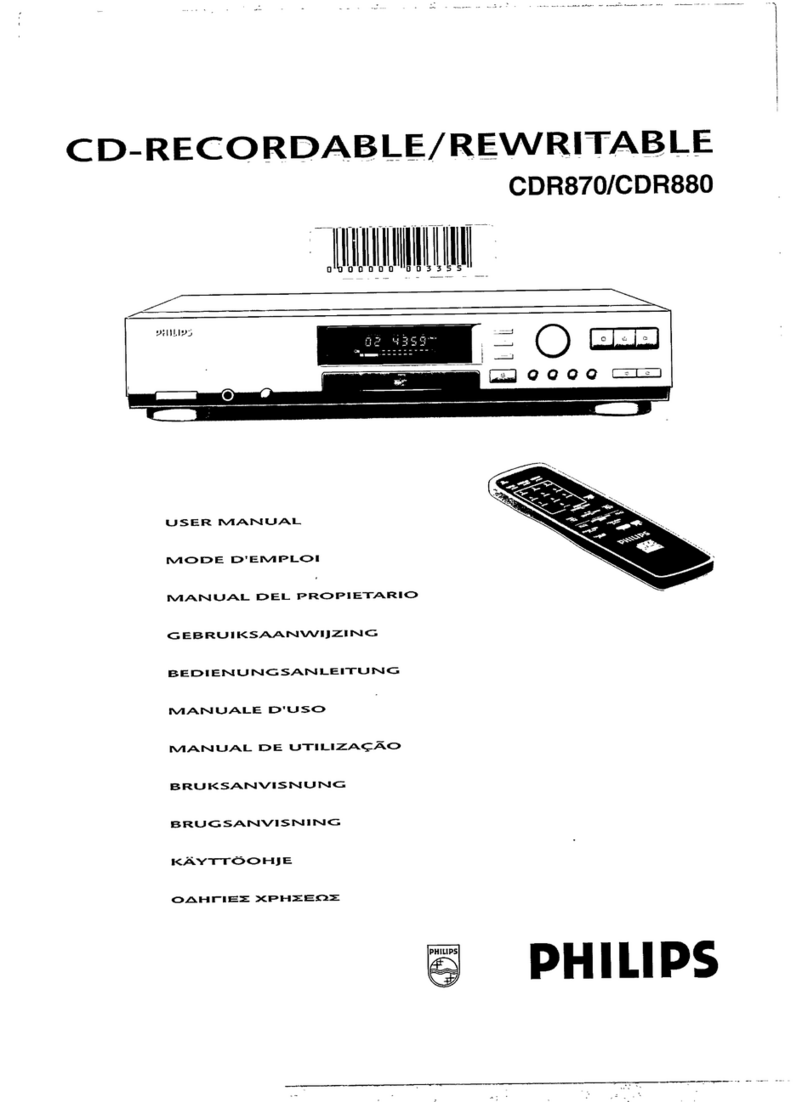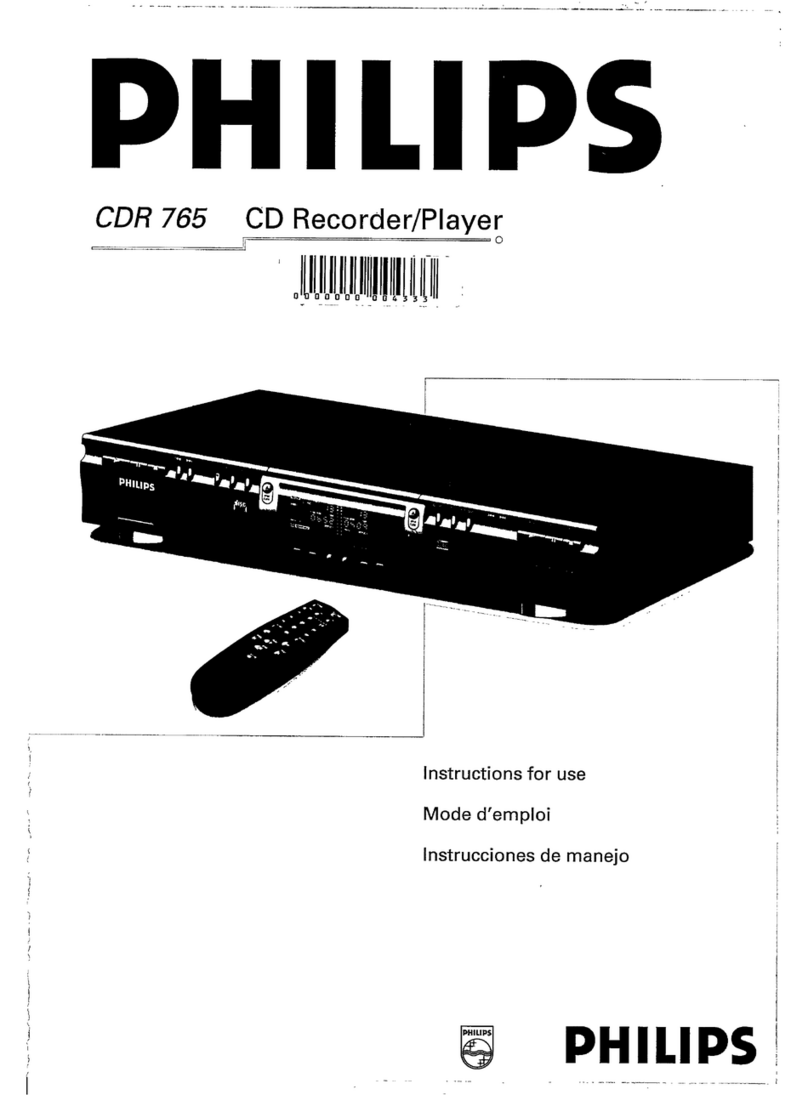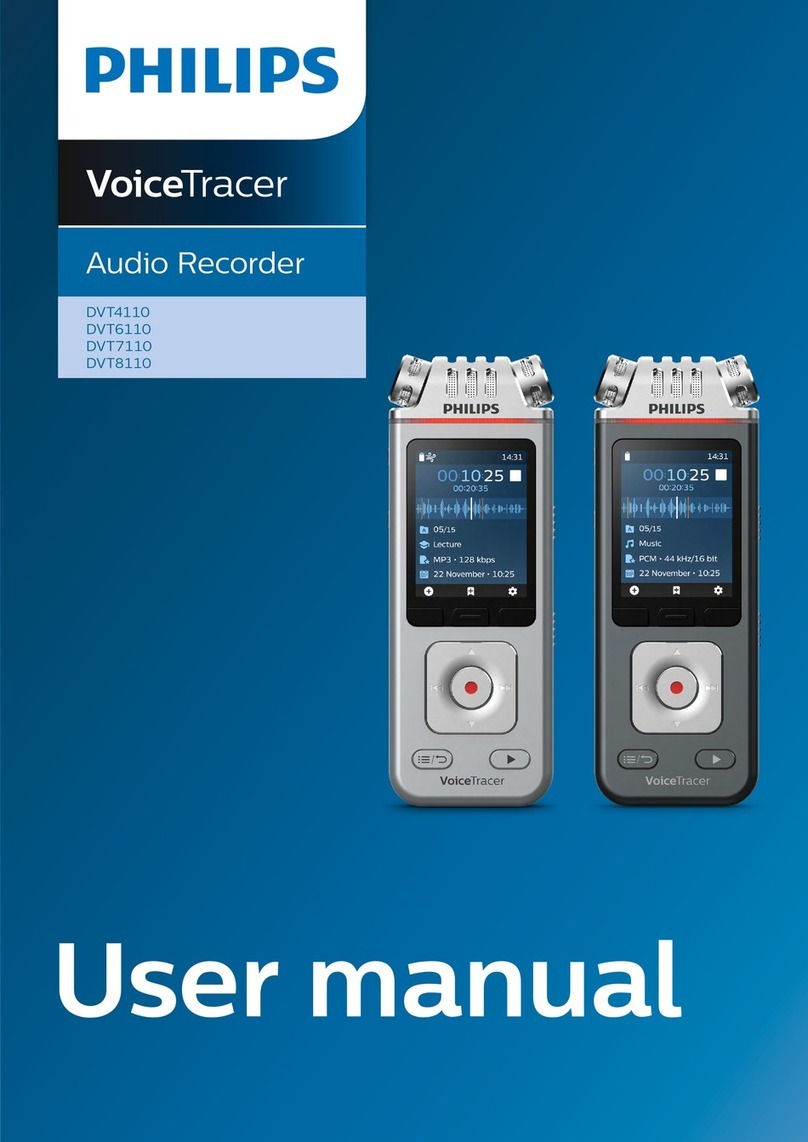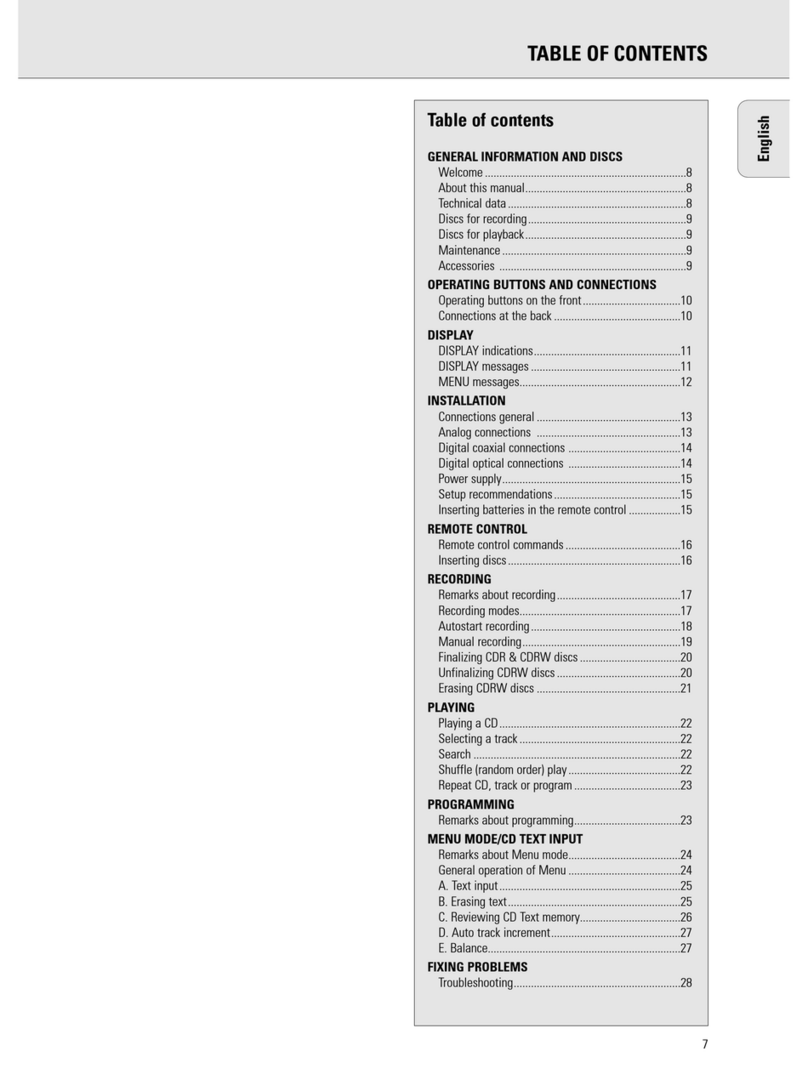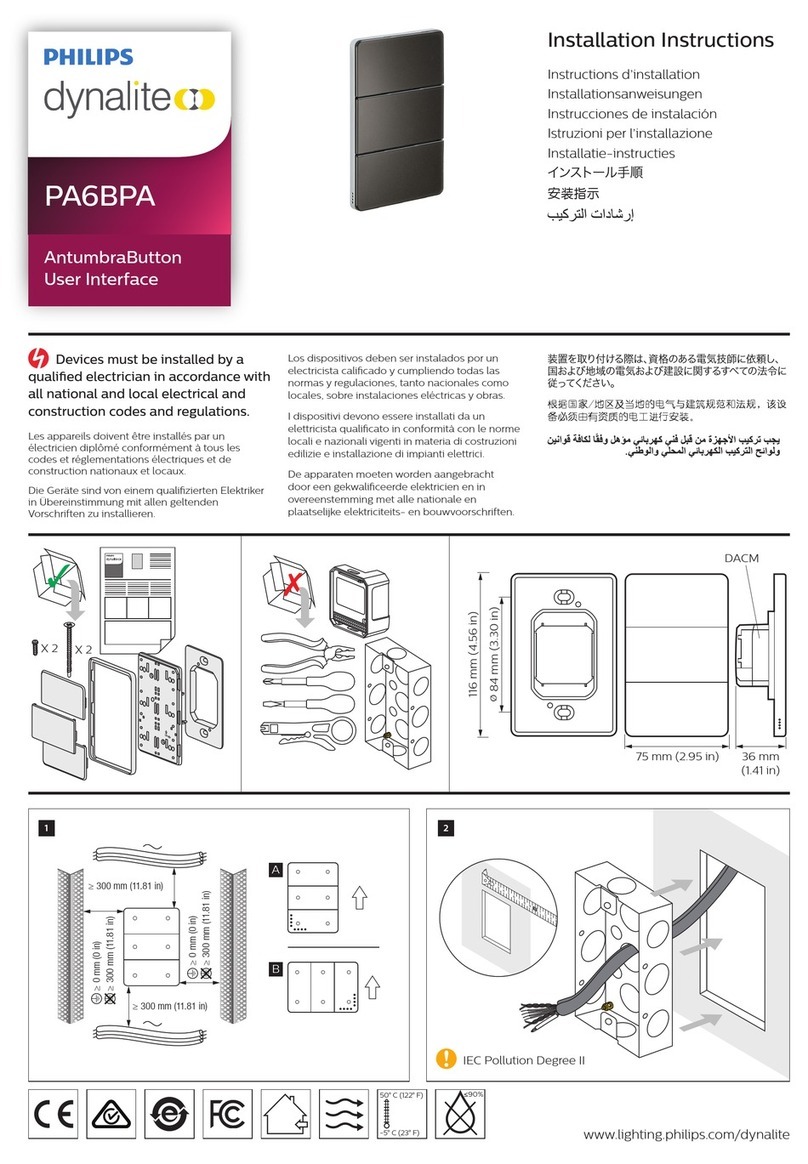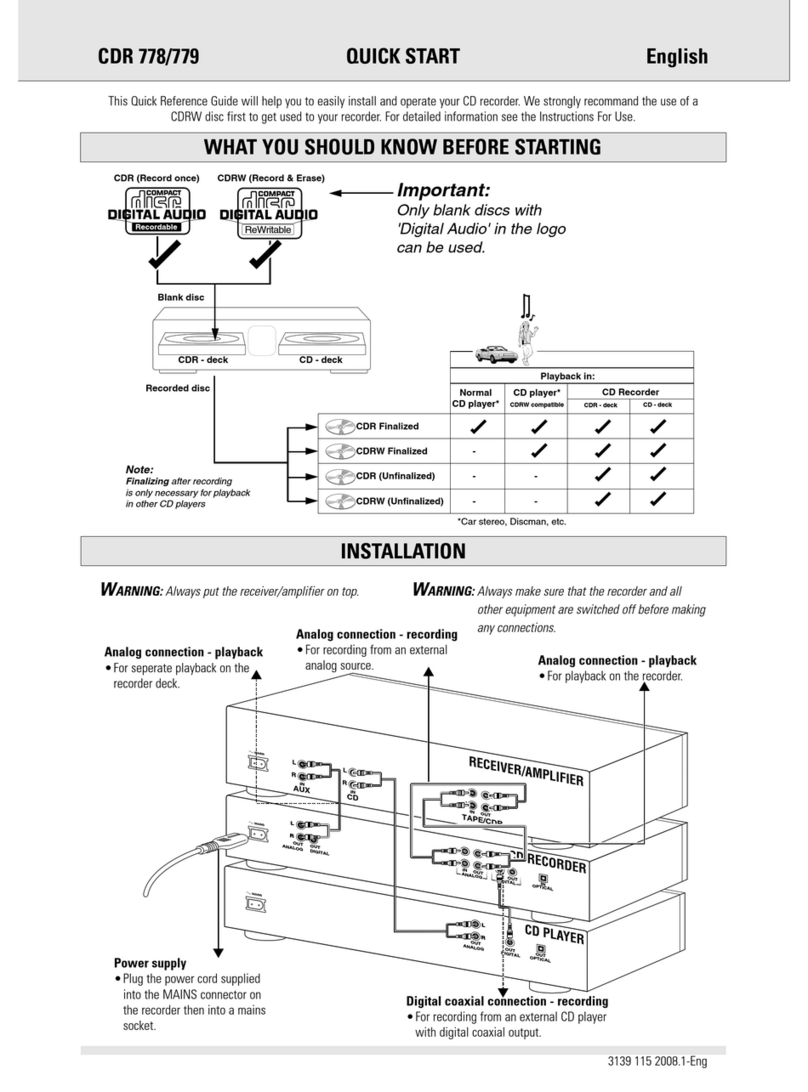CDR820
CDR820
Sound Enhancement
Split,High PerformanceAudio Converters
This set is using separate high performance Analog-
Digital and Digital-Analog converters (Analog
Devices AD1877 and AD1854) to deliver superior
audio playback and recording quality. Actually, these
are the same components that have been used in
award winning Philips CDR950 Premium Audio CD
Recorder.
Direct Line Recording
Direct Line Recording ensures perfect, digital copies
of your CDs by switching off the internal sample rate
converter (true bit for bit recording). This means
also the information on HDCDs and DTS-encoded
CDs is preserved.
Automatic Digital Record Level Control
Different CDs typically have different loudness levels.
When making a compilation from the internal CD
changer, the unit automatically equalises volume
levels between CDs, so that unpleasant volume
jumps during playback of the recorded CD are
reduced.
Record LevelAdjustment
The volume level from different external sources is
not always the same. You can adjust the record level
digitally to ensure optimal recordings, no matter
what the source (analog or digital).
Convenience
4 x Speed Recording from CD with precision
recording mechanism
Make your own CD in a quarter of the normal listening
time, while keeping bit-for-bit perfect quality. With
Philips' unique Precision Mechanism both digital audio
information and additional information like track
pointers are copied with 100% accuracy. This means
that the copy is a true 'clone' of the original so that no
music gets lost as is the case with PC based CDR
drives.
CD-Text
No more need to look-up the track you want to play
or record in the CD inlay booklet, simply select the
track by name from the display, direct from the disc.
The display can show both artist and title for the entire
album as well as individual tracks. With the CDR, you
can also create your own CD Text information for r.g.
your own compilations.
Standard PC Keyboard input
CD text entry will be a breeze when using the PC
keyboard input on the CDR820. Simply hook up a
standard PC keybard (PS/2 style) and you can start
entering and editing CD text or control the set
(playback,stop,etc.)
MP3-CD Playback
You can download MP3 songs from the internet on
a PC and record them on a CD. This special "MP3-
CD" can now be played on this Audio CD Recorder.
One MP3-CD can carry up to 12 hours of music (at
128 kbps). This set is designed to playback MP3-
CDs recorded with various quality levels (32 kbps to
320 kbps or even variable bit-rates).
EAN : 87 10895 70439 7 (CDR820/00 black)
EAN : 87 10895 71265 1 (CDR822/01S silver)
EAN : 87 10895 71264 4 (CDR822/10S silver)
EAN : 87 10895 71833 2 (CDR822/13S silver)
Product Dimensions:
435mm W x 122mm H x 347mm D
Package Dimensions:
517mm W x 218mm H x 415mm D
Product weight: 8 kg
Carton contains: CDR820 recorder, Remote Control, Batteries,
Operating instructions,Warranty information, cables
Printed in Singapore
Date printed :Sep 2000
©2000 Royal Philips Electronics N.V.
All rights reserved
As an ENERGY STAR® Partner, Philips has determined that this
product meets the ENERGY STAR® guidelines for energy efficiency.
Audio CD Recorder + Integrated 3CD Changer
standard product information
General
• System :Audio CD Recorder +
integrated 3CD Changer
• Applicable supply :230V - 50-60Hz (/00)
100 - 240V 50-60Hz
• Power consumption :19W (<=0.6W in standby)
• Operating temperature :5-35°C
Audio
• Digital frequency range :2 Hz - 22.05 kHz
• Playback S/N :110 dB (A-weighted)
• Playback dynamic range :96 dB
• Playback total harmonic :92 dB
distortion + noise
• Recording S/N :105 dB (A-weighted)
• Recording S/N (Digital) :Recording = Source
• Recording dynamic range : 95 dB
• Recording total harmonic :90 dB
distortion + noise
Audio Output
• 1 x Analogue line output:
2Vrms +/- 2 dB / 0.2 kOhm
• 1 x Digital coaxial output:
0.5V (pp) / 75 Ohm
• 1 x Digital optical output:TOS link
• 1 x Headphone output:
3Vrms / 8-2000 Ohm variable
Audio Input (level adjustment)
• Direct line recording (bypass SRC) for:
44.1 kHz +/- 100 ppm
• 1 x Digital coaxial input (SRC):
12 - 96 kHz / 0.5 Vrms / 75 Ohm
• 1 x Digital optical input (SRC):
12 - 96 kHz
• 1 x Analogue input:
500 mVrms / 50 kOhm
• 1 x Stereo microphone:
6.5mm stereo jack with level control
• 1 x PC keyboard input:PS/2 style
Recording functions
• 1x,2x, 4x speed recording (disc, track)
• Automatic Level Control for perfect
compilations with the same volume level
• Simplified recording modes:Copy CD &
Compile CD
• Listen speed recording from disc or track
• Microphone mixing & recording
• Records on all Digital Audio CD-R & CD-RW
discs
• Synchro start recording per disc/track
• Add your own CDText to your recorded CDs
or copy from the original CD
• Manual digital recording level control
• Records from all home stereo analogue &
digital sources
• Erase disc or (multiple) tracks (CD-RW disc)
• A-B programming (recording fragments of
track)
• Auto switch over to analogue recording in
case of copy protected track or disc
• Auto finalize/unfinalize disc (CD-RW)
• Manual/Auto track increm.
• Display dimming in 3 steps (via remote control)
• Four speed finalizing (makes recorded disc
compatible for CD-players)
• Records HD-CD & DTS encoded discs
• Monitor mode
Playback functions
General
• CD text display during play
• Random CD playback from 3+1 disc (changer)
• Introscan - Pause - Stop
• Direct track selection with Jog
• Search forward / reverse
• Program play (99 tracks)
• Time display switching
• Plays allAudio CDs (120mm + 80mm discs)
• MP3-disc playback with ID3 text decoding
Compact Disc Player
• CD-Rewritable compatible
• Motorized front loading 3 CD Changer
• Change 2 discs while playing 1
• CD player plays unfinalized CD-R & CD-RW
discs
Accessories
• Remote control + batteries
• Audio cable (x2)
• Digital coaxial cable (x1)
• AC mains cord
Microphone Mixing
Now you can be the STAR! Record your own vocals or
musical instrument. Better still record yourself singing or
playing along with your favorite artist. Simply attach a
microphone and you can mix the sound to CD or an
external source. To record your voice exactly, the
microphone signal is converted to a digital signal
immediately and mixed digitally to the CD. This will
reduce interface to a minimum and optimize the sound
quality.
4 disc changer mode and large status matrix
Our recorders are not only used for recording, but also
for relaxed listening to music. The 4-disc changer mode
uses all decks for CD playback or shuffle, to give you
longer listening pleasure. The large status matrix displays
play, stop, pause, etc., symbols, which are big enough to
see from the comfort of your couch.
Sample Rate Converter (12-96 kHz)
Some digital equipment will give audio signals with
different sampling rates than the CD standard
(44.1kHz). The built-in Sample Rate Converter
automatically converts anything from 12-96kHz into
44.1kHz,so you can record it on CD.