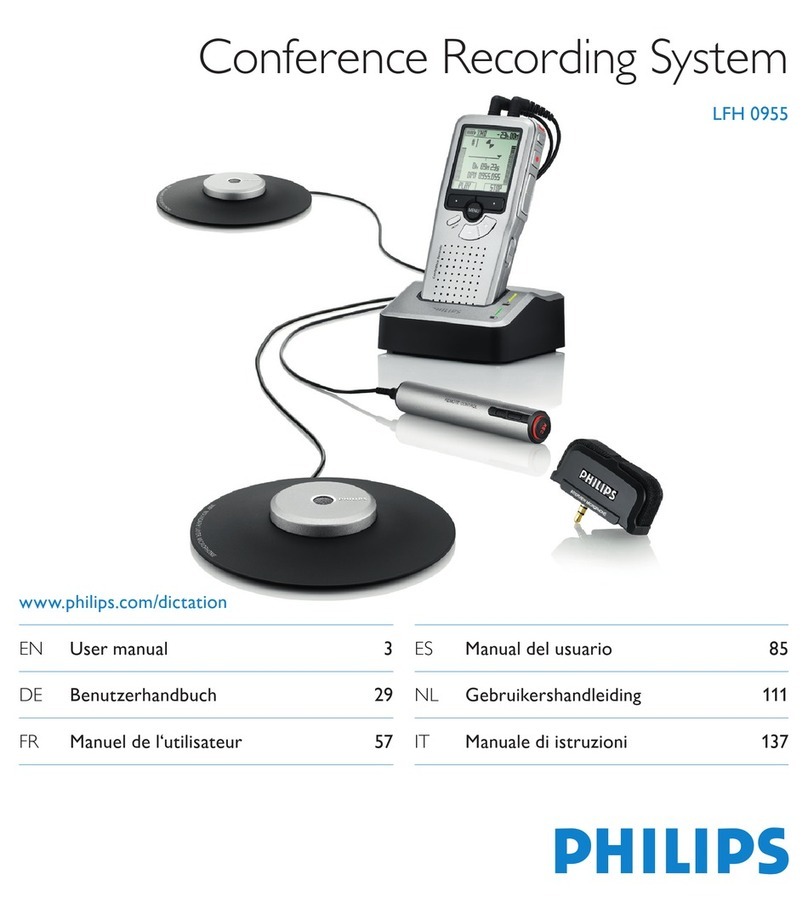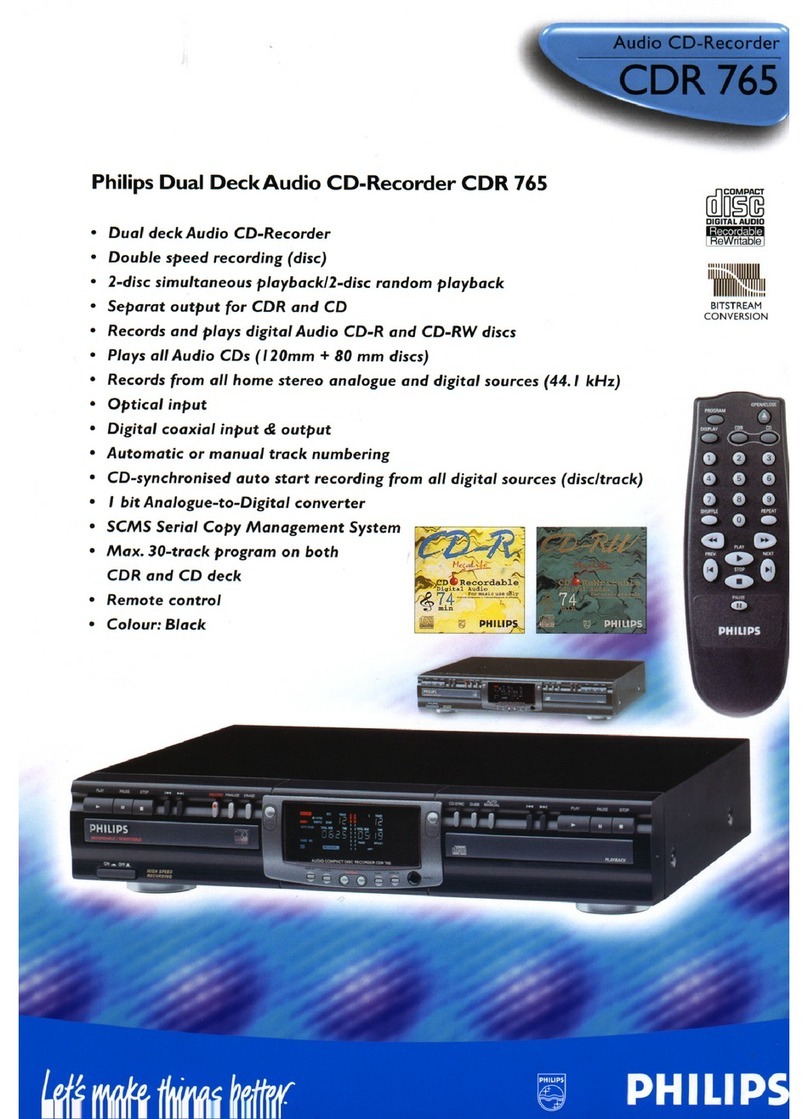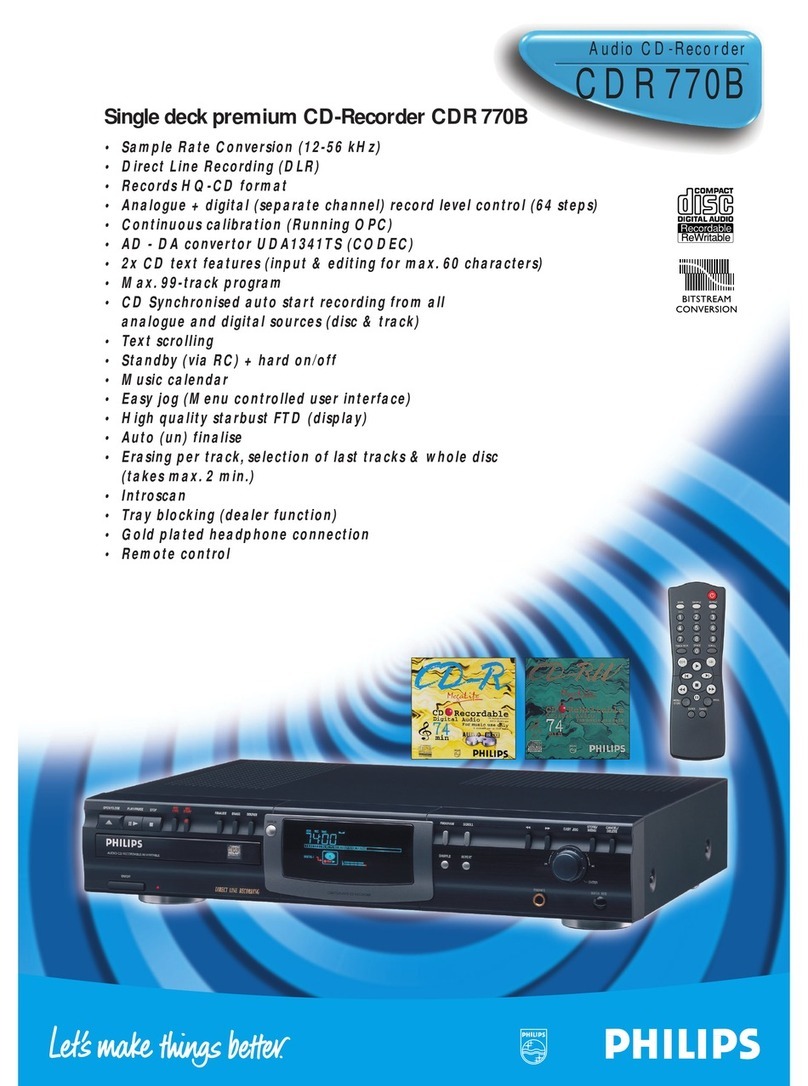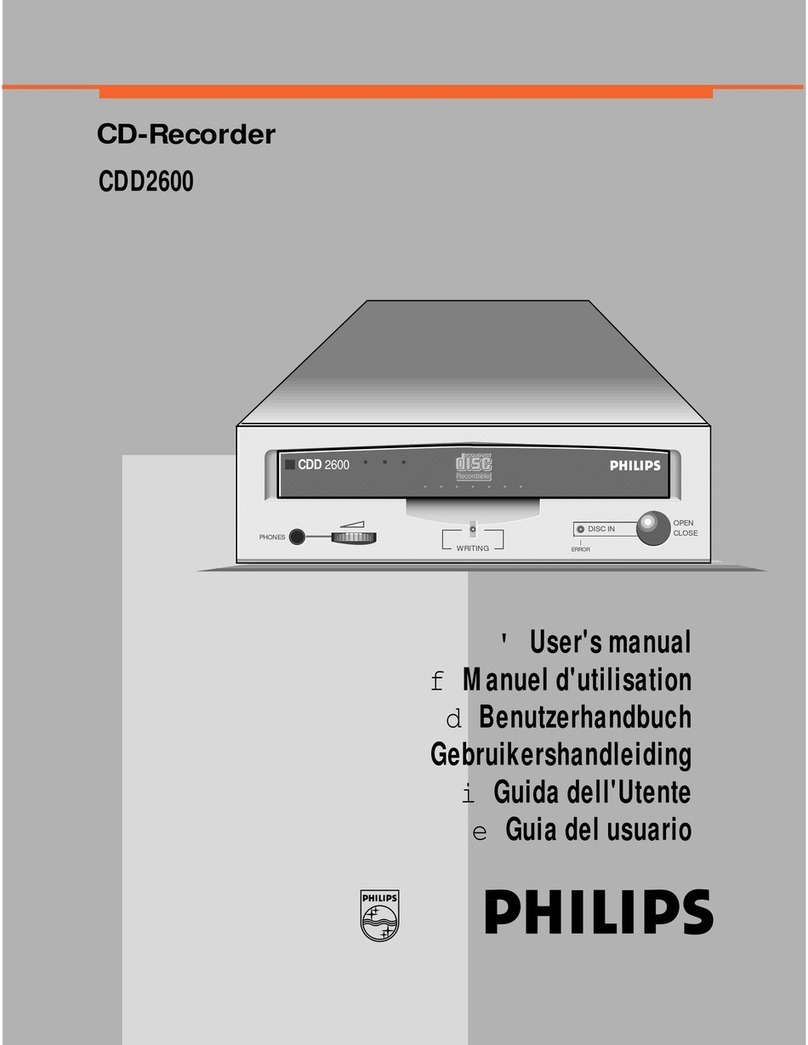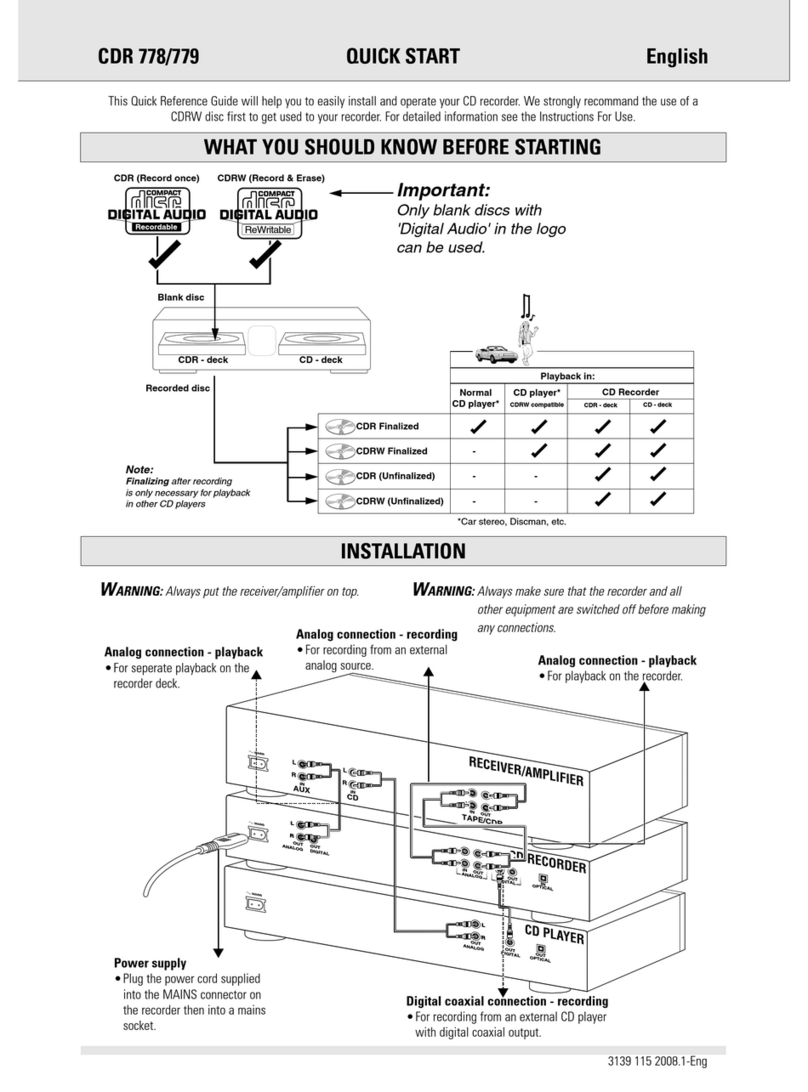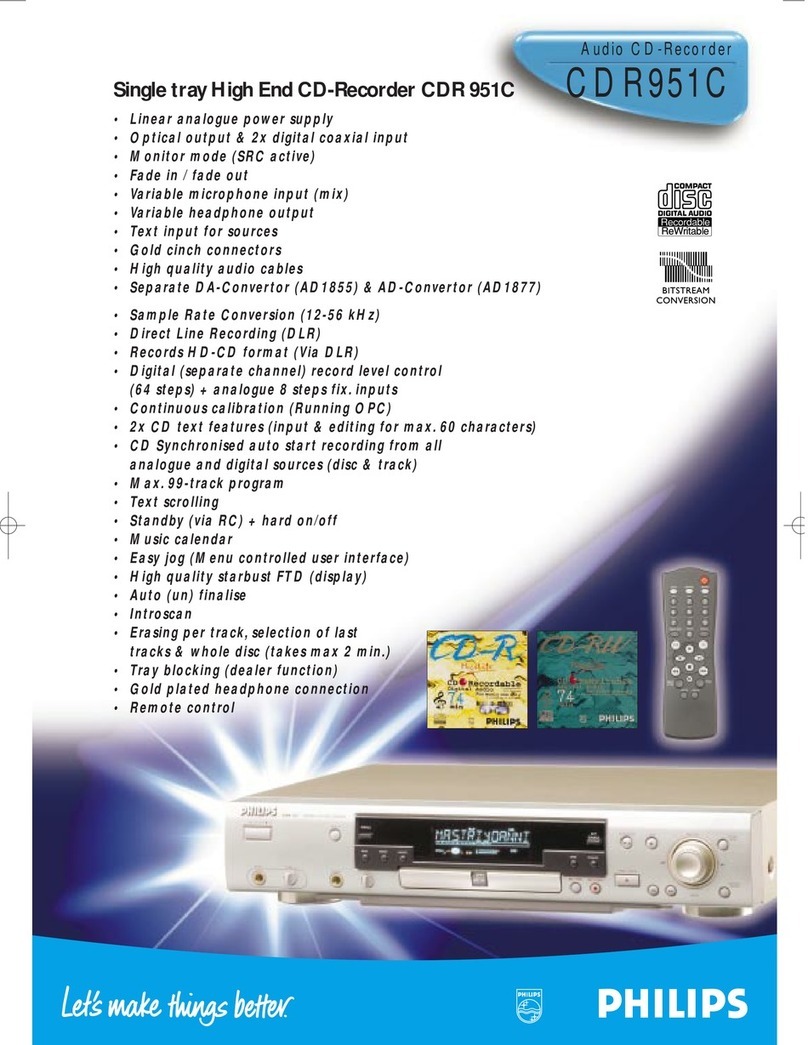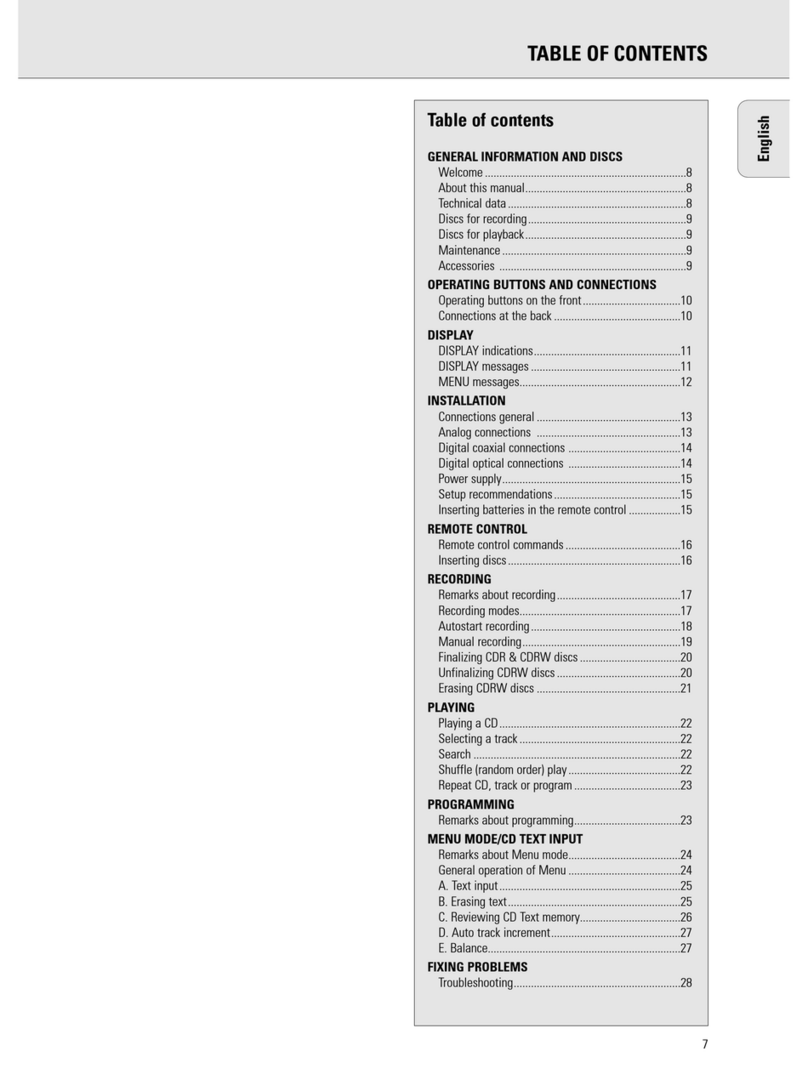EN
Change recording settings
DE
Aufnahmeeinstellungen ändern
FR
Modier les paramètres d’enregistrement
1
6
EN
Press
DE
Drücken Sie
FR
Appuyez
EN
Press or to select All
settings
DE
Drücken Sie oder und
wählen Sie Alle Einstell.
FR
Appuyez sur ou
et sélectionnez Tous
paramètres
EN
Press g to conrm
DE
Drücken Sie gzum
Bestätigen
FR
Appuyez sur g
pour conrmer
EN
Press or to select Scene
DE
Drücken Sie oder und
wählen Sie Szene
FR
Appuyez sur ou et
sélectionnez Scène
EN
Press or to select the
desired option
DE
Drücken Sie oder und
wählen Sie die gewünschte
Option aus
FR
Appuyez sur ou pour
sélectionner l’option désirée
EN
Interview: Use when close to the recording source
Lecture: Use when further away from the recording source
Meeting: Use to record meetings with multiple people
Music: Use when recording music
Note: Use for taking notes / directly talking into the device
Speech recogn.: Use if recordings are processed by speech recognition
Custom: Manually set all recording parameters
DE
Interview: Für Aufzeichnungen, wenn Sie sich nahe bei der
Aufnahmequelle benden
Vortrag: Für Aufzeichnungen, wenn Sie sich weiter weg von der
Aufnahmequelle benden
Besprechung: Für die Aufzeichnung von Besprechungen mit mehreren
Personen
Musik: Für die Aufnahme von Musik
Notiz: Für Aufnahmen von Notizen / direktes Sprechen in das Gerät
Spracherkenn.: Für Aufzeichnungen, wenn die Aufnahmen mit
Spracherkennung verarbeitet werden
Benutzerdef.: Manuelle Einstellung aller Aufnahmeparameter
FR
Interview: A utiliser à proximité de la source d’enregistrement
Discours: A utiliser lorsque vous êtes plus éloigné de la source
d’enregistrement
Réunion: A utiliser pour enregistrer des réunions avec plusieurs personnes
Musique: A utiliser pour enregistrer de la musique
Remarque: A utiliser pour prendre des notes / parler directement dans
l’appareil
Reconn. vocale: A utiliser si les enregistrements sont traités par la
reconnaissance vocale
Personnalisé: Réglez manuellement tous les paramètres d’enregistrement
EN
Press to exit the settings
DE
Drücken Sie , um die
Einstellungen zu verlassen
FR
Appuyez sur pour quitter les
réglages
EN
Press g to conrm
DE
Drücken Sie gzum
Bestätigen
FR
Appuyez sur gpour
conrmer
8
EN
Press g to conrm
DE
Drücken Sie gzum
Bestätigen
FR
Appuyez sur g
pour conrmer
2345
7
This device complies with part 15 of the FCC Rules. Operation is subject to the following two conditions:
(1) This device may not cause harmful interference, and (2) this device must accept any interference
received, including interference that may cause undesired operation.
Cet appareil respecte la section 15 des directives FCC. Son fonctionnement est soumis aux deux
conditions suivantes : (1) cet appareil ne doit pas causer d'interférences nuisibles et (2) cet appareil doit
accepter toute interférence reçue, y compris des interférences susceptibles d'occasionner un fonction-
nement non souhaité.
© 2022 Speech Processing Solutions GmbH. All rights reserved.
Specications are subject to change without notice. Philips and the Philips shield emblem
are registered trademarks of Koninklijke Philips N.V. and are used under license.