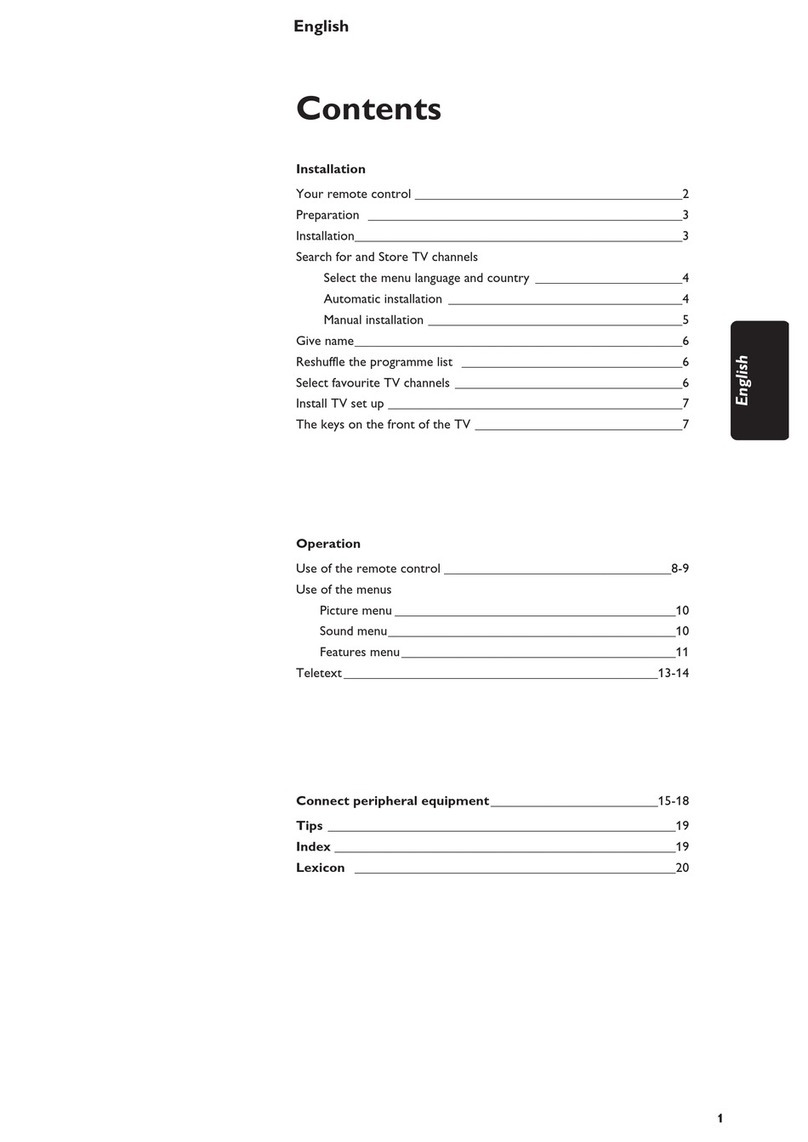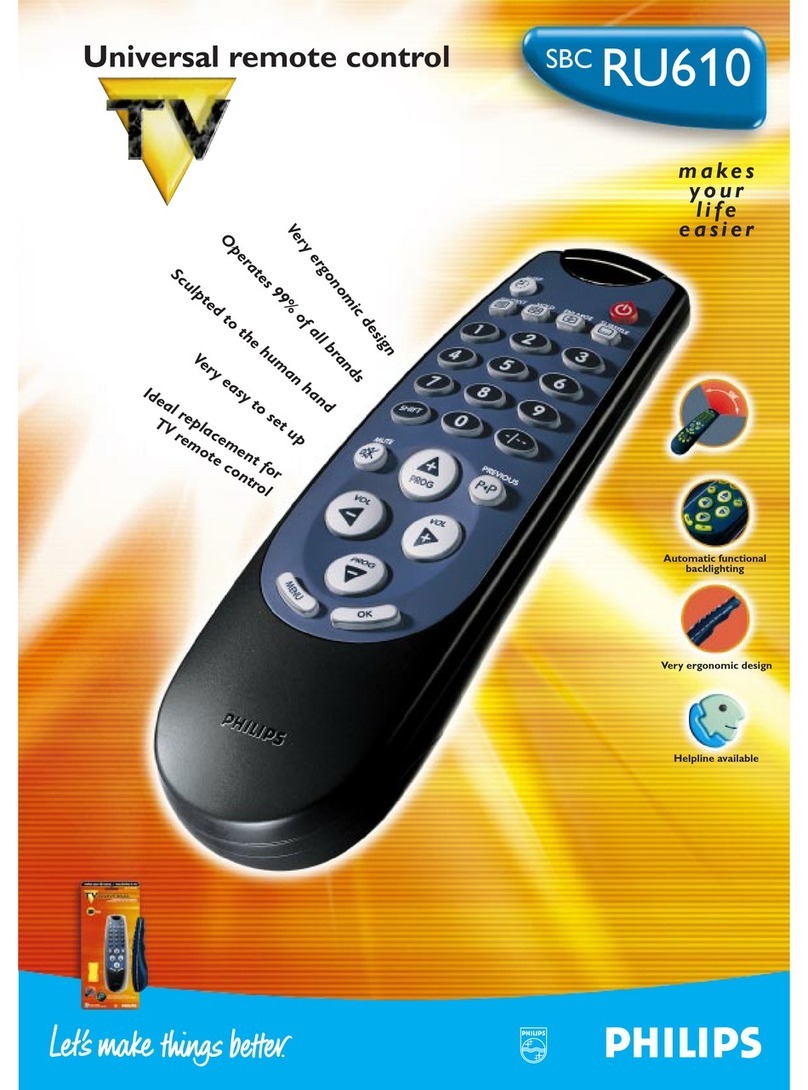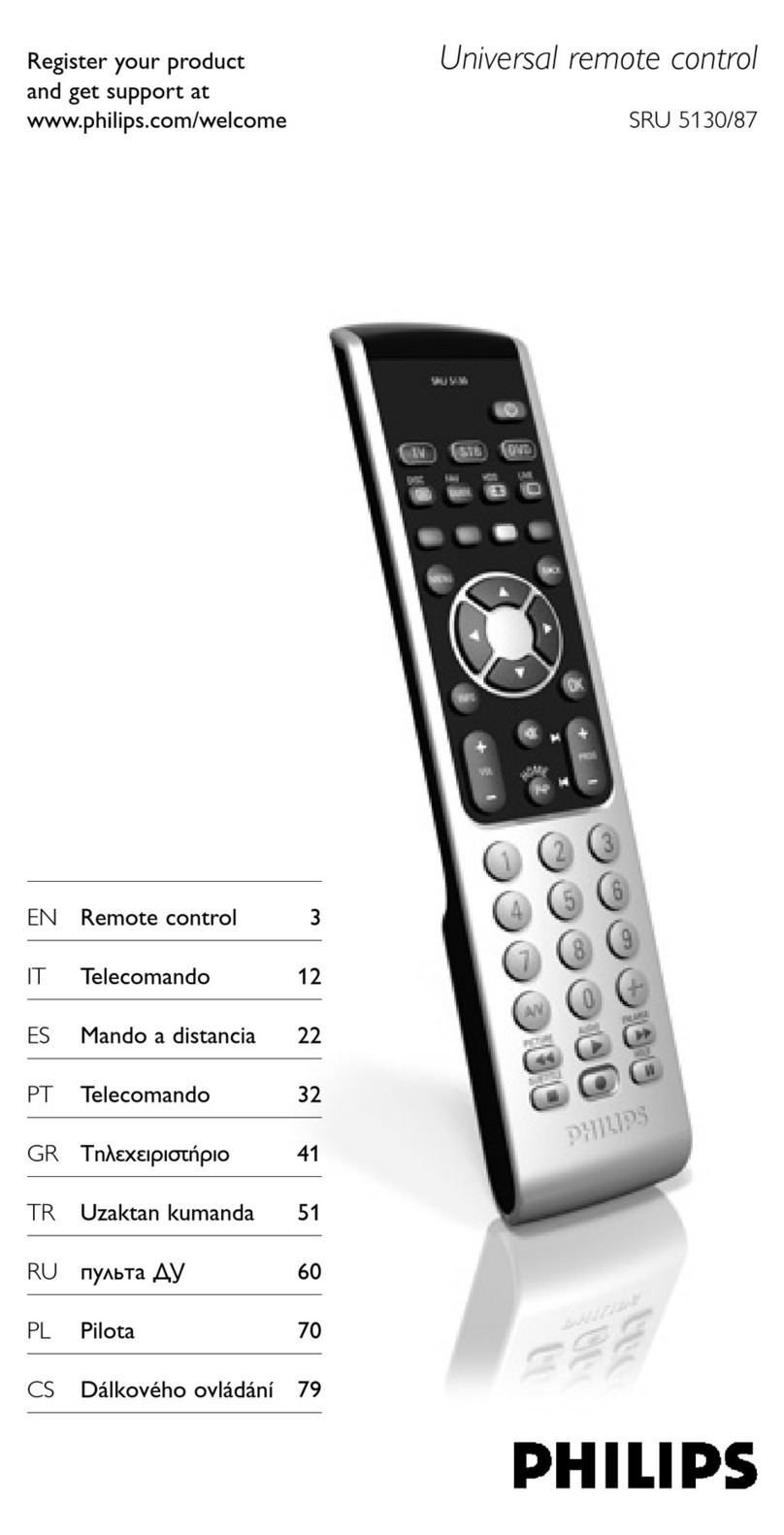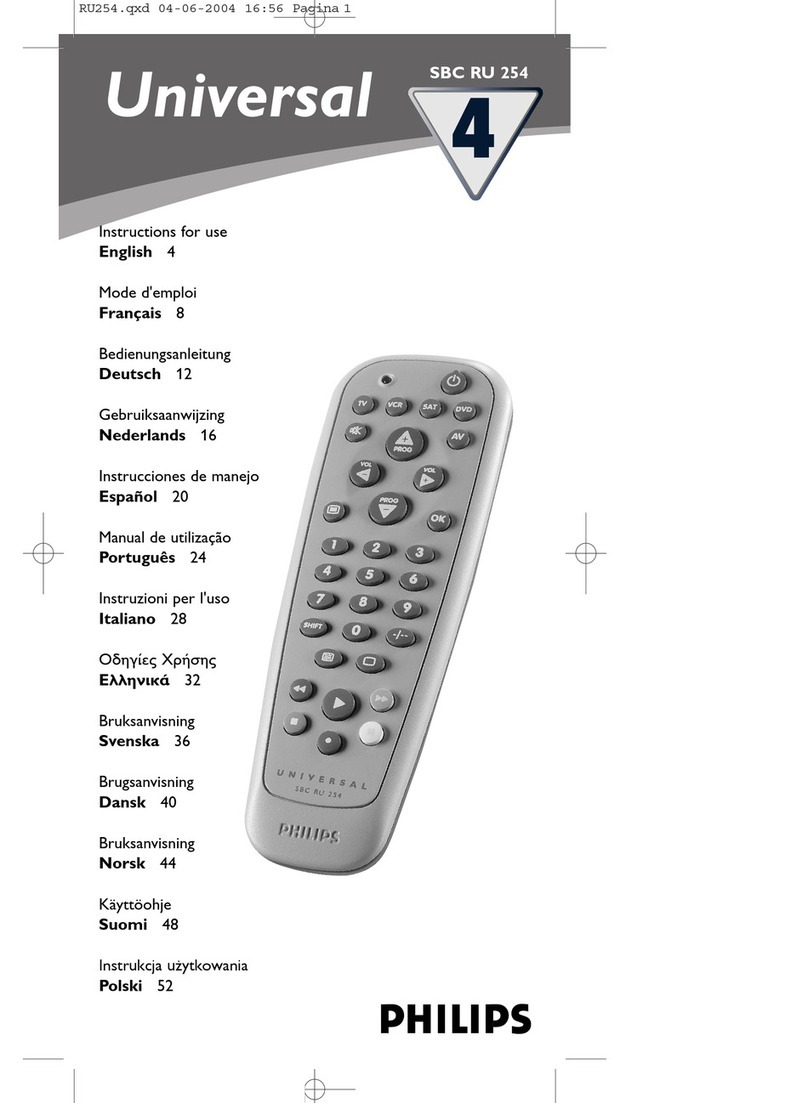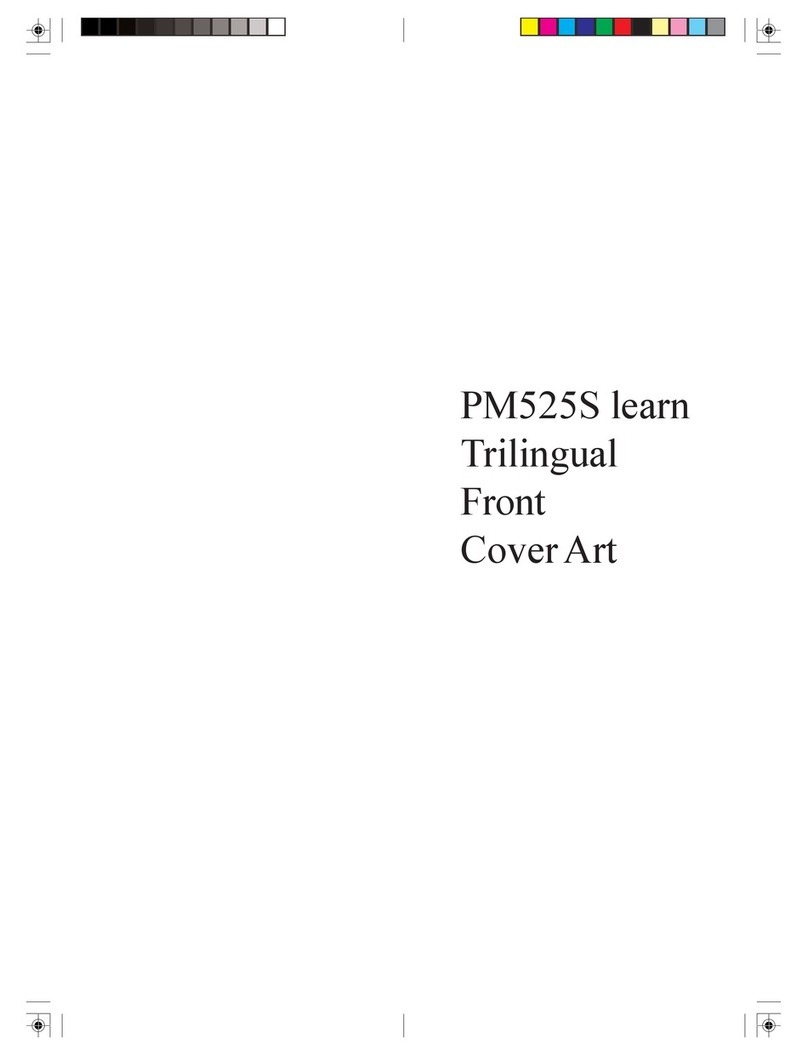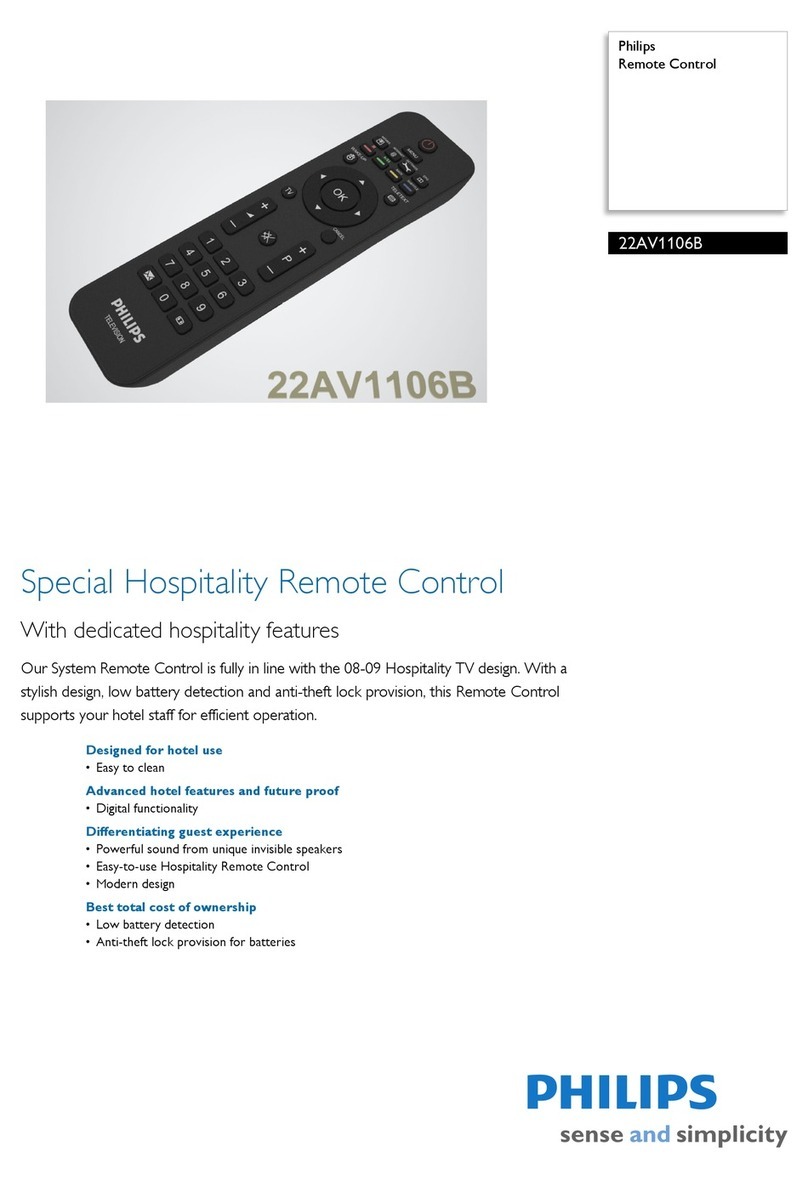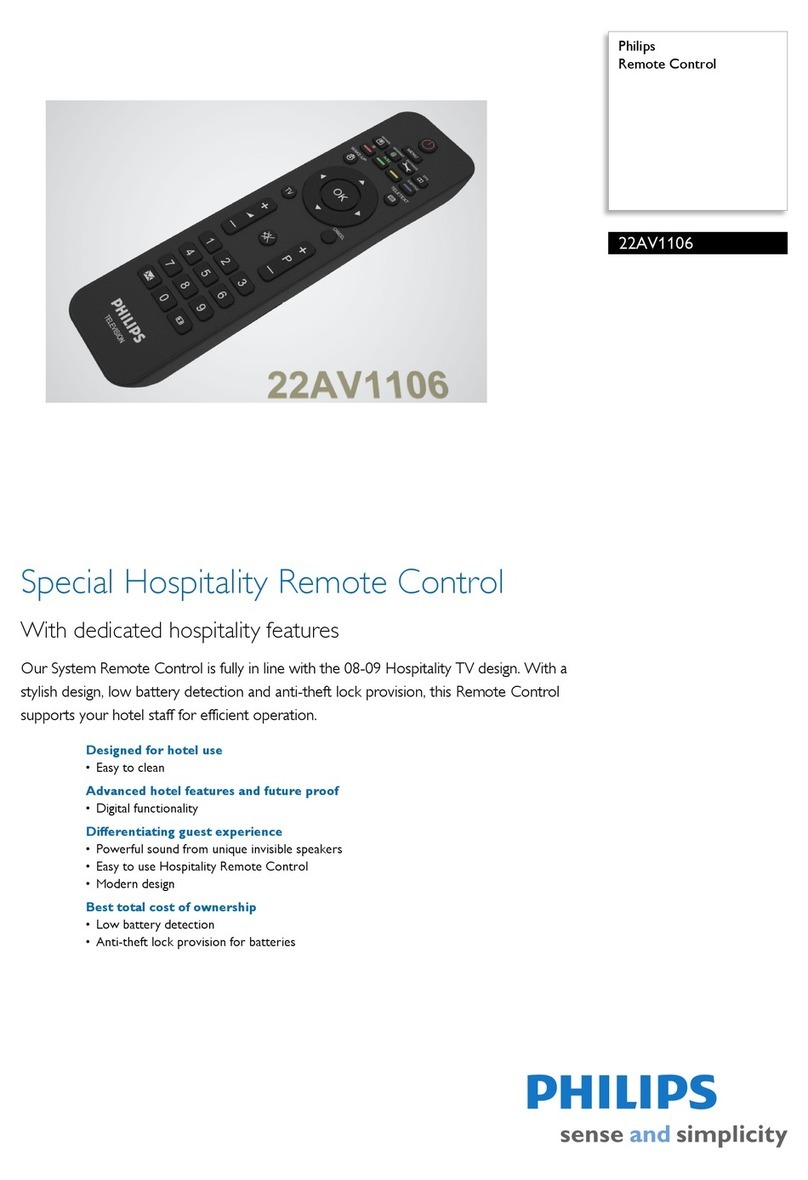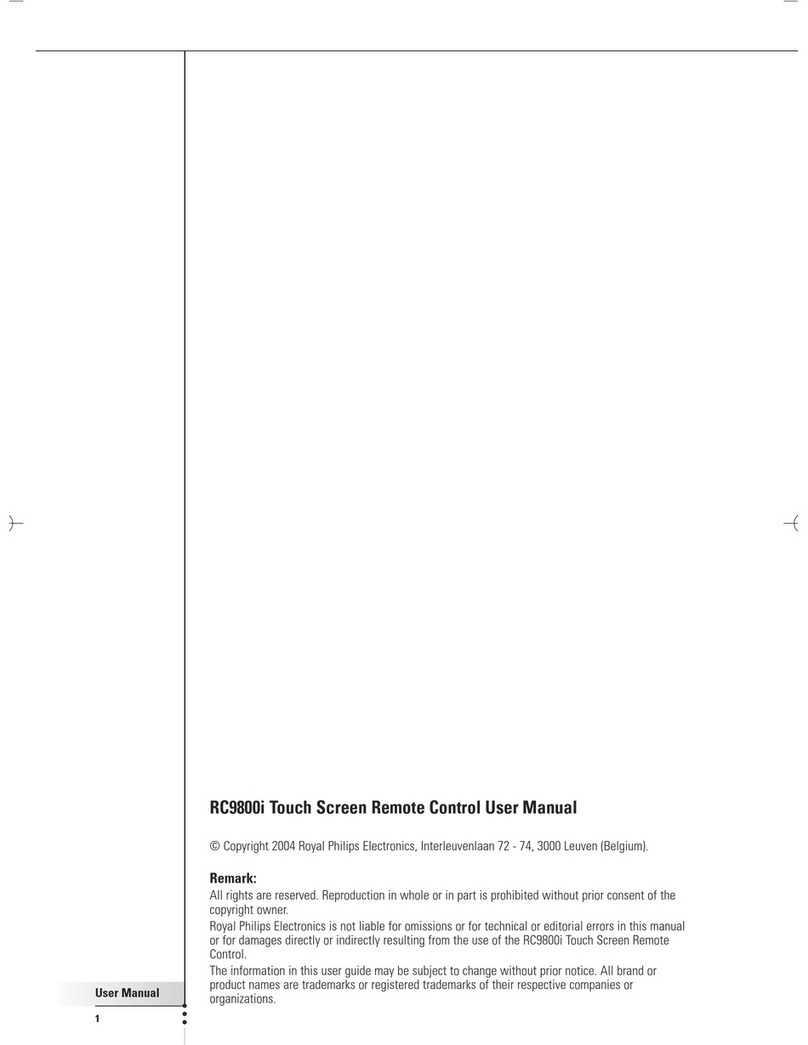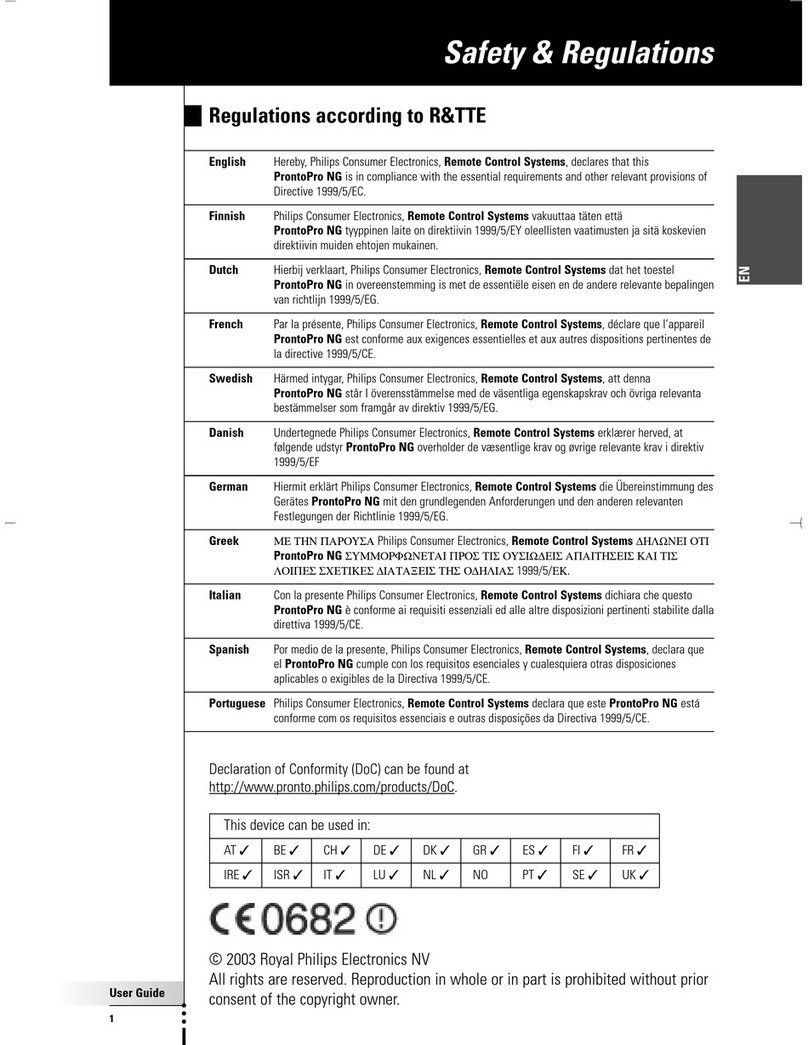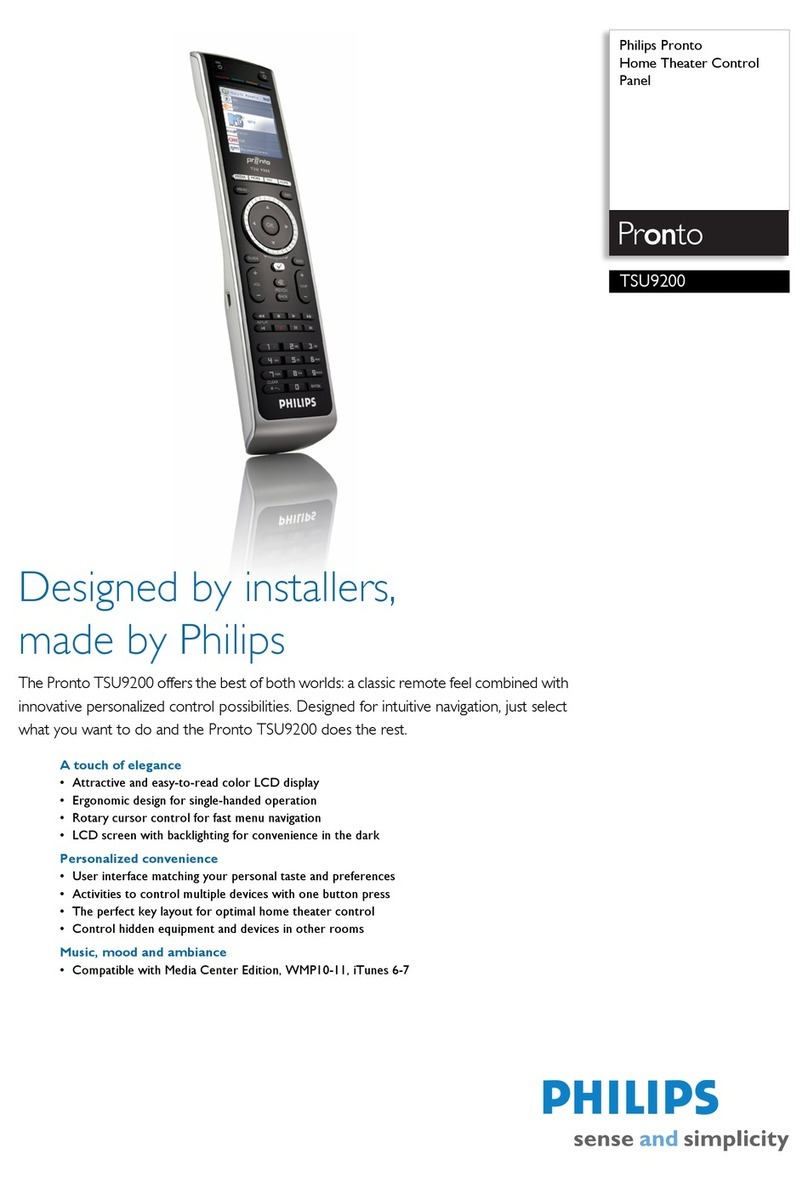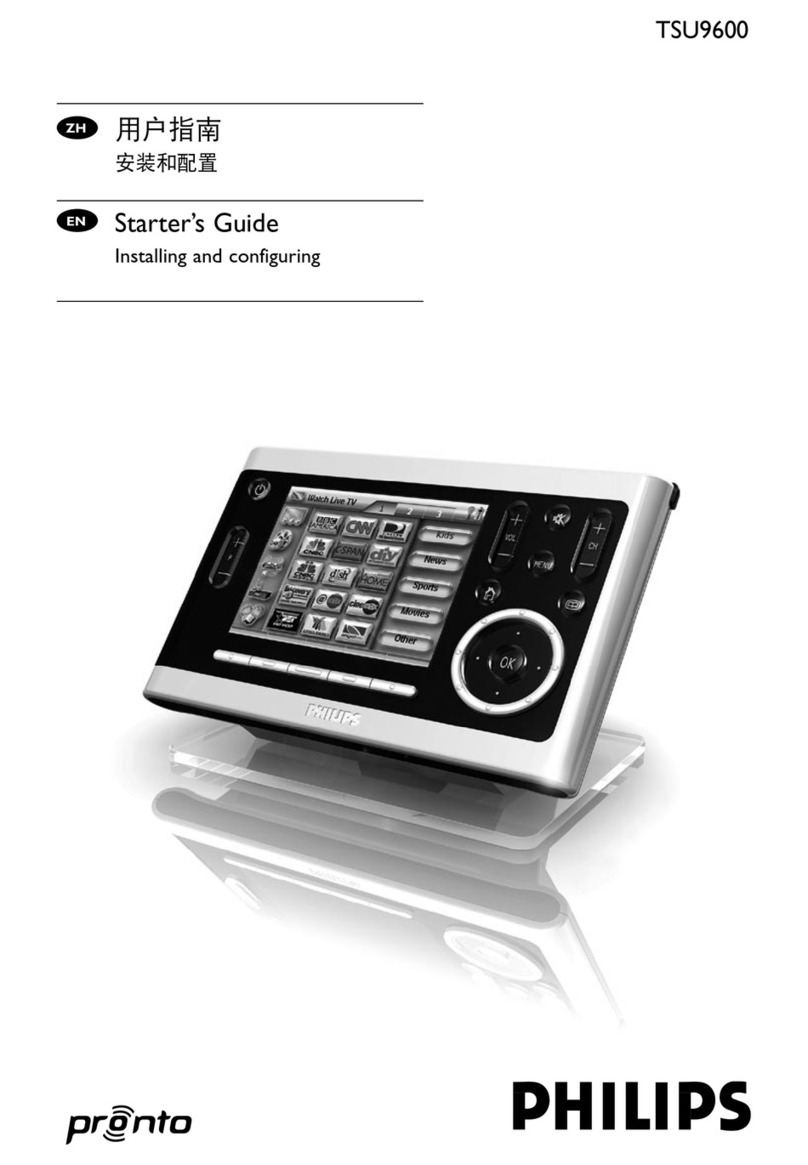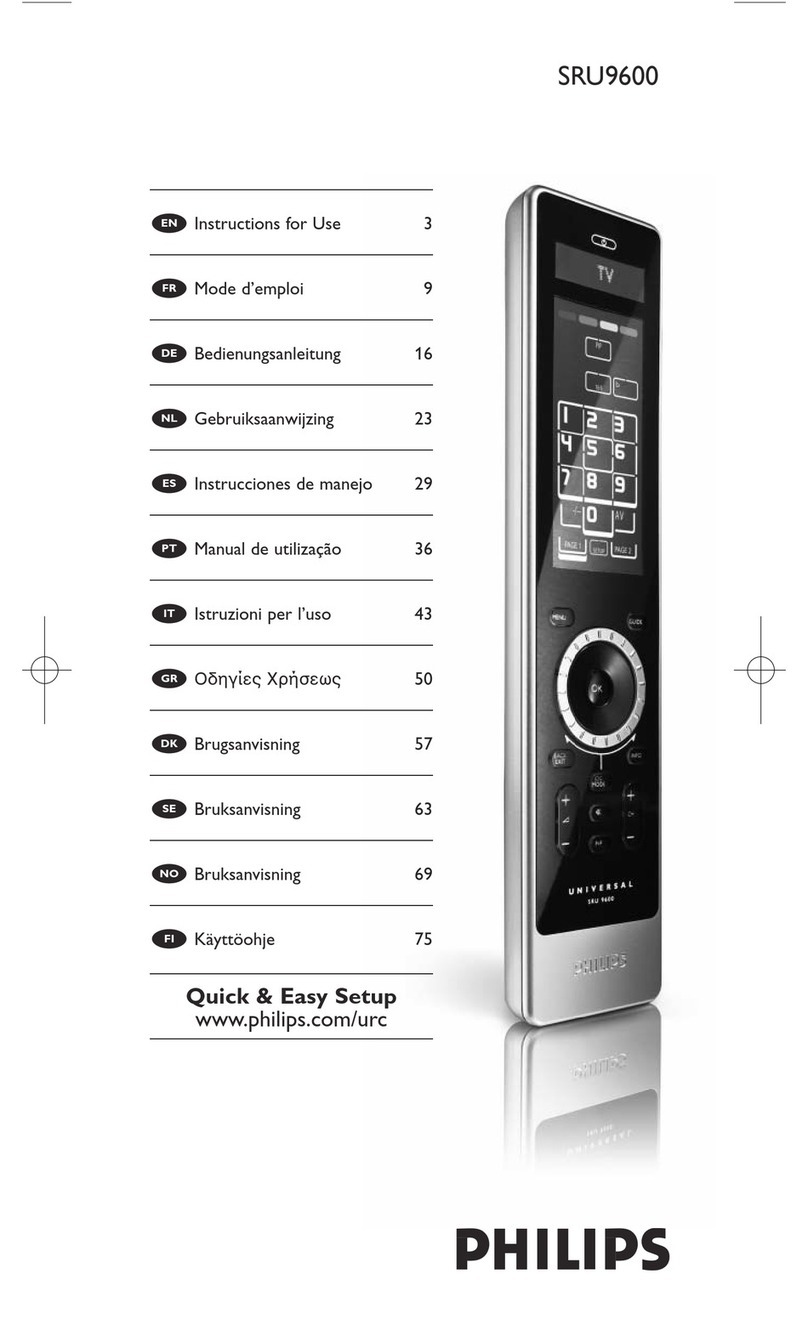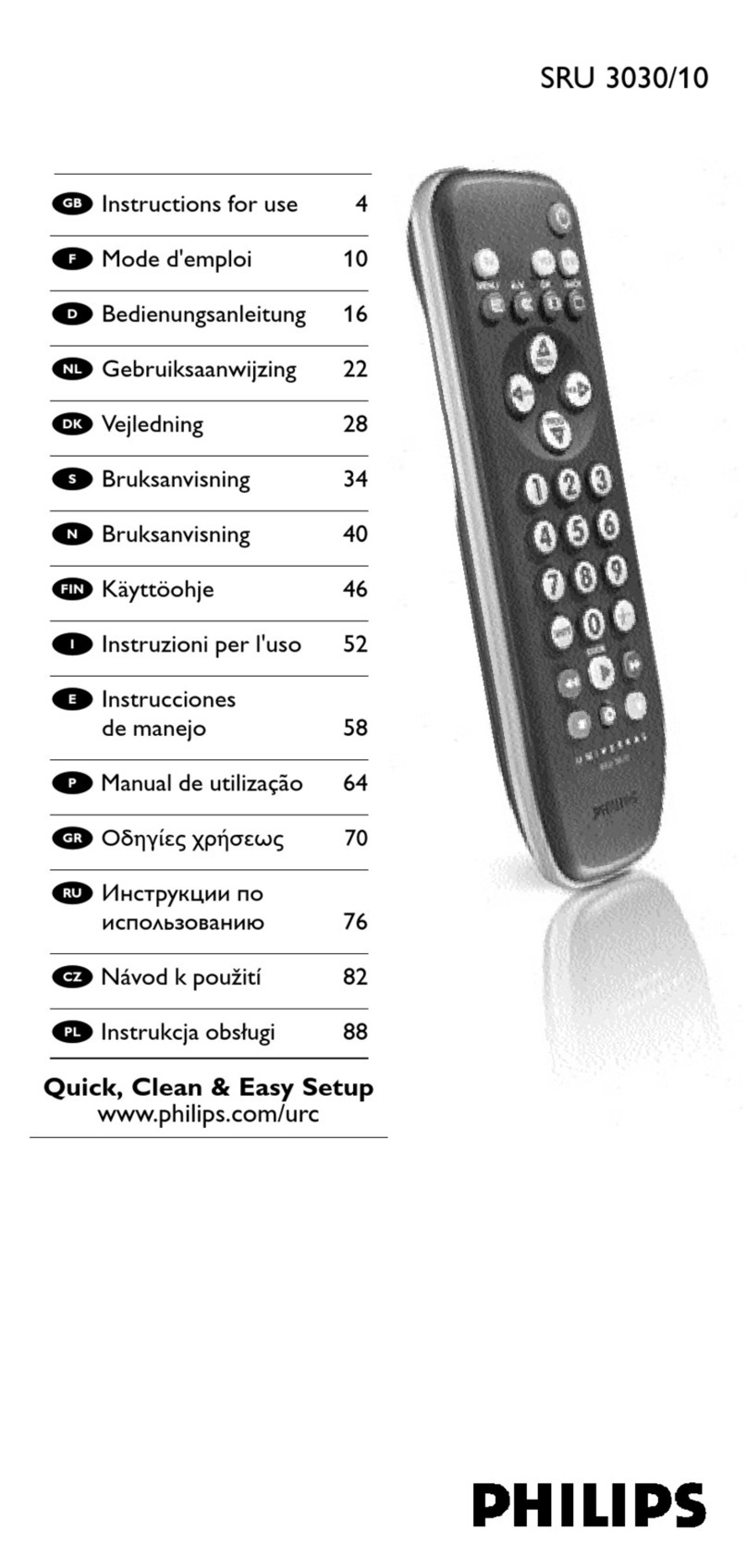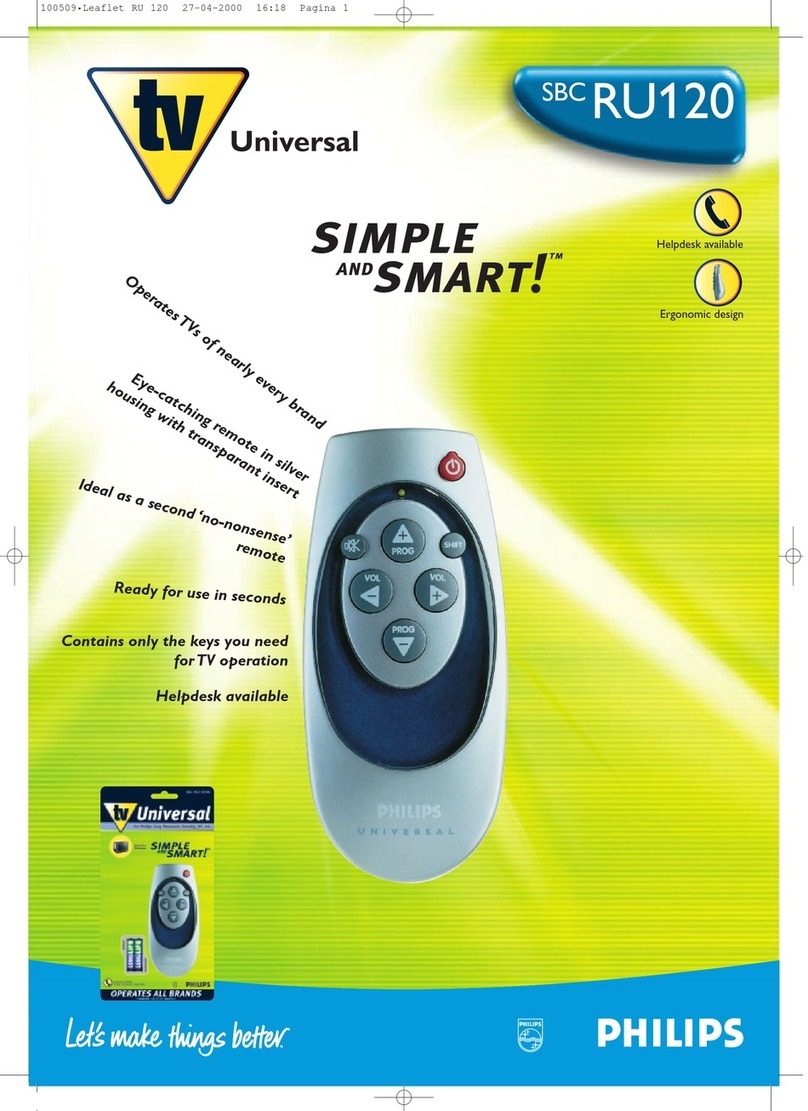EN QuickStartGuide
1SwitchONyourdevice
2 Press and hold thedevice
selectionkey(e.g. )for 5
secondsuntiltheredSetup
light remainslit.
3Lookupthe4-digitcodefor
yourbrandintheadjacent
‘Shortlistofbrands’.
Enterthe4-digitcodeusing
thedigitkeys.
4Press and holdthe key.
Releaseitimmediatelyassoon
asthedeviceswitchesoff.
•Thisstepnormallytakes
between5and60
seconds.
5 SwitchONthedevice.Try
outthekeysyouneedfor
operatingit.
Ifakeydoesnotworkas
expected,press and holdthat
key.Releaseitimmediately assoonasitworks.
6 Pressthedeviceselectionkey
twicetofinishsetup.
Presstheappropriatedeviceselectionkey( , ,
or )toselectthedeviceyouwishtooperate.
Important
Ifyoumadeamistake:
• Pressthedeviceselectionkeytwicetoexitsetup.The
redSetuplight turnsoff.
•
Restartfromthebeginning.
Shortlistofbrands
Brand............................................4-digitcode
BUSH
.....................................................................................................
......................................................................................
...................................................................................................
............................................................................................................
..........................................................................................
............................................................................................................
.............................................................................................................
.........................................................................................................
................................................................................................
...............................................................................
2153
PHILIPSMAGNAVOX.......................................................3715
PHILIPS
.................................................................................................
...........................................................................................
.........................................................................................................
......................................................................................
....................................................................................................
..................................................................................................
....................................................................................................
...........................................................................................
.....................................................................................................
..............................................................................................
3356
• If your brand is missing in
this shortlist,lookatthe
completeBRANDLIST
attheendoftheuser
manual.
• Use‘9999’as4-digitcode
incaseyoucannotfind
yourbrandinthe
BRANDLISTinthe
usermanual.
Notethat‘9999’mayresultinalongsetup
(upto15minutes).
5-60sec.
2x
EN QuickStartGuide
©2010KoninklijkePhilipsElectronicsN.V.
Allrightsreserved.Reproductioninwholeorinpartisprohibitedwithoutthepriorwritten
consentofthecopyrightowner.Theinformationpresentedinthisdocumentdoesnotform
partofanyquotationorcontract,isbelievedtobeaccurateandreliableandmaybechanged
withoutnotice.Noliabilitywillbeacceptedbythepublisherforanyconsequenceofitsuse.
Publicationthereofdoesnotconveynorimplyanylicenseunderpatent-orotherindustrial
orintellectualpropertyrights.
Documentordernumber: 313923552662/SRP4004/27
December2010
www.philips.com RTP/RR/5110