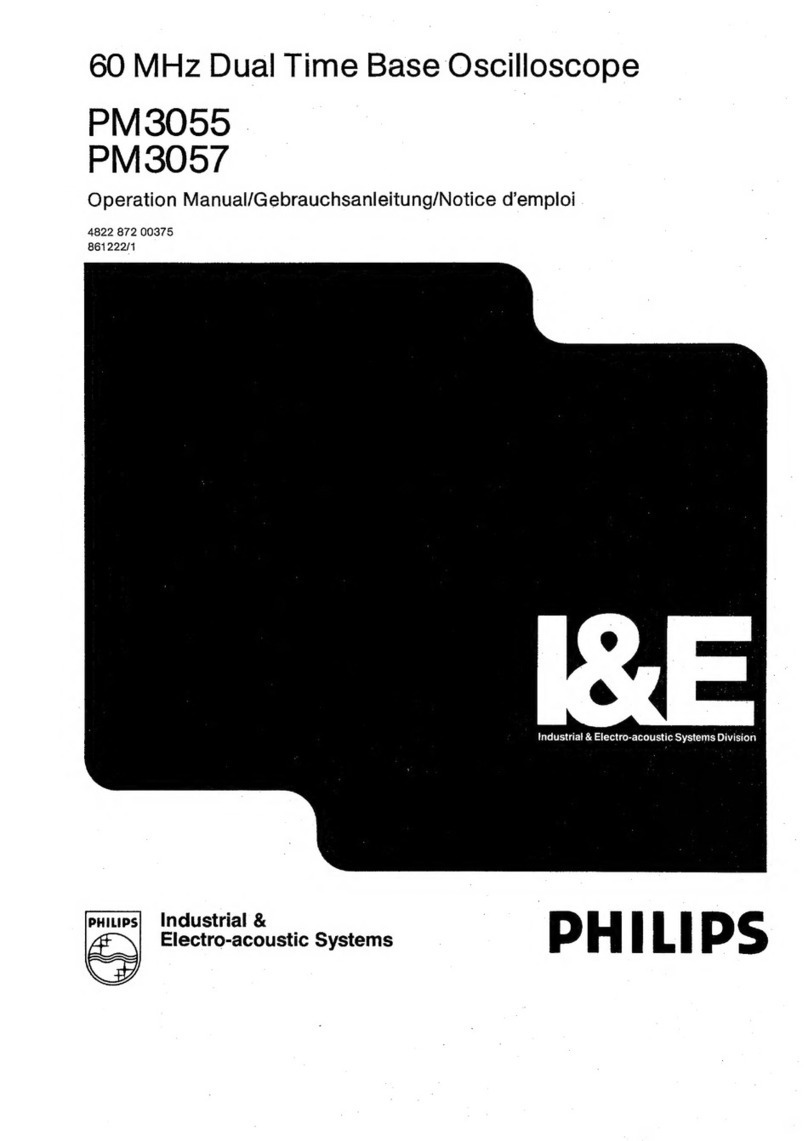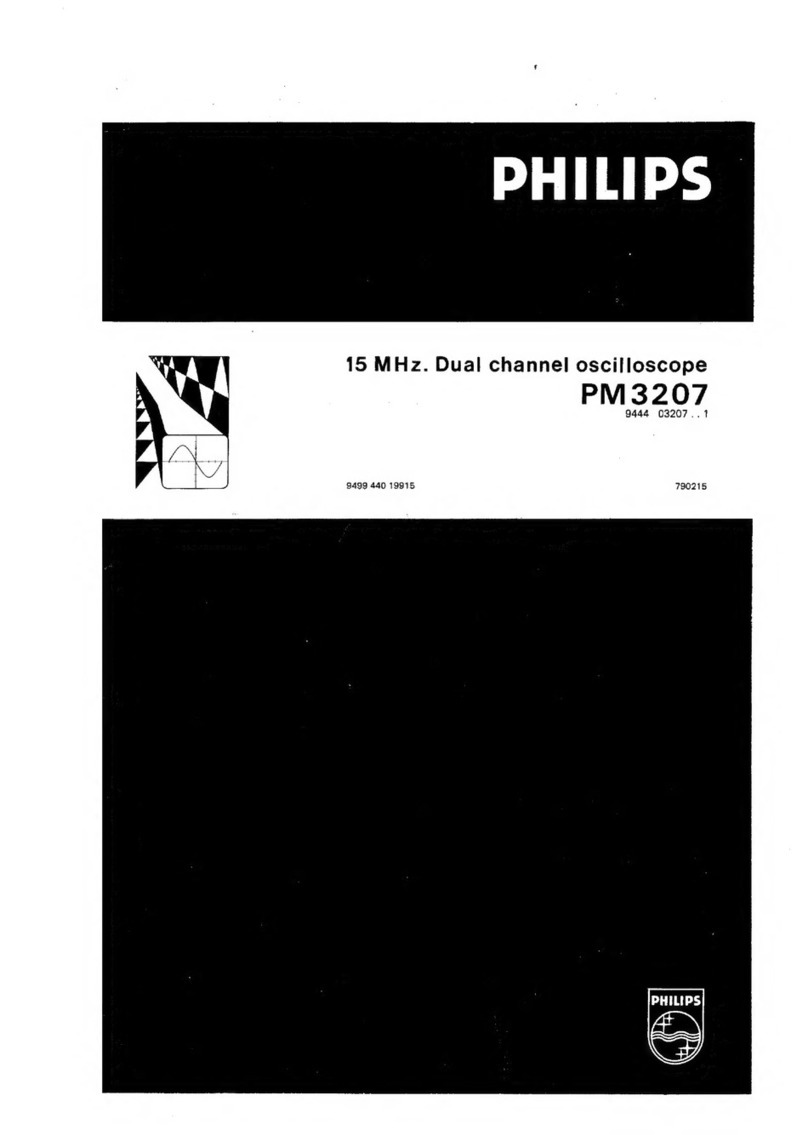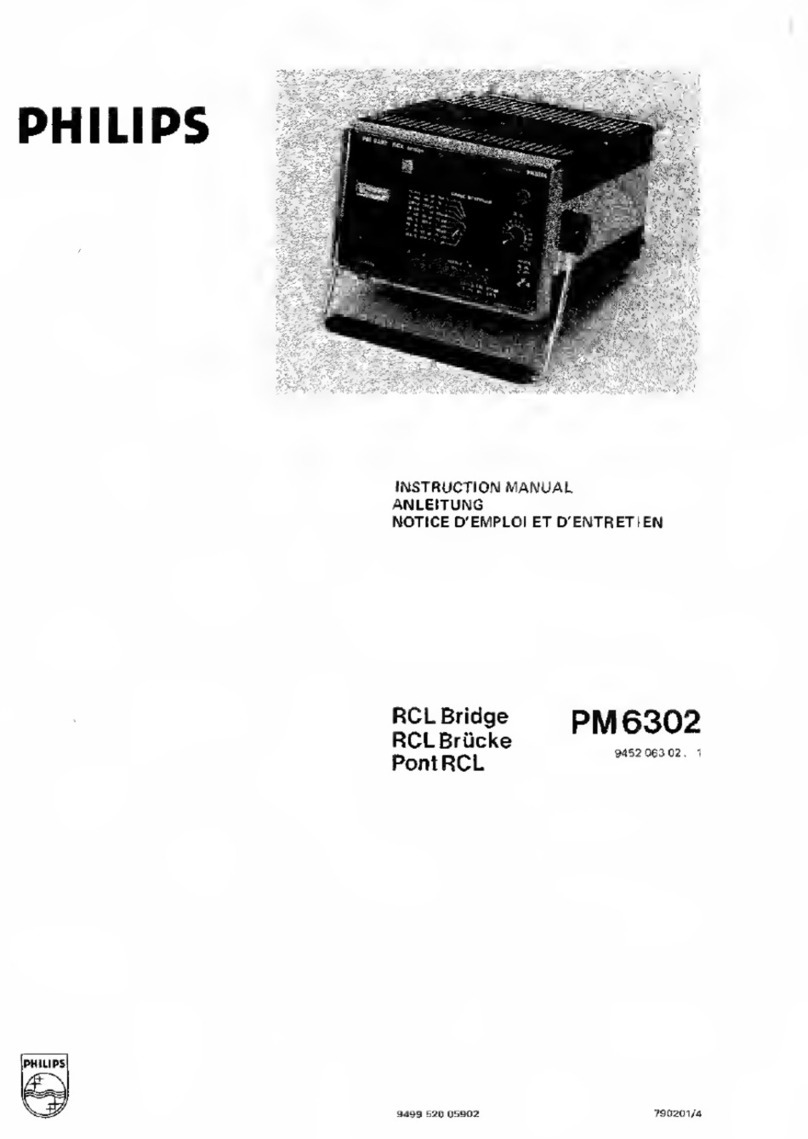Philips GM 5605 User manual
Other Philips Test Equipment manuals
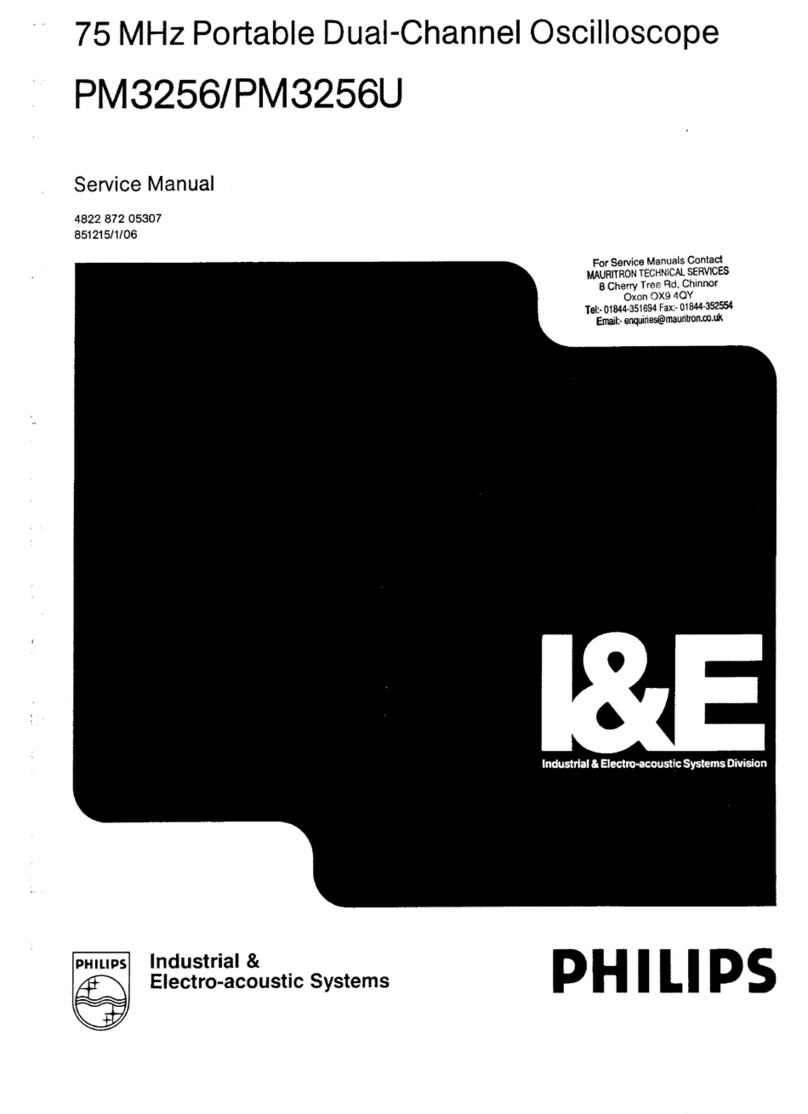
Philips
Philips PM 3256U User manual

Philips
Philips PM 3214 User manual

Philips
Philips PM3055 User manual

Philips
Philips pm3232 User manual

Philips
Philips MPX2 User manual

Philips
Philips Optimus User manual
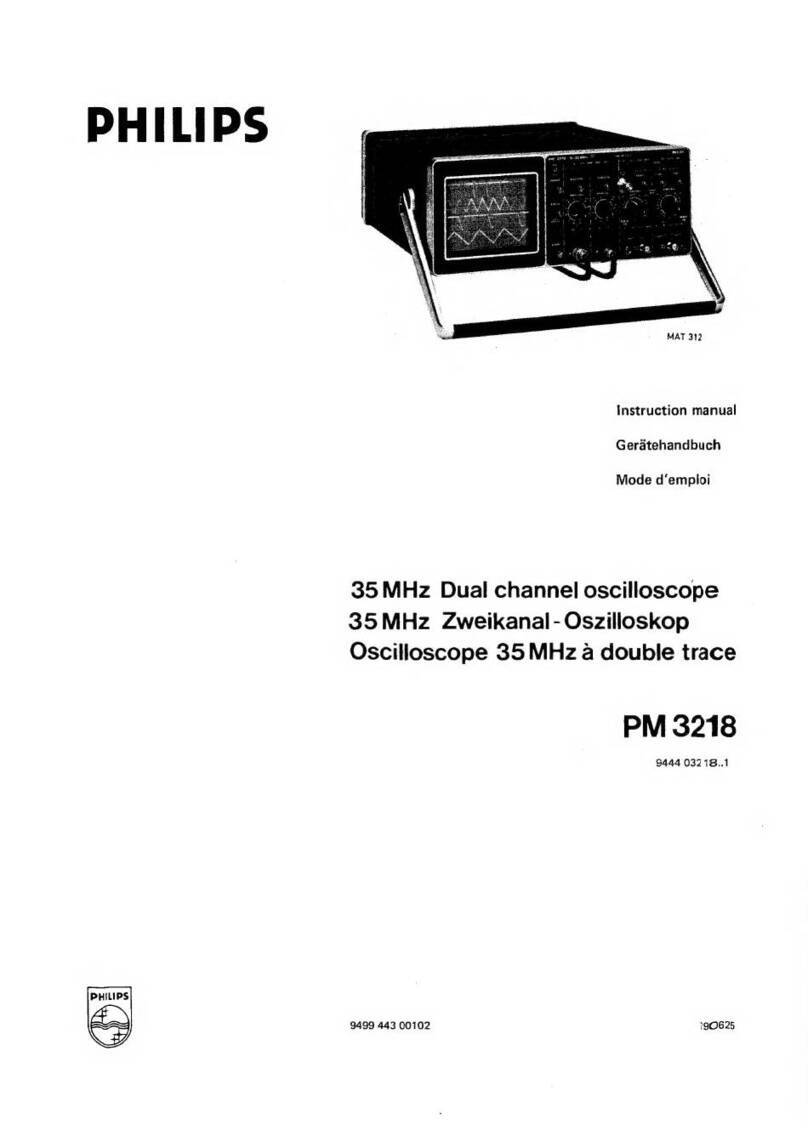
Philips
Philips PM 3218 User manual
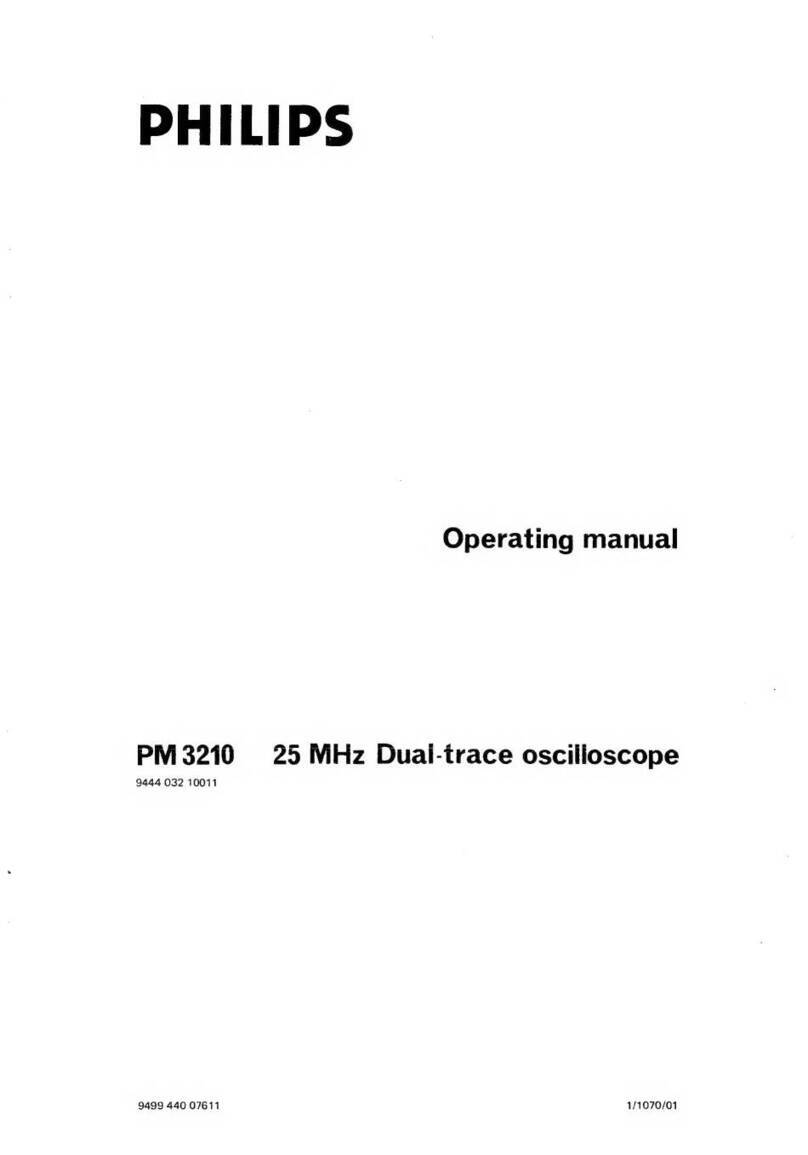
Philips
Philips PM 3210 User manual

Philips
Philips PM 3266 User manual

Philips
Philips ST80i User manual