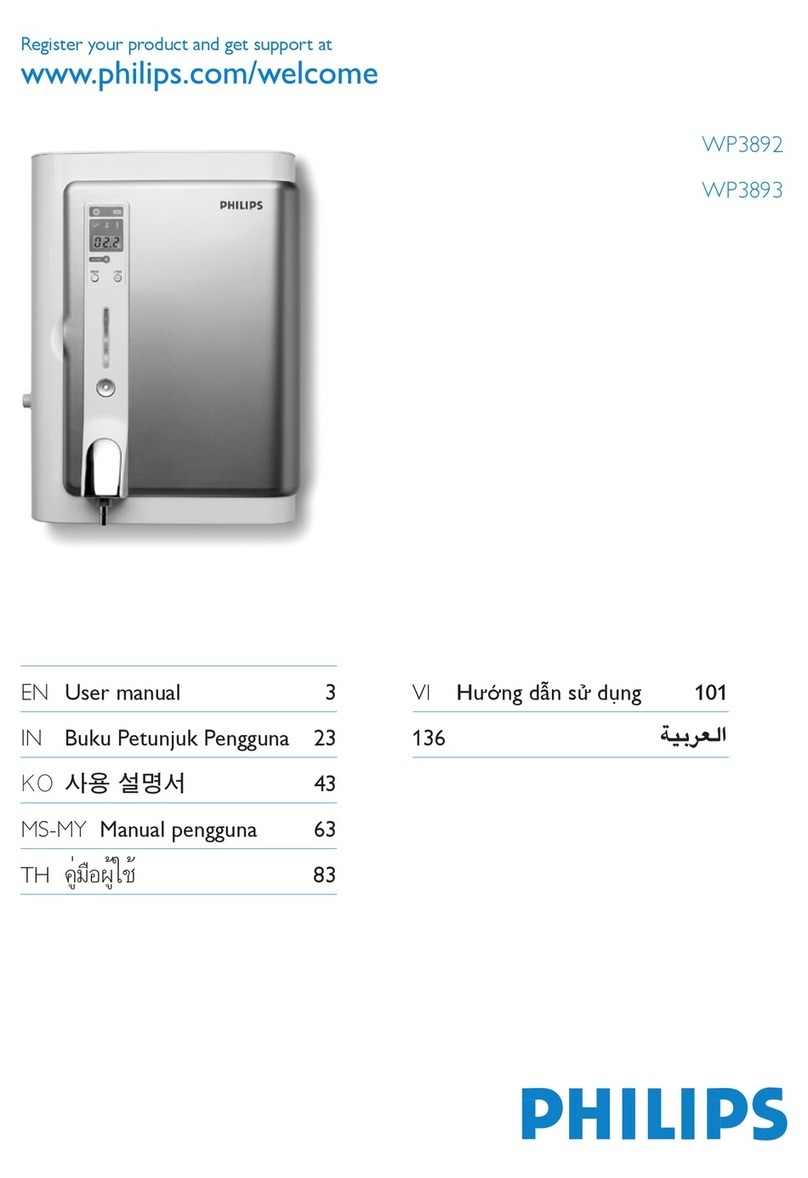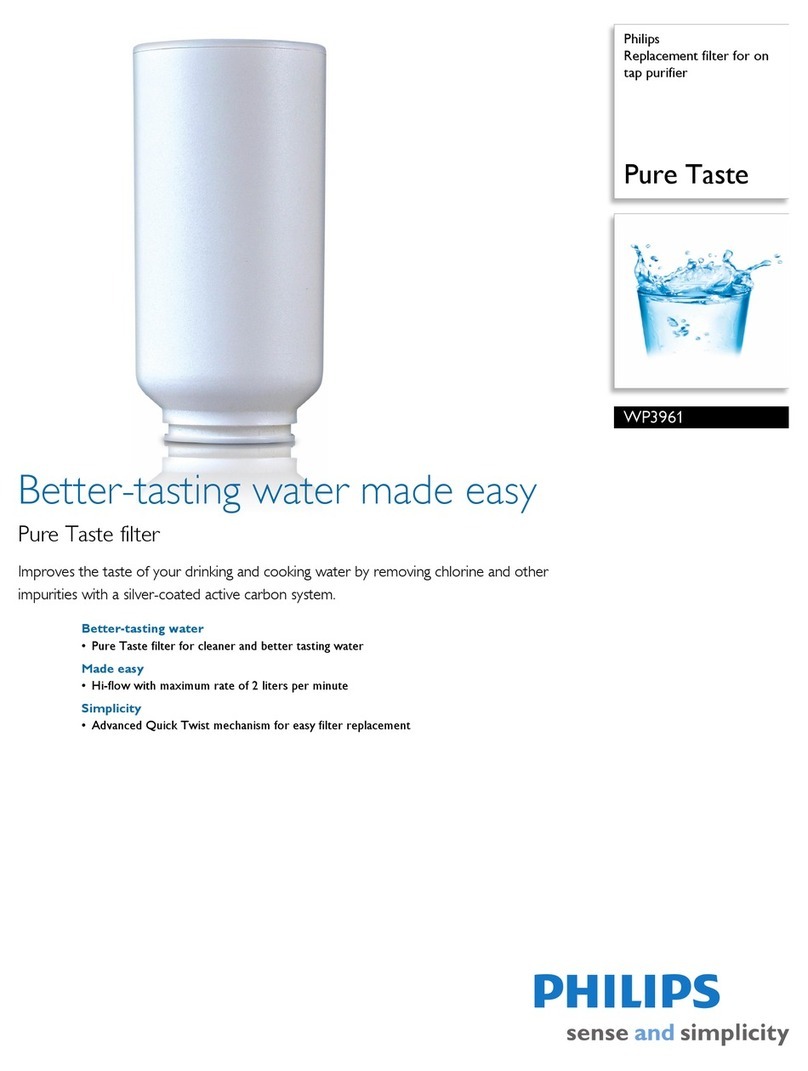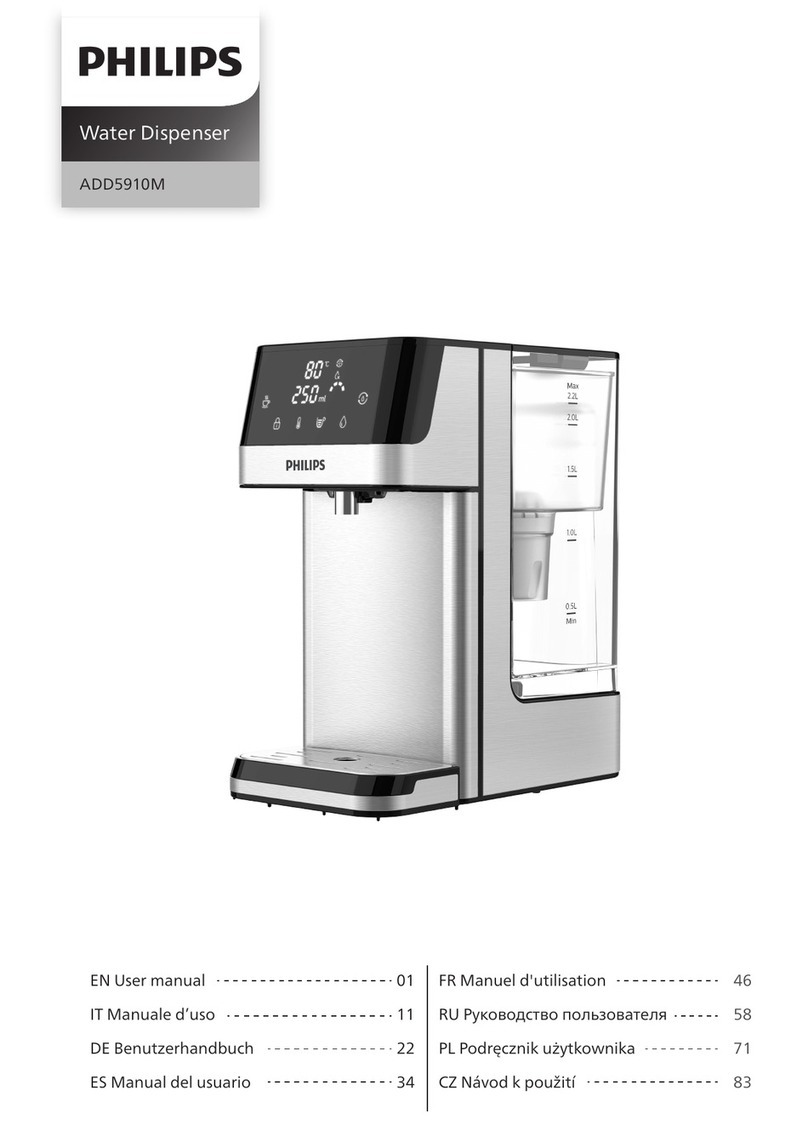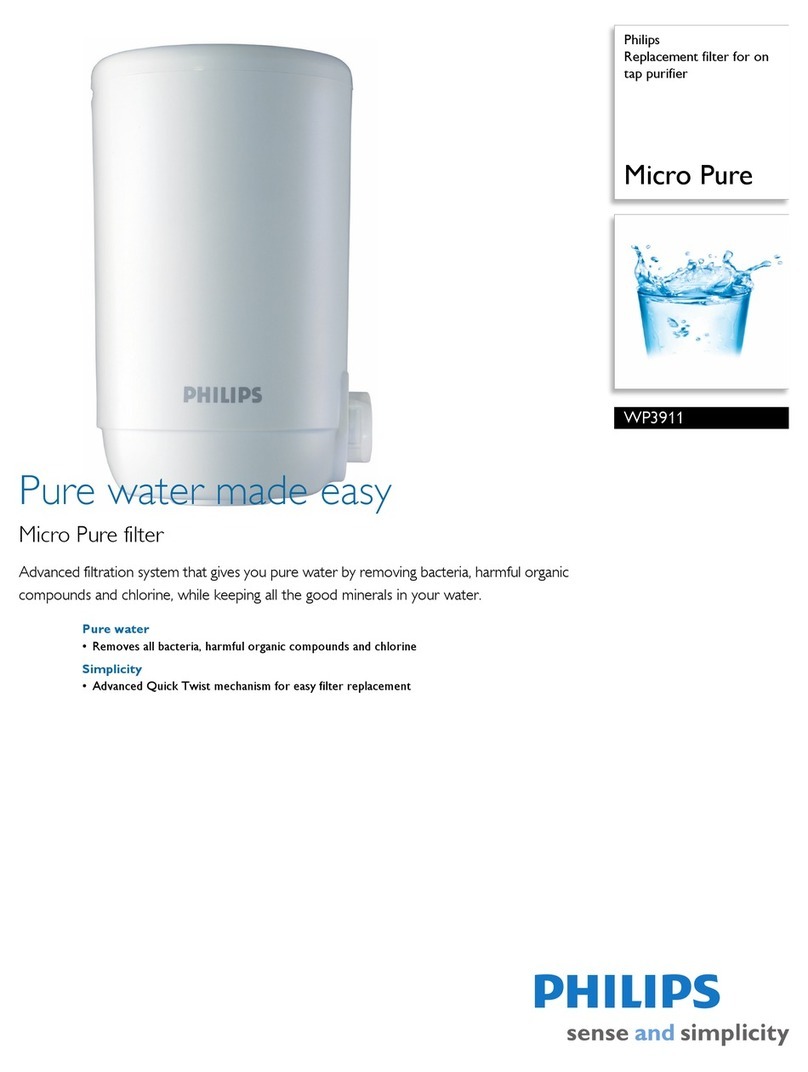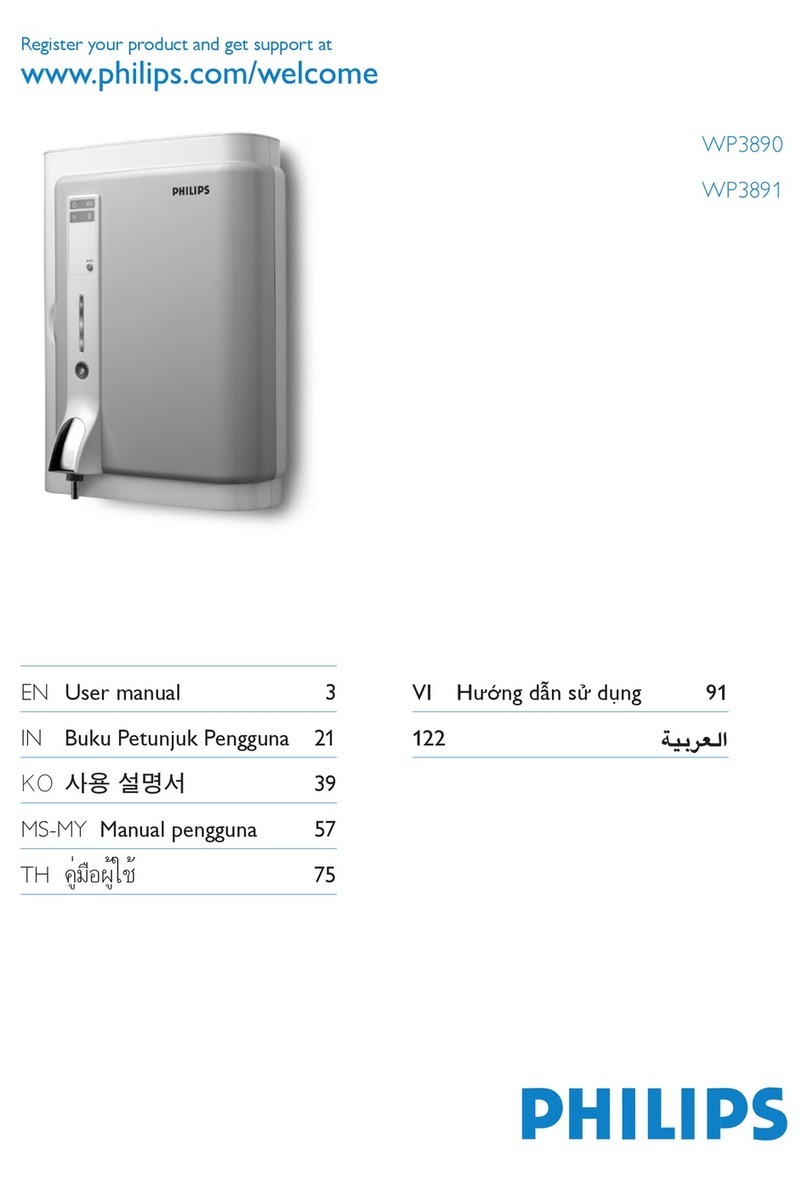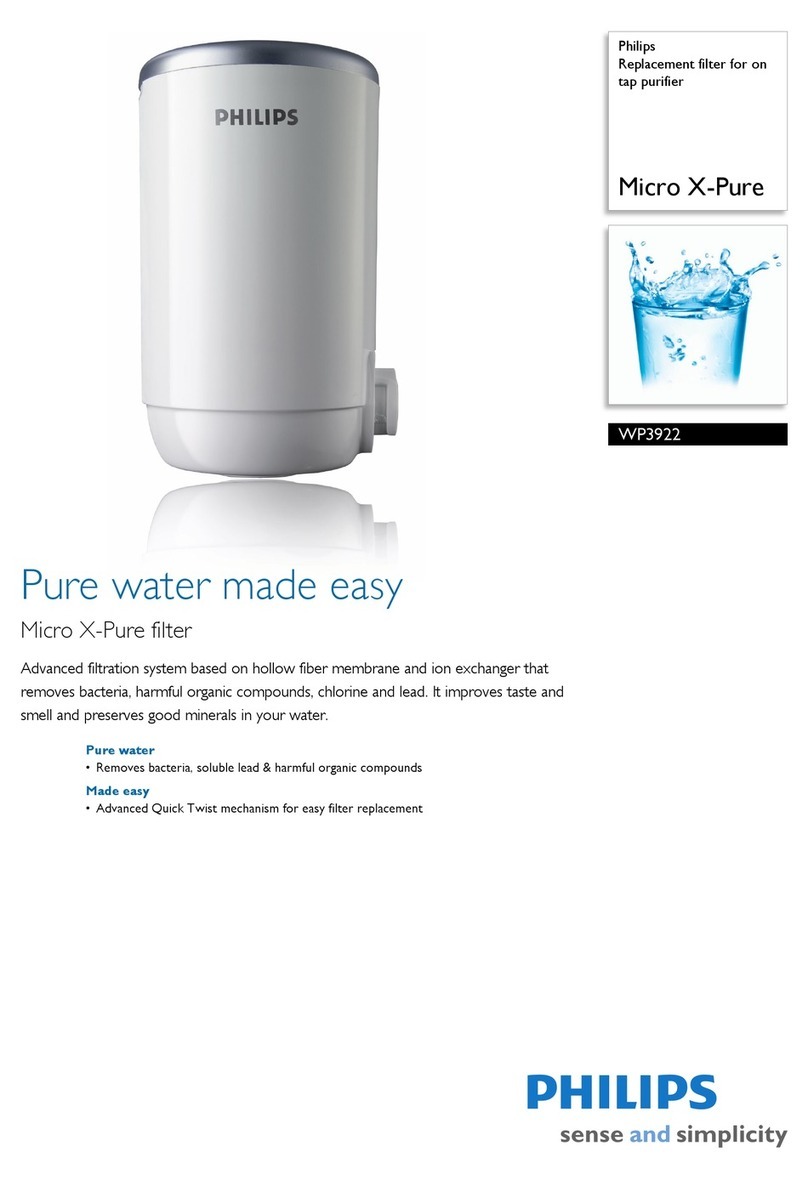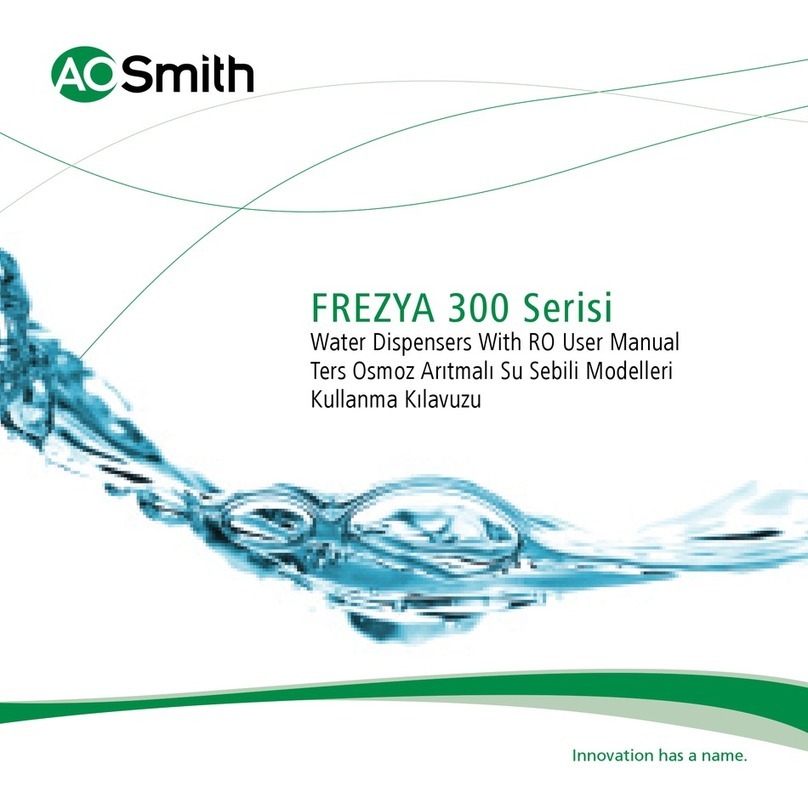all parts back according to the instructions
in this user manual.
Do not forget to clamp the tube that
connects the pure water dispenser to the
tap. Improper clamping of the tube may lead
to leakage.
3.0.4 Compliance with standards
This Philips pure water dispenser conforms to
the highest standards for contaminant reduction,
structural integrity and material safety. It thus
ensures that pure water is made easy - always.The
following certications are a proof of that.
This Philips appliance complies with all
standards regarding electromagnetic elds
(EMF). If handled properly and according
to the instructions in this user manual, the
appliance is safe to use based on scientic
evidence available today.
This Philips pure water dispenser conforms
to NSF/ANSI 42 for removal of chlorine
and particulates. It removes all classes of
particulates from Class I until ClassVI
– particle size 0.5µm to 80 µm).
This Philips pure water dispenser conforms
to NSF/ANSI 53 for the removal of turbidity
and volatile organic chemicals (VOCs) and
cysts (single-celled parasites).
This Philips pure water dispenser conforms
to NSF/ANSI 55 Class A protocol (2004)
for the disinfection of microbiologically
contaminated water that meets all other
public health standards.Tested by Kiwa
Water Research, the Netherlands.
This Philips pure water dispenser has been
awarded the Gold Seal by the WQA (Water
•
•
•
•
•
•
Store the ltered water in properly closed
and clean containers for not more than 48
hours.
Do not store the water in a water pot
(matkas) or a candle lter, as this can
recontaminate the water.
Always buy original Philips replacement
lters.
Replace the lter according to the
instructions in this user manual.
Use the PureFlush function if the pure water
dispenser has not been used for 2 days.
Always handle the quartz tube carefully
during cleaning.
Do not use an extension cord to supply
power to the pure water dispenser.
Do not connect the pure water dispenser to
a hot water tap.
Do not connect ordinary tubes or hoses to
the water outlet to collect water from the
pure water dispenser.
Do not open the appliance door while you
are collecting water from the pure water
dispenser.
Do not connect the pure water dispenser
to a drain.
Do not use an expired lter. An expired lter
affects the performance of the pure water
dispenser.
Do not place anything on top of the pure
water dispenser.
Do not hang anything on the tube and mains
cord of the appliance.
Do not use any chemical to disinfect or
clean the pure water dispenser externally or
internally (tubes etc.).
Do not clean any plastic parts in a
dishwasher or boil them.
Do not replace the Philips TUV PLS 9W
lamp with any other ordinary or UV
lamp.This will affect the microbiological
performance of the pure water dispenser
and make it ineffective.
When you replace the UV lamp unit and/or
clean the quartz tube, make sure you place
•
•
•
•
•
•
•
•
•
•
•
•
•
•
•
•
•
•