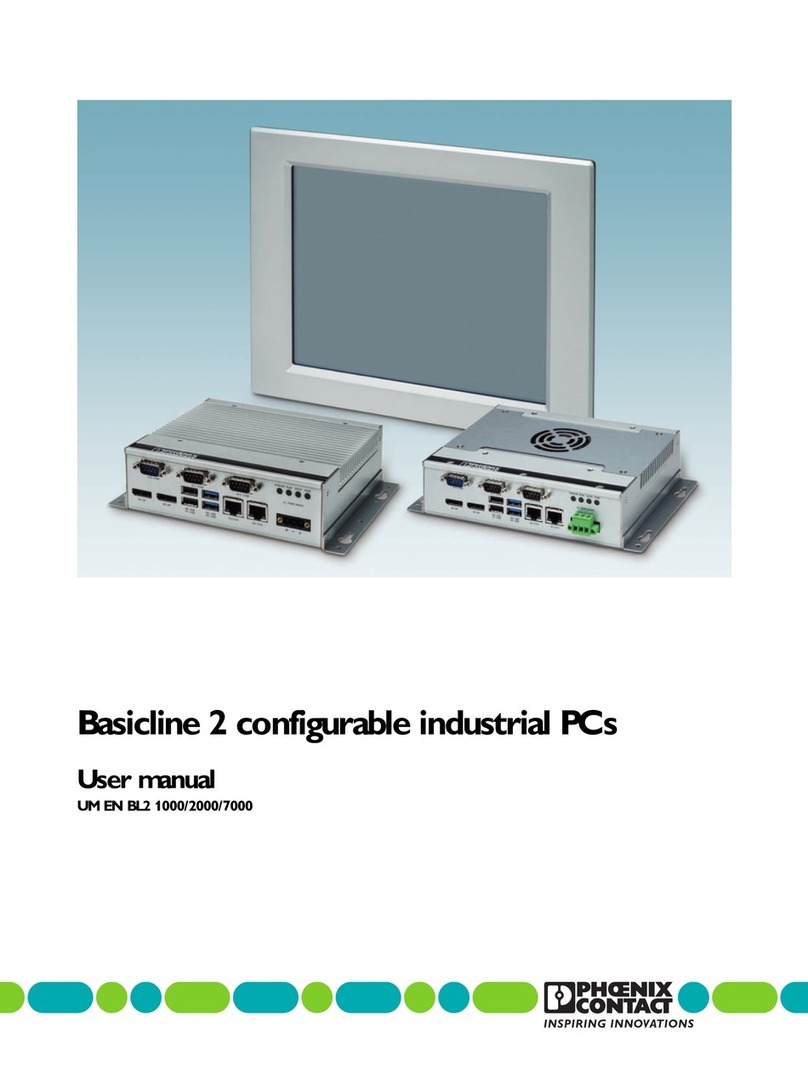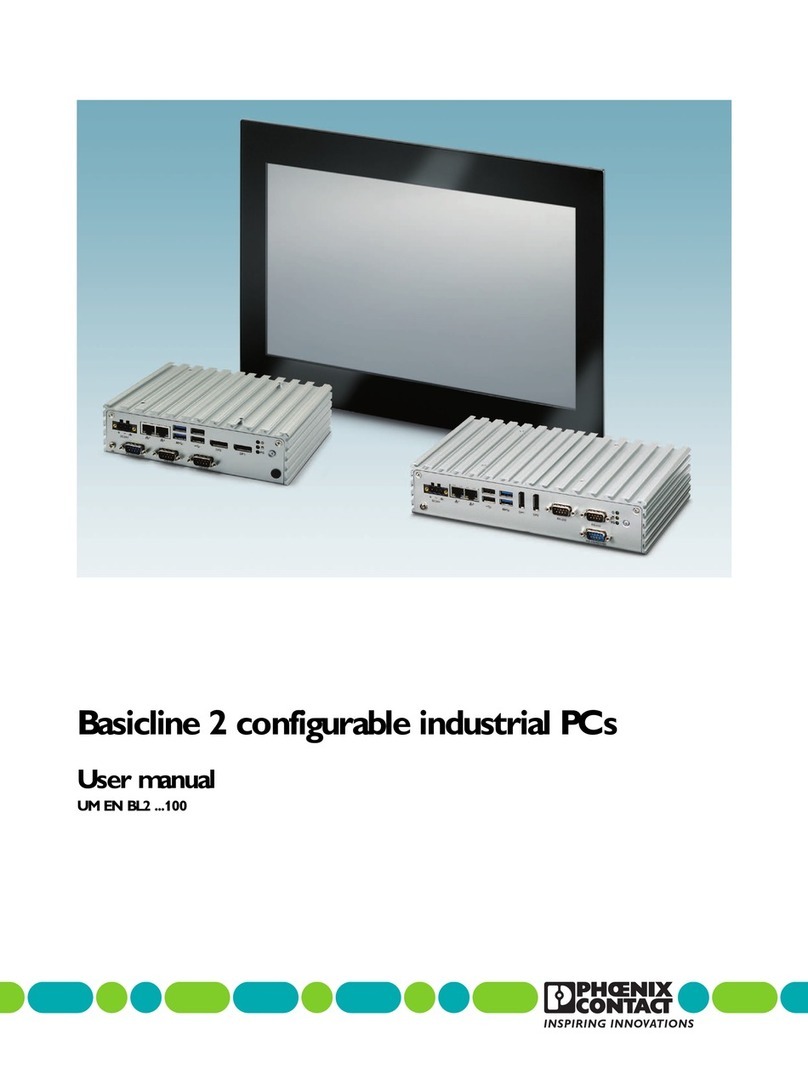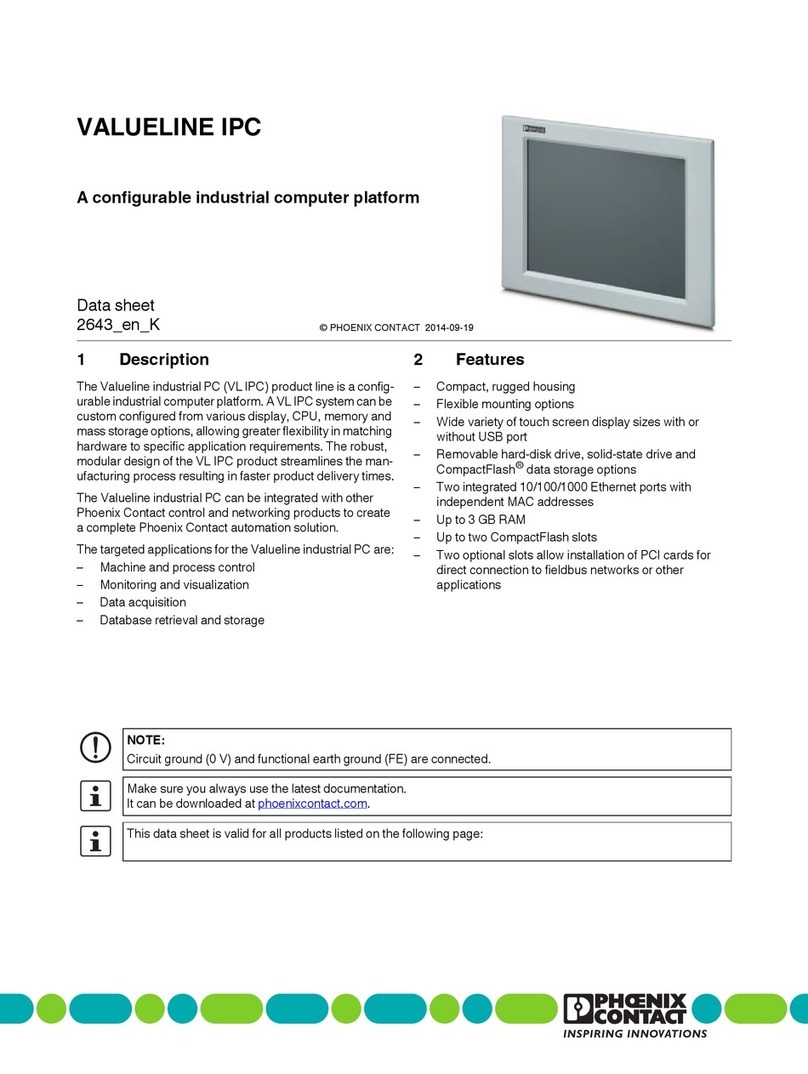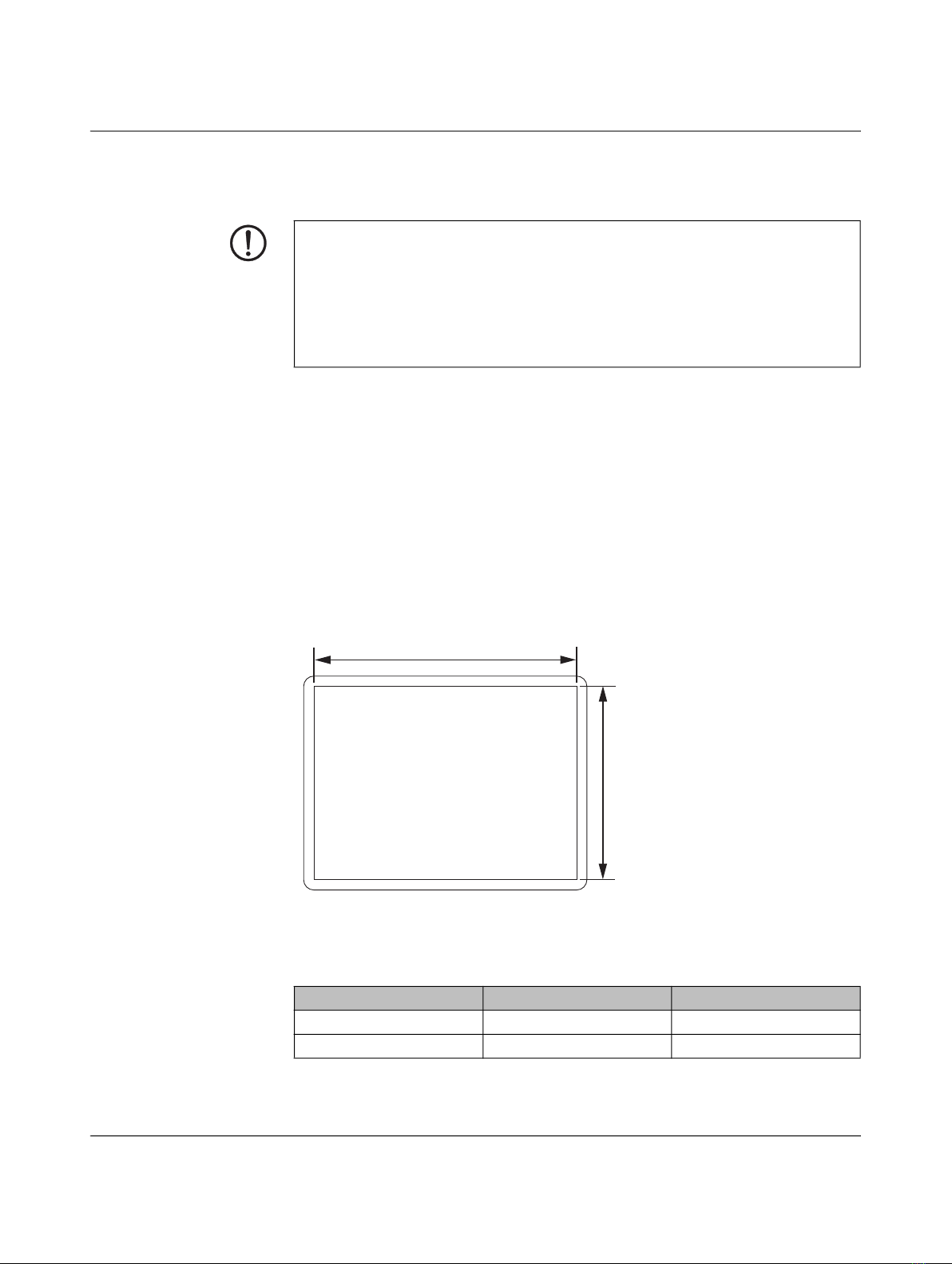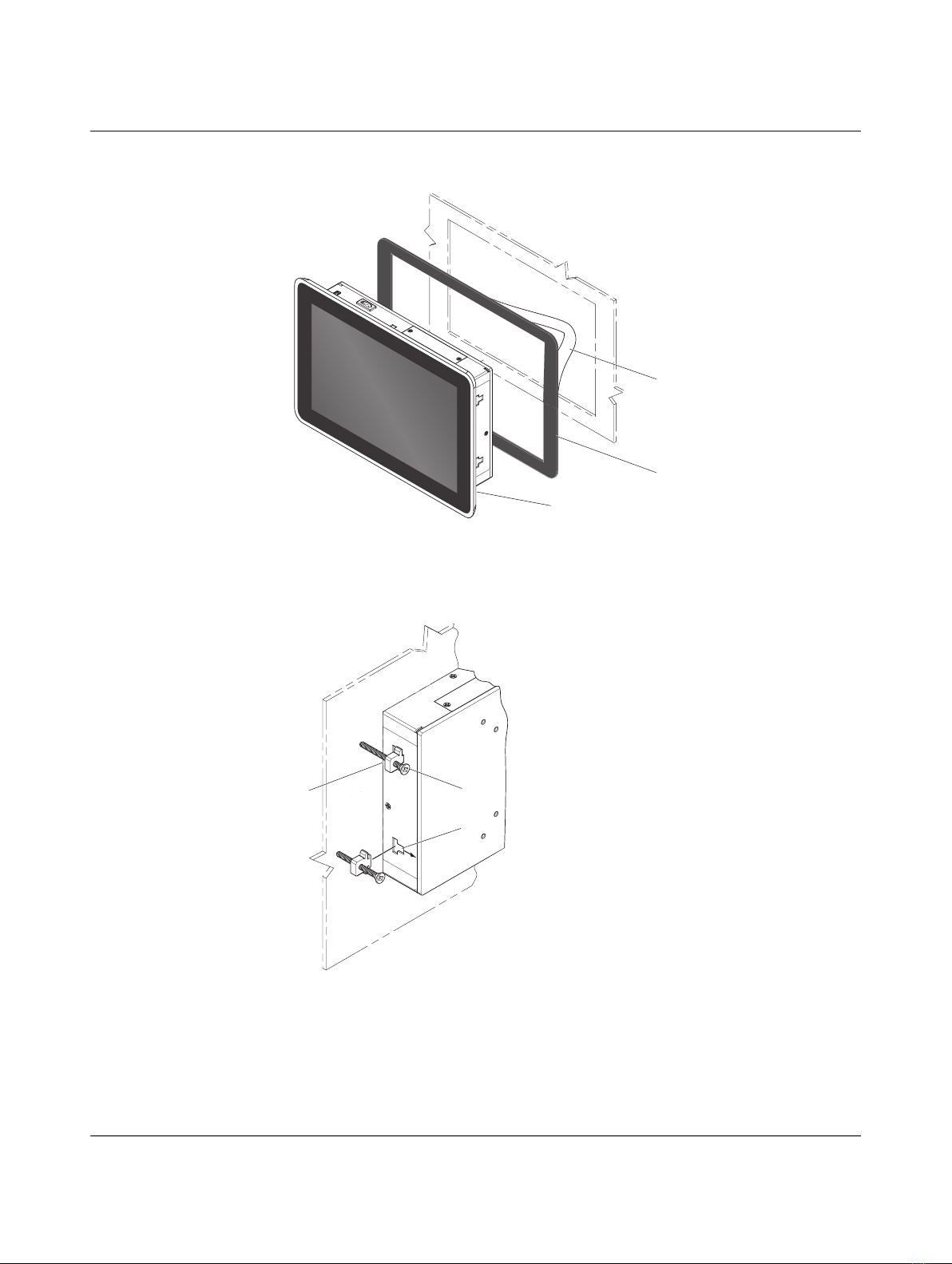Overview and ordering data
4031_en_C PHOENIX CONTACT 7/24
2 Overview and ordering data
2.1 Description
The BL2 PPC 1201-4/… IPC is a configurable panel PC (PPC) that utilizes the Intel®
processors chosen for their balance of processing power, graphic performance, and energy
efficiency. The robust design and I/O capability make the BL2 PPC 1201-4/… a product that
can be used in a wide variety of applications.
Features
– Compact, rugged housing
– Fanless design available
– Two integrated 10/100/1000 Ethernet ports with independent MAC addresses
– IP65 rating (front), IP20 rating (back)
– Two UEFI-configurable RS-232/422/485 communication ports
– Up to 4 GB RAM
– USB 2.0 and 3.0 ports
2.2 Ordering data
Products
Description Type Order No. Pcs./Pkt.
Industrial panel PC, Intel® Celeron® processor N3350
1.10/2.40 GHz, 7-inch display, 4 GB of RAM, 64 GB mSATA
SSD, and Windows 10 IoT Enterprise LTSC 2019
BL2 PPC7 1201-4/64-W10 1274012 1
Industrial panel PC, Intel® Celeron® processor N3350
1.10/2.40 GHz, 10-inch display, 4 GB of RAM,
128 GB mSATA SSD, and Windows 10 IoT Enterprise LTSC
2019
BL2 PPC10 1201-4/128-
W10
1274014 1
Accessories
Description Type Order No. Pcs./Pkt.
Visit phoenixcontact.net/products for available accessories
Replacement parts
Description Type Order No. Pcs./Pkt.
Connector, printed circuit board connector MC 1,5/ 2-STF-3,81 1827703 1