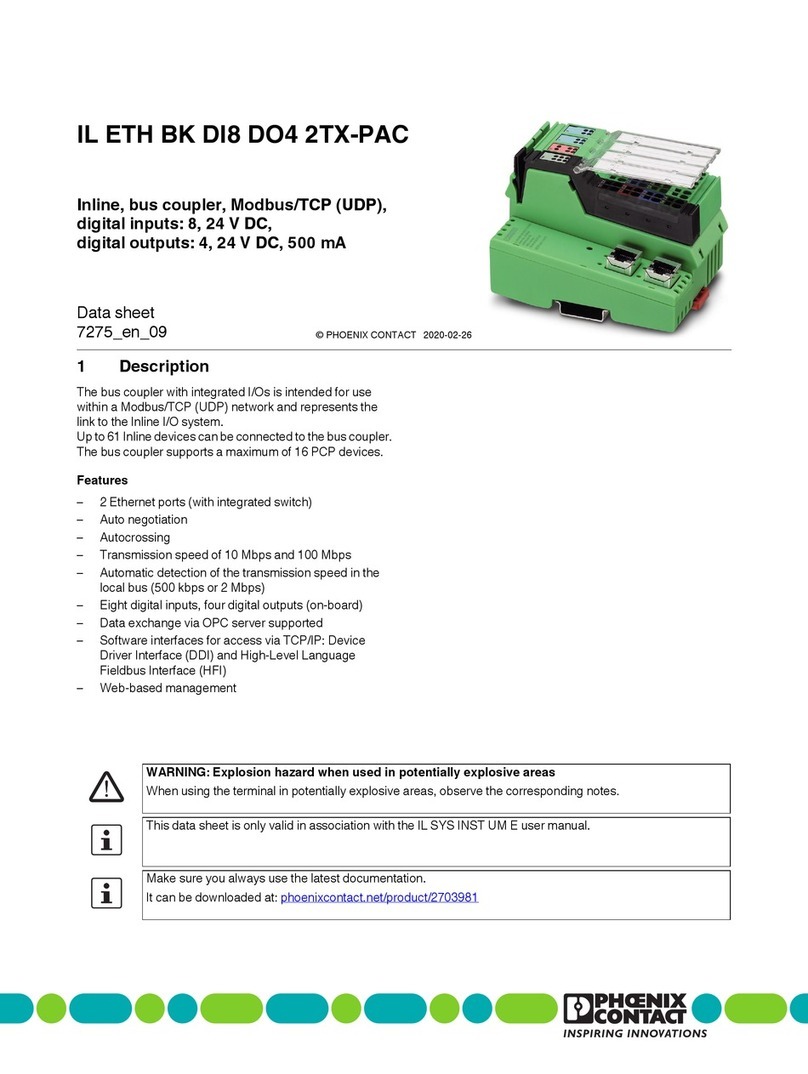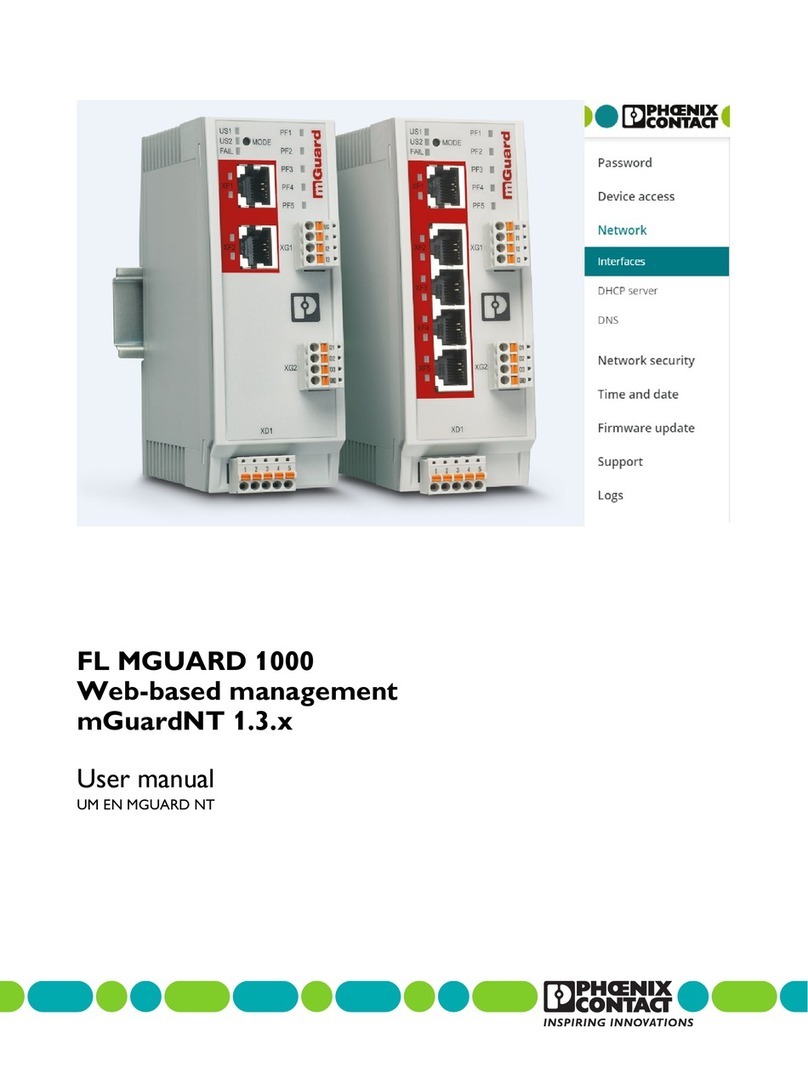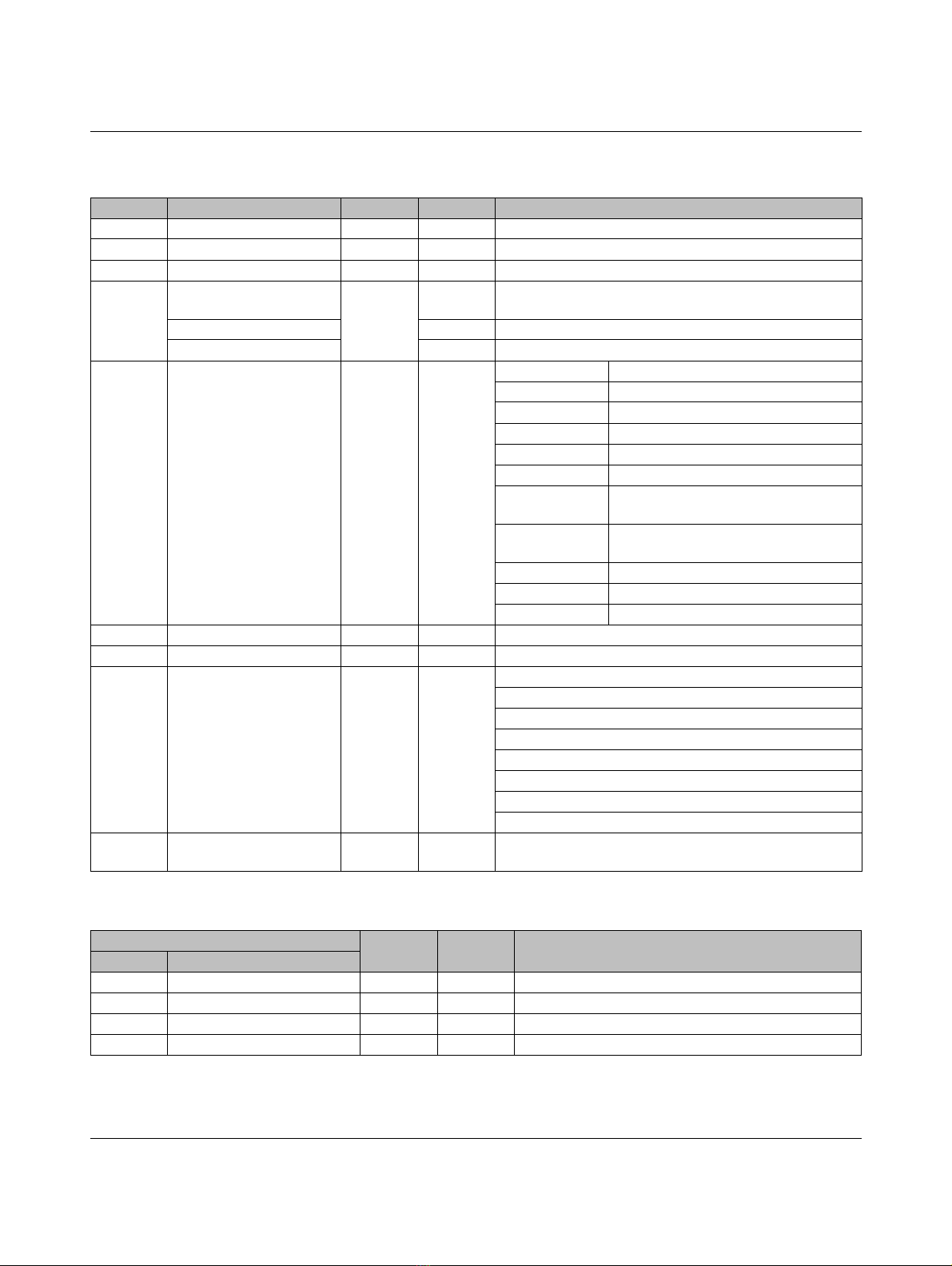UM EN AXL E EIP IOL
6 / 42 PHOENIX CONTACT 107945_en_02
1.3 Product changes
Changes or modifications to hardware and software of the device are not permitted.
Incorrect operation or modifications to the device can endanger your safety or damage the
device. Do not repair the device yourself. If the device is defective, please contact
Phoenix Contact.
1.4 Security in the network
NOTE: : Risk of unauthorized network access
Connecting devices to a network via Ethernet always entails the risk of unauthorized ac-
cess to the network.
Therefore, please check your application for any option of deactivating active communi-
cation channels . Setting passwords to prevent third parties from accessing the controller
without authorization and modifying the system.
Because of the controller's communication interfaces, we advise against using the con-
troller in safety-critical applications without additional security appliances.
Please take additional protective measures according to the IT security requirements and
the standards applicable to your application (for instance virtual networks (VPN) for re-
mote maintenance access, firewalls, etc.) for protection against unauthorized network ac-
cess.
On first request, you shall release Phoenix Contact and the companies associated with
Phoenix Contact GmbH & Co. KG, Flachsmarktstraße 8, 32825 Blomberg in accordance
with §§ 15 ff. AktG or German Stock Corporation Act (hereinafter collectively referred to
as "Phoenix Contact") from all third-party claims that are made due to improper use.
For the protection of networks for remote maintenance via VPN, Phoenix Contact offers
the mGuard product series security appliances which you can find described in the latest
Phoenix Contact catalog (phoenixcontact.net/products).
Additional measures for protection from unauthorized network access can be found in the
AH EN INDUSTRIAL SECURITY application note. The application note can be download-
ed at phoenixcontact.net/products.