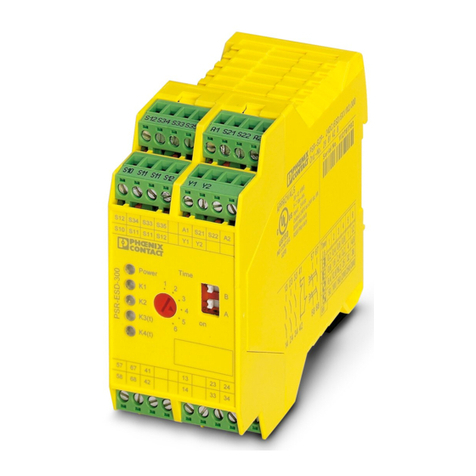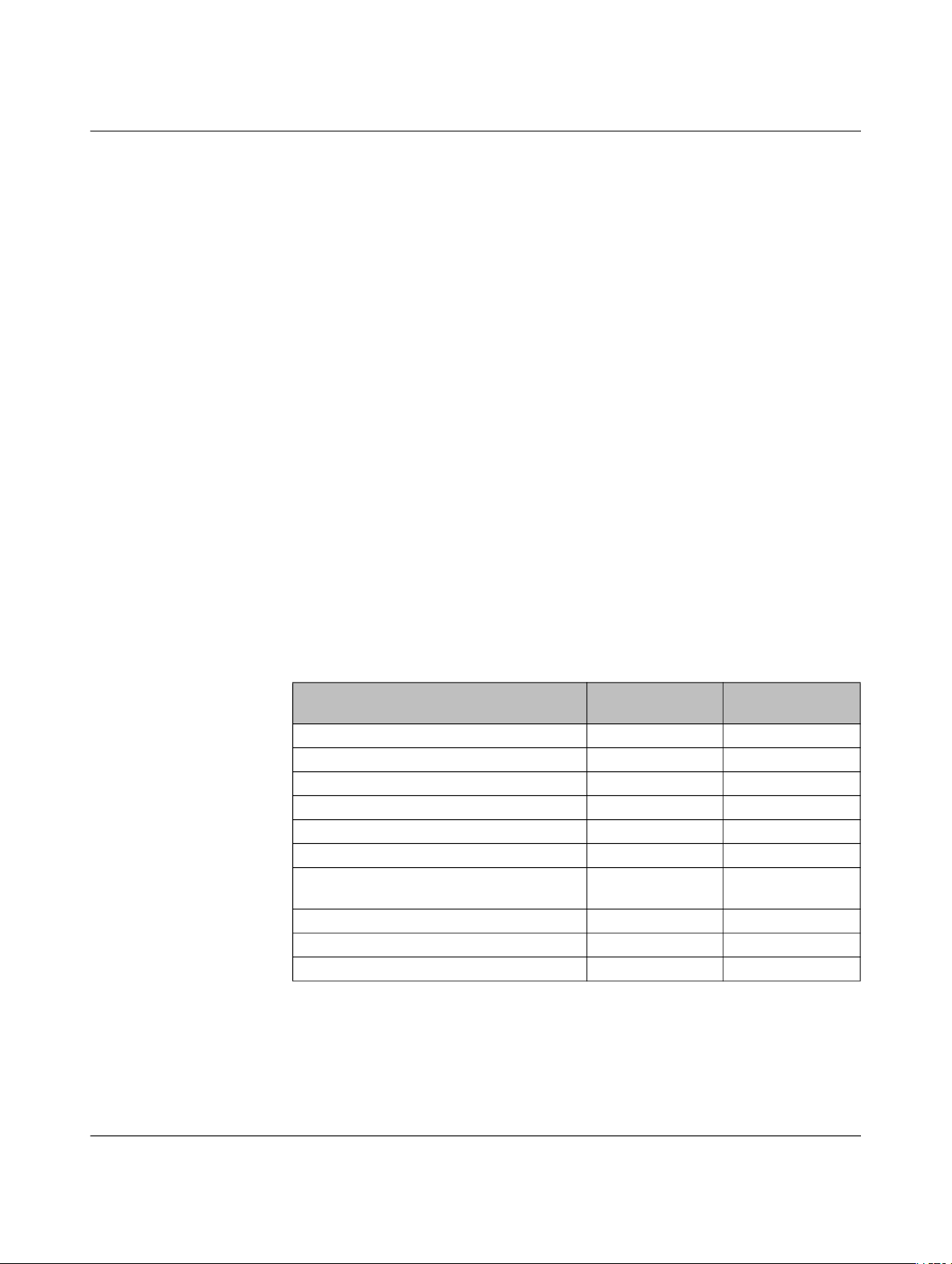PSRmodular system
4 / 232 PHOENIX CONTACT 109241_en_03
4.2.5 Function windows: Items – Operator – Configuration ........................... 43
4.2.6 Creating the safety logic ....................................................................... 44
4.2.7 Calling functions in the context menu ................................................... 45
4.2.8 Project example ................................................................................... 46
4.2.9 Saving the project ................................................................................ 46
4.2.10 Validating the project ........................................................................... 46
4.2.11 Resource allocation ............................................................................. 47
4.2.12 Project report ....................................................................................... 48
4.2.13 Connecting to the base module ........................................................... 50
4.2.14 Password protection ............................................................................ 51
4.2.15 Establishing a USB connection ............................................................ 52
4.2.16 Monitor (status of I/Os) ......................................................................... 55
4.2.17 Monitor graphic .................................................................................... 56
4.2.18 System test .......................................................................................... 57
5 Items and operators of the PSRmodular Software ...................................................................59
5.1 Item function blocks............................................................................................. 59
5.1.1 Output item .......................................................................................... 59
5.1.2 INPUT item .......................................................................................... 71
5.2 Speed control .................................................................................................... 100
5.2.1 General information on the “Error Out” parameter .............................. 100
5.2.2 Function blocks .................................................................................. 101
5.3 Analog function block ........................................................................................ 121
5.3.1 ANALOG INPUT function block ......................................................... 121
5.4 Operator function blocks.................................................................................... 133
5.4.1 Logical operators ............................................................................... 133
5.4.2 MEMORY operators .......................................................................... 143
5.4.3 GUARD-LOCKING operator .............................................................. 151
5.4.4 COUNTER operators ......................................................................... 163
5.4.5 TIMER operators ................................................................................ 166
5.4.6 MUTING operators ............................................................................ 177
5.5 Analog operators ............................................................................................... 189
5.5.1 ANALOG COMPARATOR ................................................................. 189
5.5.2 ADDER .............................................................................................. 189
5.5.3 Equality Check ................................................................................... 190
5.6 Miscellaneous ................................................................................................... 192
5.6.1 Other operators .................................................................................. 192
5.6.2 Simulator features .............................................................................. 203
6 Installation and startup ...........................................................................................................211
6.1 Example for installation and startup................................................................... 211