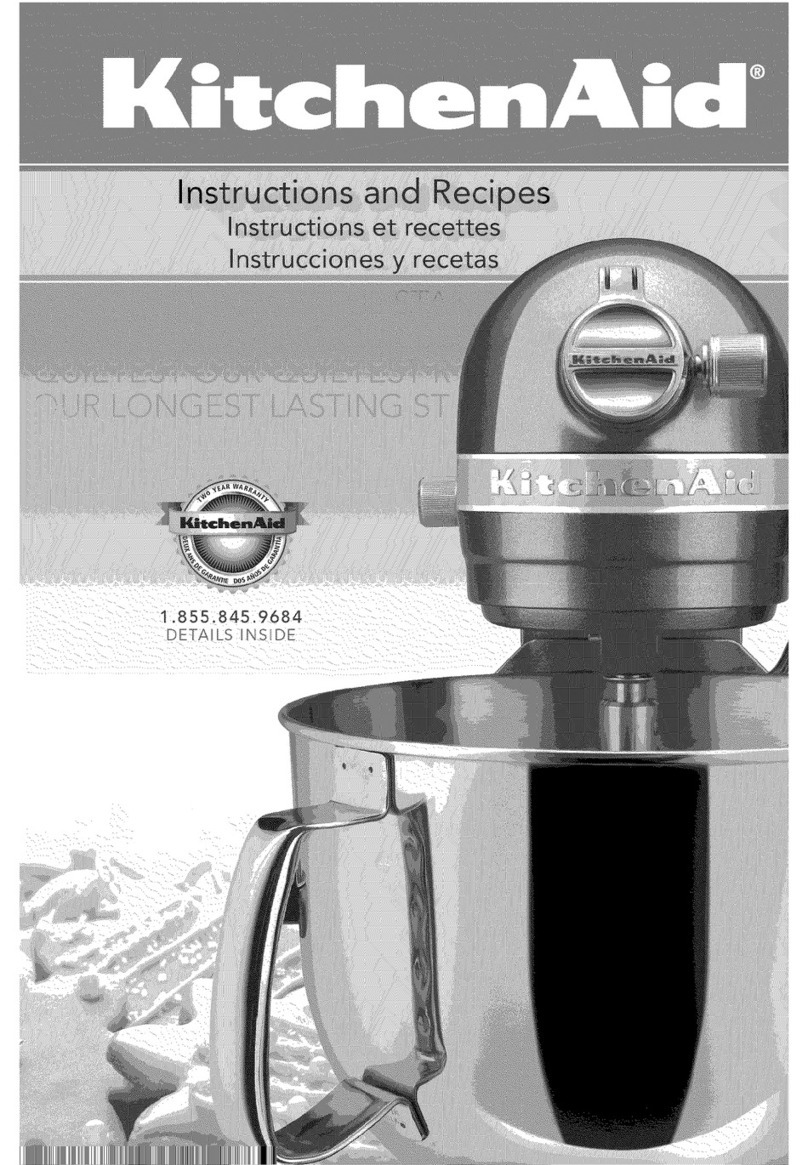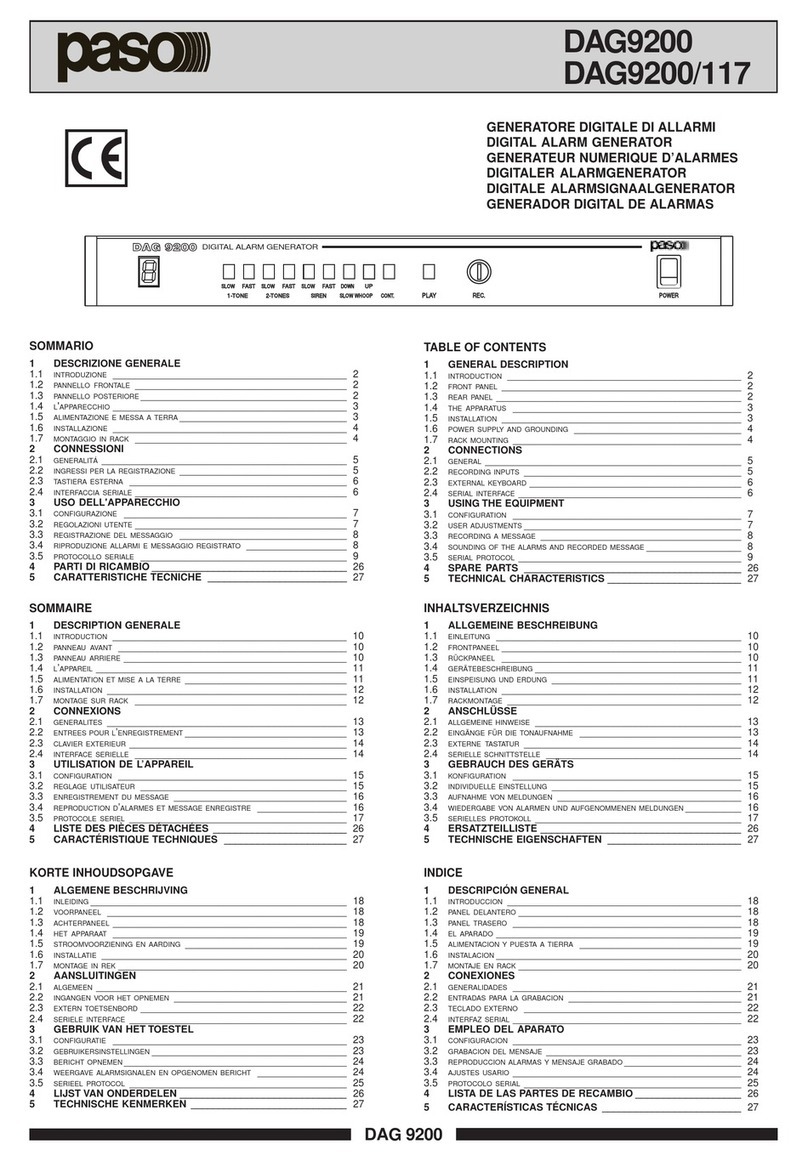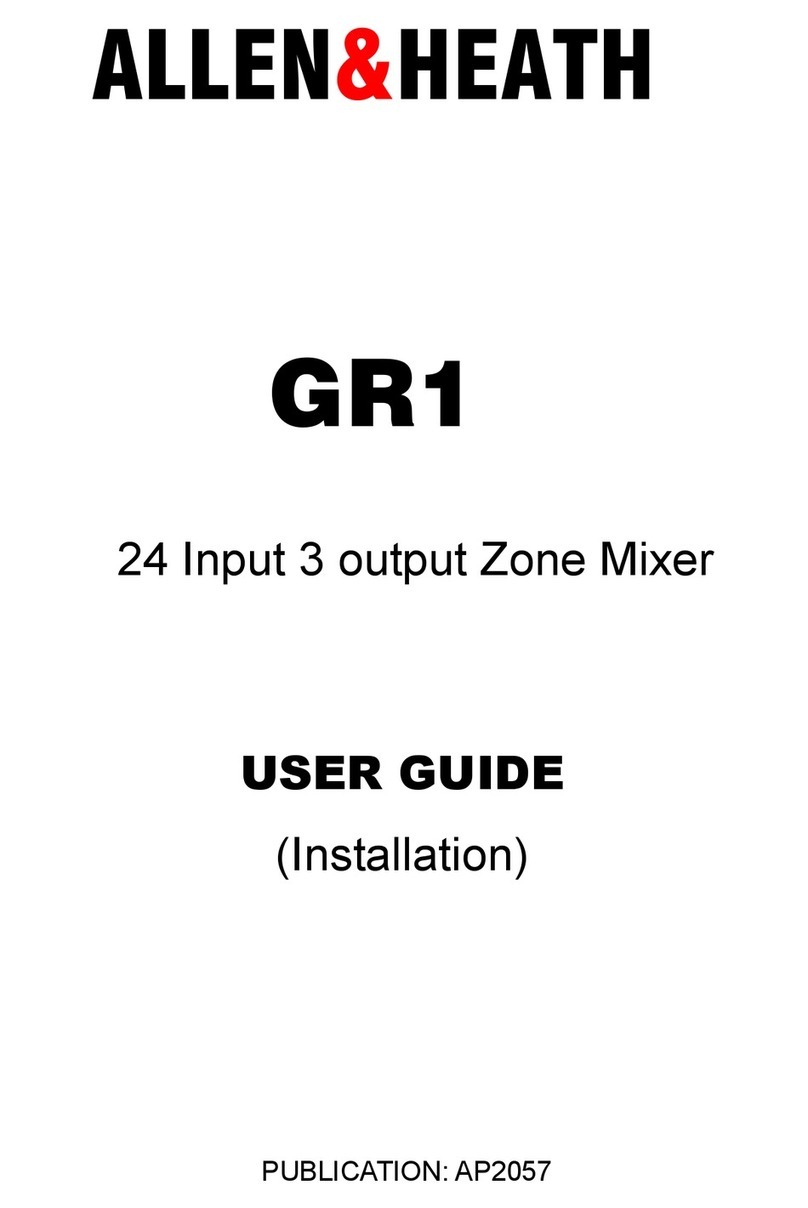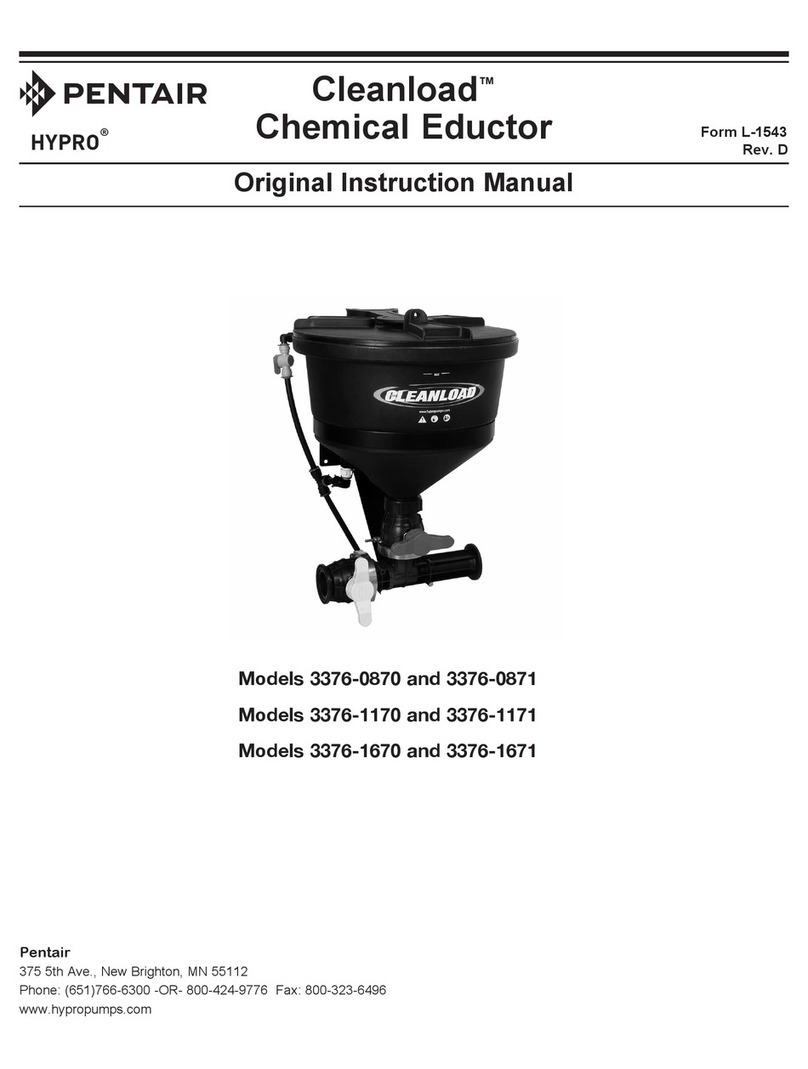Phonic POWERPACK 410 User manual
Other Phonic Mixer manuals

Phonic
Phonic ZX2 User manual

Phonic
Phonic HELIX BOARD 12 User manual

Phonic
Phonic AM442D User manual
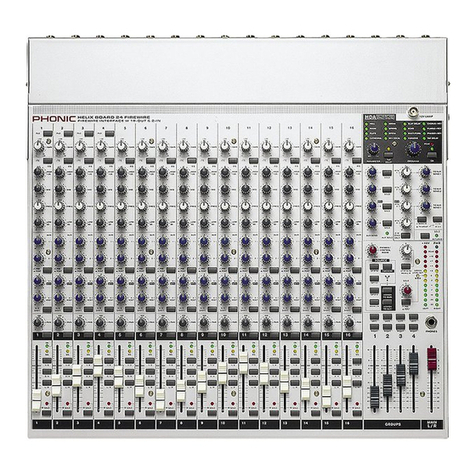
Phonic
Phonic HELIX BOARD 24 FIREWIRE User manual

Phonic
Phonic POWERPOD620 User manual

Phonic
Phonic AM440 User manual

Phonic
Phonic PM801 User manual

Phonic
Phonic AM8GE User manual

Phonic
Phonic POWERPOD 620 PLUS User manual

Phonic
Phonic AM120 User manual

Phonic
Phonic HELIX BOARD 12 User manual

Phonic
Phonic POWERPOD 750RW User manual
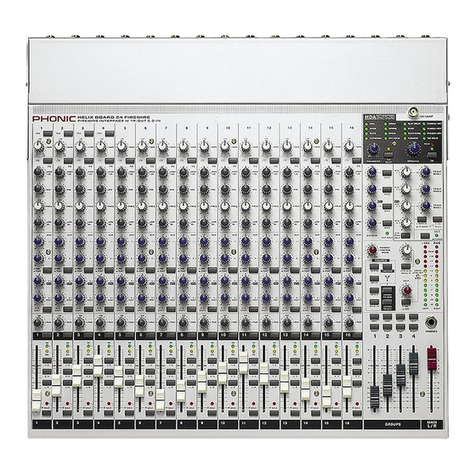
Phonic
Phonic HELIX BOARD 24 FIREWIRE User manual

Phonic
Phonic AM440DP User manual

Phonic
Phonic mu1202 User manual

Phonic
Phonic AM1204FX USBR User manual

Phonic
Phonic MM 1805 User manual

Phonic
Phonic Celeus 200 User manual

Phonic
Phonic AM440 User manual

Phonic
Phonic AM440W User manual