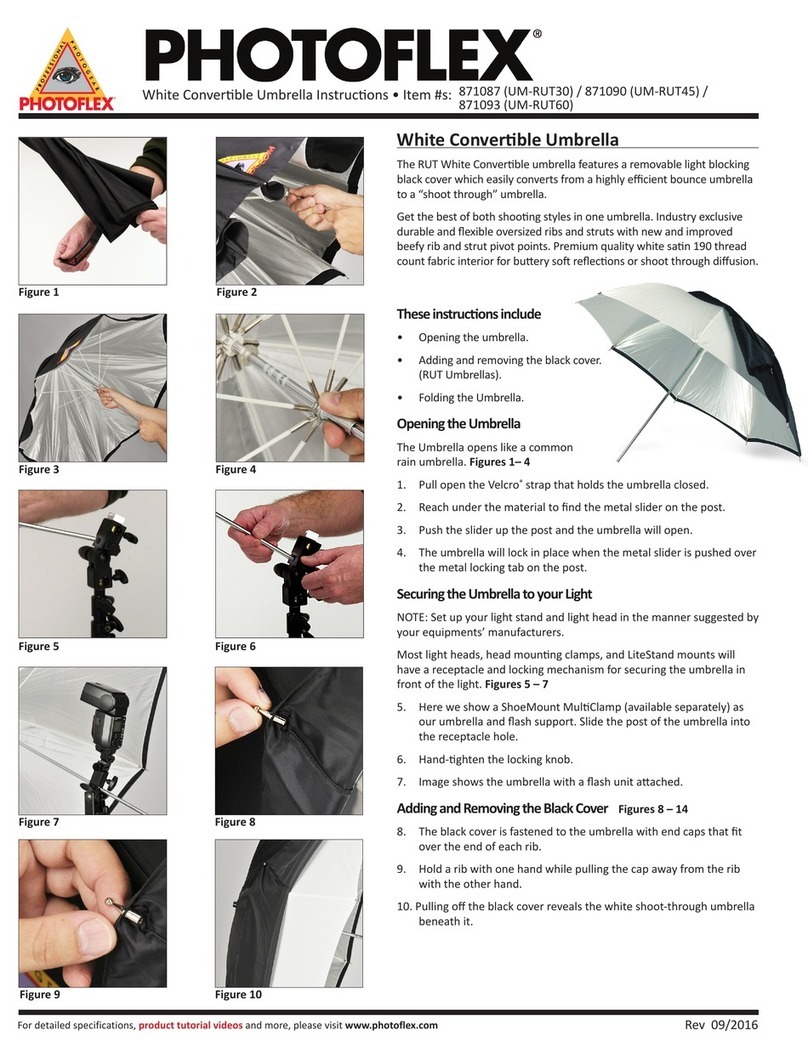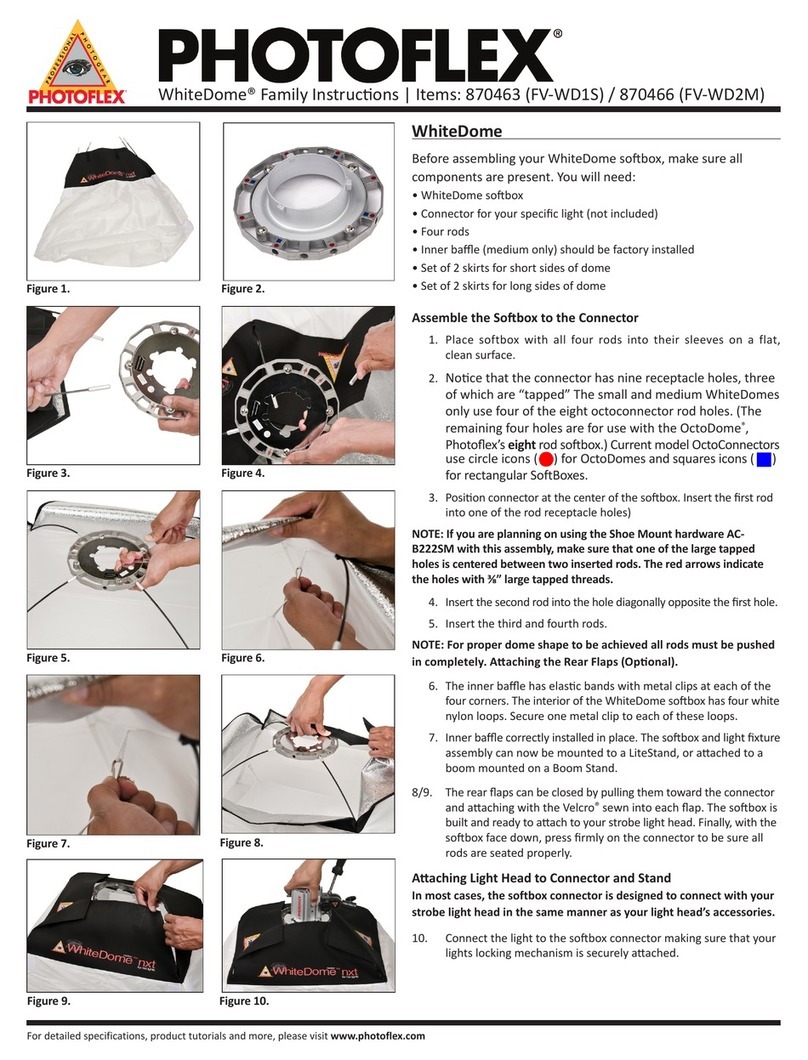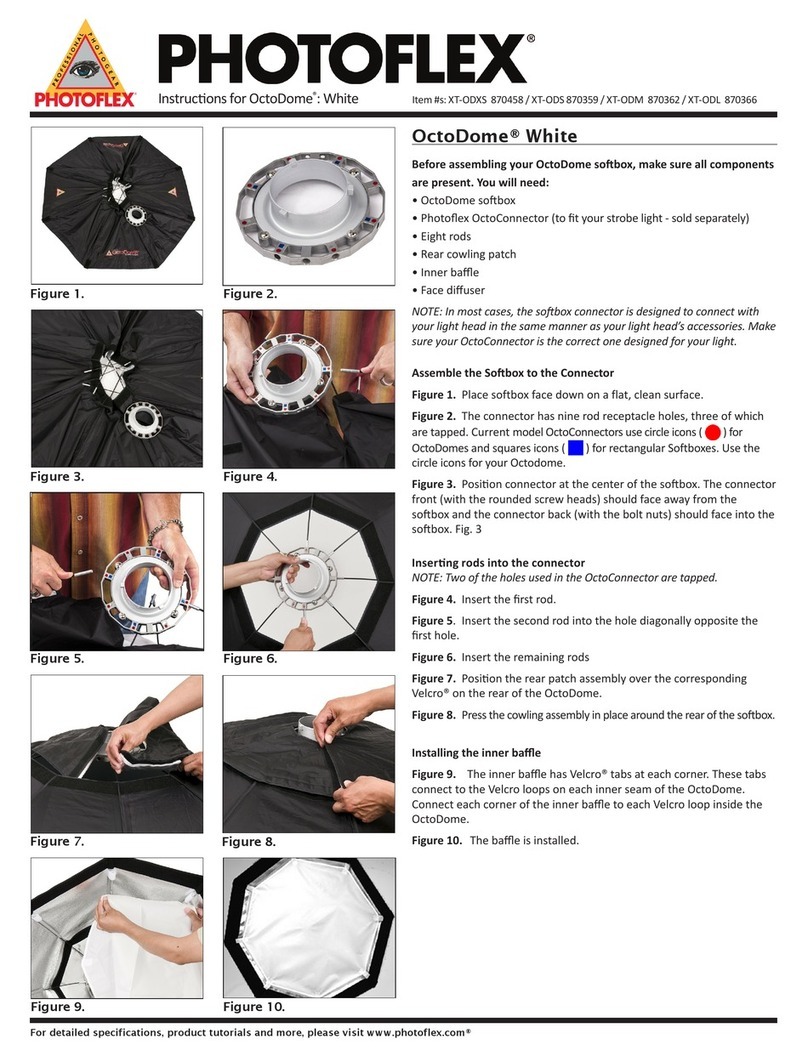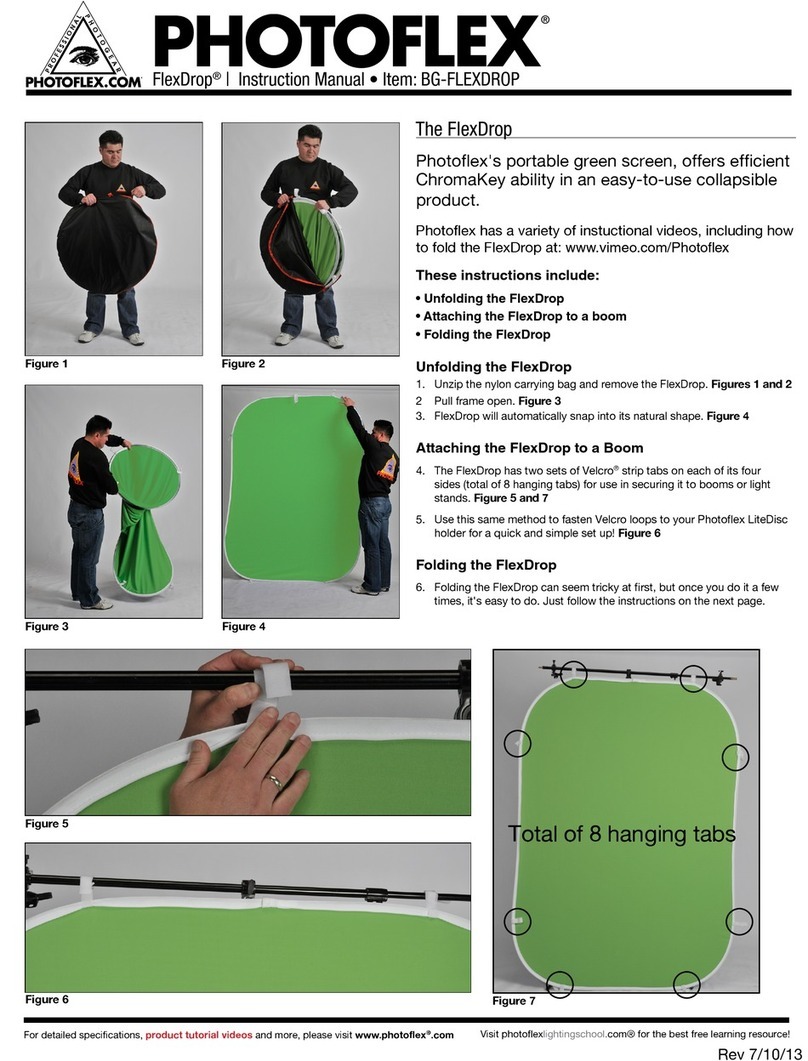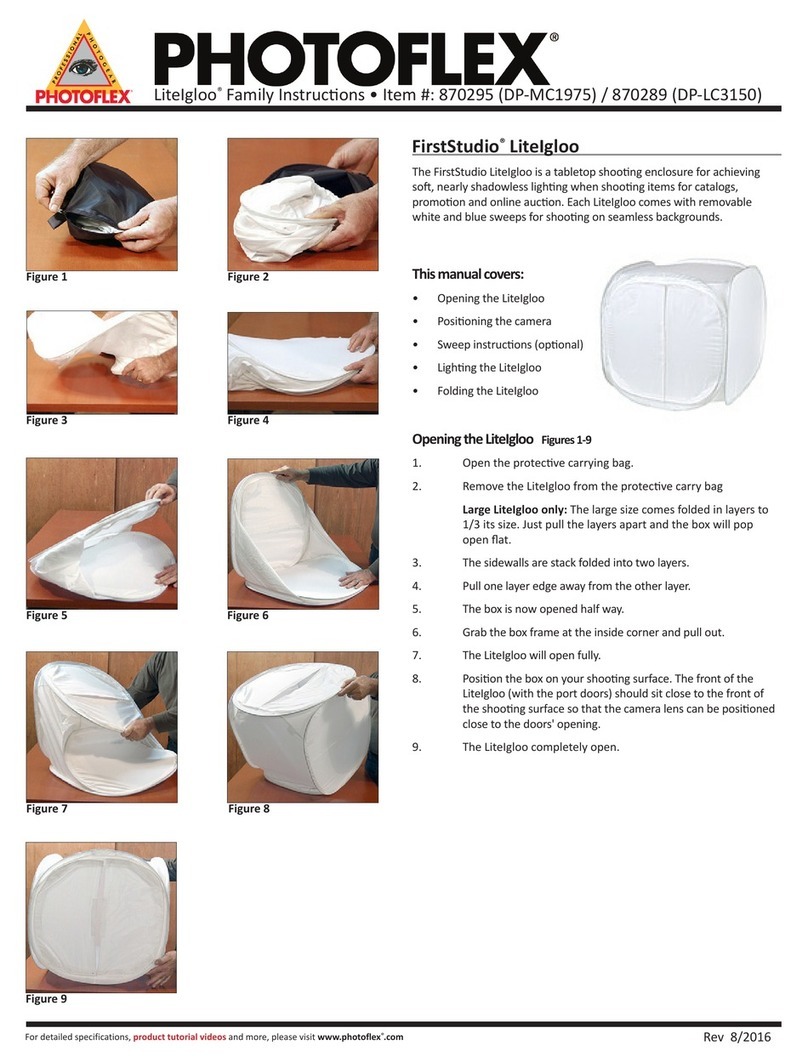For detailed specifications, product tutorial videos and more, please visit www.photoflex®.com Rev 8/2016
Preparing Your Camera for Using the FirstStudio Lighng
The 250 wa bulbs are a tungsten light source rated at 3200 Kelvin. This color will be
closest to the color of standard interior light bulbs. Daylight is a bluer color of light and
should not be mixed with the FirstStudio light, unless you are intenonally using it for
eect. An example of a daylight mixing scenario would be to illuminate your subject
with window light and then use the FirstStudio light posioned behind your subject to
create a warm rim light or a warm hair light (well suited for darker hair)
Other styles of lamps are available in the marketplace, such as compact Fluorescent or
LED. Both of these choices will be closer to daylight , however likely not as much light
output as the tungsten bulbs included in the kit. As long as the waage is 250 or less,
the FirstStudio xture can handle it. (Be sure your alternate lamp ts in the reector
housing, as many opons are too wide around the base.)
1. For the Tungsten lamps included in the kit, set your camera ISO to 3200 Kelvin or
if you do not have a manual seng for that, set your camera to the light bulb
symbol for interior light. If your test shot is too warm on the color scale, move
your white balance down a lile to 3100. If you are using a lm camera, use
tungsten balanced lm.
2. A tripod will allow you to use a slower shuer speed
3. For the soest most aering light, move your umbrella lights as close as
possible to the subject without geng them into the shot.
4. For most portraiture it is best to have the center of the lights a lile above
the subjects head.
Lighng Lessons
Visit photoex.com for a variety of product tutorials using this kit.
PHOTOFLEX® WARRANTY
• Warranties only cover manufacturer’s defects and workmanship.
• We reserve the right to inspect all merchandise returned (end
users and dealers) for warranty fulfillment.
• All returns must be pre-approved with Return Manufacturers
Authorization obtained from Photoflex/PromarkBRANDS.
• A receipt showing date of purchase will be required for all returns.
• Freight must be paid by the customer or dealer.
• Warranties are valid only from date of Original Purchase.
Customer Support (831) 786-1370
Photoflex is a division of PromarkBRANDS, Bartlett, IL USA.
©2016 ALL RIGHTS RESERVED. FirstStudio®, Photoflex® and the Photoflex logo are
trademarks or registered trademarks of Photoflex and/or its affiliates in the U.S. and
other countries.
FirstStudio® Portrait Kit Instrucon Sheet • Item: 870283 (DP-FSPTKT)