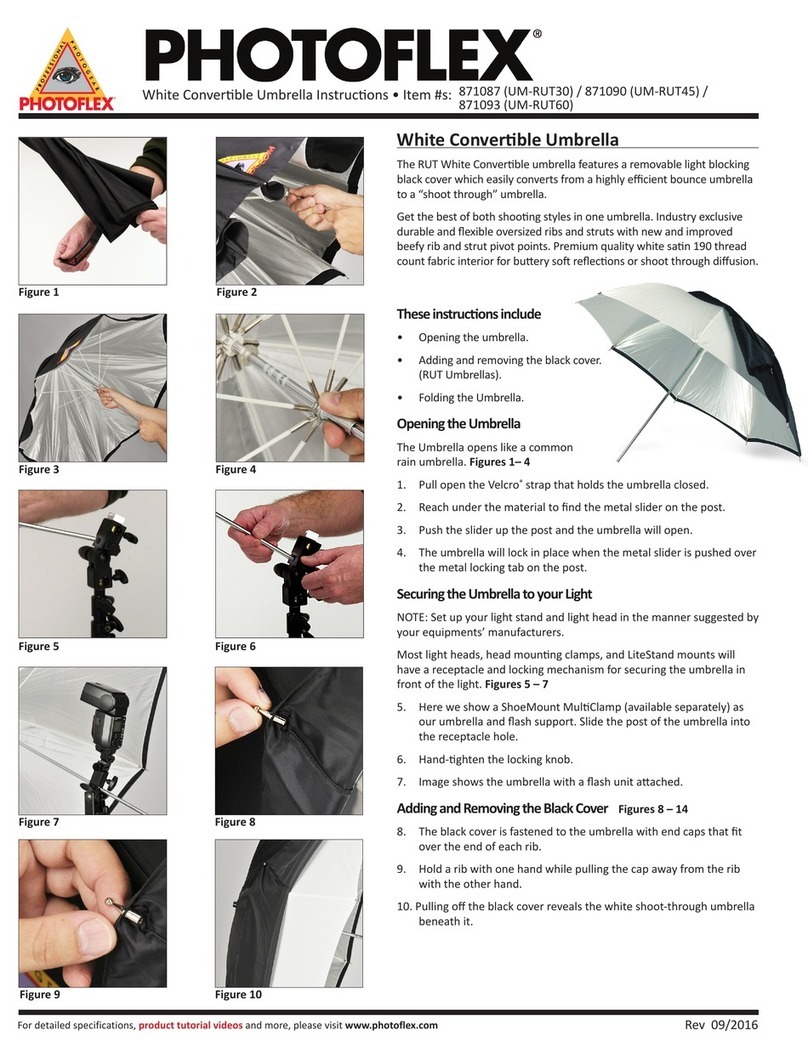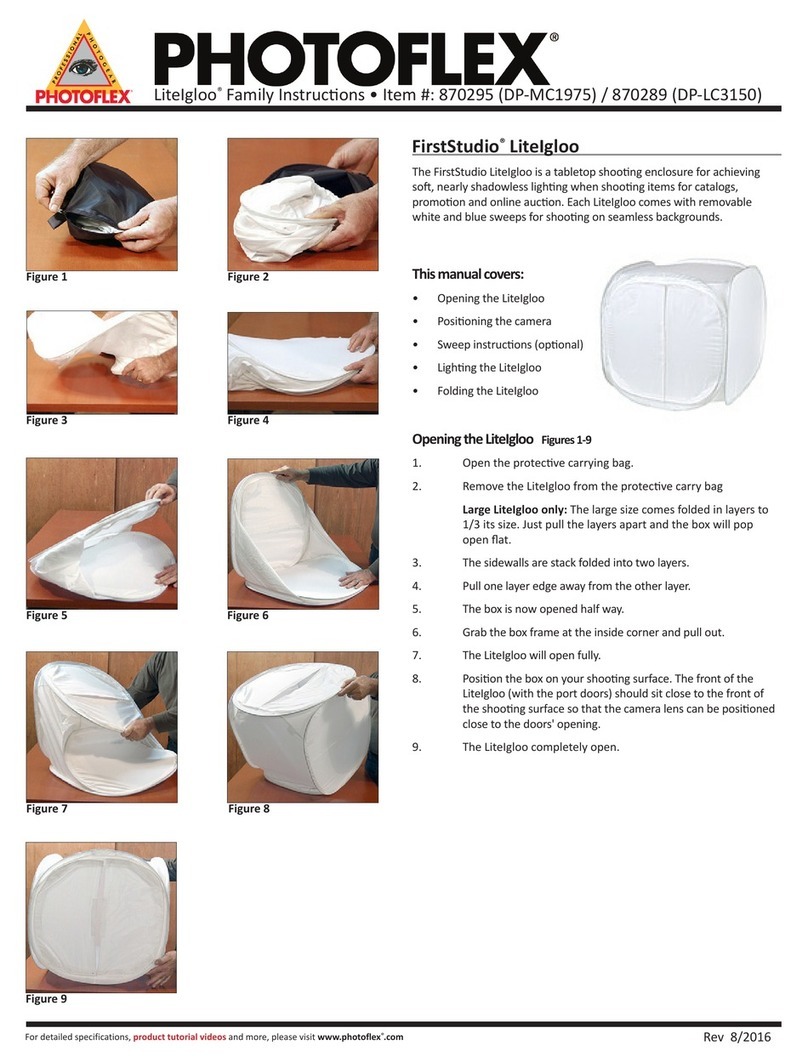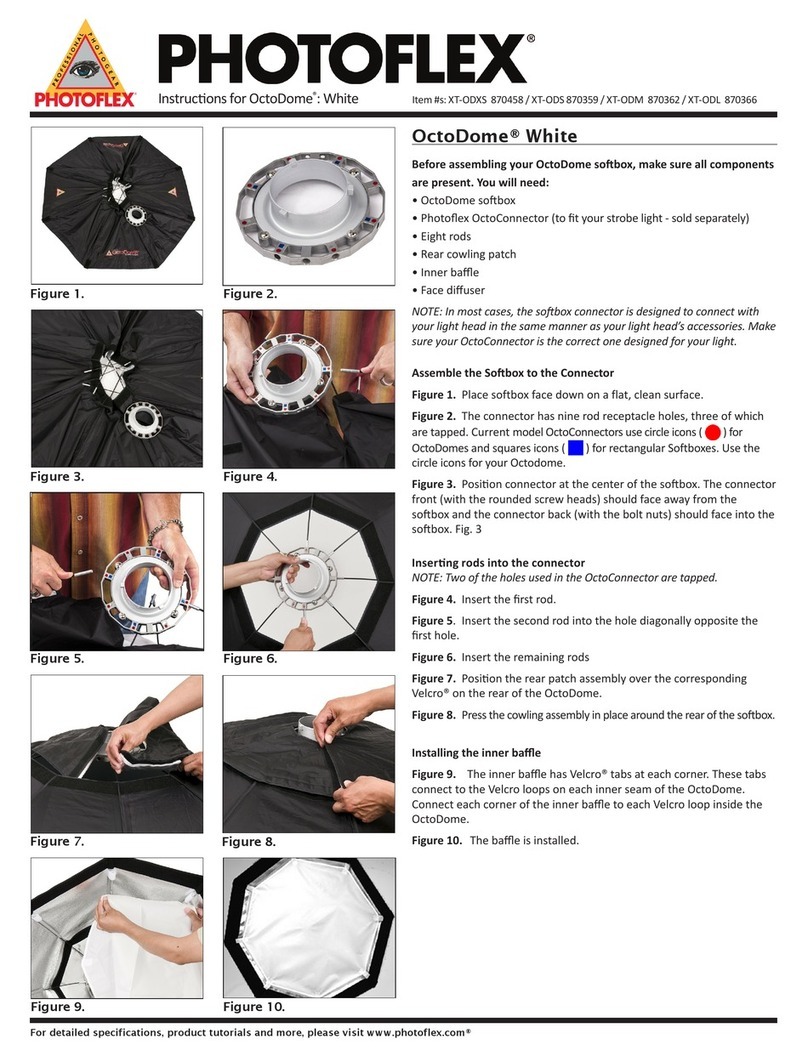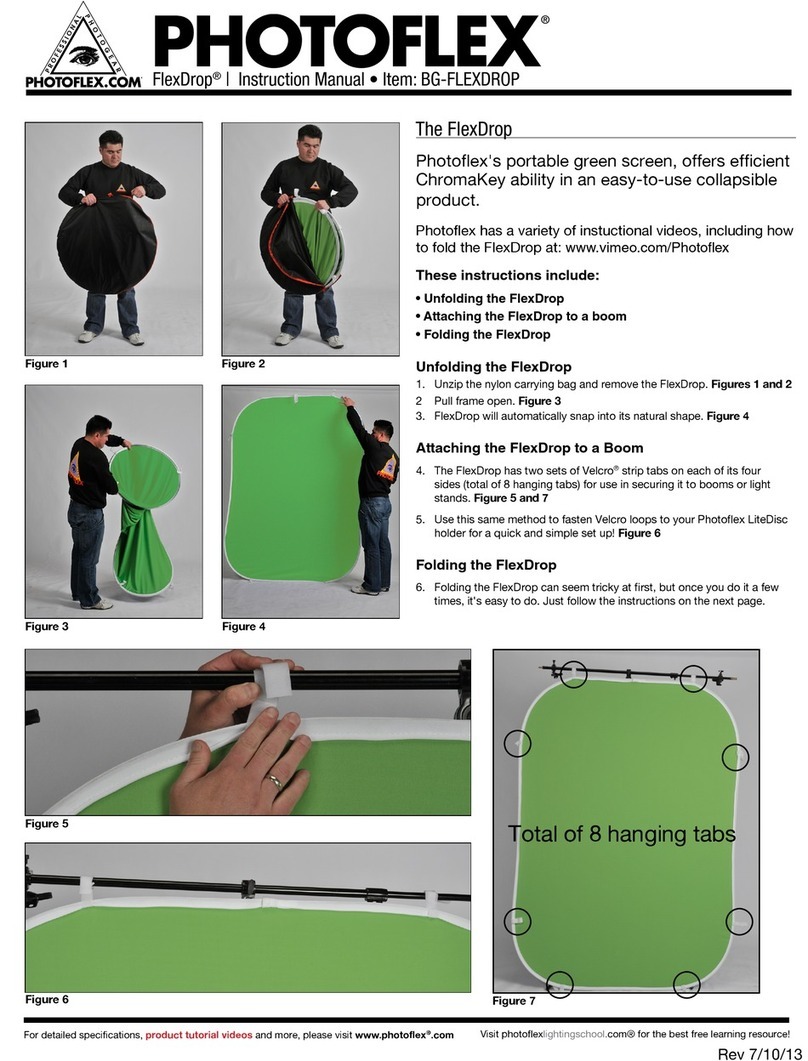For detailed specifications, product tutorials and more, please visit
WhiteDome® Family Instrucons | Items: 870463 (FV-WD1S) / 870466 (FV-WD2M)
Before assembling your WhiteDome sobox, make sure all
components are present. You will need:
• WhiteDome sobox
• Connector for your specic light (not included)
• Four rods
• Inner bae (medium only) should be factory installed
• Set of 2 skirts for short sides of dome
• Set of 2 skirts for long sides of dome
1. Place softbox with all four rods into their sleeves on a flat,
clean surface.
2. Noce that the connector has nine receptacle holes, three
of which are “tapped” The small and medium WhiteDomes
only use four of the eight octoconnector rod holes. (The
remaining four holes are for use with the OctoDome®,
Photoex’s rod sobox.) Current model OctoConnectors
use circle icons ( ) for OctoDomes and squares icons ( )
for rectangular SoftBoxes.
3. Posion connector at the center of the sobox. Insert the rst rod
into one of the rod receptacle holes)
4. Insert the second rod into the hole diagonally opposite the rst hole.
5. Insert the third and fourth rods.
6. The inner bae has elasc bands with metal clips at each of the
four corners. The interior of the WhiteDome sobox has four white
nylon loops. Secure one metal clip to each of these loops.
7. Inner bae correctly installed in place. The sobox and light xture
assembly can now be mounted to a LiteStand, or aached to a
boom mounted on a Boom Stand.
8/9. The rear aps can be closed by pulling them toward the connector
and aaching with the Velcro® sewn into each ap. The sobox is
built and ready to aach to your strobe light head. Finally, with the
sobox face down, press rmly on the connector to be sure all
rods are seated properly.
10. Connect the light to the sobox connector making sure that your
lights locking mechanism is securely aached.