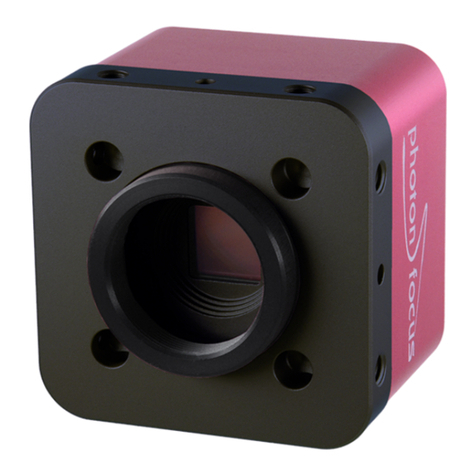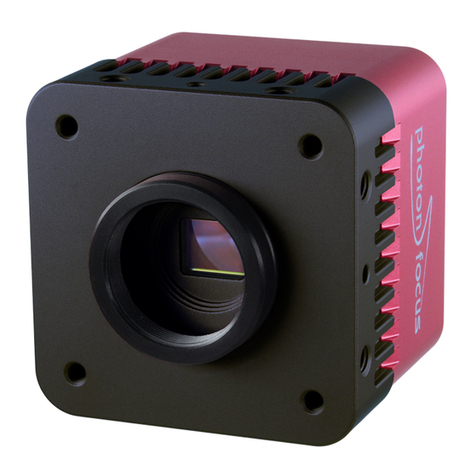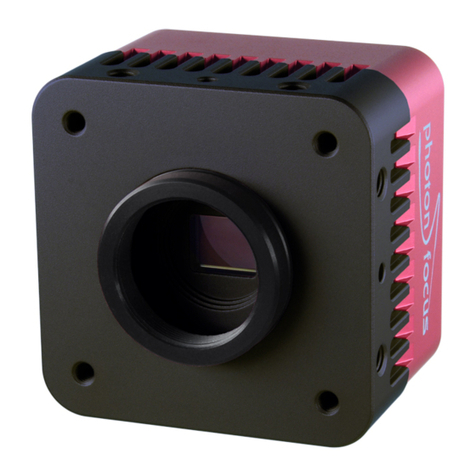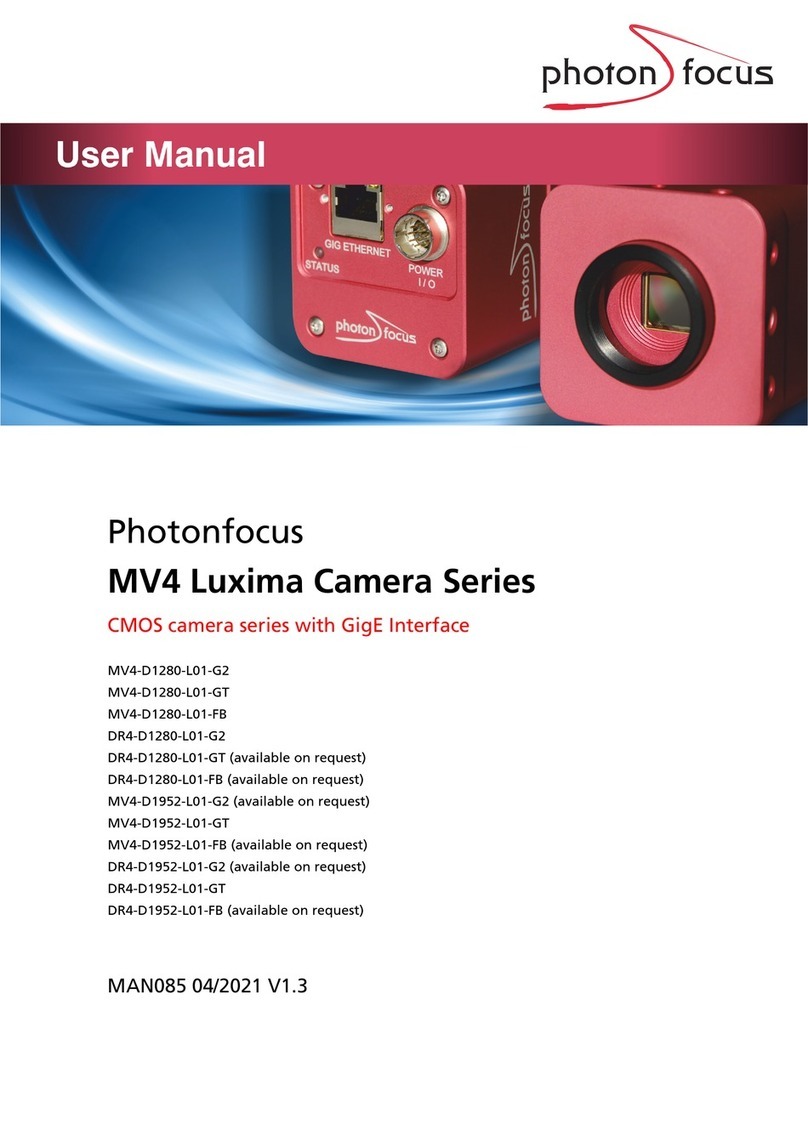CONTENTS
11 Image Data Processing 63
11.1Overview ............................................ 63
11.2ColumnFPNCorrection.................................... 64
11.2.1 Enable / Disable the Column FPN Correction . . . . . . . . . . . . . . . . . . . 64
11.2.2 Calibration of the Column FPN Correction . . . . . . . . . . . . . . . . . . . . . 64
11.2.3 Storing the calibration in permanent memory . . . . . . . . . . . . . . . . . . 65
11.3GainandOffset ........................................ 65
11.4Lasertestimage........................................ 65
11.53DFeatures........................................... 66
11.5.1Overview........................................ 66
11.5.2MeasuringPrinciple.................................. 66
11.5.3LaserLineDetection ................................. 67
11.5.4 Interpolation Technique . . . . . . . . . . . . . . . . . . . . . . . . . . . . . . . 71
11.5.53Dmodes........................................ 73
11.5.63Ddataformat .................................... 73
11.5.7 Transmitted data in 2D&3D mode . . . . . . . . . . . . . . . . . . . . . . . . . 75
11.5.8 Transmitted data in 3Donly mode . . . . . . . . . . . . . . . . . . . . . . . . . 76
11.5.9FrameCombine .................................... 77
11.5.10PeakFilter ....................................... 79
11.5.11PeakMirror ...................................... 81
11.5.12AbsoluteCoordinates................................. 81
11.5.13Highspeedmode ................................... 81
11.6 Status Line and Image Information . . . . . . . . . . . . . . . . . . . . . . . . . . . . . 82
11.6.1ImageAverageValue................................. 82
11.6.2StatusInformation .................................. 82
11.6.3CameraTypeCodes.................................. 82
11.7TestImages........................................... 85
11.7.1Ramp .......................................... 86
11.7.2LFSR........................................... 86
11.7.3 Troubleshooting using the LFSR . . . . . . . . . . . . . . . . . . . . . . . . . . . 87
12 Precautions 89
12.1IMPORTANTNOTICE! ..................................... 89
13 Hardware Interface 93
13.1AbsoluteMaximumRatings ................................. 93
13.2 Electrical Characteristics . . . . . . . . . . . . . . . . . . . . . . . . . . . . . . . . . . . 93
13.3GigECameraConnector ................................... 93
13.4PowerOverEthernet(PoE).................................. 93
13.5 Status Indicator (GigE cameras) . . . . . . . . . . . . . . . . . . . . . . . . . . . . . . . 94
13.6I/OConnector ......................................... 95
13.6.1Overview........................................ 95
13.6.2EncoderInterface................................... 96
13.6.3 Single-ended Line Input . . . . . . . . . . . . . . . . . . . . . . . . . . . . . . . 96
13.6.4 Single-ended Line Output . . . . . . . . . . . . . . . . . . . . . . . . . . . . . . 98
13.6.5 Master / Slave Camera Connection . . . . . . . . . . . . . . . . . . . . . . . . . 99
14 Mechanical Considerations 101
14.1MechanicalInterface .....................................101
14.1.1 Cameras with GigE Interface . . . . . . . . . . . . . . . . . . . . . . . . . . . . . 101
14.2OpticalInterface........................................102
14.2.1CleaningtheSensor..................................102
MAN082 09/2019 V1.0 5 of 125