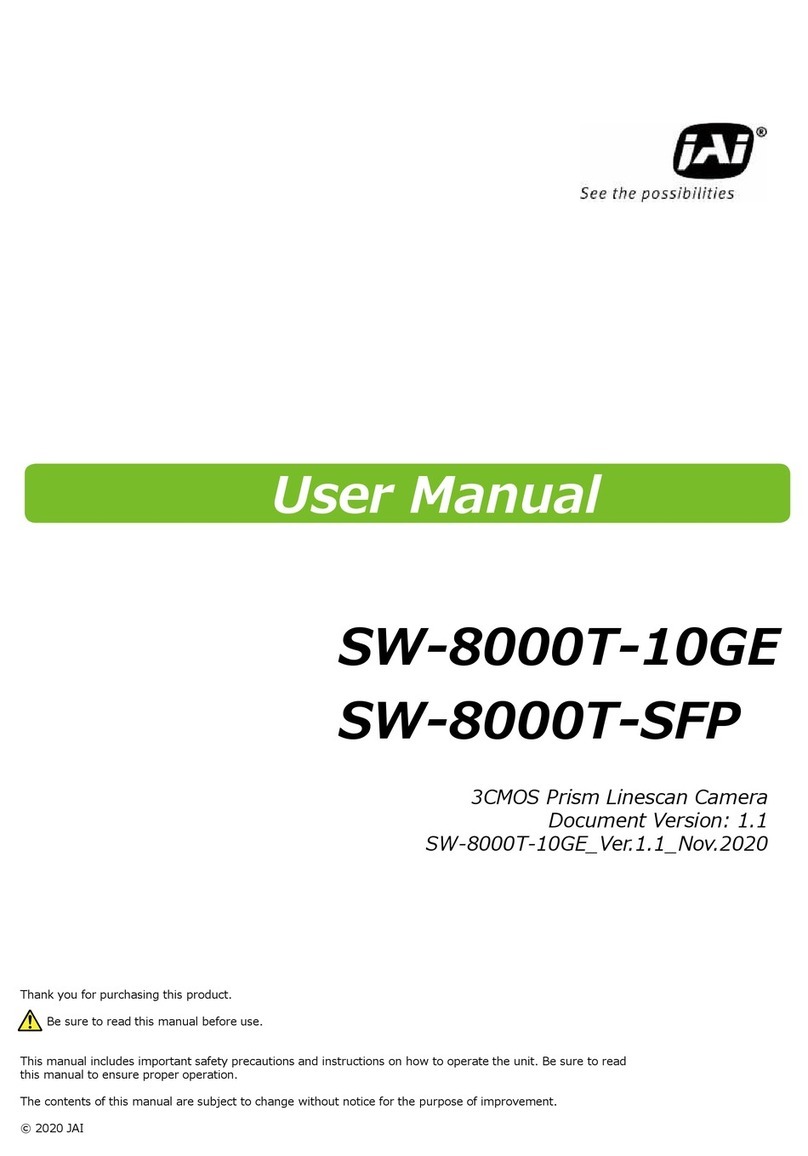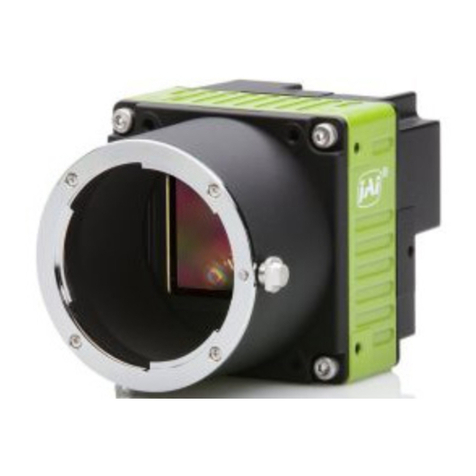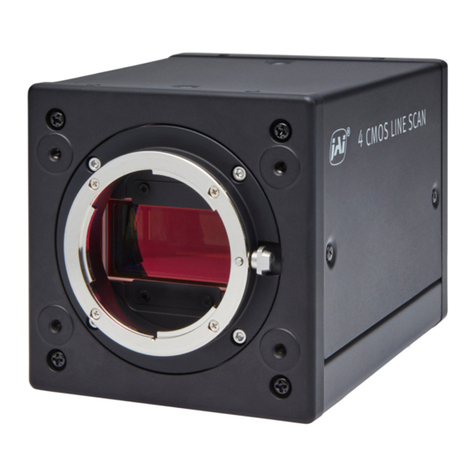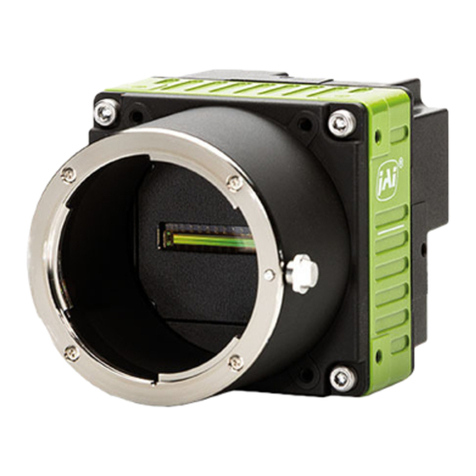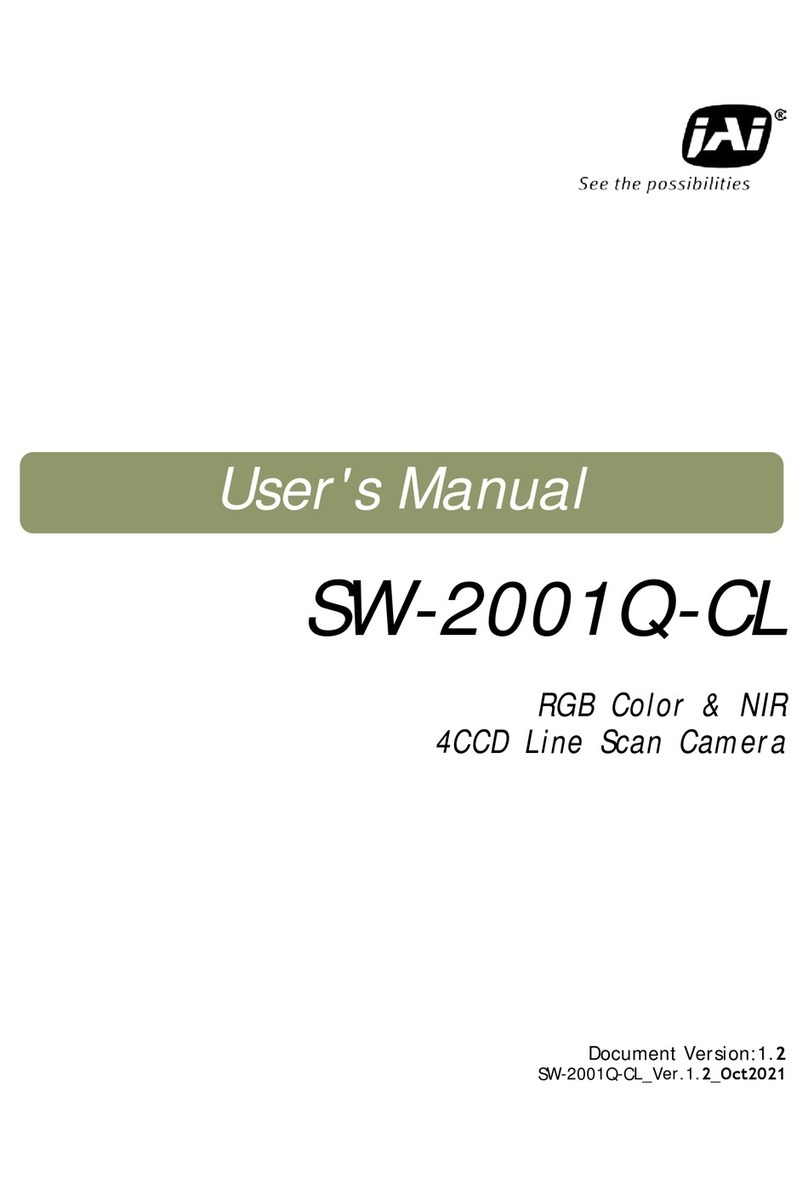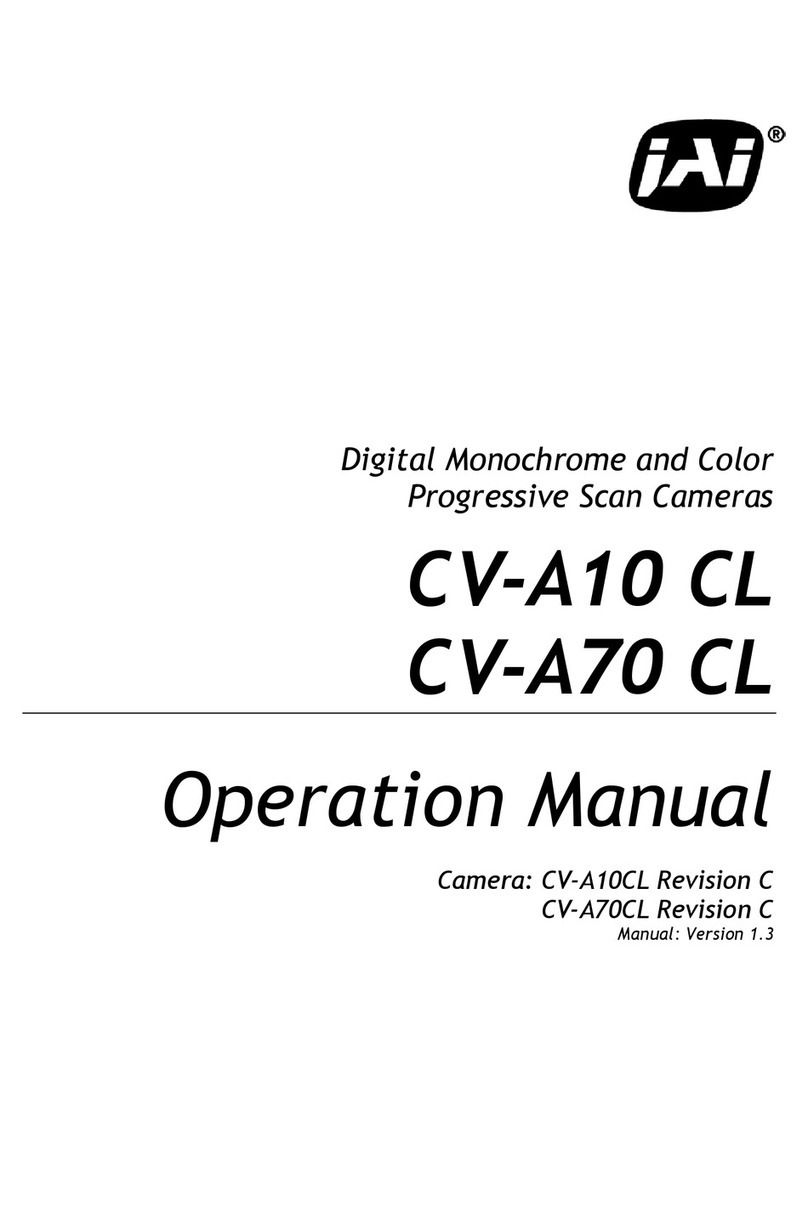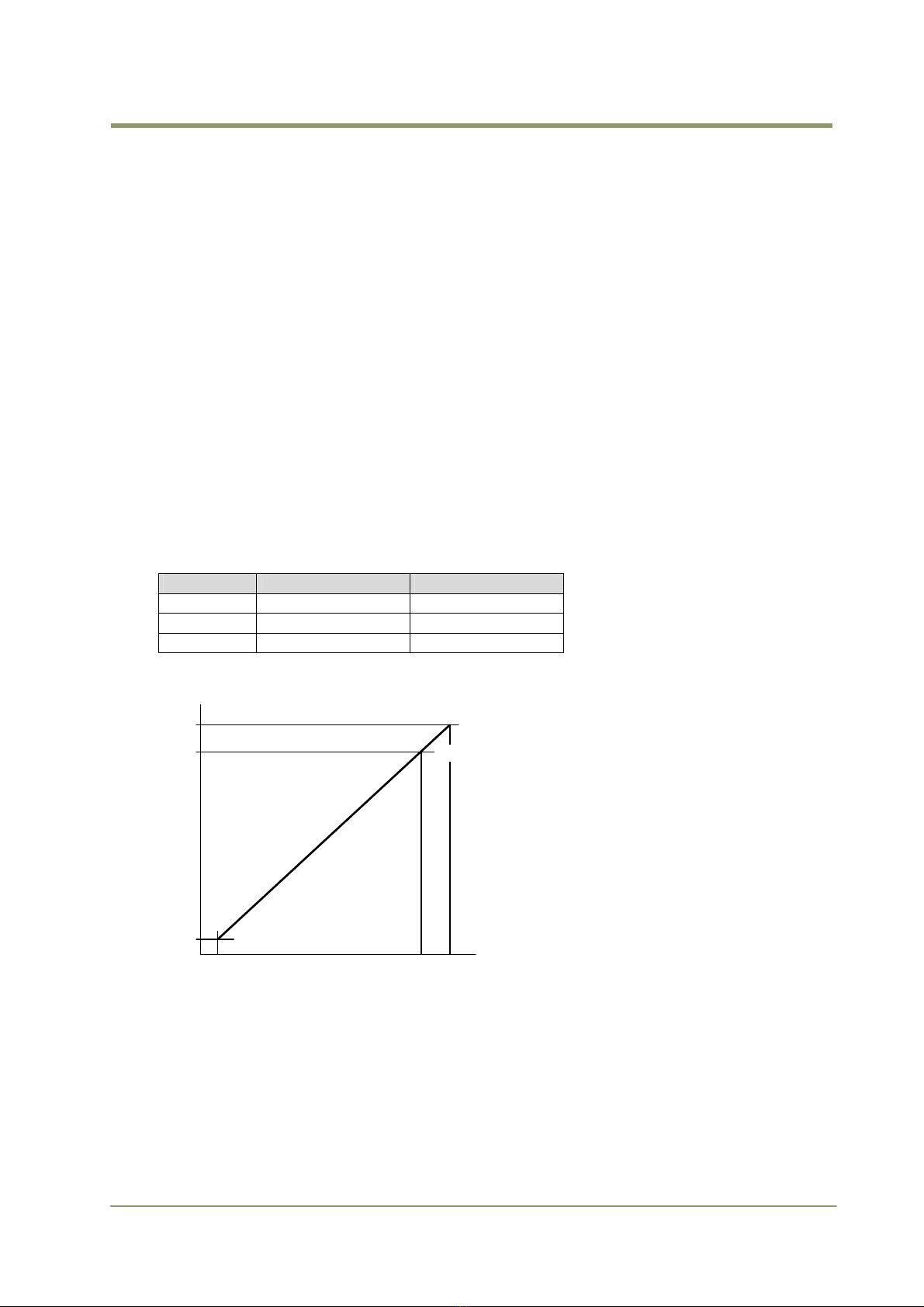CM-200 MCL / CB-200 MCL
1. 1. General................................................................................................ 3
2. 2. Camera nomenclature .............................................................................. 3
3. 3. Main Features ........................................................................................ 3
4. 4. Locations and Functions ............................................................................ 4
5. Pin Assignment............................................................................................ 5
5.1. 12-pin Multi-connector (DC-IN/Trigger) ........................................................... 5
5.2. Digital Output Connector for Mini-CL (Camera Link)............................................ 5
5.3. Input and output circuits ............................................................................ 6
5.3.1. Iris video output ............................................................................. 6
5.3.2. Trigger input ................................................................................. 6
5.3.3. XEEN output .................................................................................. 6
5.3.4. Camera Link interface ...................................................................... 6
6. Functions and Operations ............................................................................... 7
6.1. Basic functions ........................................................................................ 7
6.1.1. Digital Output Bit Allocation............................................................... 7
6.1.2. Electronic Shutter ........................................................................... 7
6.1.3. Continuous operation or triggered operation ........................................... 8
6.1.4. Iris video output ............................................................................. 8
6.1.5. Rear Panel indicator ........................................................................ 8
6.1.6. Auto-detect LVAL–sync / - a-sync accumulation ....................................... 9
6.1.7. Starting pixel – Bayer color mosaic ....................................................... 9
6.1.8. Vertical Binning.............................................................................10
6.2. Sensor Layout and timing...........................................................................11
6.2.1. CCD Sensor Layout .........................................................................11
6.2.2. Horizontal timing ...........................................................................12
6.2.3. Vertical timing ..............................................................................12
6.2.4. Partial Scanning ............................................................................13
6.2.5. Vertical Binning.............................................................................14
6.3. Operation Modes .....................................................................................15
6.3.1. Continuous operation ......................................................................15
6.3.2. Edge Pre-select Trigger Mode ............................................................15
6.3.3. Pulse Width Control Trigger Mode .......................................................17
6.4. Mode and function matrix. .........................................................................18
7. Configuring the Camera ................................................................................19
7.1. CL-seriel control .....................................................................................19
7.2. Setting functions..................................................................................... 20
7.2.1. Bit allocation BA=0, BA=1 ................................................................20
7.2.2. Partial scan SC=0 through 4.............................................................. 20
7.2.3. Vertical binning VB=0, VB=1............................................................20
7.2.4. Shutter mode SM=0 and SM=1............................................................ 20
7.2.5. Trigger input select TI=0, TI=1. .........................................................20
7.2.6. Trigger polarity. TP=0, TP=1. ............................................................20
7.2.7. Gain level GA= -84 through +336........................................................20
7.2.8. Black level BL=0 through BL=1023. .....................................................20
7.3. Save and Load Functions............................................................................20
7.4. CM-200MCL/CB-200MCL command list............................................................21
8. Camera Control Tool for CM-200MCL / CB-200MCL ................................................23
8.1. Camera Control Tool Interface ....................................................................23
8.1.1. Camera Control Tool Bar ..................................................................23
8.2. The About Window...................................................................................23
8.3. Communication Window ............................................................................24
8.4. Camera Control Window ............................................................................25
- 1 –