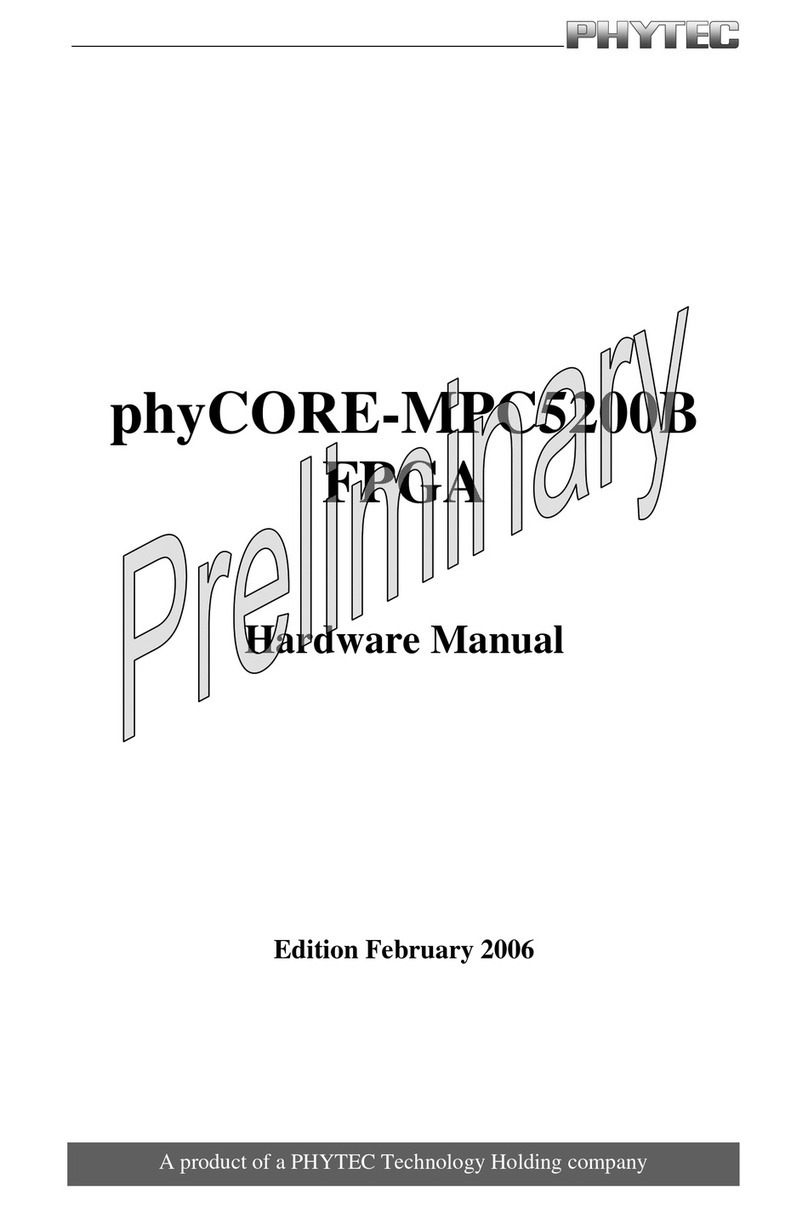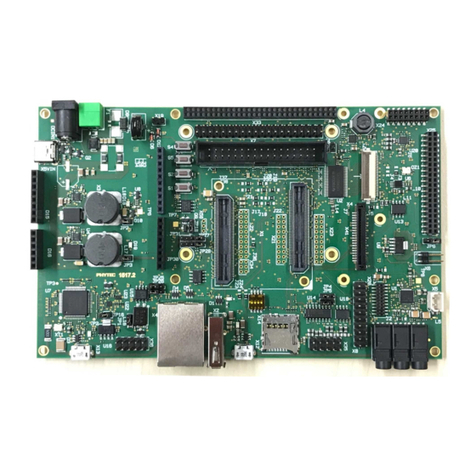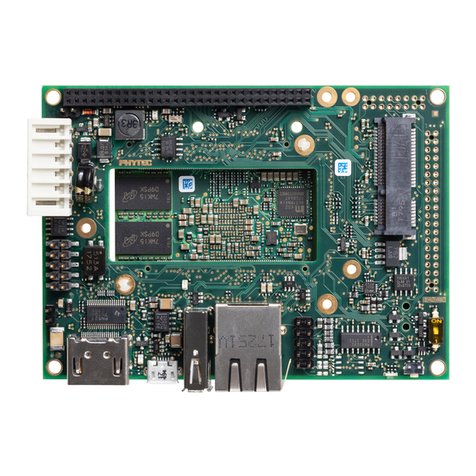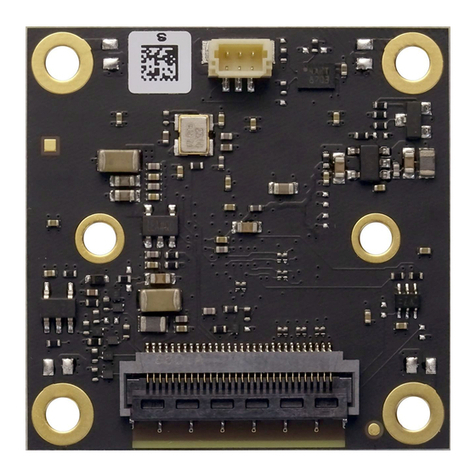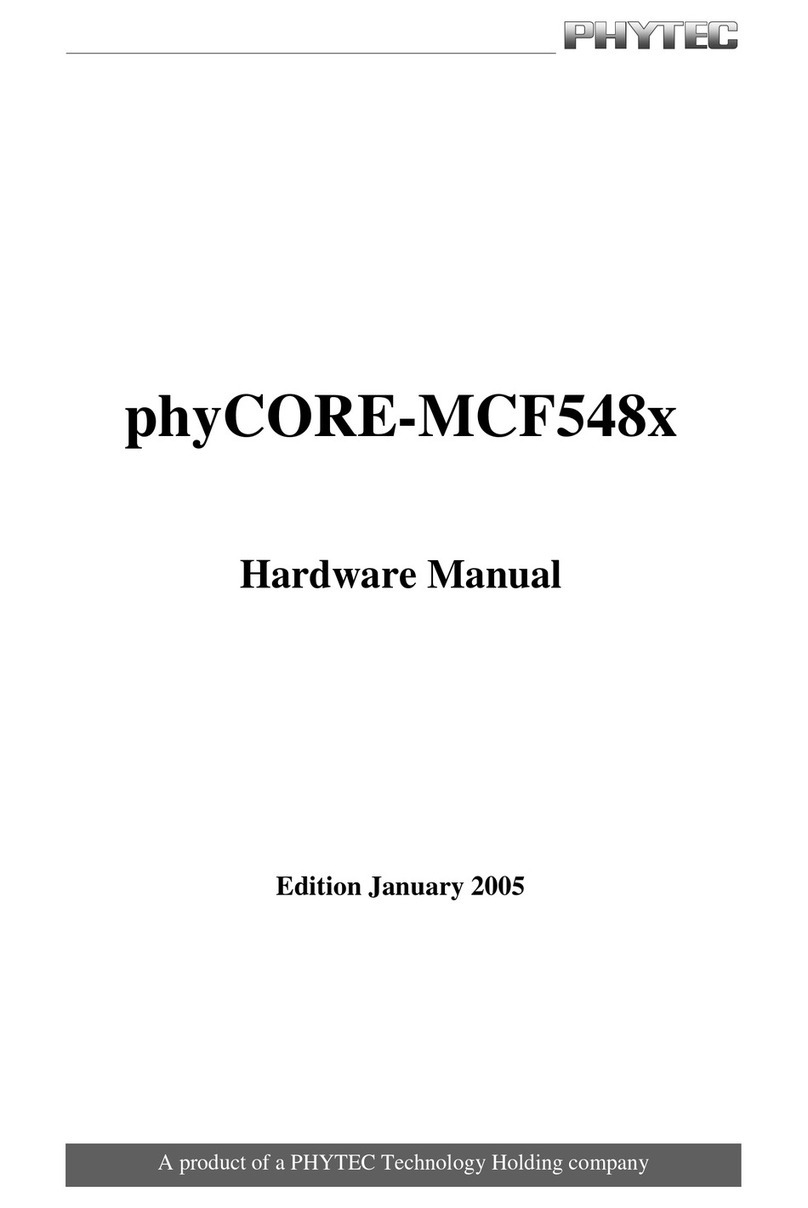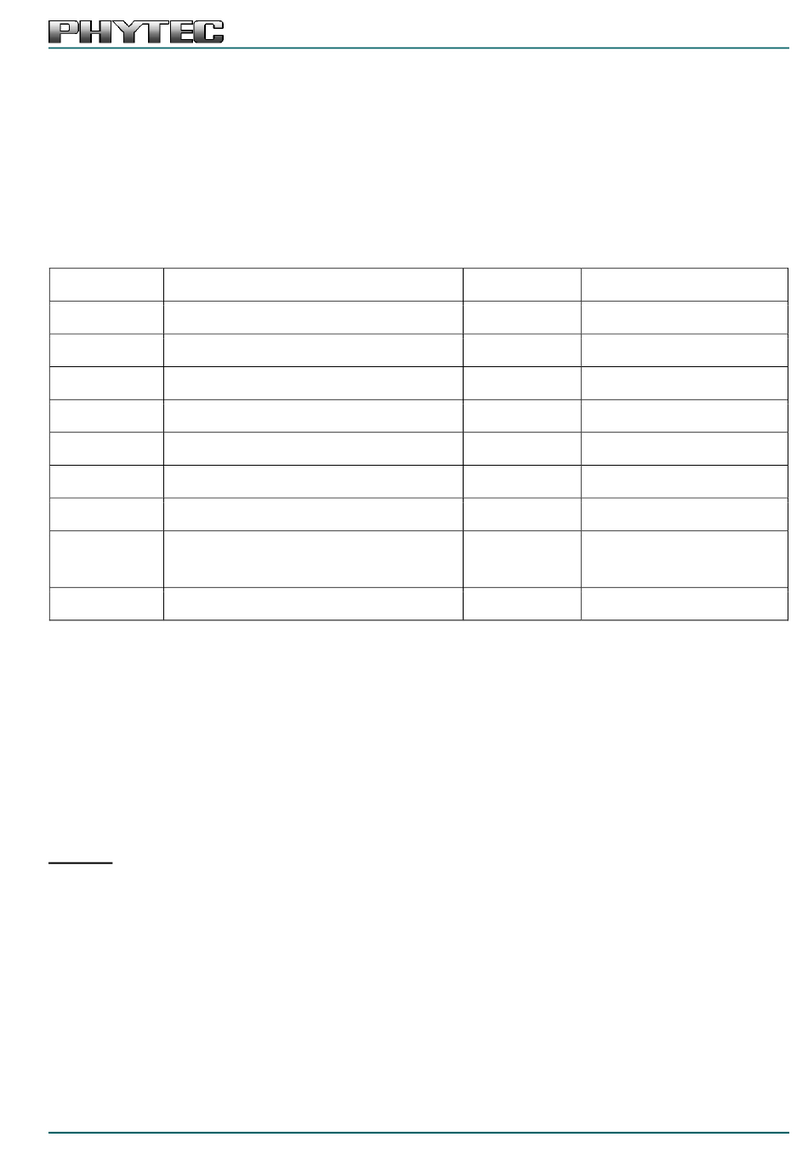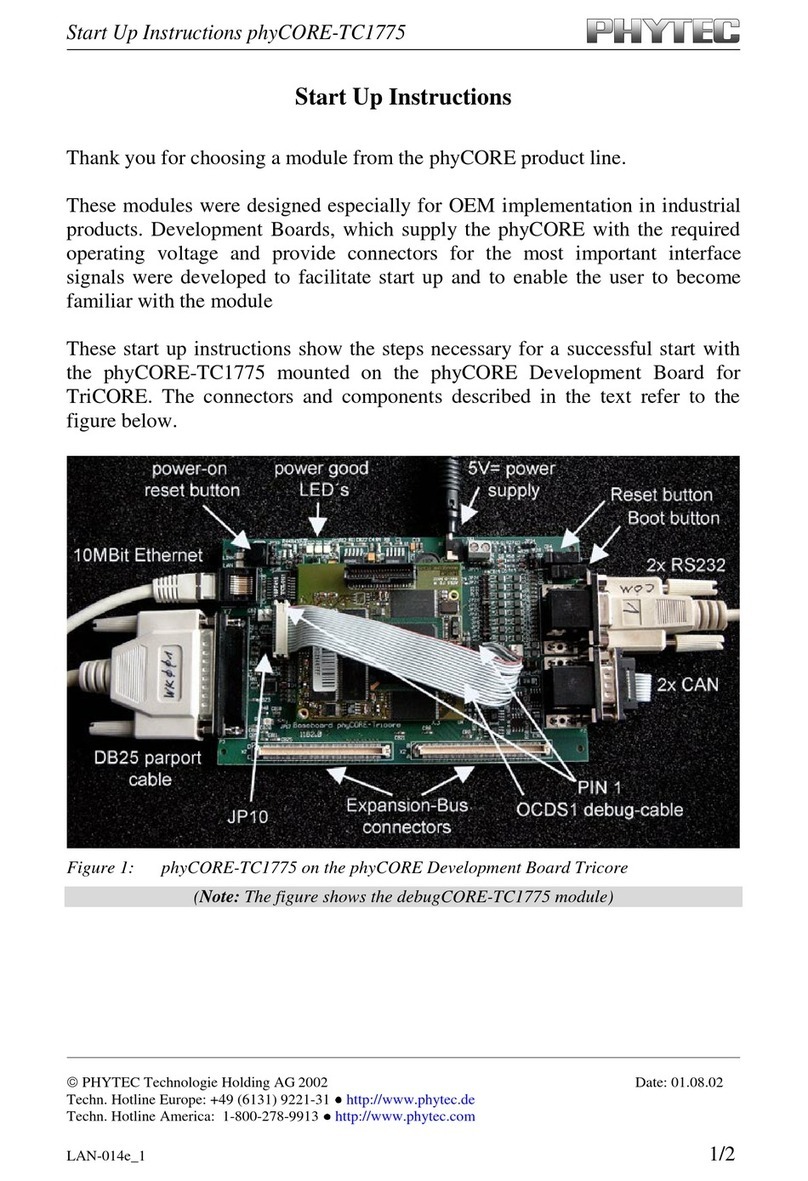Big Data Machine Learning
Deep Learning Data Mining
Artificial Intelligence
Data Harvesting / AI Kit
Data Science
Ai Competence Center
AB
www.phytec.de/edge-computing
phyCORE®-i.MX 8M
Azure Edge / AI Kit
1
| STARTING THE DEMO
To adjust the picture, turn the camera lens left or right until you have a clear,
sharp image (Figure B).
After the board is powered on, your display will show the screen to the right.
There are two areas of interest for you:
AThe current view of the camera.
BText about the last image that was captured and currently being analyzed.
This displays the result of the AI analysis and how confident the analysis is.
2
| TRY THE DEMO
The PHYTEC Azure Edge / AI kit enables you to work with the latest AI functionalities
in the Microsoft Azure environment. The kit comes with a camera module and a pre-
installed connection to the Microsoft Azure cloud.
The pretrained model recognizes two different hand gestures as shown in Images 1
and 2. To test this, you have to connect the camera to the board via the CSI connection
and an LVDS display. Then connect the power adapter to the kit which starts the board.
After the board has booted, the application will start automatically. This process can
take several minutes. To train the algorithm to recognize more hand gestures or other
objects, consult the online guide:
https://www.phytec.de/produkt/system-on-modules/phycore-imx-8m-download/
Now you can hold your hand to the camera as indicated in Images 1 and 2 to the
camera. The classification will work best if you use the back of your hand, as the
model was only trained on such examples. You can train your own model following
the guide in the link above.
Simply hold your hand to the camera to capture an image. The image need to fill the
screen and be in focused to get the best recognition results. After the image has been
captured, the application will analyze the image and return a result which will be
displayed in the (B) section of the display.
3
| WHAT’S NEXT!
Now that you have tried out the example application, let us show you how to work
with the Microsoft Azure infrastructure in more detail. Have a look at this detailed
guide for your next steps: L-1005e.A0 i.MX 8M Edge Computing Guide
Image 1: Closed Hand
Image 2: Open Hand
YOUR AI ENABLER