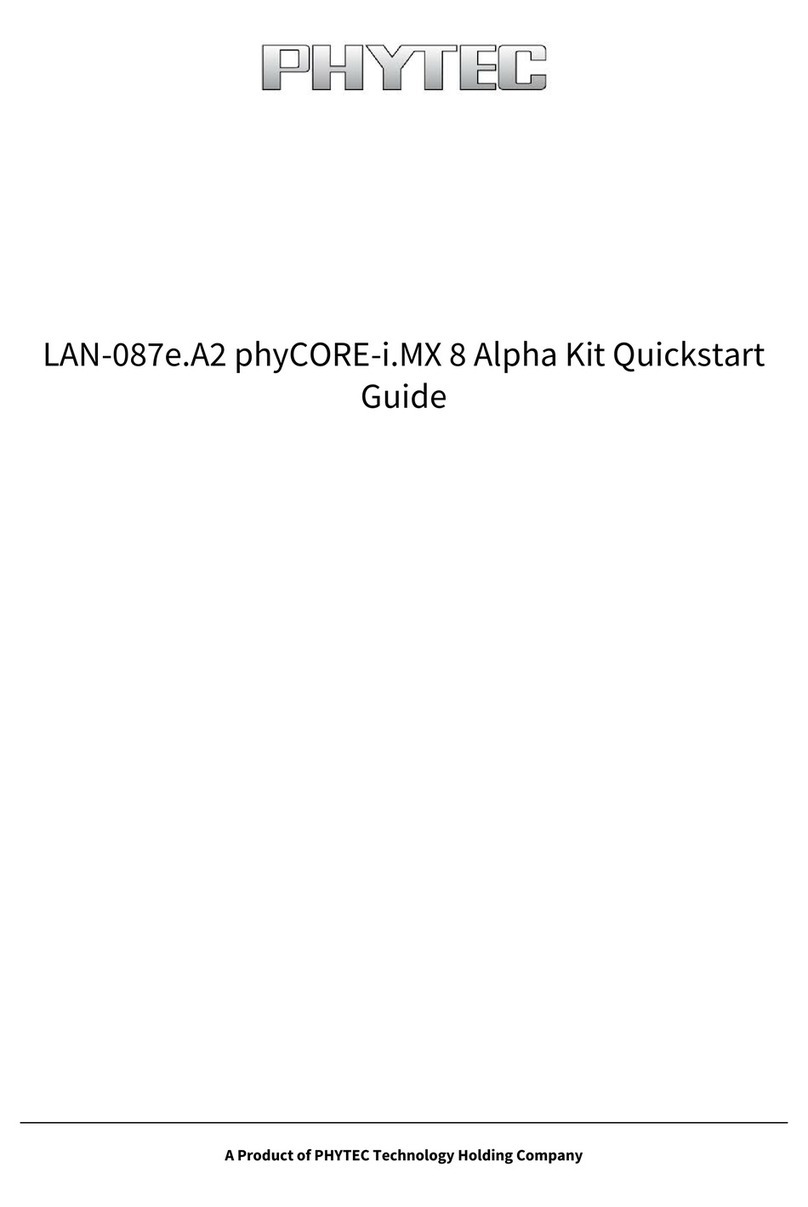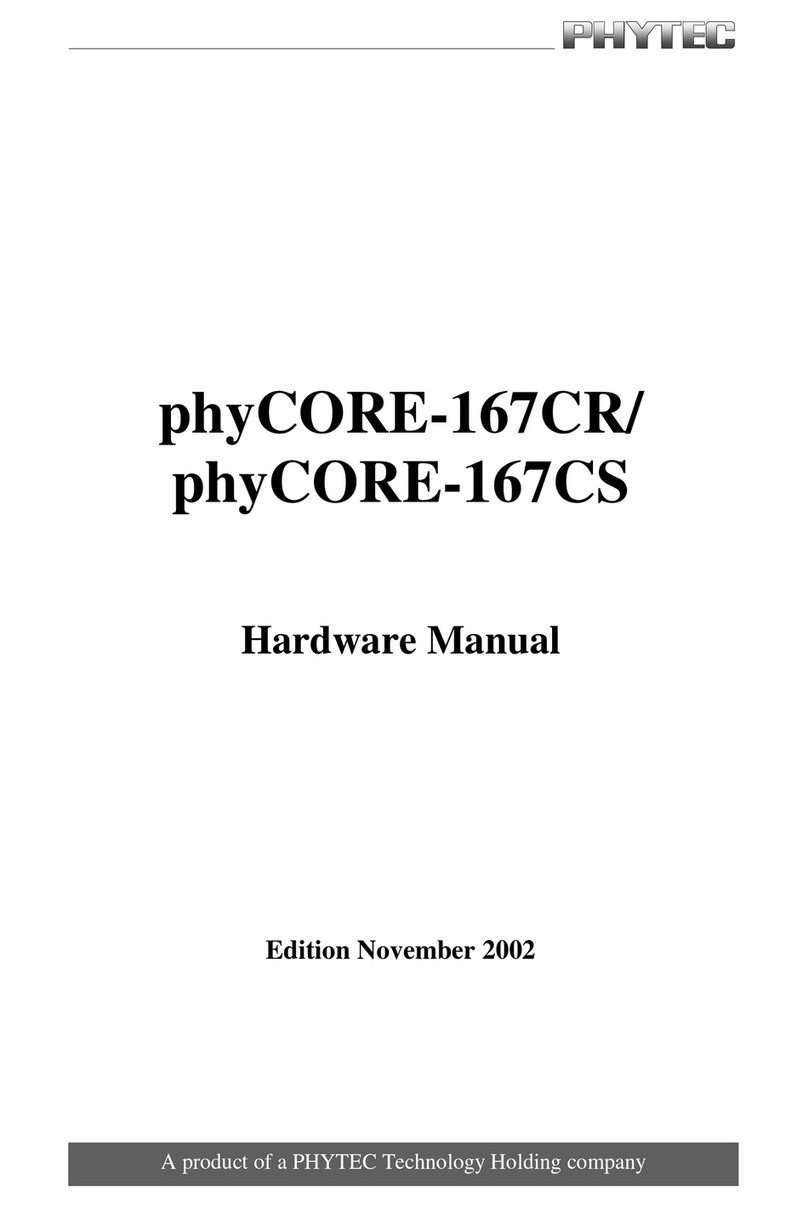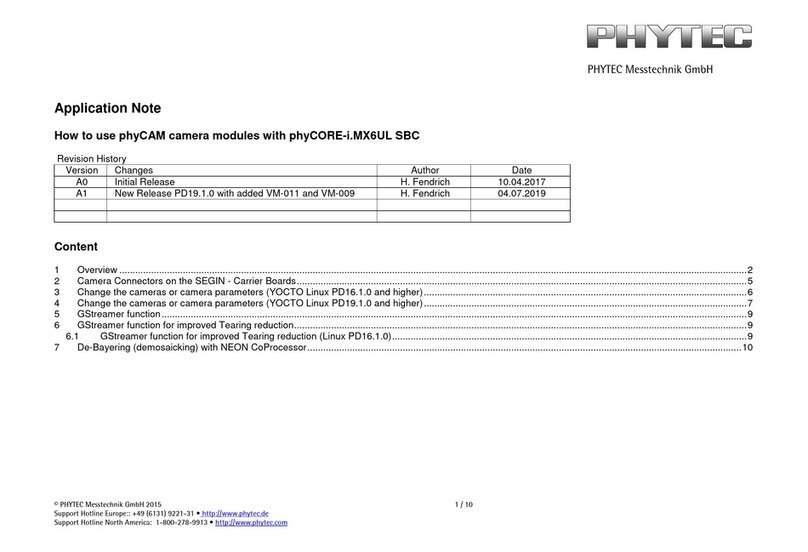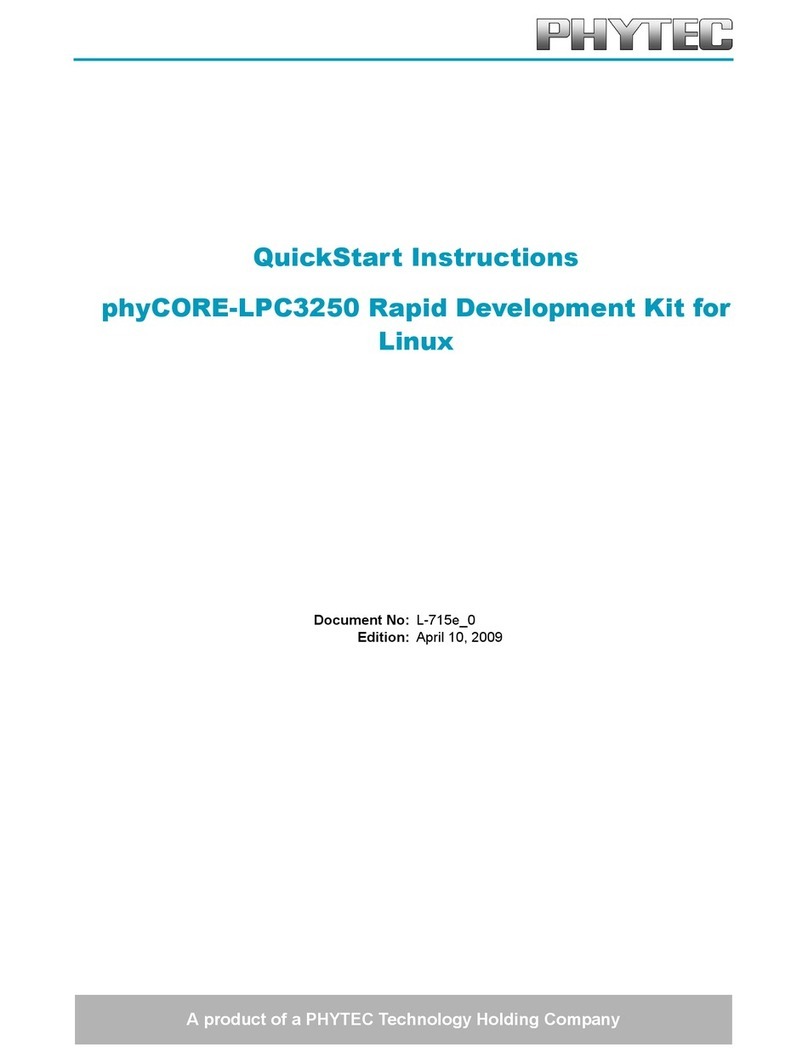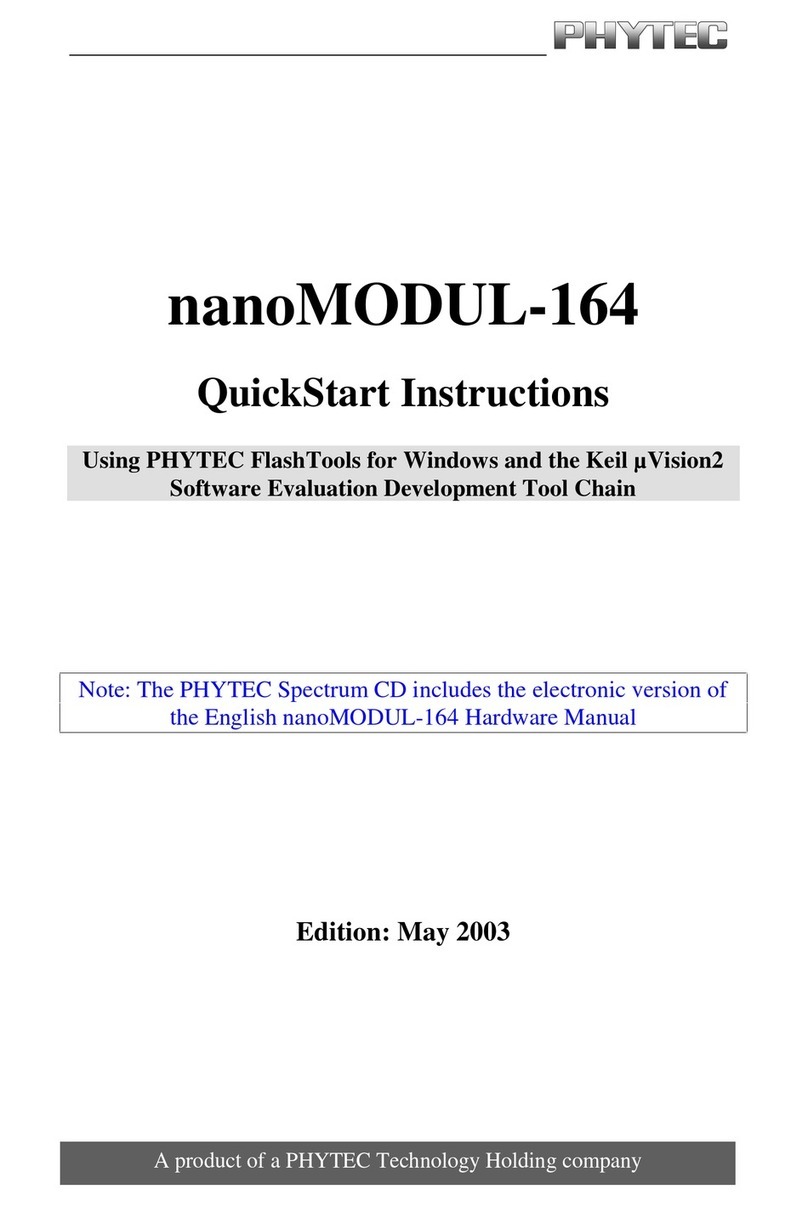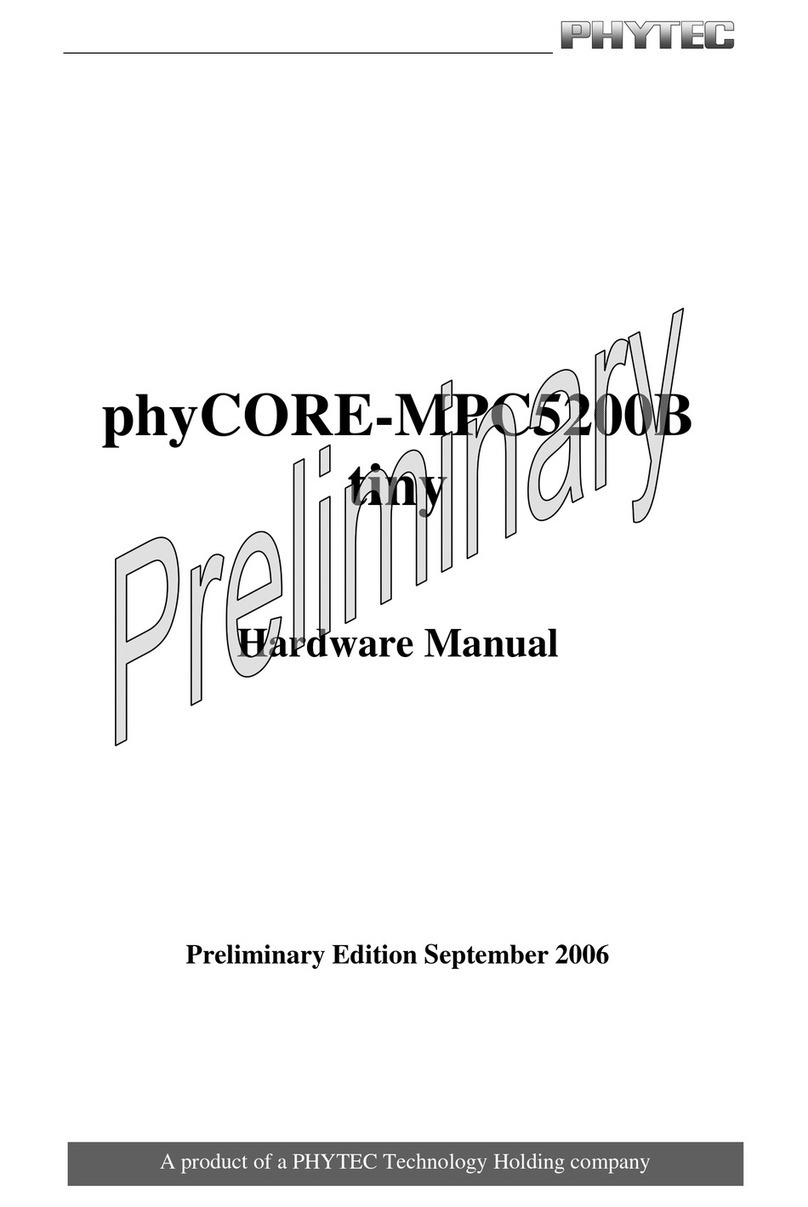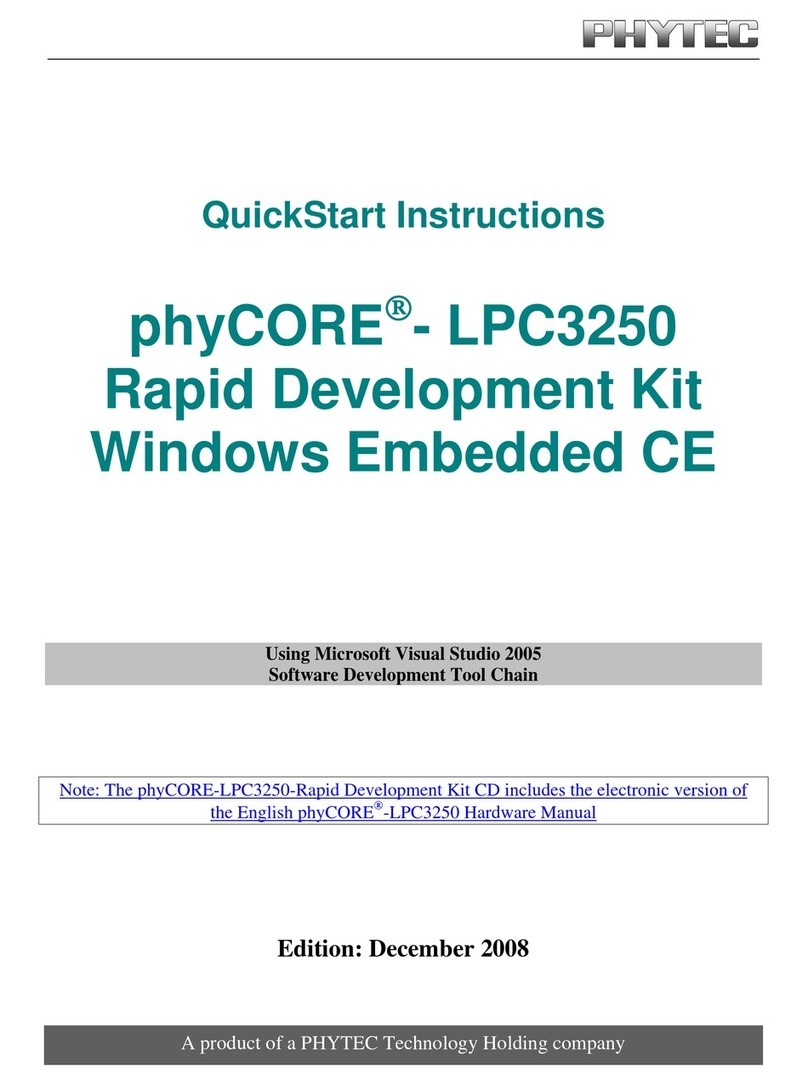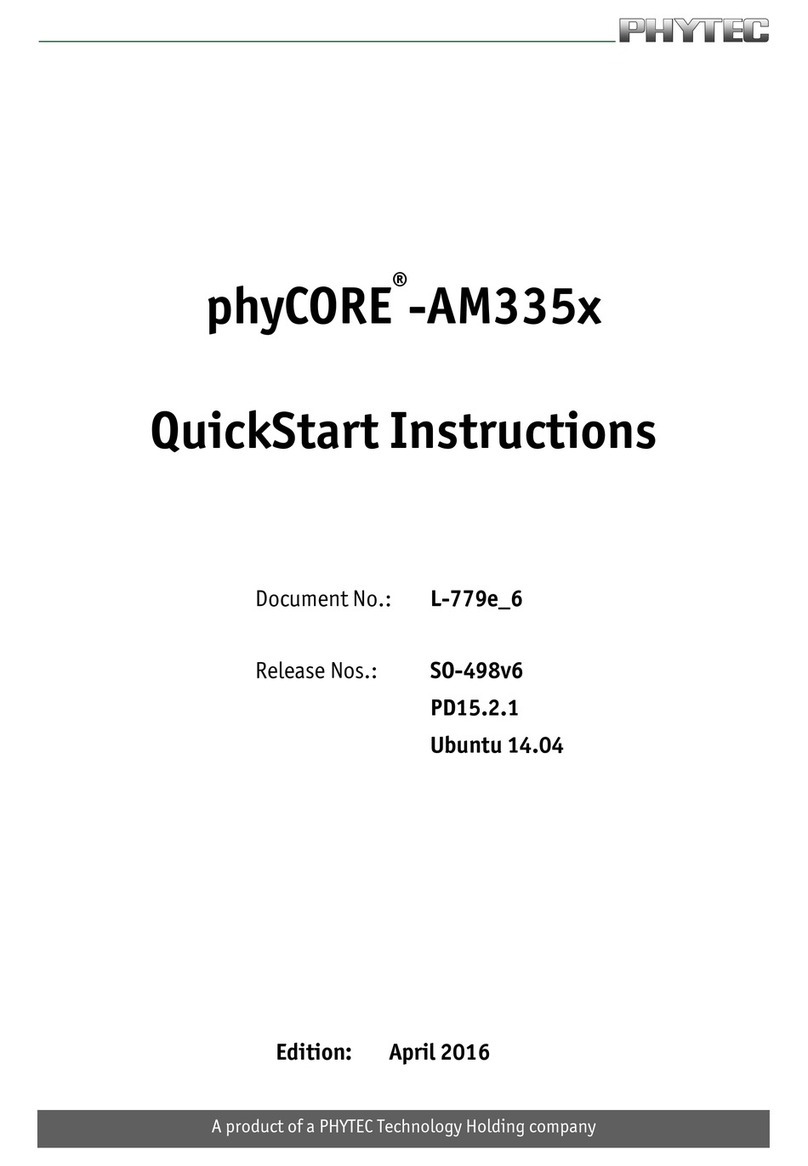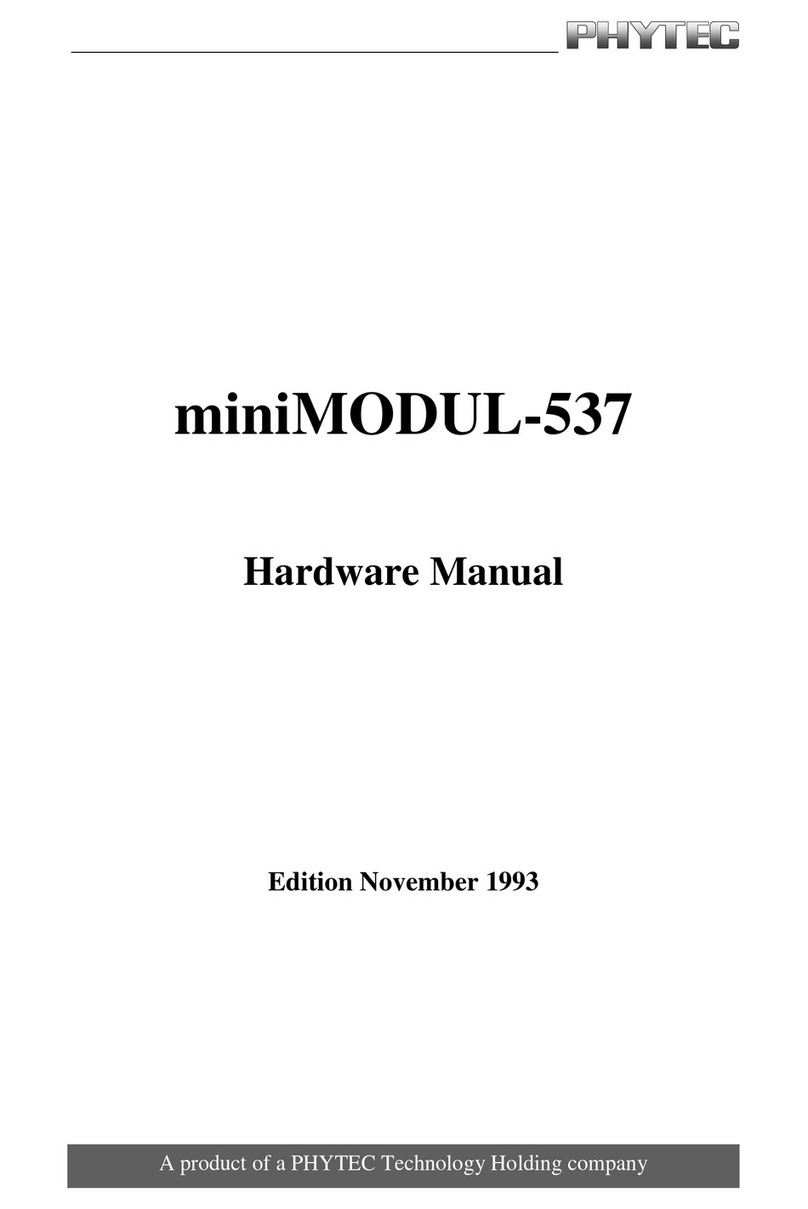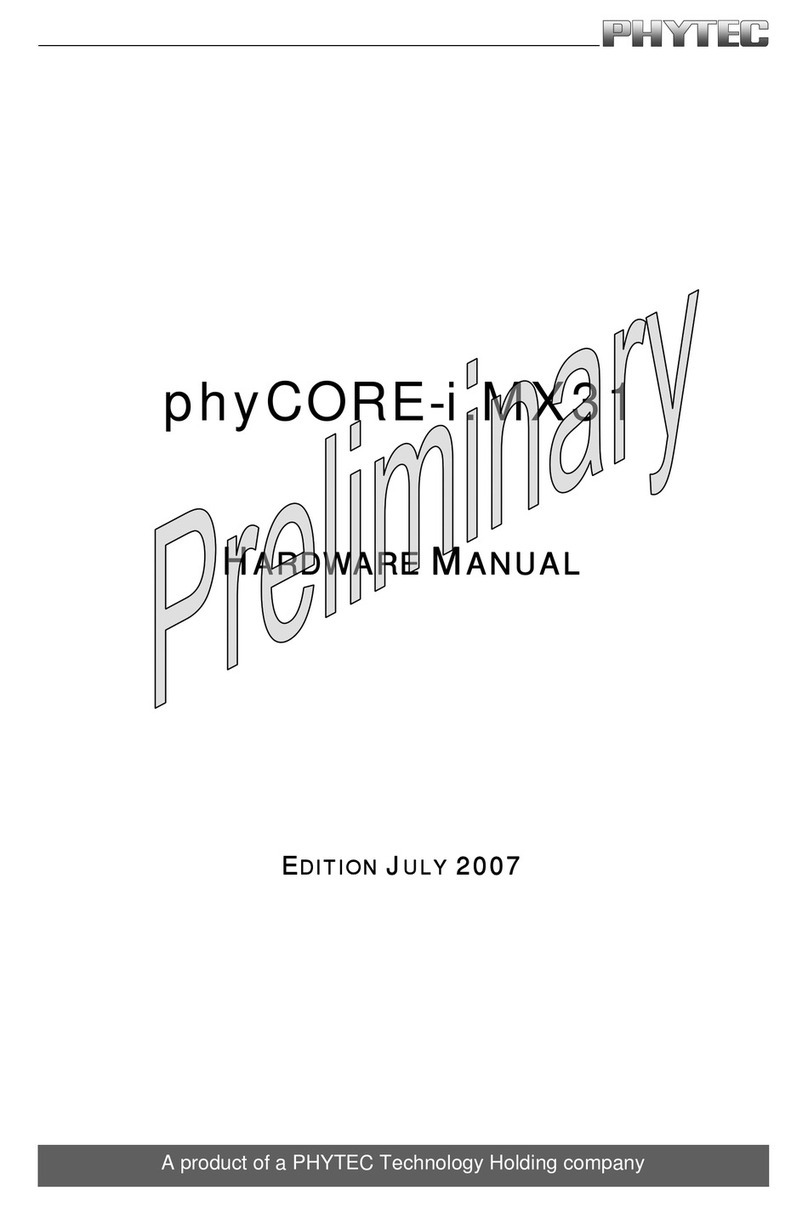2) Getting Connected
1. After the phyGATE has finished booting the Linux system, the preinstalled demo
application sets up the communication path and sends multicast commands to
toggle the RGB LEDs D9
(C)
of all nearby phyNODE boards.
Starting Node-Red in your Web Browser
We recommend disconnecting your host-PC from any other network,
because a peer-to-peer connection from your PC to the phyGATE will be established.
1. Connect your preferred Ethernet interface on your PC with RJ45 connector X17 (eth1)
on the phyGATE using a standard Ethernet cable (I).
2. ETH1 is configured as DHCP server. Thus ensure that DHCP for your PC‘s Ethernet
interface is enabled, i.e. allow obtaining an IP address automatically.
Your setup should now be similar to the setup shown at the right side (J).
3.
Start the web browser on your PC.
4. Enter the IP address 172.29.6.1 in the address bar (K).
The „Welcome Page“ of Phytec‘s World of IoT shows up. You will see four buttons (L):
• Settings opens the login page of Webmin (M). To login type root for Username
and wega as Password. Now you are able to get information about the system and
to configure the network (N).
• Node-RED takes you to the Editor UI of Node-RED (O), a visual tool for wiring the
Internet of Things. In the workarea you will see the flow of the demo application.
• Documentation will lead you to additional information (P).
• Visualization brings up a dashboard with graphical elements (e.g. charts) (Q)
displaying the data received from the phyNODE‘s sensors. The demo application
displays the data of the temperature sensor.
Configuring Node-Red with individual IP Addresses
The following steps are necessary to configure the individual address of
your phyNODE hardware, especially if you have more than one phyNODE.
1.
Click on the bottom inject node (X) to get the list of available phyNODES in the debug tab (V).
2. Copy the IP address of the phyNODE
(V)
from the debug tab
(T)
.
3. Double-click on the Temperatur node and insert the IP address
(W) (Y)
and click OK.
4. Repeat step 3 for the RGB LED node
(U) (Y)
.
5. To complete the process click Deploy
(S)
.
For further documentation please visit our website at www.phytec.de and navigate to:
Produkte->Internet of Things/Evaluierungskit->IoT-Enablement-Kit 1->Dokumentation
Enjoy!
3) Exploring the World of IoT
D
E
F
B
IoT-Enablement-Kit 1
Get your IoT-Enablement-Kit 1 powered up and connected in just a few simple steps.
1) Preparing the Hardware
1. Check the kit content (see overview overleaf).
2. Have your additional equipment needed (5 V power adapter and Ethernet cable) at hand.
Preparing the phyNODE®
3. Ensure that the removable jumpers JP1 to JP6 are in the same position as shown (A).
4. Use the USB cable to connect the phyNODE at the USB connector (B) left of the Reset
button
(H)
with an USB power source (your Laptop, or an appropriate power adapter).
The RGB LED
D9
(C) will flash shortly and the red power LED (D), as well as the green
DebuggerStatus LED (E) will light up.
Preparing the phyGATE®
5. Ensure that the included SD card is inserted in the microSD card slot at X11 on the
underside of the phyBOARD-Wega.
6. Power-up phyBOARD-Wega. Connect the 2-pin PHOENIX connector (included) to a 5 V
(±5 %) DC power supply. Please note the polarity of the connector (G)!
7. Turn your power supply on and plug the 2-pin PHOENIX connector into the green jack of
your kit. The Power LED
(D)
will light up.
Now you are ready to establish a radio link between phyGATE and phyNODE.
5 V Version
+
GND
C
A
I
H
G
J
K
L
Q
P
O
M
N
ETH1
phyNODE®phyGATE®
Ethernet
S
U
W
T
V
Y
X
“fe80::7102:4d5a:5710:2002“
fe80::7102:4d5a:5710:2002