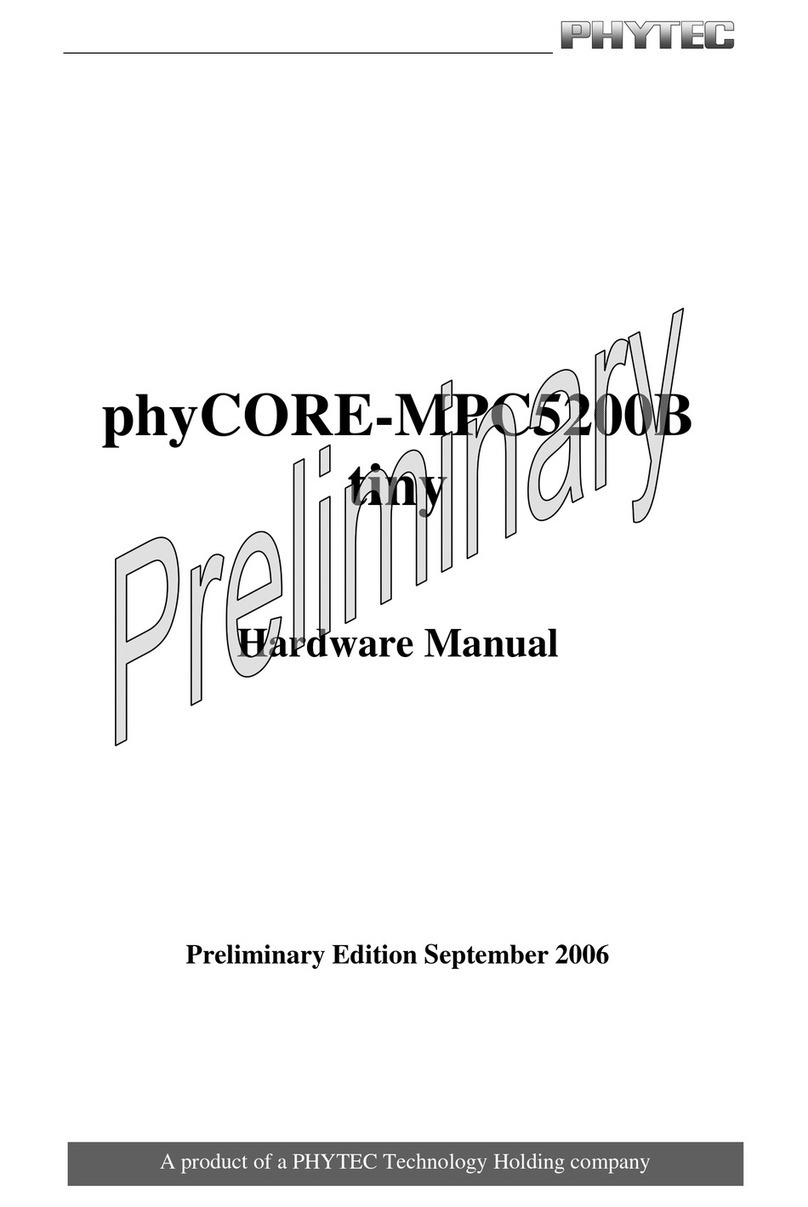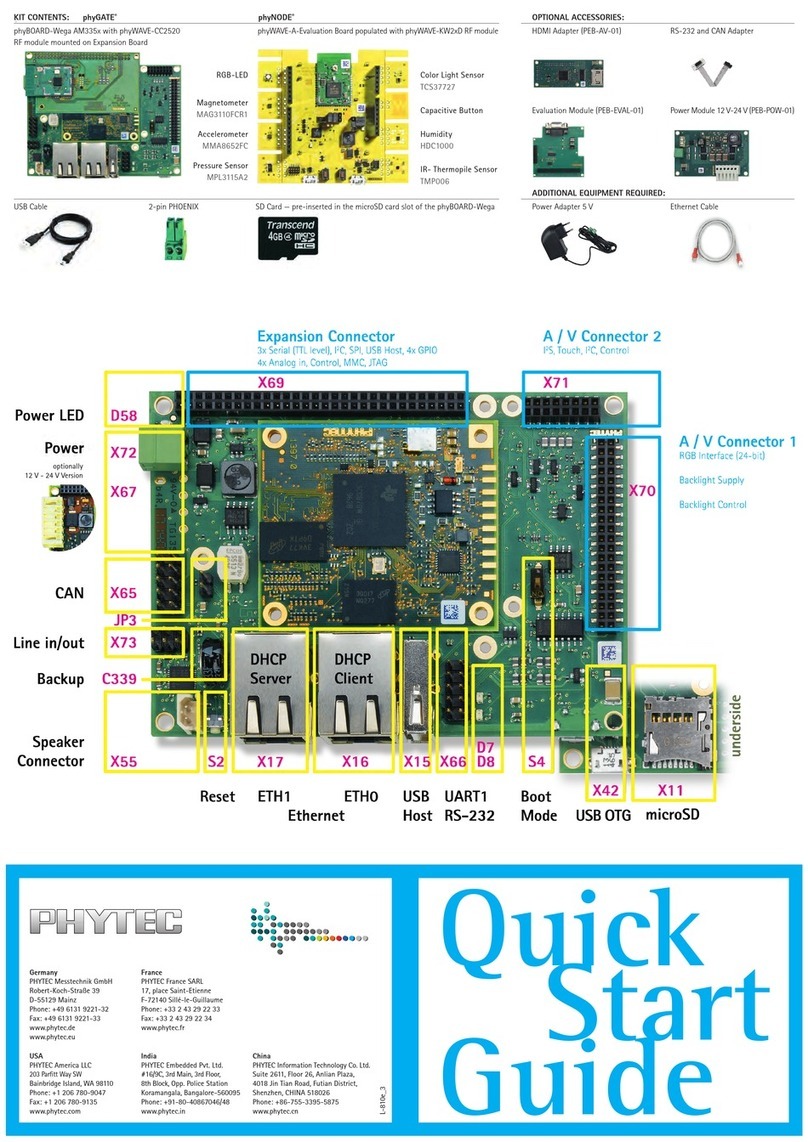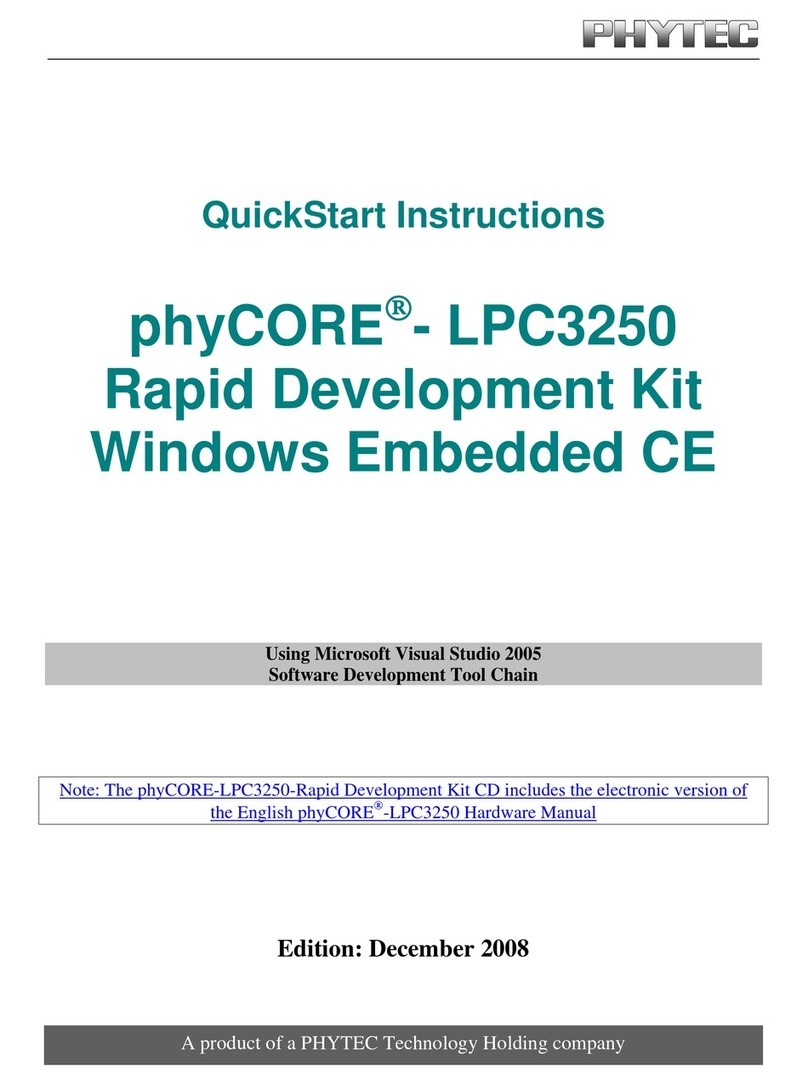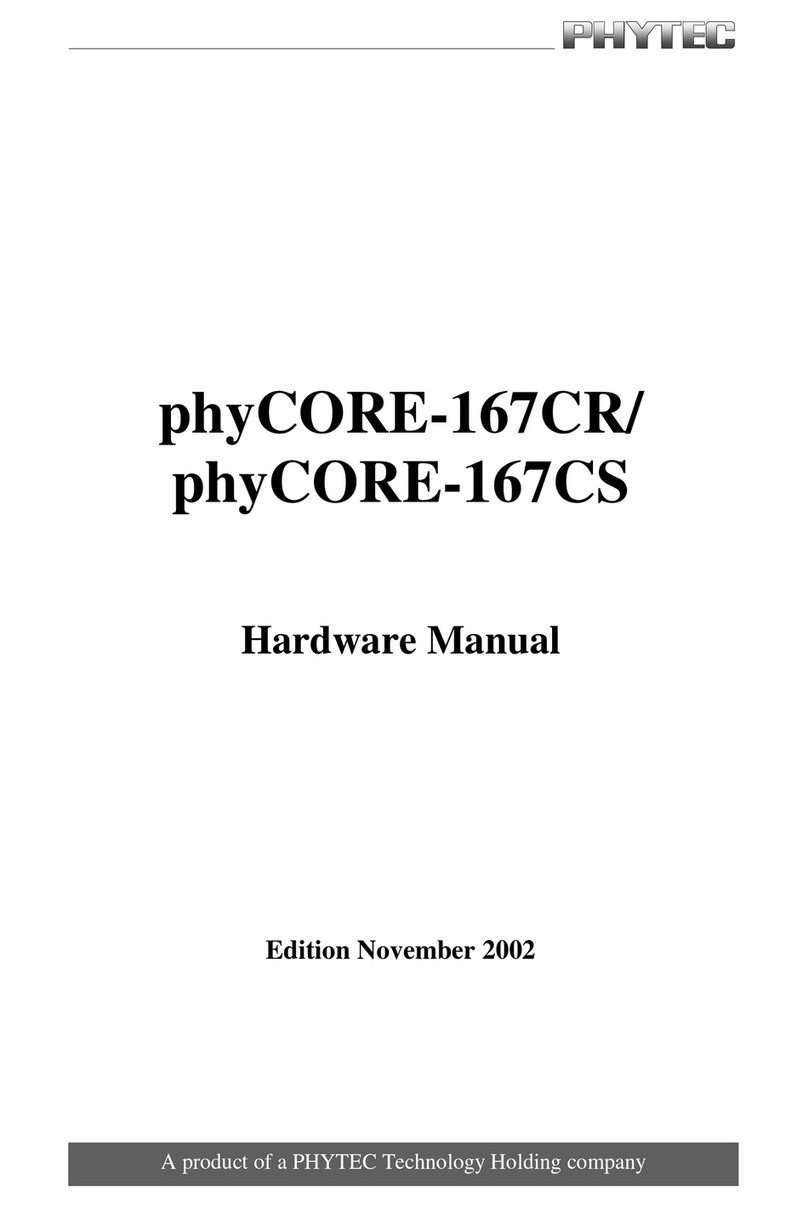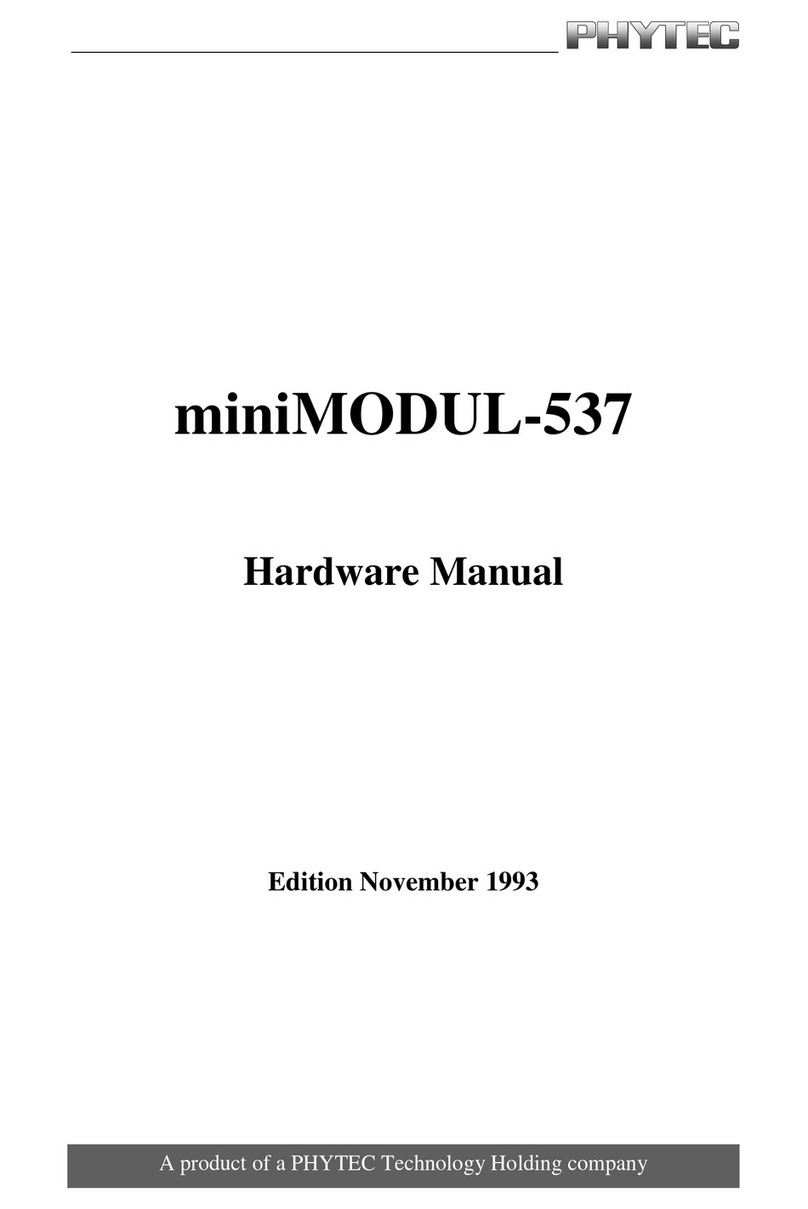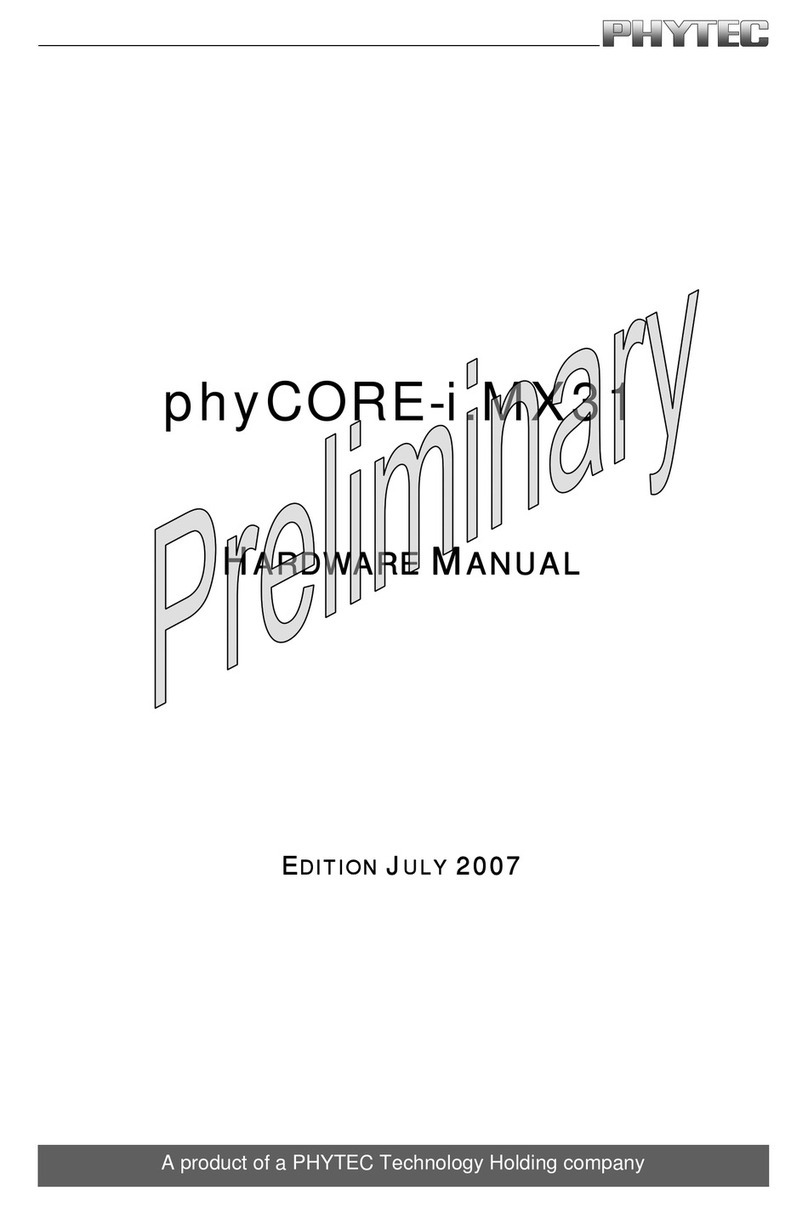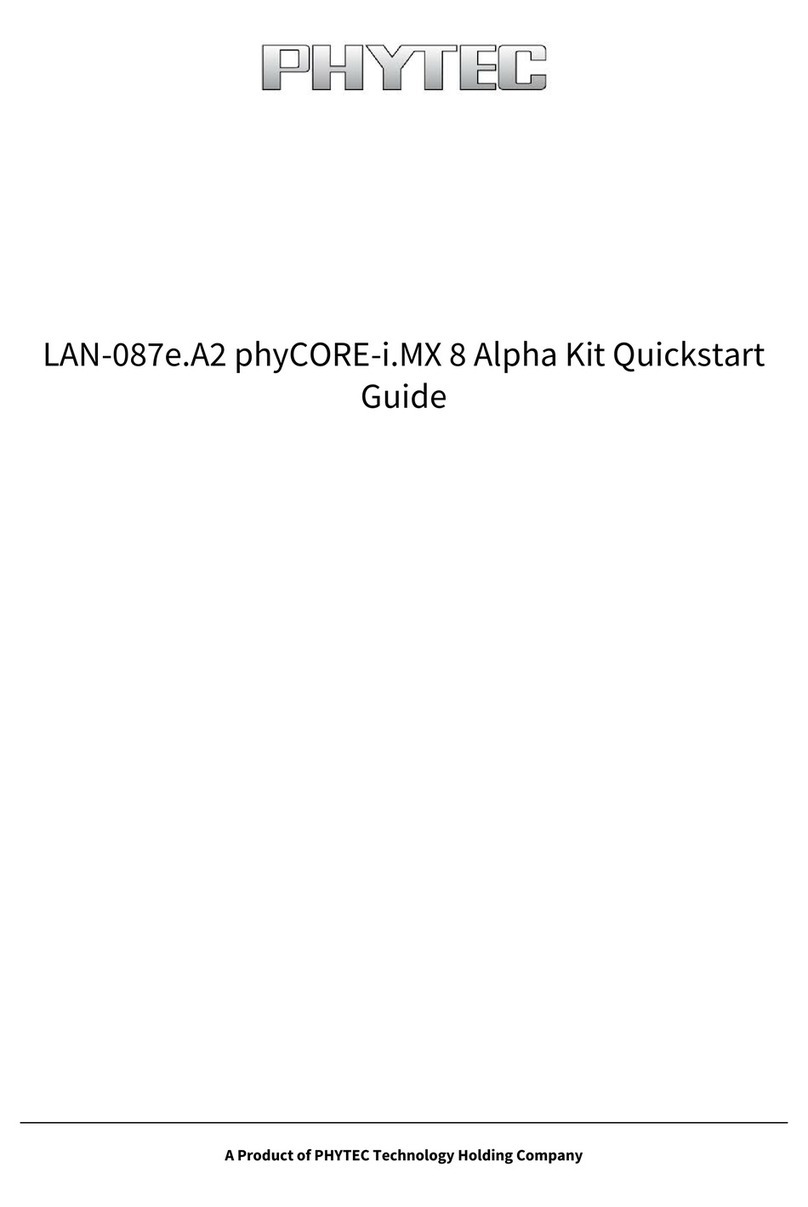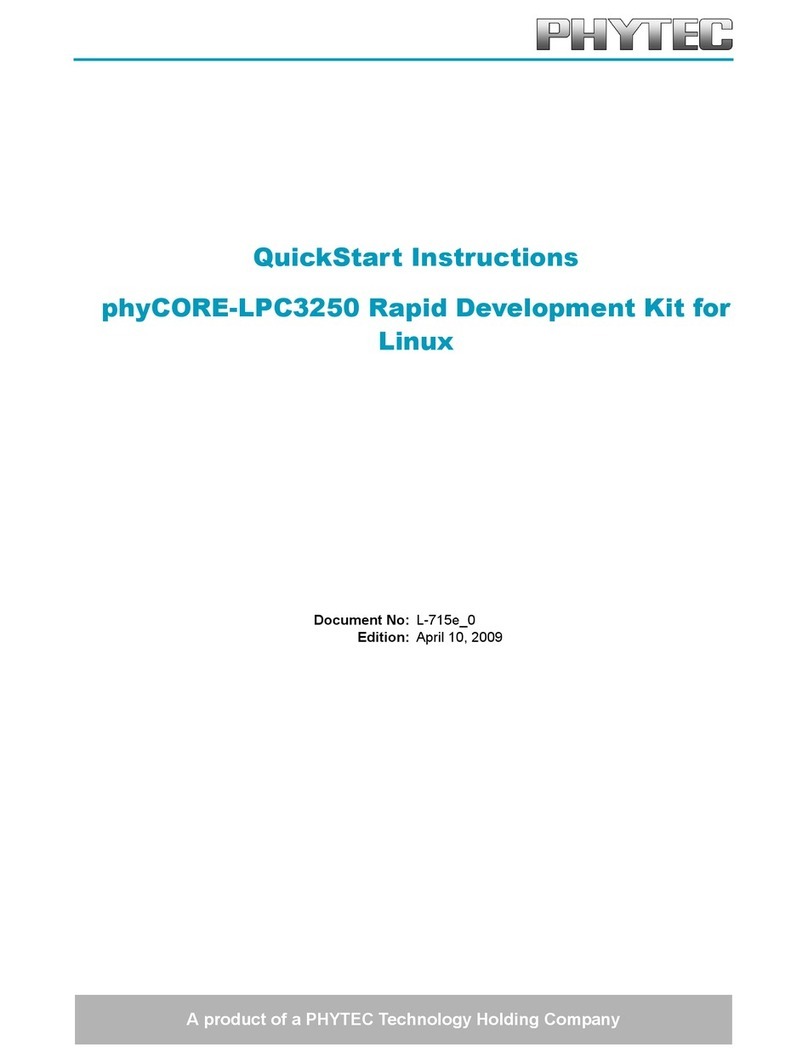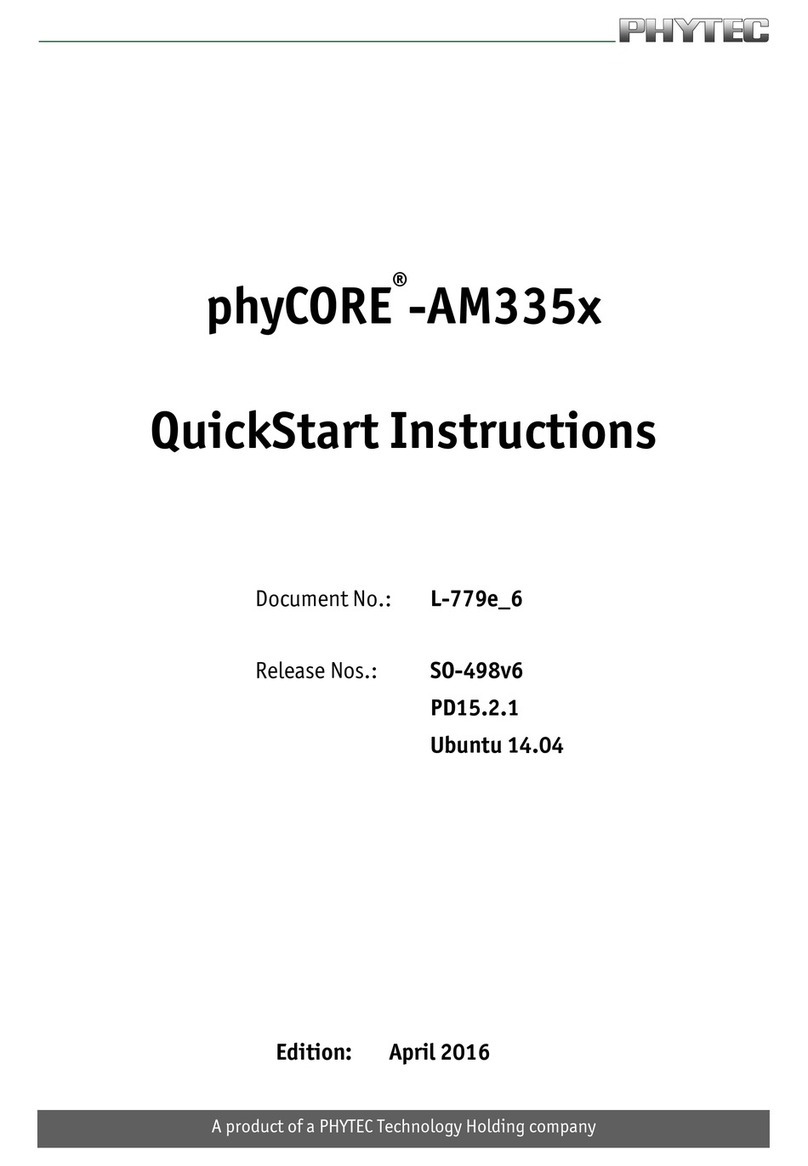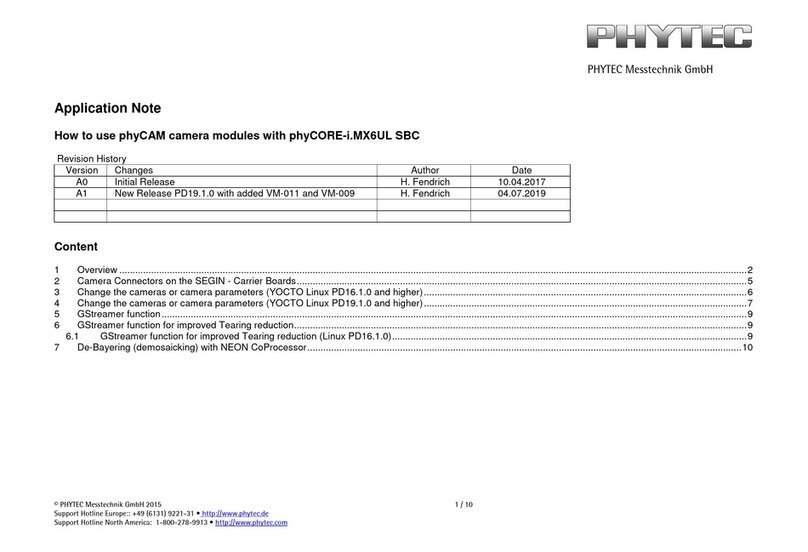Contents
PHYTEC Meßtechnik GmbH 2003 L-379e_4
Table of Contents
1 Introduction to the Rapid Development Kit.....................................1
1.1 Documentation Overview.............................................................1
1.2 Overview of this QuickStart Instruction.......................................2
1.3 System Requirements ...................................................................2
1.4 The PHYTEC nanoMODUL-164.................................................3
1.5 The µVision2 Software Evaluation Development Tool Chain.....6
2 Getting Started.....................................................................................9
2.1 Installing Rapid Development Kit Software.................................9
2.2 Interfacing the nanoMODUL-164 to a host-PC .........................16
2.3 Downloading Example Code......................................................18
2.3.1 Starting PHYTEC FlashTools for DOS ........................18
2.3.2 Downloading Example Code with FlashTools for
DOS...............................................................................20
2.3.2.1 "Hello"............................................................25
2.3.2.2 "Blinky"..........................................................30
2.3.3 Downloading Example Code with FlashTools for
Windows........................................................................32
2.3.3.1 "Hello"............................................................37
2.3.3.2 "Blinky"..........................................................42
3 Getting More Involved......................................................................45
3.1 Starting the µVision2 Tool Chain...............................................45
3.2 Creating a New Project and Adding an Existing Source File.....46
3.3 Modifying the Source Code........................................................52
3.4 Saving the Modifications............................................................53
3.5 Setting Options for Target..........................................................53
3.6 Building the Project....................................................................56
3.7 Downloading the Output File .....................................................57
3.7.1 Downloading with FlashTools for DOS........................57
3.7.2 Downloading with FlashTools for Windows.................60
3.8 “Hello”........................................................................................61
3.8.1 Creating a New Project..................................................61
3.8.2 Modifying the Example Source.....................................62
3.8.3 Setting Options for Target.............................................62
3.8.4 Building the New Project ..............................................63
3.8.5 Downloading the Output File........................................64
3.8.5.1 Downloading with FlashTools for DOS.........64
3.8.5.2 Downloading withFlashTools for Windows..66
3.8.6 Starting the Terminal Emulation Program.....................67