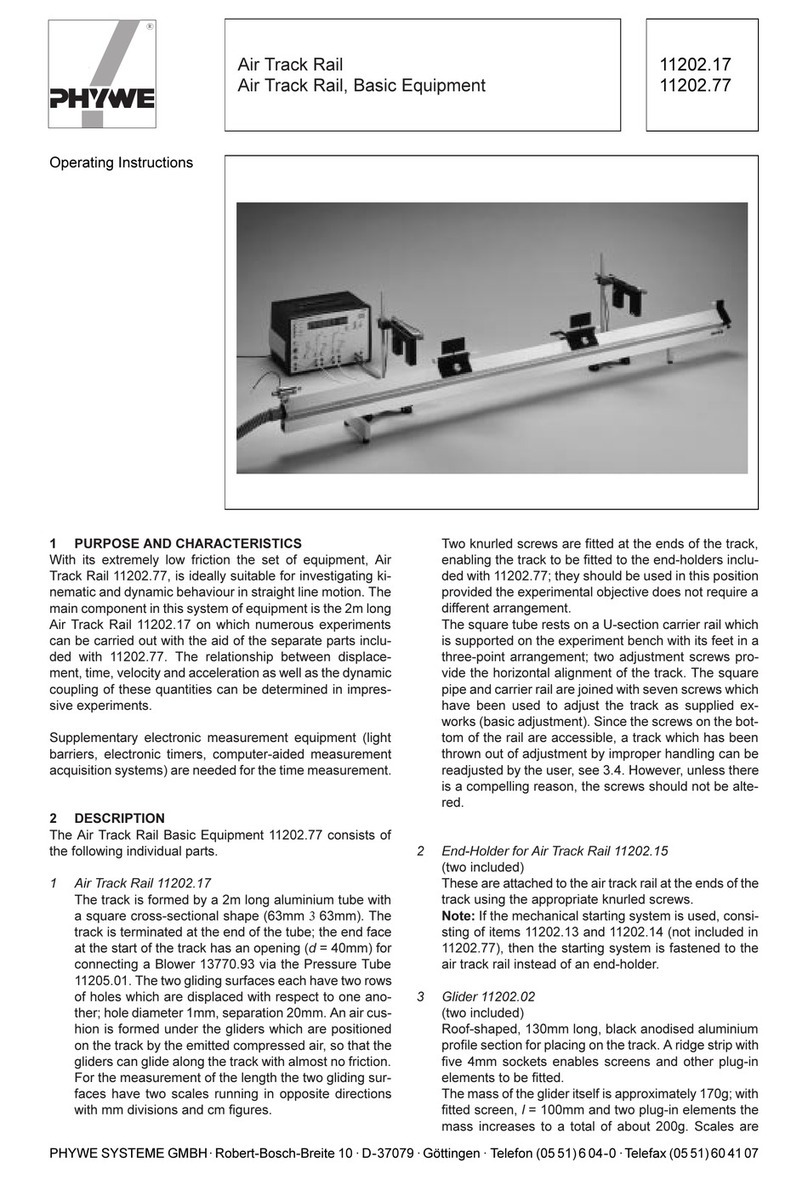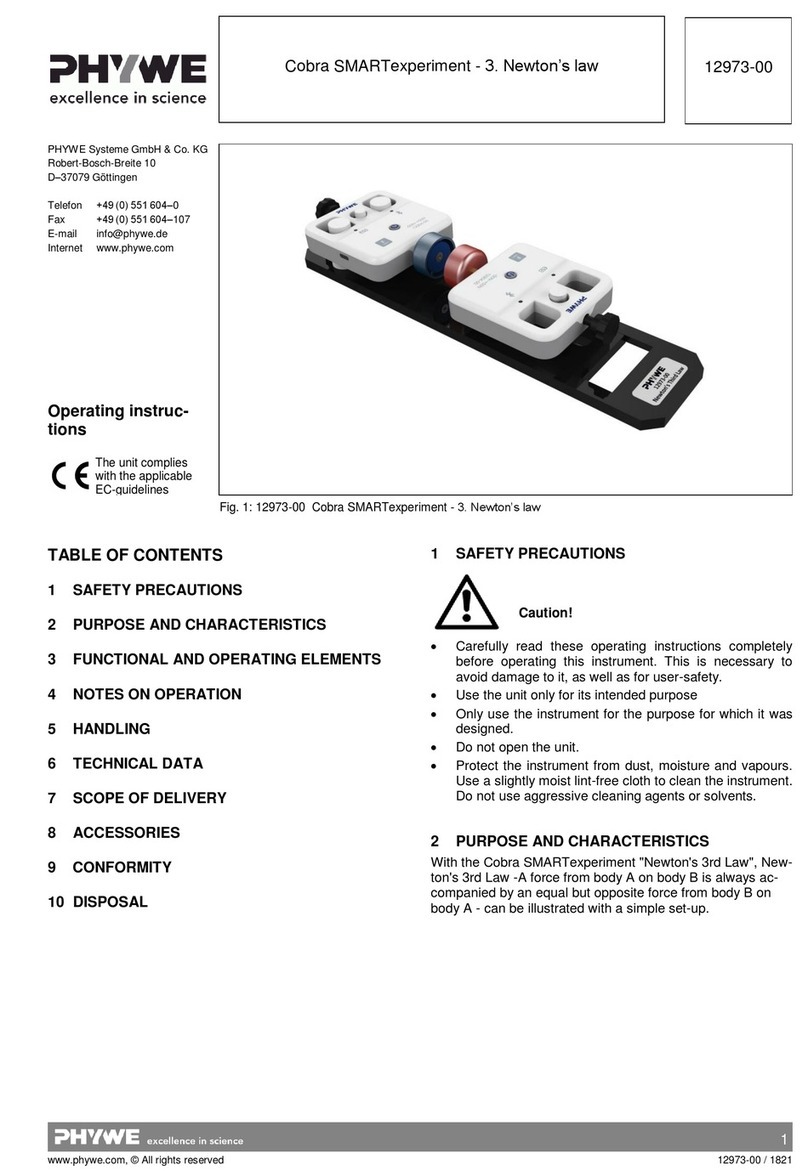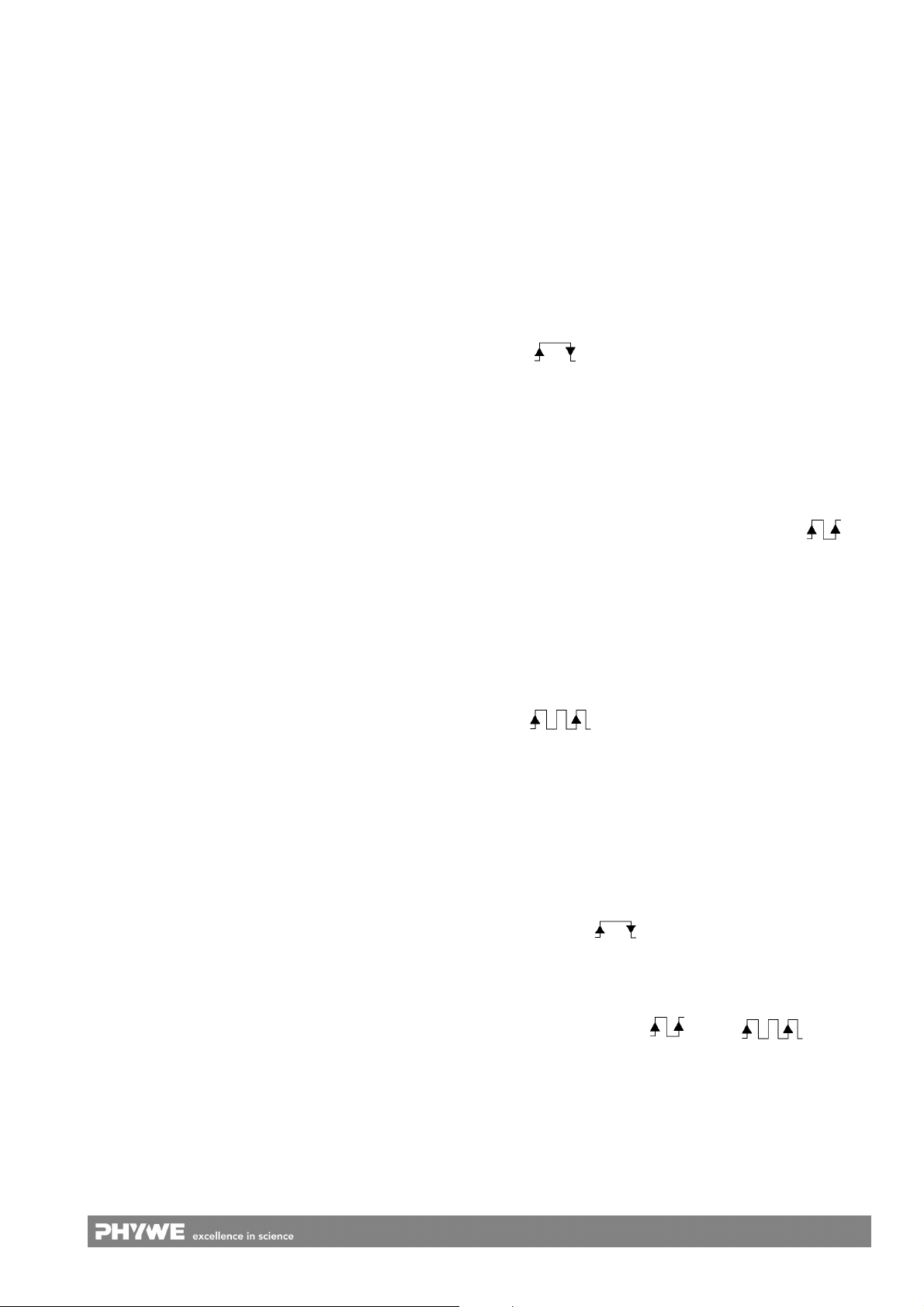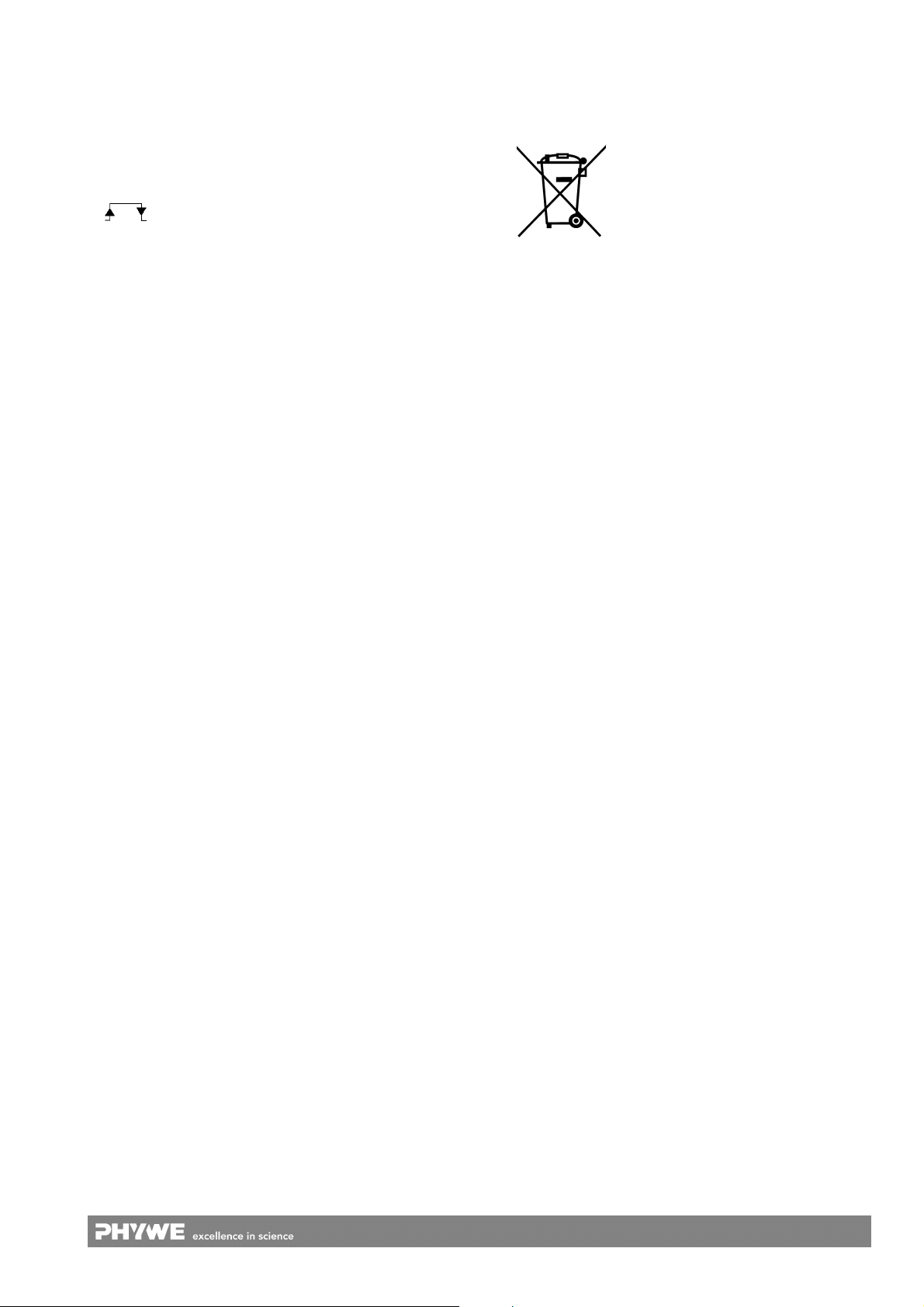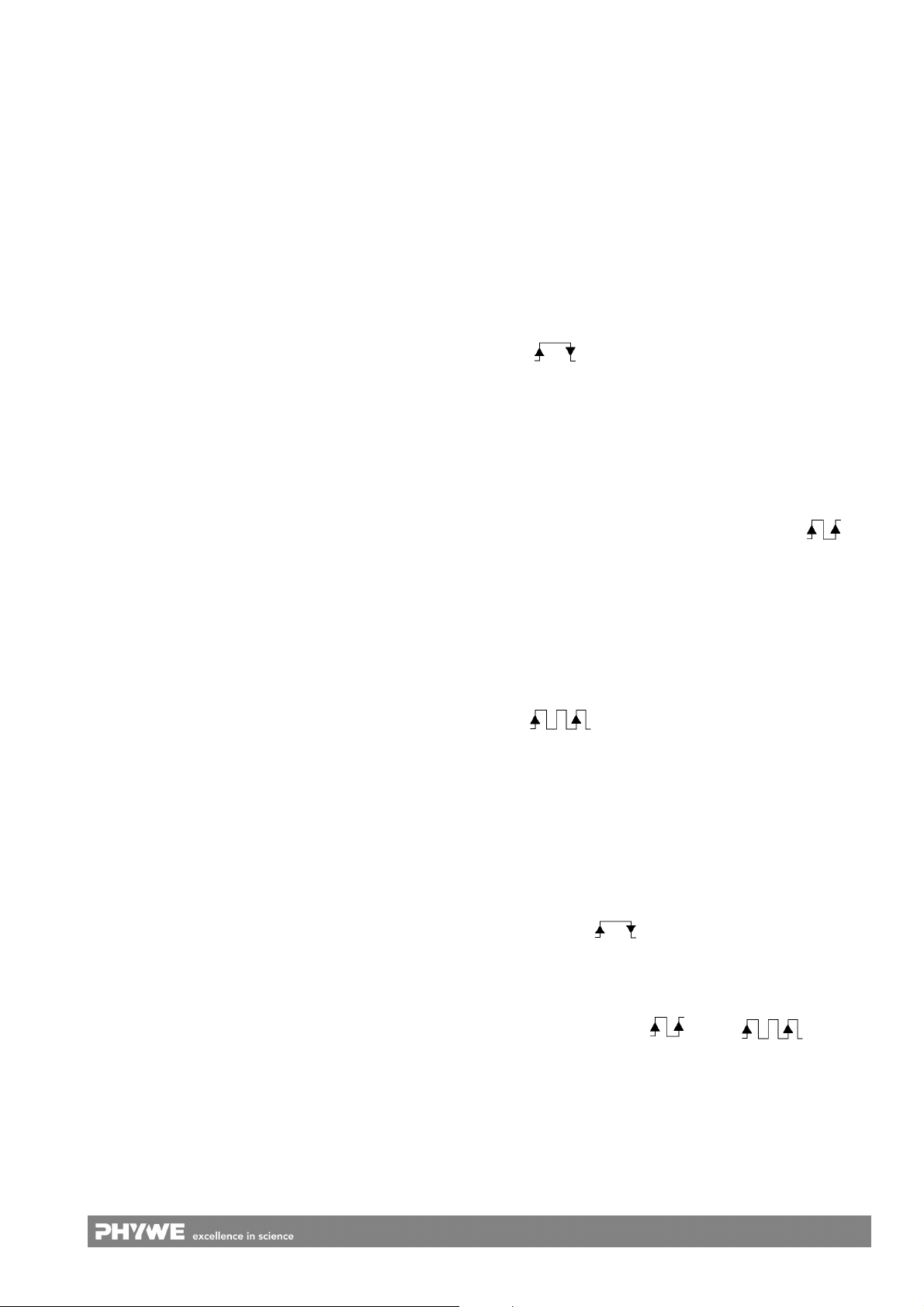
2
www.phywe.com, © All rights reserved 11207-30 / 0218
2 PURPOSE AND DESCRIPTION
The Light Barrier with Counter combines the characteristics
of a precision fork type light barrier with the function of an
electronic timing and counting device.
Only a very narrow beam impinges on the receiver which is
recessed in a small hole to give full protection against extra-
neous light. This means that an object with an effective di-
ameter of less than d= 1 mm, positioned anywhere in the
beam, is sufficient to reliably cut off the light to the receiver.
Close to the receiver hole, a diameter of d= 0.3 mm is suffi-
cient.
The device is ready for operation immediately after applying
the operating voltage („switch-on“).
The trigger sensitivity is optimally set automatically after
switch-on and each time the SET button is pressed. If objects
inside an absorbing medium are to be detected, e.g. between
two glass plates of a cuvette, the sensitivity must be read-
justed by pressing the SET button (or switching off then on)
after positioning the absorber in the fork.
Any evaluation device, e.g. a digital counter, can be
connected to the output of the light barrier.
3 FUNCTIONAL AND OPERATING ELEMENTS
1 Four-figure digital display
2 SET button
3 Operating mode switch
1. Pulse counting
2. Time measurement when light gap is blocked
3. Time measurement between two light-gap blockages
4. Time measurement between the first and third block-
age (i.e. duration of a pendulum swing).
4 Input socket (BNC) for externally starting and/or stopping
the time measurement in mode 2, 3 and 4 (Detailed de-
scription under 4.6)
5 TTL output (4 mm socket) for controlling peripheral
equipment (Detailed description under 4.5)
6 Ground connection (4 mm socket).
Acts as reference contact for TTL output 5 and power
supply connection 7
7 Power supply connection (4 mm socket).
Required voltage +5 V ± 5 % with respect to ground con-
nection 6.
8 Threaded sockets
for screwing in the post supplied with the barrier. A total
of seven threaded sockets (M6) are available.
4 HANDLING
The light barrier is supported suitable to the measurement
task being undertaken. The following is, for example, suitable
as a power supply:
Power supply 5 V DC / 4 A with 4 mm plugs A (11077-99).
No separate power supply unit is required if the light barrier is
operated in conjunction with the following devices:
Universal Counter 13601-99
Timer 4 – 4 13604-99
Timer 2-1 13607-99
Cobra4 Sensor-Unit Timer/Counter 12651-00
For all operation modes:
Firstly, select the desired operation mode with switch 3
and then press the SET button. Make sure that the light
barrier is not blocked while you press the SET button.
Only then is a previously selected operation mode con-
cluded. The pressing of the SET button always prepares
a measurement process. This process must be carried
out before a new selection of operation mode can be un-
dertaken.
4.1 Pulse counting
— Set the operating mode switch 3in the position „Count“.
— Press the SET button.
The light barrier counts the number of light blockages..
4.2 Time measurement during light blockage
— Set the operating mode switch in the position
„ “.
— Press the SET button.
After pressing the SET button, three digits are visible, the unit
is prepared for measurement.
The duration between two light blockages is measured and
displayed. Measurement range: 0 to 9.999 s. A new
measurement is only possible after pressing „SET“.
4.3 Time measurement between two light blockages
— Set the operating mode switch in the position „ “
— Press the SET button.
After pressing the SET button, three digits are visible, the
unit is prepared for measurement.
The duration between two light blockages is measured and
displayed. Measurement range: 0 to 9.999 s. A new
measurement is only possible after pressing „SET“.
4.4 Time measurement between the first and third
blockage
— Set the operating mode switch 3in the position
„ “
— Press the SET button
After pressing the SET button, four digits are visible, the unit
is prepared for measurement. The duration between the first
and third blockage is measured and displayed. Measurement
range: 0 to 9.999 s. Renewed measurement is possible only
after repressing the SET button.
4.5 Control of external measurement instruments
TTL-output 5is intended for the control of external
measurement instruments. If the operating mode switch is in
the "count" or “ ” mode, the electrical state of the
control output during blockage of the light barrier is 0 (i.e
approx. 0 V). When the light barrier is not blocked, the control
output is 1 (i.e. > 3.6 V). In this way, external measurement
instruments can be controlled .
In the operating modes “ ” and “ ”
the electrical state of the control output changes with the first
blockage from 1 to 0 and with the last blockage from 0 to 1.