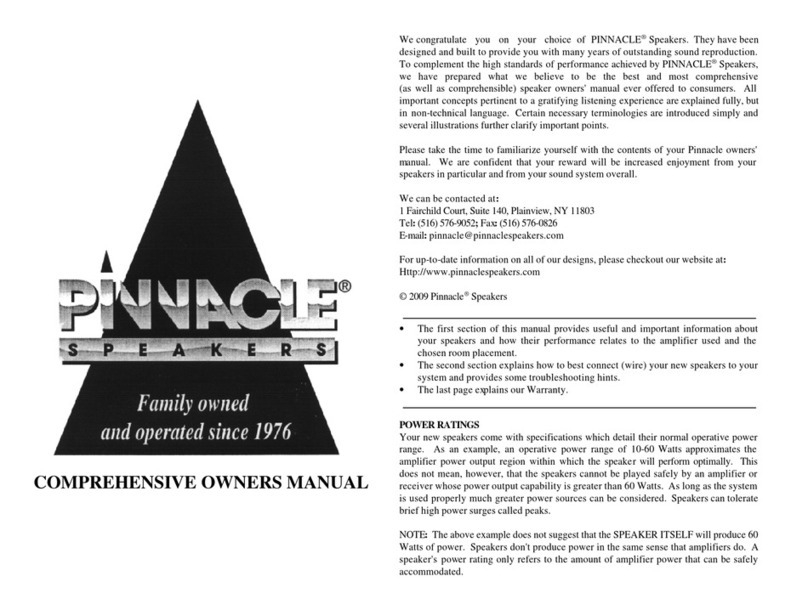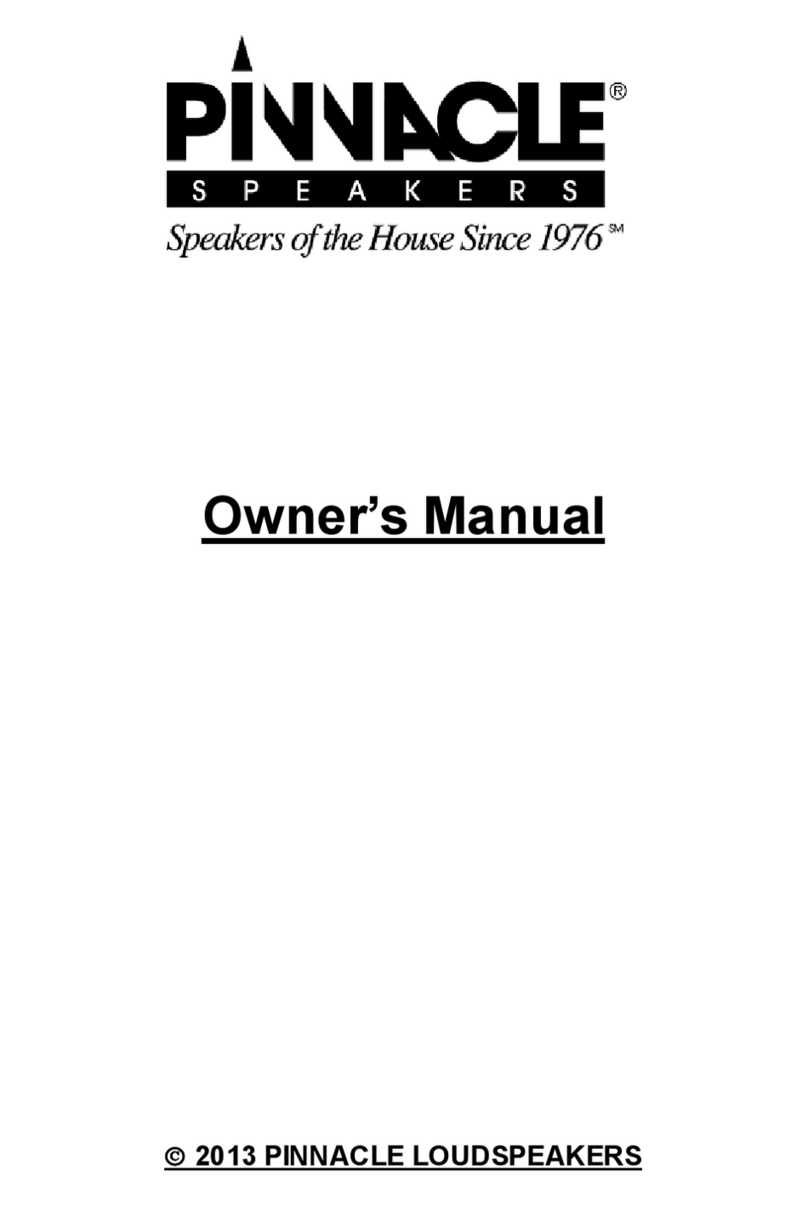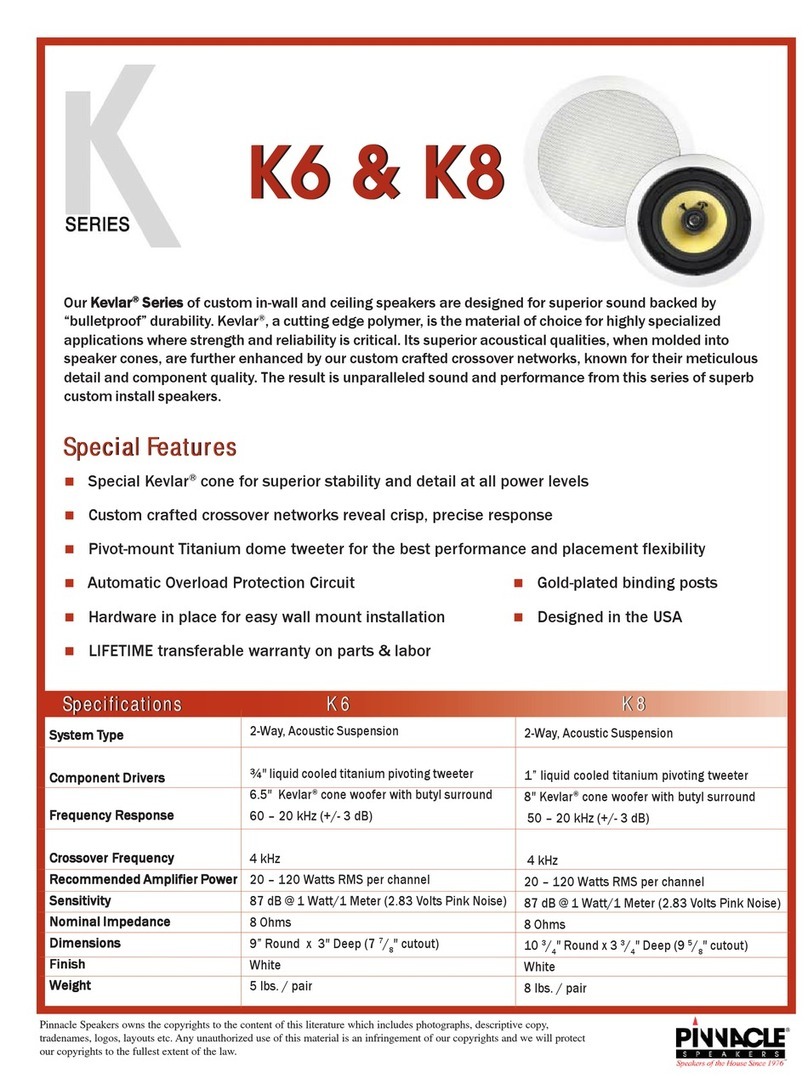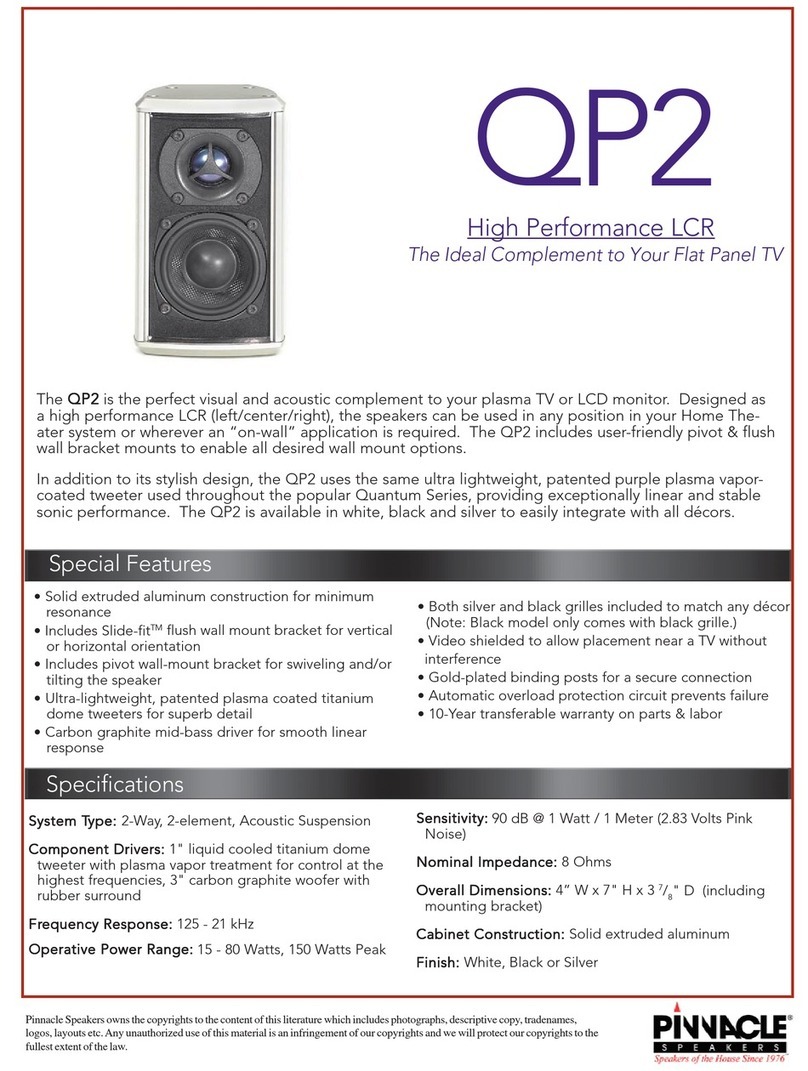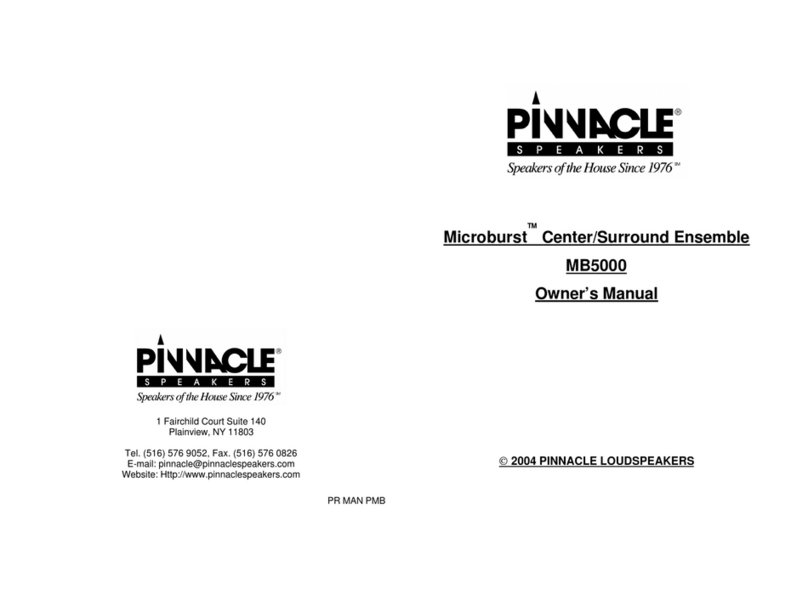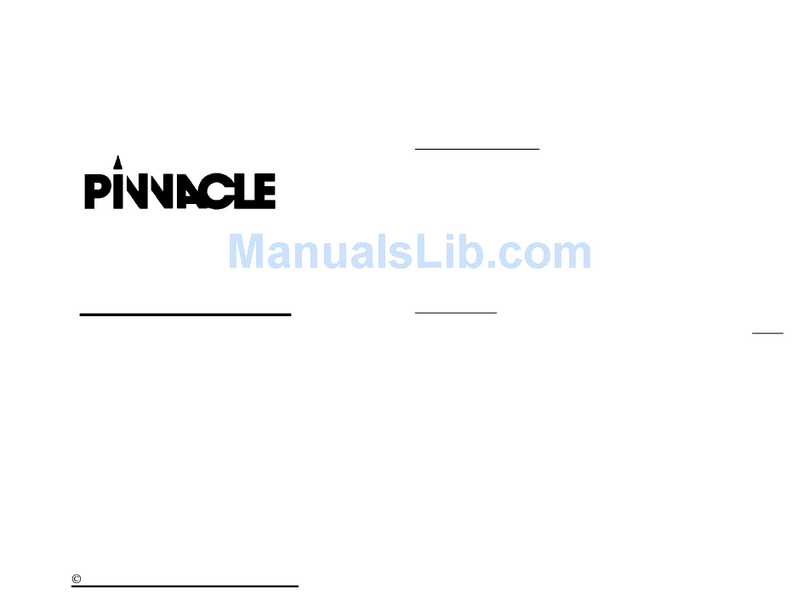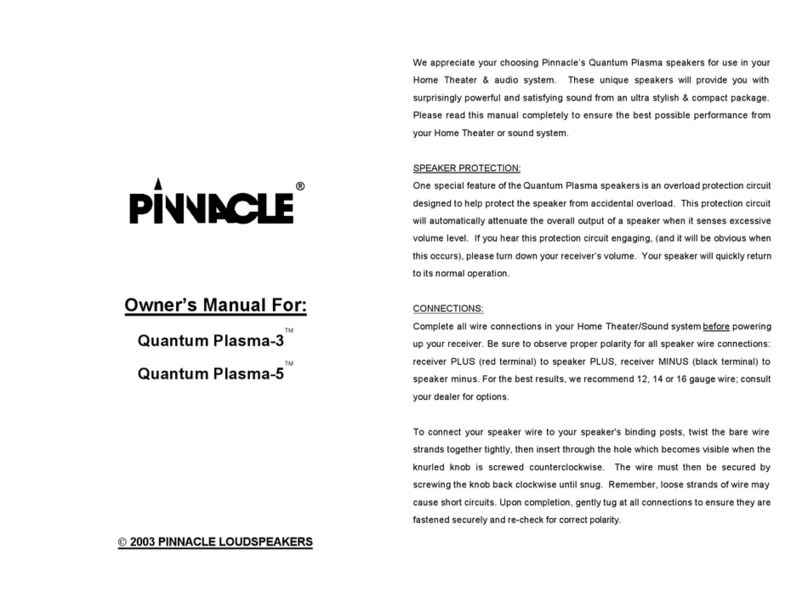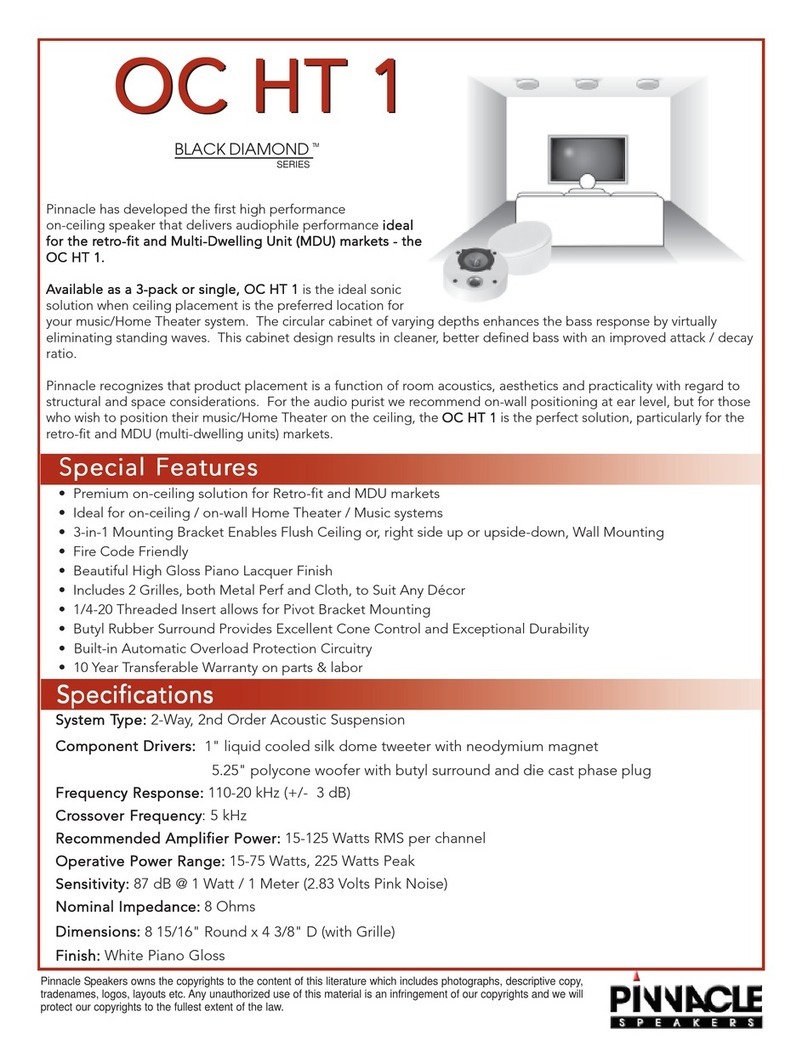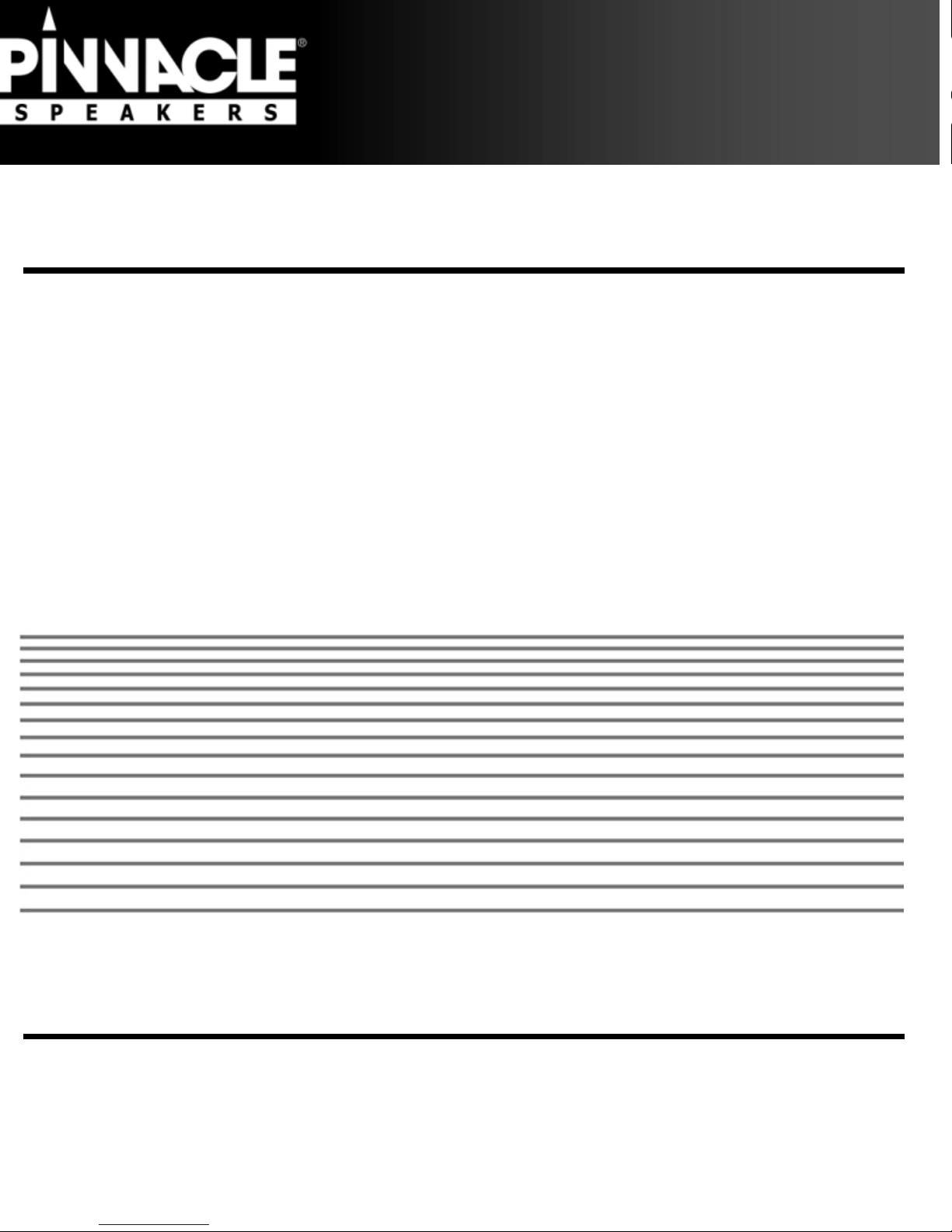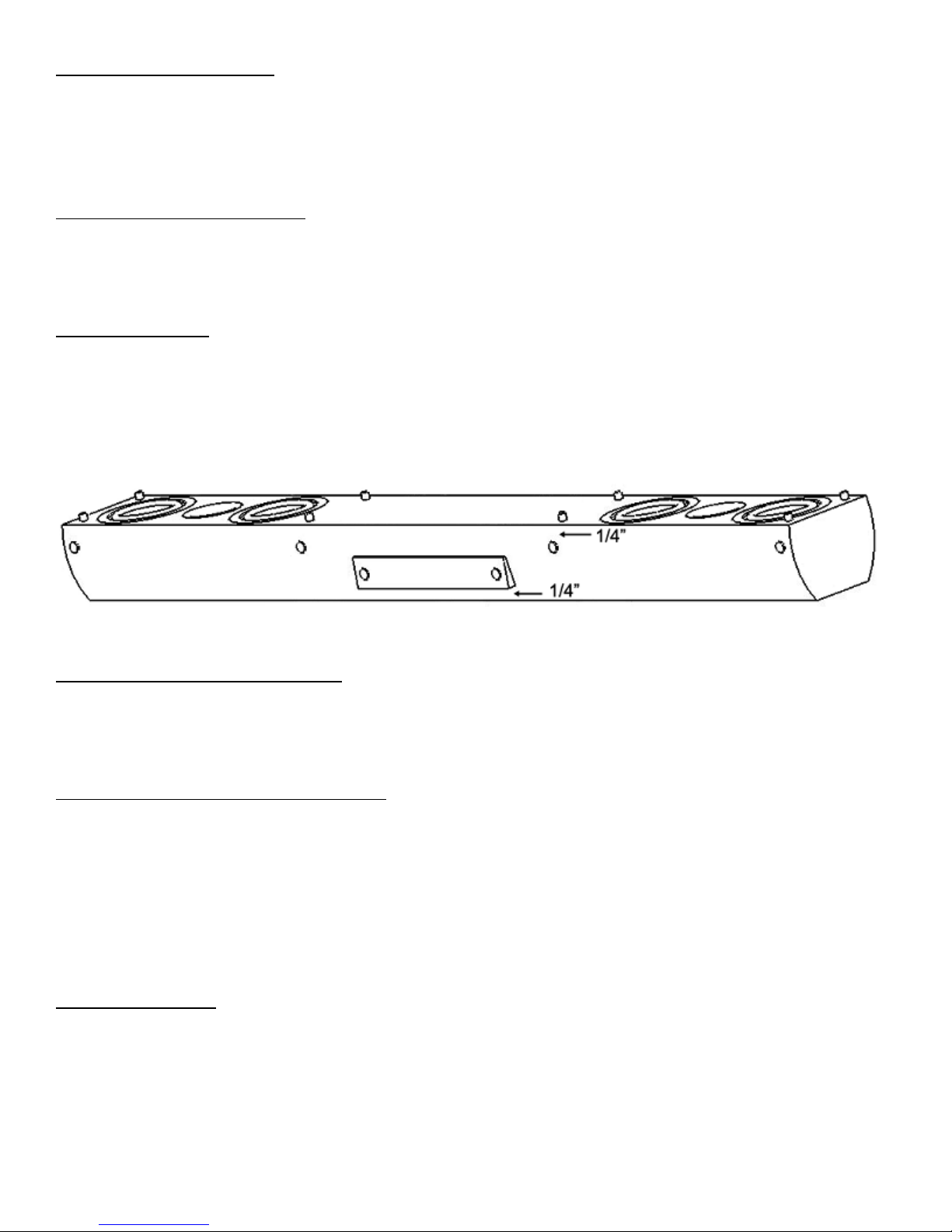CAUTION: TO PREVENT THE RISK O
ELECTRIC SHOCK, DO NOT OPEN THIS
PRODUCT. NO USER-
PARTS INSIDE. REFER SERVICING TO
QUALIFIED SERVICE PERSONNEL.
IMPORTANT SAFETY INST RUCT IONS
READ MANUAL - Read all the safety and operating instructions before
the product is operated.
RETAIN MANUAL- This manual should be retained for future reference.
HEED WARNINGS - All warnings on the product and in the operating
instructions should be adhered to.
FOLLOW INSTRUCTIONS - All operating and use instructions should be
followed.
CLEANING - The product should be cleaned only with a polishing cloth or
a soft dry cloth. Never use volatile liquids since they may damage the
product.
- Do not use this product near water such as
near a bathtub, kitchen sink, in a wet basement; or near a swimming
pool, etc.
OBJECT OR LIQUID ENTRY - Do not insert any kind of object into this
product through any opening as they may make contact with electrical
points and result in a fire or electric shock. Avoid spilling any kind of liquid
on the product.
- Openings in the cabinet are provided for ventilation and to
protect the product from overheating, and these openings must not be
blocked or covered.
HEAT - The product should be placed away from sources of heat such
as radiators, stoves, or other products that produce heat. Leave a
comfortable gap between this product and all other electronics in your
Home Theater system.
LOCATION – This product should be installed in a stable location.
POWER-CORD PROTECTION - Power-supply cords should not be
stepped on or pinched by items placed upon or against them. Pay
particular attention to cords at plugs and the point where they exit from the
product.
OVERLOADING - Do not overload wall outlets, extension cords, or power
strips as this can result in a risk of fire or electric shock.
POWER SOURCES - This product should be operated only from the type
of power source indicated on the label. If you are not sure of the type of
power supply to your home consult your local power company.
NONUSE PERIODS – The power cord should be unplugged from the
outlet when left un-used for a long period of time.
LIGHTNING - For extra protection during a lightning storm or when the
product is left unattended and unused for long periods of time, unplug the
power cord. This will prevent damage due to lightning and power surges.
SERVICING - Do not attempt to service this product yourself as opening
the product may expose you to electric shock, or the product may be
damaged. Refer all servicing to qualified service personnel.
DAMAGE REQUIRING SERVICE —
Unplug this product from the wall outlet
and contact a qualified service personnel under the following conditions:
When the power-supply cord or plug is damaged.
If liquid has been spilled, or objects have fallen into the product.
If the product has been exposed to rain or water.
If the product does not operate normally following the instructions in this
manual.
If the product has been dropped or damaged in any way.
When the product exhibits a distinct change in performance.
CAUTION –
TO PREVENT ELECTRIC SHOCK DO NOT PLUG A CABLE
INTO A WALL OUTLET, EXTENSION CORD, OR OTHER RECEPTICLE
UNLESS THE METAL BLADE
S CAN BE FULLY INSERTED TO PREVENT
BLADE EXPOSURE.
The exclamation point within an
equilateral triangle is intended to
alert the us er to the presence of
important operating and safety
instructions in the literature
accompanying the appliance.
Th
e lightning flash with arrowhead within an
equilateral triangle is intended to alert the
user to the presence of uninsulated
"dangerous voltage" within the product's
enclosure that may be a risk of electric
Note:
This equipment has been tested and found to comply w ith the
limits for a Class B digital device, pursuant to part 15 of the
These limits are designed to provide reasonable protection against
harmful interference in a residential installation. This equipment
generates, uses, and can radiate radio f requency energy and, if not
installed and used in accordance w ith th
e instructions, may cause
harmful interference to radio communications. How ever, there is no
guarantee that interference w ill not occur in a particular installation. If
this equipment does cause harmful interference to radio or television
reception, w hic
h can be determined by turning the equipment off and
on, the user is encouraged to try to correct the interference by one or
more of the follow ing measures:
Reorient or relocate the receiving antenna.
Increase the separation betw een the equipment and receiver.
Connect the equipment into an outlet on a circuit different from that
to w hich the receiver is connected.
Consult the dealer or an experienced radio/TV technician for help.
Caution!
Changes or modifications not expressly approved by the
party respon
sible for compliance could void the user's authority to
operate the equipment.
This dev ic e c omplies w ith par t 15 of the
FCC Rules . Oper ation is s ubjec t to the
f ollow ing tw o c onditions : ( 1) This dev ic e
may not c aus e harmf ul inter f erenc e, and ( 2)
is dev ic e mus t ac c ept any inter f er enc e
rec eiv ed, inc luding interf er enc e that may
c aus e undes ir ed operation.