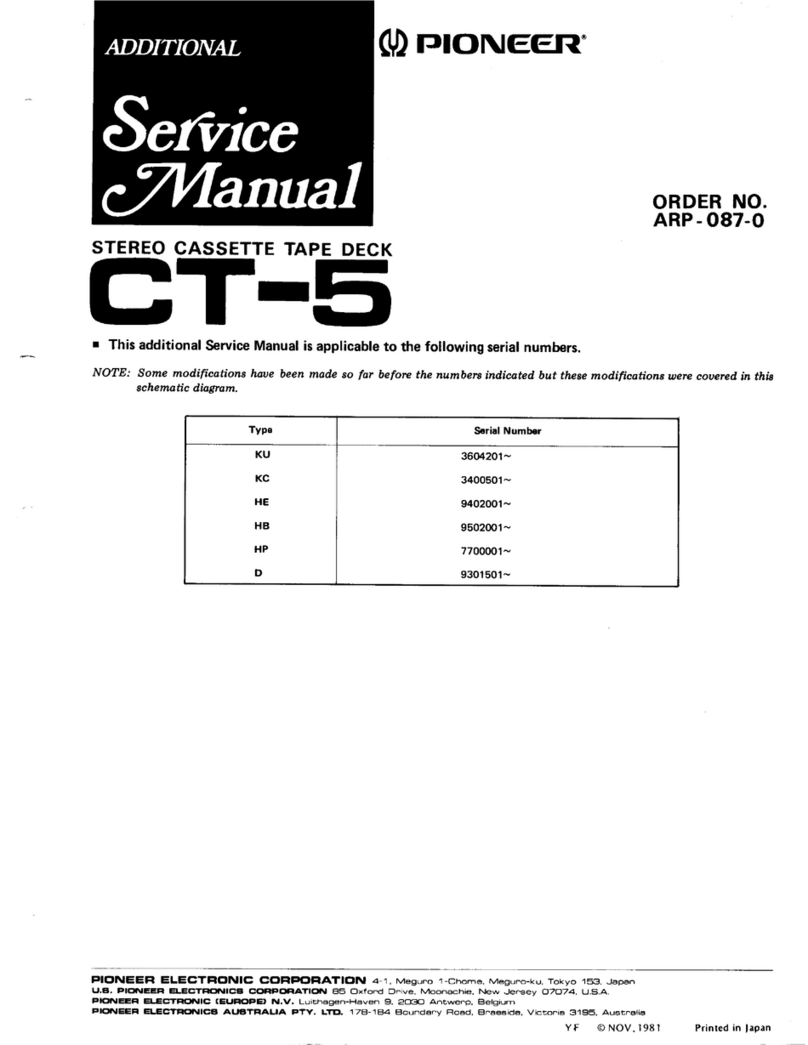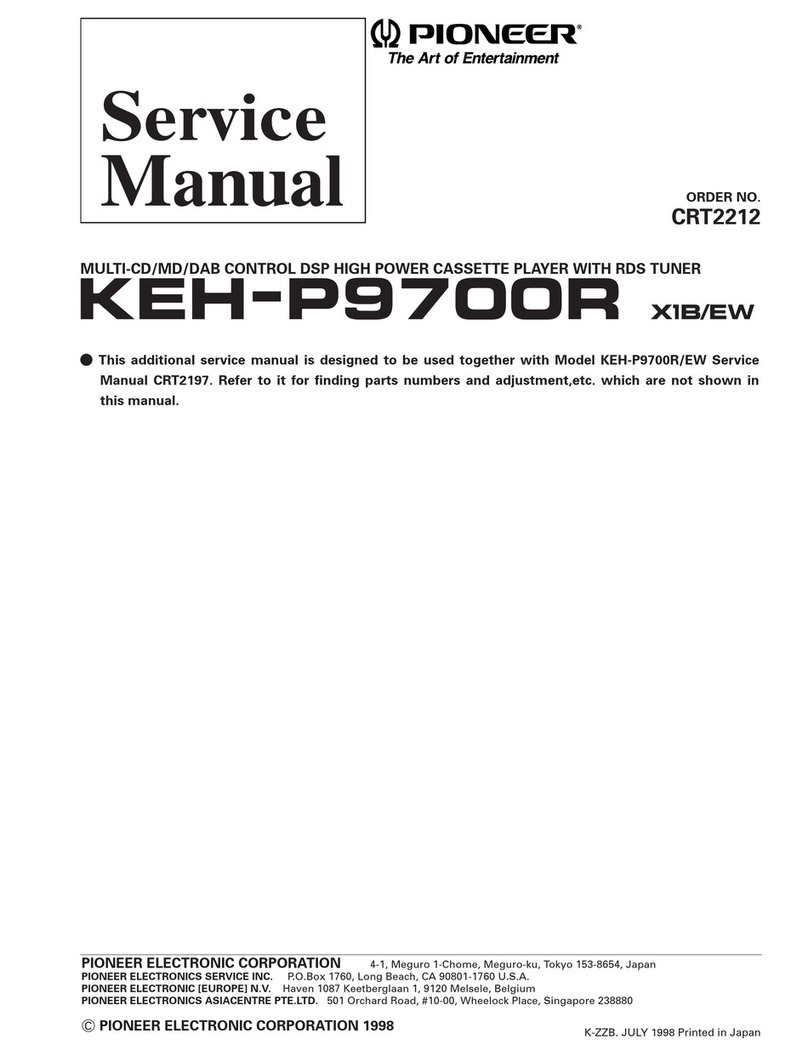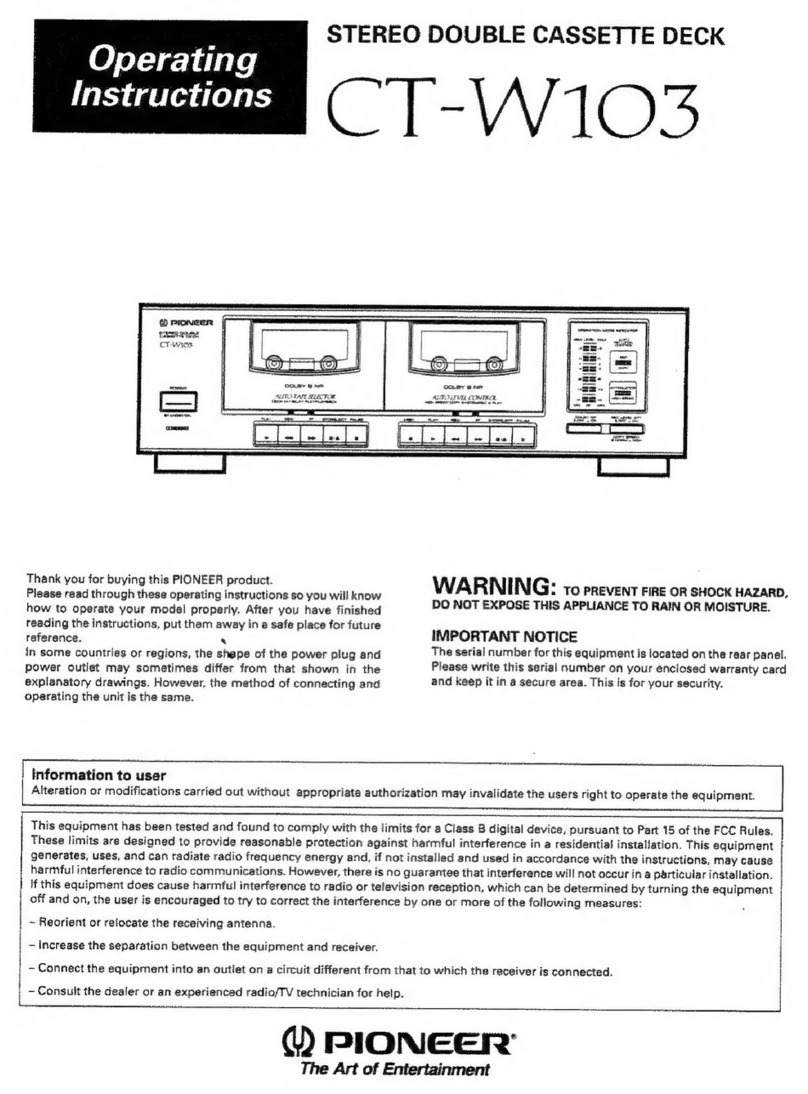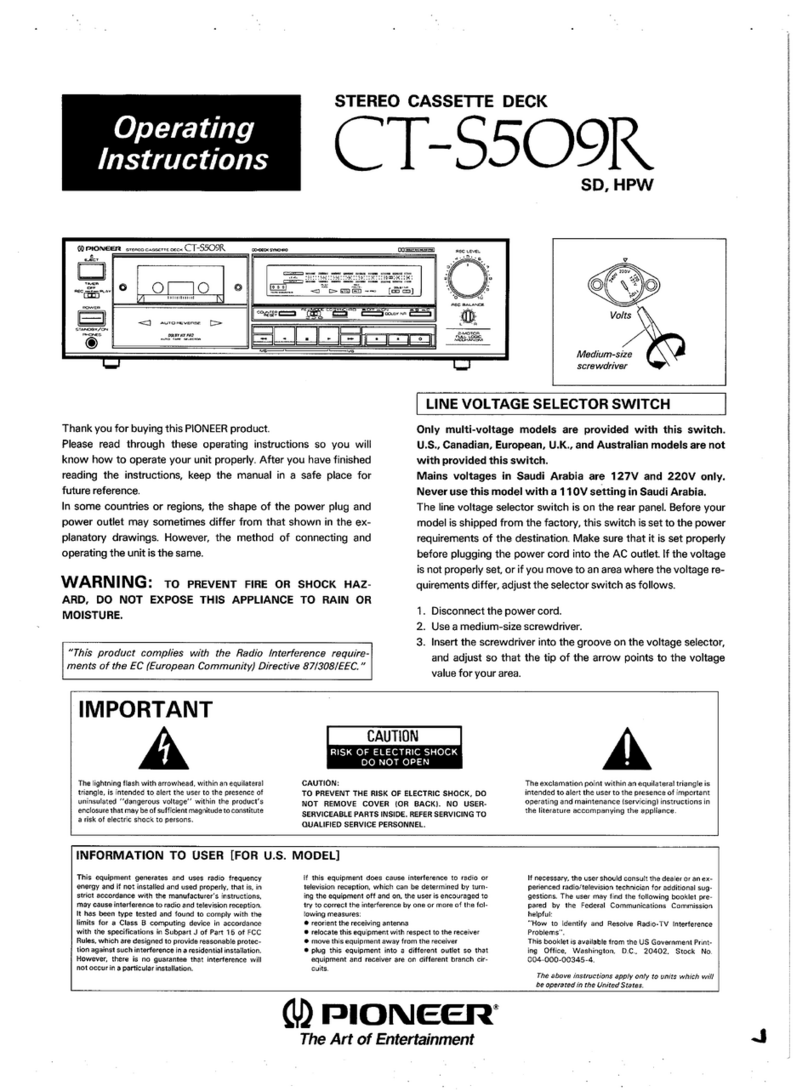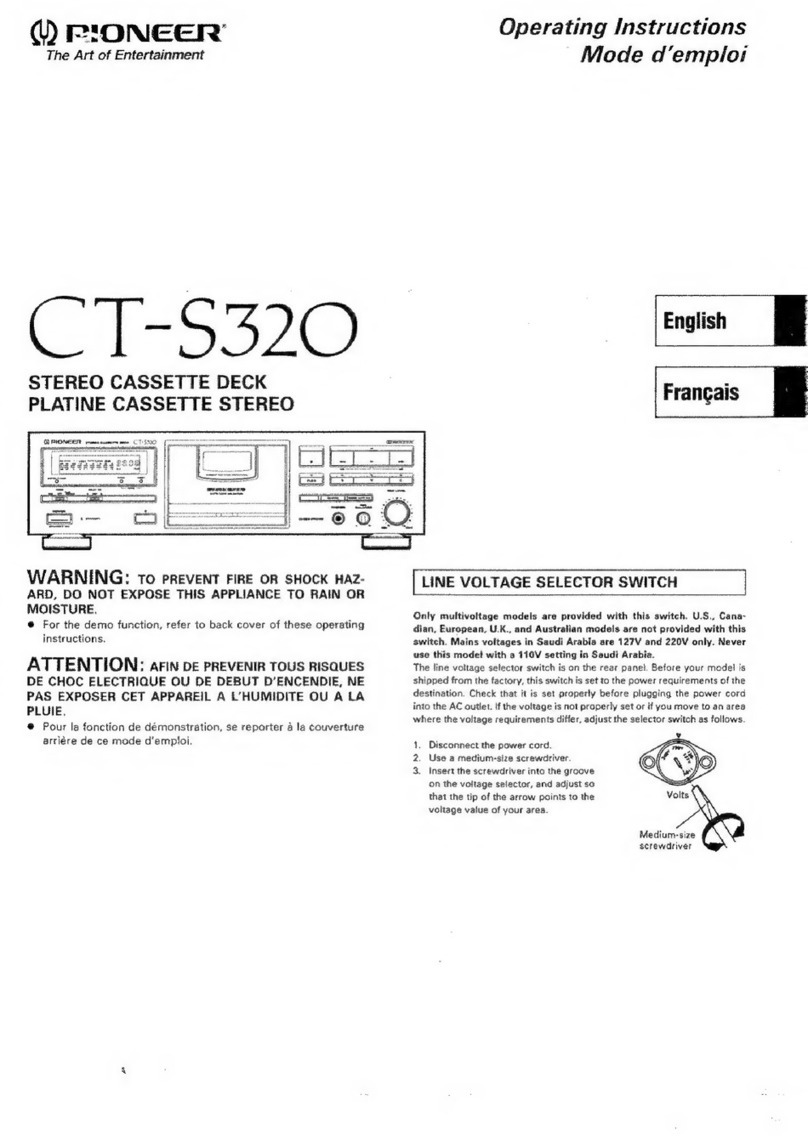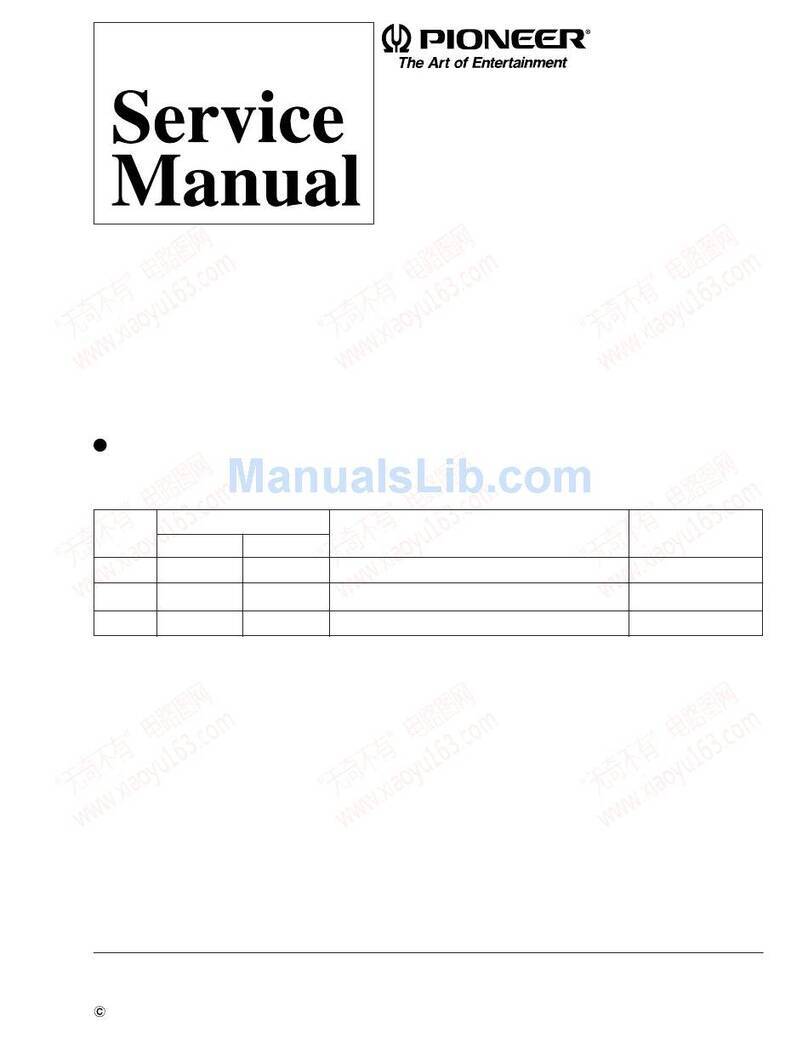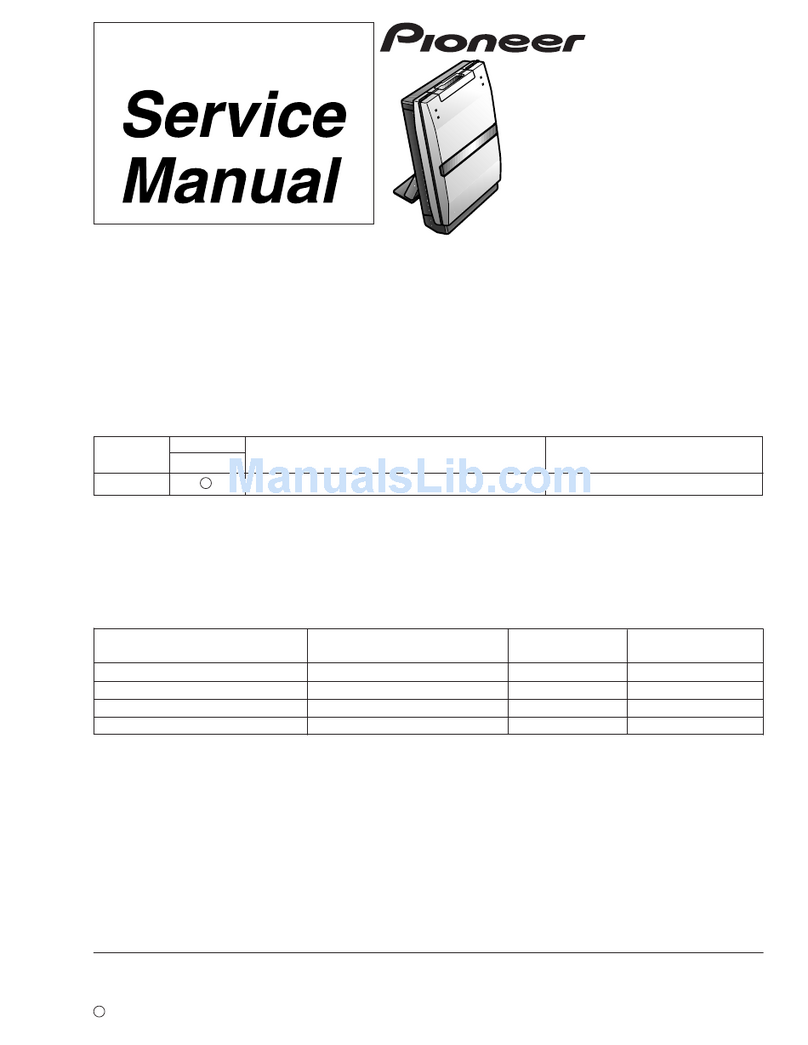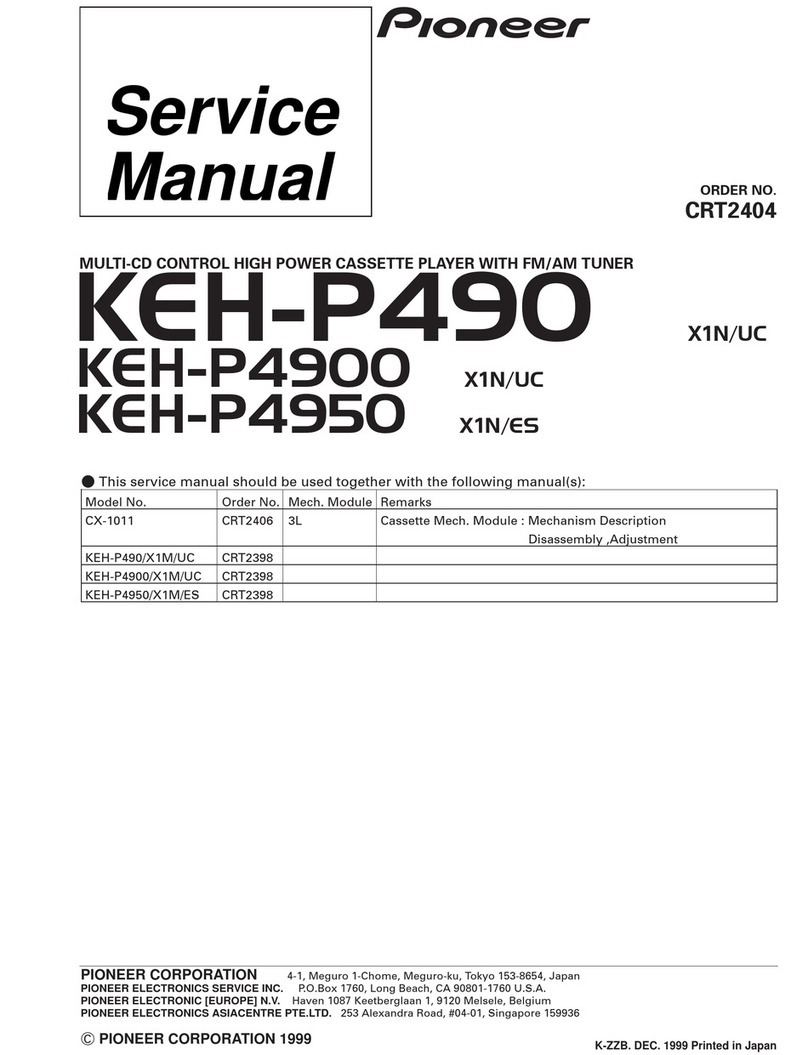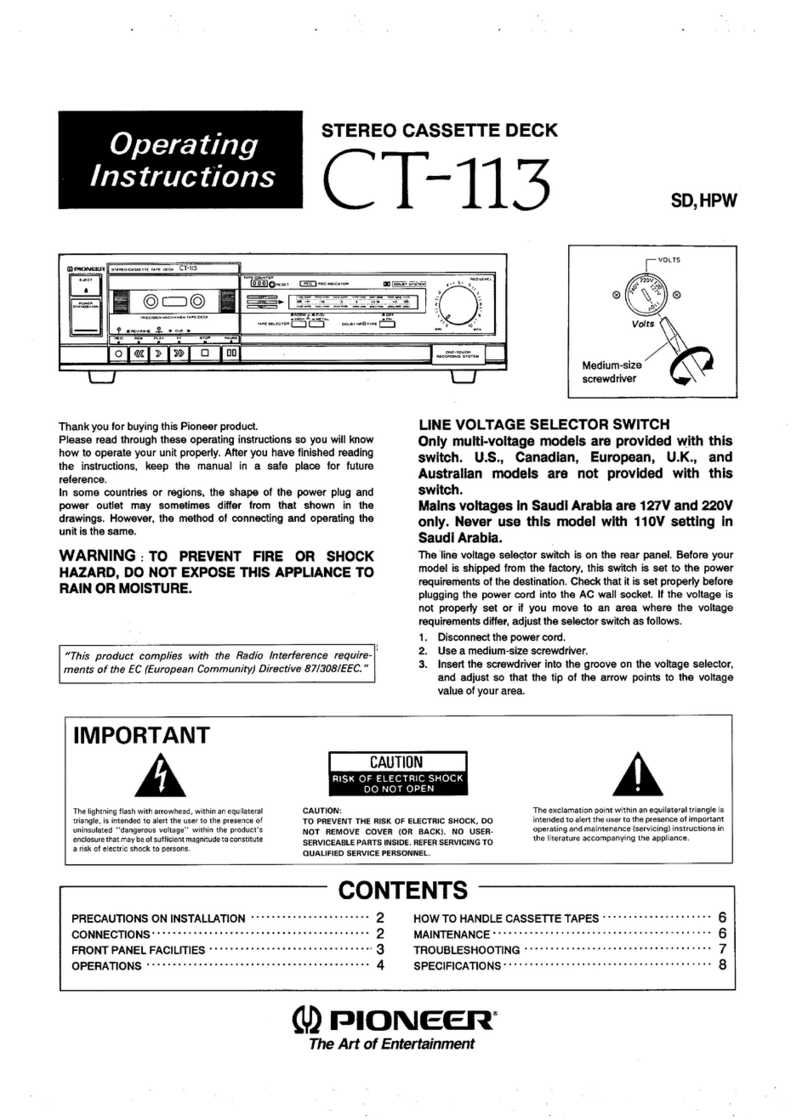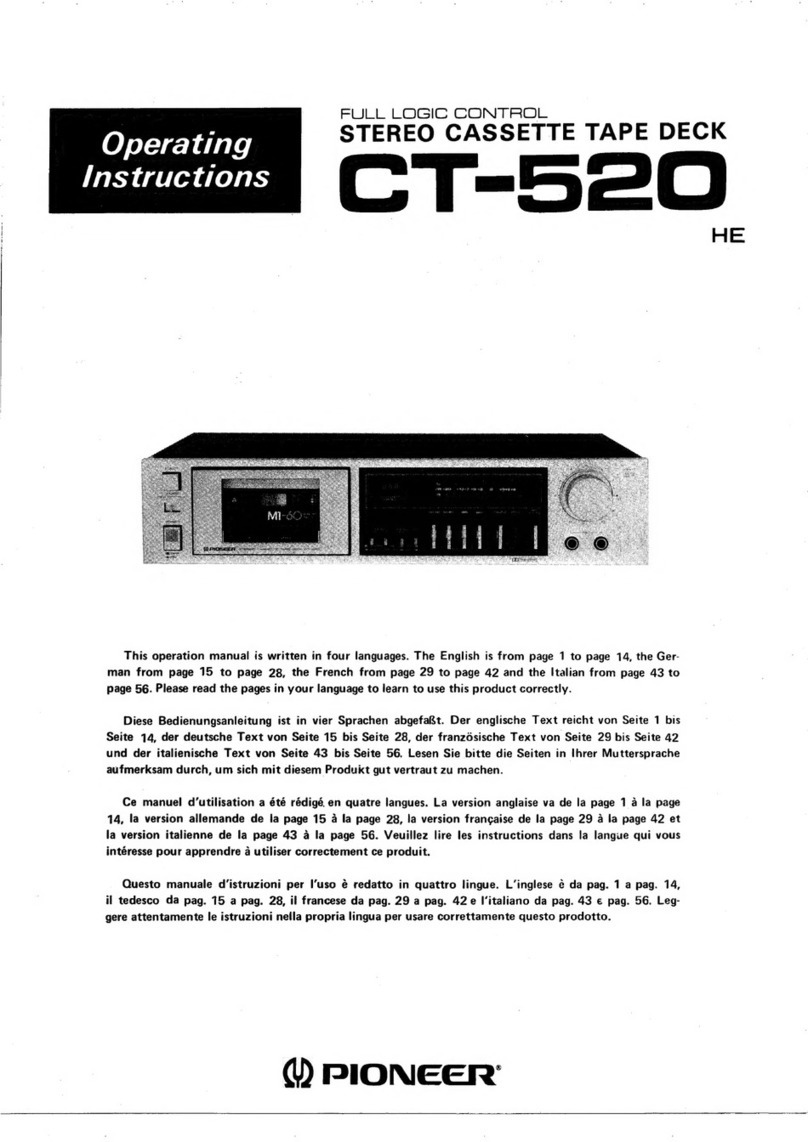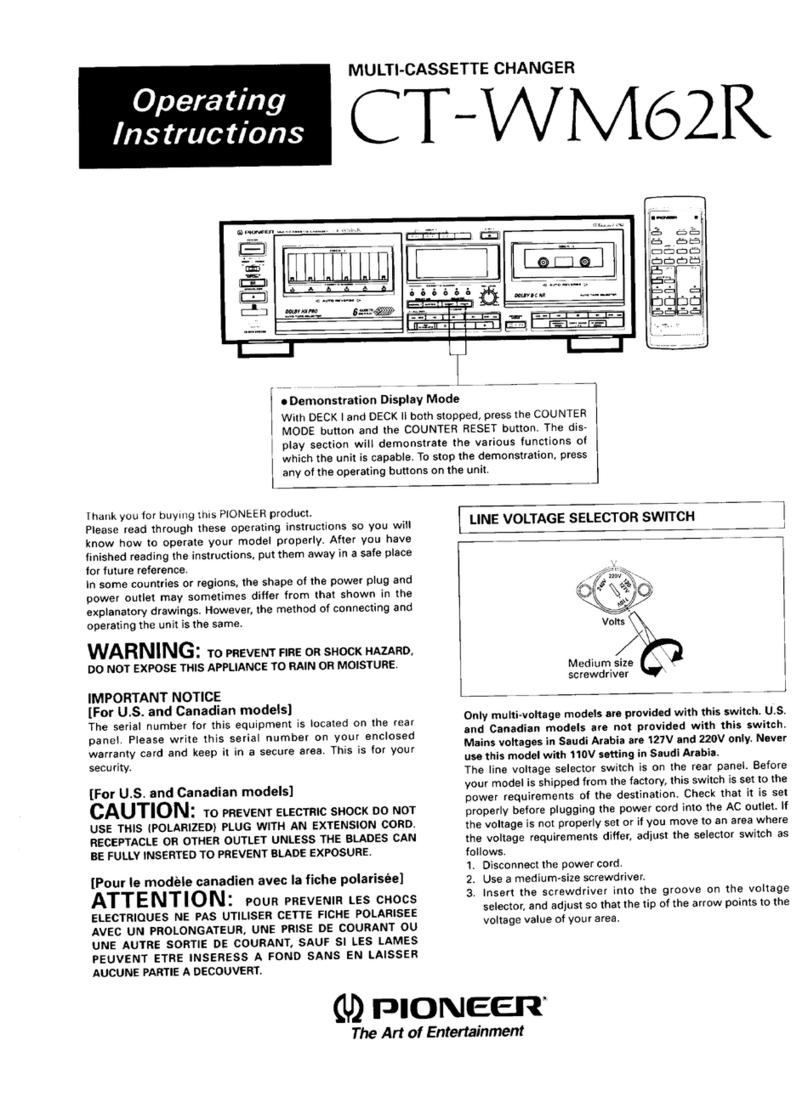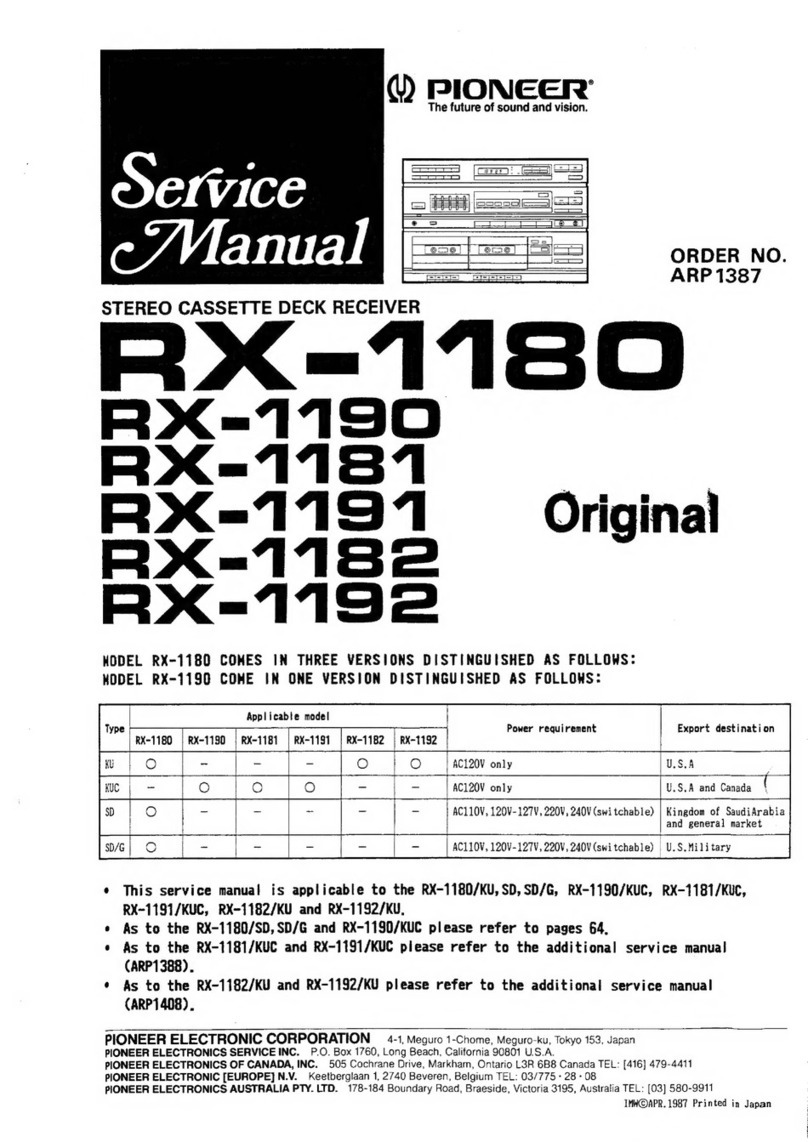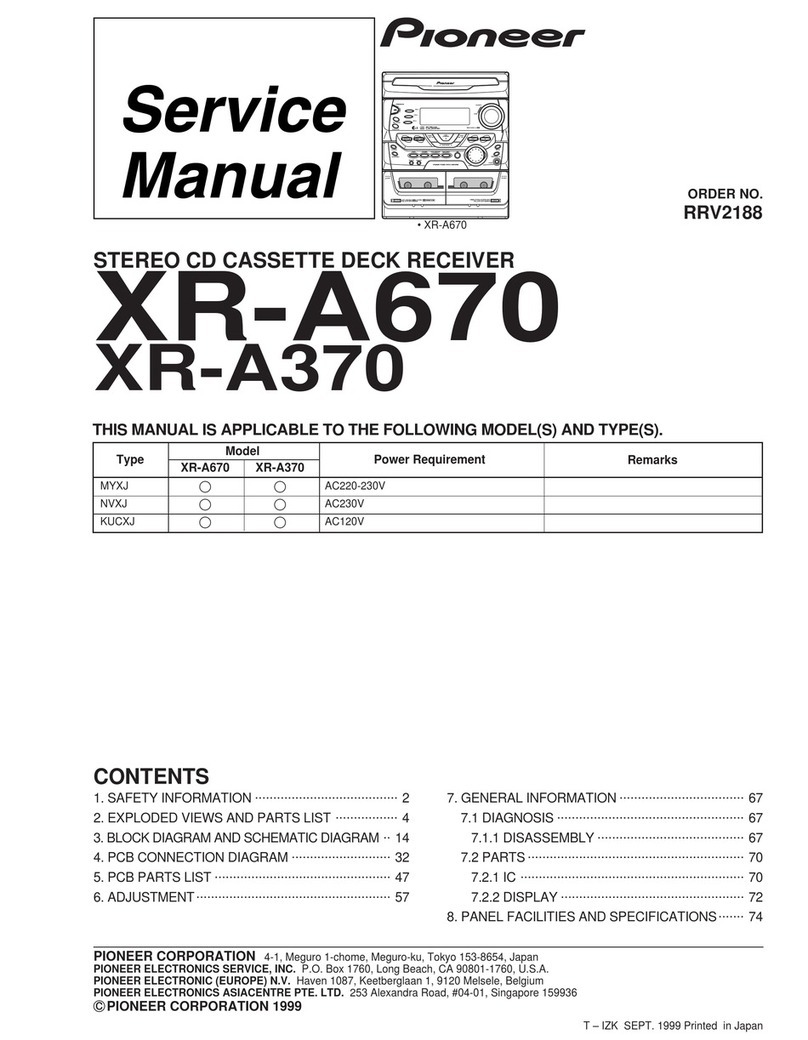eer
PRECAUTIONS
ON
INSTALLATION
........0...0
eee
HOWTO
HANDLE
CASSETTE
TAPES
............0..0c0ceeee
4
CONNECTIONS
00.00.00.
occ
ccc
ccccccceceececcueeveeeceetetereseeees
5
FRONT
PANEL
FACILITIES
...0.00..0.
00.
0ccccceeccceeceeeeceenes
6
(FRONT
PANEL
CONTROLS)
.......00.0.00.0cccec
cece
eseeee
ees
6
(REMOTE
CONTROL
OPERATION)
............00..00c00eecee
8
(INDICATORS)
=
cfc
shes
2%
hovcnedadecd
sein
ceased
leaniene
9
PLAYBACK
i
o.ccc.cccsecvevovensenctveusuucsoeebeassiesenecssaeens
12
MUSIC
SEARCH
ooo...
occ
coccecccccceecceeccecceceveceveneeeaes
13
(1010)
510)
|\
(Cee
14
CD-
DECK
SYNCHRO
ooo...
0c.
ce
cece
ccc
ccceceecc
ec
eceseeeeesaess
16
TAPE
COPYING
0.00.0...
.0cccccecccceccccececueveceueuteeterenees
17
TIMER
PLAYBACK/RECORDING
..........0..00.0c0cccceeeeeees
17
MAINTENANCE
00.00.00.
00.
ccc
ccc
ccceccccceececseceseceneeeeeecens
18
TROUBLESHOOTING
00..0..
00.
ccccccccecccecseececcecceeceuness
19
SPECIFICATIONS
00.00.0000.
.cccccccceccecceeececeueeuereneueeeens
20
These
Operating
Instructions
have
been
compiled
using
the
CT-W830R
as
an
example,
but
their
contents
apply
to
the
CT-W840OR
as
well.
PRECAUTIONS
ON
INSTALLATION
HEAT,
HUMIDITY,
CONTAMINATION
®
Do
notinstall
the
deck
in
locations
subject
to
direct
sunlight,
or
next
to
heating
device,
since
the
finish
or
internal
parts
may
be
affected
adversely.
@
Make
sure
that
locations
are
well
ventilated.
®@
Do
notinstall
in
humid
and
dusty
locations.
©
Avoid
installing
next
to
kitchen
counters
or
other
places
subject
to
oily
smoke.
NOISEINTERFERENCE
@
Place
this
deck
away
from
a
speaker
system,
TV,
and
color
monitor.
If
the
deck
is
installed
near
a
TV,
beeping
noise
may
be
recorded
on
a
tape:
In
this
case,
turn
off
the
TV.
®
Do
notplace
this
deck
on
equipment
emitting
heat,
such
as
an
amplifier.
When
installing
the
deck
with
other
audio
equipment
into
arack,
place
it
on
a
lower
shelf
than
the
one
with
an
amplifier
to
avoid
heat
emission.
®
Do
notplace
any
heavy
equipment
on
this
deck.
DEW
CONDENSATION
®@
Do
not
bring
this
deck
into
an
warm
room
while
it
is
quite
cold
or
raise
the
room
temperature
quickly,
dew may
be
condensed
on
the
mechanical
parts,
resulting
in
a
poor
performance.
Leave
the
deck
for
about
1
hour
without
usage
or
raise
the
room
temperature
gradually.
POWER-CORD
CAUTION
Handle
the
power
cord
by
the
plug.
Do
not
pull
out
the
plug
by
tugging
the
cord
and
never
touch
the
power
cord
when
your
hands
are
wet
as
this
could
cause
a
short
circuit
or
electric
shock.
Do
not
place
the
unit,
a
piece
of
furniture,
etc.,
on
the
power
cord,
or
pinch
the
cord.
Never
make
a
knot
in
the
cord
or
tie
it
with
other
cords.
The
power
cords
should
be
routed
such
that
they
are
not
likely
to
be
stepped
on.
A
damaged
power
cord
can
cause
fire
or
give
you
an
electrica
shock.
Check
the
power
cord
once
in
a
while.
When
you
find
it
damaged,
ask
your
nearest
PIONEER
authorized
service
center
or
your
deder
for
a
replacement.
INFORMATION
TO
USER
[FOR
U.S.
MODEL]
This
equipment
generates
and
uses
radio
frequency
energy
and
tf
not
installed
and
used
properly,
that
is,
in
strict
accordance
with
the
manufacturer's
instructions,
may
cause
interference
to
radio
andtelevision
reception.
It
has
been
type
tested
and
found
to
comply
with
the
limits
for
a
Class
8
computing
device
in
accordance
with
the
specifications
in
Subpart
J
of
Part
15
of
FCC
Rules,
which
are
designed
to
provide
reasonable
protection
against
such
interterence
in
a
residential
installation.
However,
there
is
no
guarantee
that
interference
will
not
occur
in
a
Particular
installation
It
this
equipment
does
cause
interference
to
radio
or
television
reception,
which
can
be
determined
by
turning
the
equipment
off
and
on,
the
user
is
encouraged
to
try
to
correct
the
interference
by
one
or
more
of
the
following
measures:
®
reorient
the
receiving
antenna
®*
relocate
this
equipment
with
respect
to
the
receiver
®@
move
this
equipment
away
from
the
receiver
@
plug
this
equipment
into
a
different
outlet
so
that
equipment
and
receiver
are
on
different
branch
circuits.
If
necessary,
the
user
should
consult
the
dealer
ie
an
experienced
radio/television
technician
for
additional
sug
ges-
tions.
The
user
may
find
the
following
booklet
prepared
ty
the
Federal
Communications
Commission
helpful:
“How
to
Identify
and
Resolve
Radio-TV
Interference
Probk-ns”
This
booklet
is
available
from
the
US
Government
Pirstting
Office,
Washington,
D.C.,
20402,
Stock
No.
004-000-00365-4.
The
above
instructions
apply
only
to
units
which
wfl
be
operated
in
the
United
States.
3
<RRB
064>