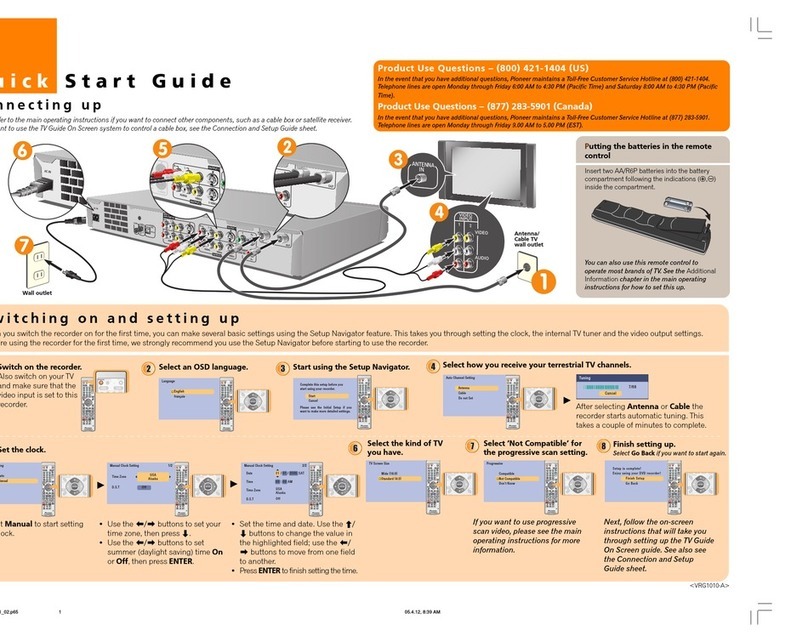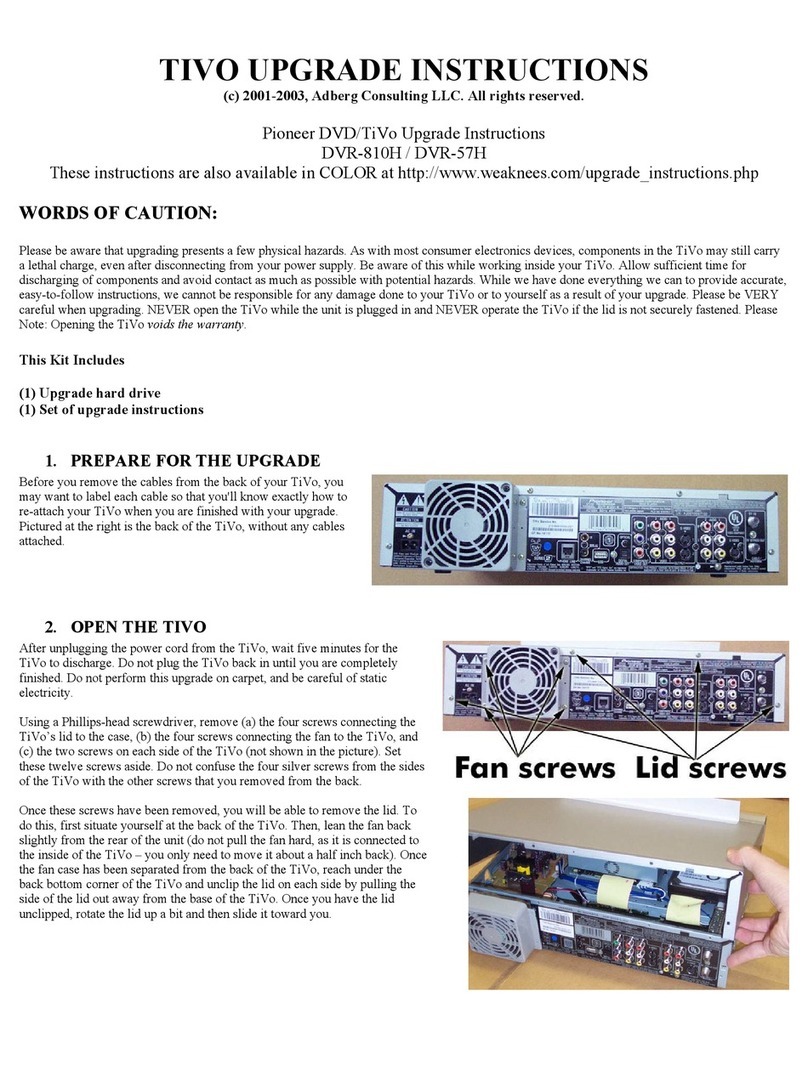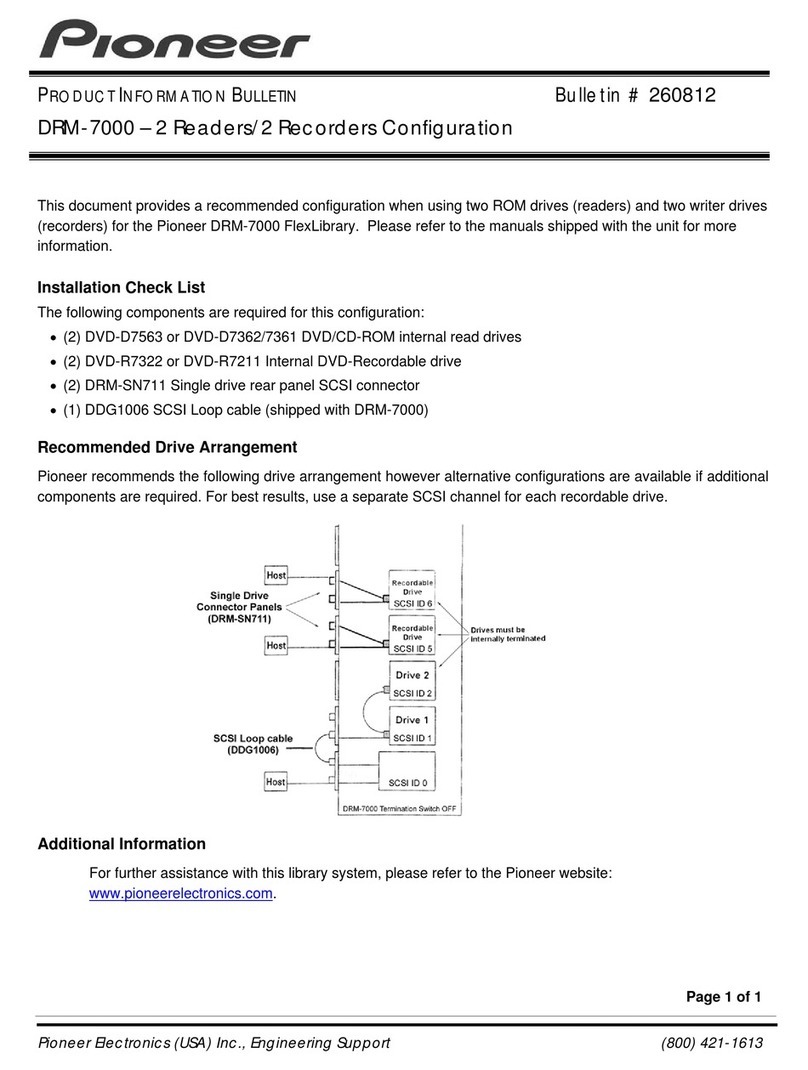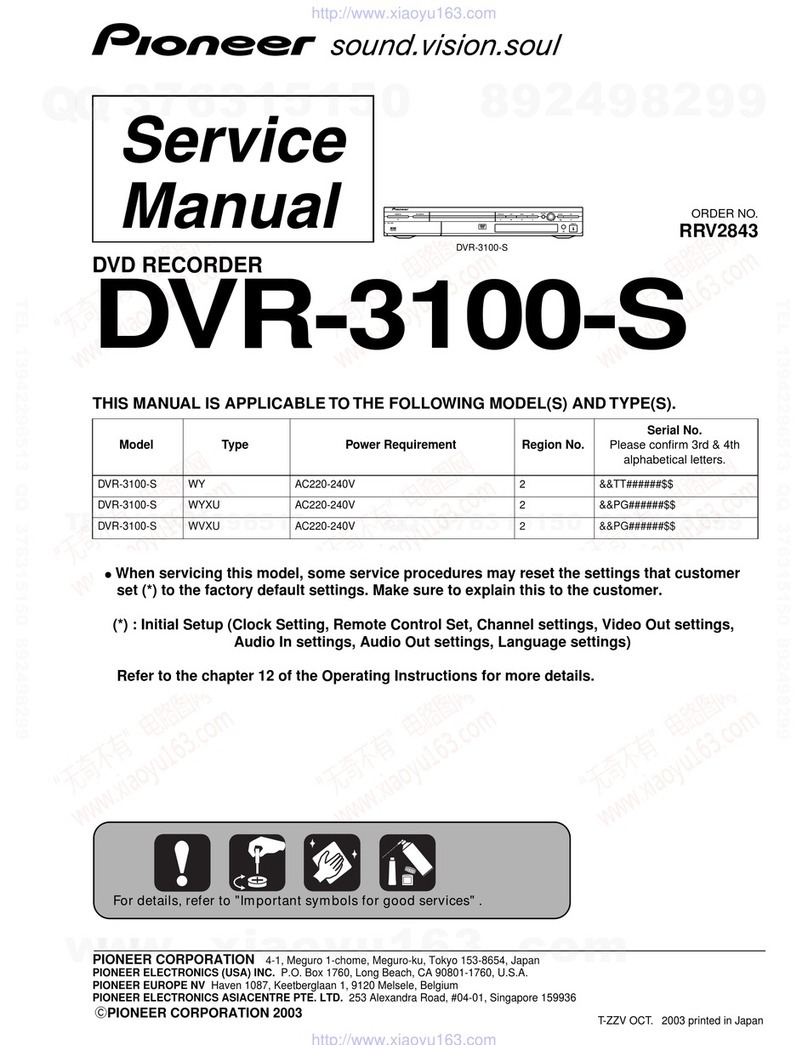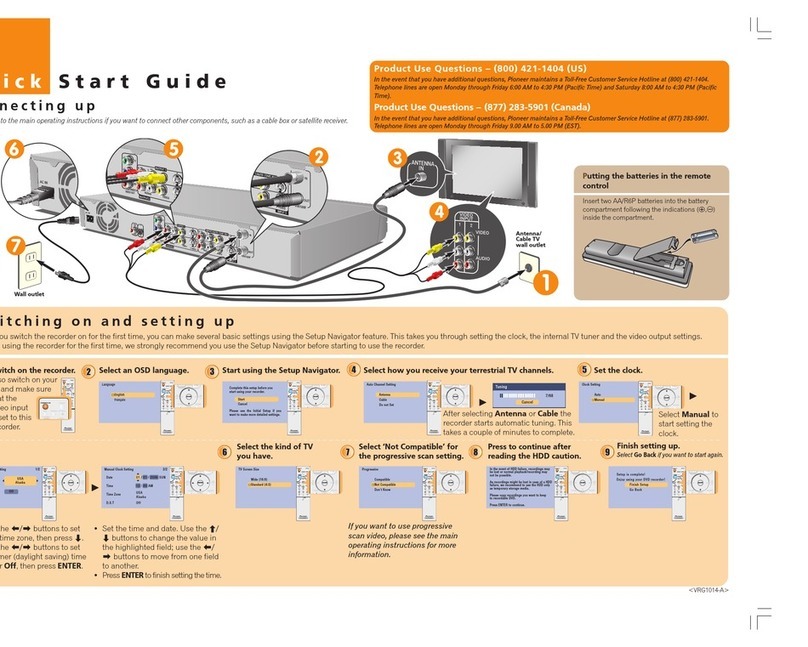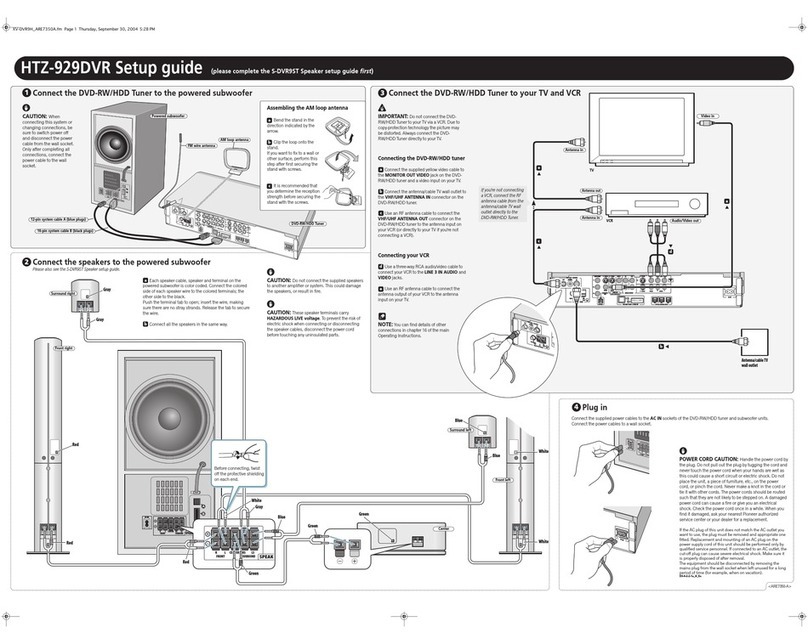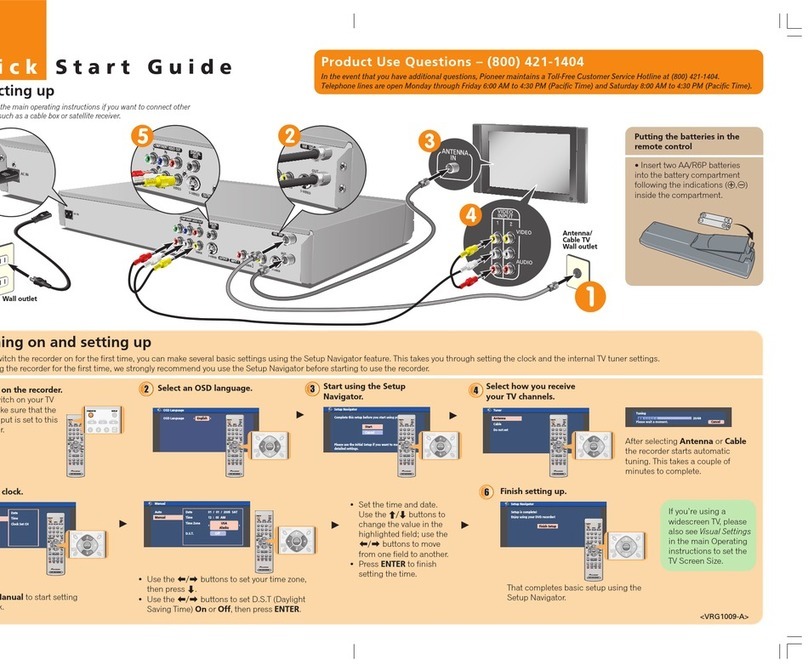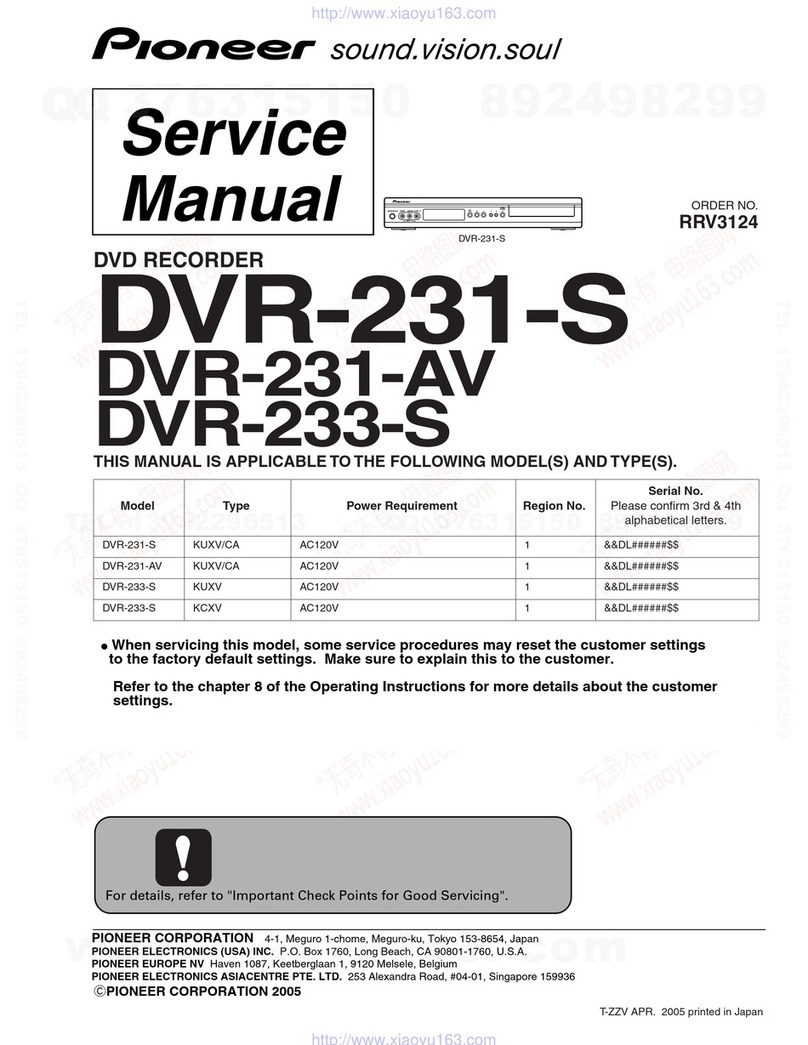Block Diagram Overview
(JKIB Assembly)
All inputs Video and Audio (Composite, Component Beta or SMPTE,
S-Video, DV, Balanced and Unbalanced Audio) enter and pass
though the JKIB assembly and enter the AVIB assembly. If using the
composite input in through mode the unprocessed audio and video
pass back directly to the JKOB output assembly for monitor viewing.
(AVIB)
Video and Audio signals entering the AVIB assembly are subject to
analog to digital conversion, time based correction and digital noise
reduction will be added if selected by the user. On this assembly the
signals next are MPEG encoded and sent out to the PCIB assembly.
(PCIB)
The two main functions of the PCIB assembly are.
1. RS422 control interface.
2. PCI interface for the MPEG encoded signals.
Output signals from this board enter the PC Mother board (PCI slot 3)
(DECB)
The DECB assembly receives its input from the PC Mother board
(PCI slot 2) into its PCI interface conversion IC. After conversion back
to a MPEG stream the signals pass through the MPEG decoder and
digital to analog converters for both audio and video. At this point the
analog video and audio output to the JKIB assembly.
(JKOB)
The JKOB or jack panel output board receives input audio and video
signals from the JKIB assembly. In turn it outputs directly to the back
panel.