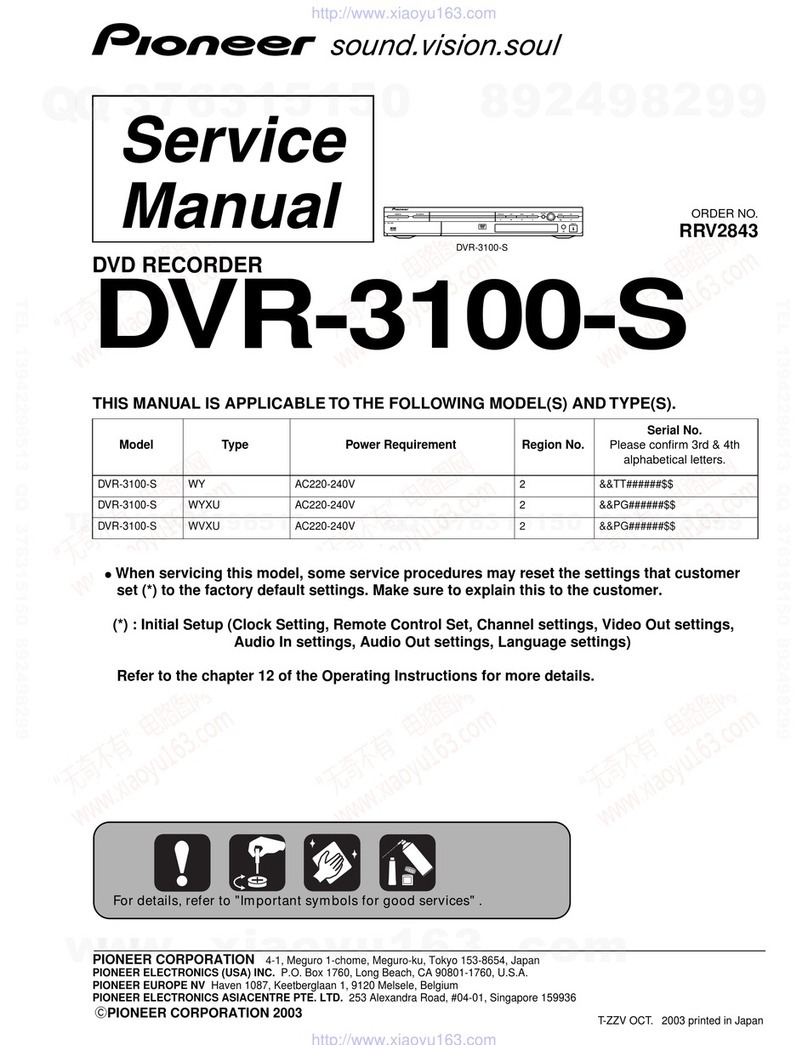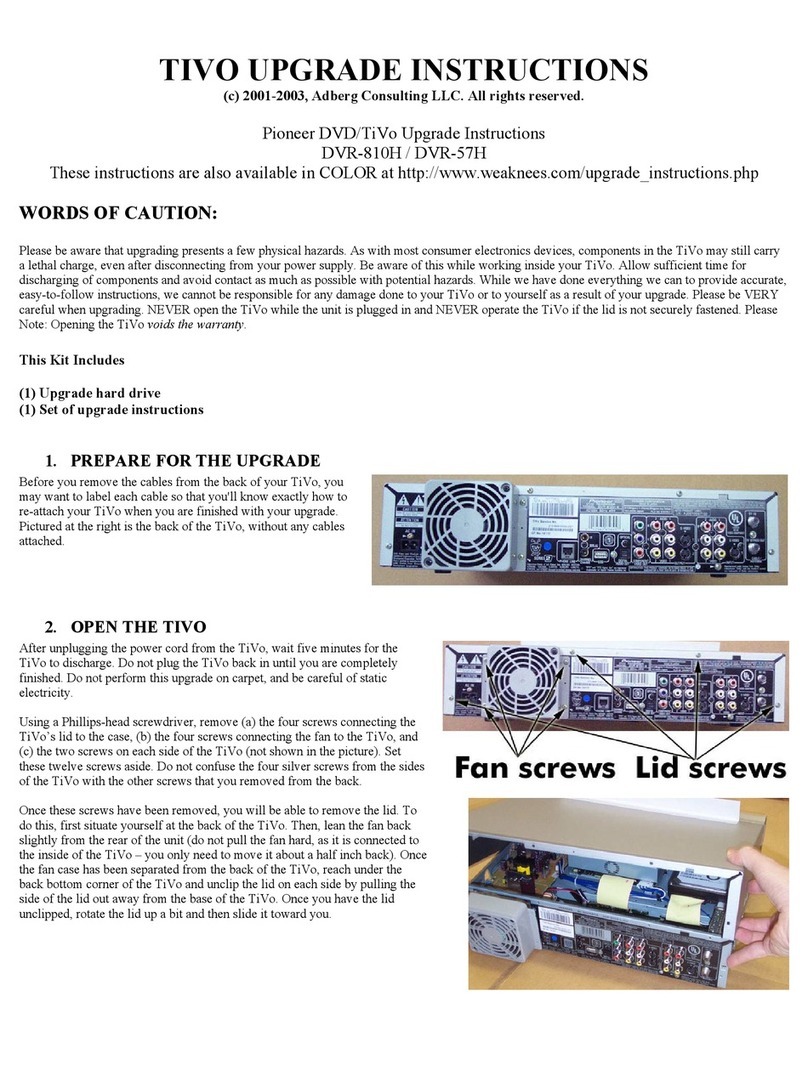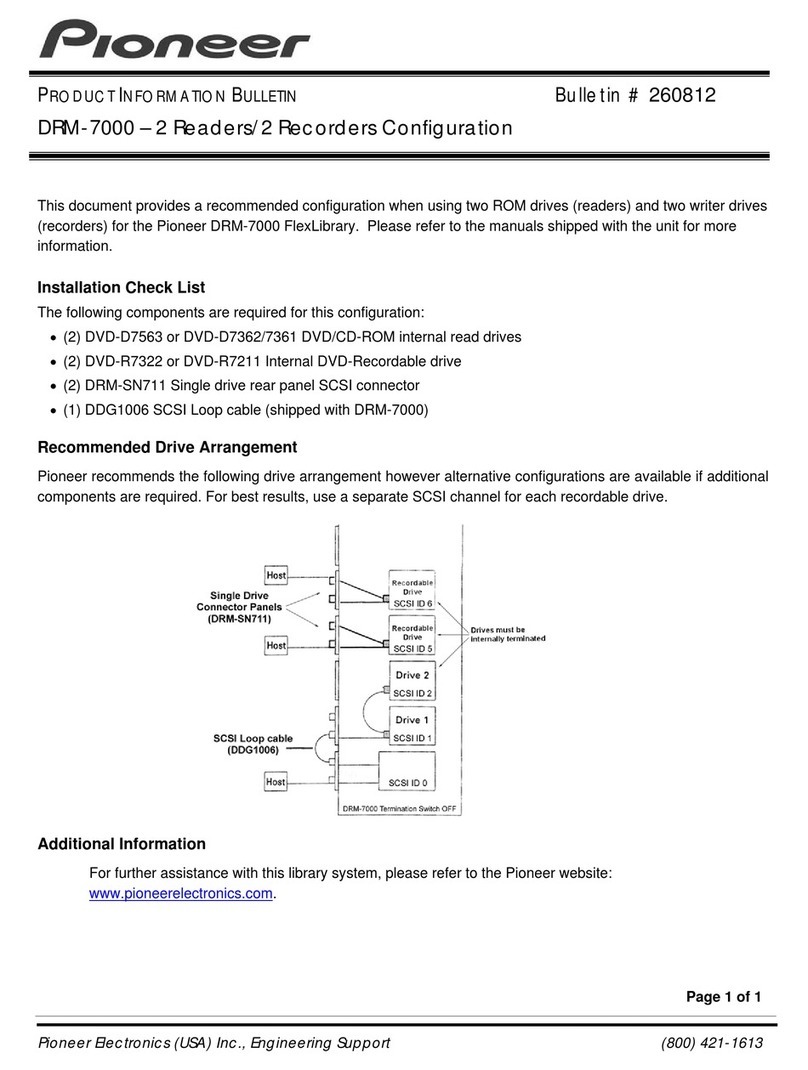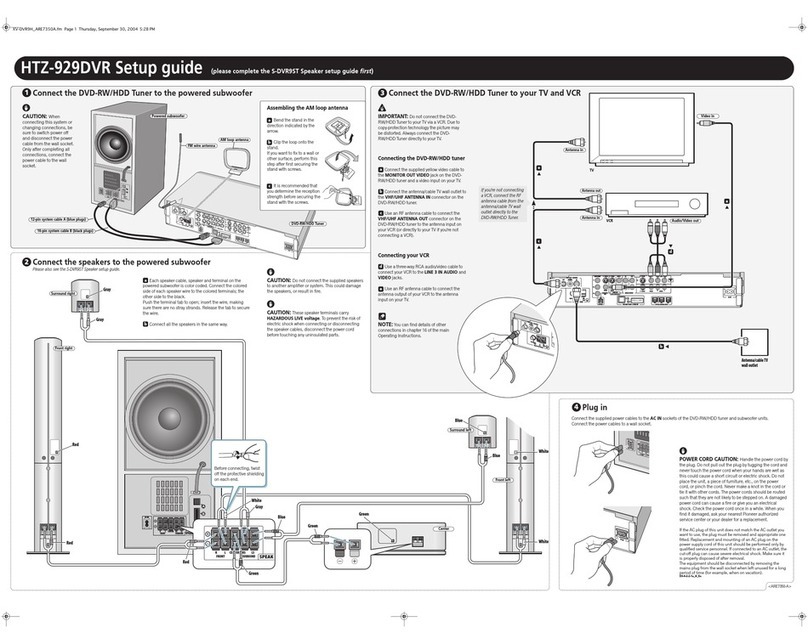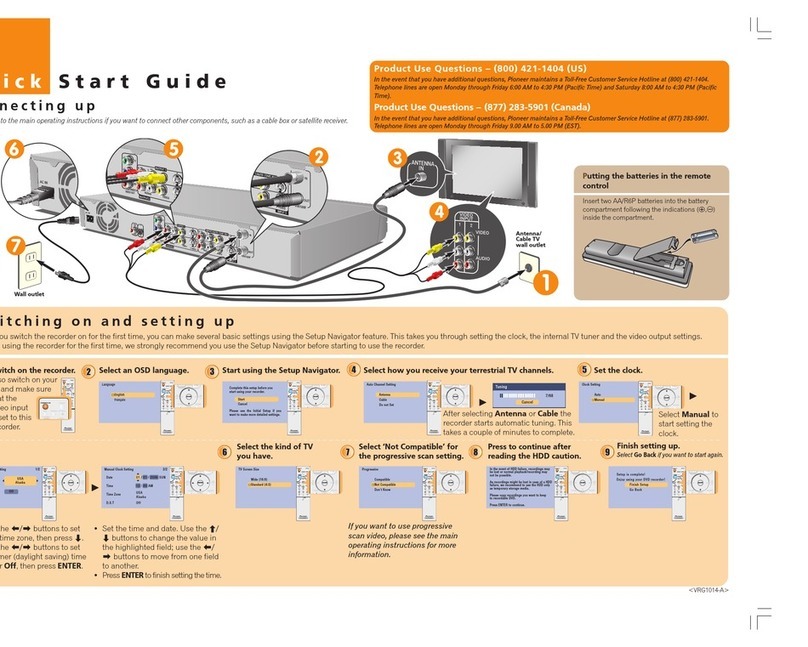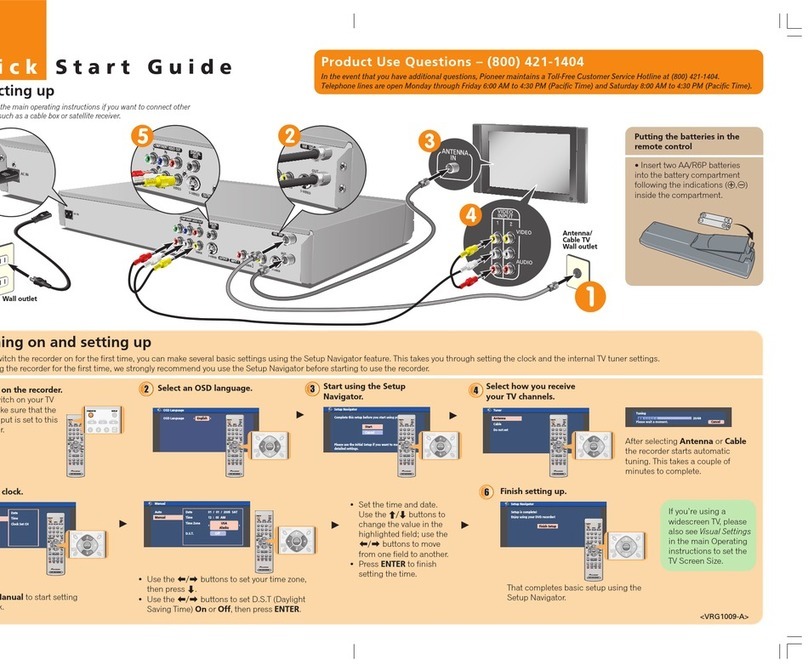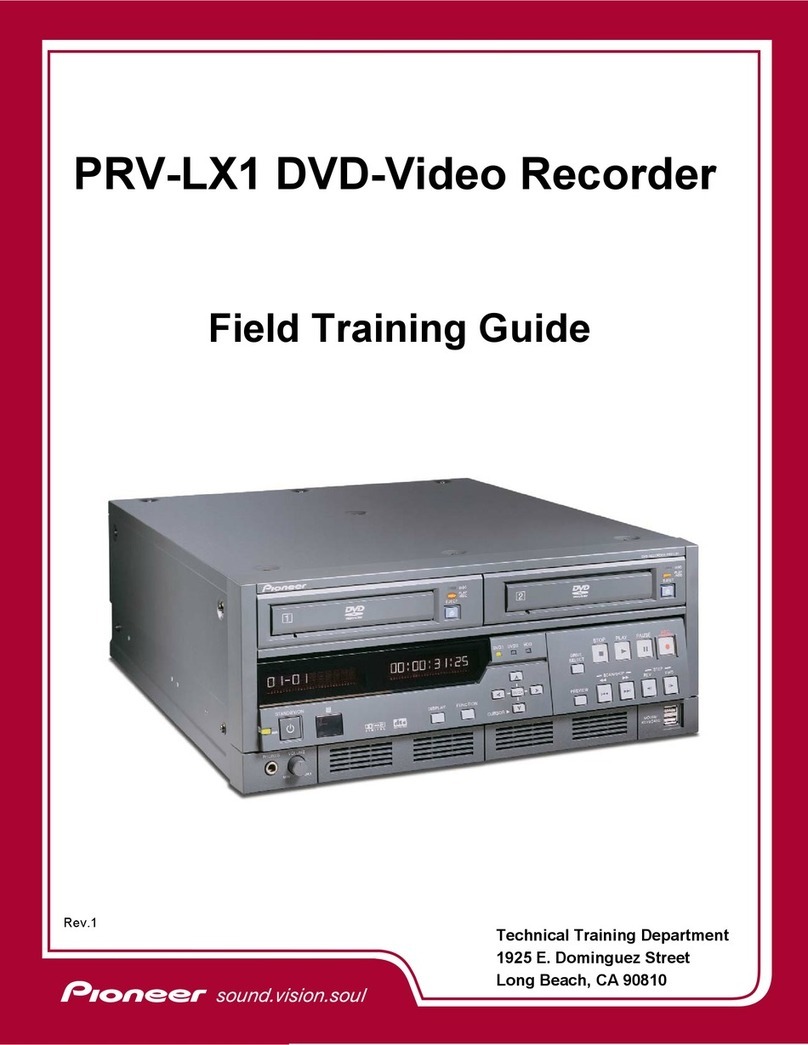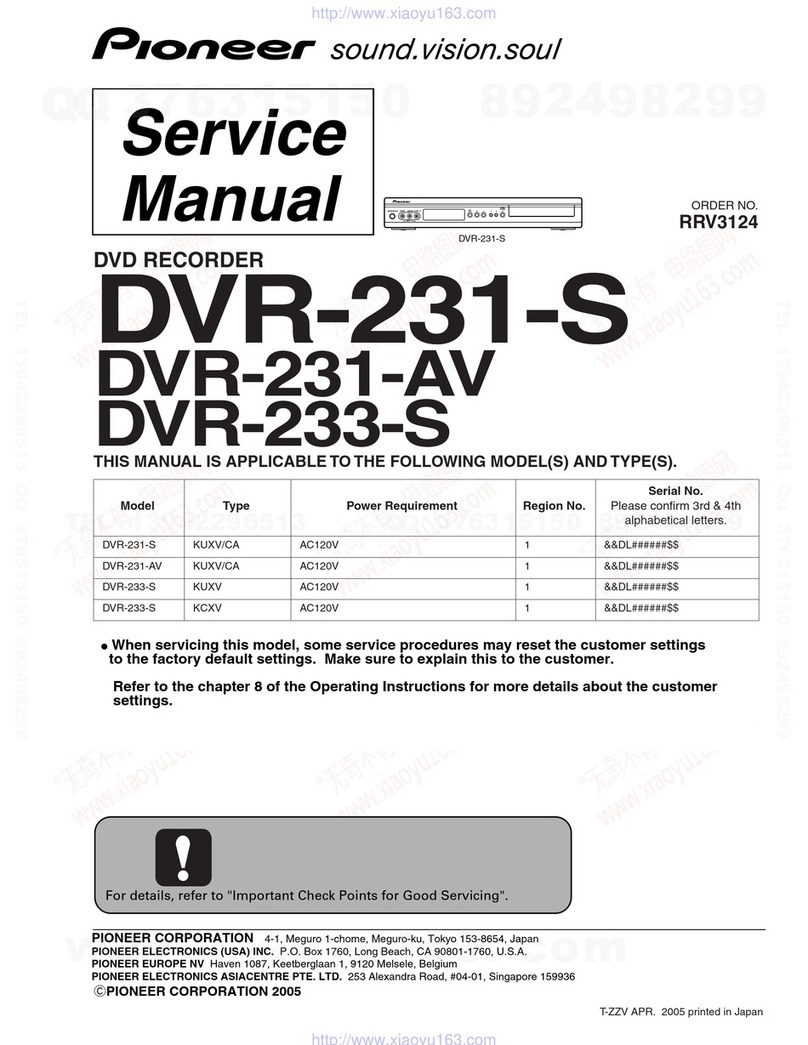Making your first recording
This quick guide shows you how to make a basic recording of a TV program to a recordable DVD.
Select DVD.
Select the TV channel you want
to record.
You can also use the number buttons on the
remote. For example, to select channel 4, press
4then ENTER; for channel 34, press 3, 4,
ENTER; for channel 102, press 1, 0, 2, ENTER.
Start recording.
•When you want to stop recording, press
STOP REC.
•The TV program will be recorded on the DVD
disc as a single title with one or more
chapters.
After recording:
Press PLAY to start playback. (If you want to
stop playback before the end of the recording,
press STOP.)
Load the disc
label-side face-
up, using the
disc guide to
align the disc.
The recorder will
take a moment to
initialize the disc
for recording.
Open the disc tray. Load a blank DVD-RW. Close the disc tray.
Open the disc tray and load the supplied blank DVD-RW disc.
Legal Notices
In the United States, TV GUIDE and other related marks
are registered marks of Gemstar-TV Guide International,
Inc. and/or one of its affiliates. In Canada, TV GUIDE is
a registered mark of Transcontinental, Inc. and is used
under license by Gemstar-TV Guide International, Inc.
Aux Etats Unis TV GUIDE et d’autres marques relatives
sont des marques déposées de Gemstar-TV Guide
International, Inc. et/ou d’une de ses sociétés affiliées.
Au Canada TV GUIDE est une marque déposée de
Transcontinental Inc., utilisée sous licence de Gemstar-
TV Guide International, Inc.
The TV Guide On Screen system is manufactured under
license from Gemstar-TV Guide International, Inc. and/
or one of its affiliates.
Le systéme TV Guide On Screen est fabriqués sous
licence de Gemstar-TV Guide International, Inc. et/ou
d’une de ses sociétés affiliées.
The TV Guide On Screen system is protected by one or
more of the following issued United States patents
6,498,895; 6,418,556; 6,331,877; 6,239,794; 6,154,203;
5,940,073; 4,908,713; 4,751,578; 4,706,121.
Le systéme TV Guide On Screen est protégés par un ou
plusieurs brevets émis aux Etats Unis, comme le
6,498,895; 6,418,556; 6,331,877; 6,239,794; 6,154,203;
5,940,073; 4,908,713; 4,751,578; 4,706,121.
Playing back your recordings
Show the Disc Navigator.
Use the Disc Navigator to browse and edit video on recordable DVDs and the HDD, and to view
information on titles.
Select DVD.
Disc Navigator (DVD)
11/29 MON 7:00PM
11/29Mon 7:00PM 2ch SP
2h00m(1.0G)
1
4 Titles
Remain
Original
1Titles
1h30m
DVD
VR Mode
11/29 MON 7:00PM
11/29Mon 7:00PM 2ch SP
1h00m(0.5G)
1
Select title you want to play then
press ENTER.
•Use the / buttons to browse up and down
the list of titles.
•Use the /buttons to display the
previous/next page of titles, if there are more
titles than can fit on to the screen.
•You can also select Play from the command
menu options.
After playing:
If you want to erase the title you’ve just played,
return to the Disc Navigator screen, make sure
the title is highlighted, then press and select
Erase from the menu options.
Use ONLY discs that feature one of these logos:
•Look for the disc logo on the disc and/or the disc packaging.
•This recorder is not compatible with DVD+R, DVD+RW or DVD-RAM.
DVD-R
Play
Rec
DVD-RW
Play
Rec
DVD-Video
Play Rec
VRG1010A_EN_01_02.p65 05.4.12, 8:39 AM2