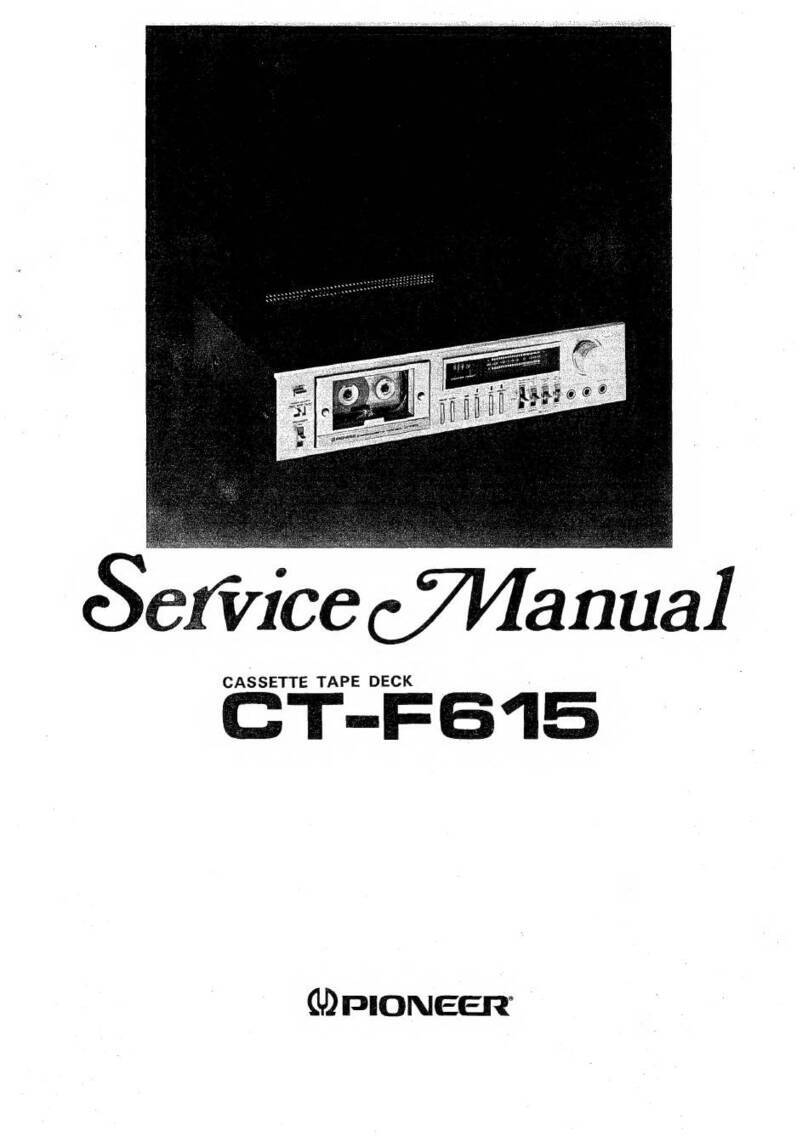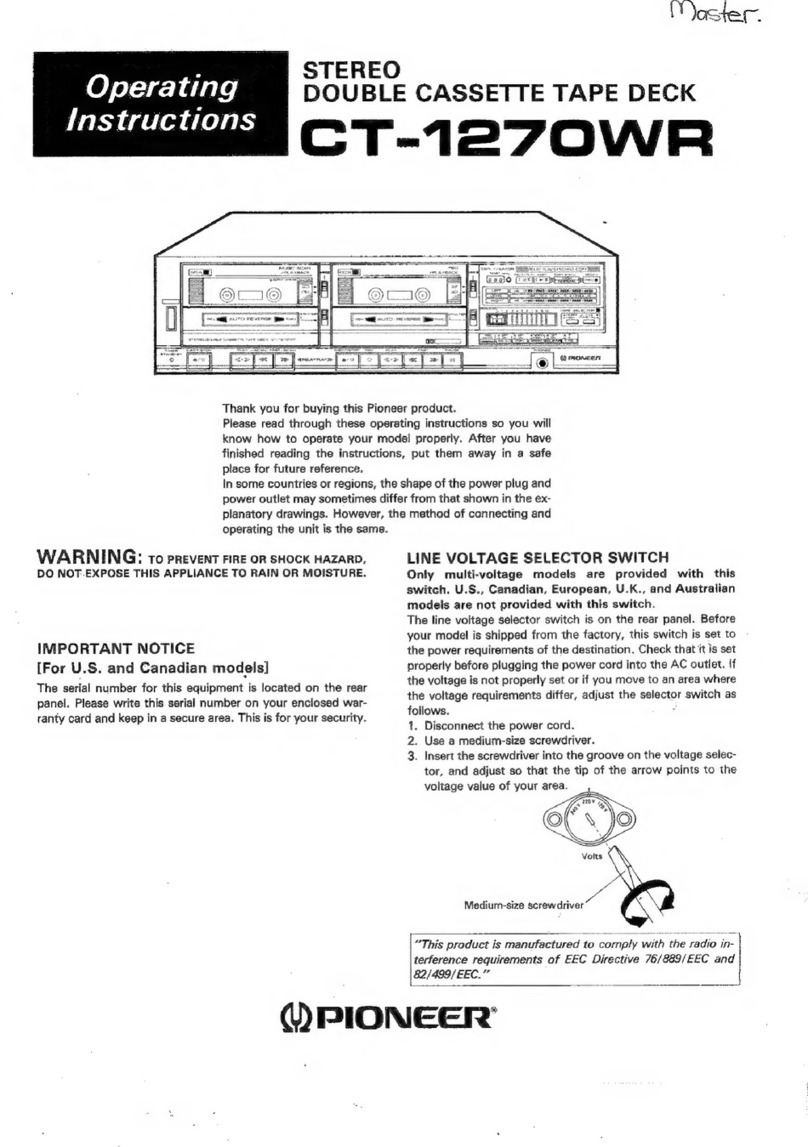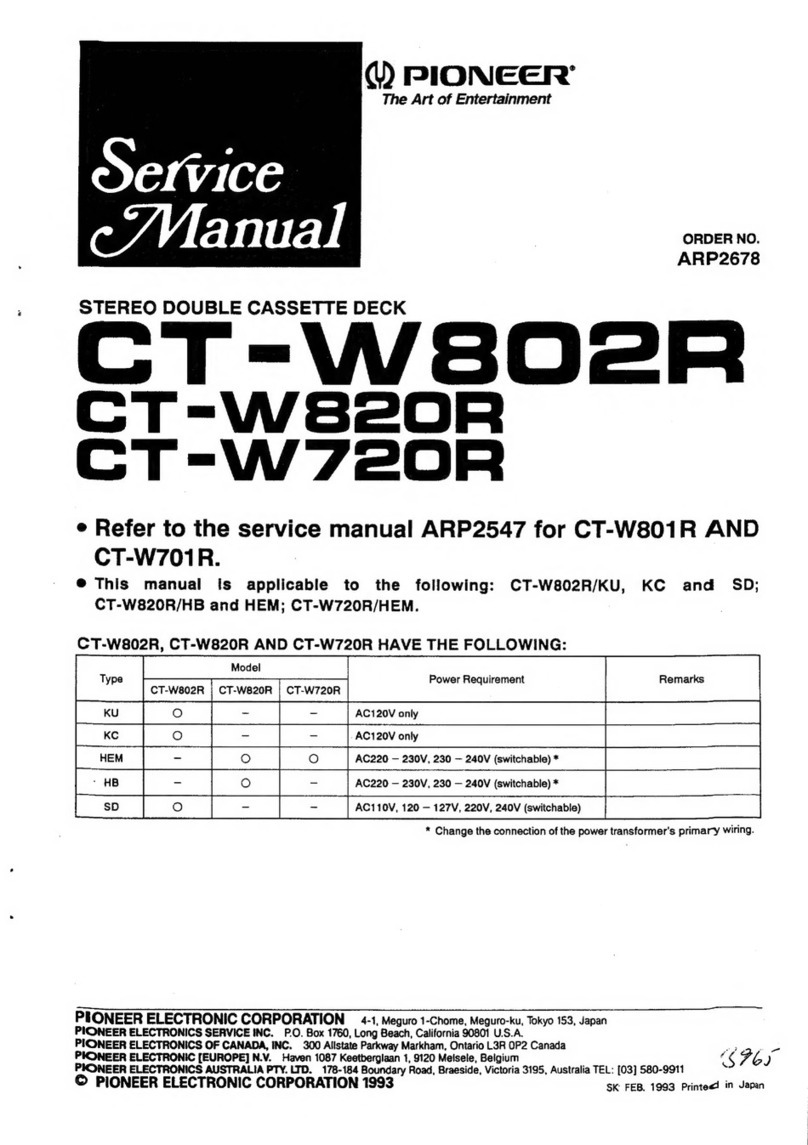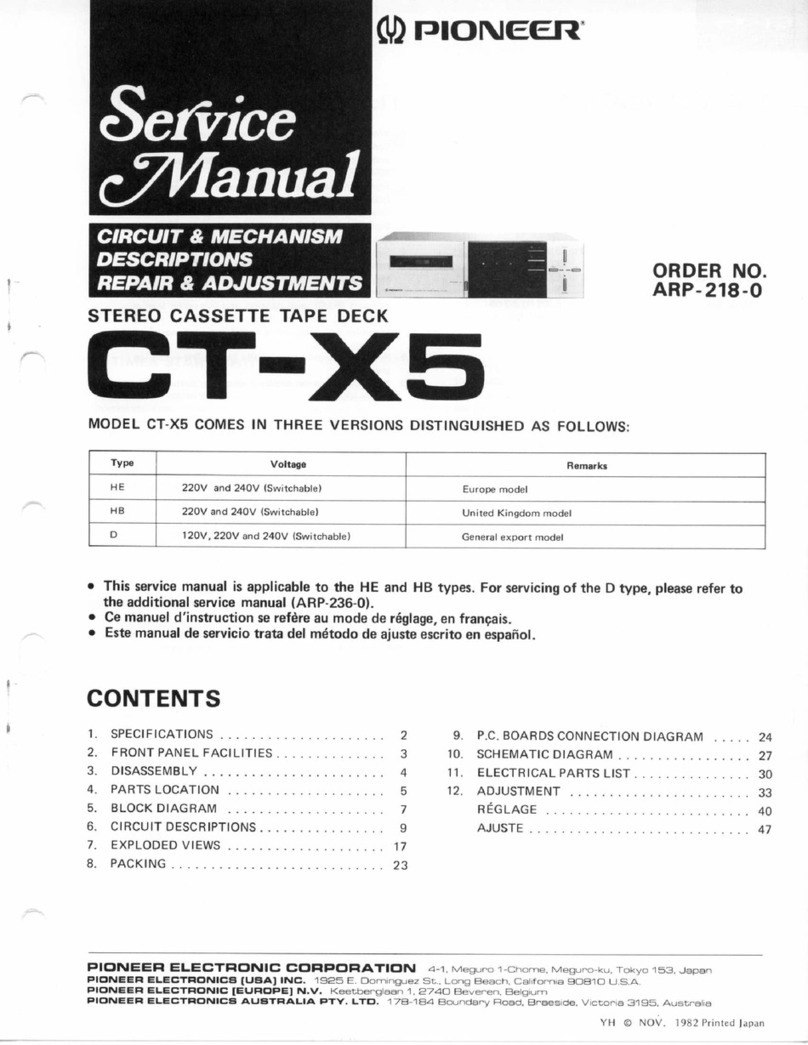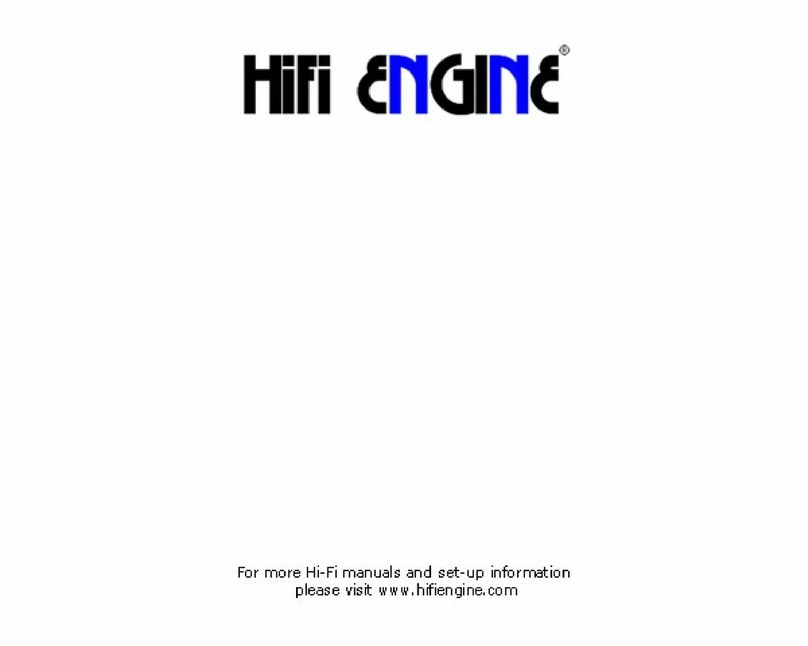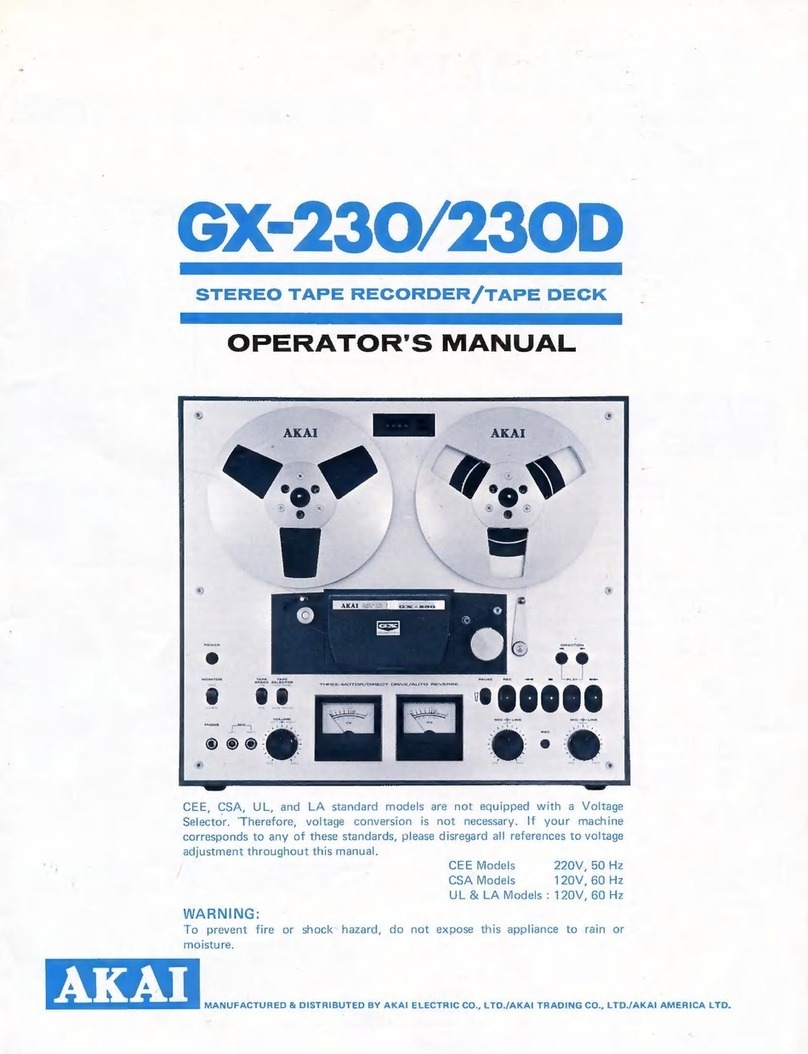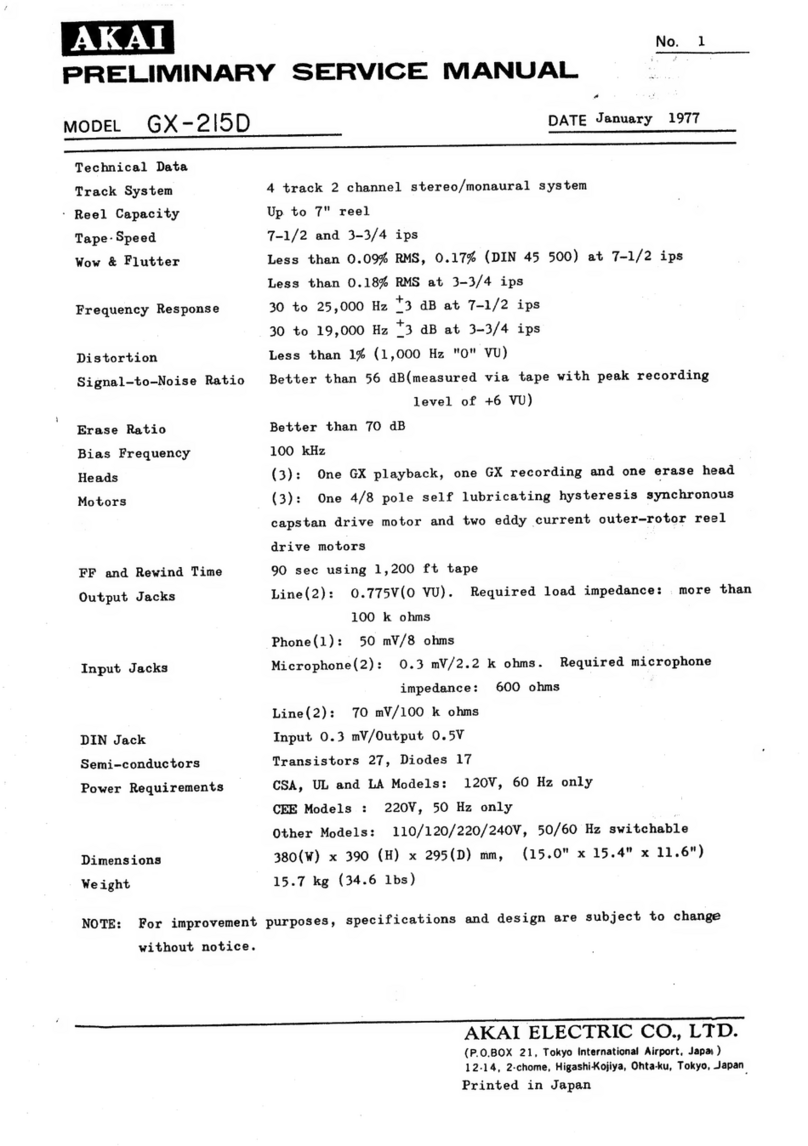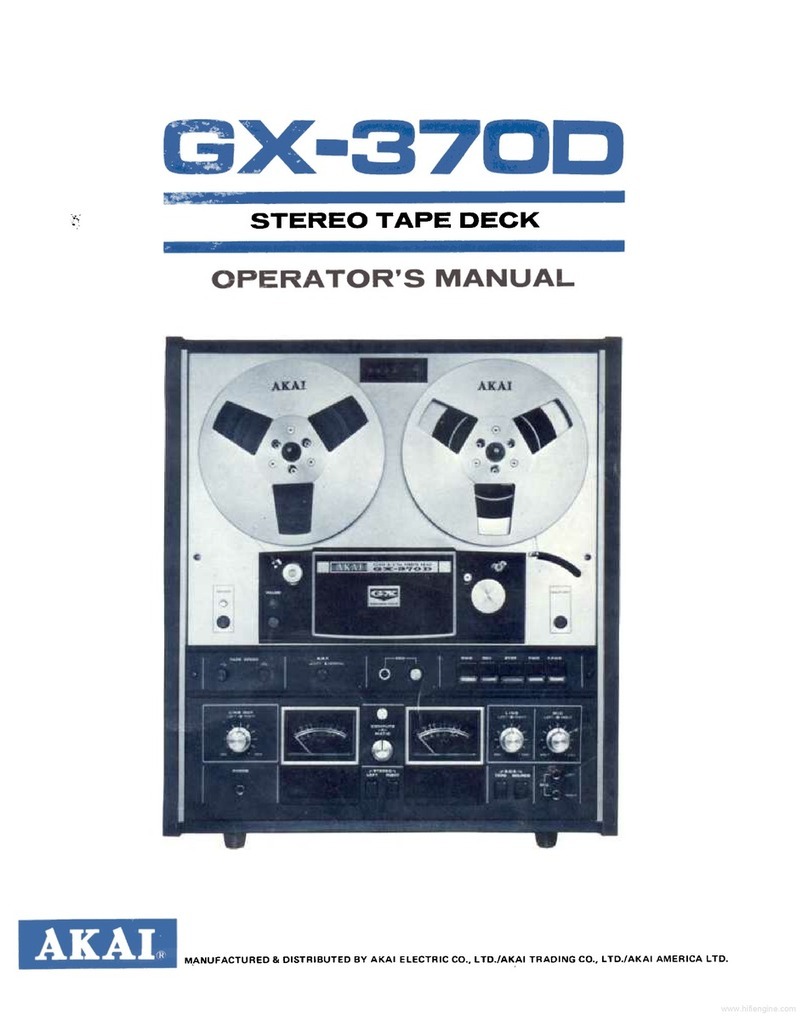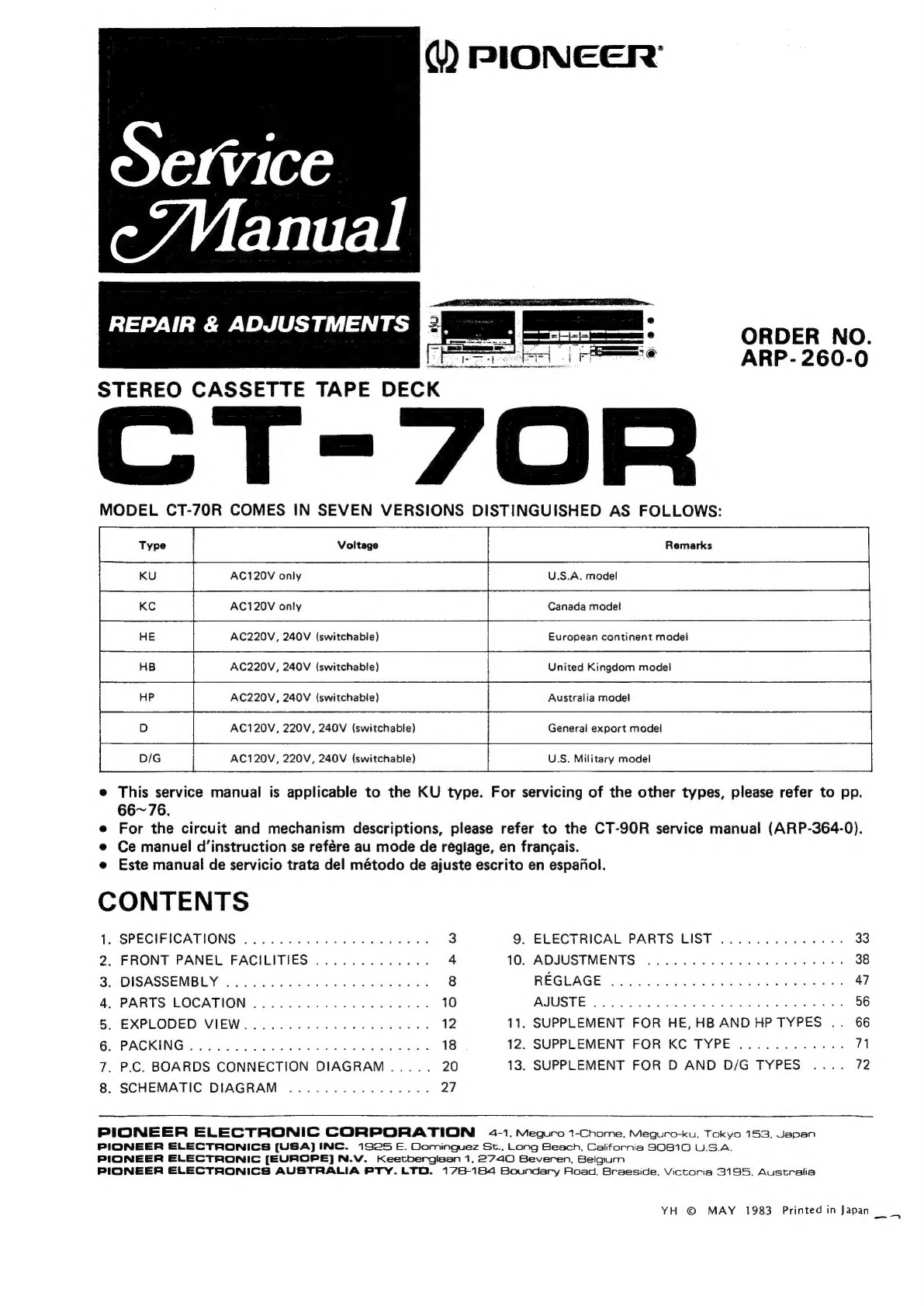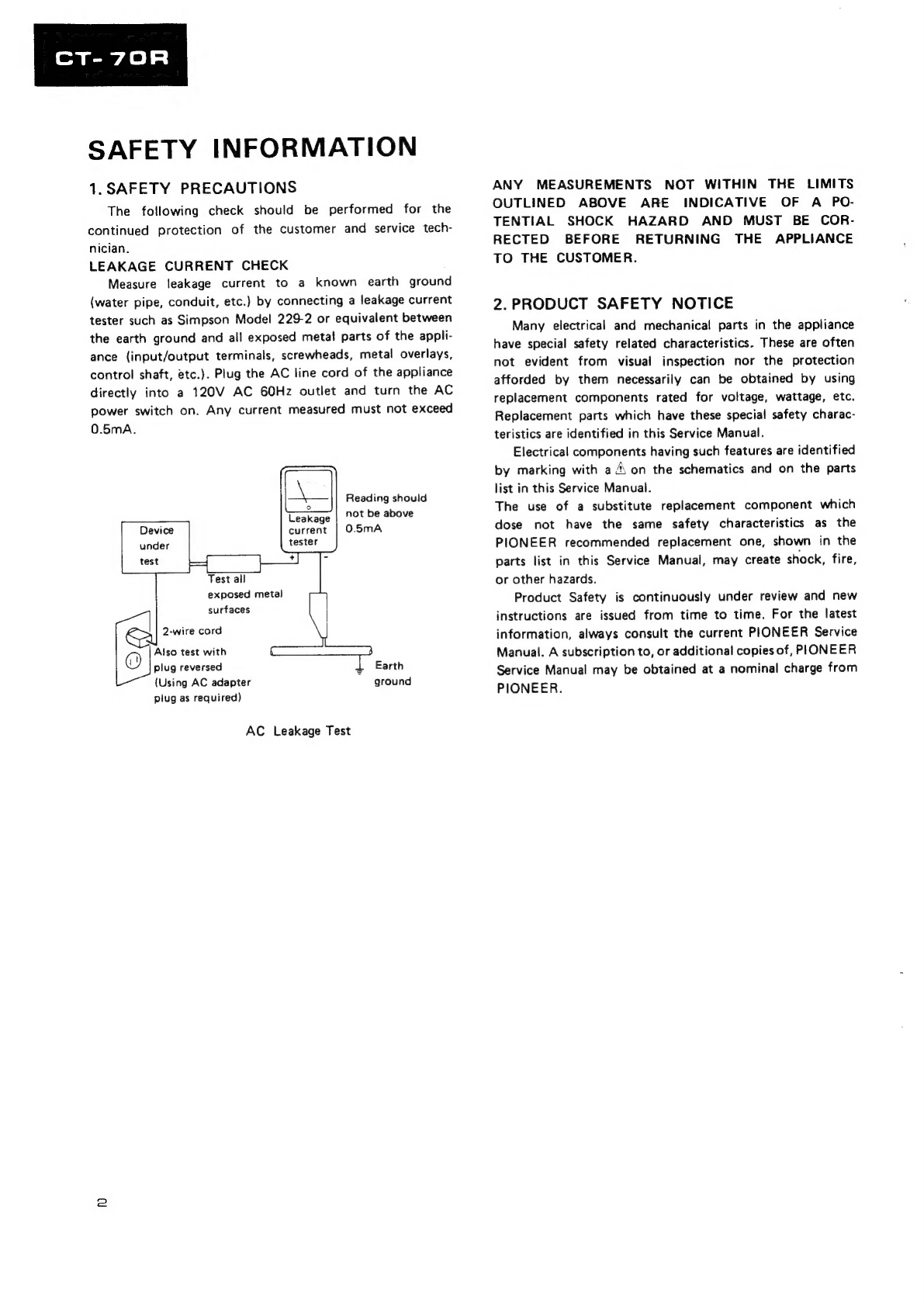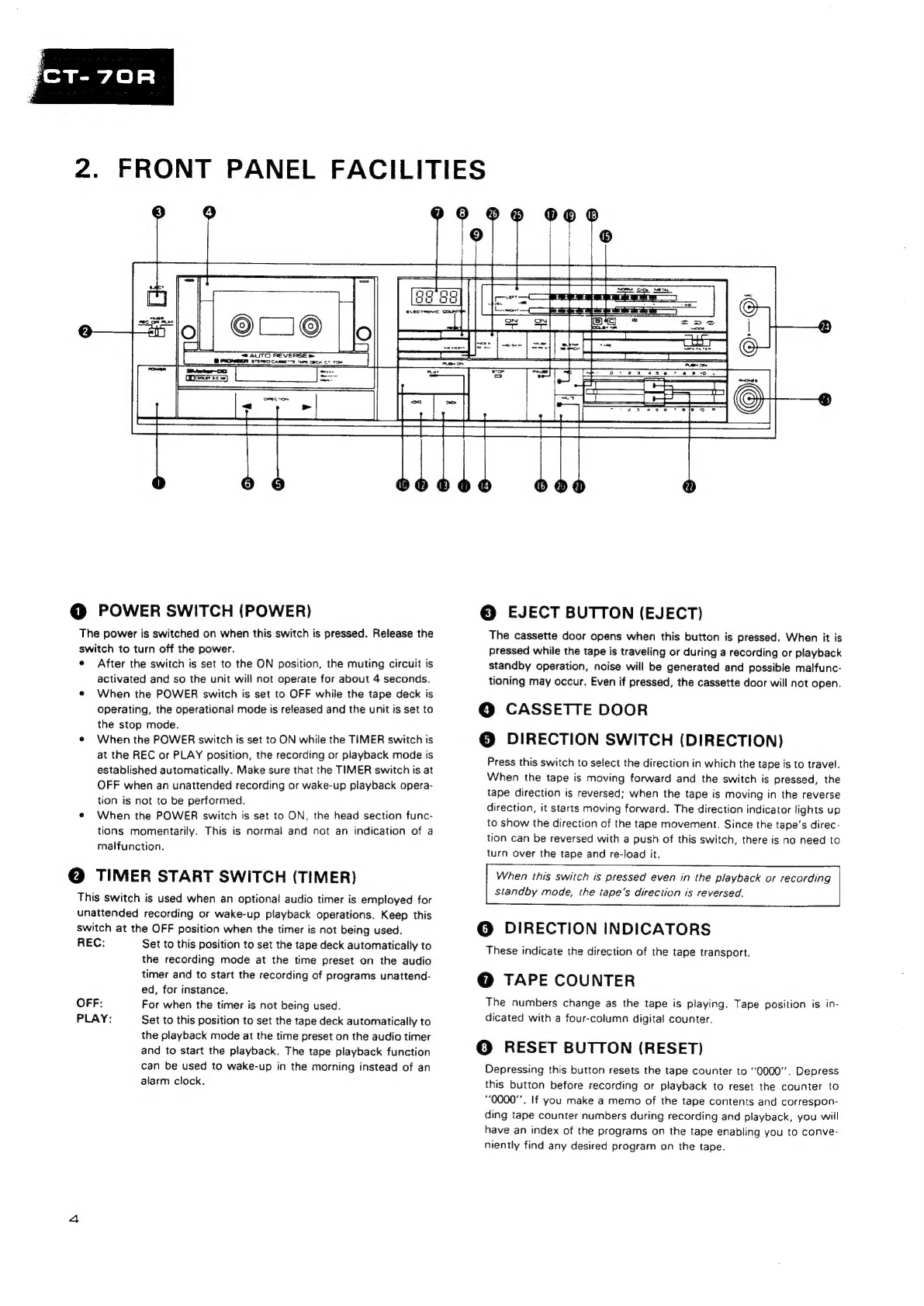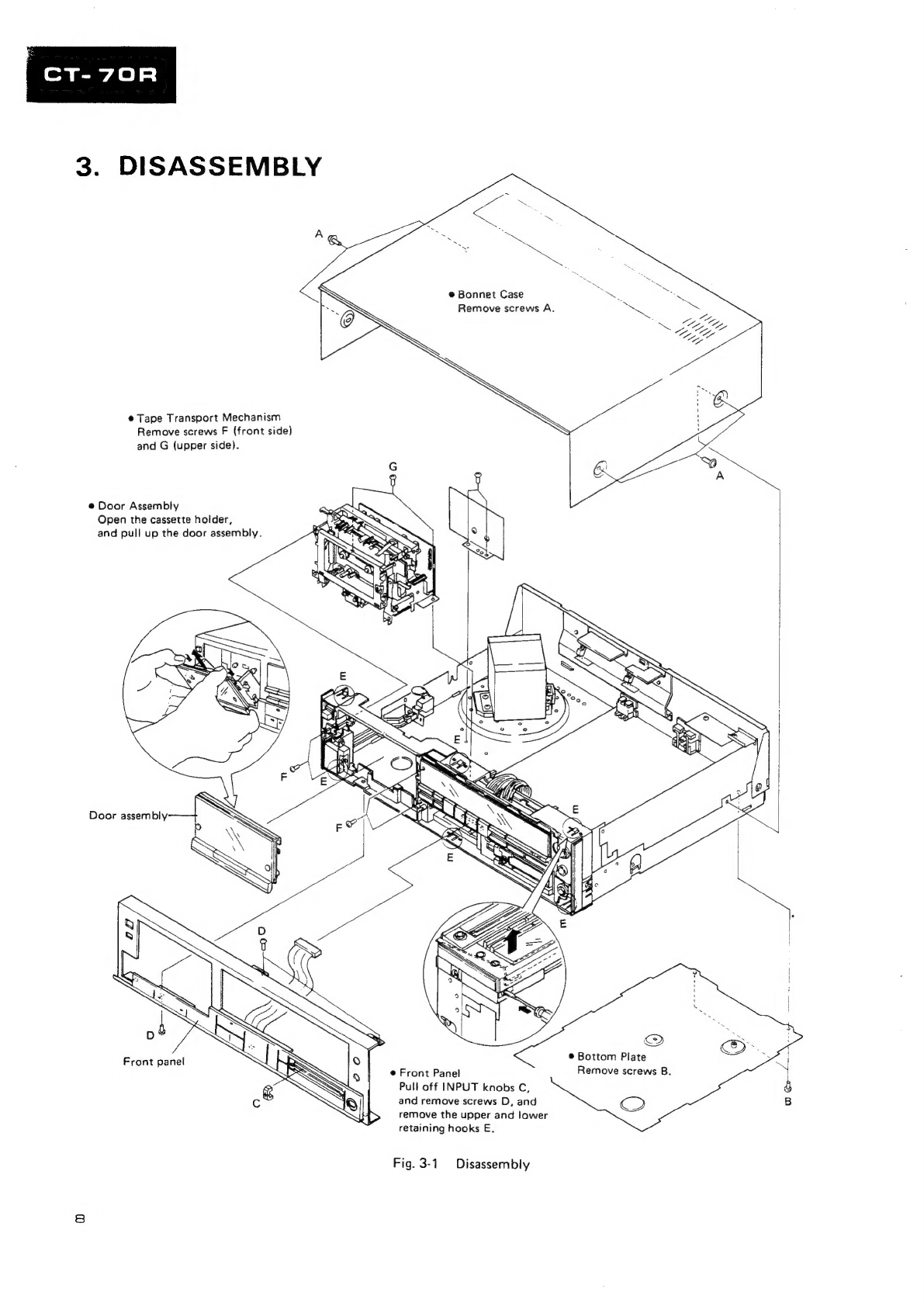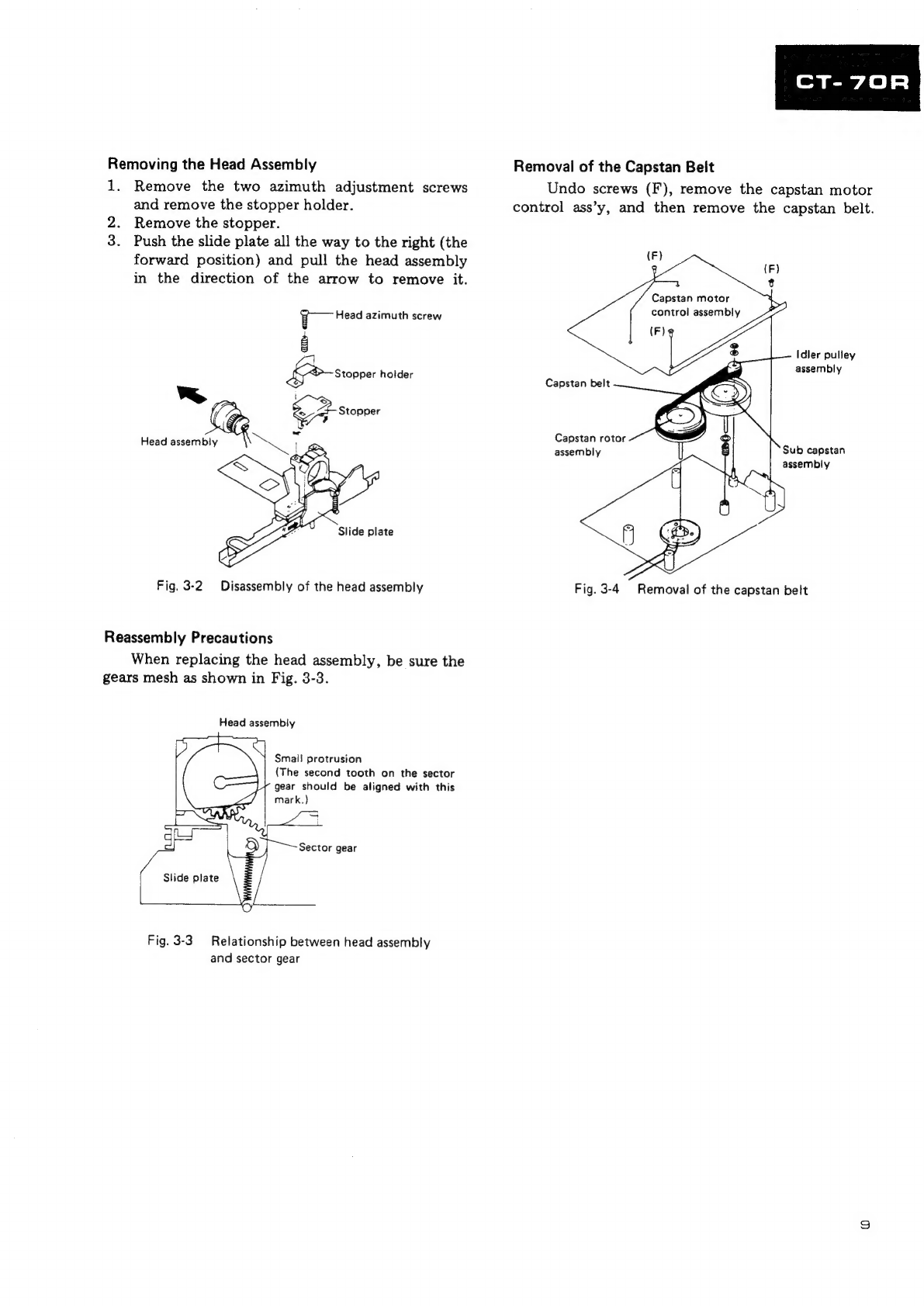1.
SPECIFICATIONS
SYSTEM:
iccidatie
netted
hateeedters
Compact
cassette,
2-channel
stereo
HeadSicccodscngeevceduedeaecnces
“Ribbon
Sendust”’
recording/
playback
head
x1
erasing
head
x
2
Mtor
iisisecsestendvltaven
bibeatasbestecondeesnnds
DC
servo
capstan
motor
x
1
DC
ree!
motor
x
2
Wow/
Flutter
.........:ccecceeeceeceeeeeeeens
No
more
than
0.03%
(WRMS)
No
more
than
+
0.16%
(DIN)
Fast
Winding
Time
................00.08
Approx.
90
seconds
(C-60
tape)
Frequency
Response
—
20
dB
recording:
Normal
ta00
visisccsiscecssscescsedseeverscssgatweesevaensve
25
to
17,000
Hz
(30
to
16,000
Hz
+
3
dB)
CHROME
tape
nice
see
ctictdinaionesevs
ideas
a
euenee
deeb
oe
25
to
17,000
Hz
(30
to
17,000
Hz
+
3
dB)
Metal
tape:
.ecccscccictiisevetedesciaceccssdeisiarsevecmacave
25
to
19,000
Hz
(30
to
18,000
Hz
+
3
dB)
0
dB
recording:
NOFMal
tape
sepsis
sowed
sonveeasdte
pes
eseneensbdsvees
ebend
tea
er
25
to
9,000
Hz
Chrome
tape
...........ccceccecccusesccceseeveneecaeeeueueees
25
to
9,000
Hz
Metal
tape
...........ccccceccsceescucececcveueeseeesaeueuees
25
to
14,000
Hz
Signal-to-Noise
Ratio
Dolby
NR
OFF
00.0...
cccecceceececsecceesecvesaeeeeueues
More
than
58
dB
Noise
Reduction
Effect
Dolby
type
B
NR
ON
.................:ee
eee
More
than
10
dB
(at
5
kHz)
Dolby
type
CNRON
........
eee
More
than
19
dB
(at
5
kHz)
Harmonic
Distortion
(Metal
tape)
No
more
than
1.0
%
(0
dB)
Input
(Sensitivity)
MIC
(L,R)
2...
ee
ee
ee
0.25
mV,
6
mm
diam.
jack
(Source
impedance
600
2}
LINE
(INPUT)
..
0...
..20....
0.200000
0008
70
mV
(Input
impedance
50
k&
or
more)
Output
(Reference
level)
LINEMOUT
PUR)
ice
ee
ree
iat
hee
EE
AG
vee
ds
450
mV
(Output
impedance
10
k&
or
less)
Headphones...
2...
es
0.3
mW
(Load
impedance
82)
SUBFUNCTIONS
©
Recording
playback
auto
reverse
(Quick
reverse)
¢
Dolby
NR
system
(type
B
and
C)
Music
search
function
Skip
function
Index
scan
Blank
search
Music
repeat
Auto
tape
selector
function
4-digit
tape
counter
12
Segment
level
meter
(LED)
Wired
remote
control
Timer
standby
function
REC
muting
function
MISCELLANEOUS
Power
Requirements
KU
KG
models
enced
teeta
cto
ssa
chag
een
ae
eke
AC
120
V,
60
Hz
HE,
H&
and
HP
models
.........
AC
220/240
V,
50/60
Hz
(switchable)
D,
D/G
models
...............
AC
120/220/240V,
50/60
Hz
(switchable)
Power
Consumption
KAD,
BG
IMOGEIS
se
eaha
ls
evel
ig
leadun
suas
veceks
cociwiaiwe
telat:
51
watts
HE,
HB
and
HP
models
...
5Owatts
De
D/G
Models)
ficccse
es
o0-
asc
ve
caeccna
eee
oas
alate
areeeuabe
ccna
40
watts
Dimensions...
s256.255
cesesnevieasahs
sanseeee
420
(W)
x
120
(H)
x
355
(D)
mm
16-9/
16
(W)
x
4-12/16
(H)
x
14(D)
in
Weight
(without
packaging)
............cccccseseeneeeee
ee
6.6
kg
(14
Ib
9
oz)
FURNISHED
PARTS
Operating
instructions
............cccecccceeseeeeea
seca
eeeeneeeenseneeneeanees
1
Connection
cord
assembly
............cceccceceecucecevencessaceeeeeneeerenees
2
NOTES:
1.
Reference
Tapes:
Normal
&
LH:
DIN
44513/BLATTE
or
equiv.
CrO,
DIN
45513/BLATT7
(CrO,)
or
equiv.
2.
Reference
Recording
Level:
Meter
0
dB
indicating
level
(160
nwb/m
magnetic
level
=
Philips
cassette
reference
level)
3.
Reference
Signal:
315
Hz
4.
Wow
&
Flutter:
©
JIS
(3
kHz,
with
acoustic
compensation
(weighted)
rms
value);
DIN
3,150Hz
with
acoustic
compensation
tion
(weighted)
PEAK
value
DIN
45507
5.
Frequency
Response:
*
Measured
at
—
20
dB
level,
DOLBY
NR
OFF,
level
deviation
is
+
€
dB
without
indication.
6.
Signal-to-Noise
Ratio:
¢
Measured
at
3rd
harmonic
distortion
3%
level,
weighted
(DIN
45513/BLATT7)
7.
Sensitivity:
Input
level
(mV)
required
for
reference
recording
tevel
with
input
(REC)
fevel
control
set
to
maximum
8.
Reference
Output
Level:
Playback
output
level
when
meter
in-
dicates
0
dB.
9.
This
model
does
not
employ
a
recording/playback
connector
(DIN-type).
NOTE:
Specifications
and
the
design
are
subject
to
possible
modifications
without
notice
due
to
improvements.