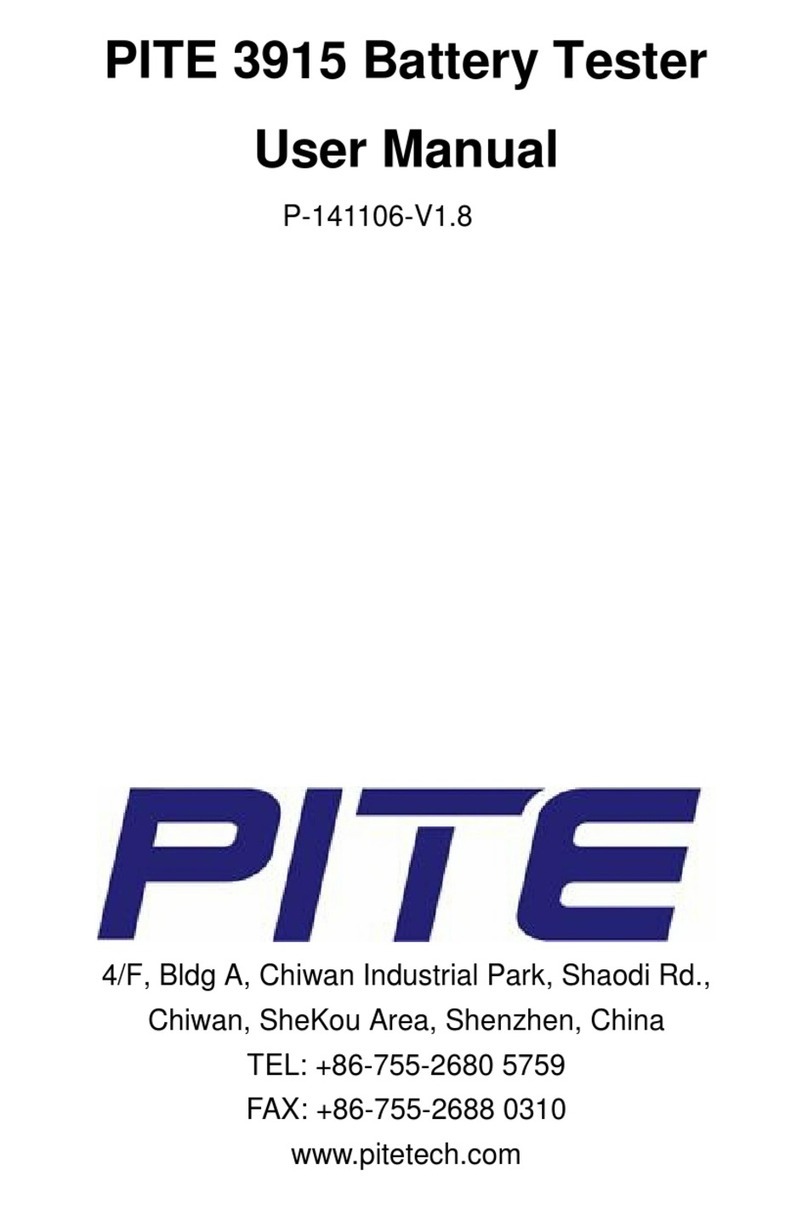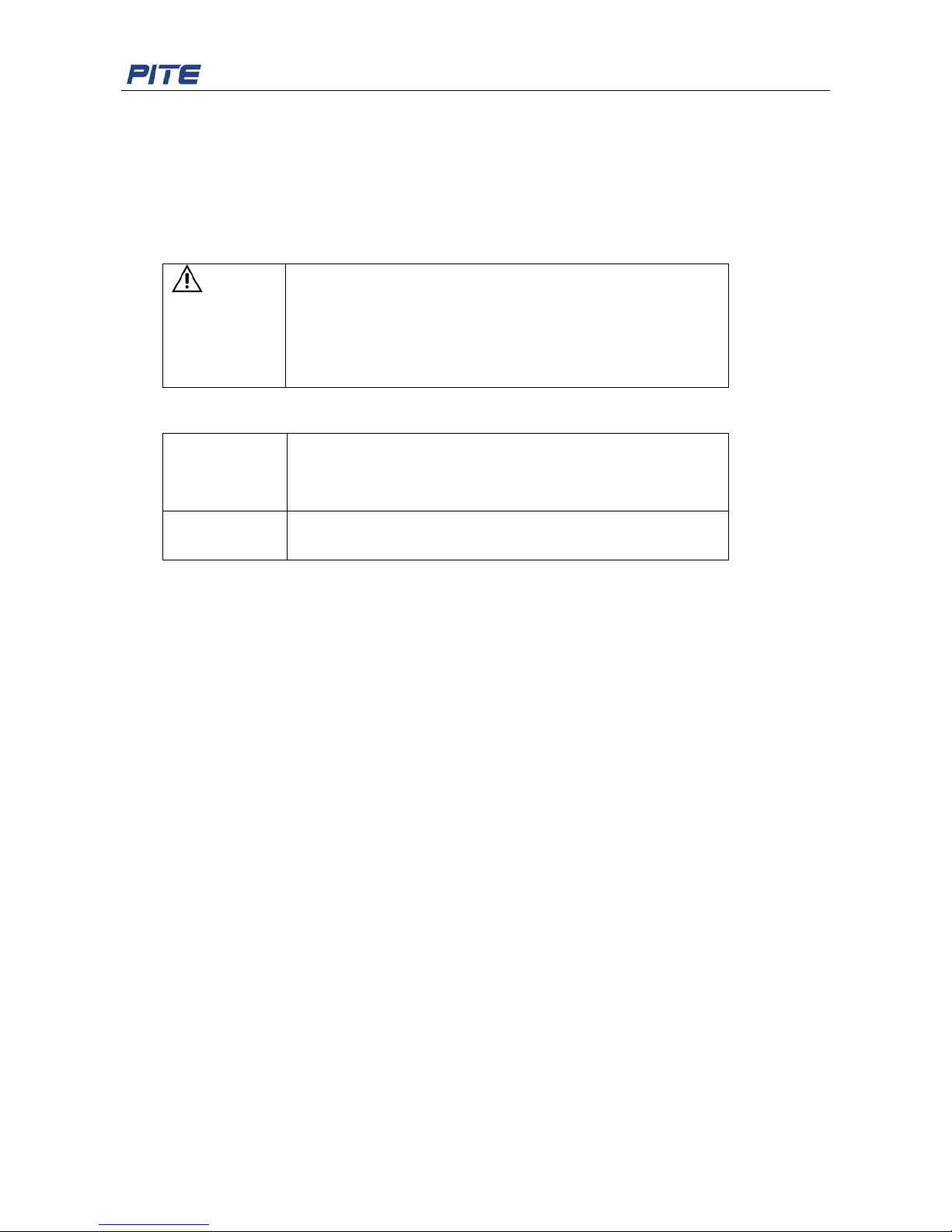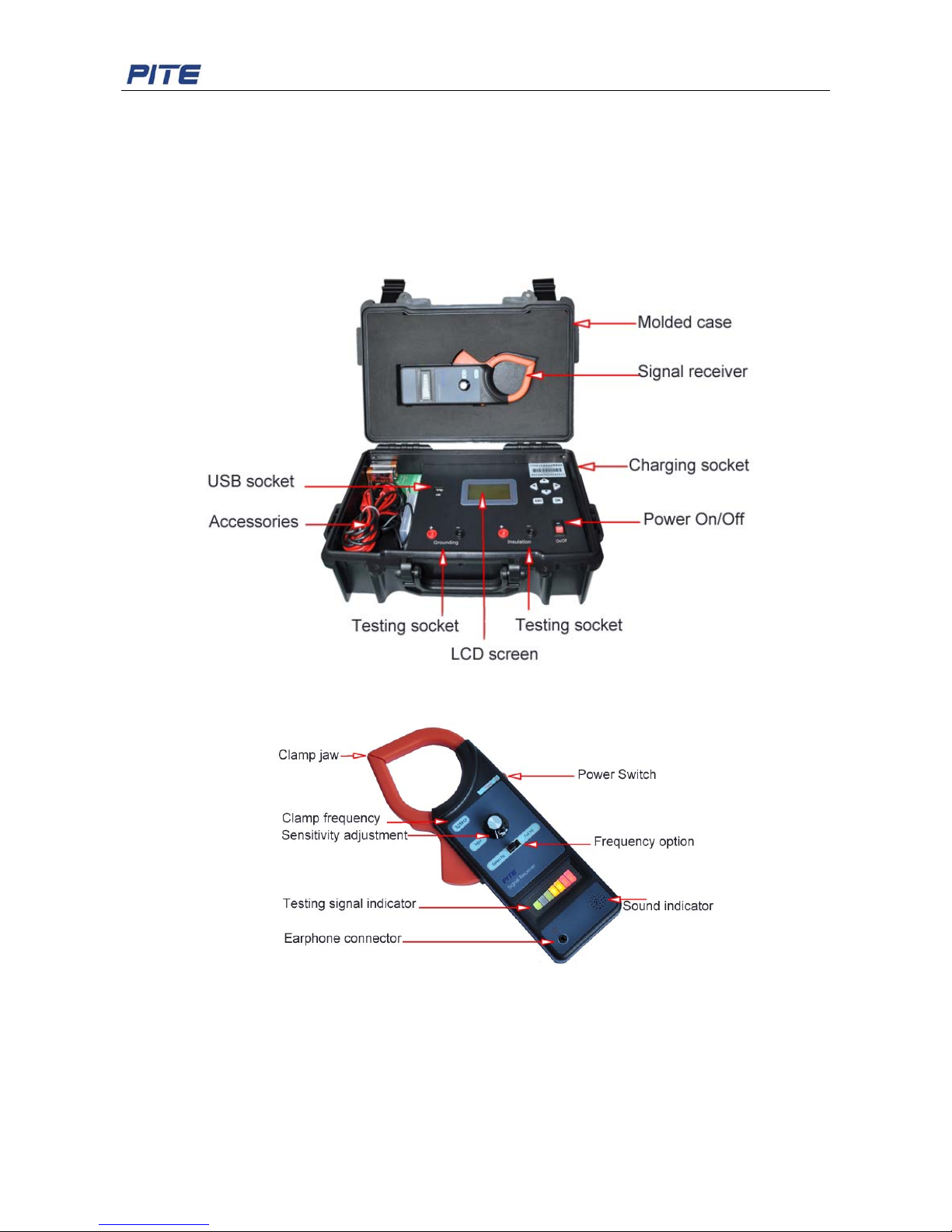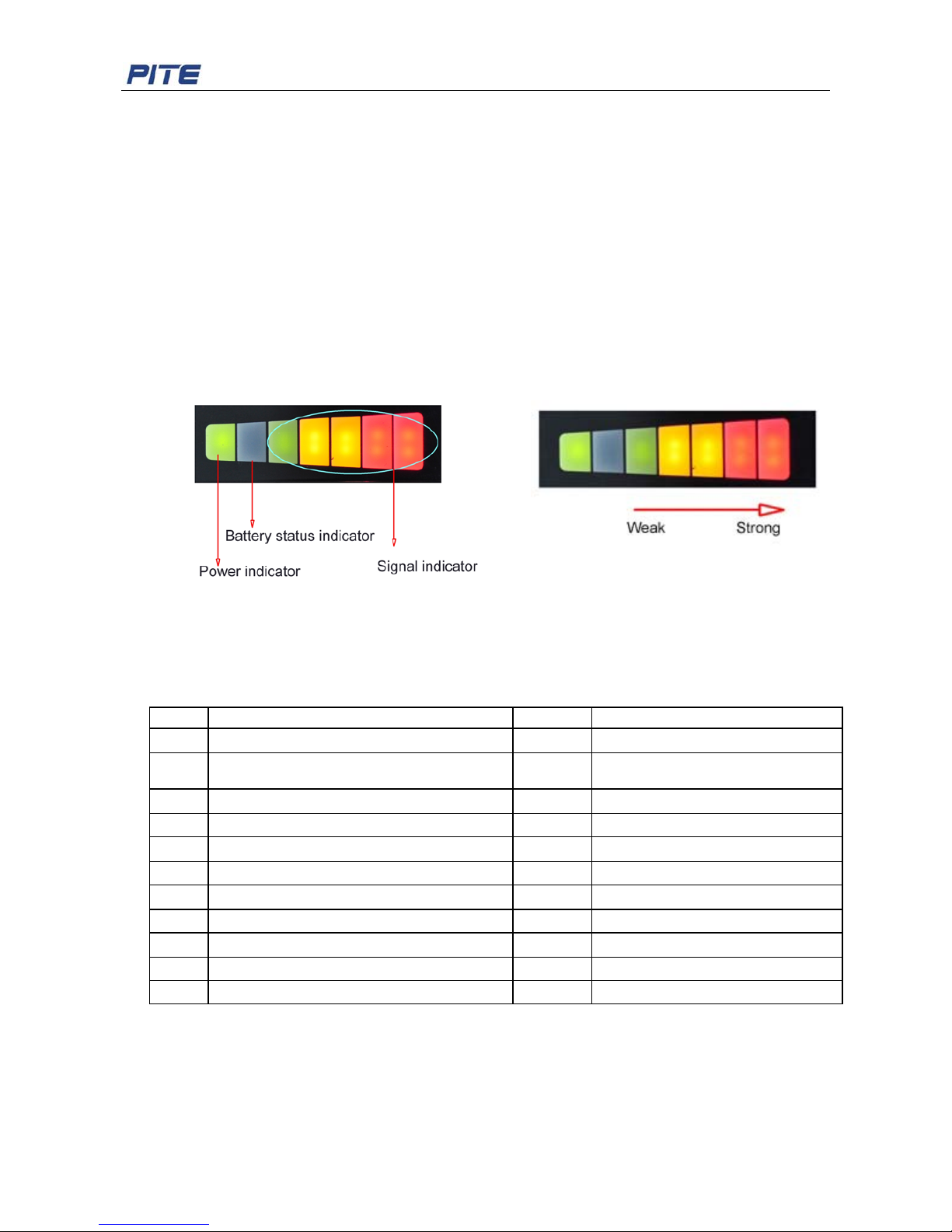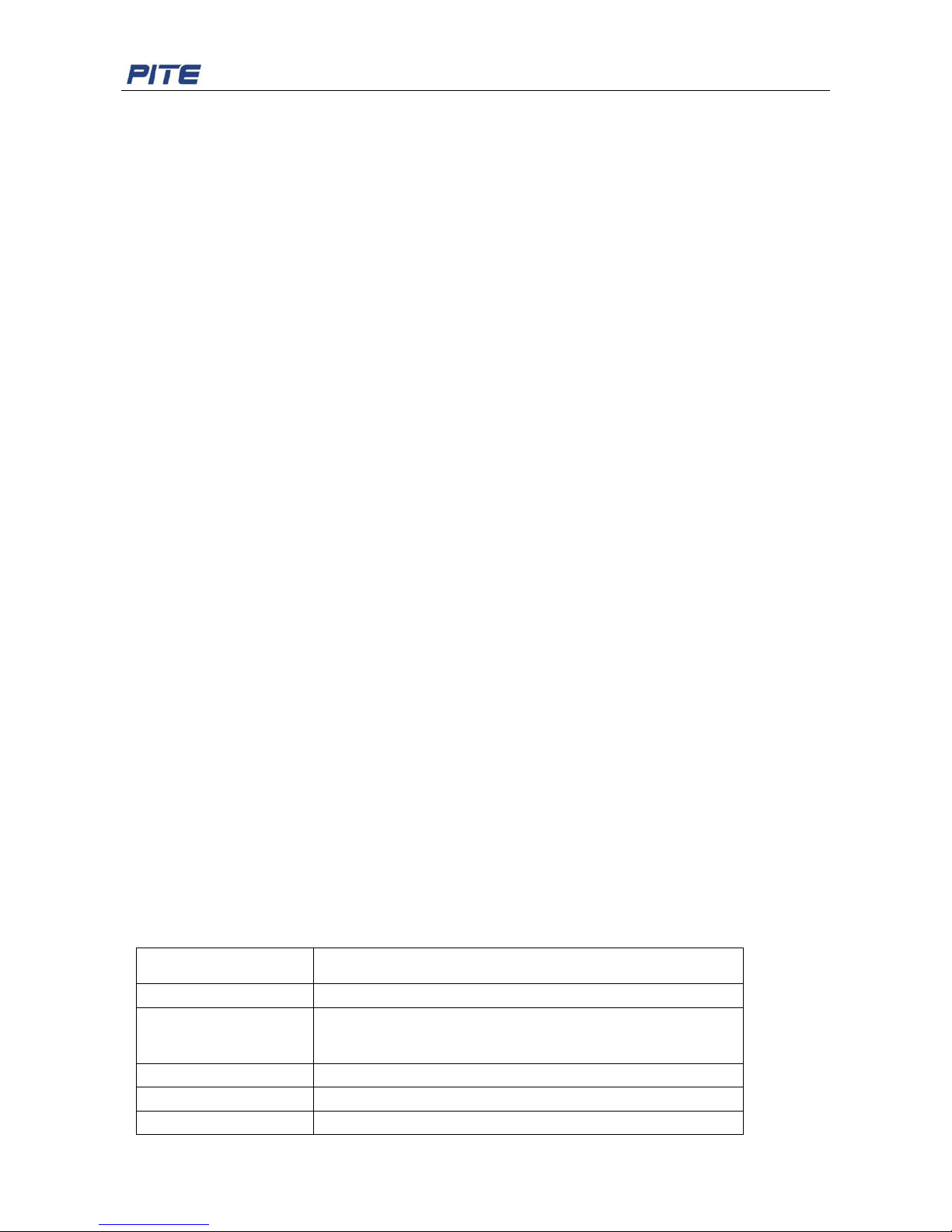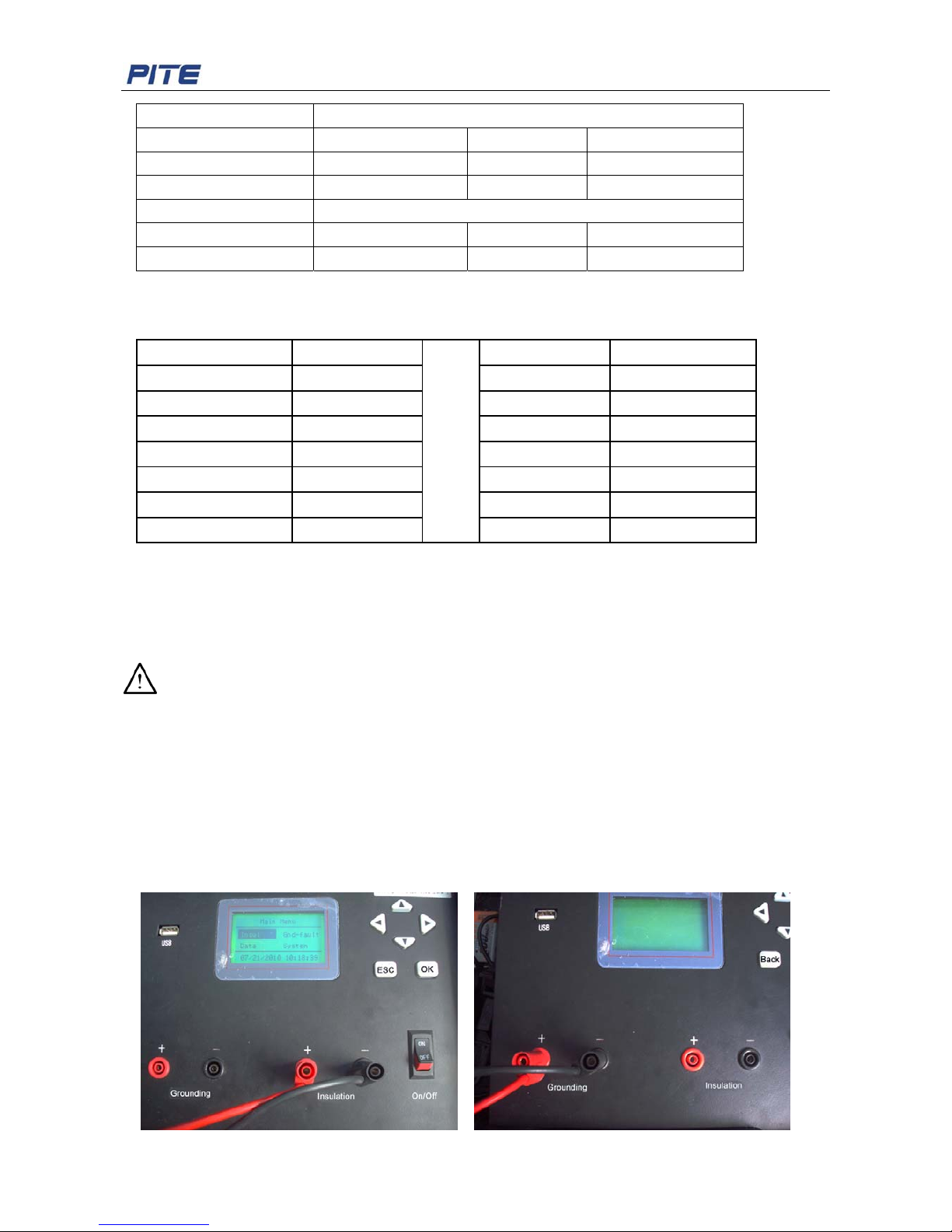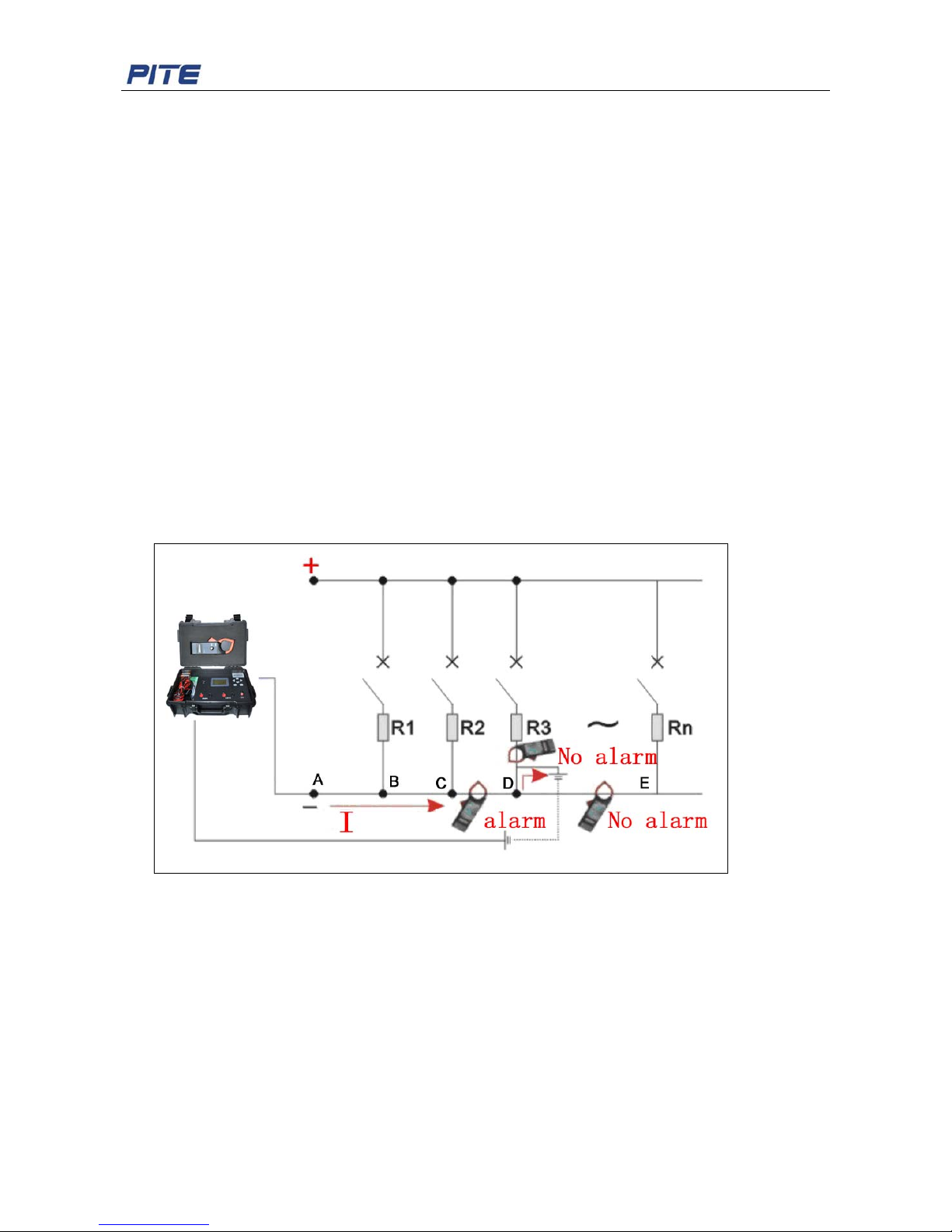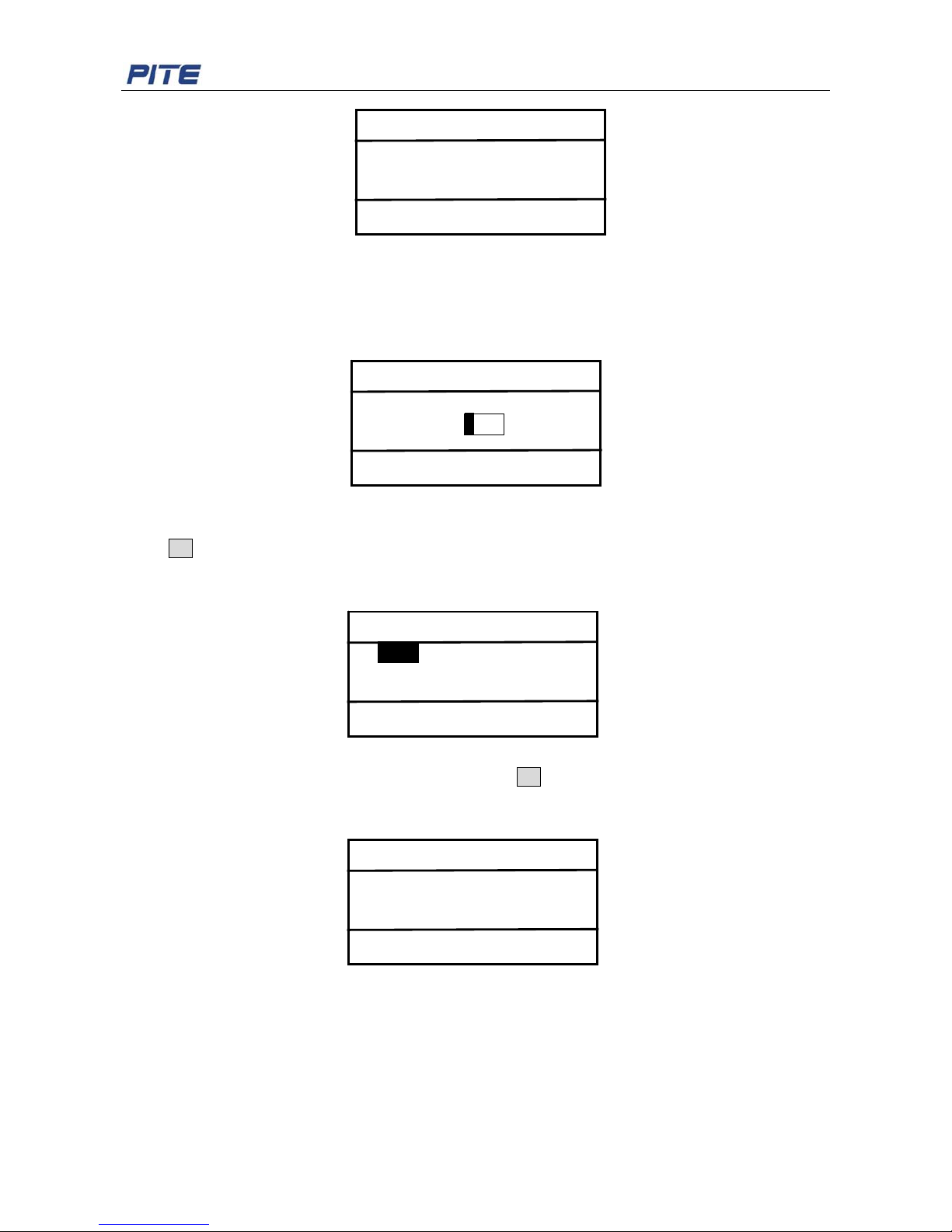PITE 3830 Ground-fault Locator User Manual
3
Catalogue
1. ABOUT PITE 3830 ...............................................................................................................................4
1.1 Main Unit & Signal Receiver........................................................................................................4
1.2 Accessories .................................................................................................................................4
1.3 Function ......................................................................................................................................5
1.4 Feature........................................................................................................................................6
1.5 Application...................................................................................................................................6
1.6 Technical Parameter....................................................................................................................6
1.7 Abbreviation definition .................................................................................................................7
2. WIRE CONNECTION...........................................................................................................................7
2.1 Preparation..................................................................................................................................7
2.2 Main Unit connection...................................................................................................................7
2.2.1 Connection for Insulation Test ...........................................................................................8
2.2.2 Connection for Grounding Location...................................................................................8
2.2.3 Other Connection ..............................................................................................................8
2.3 Get Started ..................................................................................................................................8
3. MAIN OPERATION...............................................................................................................................9
3.1 Power On ....................................................................................................................................9
3.2 Insulation Measurement ..............................................................................................................9
3.2.1 Voltage Testing..................................................................................................................9
3.2.2 Insulation Measurement..................................................................................................10
3.3 Ground-Fault Location...............................................................................................................11
3.4 Data Management.....................................................................................................................13
3.4.1 Data Query......................................................................................................................13
3.4.2 Delete Data .....................................................................................................................14
3.4.3 Transfer to USB Drive .....................................................................................................14
3.5 System Management ................................................................................................................15
3.5.1 Time Setting ....................................................................................................................15
3.5.2 Calibration .......................................................................................................................15
3.5.3 System Update................................................................................................................15
4. ANALYZING SOFTWARE ..................................................................................................................16
4.1 Software Installation ..................................................................................................................16
4.2 Software Operation ...................................................................................................................18
4.2.1 File Processing................................................................................................................20
4.2.2 Data Analysis ..................................................................................................................22
4.2.3 Administrator ...................................................................................................................24
4.2.4 About...............................................................................................................................27
5. SERVICE & MAINTENANCE .............................................................................................................27
5.1 Cleaning ....................................................................................................................................27
5.2 Storage......................................................................................................................................28
6. FAQ ....................................................................................................................................................28
7. ORDER INFORMATION.....................................................................................................................28