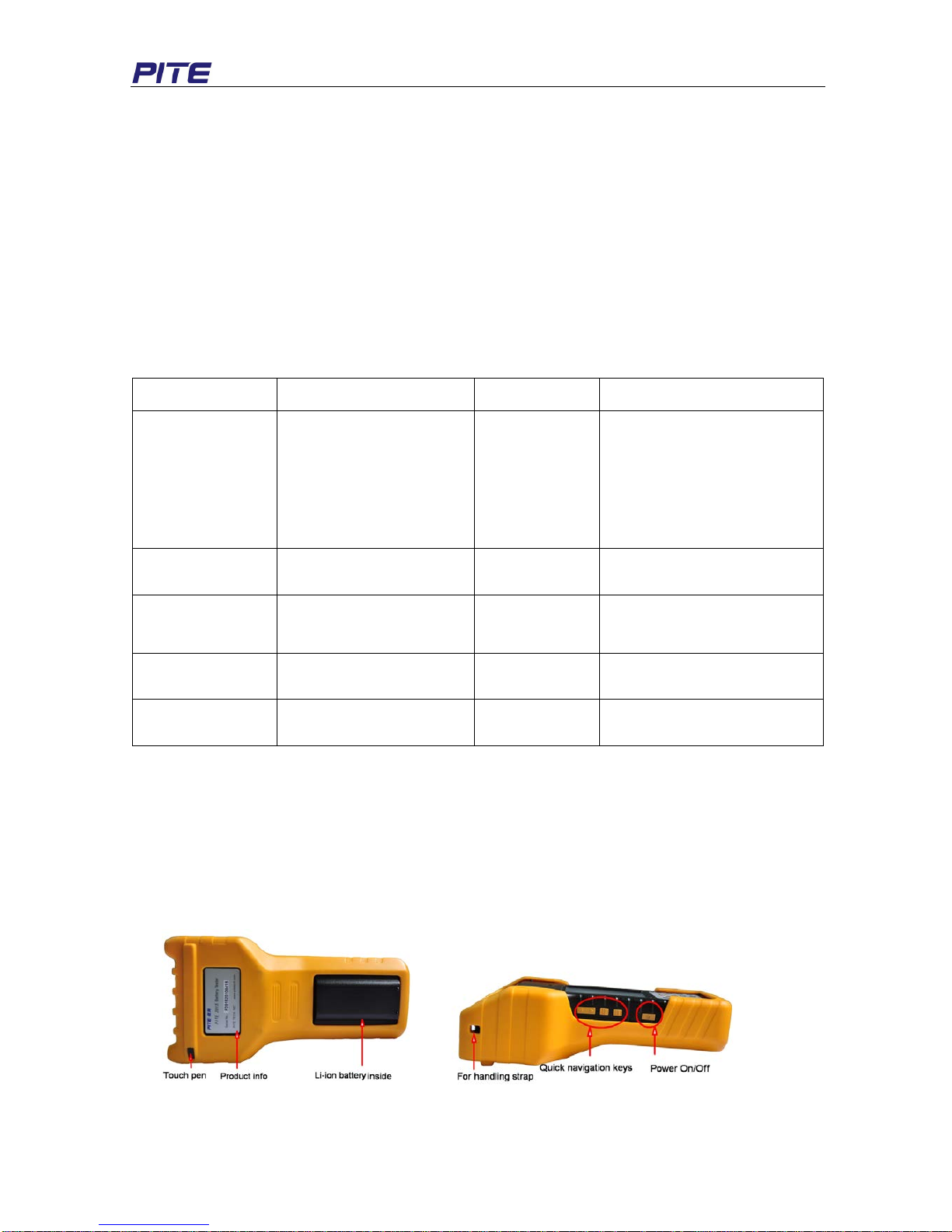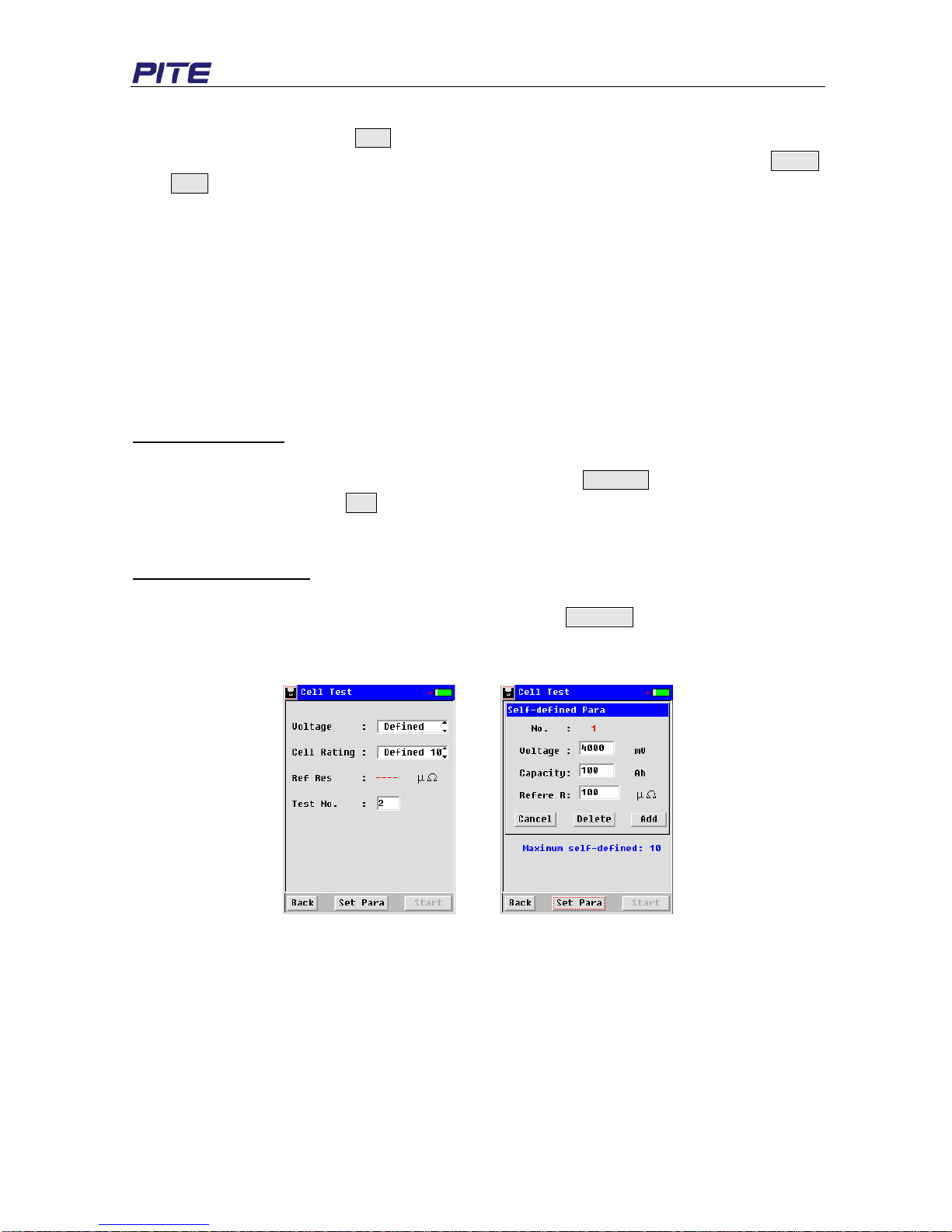Catalogue
1. INTRODUCTION........................................................................................................................................ 3
1.1 SAFETY INFORMATION ............................................................................................................................. 3
1.2 OPERATING PRECAUTIONS ...................................................................................................................... 3
2. ABOUT PITE 3915..................................................................................................................................... 4
2.1ACCESSORIES......................................................................................................................................... 4
2.2APPLICATION........................................................................................................................................... 5
2.3 FEATURE ................................................................................................................................................ 5
2.4 TECHNICAL PARAMETER .......................................................................................................................... 6
3. OPERATION .............................................................................................................................................. 6
3.1 MEASUREMENT PREPARATION ................................................................................................................. 6
3.1.1 Main Unit Structure and Operation................................................................................................ 6
3.1.2 Wire Connection ............................................................................................................................ 7
3.1.3 Power On....................................................................................................................................... 7
3.1.4 About Reference Values................................................................................................................ 8
3.2 MEASUREMENT....................................................................................................................................... 9
3.2.1 Test for Single Cell......................................................................................................................... 9
3.2.2 Test for Battery String ...................................................................................................................11
3.3 DATA MANAGEMENT .............................................................................................................................. 13
3.4 SYSTEM MANAGEMENT ......................................................................................................................... 15
3.4.1 Instrument Calibration.................................................................................................................. 15
3.4.2 Time Setting................................................................................................................................. 16
3.4.3 System Update ............................................................................................................................ 17
3.4.4 Version Information...................................................................................................................... 17
4. PITE DATAVIEW SOFTWARE................................................................................................................. 17
4.1 SOFTWARE INSTALLATION/UNINSTALL..................................................................................................... 18
4.1.1 Software Installation..................................................................................................................... 18
4.1.2 Software uninstall......................................................................................................................... 19
4.2 SOFTWARE OPERATION ......................................................................................................................... 19
4.2.1 Import Data.................................................................................................................................. 19
4.2.2 View & Delete Data...................................................................................................................... 20
4.3 HELP.................................................................................................................................................... 24
4.4 HOT KEY .............................................................................................................................................. 25
5. SERVICE AND MAINTENANCE ............................................................................................................. 25
5.1 CLEANING............................................................................................................................................. 25
5.2 STORAGE ............................................................................................................................................. 25
5.3 BATTERY MAINTENANCE......................................................................................................................... 25
6. FAQ .......................................................................................................................................................... 26
7. APPENDIX ............................................................................................................................................... 26
8. ORDER INFORMATION .......................................................................................................................... 27