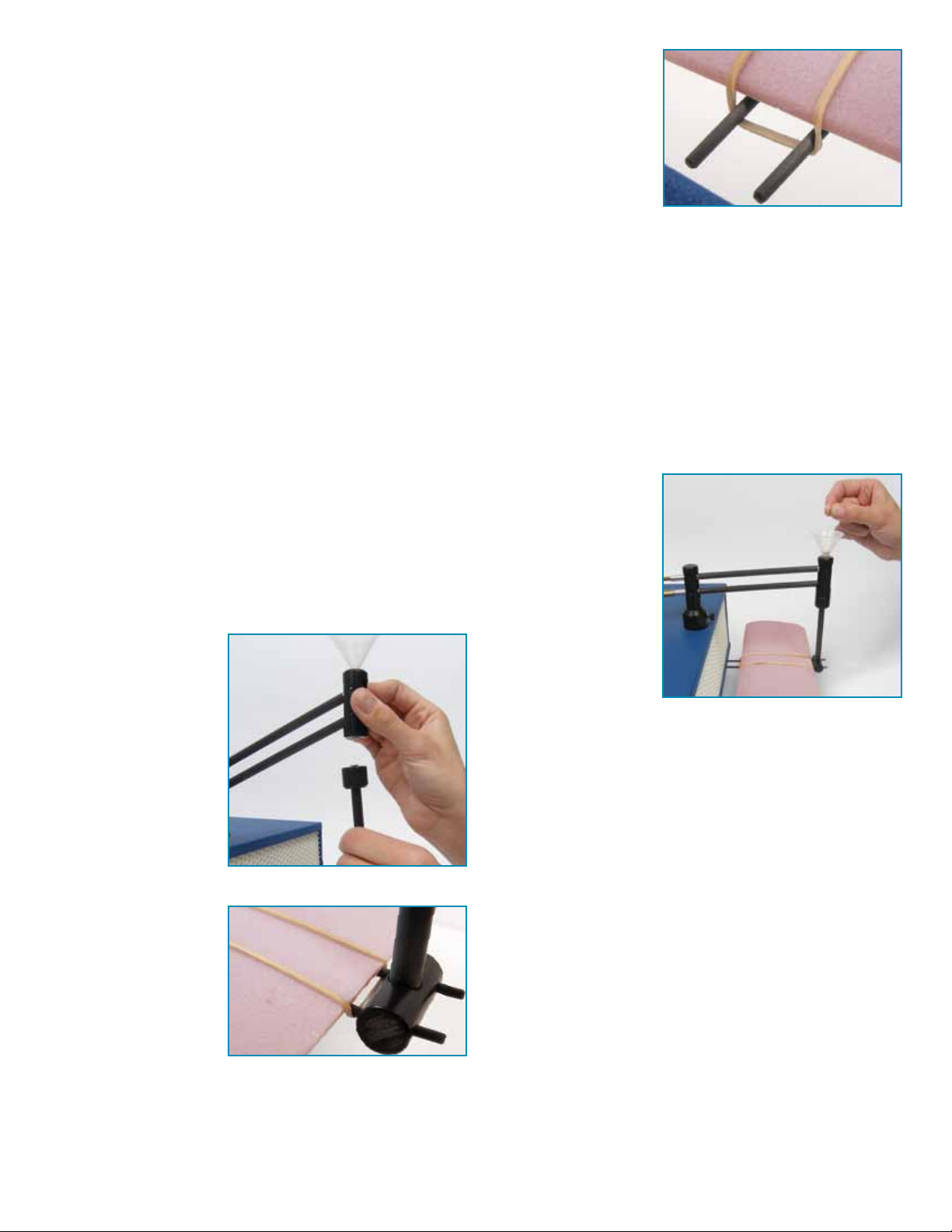Wing Tester User Guide 57205 V0311
Assembling the Wing Tester
1. Slide the balance arm into the mounting socket
on the top of the Wing Tester unit. Align the holes
in the balance arm with the mounting socket
thumbscrew and tighten the thumbscrew.
2. Place the funnel on the balance arm as shown in
Figure 1.
3. Raise the weight gauge on top of the tester to its
upright position.
Operating the Wing Tester
Place the Wing Tester on a flat, level surface and plug
it into a standard 120-volt electrical outlet. Advise
students to follow these safety precautions when
using and storing the Wing Tester:
• Do not place hands, loose clothing, books, or
other items within two feet of the fan intake or
exhaust while the Wing Tester is in operation.
• Use the Wing Tester only after watching the
instructor demonstrate its proper use.
• Unplug the Wing Tester when it is not in use.
• Store the Wing Tester in a safe, dry place.
Testing a Wing
1. The wing support
bracket is held
on to the balance
arm by a magnet
– carefully, pull the
bracket at an angle
until it comes free
of the balance arm
(Figure 2).
2. Loop the rubber
band onto the
bracket (Figure 3).
Place the test wing
on the bracket so
the two bracket
ends are visible in
front of the airfoil.
Stretch the rubber
band over the top
of the wing and
loop it over the
bracket ends in front of the
test wing (Figure 4).
3. Reattach the
bracket to the
balance arm so the
bracket ends face
the tester.
4. Balance the wing,
which counters
the effect of
gravity on the
wing. Hold the wing so the pointer is at zero on
the weight gauge. Adjust the counterweight and
release the mechanism. Make adjustments to the
counterweight and then the micro counterweight
until the pointer stays at zero. To ensure the wing is
balanced, move it up or down and release it. When
released, the wing should not move. A properly
balanced wing can be moved to any position and
will stay in that position when released.
5. Turn on the fan
switch. If the wing
has an efficient
shape, it will rise.
6. While the wing
is in the raised
position, carefully
drop washers in
the funnel on the
balance arm until
the wing descends
to the original level
position (Figure 5).
7. Now, verify that the wing has lift. Turn off the
Wing Tester. After the motor has stopped, turn on
the Wing Tester to the previous setting. The wing
should rise to the zero point.
8. On a piece of paper, record the number of
washers the wing supported. This is the load
that your airfoil supported. Efficient designs
support the heaviest loads.
Tip
To securely attach the airfoil to the tester's wing
support bracket, tape two Launch Lugs (50071)
to the underside of the airfoil so you can slide the
bracket ends through the lugs to hold the airfoil
on the support. Before taping, make sure the lugs
are centered on the airfoil.
Figure 4
Figure 3
Figure 5
Figure 2