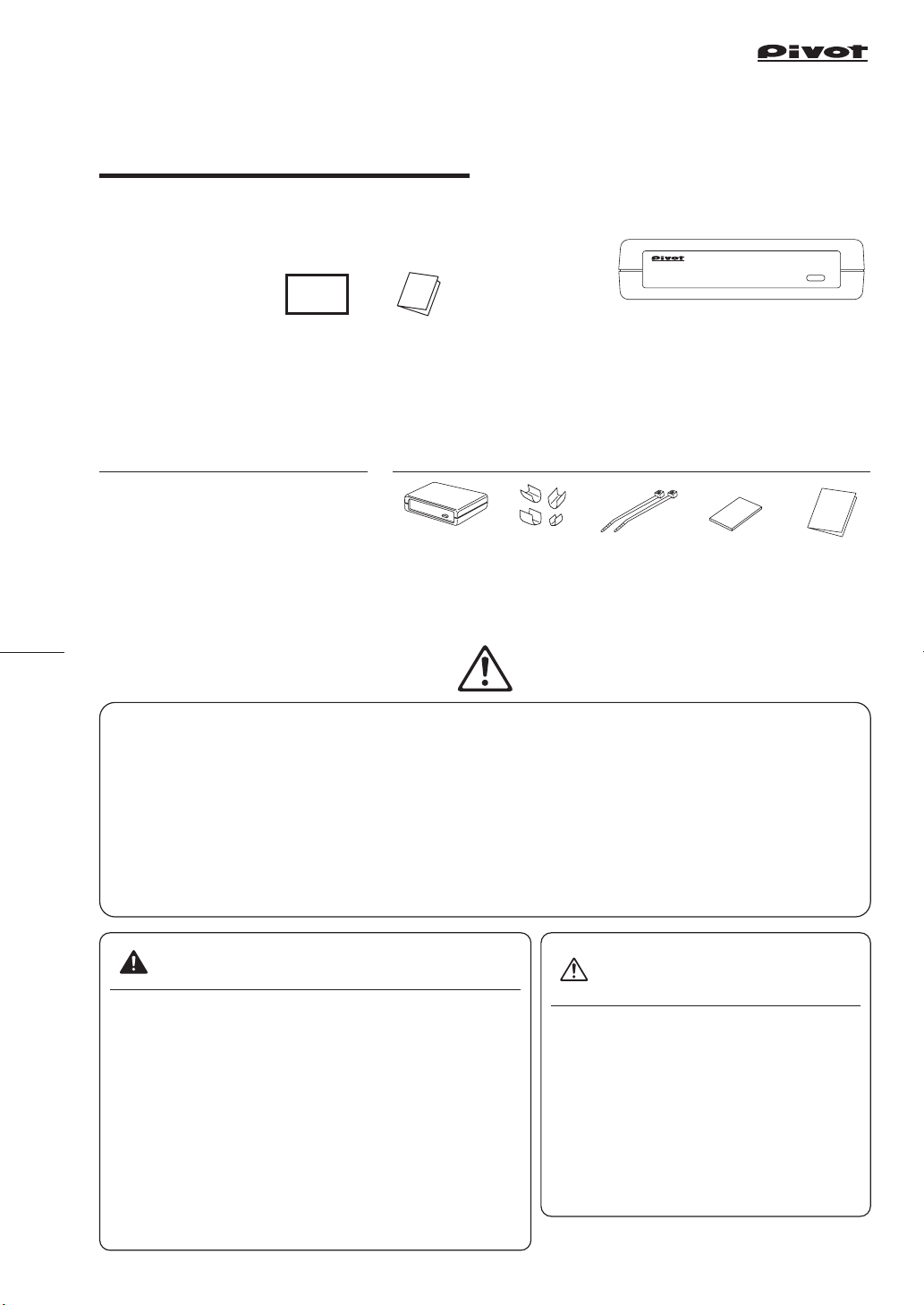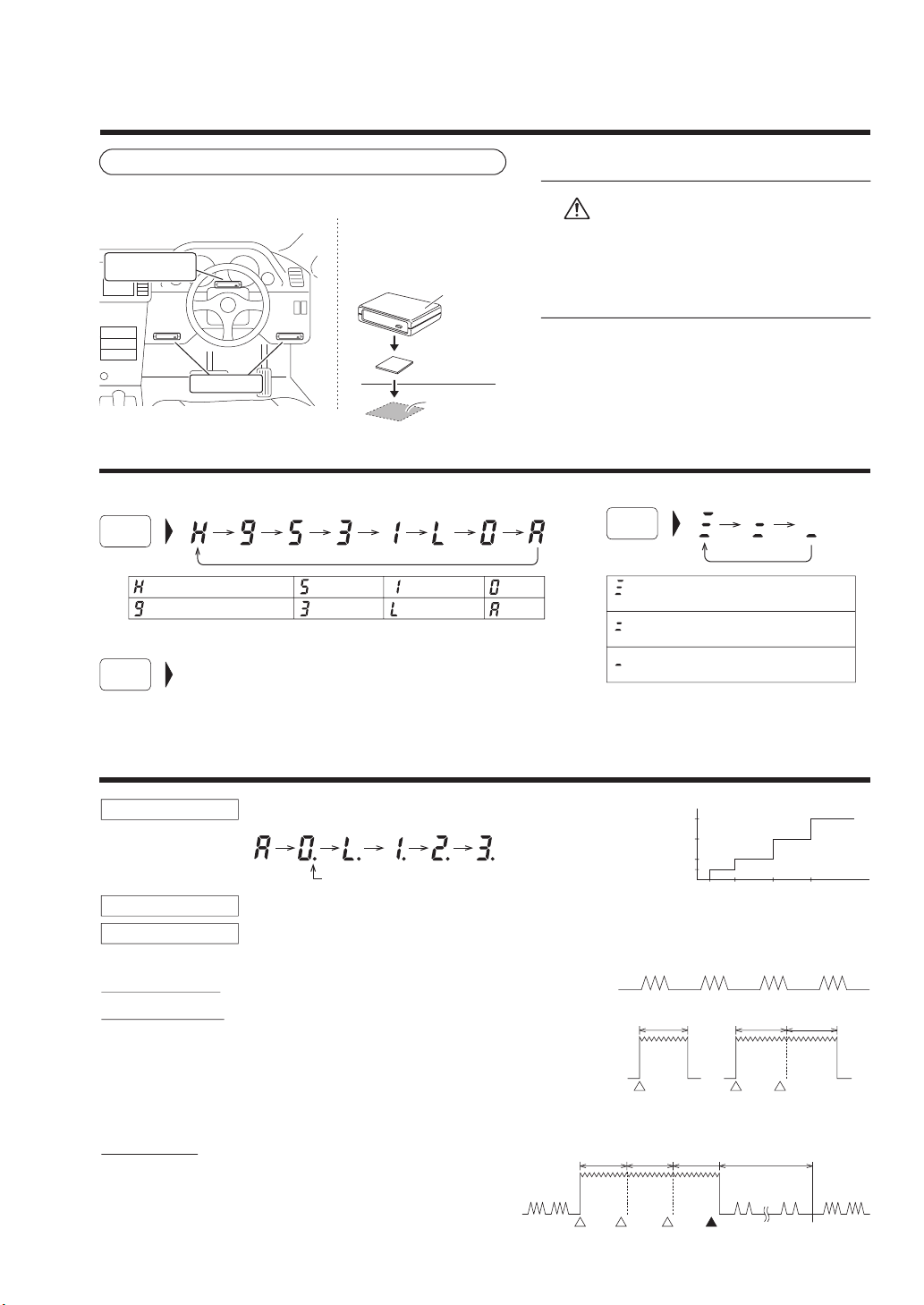4PIVOT CORPORATION 87-3, Shimookada Okada, Matsumoto-shi, Nagano, 390-0313 Japan TEL0263-46-5901 http://pivotjp.com/
Troubleshooting
When using the Timer in a car equipped operating with an auto light control system, the lights may not turn off
when using the Timer with auto light turned on even after the engine has stopped. If this is the case, when
using the Timer make sure to not use Auto Mode for the light control system.
(Troubleshooting for some special car models)
Cars with Automatic
Light Controller
"P" is shown in the display and the Turbo Timer does not work.
The following devices may not work properly while the Turbo Timer is in operation.
If this occurs please use the devices after the Turbo Timer has completed operation.
1. Keyless Entry System or Wireless Door Lock System
2. Models equipped with a Security System (Security Alarm System)
The display lights up,
but the engine stops.
The Turbo Timer
does not work.
(If the Turbo Timer is set to [AUTO].)
Engine operation time is short.
Turn the key switch to OFF after running the engine at
least 5 minutes.
Trouble Possible Causes Possible Solutions
※Our products have already been recognized as our Industrial Property or are in the process of receiving Industrial Property status.
※We plan in the near future to take all possible legal measures to protect against unfair competition from look-alike products using similar
designs, regulating characteristics, circuitry and circuitry layout.
※We strictly prohibit the unlicensed use of the PIVOT trademark and the unauthorized use of PIVOT User’ s Manual.
An improper harness for your car model has been used.
An improper harness for your car model has been used.
The Red , Yellow , Blue or Black wires may have
been improperly wired or there is a poor connection.
The Red , Yellow , Blue or Brown wires may have
been improperly wired or there is a poor connection.
The Turbo Timer setting is set to OFF.
The Red , Yellow or Blue wires may have been
improperly wired or there is a poor connection.
Please reconfirm whether wiring and connections are
correct or not.
An improper harness for your car model has been used. Please reconfirm whether wiring and connections are
correct or not.
Please reconfirm whether wiring and connections are
correct or not.
The polarity of the special harness is incorrect.
●In some special harnesses the IG1 (
Yellow
) and
IG2 (
Blue
) positions are reversed. If this is the case,
try switching the Yellow and Blue wires of the 3-pin
connector coming out from the unit.
Note, that doing this in other car models will render the
Timer inoperative, so please return the wires to their
original connection positions.
The engine stops if the during idling torque is too weak.
(Present Condition) (After Fixing)
How to Re-connect
Pull out the wire while
pressing in
(Figure as seen from the
terminal side)
Switch the Yellow
and Blue wires on the
3-pin connector coming
out from the unit.
Red Red
Yellow
Yellow
Blue
Blue
In order to increase the torque, increase the engine
rotation to 1200-1500 rpm and turn off the key switch to
start the Turbo Timer operation.
Opening Display
When the key is turned ON, the display will show the number of intimidating
blinking cycles from the time the key was turned OFF until switched ON.
NOTE 1. The number of cycles is not the number of blinks, but 1 cycle
represents the number of times the blinking continued for 5 seconds
due to impact or shock.
2. The cycle number will depend on the area where your car is parked,
with the number becoming larger in places where there is heavy
traffic or heavy rain. If there is no need for the intimidating blink,
please change the setting to a different mode.
(Example) = 32 times
Warning about Mistaken Take Off
The emergency brake has not been pulled up far enough. Make sure to activate the emergency brake.
The key switch is set
to ON but the display
will not light up.
1. If emergency brake is released when timer is in
operation the safety mechanism will be
activated stopping the engine and "P" will be
shown in the display.
2. If the Turbo Timer does not work, when the key
is turned OFF and "P" is shown in the display,
the emergency brake has not been pulled up
far enough. Make sure to activate the
emergency brake.