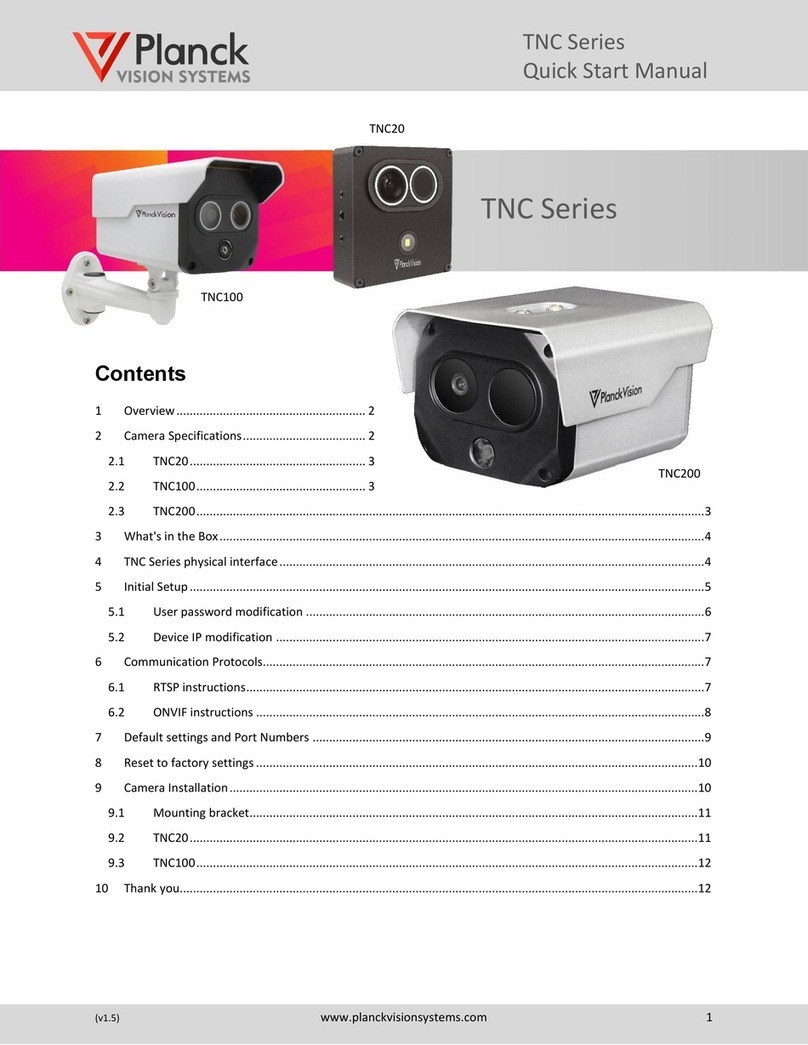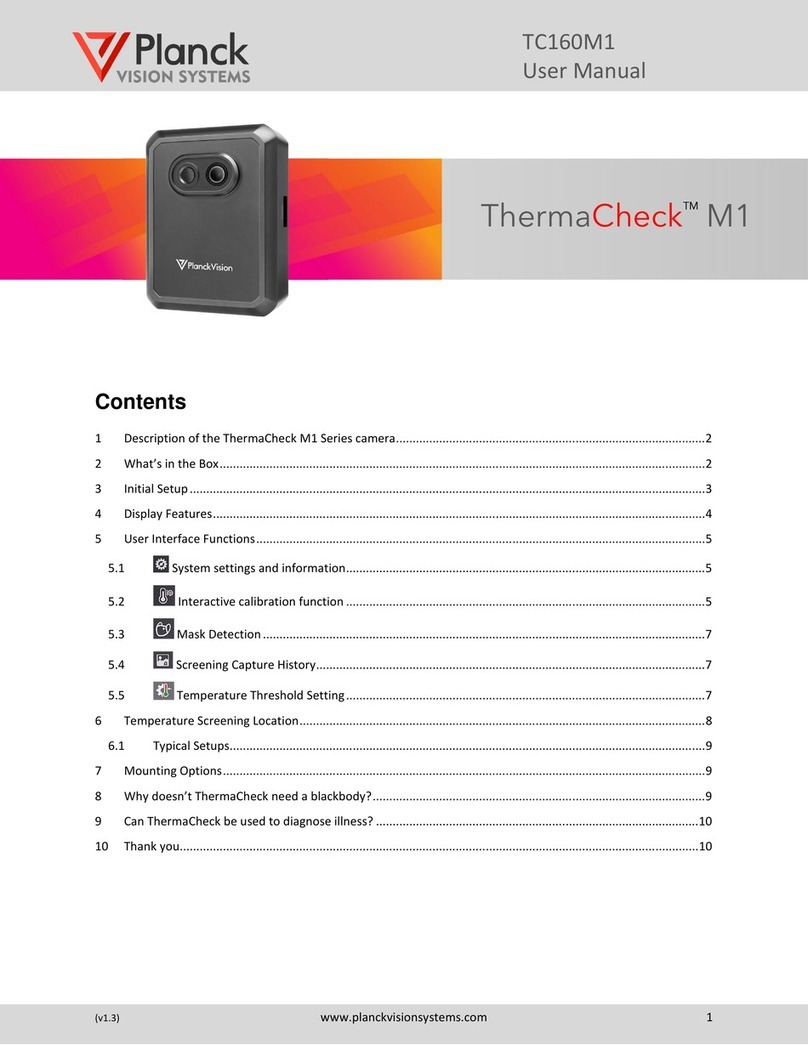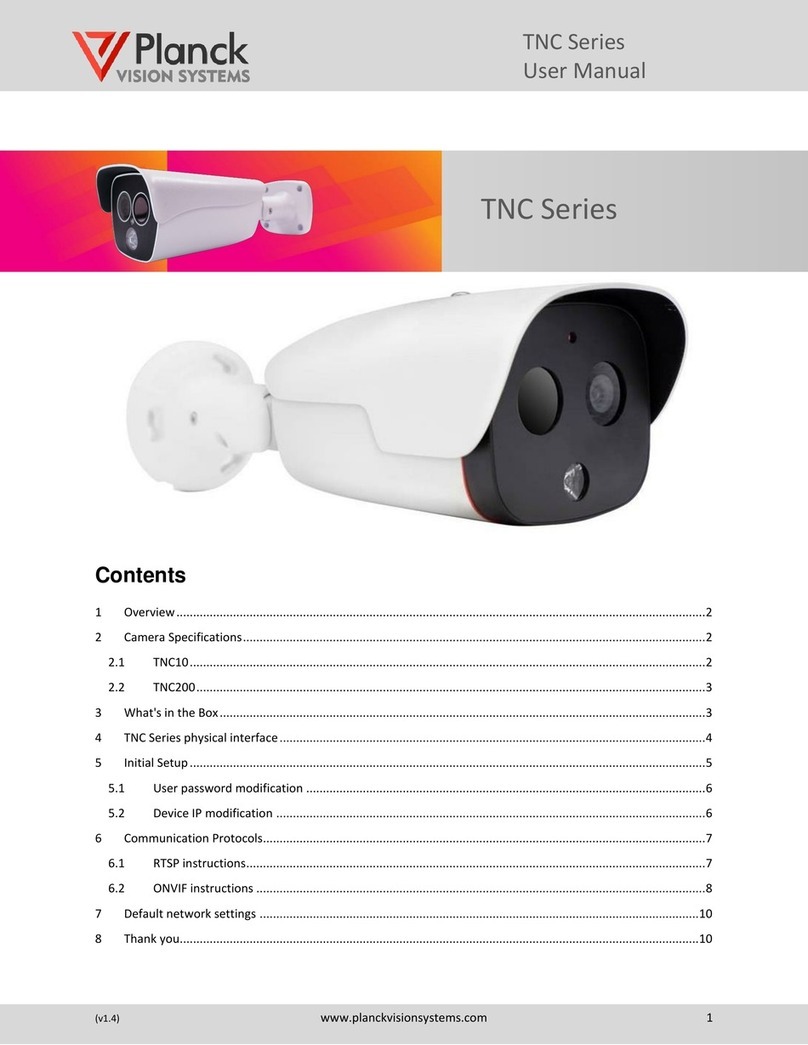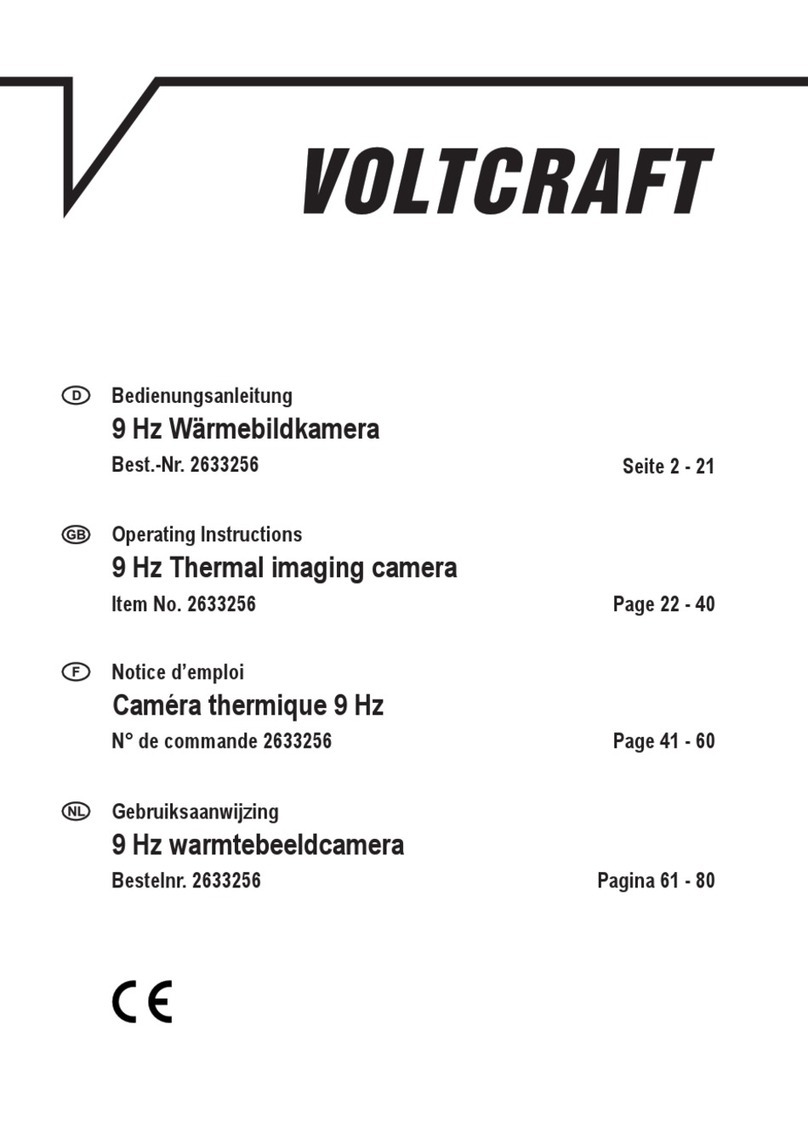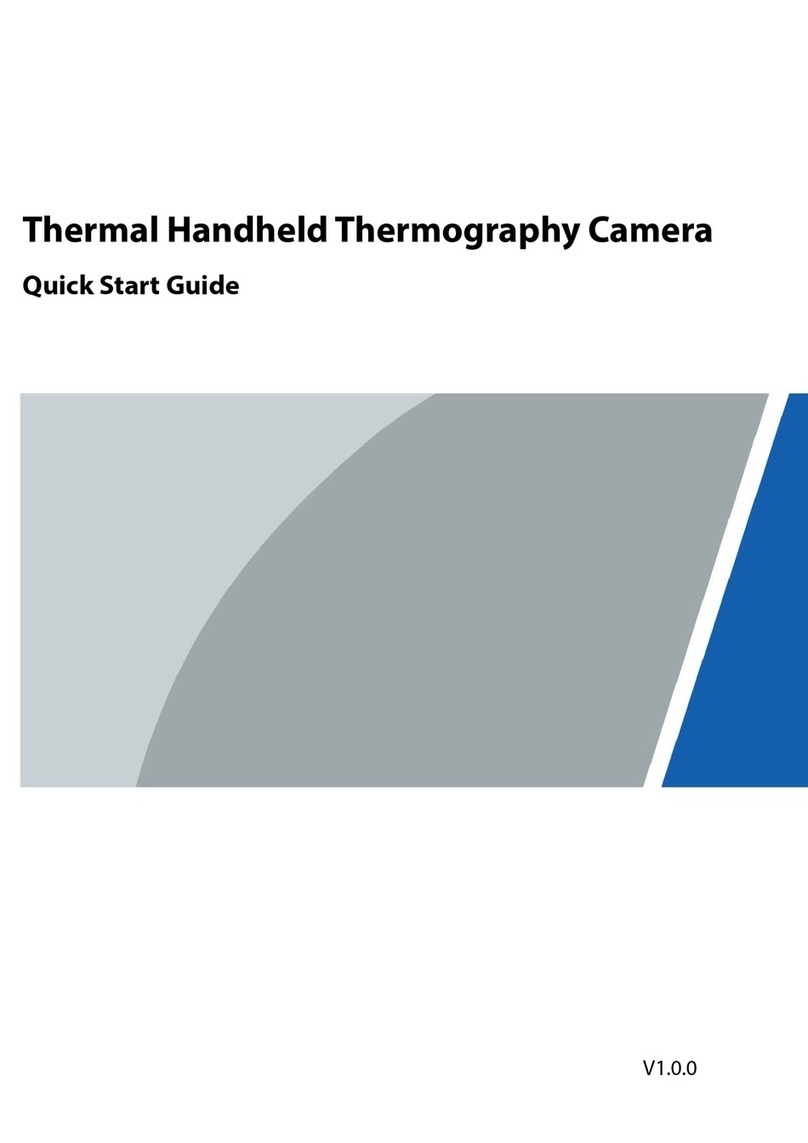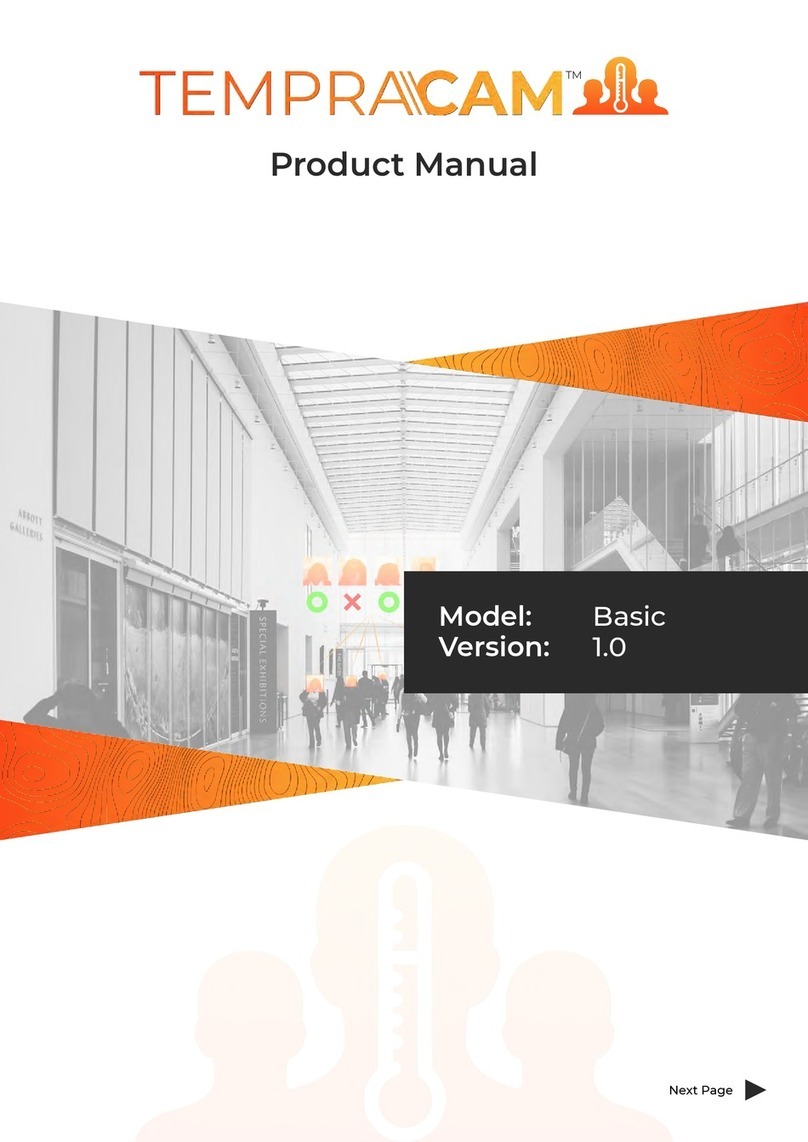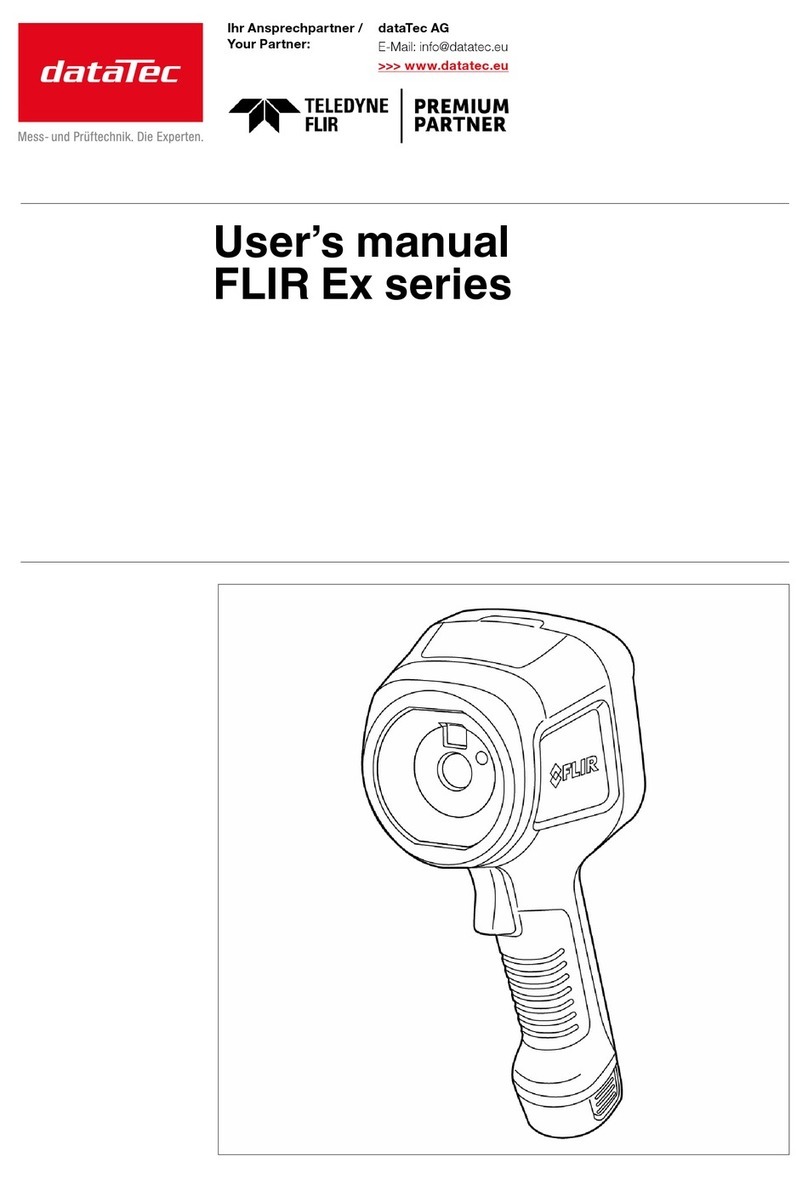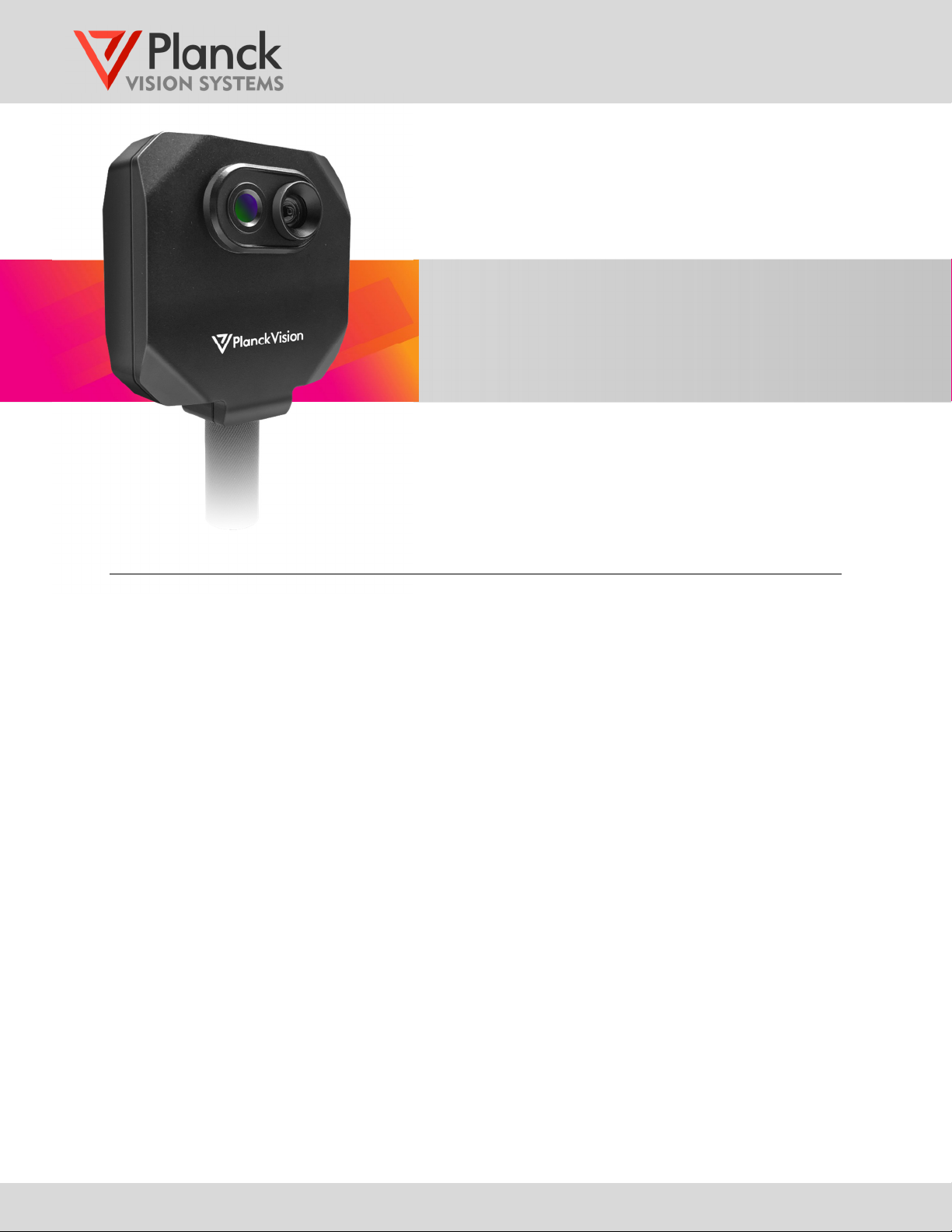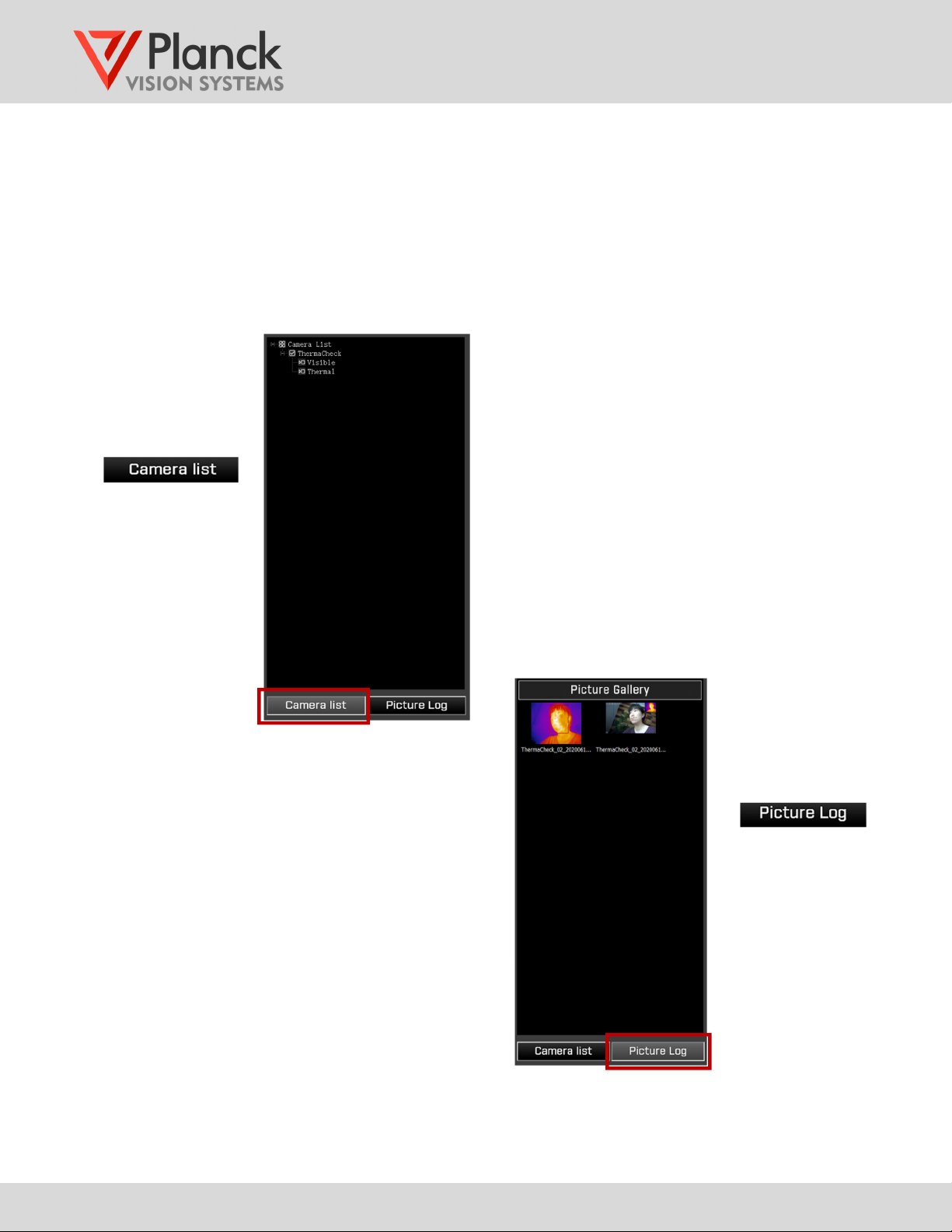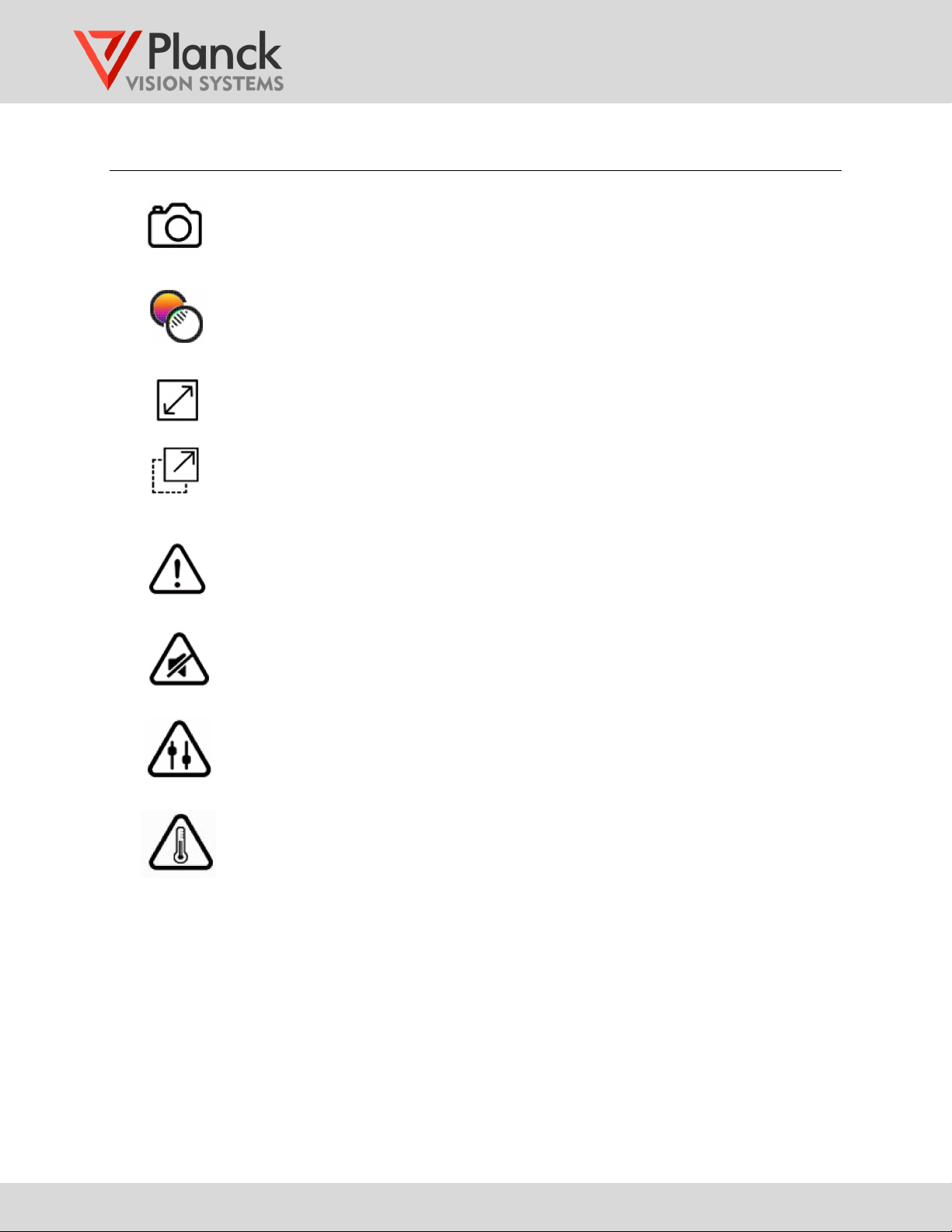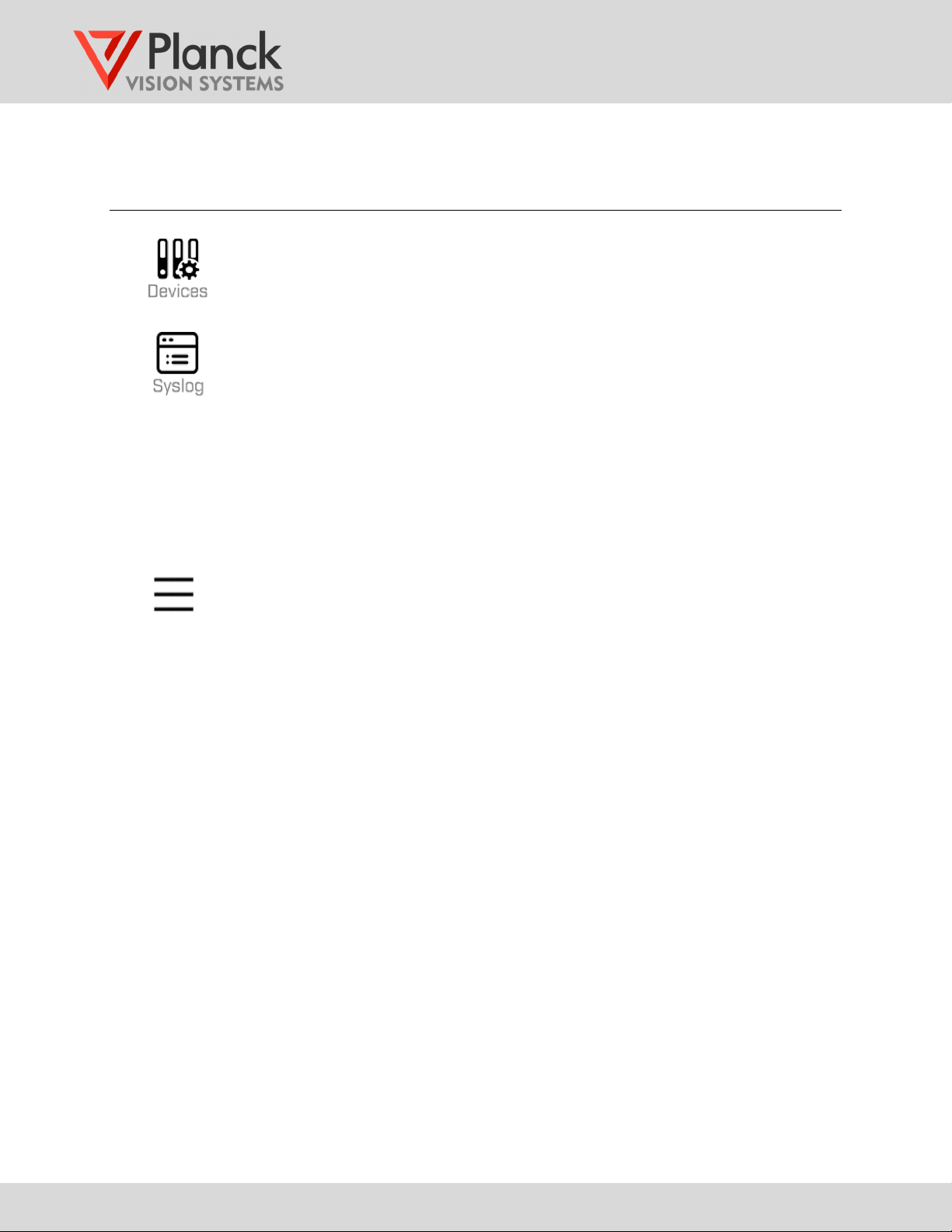TC160 / TC160-INT-AU/EU/UK
USER MANUAL
www.planckvisionsys ems.com 5
Lis all ThermaCheck
cameras connec ed
No es:
•Faces recognized by AI sof ware are iden ified wi h a bounding box.
•Subjec ’s empera ure is displayed above he bounding box.
•Bounding box and empera ure are green if empera ure is below defined hreshold value.
•Bounding box and empera ure are red if empera ure is above defined hreshold value.
Side-Bar Displa
No es:
•The lef side-bar Camera Lis view is
selec ed wi h bu on below he display.
•By defaul , a single ThermaCheck device
is shown wi h associa ed hermal and
visible cameras.
•If more han one ThermaCheck device is
connec ed, all cameras will be shown in
he lef side-bar Camera Lis display.
•The video s ream of an individual camera
can be displayed by dragging he
camera name (i.e. “Visible” or “Thermal”)
on o he main display window.
No es:
•Pic ure Log view for he lef side-bar is
selec ed wi h bu on below he display.
•All pic ures cap ured in he curren day are
displayed in his window.
•Pic ures are cap ured by ei her he high
empera ure alarm or by a user reques ed
snap-sho .
•Pic ures in his window can be opened by
double clicking he lef mouse bu on over
he image.
•The Pic ure Gallery folder can be opened by
double clicking he lef mouse bu on over
he Pic ure Gallery banner.
Shows all pic ures
aken in he curren