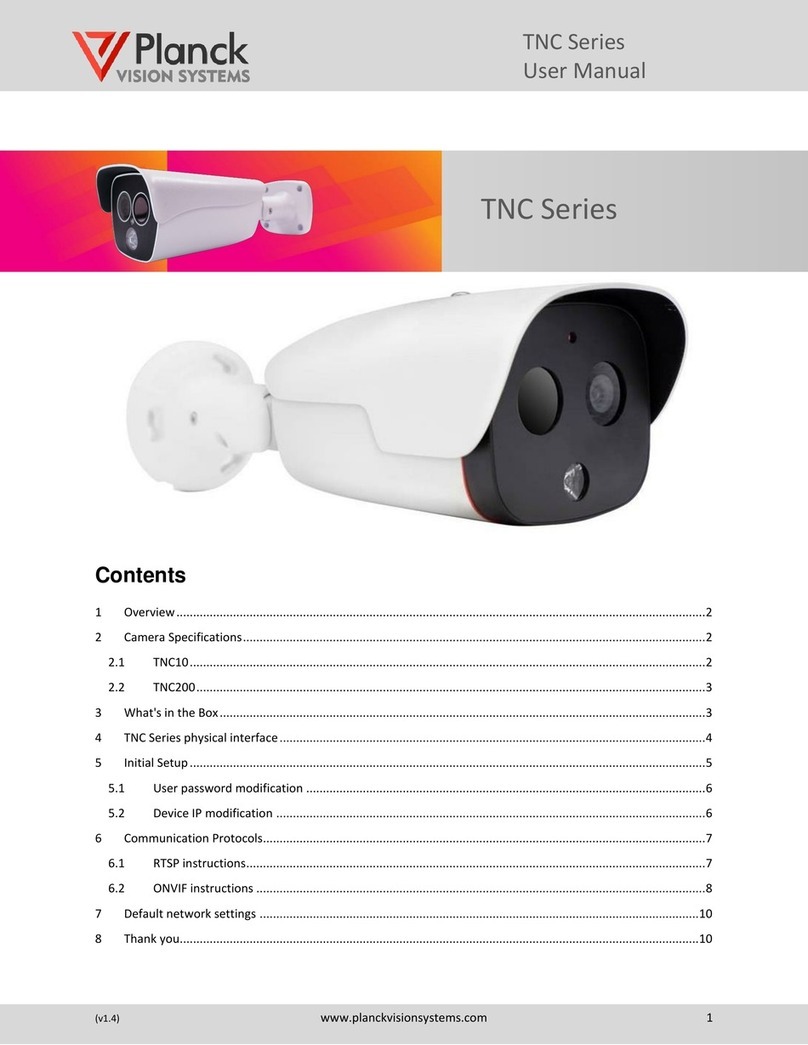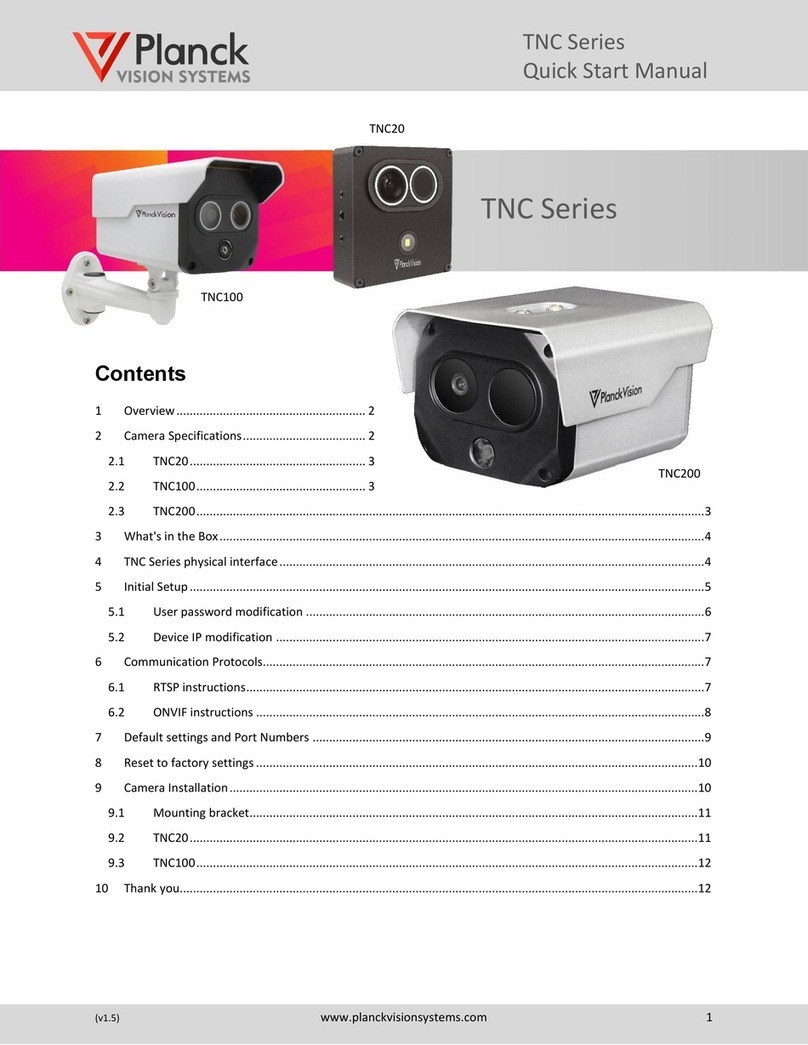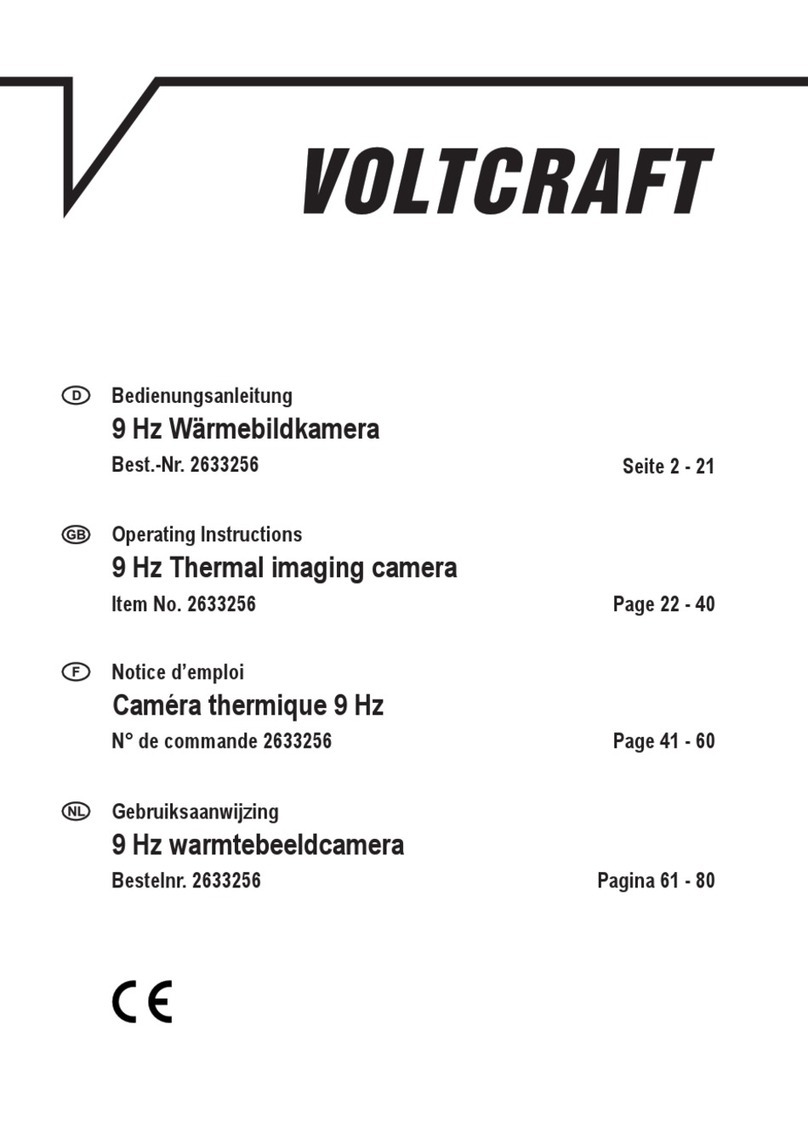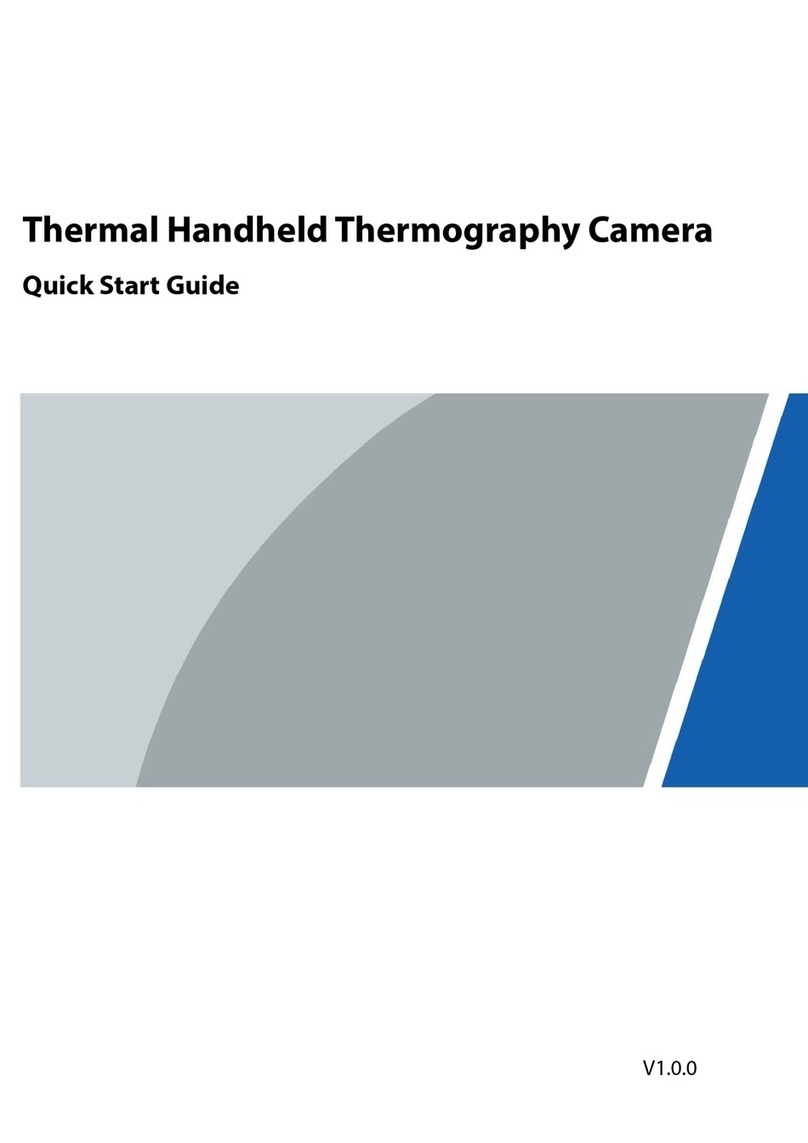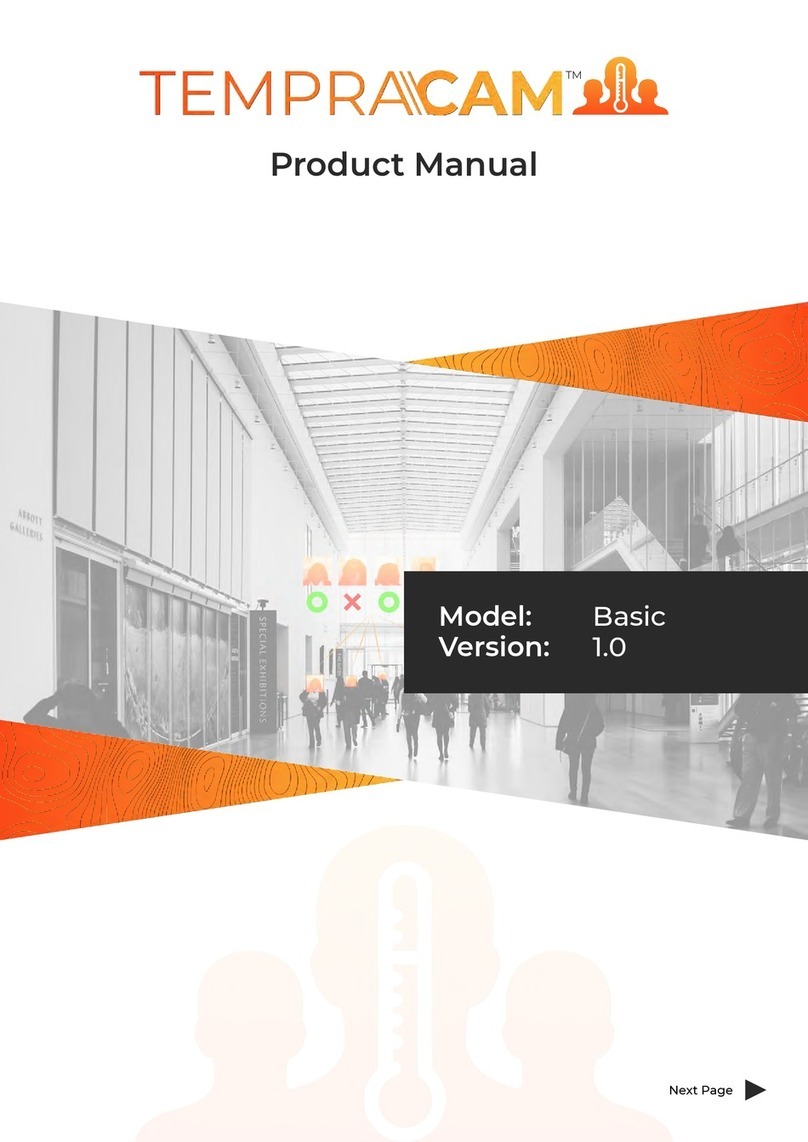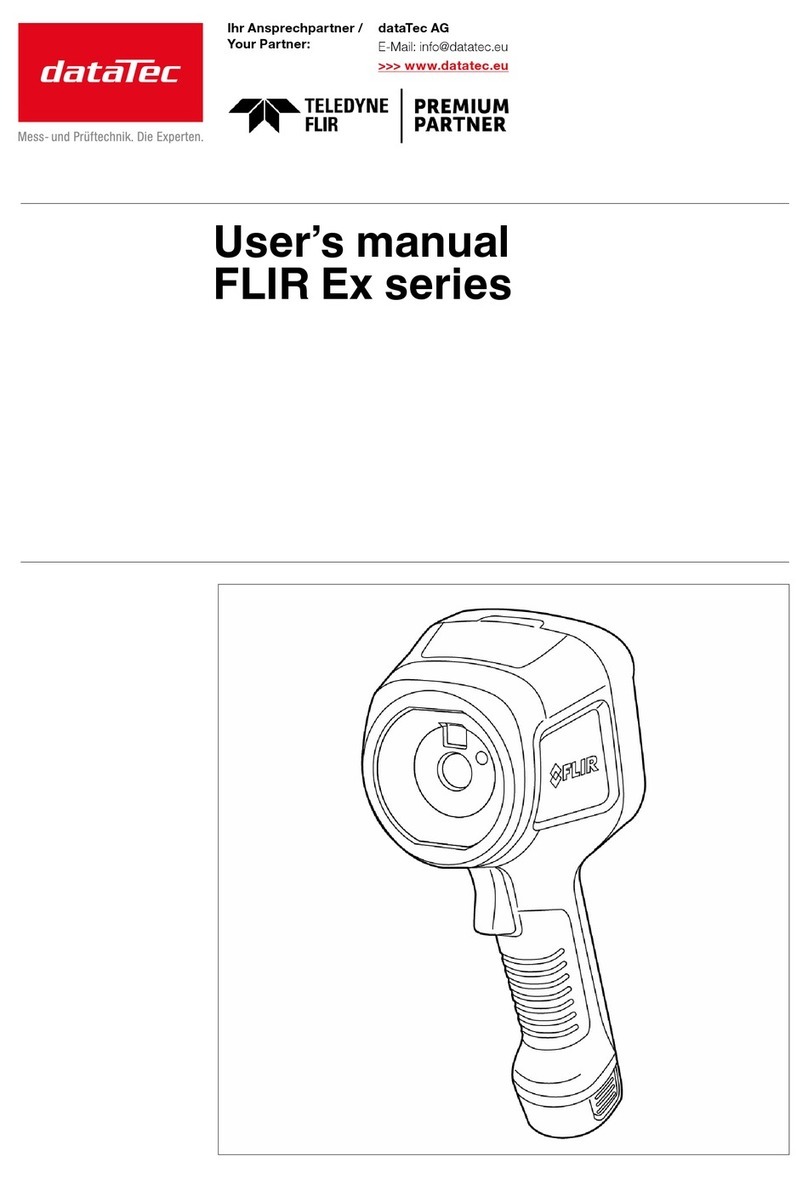TC160M1
User Manual
(v1.3) www.planckvisionsystems.com 10
routines t at give T ermaC eck M1 superior temperature stability and measurement accuracy. We recommend
t at our cameras be calibrated on t e uman face, using a medical grade t ermometer.
Figure 13: Stability of ThermaCheck M1 camera shown o er a 30hr period.
Note: When the environmental temperature in which the ThermaCheck M1 camera is operating changes by
more than ±10 ˚F (±6 ˚C), the camera should be recalibrated for the new conditions. If the user needs to
operate the ThermaCheck M1 camera without a stable environmental temperature, it is recommended to
use a blackbody in the scene of the camera to provide dynamic calibration.
9Can ThermaCheck M1 be used to diagnose illness?
No. T e T ermaC eck M1 camera is designed for preliminary temperature screening only. Alt oug t e available
scientific literature supports t e use of infrared cameras for t is purpose [1], t ey cannot be used for medical
diagnostics since t e skin temperature is influenced by environmental conditions. Individuals wit abnormal skin
temperature readings s ould be furt er evaluated wit a medical grade t ermometer.
Planck Vision Systems is not advertising our cameras as medical equipment. Our products can only identify
individuals wit elevated skin temperature. T ere is no way to t ermally detect an infected individual w o does
not ave an elevated body or skin temperature and only a licensed medical professional can determine if suc an
individual is experiencing an abnormal medical condition.
_____________________
[1] Ring, Francis J., and E. Y. K. Ng. “Infrared t ermal imaging standards for uman fever detection.” Medical
Infrared Imaging: Principles and Practices. CRC press, 2007.
10 Thank you
T ank you for purc asing a T ermaC eck M1 camera. We develop our products to deliver reliable, long lasting
performance, and want to make sure you are satisfied wit your purc ase. For more product information visit
www.planckvisionsystems.com, and feel free to get in touc wit us at info@planckvisionsystems.com wit
questions, problems, and comments.
5
10
98.
97.
T (˚F)
± 0.5 ˚F
0
1
3
2
2
Actual Temperature (98.1 ± 0.2 ˚F)
TM