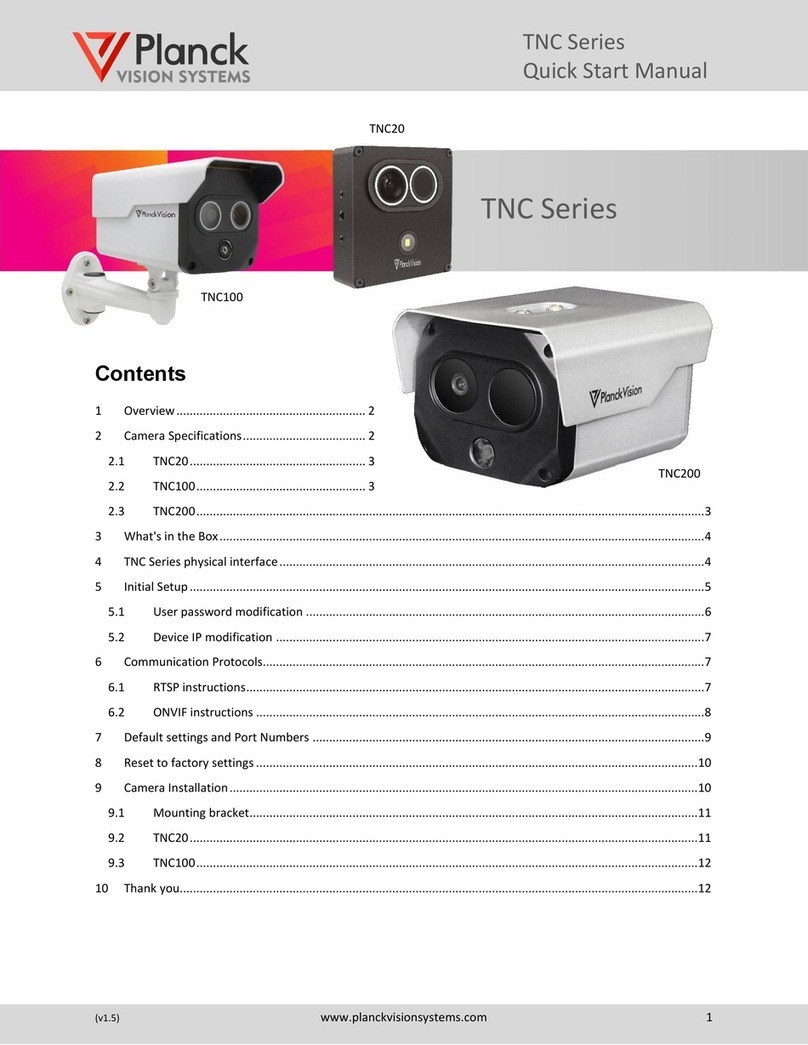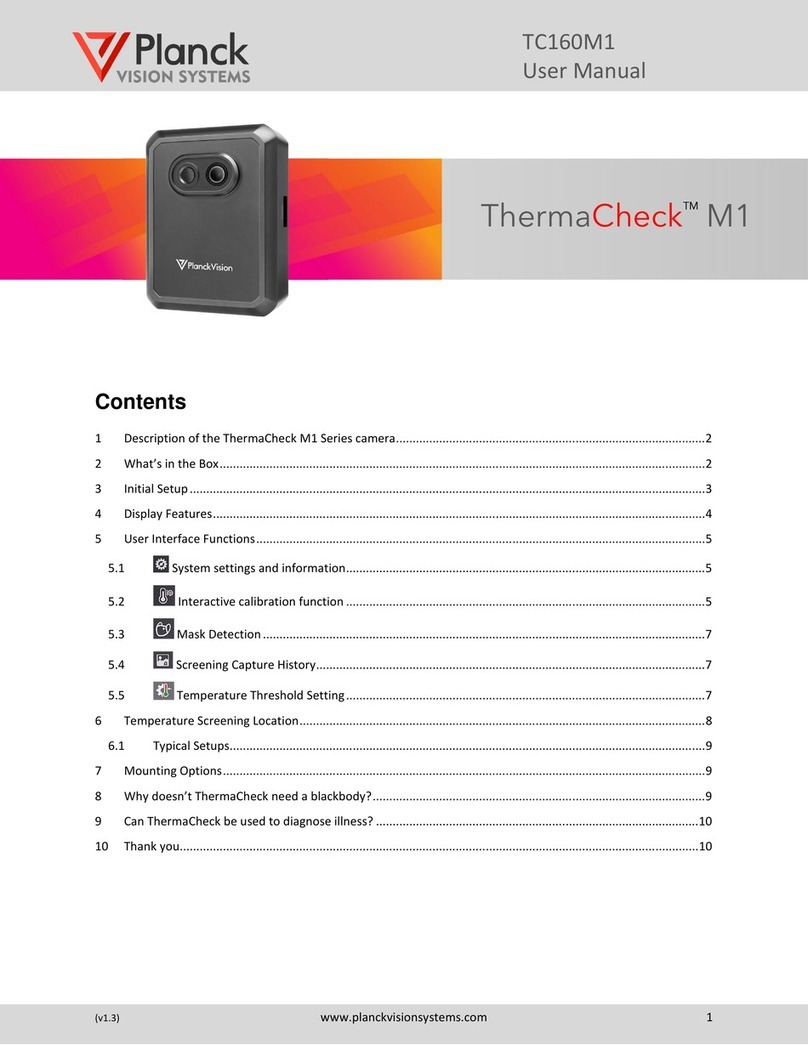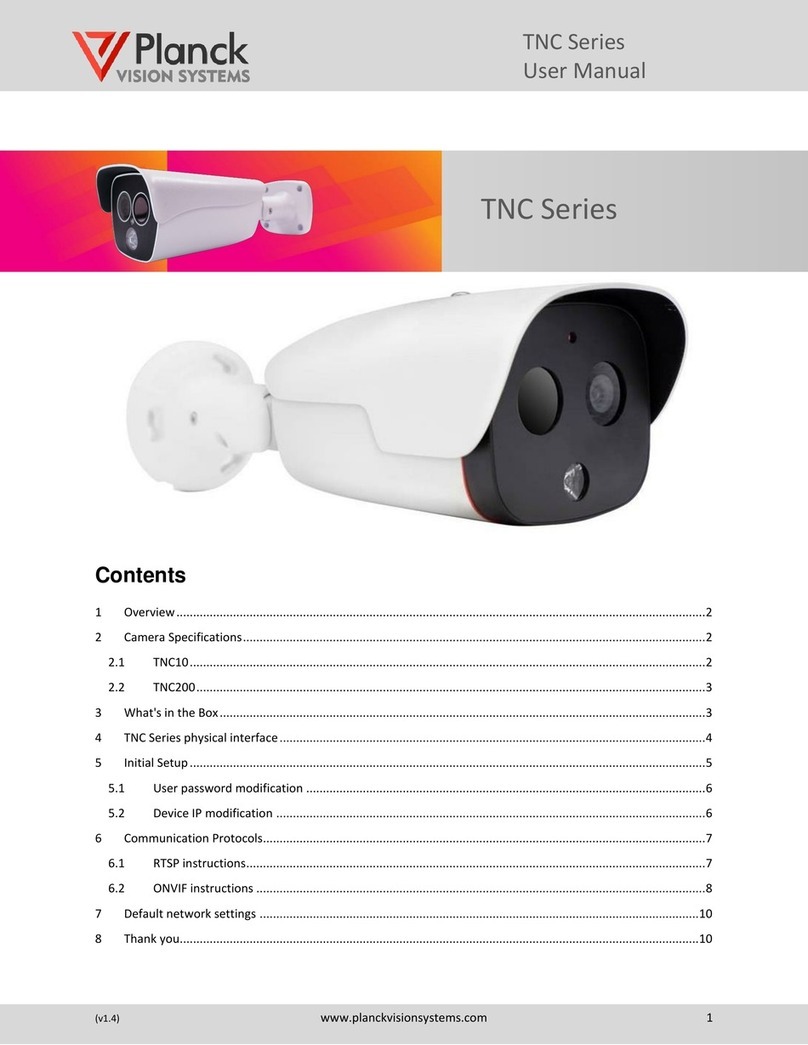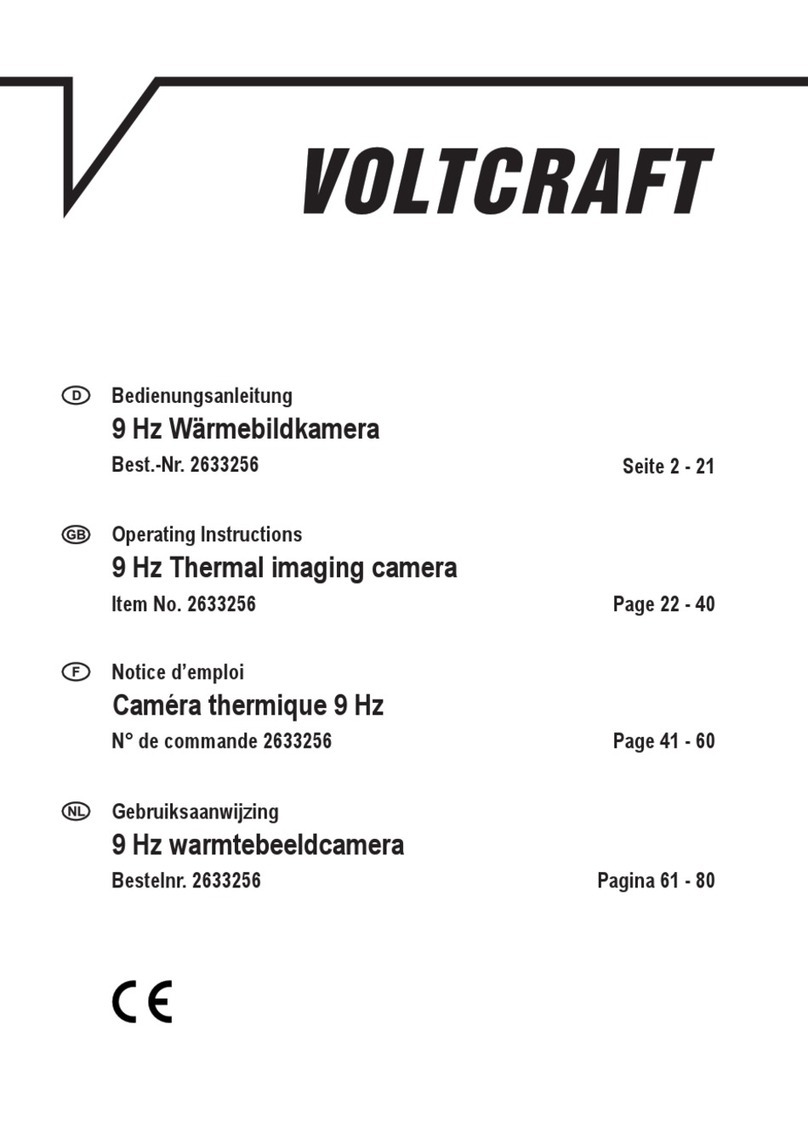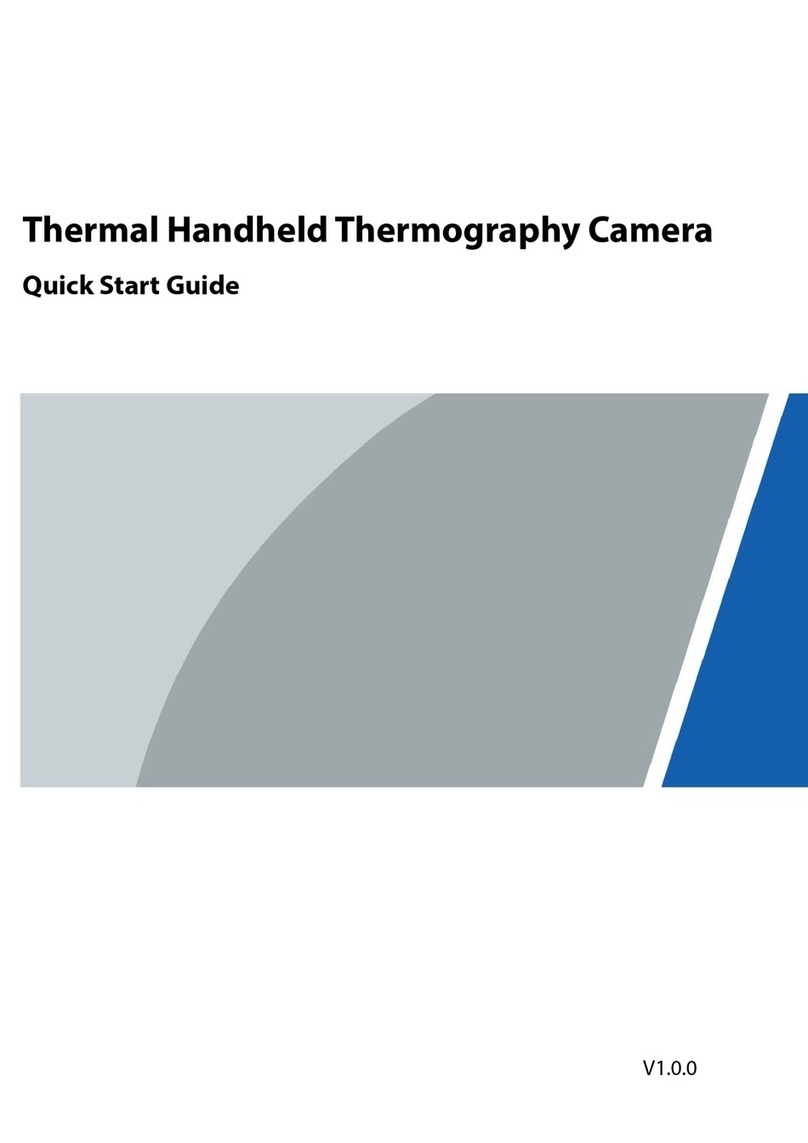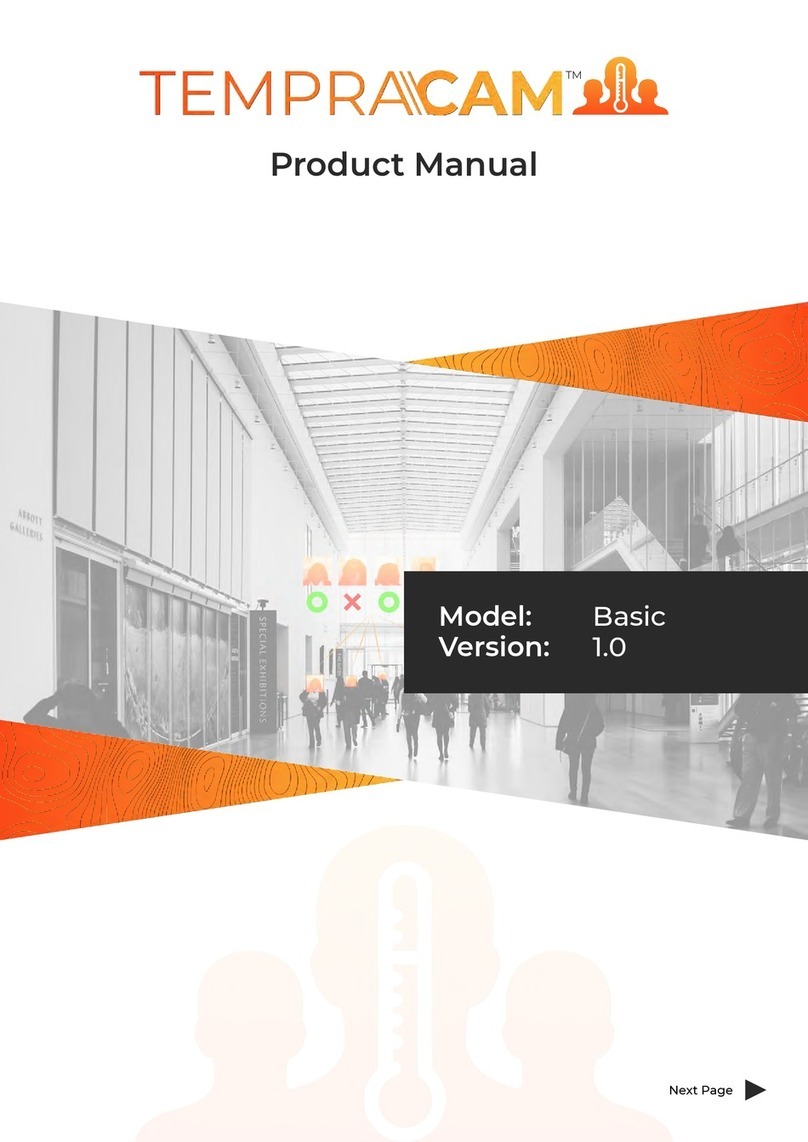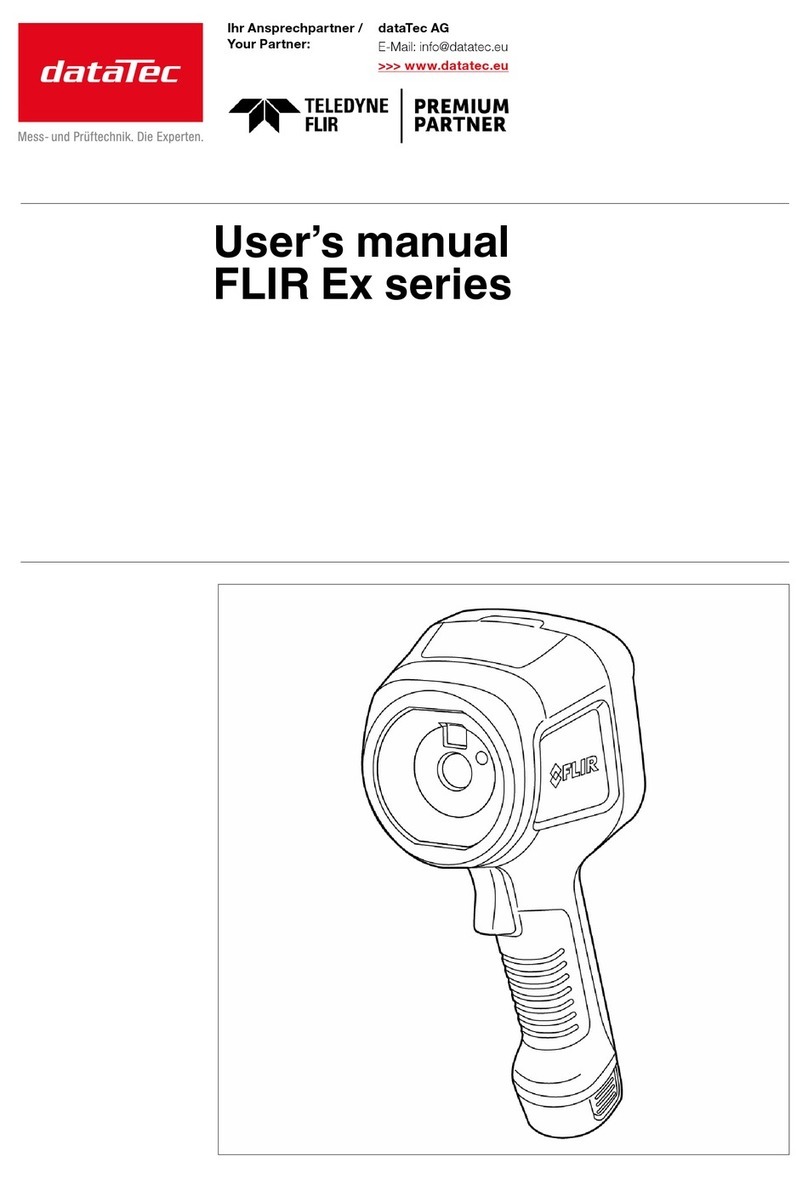TC160-LT
User Manual
11. Data Sheet
Te perature
Measure ent &
Alar
Measure ent Range 93-108°F
(
34-42°C)
Measure ent Accuracy ≤±0.9°F
(
≤±0.5°C)
Measure ent Distance 2–6 ft (0.6-1.8 )
Target Mode Single Person
Te perature Alert User defined alar threshold value
Ther al Ca era
Sensor Technology Uncooled Microbolo eter
Resolution 160 x 120
NETD <50 K (0.050 ˚C)
FOV 57˚x 44˚
Color Palettes Iron red, Gray, Rainbow, and Fla e (red on gray)
General
Display 3.5” TFT Display (480 x 320)
Battery 1500 AH Lithiu poly er battery
A bient Te perature 64 – 79 ˚F (18 - 26 ˚C)
Operating Hu idity EC 60068-2-30/24h 85% RH
IP Rating IP54
Di ension 4.9 x 2.8 x 0.63in (125 x 72 x 16 )
Weight 6.5 oz (180 g)
12. Can ThermaCheck LT be used to diagnose illness?
No. The TC160-LT ca era is designed for preli inary te perature screening only. Although the available scientific
literature supports the use of infrared ca eras for this purpose [1], they cannot be used for edical diagnostics
since the skin te perature is influenced by environ ental conditions. Individuals with abnor al skin te perature
readings should be further evaluated with a edical grade ther o eter.
Planck Vision Syste s is not advertising our ca eras as edical equip ent. Our products can only identify
individuals with elevated skin te perature. There is no way to ther ally detect an infected individual who does
not have an elevated body or skin te perature and only a licensed edical professional can deter ine if such an
individual is experiencing an abnor al edical condition.
_____________________
[1] Ring, Francis J., and E. Y. K. Ng. “Infrared ther al i aging standards for hu an fever detection.” Medical
Infrared Imaging: Principles and Practices. CRC press, 2007.
13. Thank you
Thank you for your purchase of the TC160-LT ca era. We develop our products to deliver reliable, long lasting
perfor ance, and want to ake sure you are satisfied with your purchase. For ore product infor ation visit
www.planckvisionsyste s.co , and feel free to get in touch with us at info@planckvisionsyste s.co with
questions, proble s, and co ents.