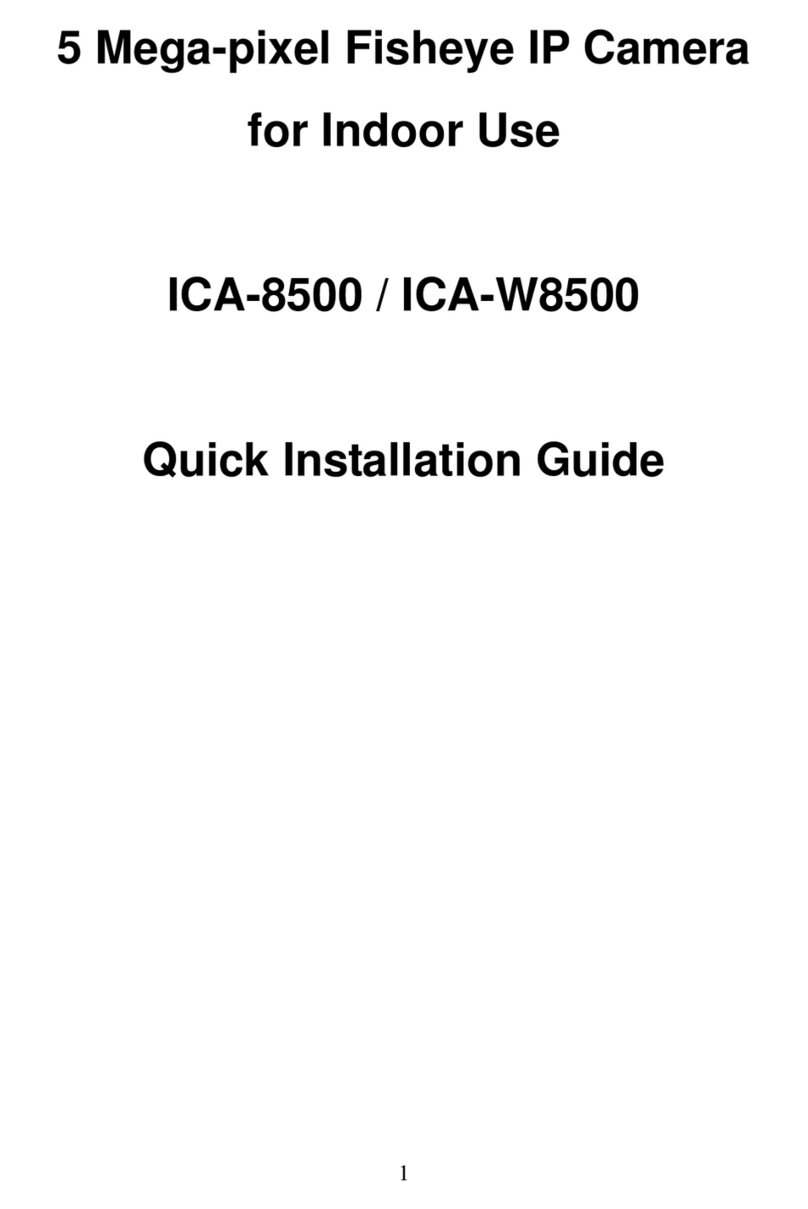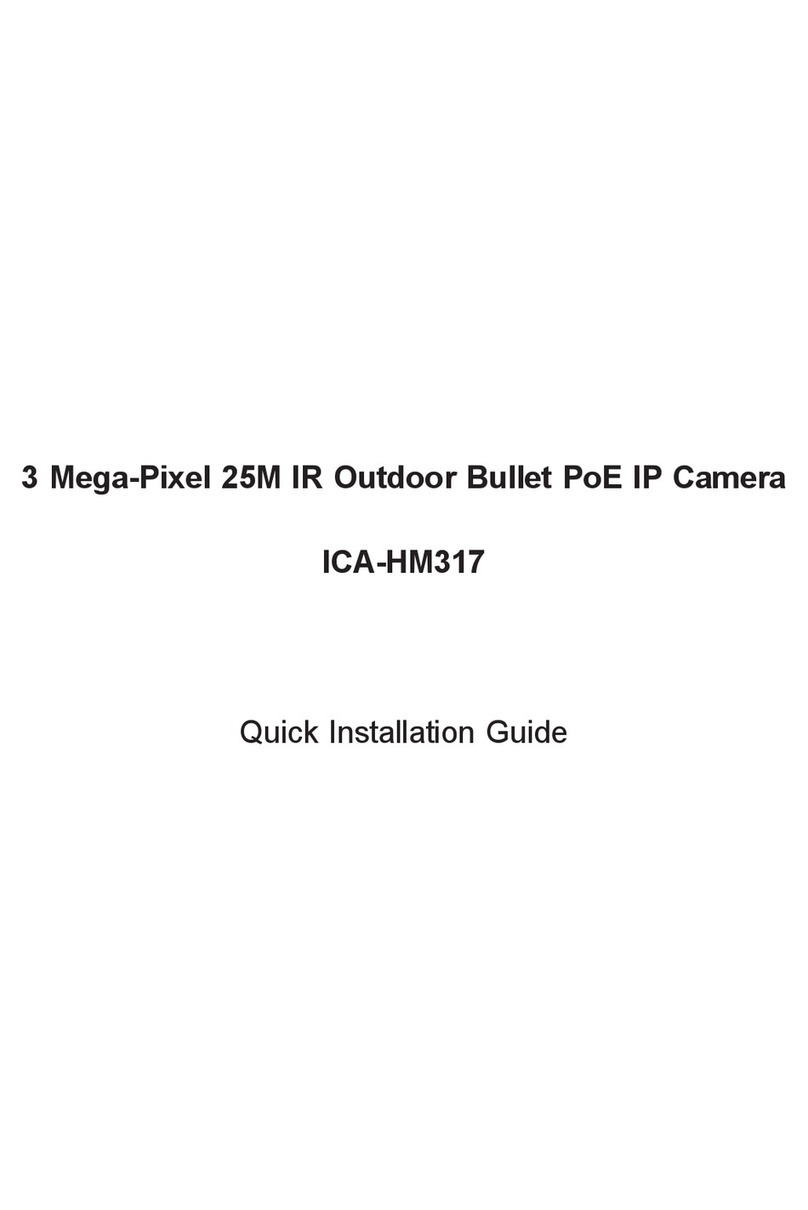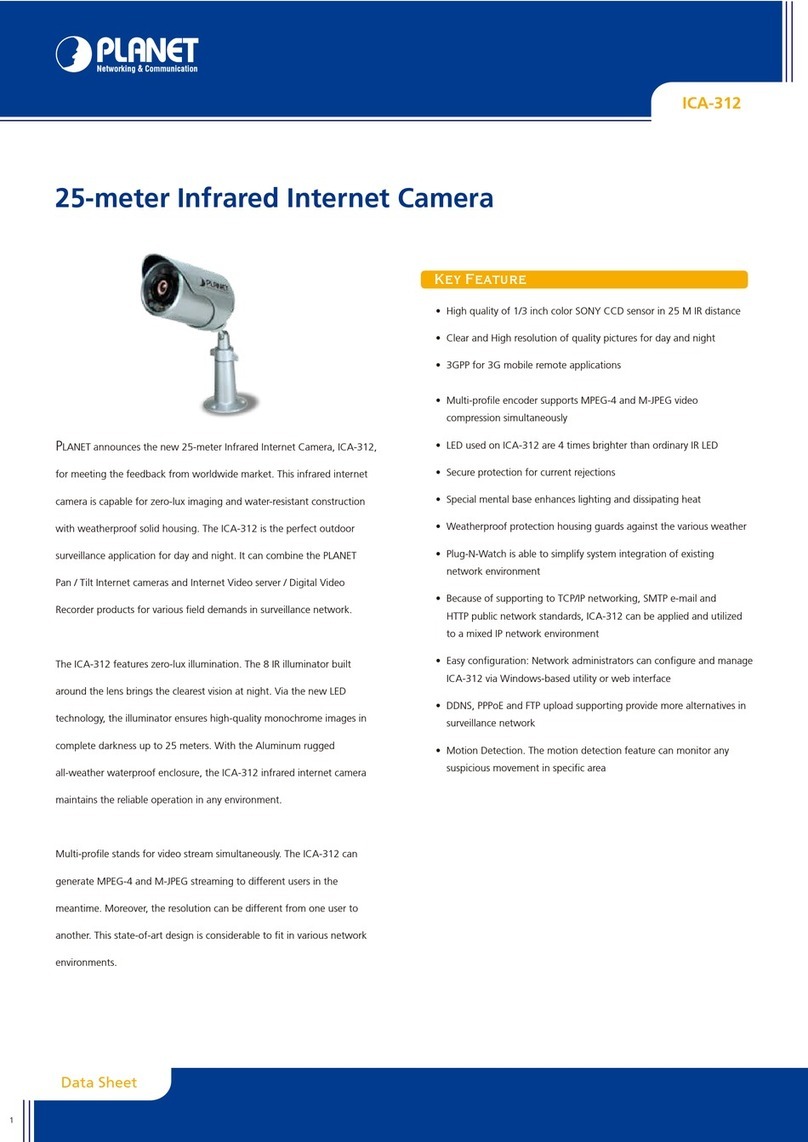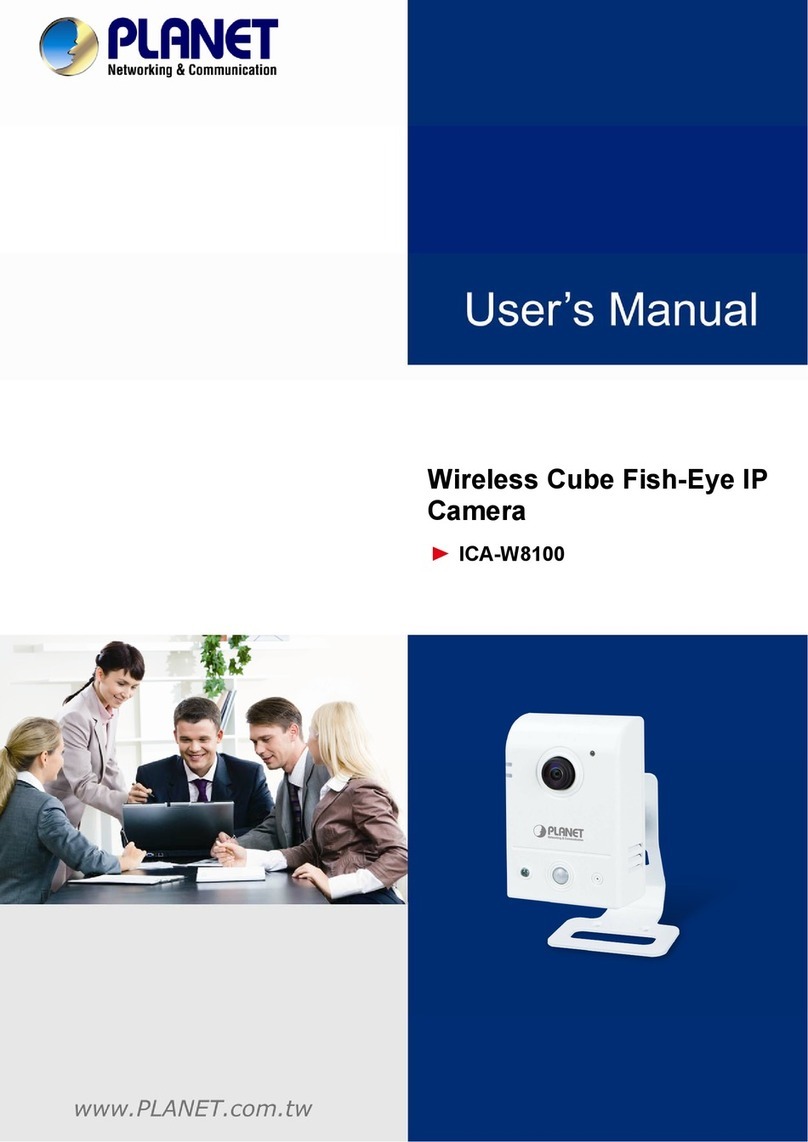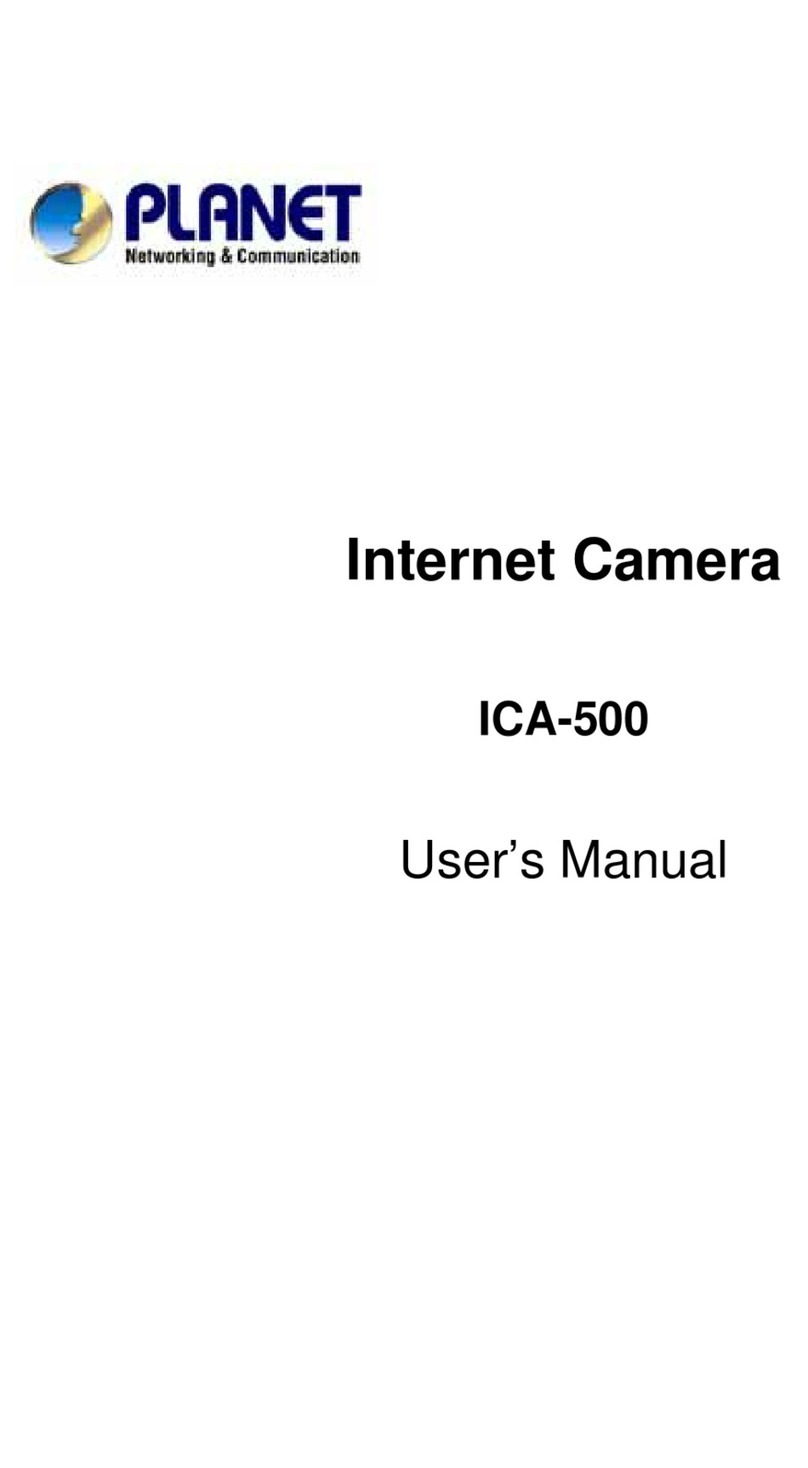- 4 -
TABLE OF CONTENTS
Chapter 1 Introduction..............................................................................................6
Overview........................................................................................................................................ 6
Package Content........................................................................................................................... 7
Physical Details ............................................................................................................................ 7
Top View................................................................................................................................7
Side View .............................................................................................................................. 8
Chapter 2 Preparations for IP Cameam Setup........................................................9
Physical Installation Requirement.............................................................................................. 9
2.1 System Requirements............................................................................................................ 9
2.2 Ethernet Connection .............................................................................................................. 9
2.3 PoE Connection...................................................................................................................... 9
Chapter 3 Accessing Camera.................................................................................11
3.1 Device Search Software Setup.............................................................................................11
3.2 Device Search....................................................................................................................... 12
3.3 Example of Changing IP Camera’s Network Property...................................................... 13
3.4 Installing DC Viewer Software Online................................................................................. 15
3.5 Administrator / User Privileges........................................................................................... 16
3.6 Lens Adjustment................................................................................................................... 16
Chapter 4 Configuration & Operation....................................................................18
4.1 Browser-based Viewer Introduction................................................................................... 18
4.2 Home Page.......................................................................................................................... 19
4.3 System Related Settings................................................................................................... 21
4.3.1 Host Name and System Time Setting............................................................. 21
4.3.2 Security.............................................................................................................. 22
4.3.3 Network.............................................................................................................. 30
4.3.4 DDNS.................................................................................................................. 37
4.3.5 Mail..................................................................................................................... 38
4.3.6 FTP..................................................................................................................... 38
4.3.7 HTTP .................................................................................................................. 39
4.3.8 Motion Detection............................................................................................... 40
4.3.9 Network failure detection................................................................................. 43
4.3.10 Tampering Alarm............................................................................................... 45
4.3.11 Storage Management (Local Recording)........................................................ 49
4.3.12 Recording (Local Recording).......................................................................... 51
4.3.13 File Locatioin..................................................................................................... 52
4.3.14 View information............................................................................................... 52
4.3.15 Factory Default.................................................................................................. 54
4.3.16 Software Version............................................................................................... 56