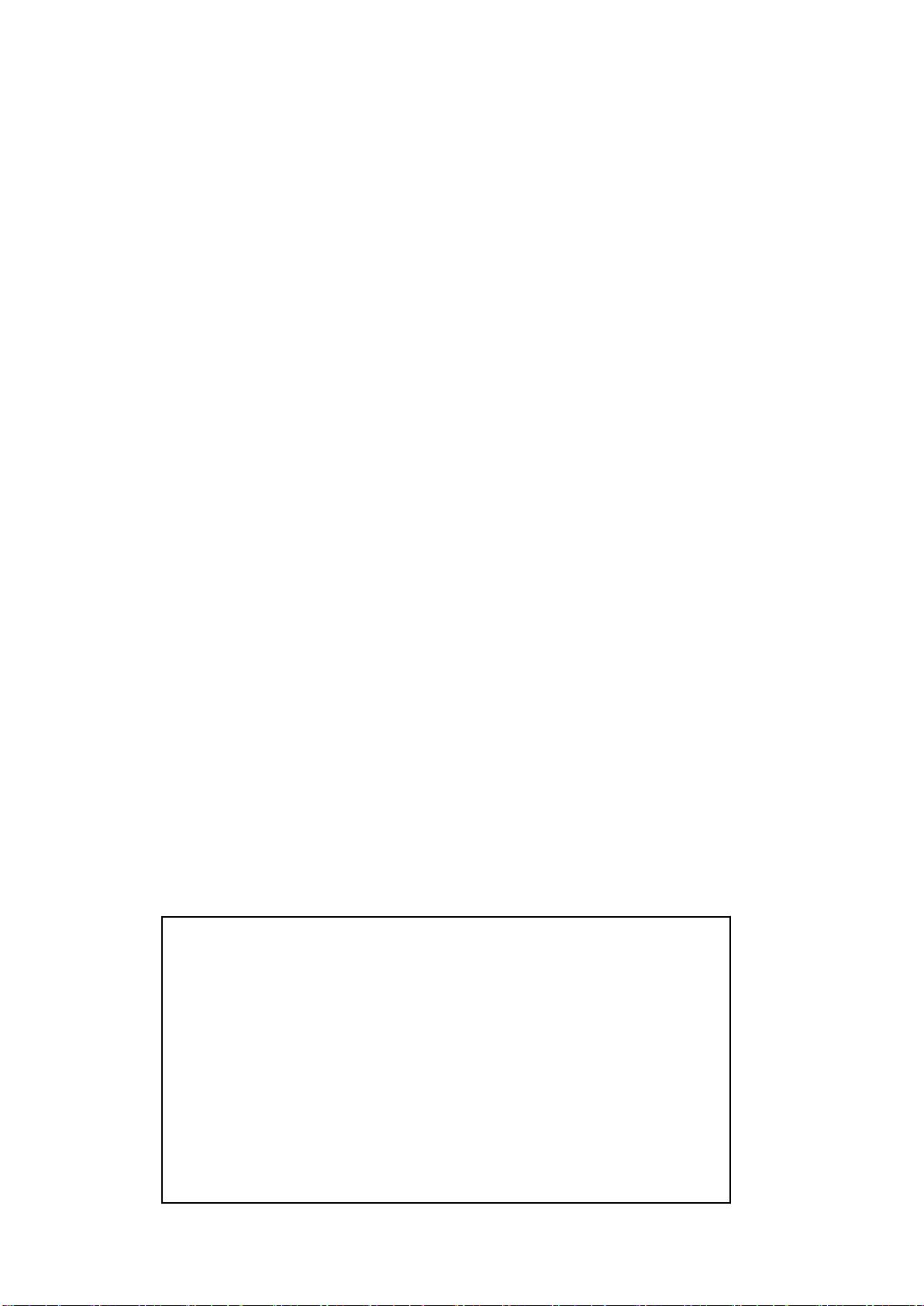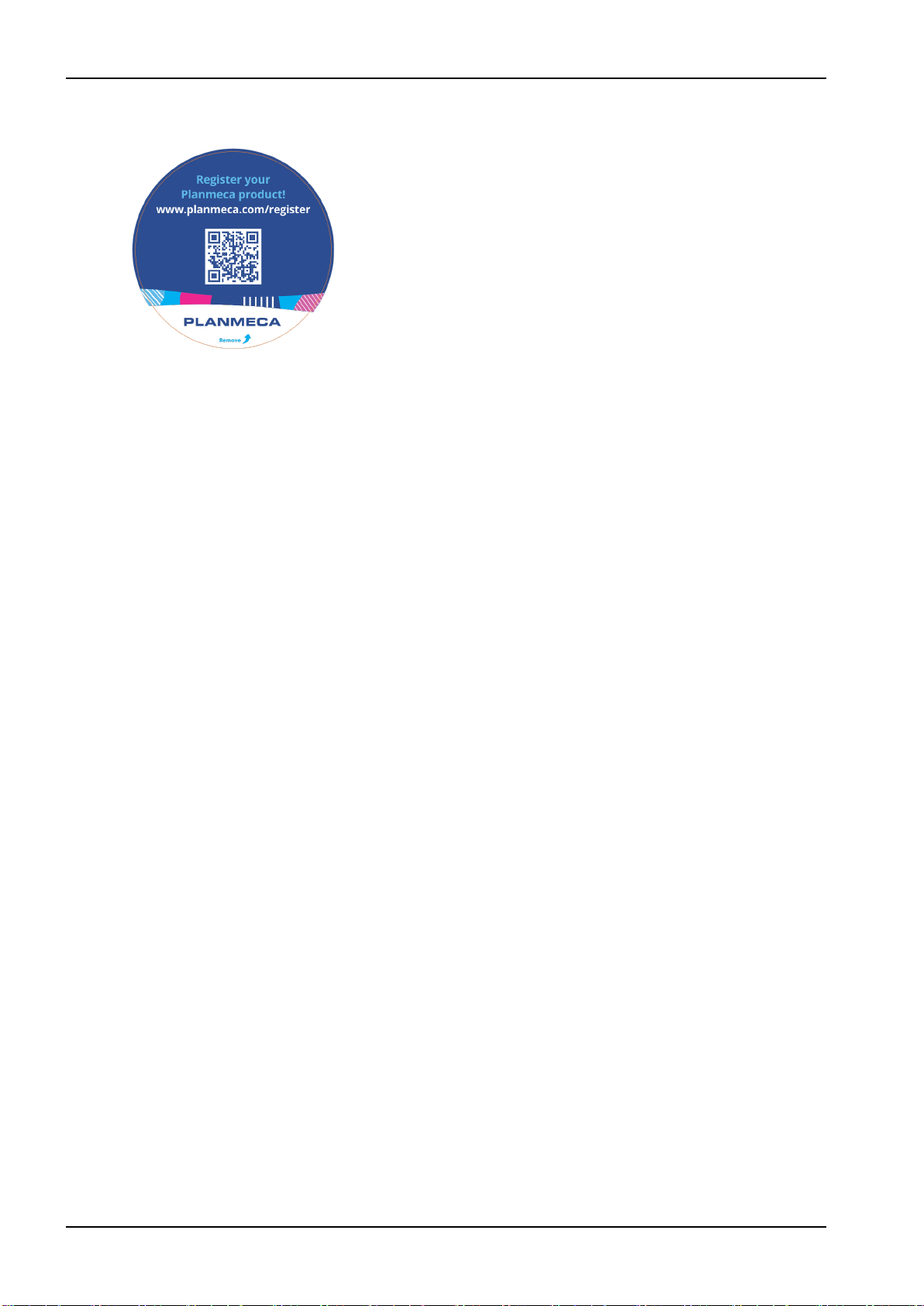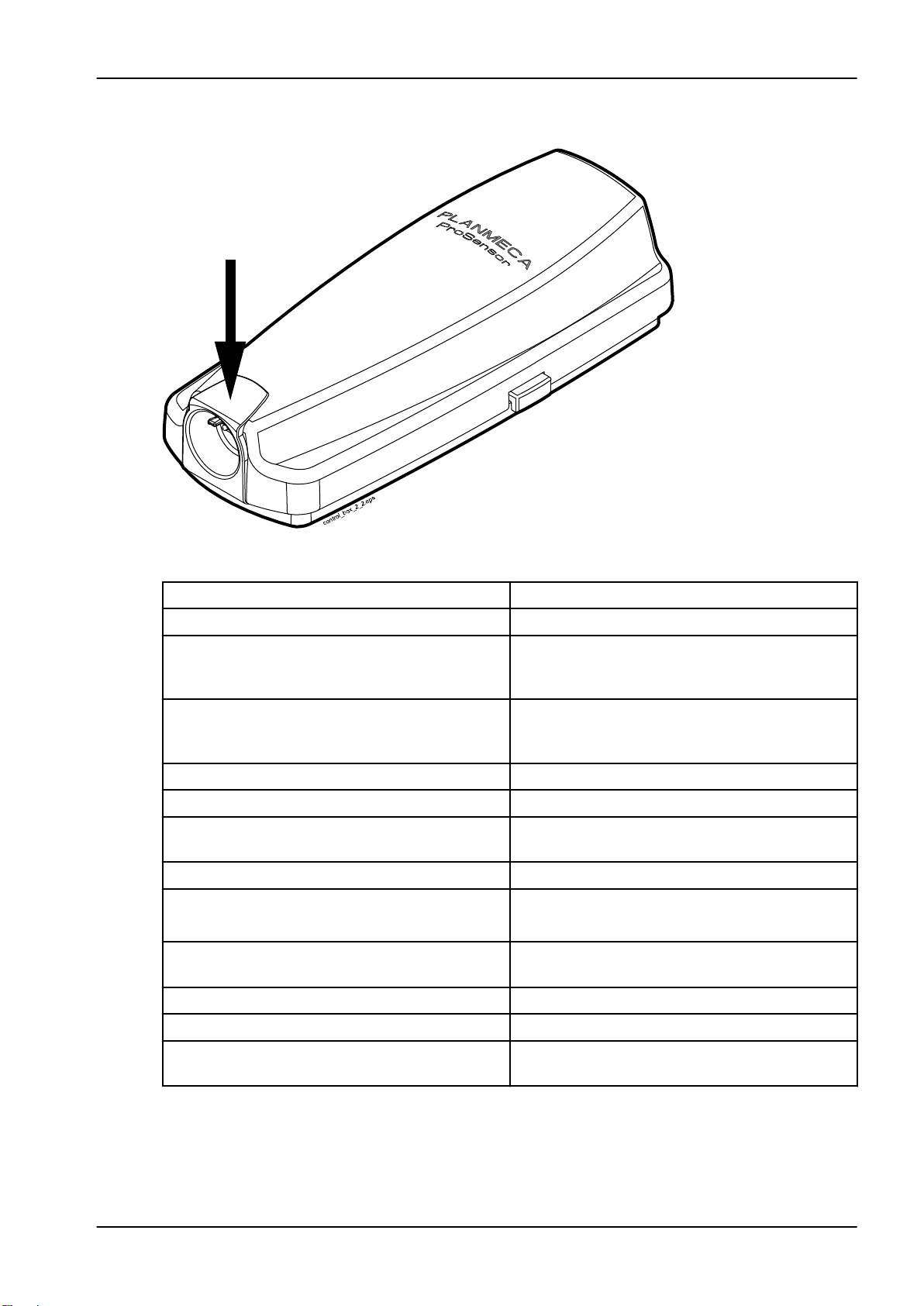Table of contents
1 Introduction.................................................................................................................................................1
2 Associated documentation..........................................................................................................................1
3 Registering your sensor system................................................................................................................. 2
4 Symbols......................................................................................................................................................3
5 Safety precautions......................................................................................................................................4
6 ControlBox indicator light............................................................................................................................5
7 Before exposure......................................................................................................................................... 6
7.1 Sensor positioning..........................................................................................................................6
7.2 Selecting exposure values..............................................................................................................8
7.2.1 Recommended exposure values for cats or smaller animals.........................................8
7.2.2 Recommended exposure values for larger animals.......................................................9
8 Capturing intraoral images........................................................................................................................11
8.1 Capturing single intraoral images.................................................................................................11
8.2 Capturing images into study template.......................................................................................... 12
9 Planmeca ProSensor HD in Planmeca Romexis Clinic Management module......................................... 15
10 Image quality control.................................................................................................................................16
10.1 Quality check using SMPTE test pattern......................................................................................16
11 Cleaning and disinfection..........................................................................................................................17
11.1 Sensors and cables......................................................................................................................17
11.2 Planmeca ProSensor ControlBox.................................................................................................18
12 Disposal....................................................................................................................................................19
13 Technical specifications............................................................................................................................20
13.1 Sensor.......................................................................................................................................... 20
13.2 Ethernet ControlBox..................................................................................................................... 20
13.3 USB ControlBox........................................................................................................................... 21
13.4 Supported operating systems.......................................................................................................21
13.5 Operating environment.................................................................................................................21
13.6 Transportation and storage environment......................................................................................21
14 Exposure value tables for Planmeca ProX............................................................................................... 23
14.1 Default exposure values...............................................................................................................23
14.2 Recommended exposure values for animals with Planmeca ProX..............................................23
User's manual Planmeca ProSensor® HD