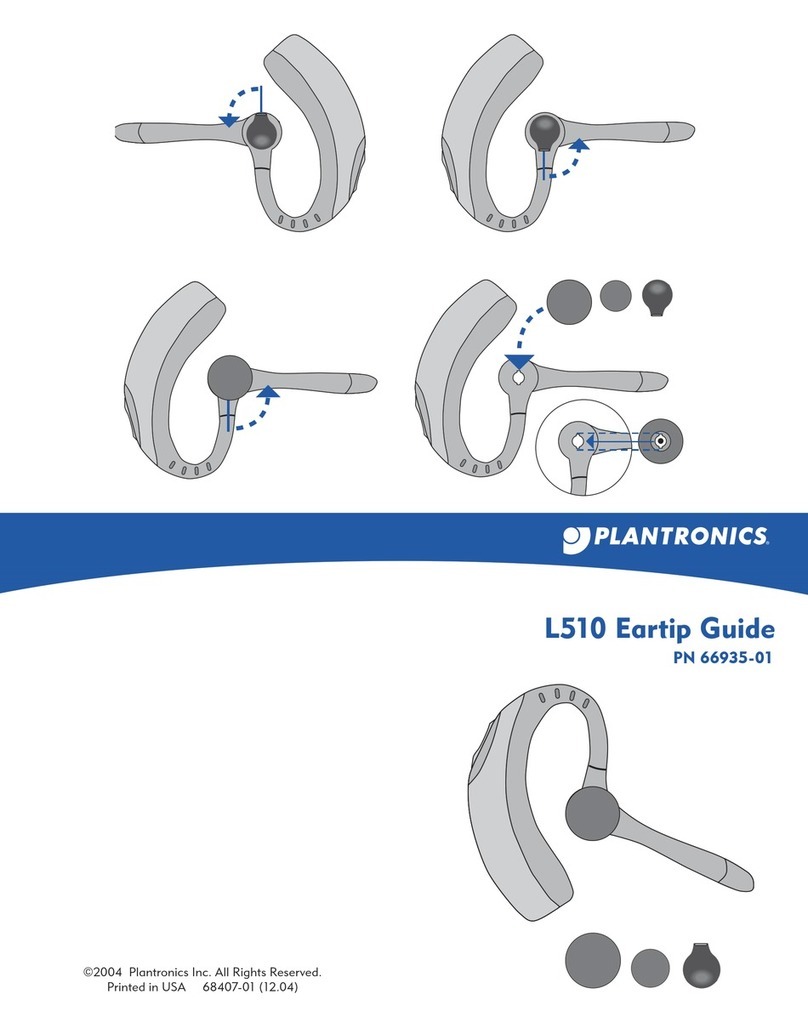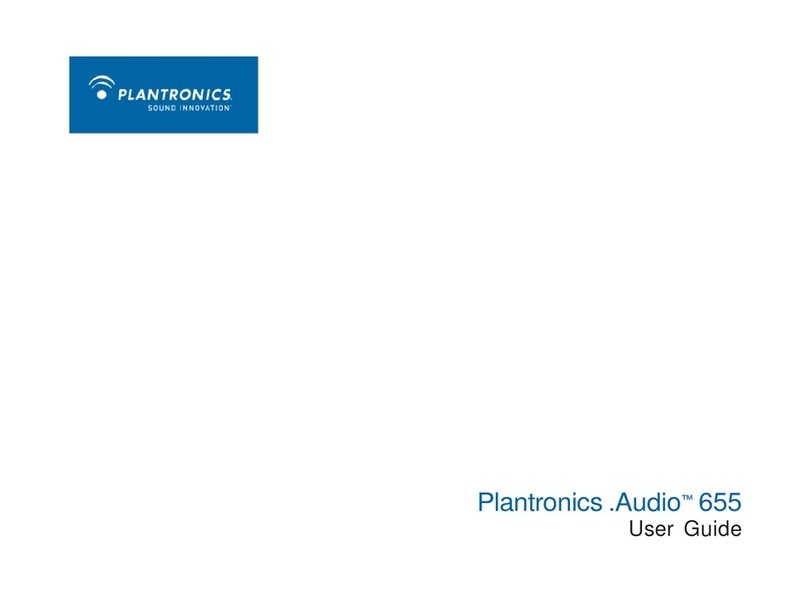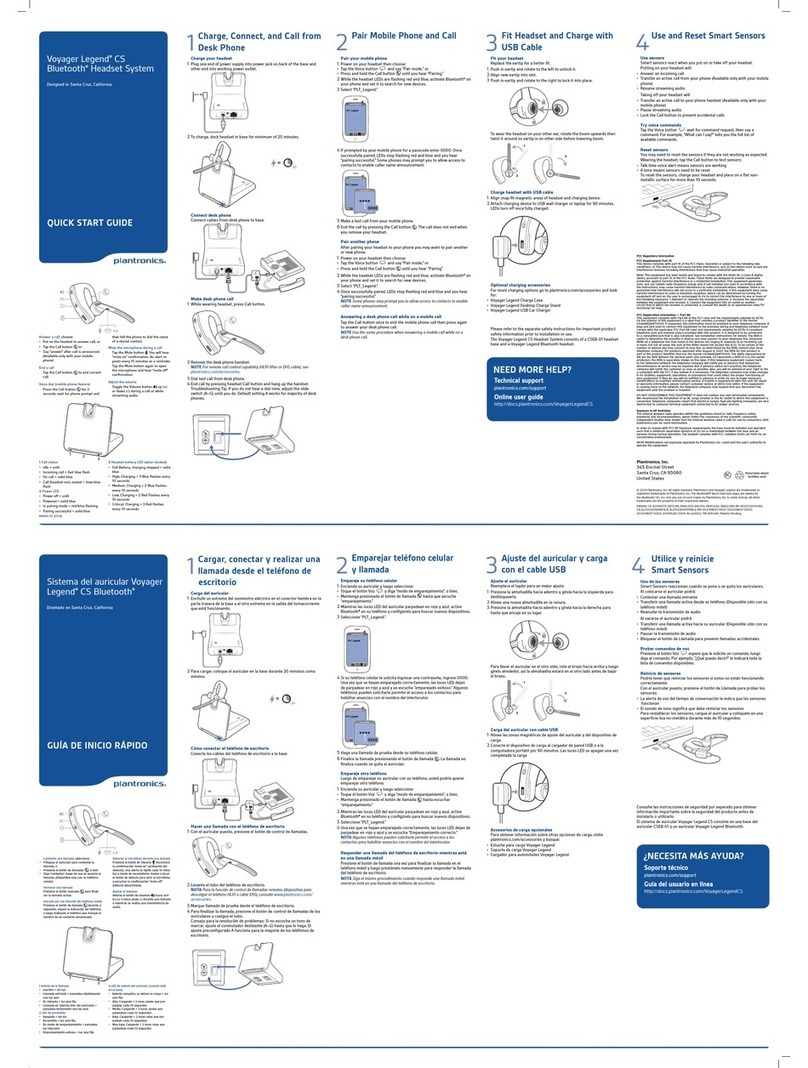Plantronics Blackwire 310-M User manual
Other Plantronics Headset manuals

Plantronics
Plantronics BackBeat FIT 2100 Series User manual

Plantronics
Plantronics S11 Setup guide
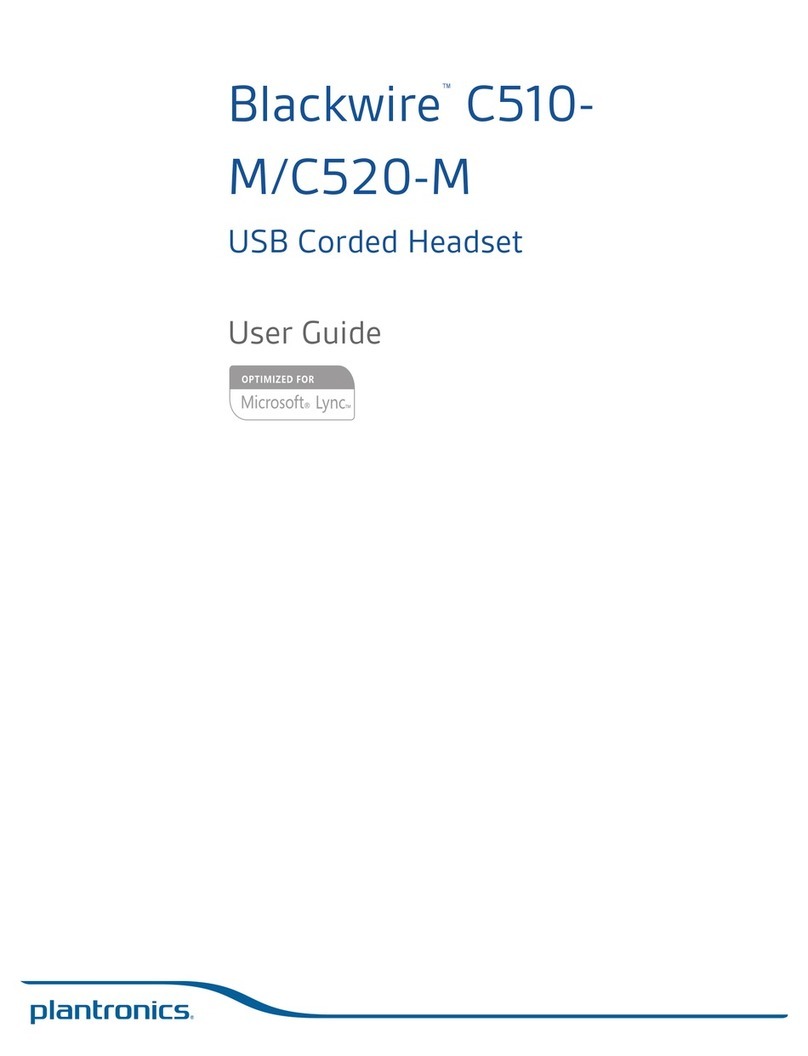
Plantronics
Plantronics Blackwire C510- M User manual

Plantronics
Plantronics Blackwire 725 User manual
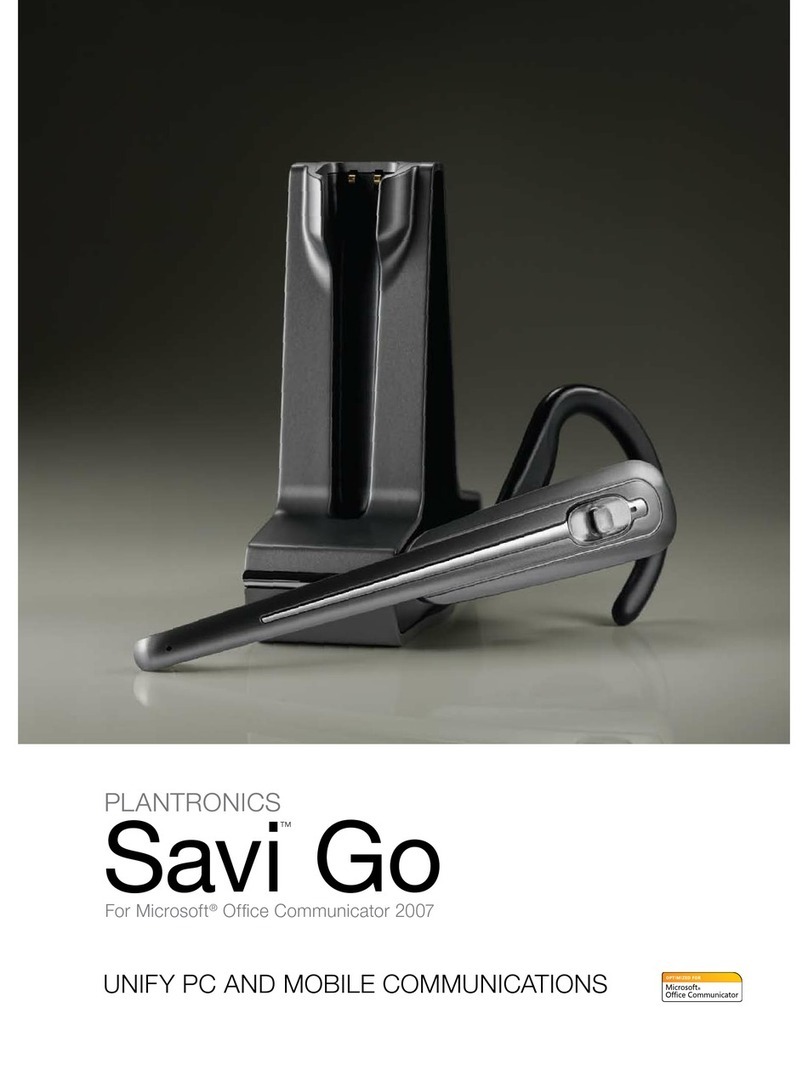
Plantronics
Plantronics Savi Go Dimensions

Plantronics
Plantronics Savi W730-M User manual

Plantronics
Plantronics Voyager Focus UC User manual

Plantronics
Plantronics BLACKWIRE C210 User manual
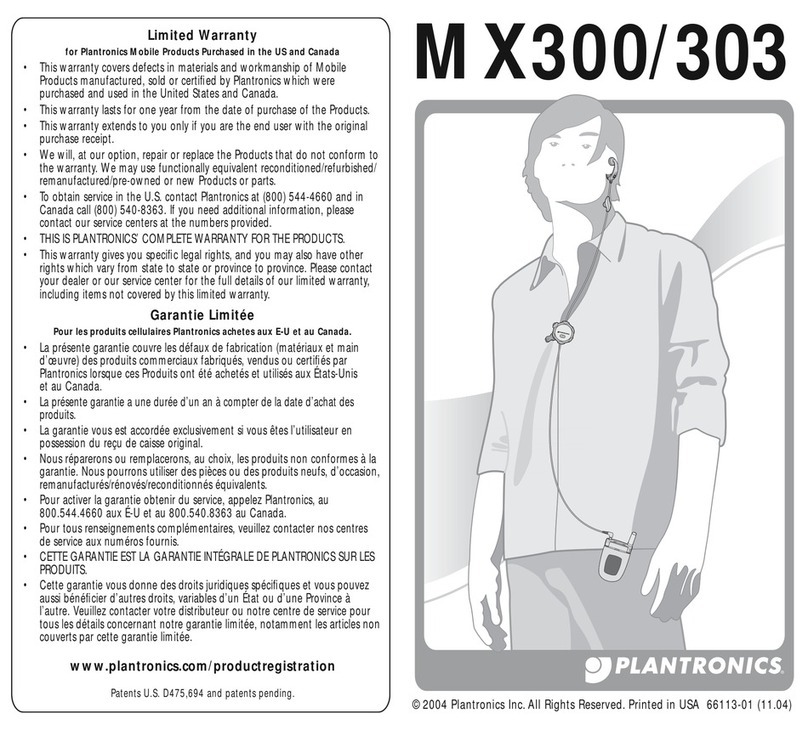
Plantronics
Plantronics MX300 User manual
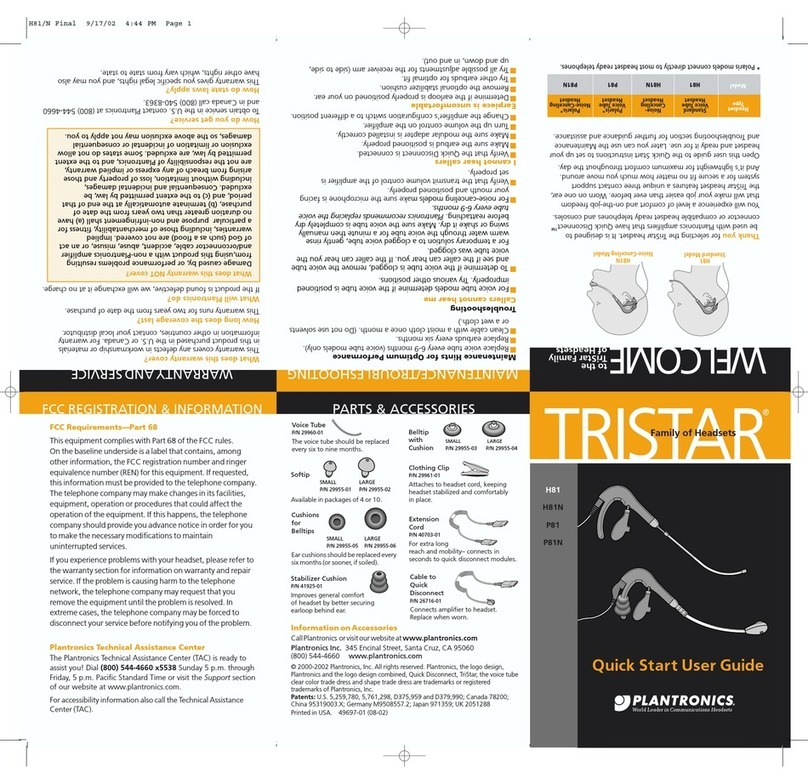
Plantronics
Plantronics Tristar H81N Setup guide

Plantronics
Plantronics DISCOVER 610 User manual

Plantronics
Plantronics RIG 400 Series User manual
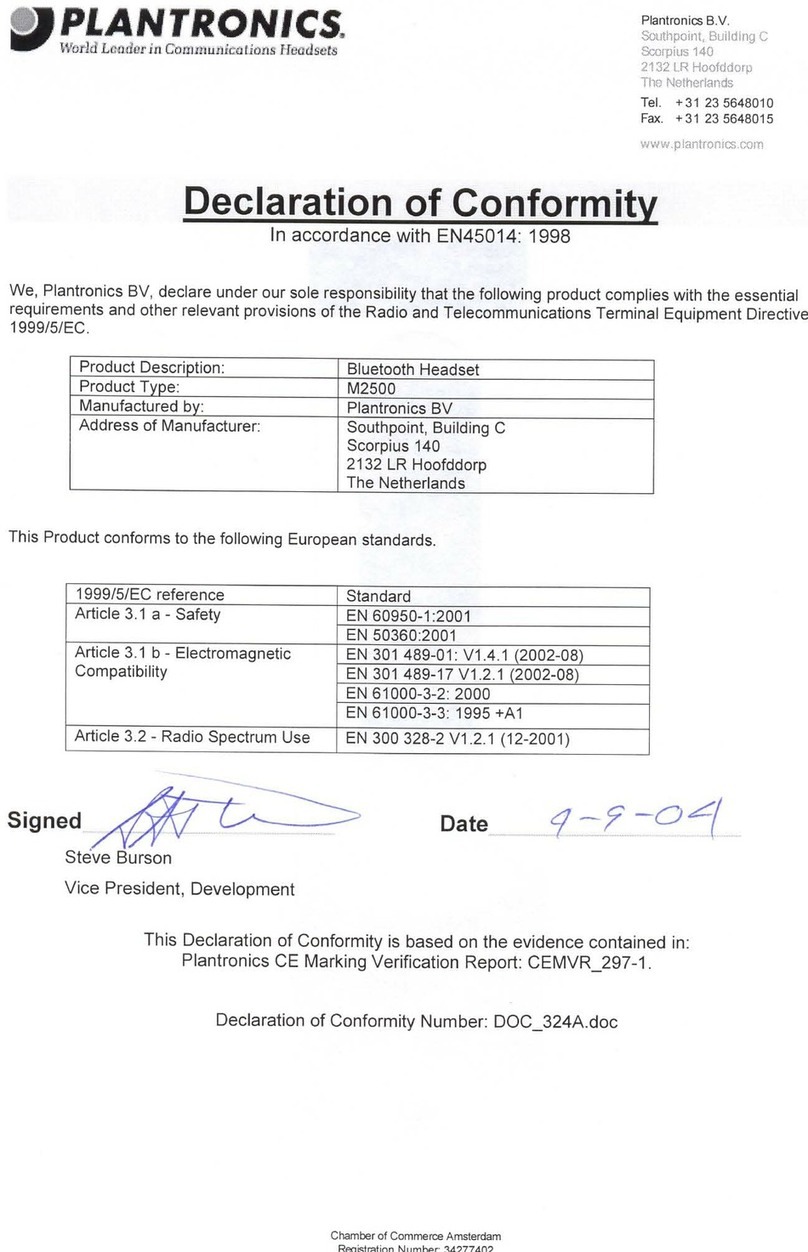
Plantronics
Plantronics M2500 Reference guide
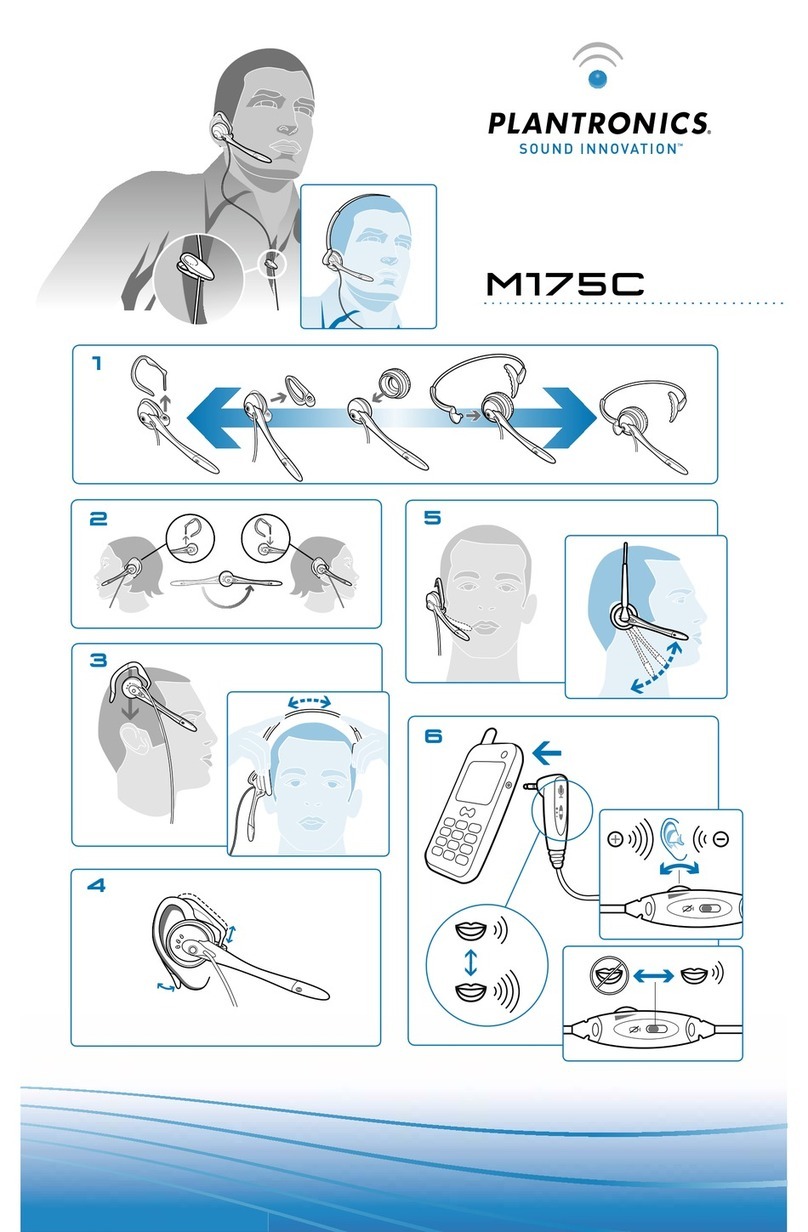
Plantronics
Plantronics M175 User manual

Plantronics
Plantronics SUPRAPLUS HW251N User manual
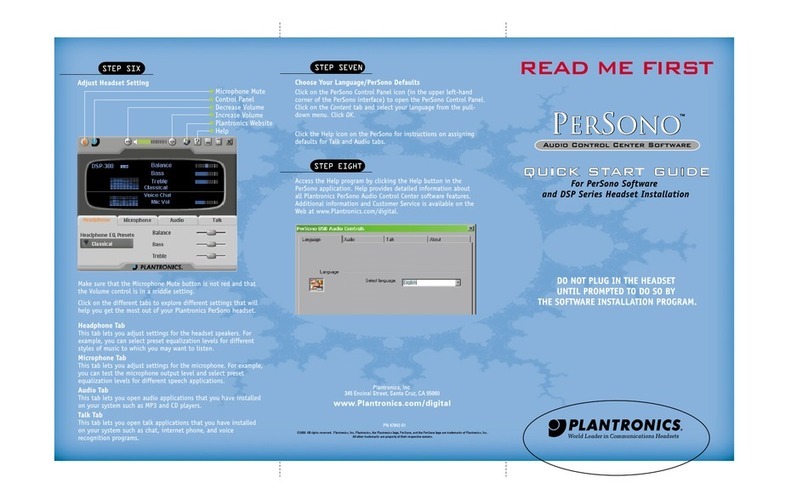
Plantronics
Plantronics DSP SERIES PERSONO SOFTWARE - QUICK START... User manual

Plantronics
Plantronics Voyager 5200 Series Installation and user guide

Plantronics
Plantronics BLUETOOTH HEADSET 220 SERIES User manual
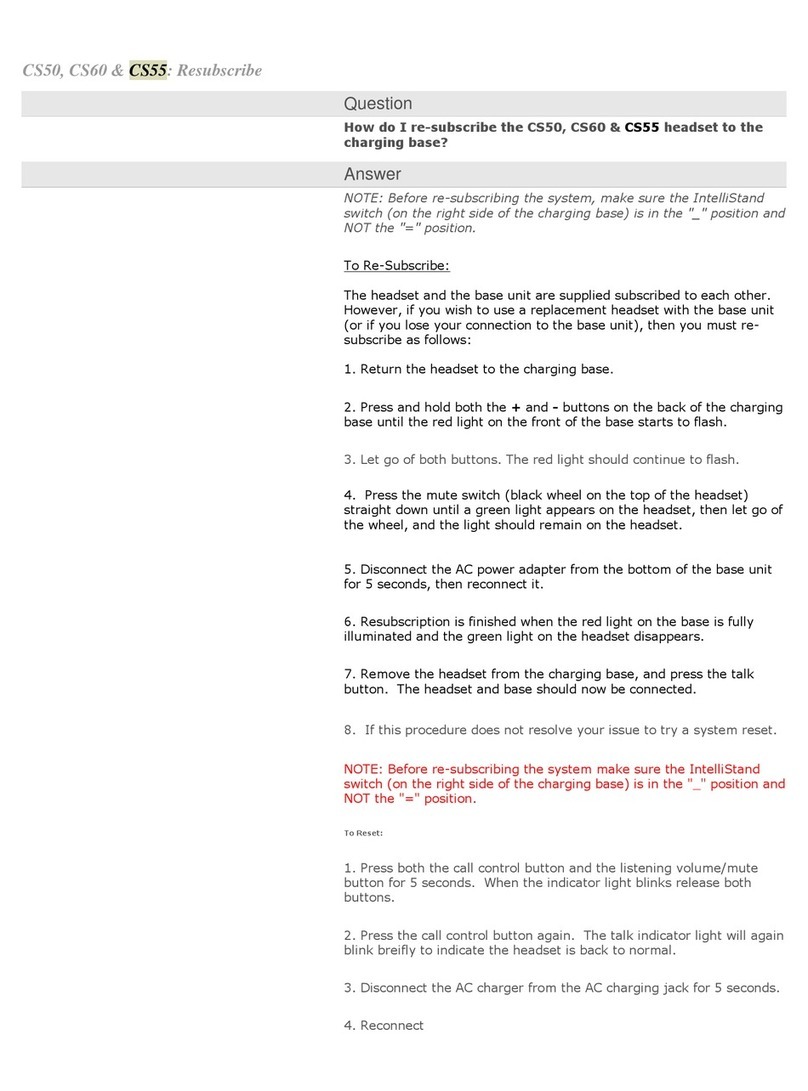
Plantronics
Plantronics CS50 User manual

Plantronics
Plantronics Savi W440-M User manual