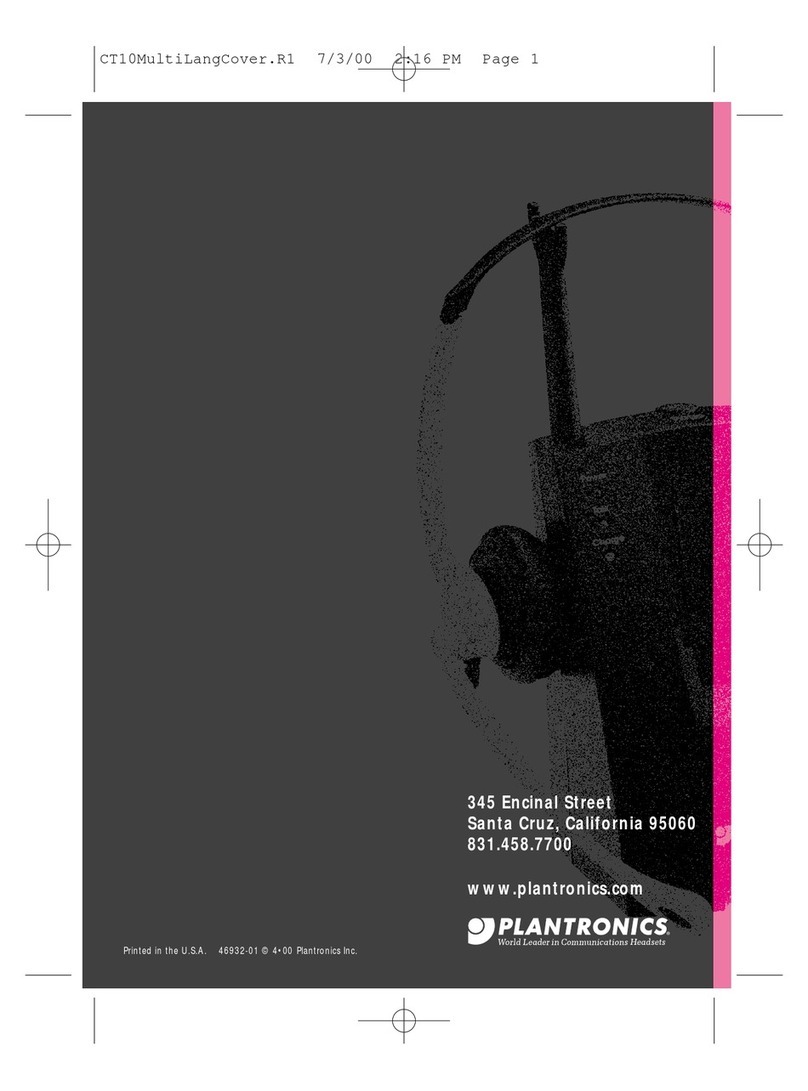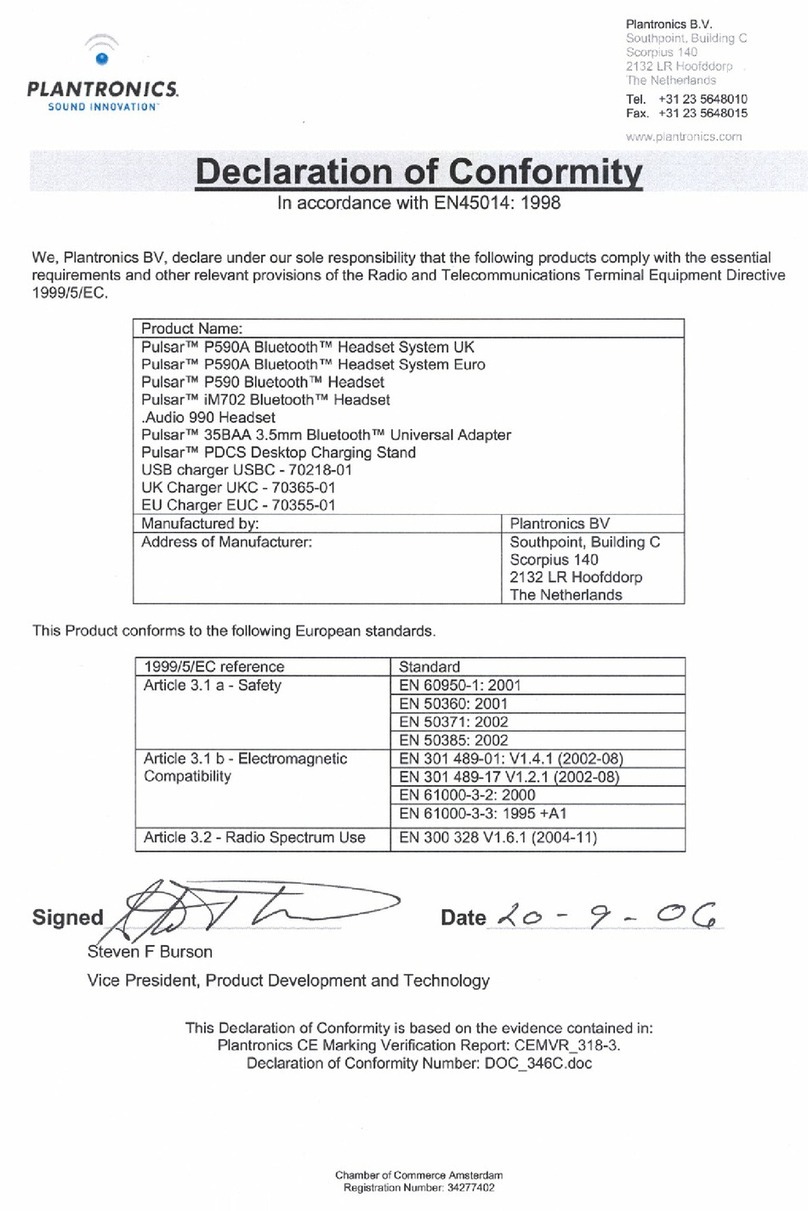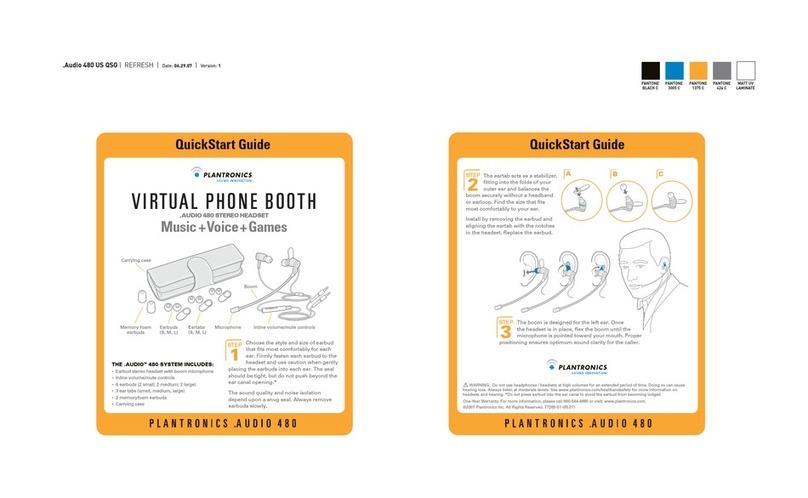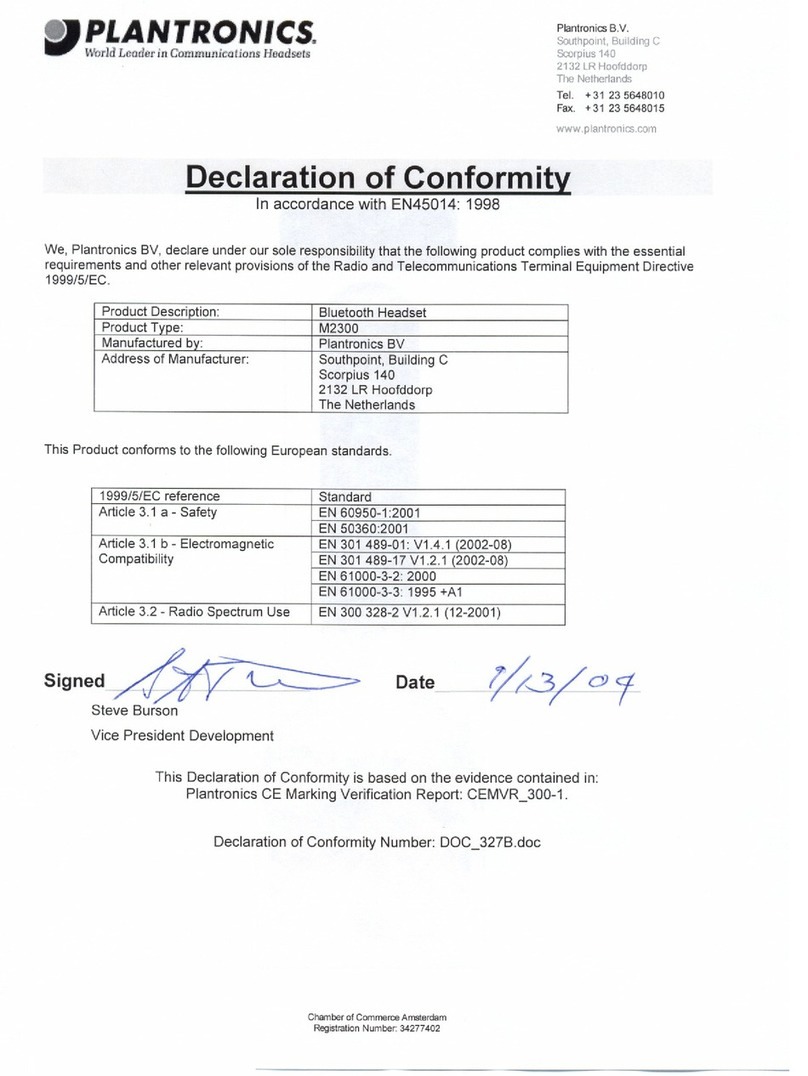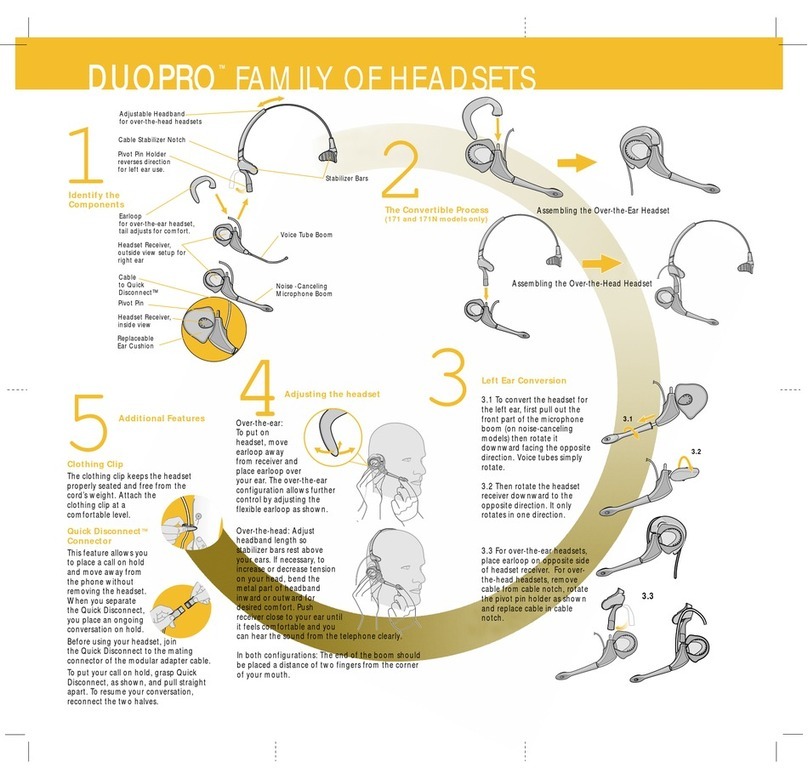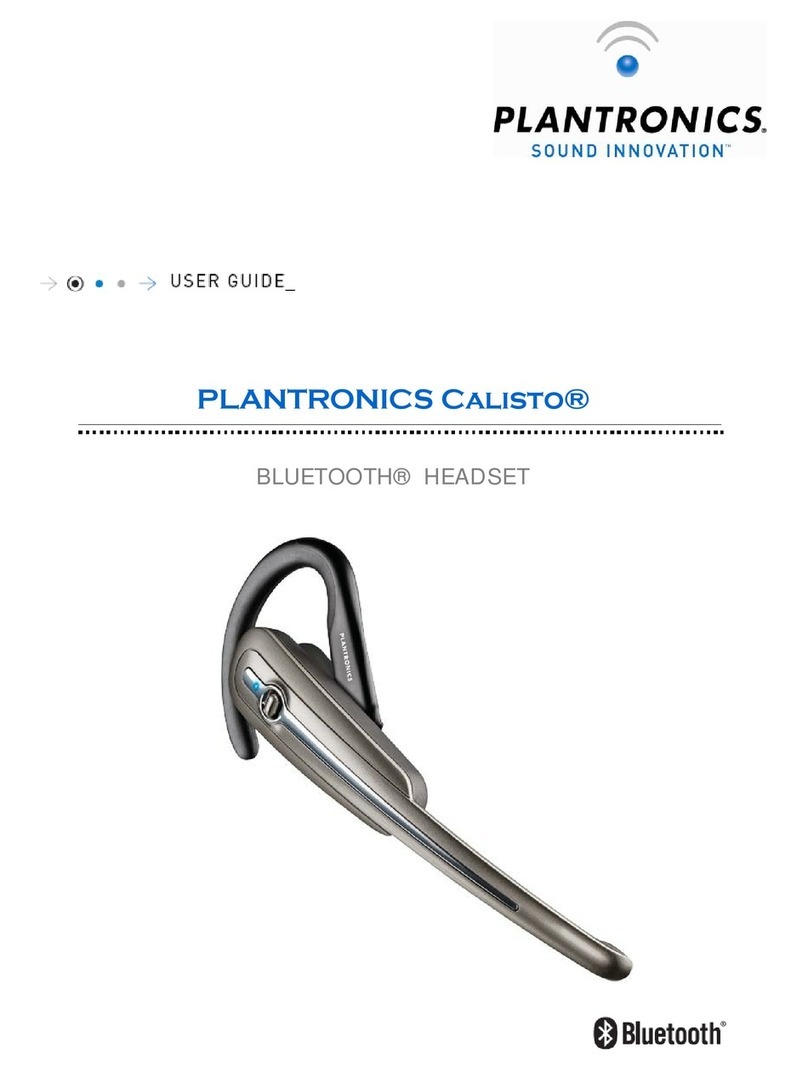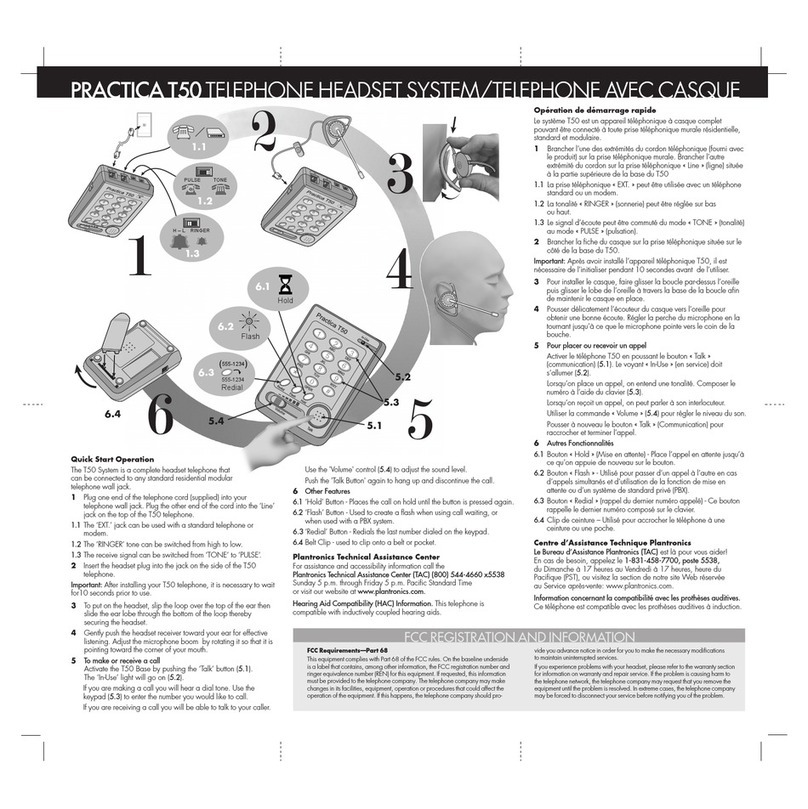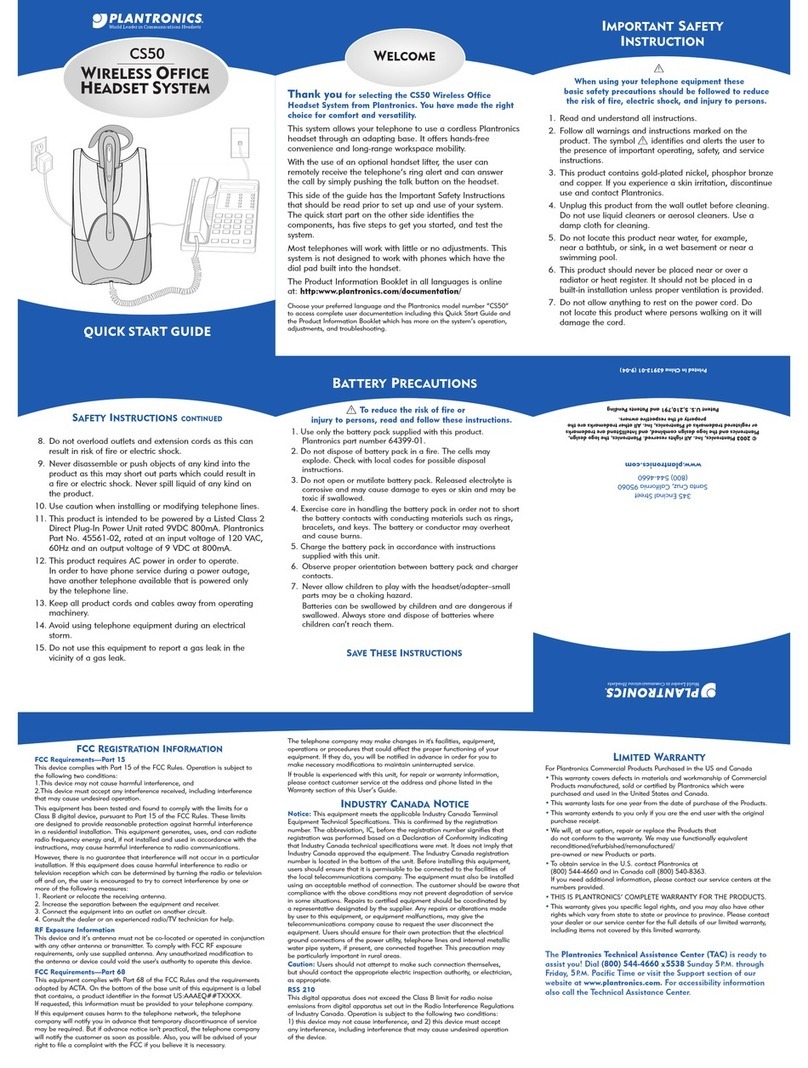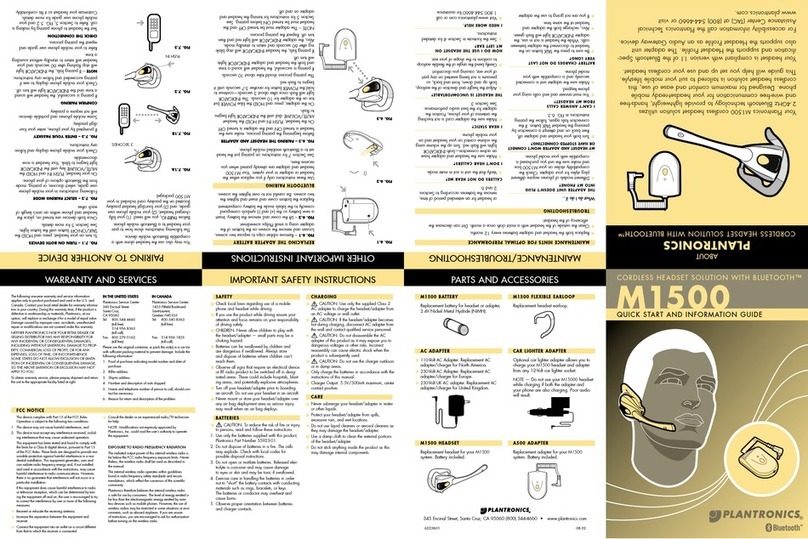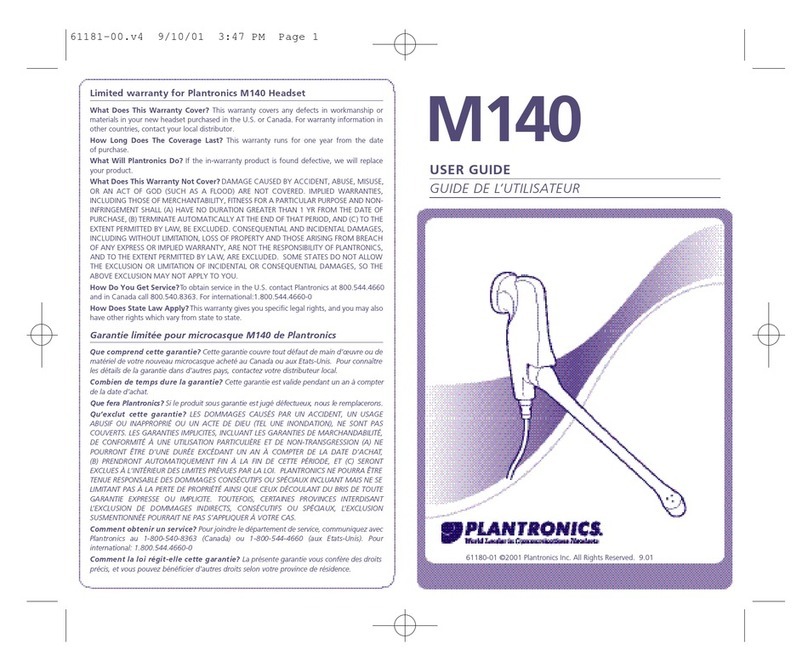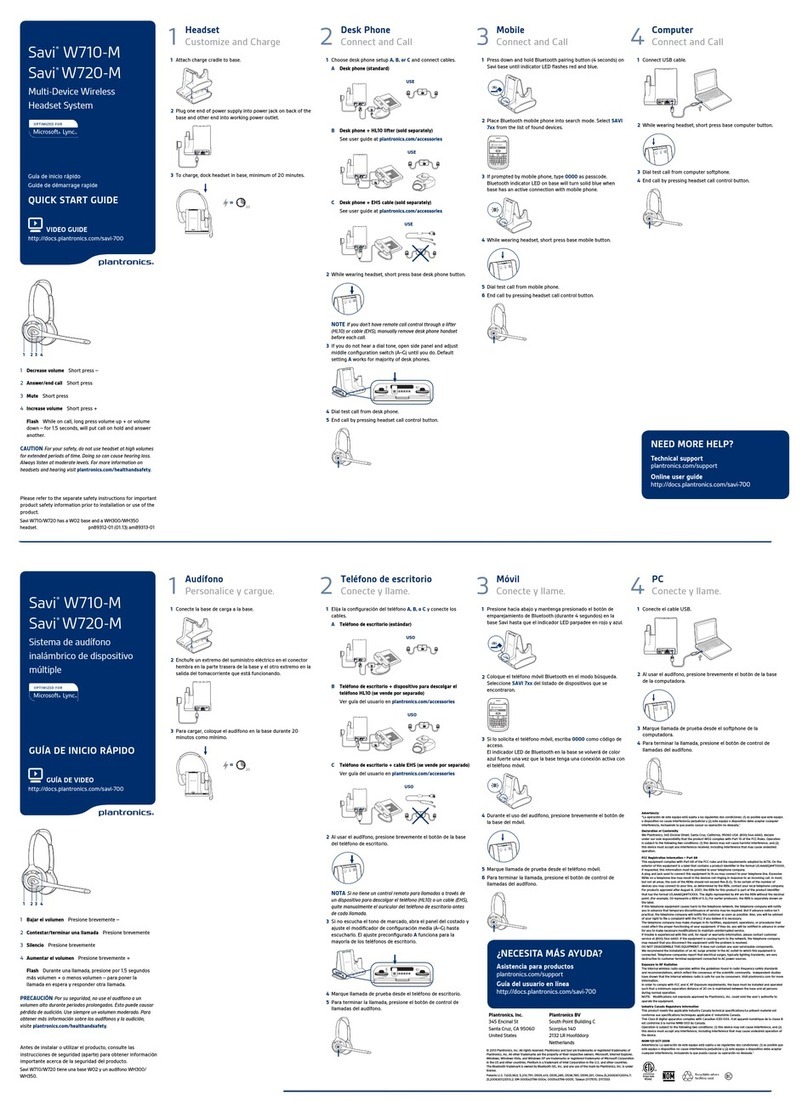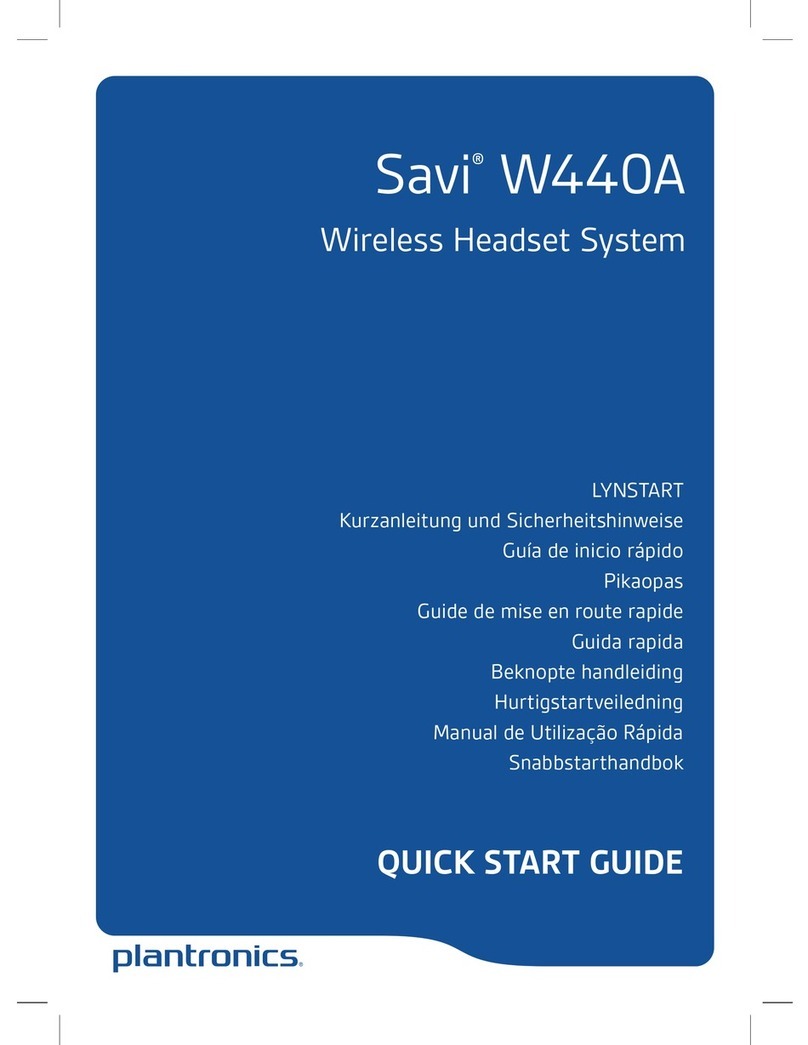Extended battery life, whispered talk-time alerts and noise reduction make every call worry-free. Avoid recharging even longer by using the power switch
betweencalls and ifyou have an iPhone®, you can monitor batterylife onscreen. So talk freely knowing you have the timeyou need and thetechnology
you want.
MORETALKING, LESS CHARGING.
M20™
MAINBENEFITS
MADE FOR
Newusers looking for reliable sound and featuresthat
make hands-free calling as easyas possible
KEY DIFFERENCE
Extensive talk and standbytime sousers don’t
have to recharge very often
SPECIFICATIONSCONNECTTO YOUR PHONE
· Fights noise and wind
· iPhone displays headset battery meter
· Power switch lets you extend battery life
· Voice alerts tell you talk time, volume, connection and more
· Pair two phones and take a call from either one
· Comfortably fits either ear
· Works with Bluetooth® phones
Talk Time Up to11 hours¹
Standby Time Up to 16 days¹
Weight 11.5 grams
Multipoint Technology On demand multipoint technology lets
you pair and maintain connections with
two or more devices
Bluetooth Version Bluetooth v3.0
Bluetooth Profiles Hands-Free (HFP) Profile 1.5 and
Headset (HSP) Profile 1.1
Charge Connector Micro USB charging
Battery Type Rechargeable non-replaceable lithium
ion polymer
ChargeTime (Maximum) 90 minutes for full charge
Operating + Storage Temperature 0 - 40°C
Service & Support 2 year replacement warranty
©2011 Plantronics, Inc. Allrights reserved. Plantronics, the logo design, M20 and the Sound World
graphicaretrademarks or registered trademarksof Plantronics,Inc. Bluetooth isa registered trademark
of Bluetooth SIG, Inc. and any use by Plantronics is under license. Allother trademarks are the property of
their respective owners. U.S. Patents Pending. 08.11_ANZ
For moreinformation about the M20 or other Plantronics products,
please visit our website at plantronics.com.au
PLT_M20
1. READY
Activate the Bluetooth
feature on your phone,
then get phone to add /
search / discover new
Bluetooth devices.
Phones Have Different
Menus to Select From:
iPhone: Settings > General
> Bluetooth > On (starts
the search for devices)
BlackBerry® smartphone:
Settings/options >
Bluetooth: On > Search for
devices
VIDEO TUTORIAL:
plantronics.com/pairing
2. SET
First time, right out of
the box:
With headset turned off,
activate Bluetooth
pairing mode by sliding
Power switch on. The
LED flashes red/blue to
indicate pairing mode.
3. CONNECT
Select “PLT_M20” from
the list of Bluetooth
devices shown on your
phone.
If phone asks for a
passcode, enter four
zeros (0000). You may
see ****on screen. Some
phones also ask to
confirm headset
connection after pairing.
Headset LED will stop
flashing red/blue once
successfully
paired/connected.
1. Performance is dependent upon battery and may vary by device