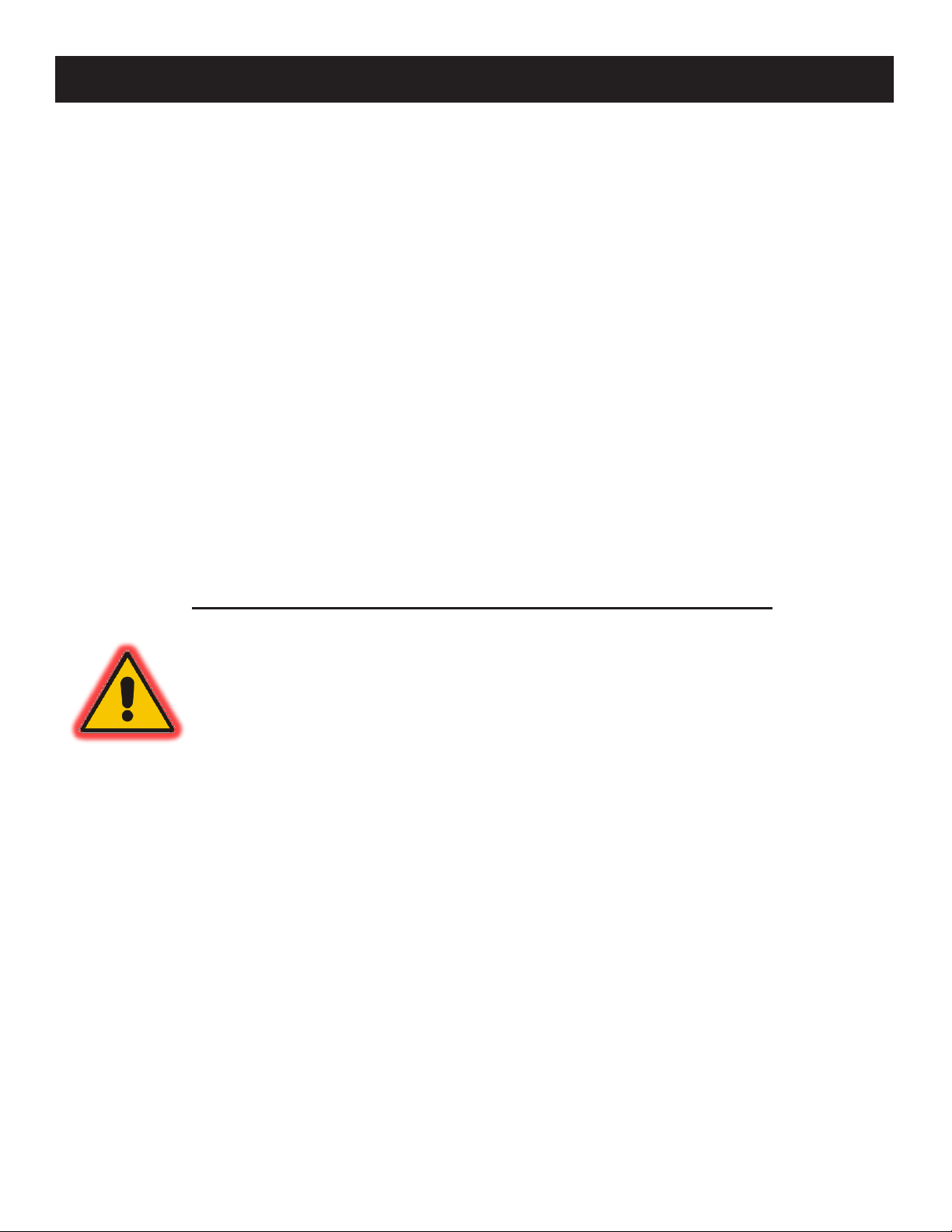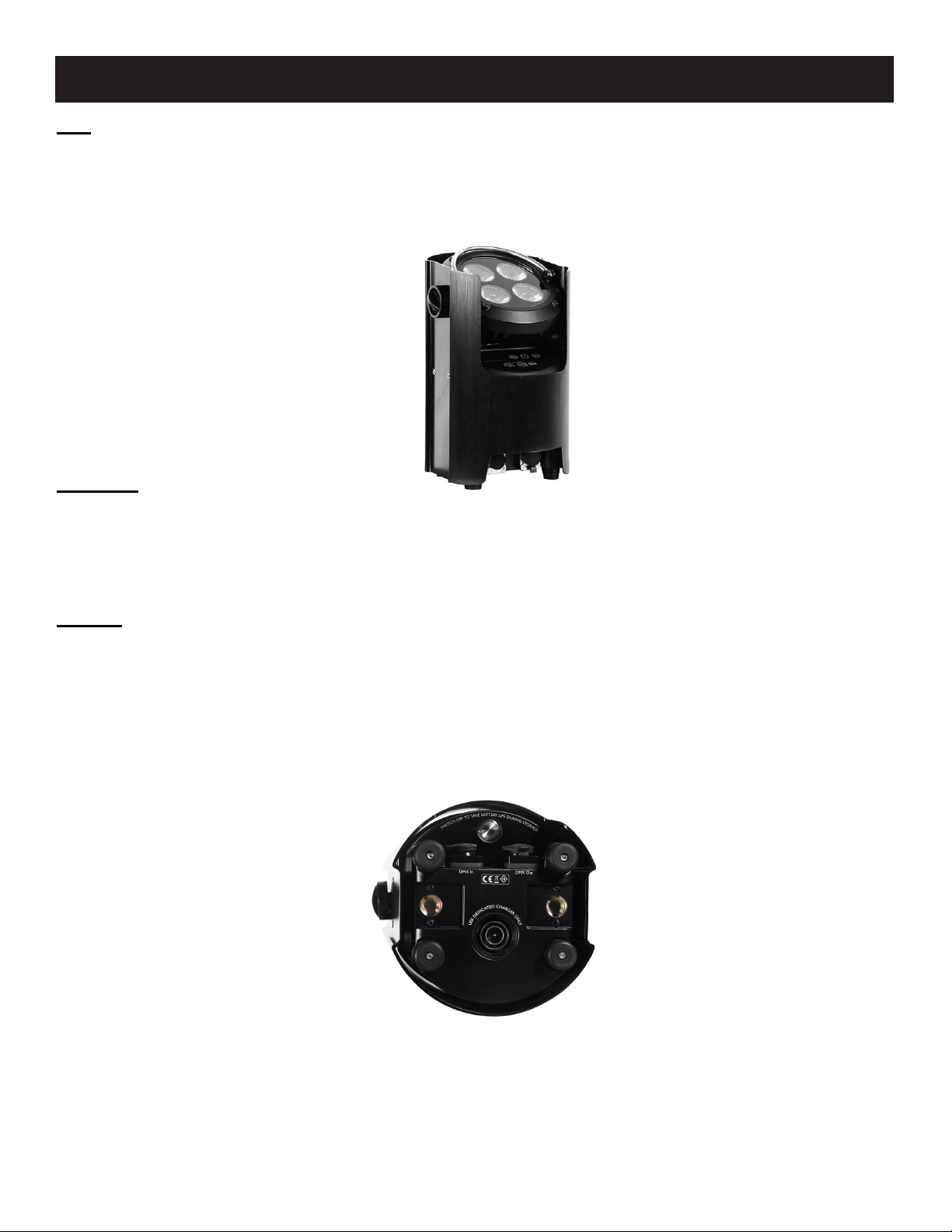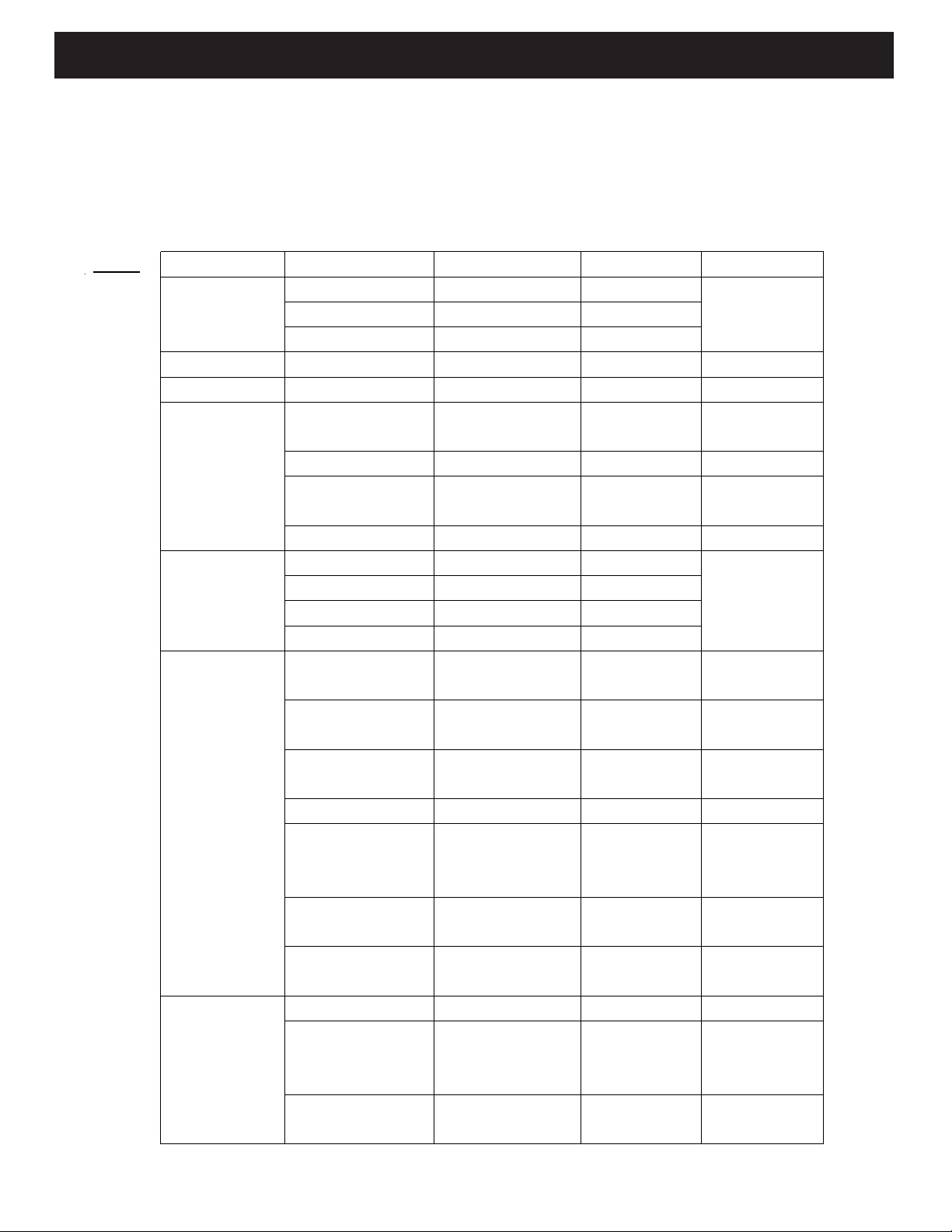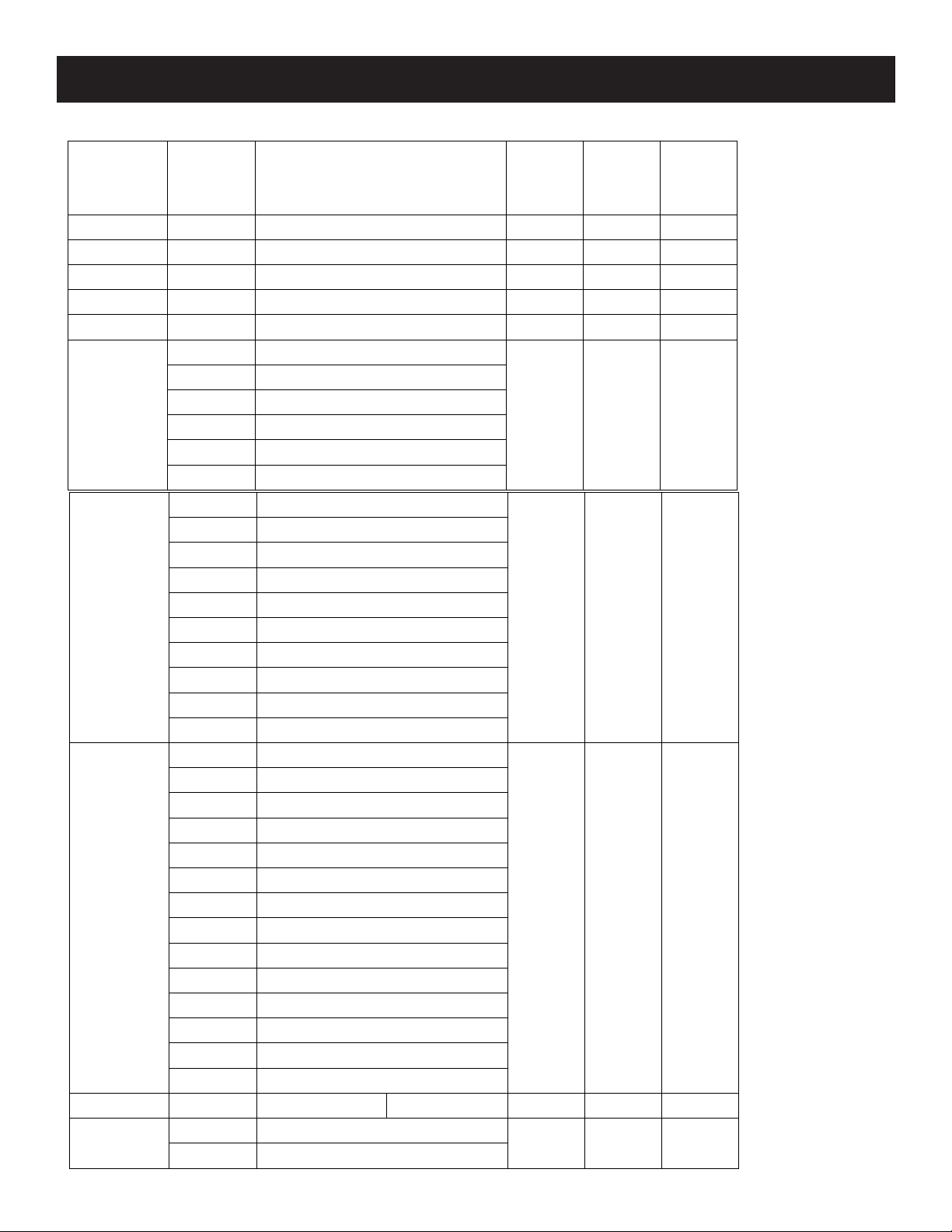PLUSBAT-PL083 User Manual Page 2
PLUSBAT-PL083 Synopsis
Unpacking: Thank you for purchasing the PLUSBAT PL083 by PLUSLITE Products. Every
PLUSBAT PL083 has been thoroughly tested and has been shipped in perfect operating condition.
Carefully check the ship- ping carton for damage that may have occurred during shipping. If the
carton appears to be damaged, carefully inspect your fixture for any damage and be sure all
accessories necessary to operate the unit has arrived intact. In the case damage has been found or
parts are missing, please contact our toll free customer support number for further instructions. Do not
return this unit to your dealer without first contacting customer support.
Introduction: The PLUSBAT PL083 is a DMX intelligent, IP rated LED battery uplight fixture. This
fixture can be used in a stand alone mode or connected in a Master/Slave configuration. This par has
multiple operating modes: RGBW dimmer mode, Static Color mode, Auto Run mode, Color Macro
mode, and DMX control. This product is intended to be used by professionally trained personnel
only and isnot suitable for private use.
These instructions contain important safety information regarding the use and maintenance of this
unit. Please keep this manual with the unit, for future reference.
Caution! There are no user serviceable parts inside this unit. Do not attempt any repairs yourself,
doing so will void your manufactures warranty. In the unlikely event your unit may require service
please contact Più39.
PLEASE recycle the shipping carton when ever possible.
• Light source: 4 X 12W RGbW LEDs
• Drive current:650mA
• Liminus flux: 1580
• Long battery life Eco mode extended battery Life
• Input Voltage:I00-240V AC.50/60Hz
• Baltlery storage: 15.6Ah
• Operating time:8 hours at full RGBW on
• Charging time: 6 hours
• Battery type: Litium ion
• Vottage: 16.SV
• IP rating:IP54
• Wireless DMX
• OLED display
• Control Protocol:DMX512 via wireless/ DMX512
• DMX channels:4,6 or 10 channels
• Control modes: Built-in programs, Auto, Manual, Master/Slave, DMX, W-DMX
• Beam angle: 10°
• Dimmer: 0-100%
• Strobe: 0- 15Hz
• Housing: Back aluminum and iron
• Connections: 3-pin XLR IN/OUT IP54
• Cooling: Aluminum heatsink
• T° OperationT: -20°C -40°C
• Dimensions: 195 x 160 x 260 mm (LxWxH) Weight: 5.0 Kg