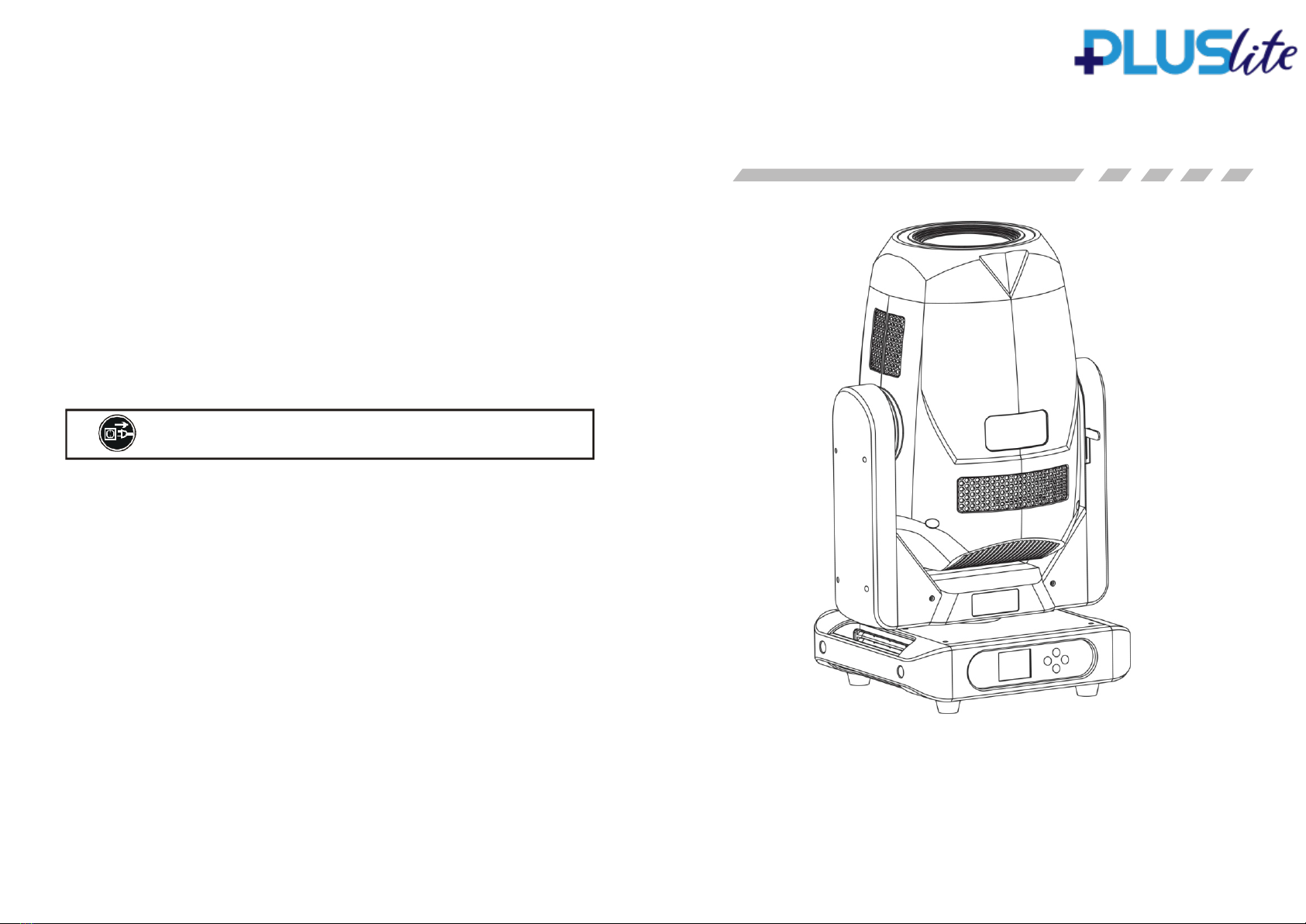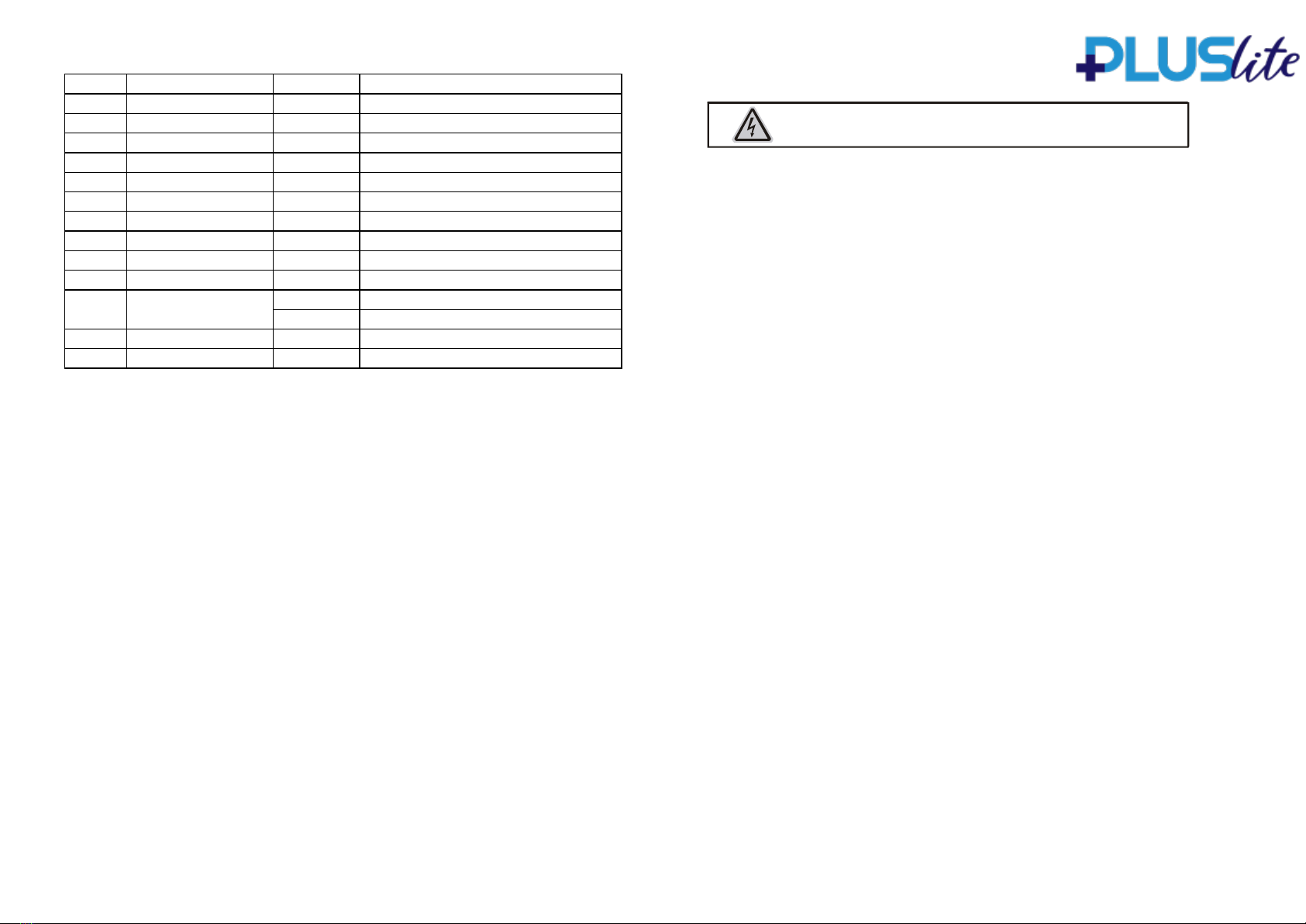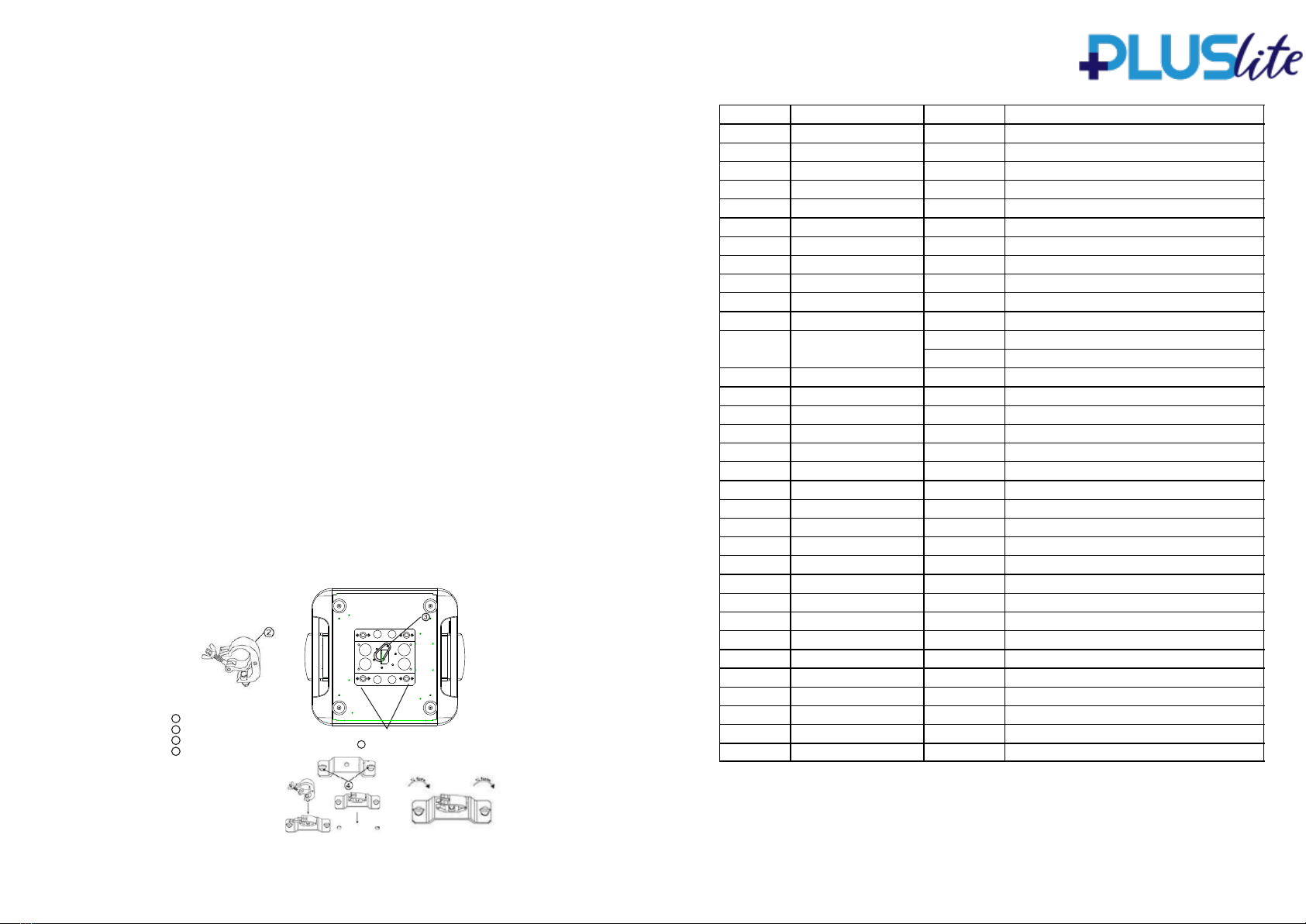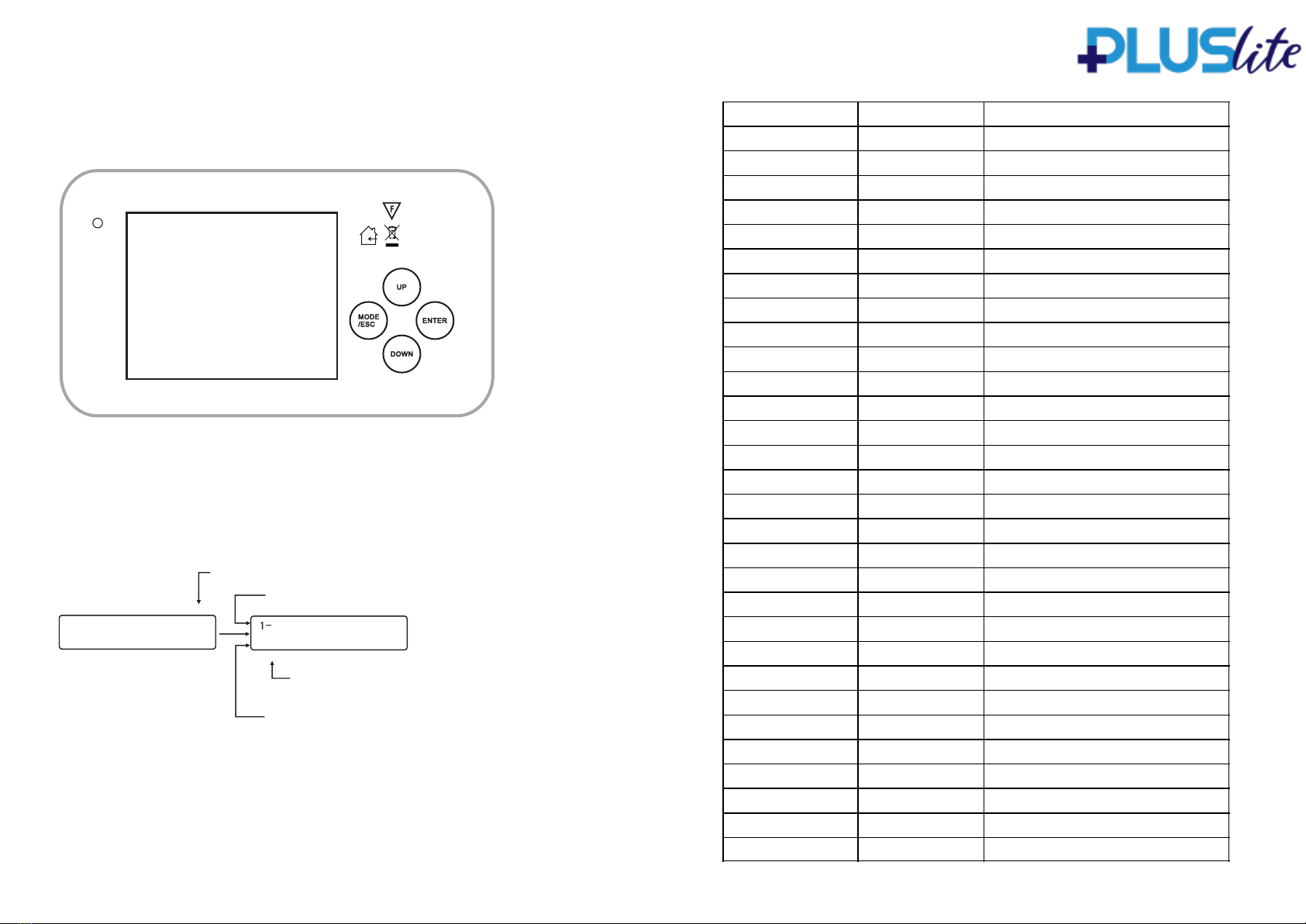1.Unpacking
Thank you for choosing VERO profile 700.For your own safty,please read this
mannual
before installing the device.This manual covers the important information on
installation and applications.Please operate the fixture with following instructions.
Meanwhile,please keep this manual well for future needs.
The VERO profile 700 is made of new type of high temperature strength of
engineer
plastics and cast aluminum casing with nice outlook.The fixture is
designed
and
manufactured strictly following CE standards,complying with
international
standard
DMX 512 PROTOCOL.It`s available independently
controlled
and
linkable
with
each other for coperation.And it is applicable for large-
scable
liveperformance, theater,studio,nightclubs
and
disco.
pVERO rofile 700 adopts powerful 580W LED which features high brightness and
stability.Please carefully unpack it when you receive the fixture and check whether it
is damaged during the transportation.And please check whether the following items
are including inside the box:
Moving head light -------------One
Omega---------------------------Two
Signal Cable--------------------One
Power Cable--------------------One
User Manual--------------------One
FEATURE
•Prism:1 pcs rotating prism(3,4,5,8,16 facet option)
•Iris: Linear adjustable with macro
•Soft lighting:1pcs independent scrim
•Focus: DMX 512 linear focus
•Dimmer: 0-100% linear dimmer
•Strobe: Electronic strobe,0.3-20Times/SEC
•Zoom: Smooth and fast speed
•Angle:6.5°-42°linear adjustment
•Prism angel can option
•Control mode: DMX512,Protocols RDM, Wireless and Art-Net
•Standard mode 38 channels, Sound control mode, Stand-alone,
Self-inspection mode
FRAMING SYSTEM
•Motorized framing system with 4 focal planes
•4 Blades that move separately
•Smooth, flexible blade movements at variable speed
•Framing system indexable 180 degrees
OTHER FUNCTION
•DMX Software update
•Show software version number
•Intelligent control of wind speed
•Display lamps and lanterns use time
•100% brightness without stroboscopic problem
•Manual programming function
•Manual fine calibration function
•DMX and RDM data in/out,artnet,wireless
POWER
•Input voltage:100V~240V AC 50/60Hz
•Rate power:800W@220V
HOUSING
•Intellectual property rights of appearance and structure design
•Environmentally friendly flame retardant materials
•High temperature resistant engineering plastics
IP GRADE
•IP:20
DIMENSION AND WEIGHT
•Carton size:750*460*520MM
•Flight case size(2in1):940X470X870(MM)
•Net weight:25KG
2
www.piu39av.com