Plustek ePhoto Z300 User manual
Other Plustek Scanner manuals

Plustek
Plustek MobileOffice S410 Plus User manual
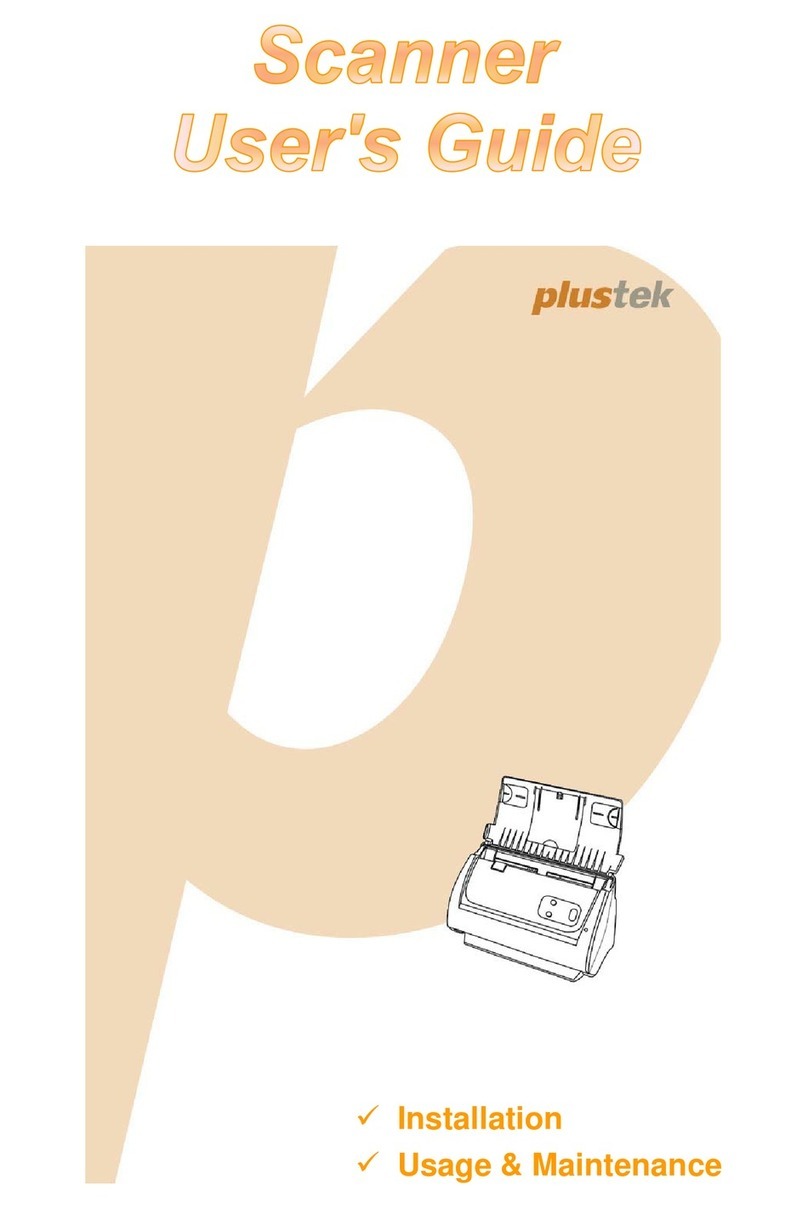
Plustek
Plustek SMARTOFFICE PS282 User manual

Plustek
Plustek OpticFilm 135i User manual

Plustek
Plustek MOBILEOFFICE D600 User manual
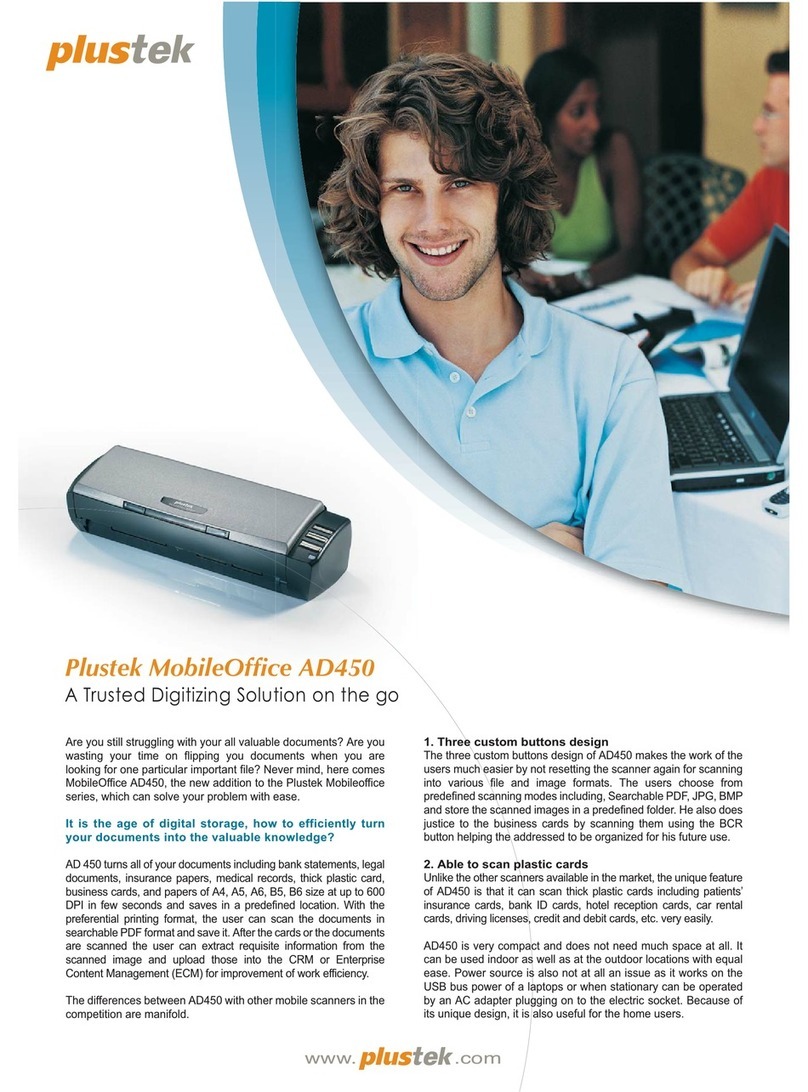
Plustek
Plustek MobileOffice AD450 User manual

Plustek
Plustek OpticFilm 135 User manual

Plustek
Plustek OpticFilm 135 Series User manual
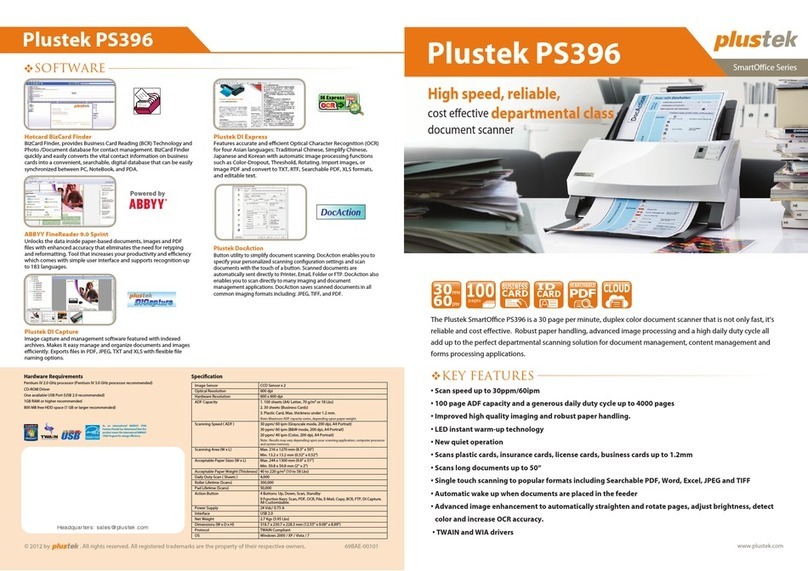
Plustek
Plustek SmartOffice PS396 User manual

Plustek
Plustek ePhoto Z300 User manual

Plustek
Plustek OpticFilm OF8200IAI User manual

Plustek
Plustek SmartOffice PL1530 User manual
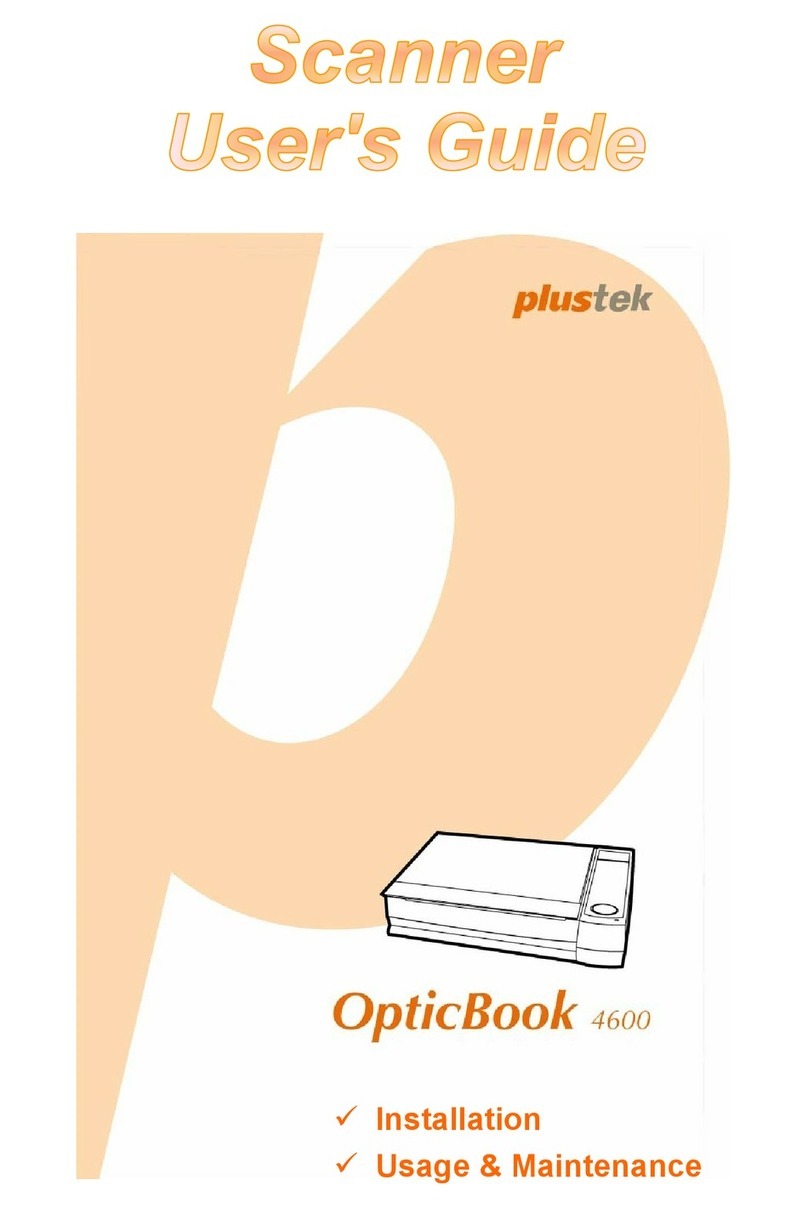
Plustek
Plustek OpticBook 4600 User manual

Plustek
Plustek OpticBook A300 Plus Quick start guide
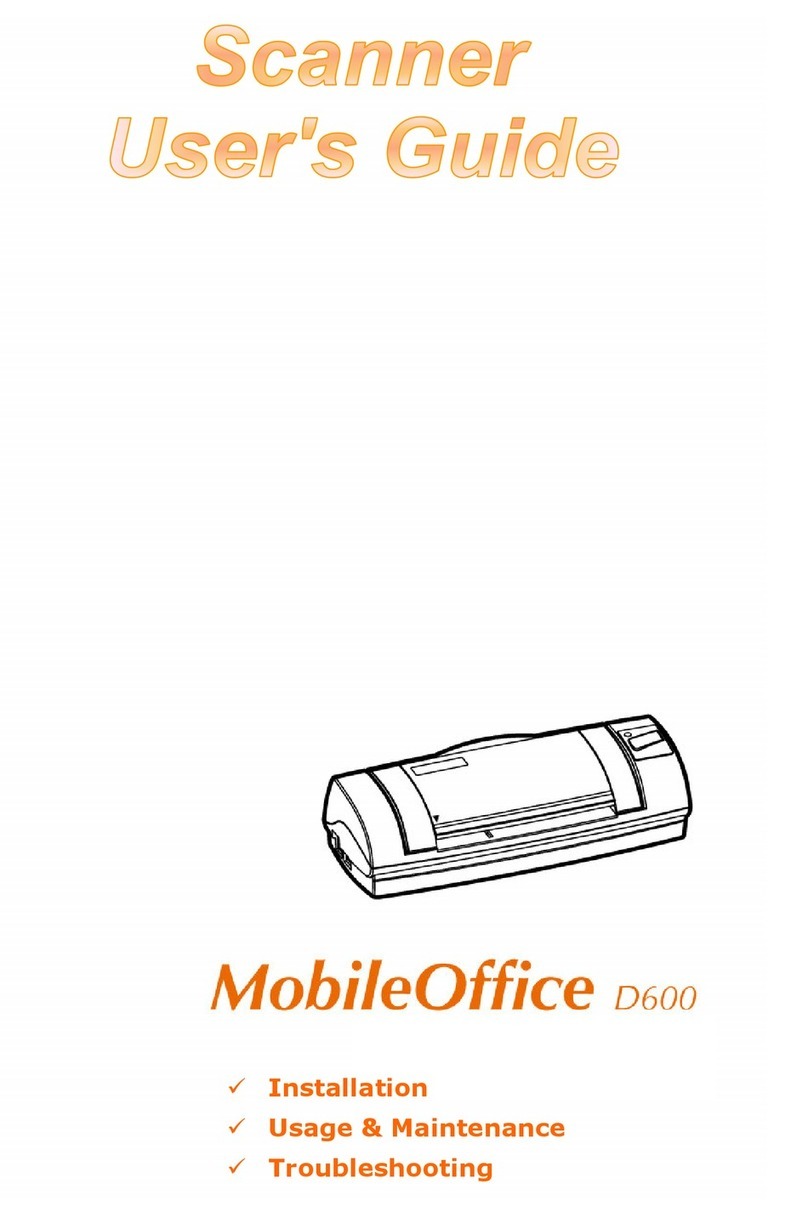
Plustek
Plustek MOBILEOFFICE D600 User manual

Plustek
Plustek OpticFlim 8300i User manual
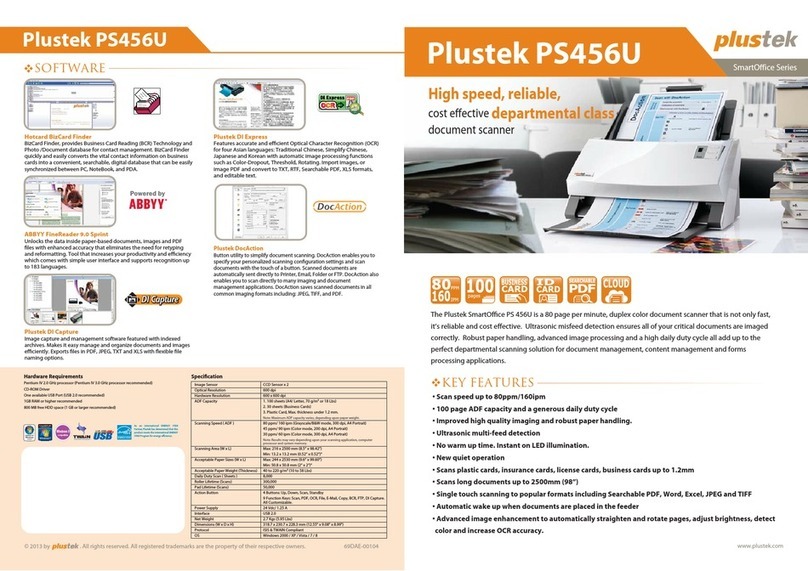
Plustek
Plustek PS456U User manual
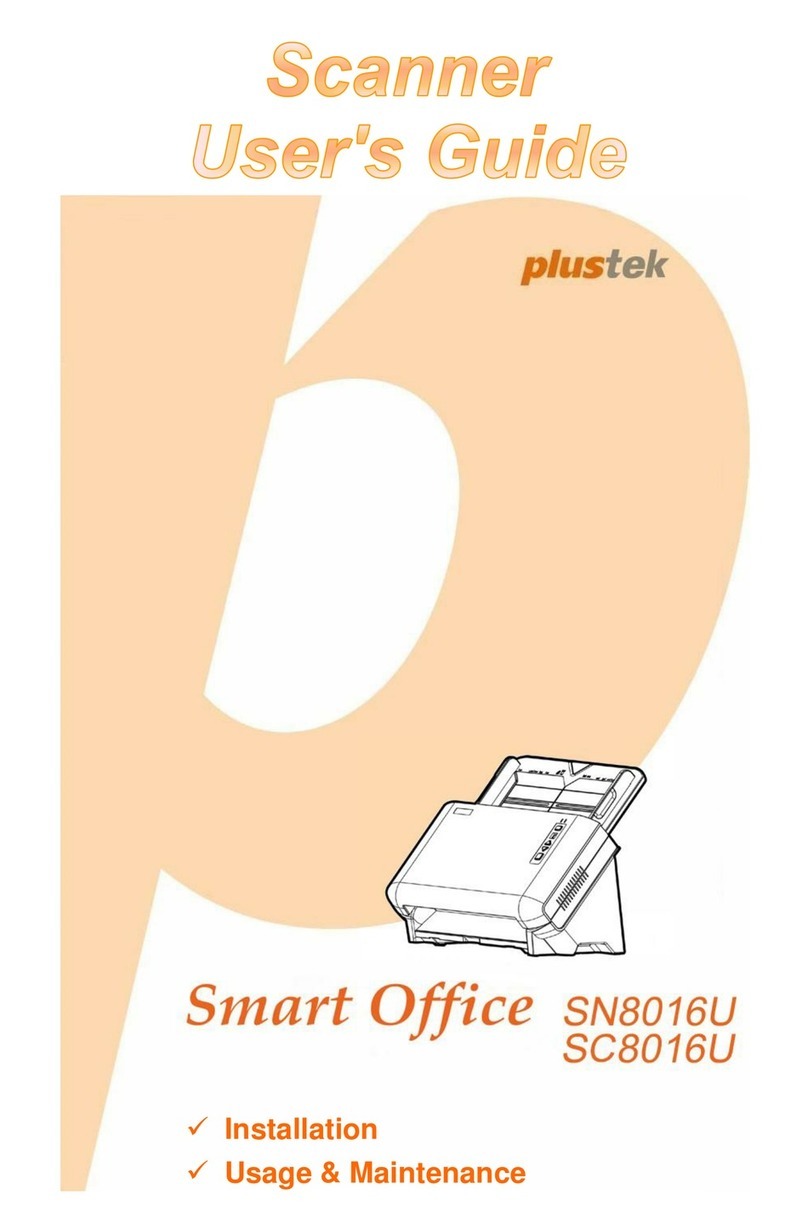
Plustek
Plustek Smart Office SN8016U User manual
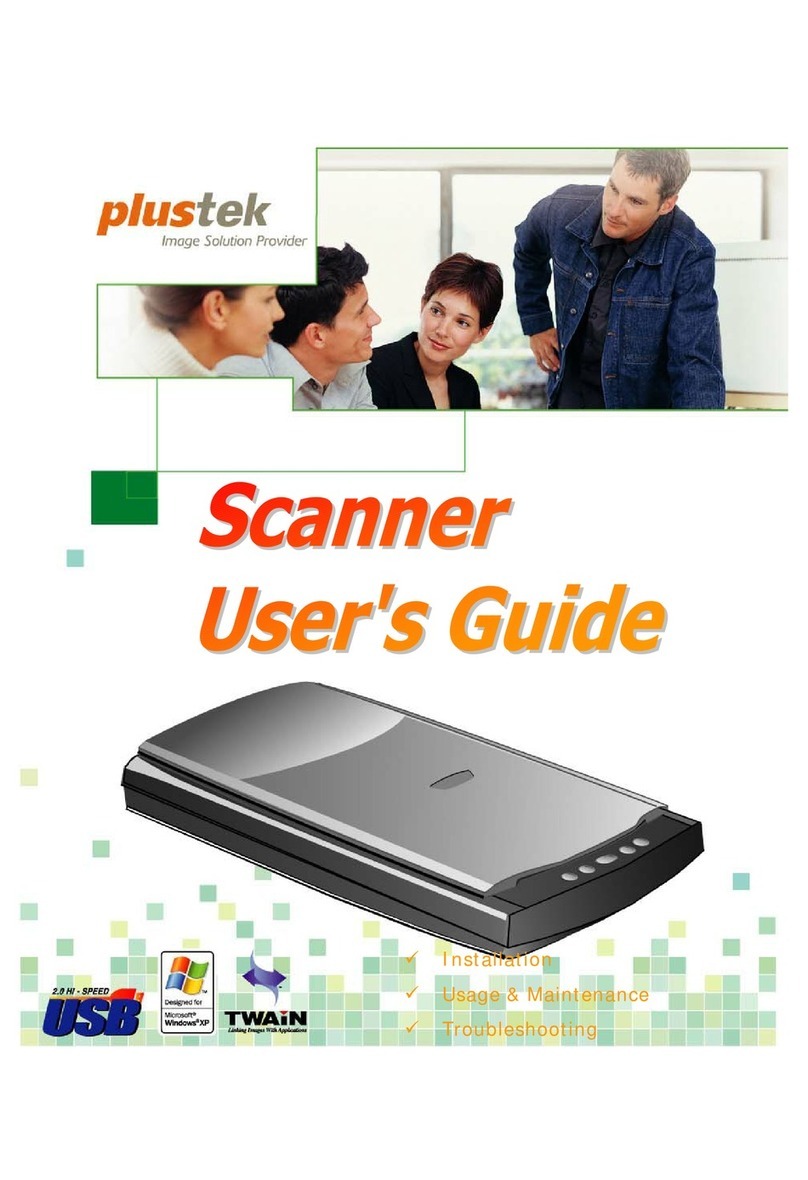
Plustek
Plustek OPTICPRO ST64 User manual

Plustek
Plustek PN30U User manual

Plustek
Plustek OpticFilm 8200i Ai User manual























