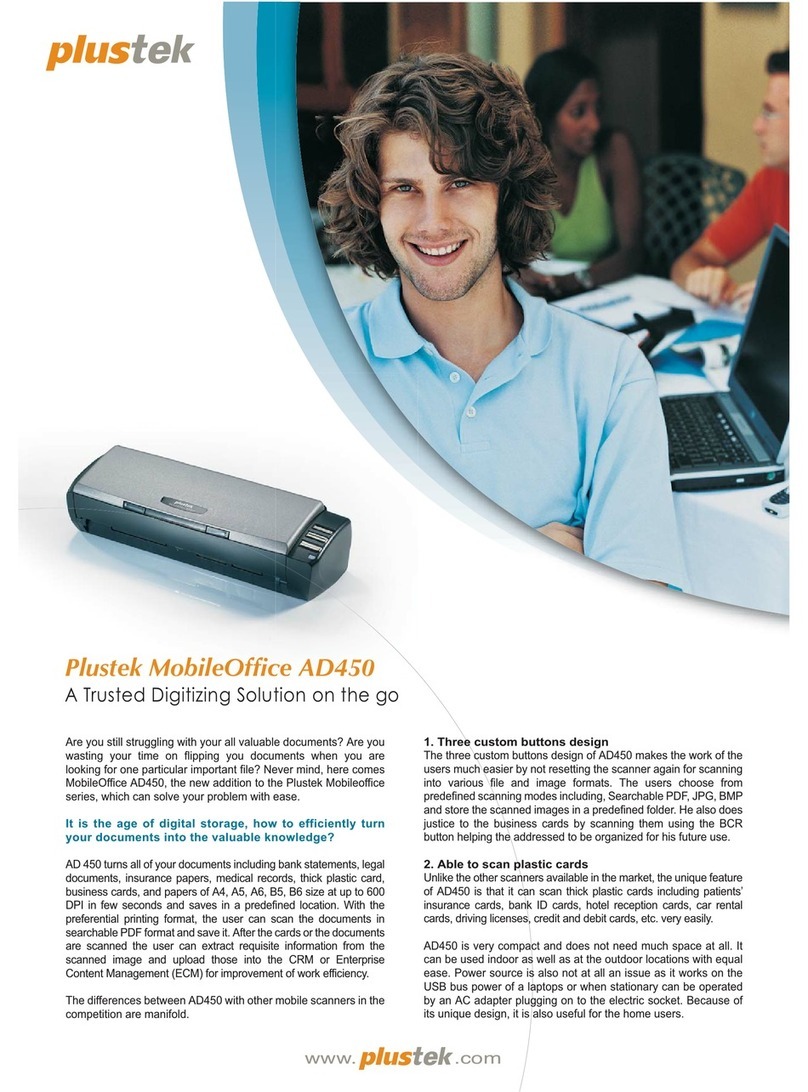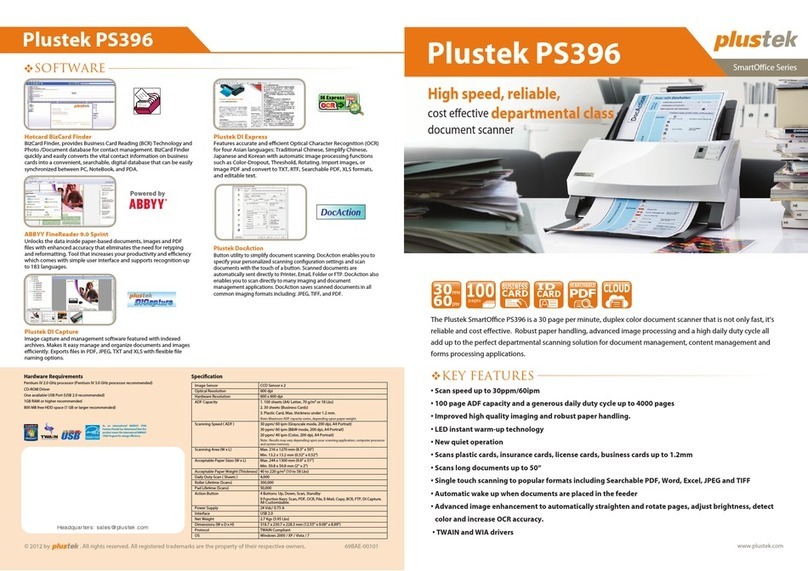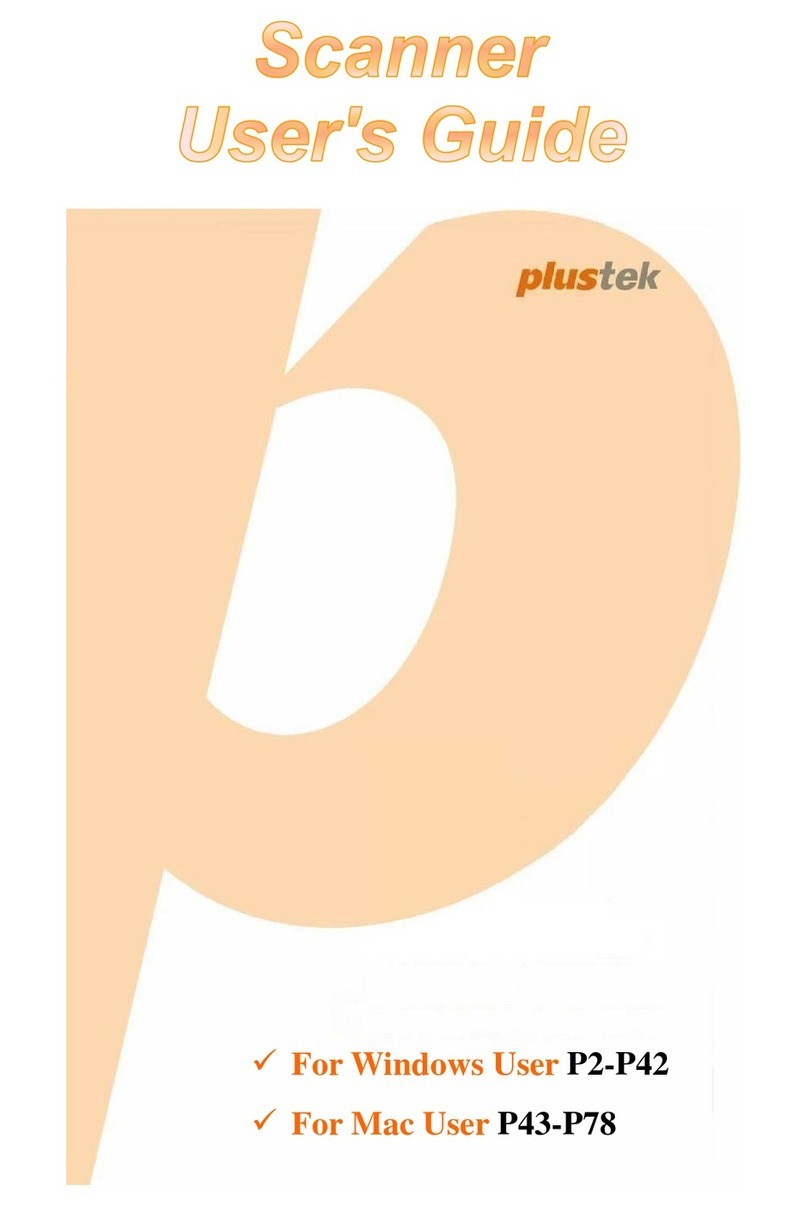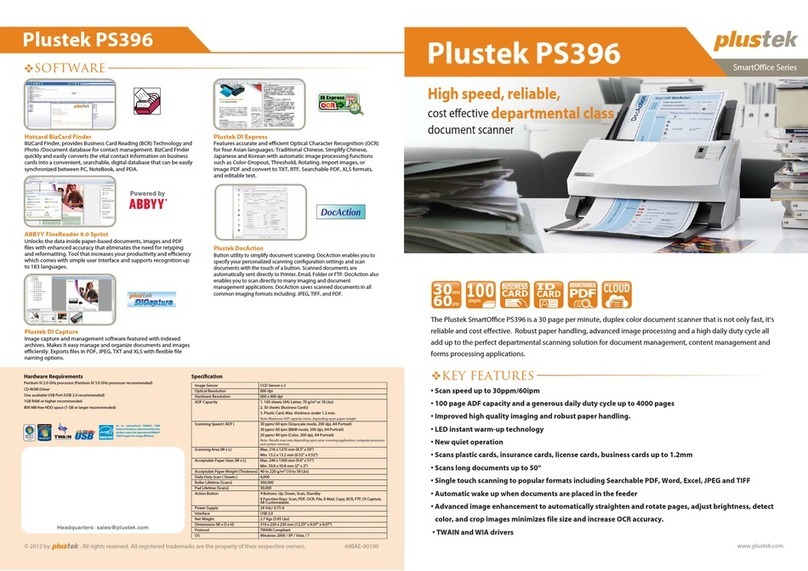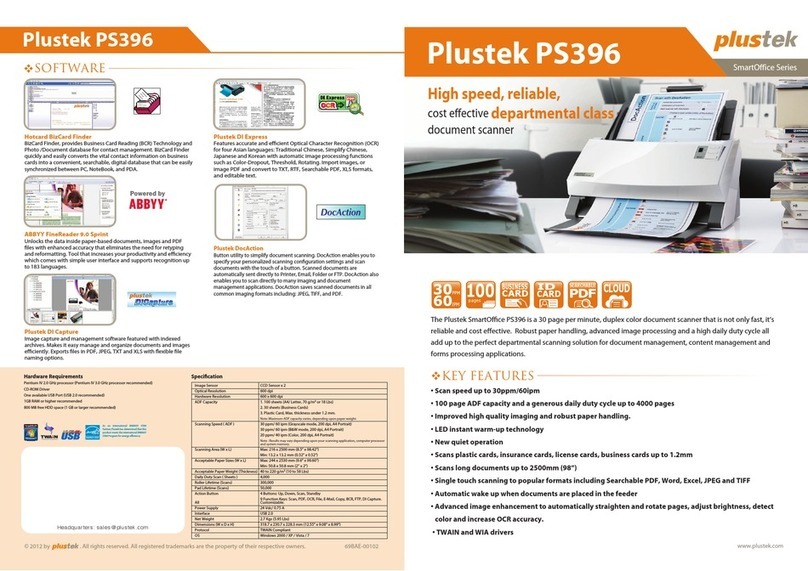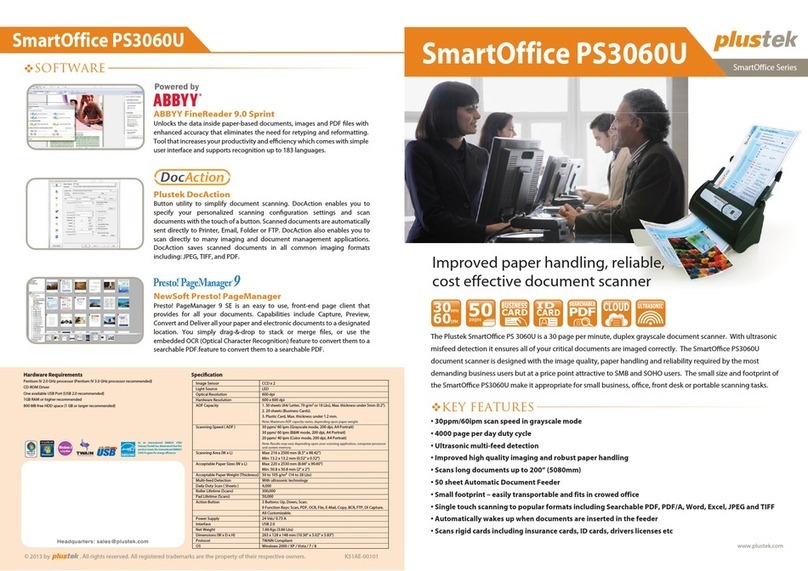Higher resolution, offering more possibilities,
now with hardware solution for defect elimination...
Plustek OpticFilm 7200i SE
www. .com
© 2007 by Plustek Inc. All rights reserved.
All registered trademarks are the property of their respective owners.
Specification
Interface USB 2.0
Technology Color CCD
Hardware Resolution 7200 x 7200 dpi
Dynamic Range 3.3 D
Preview Speed Approx. 5.6 sec on negative film
Scan Speed Approx. 36 sec (3600 dpi),
68 sec (7200 dpi)*
Color Depth 48 bit/pixel
Net Weight Approx. 1.4 kg / 3.1 lb (scanner only)
Dimensions (D x W x H) 272x120x119 mm/4.73”x10.7”x4.7”
Scan Mode Single Pass
Accessory Padded carrying bag
Film holder for mounted slides up to 4 slides
Film holder for filmstrip, holds up to 6 frames
Power Adaptor: DC 15V, 1A
USB Cable
OS Compatibility Windows 2000, XP, Vista Compatible
System Requirements
IBM PC or Compatible , with Pentium II CPU or Higher / CD-ROM Driver / One
available USB Port / 128 MB RAM (or higher recommended) / 160 MB free
HDD space (or higher recommended) / High Color video card (VGA or
higher) / Microsoft Windows XP, 2000 Professional, Vista Compatible
Software Bundled
NewSoft Presto! PageManager
(Document Management Software)
NewSoft Presto! ImageFolio
(Image Editing Software)
www.SilverFast.com
SilverFast iSRD, hardware solution to eliminate dust and
scratch using infrared channels, brings a new dimension in
defect removal technologies. Two modes, automatic and
manual, are available. In automatic mode, SilverFast iSRD
operates completely on its own, applies corrected result to the
entire scan frame. In manual mode, the user can select certain
area(s) to work on, and leave the rest untouched. With defects
removed, SilverFast iSRD does not soften or blur the scanned
file, provides the user with an enhanced genuine image.
Higher Resolution, More options
Scanning at 7200 dpi, you have the potential to turn a 135 slide (3.5 x 2.3 cm) into
a printing quality A1 poster (84 x 55.2 cm). OpticFilm 7200i SE is an excellent solution for
magazines and other printed material.
Compared to digital cameras, this film scanner has more than a 68-Mega-pixel capability,
easily overwhelming popular digital cameras. For home and leisure usage, you can scan
your images and share them on the web with fellow photographers. You can create e-cards,
or simply send your images via email to friends and family.
iSRD - Hardware Solution for Automatic Dust & Scratch Elimination
*Negative in True Colour (24 bit) Mode, calibration time included.