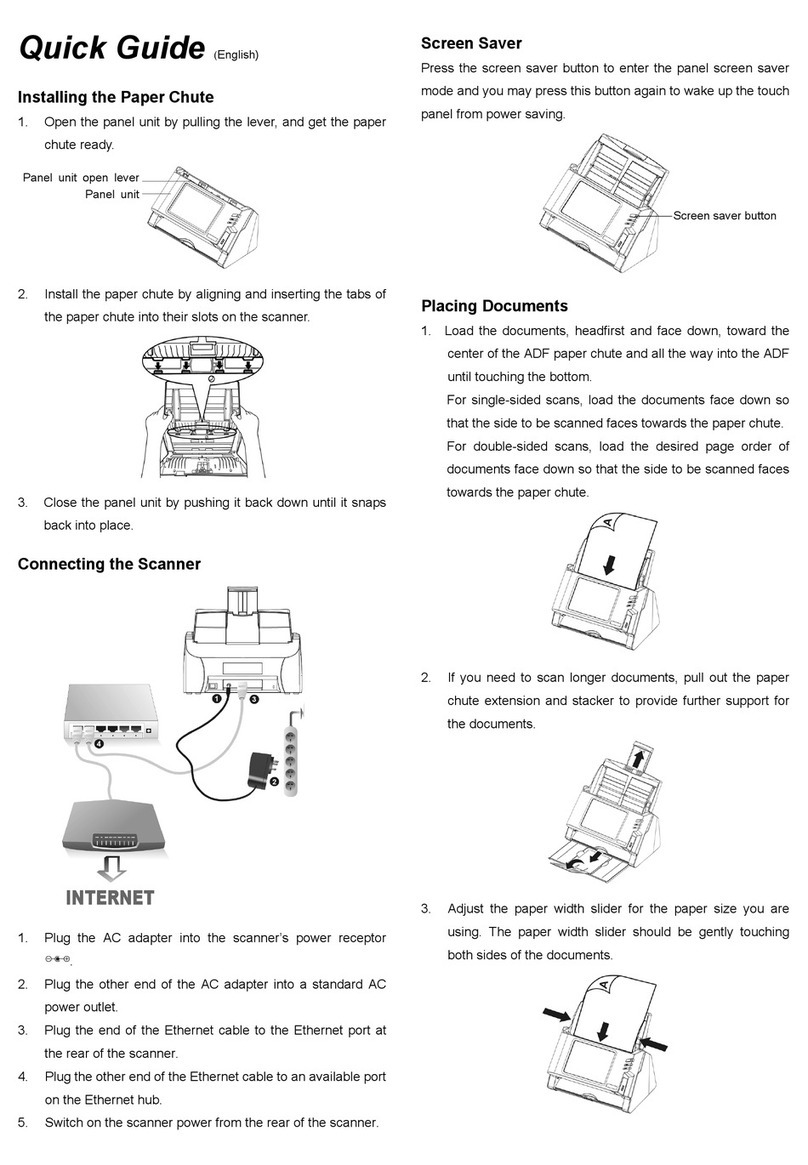Plustek ePhoto Z300 User manual
Other Plustek Scanner manuals
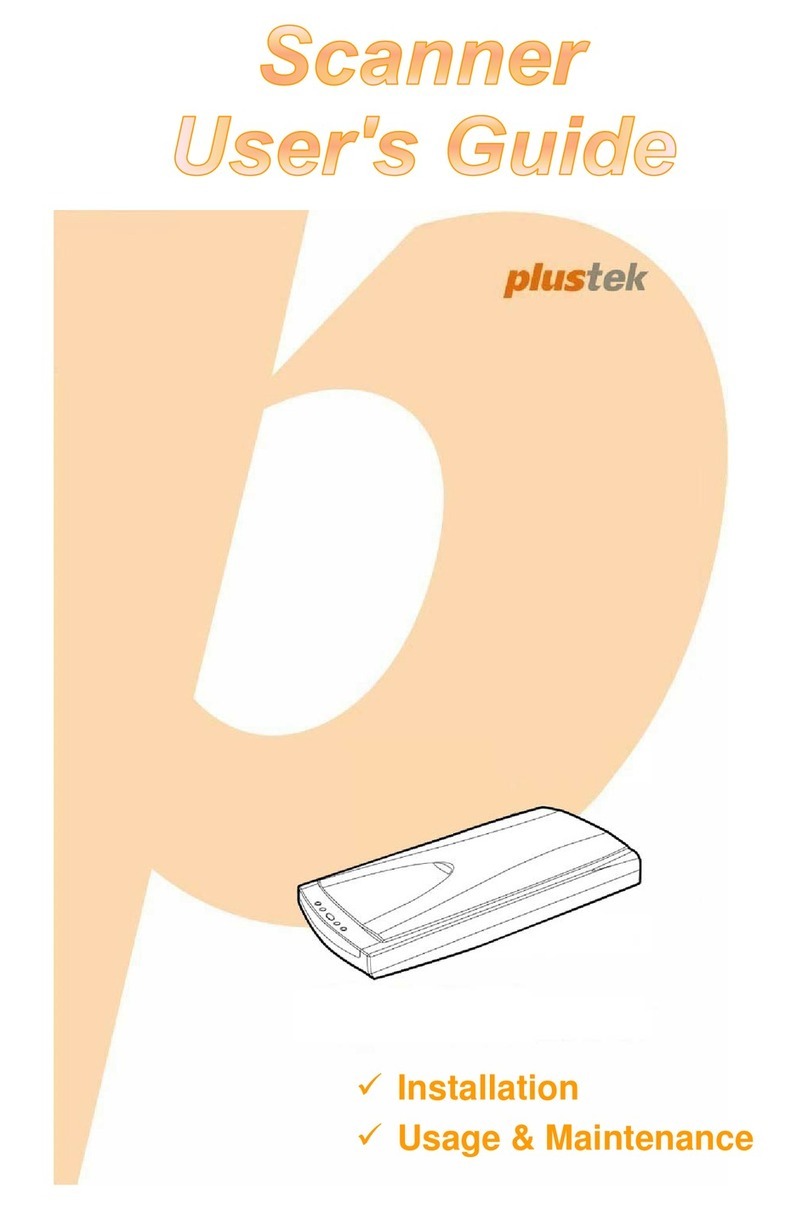
Plustek
Plustek Scanner User manual

Plustek
Plustek OpticFilm 8100 User manual

Plustek
Plustek OpticSlim 1680 Instruction Manual

Plustek
Plustek ePhoto Z300 User manual

Plustek
Plustek SmartOffice PS3140U User manual

Plustek
Plustek V1.3 User manual

Plustek
Plustek MobileOffice D600 Plus User manual

Plustek
Plustek PN30U User manual

Plustek
Plustek SmartOffice PS283 User manual
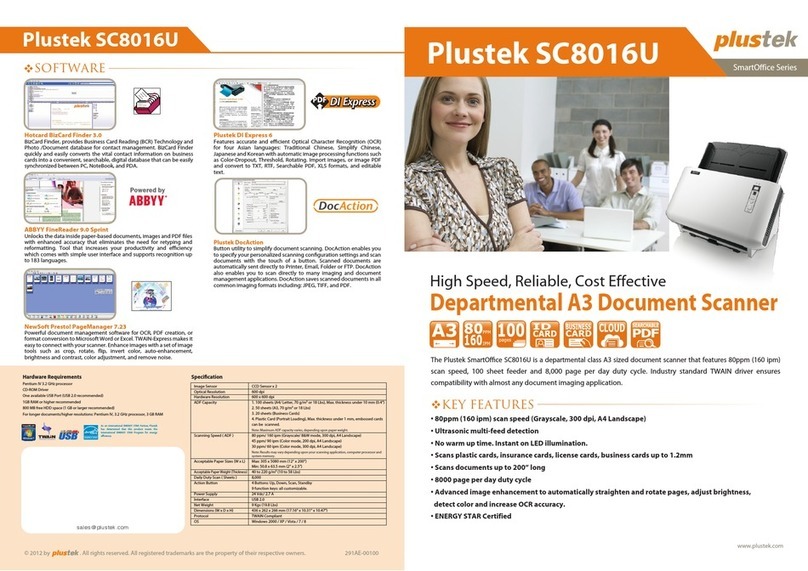
Plustek
Plustek Smart Office SC8016U User manual

Plustek
Plustek OpticSlim A3 Series User manual
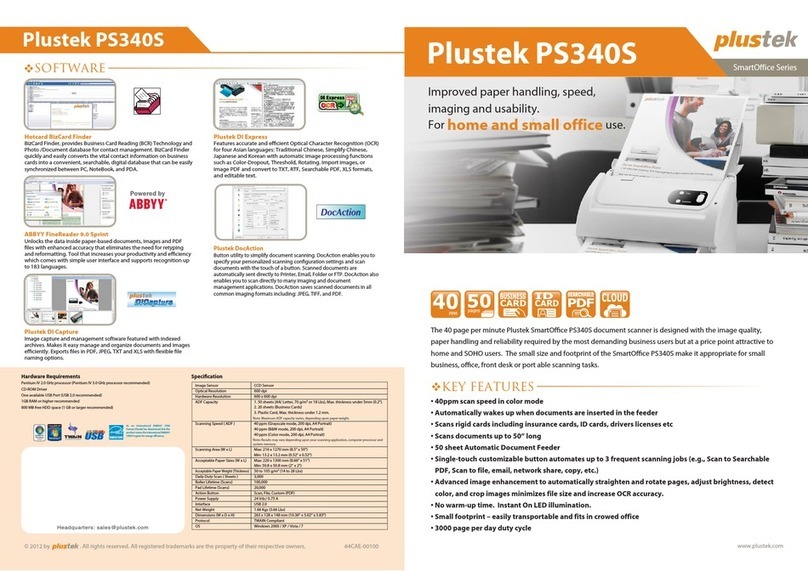
Plustek
Plustek SmartOffice PS340S User manual
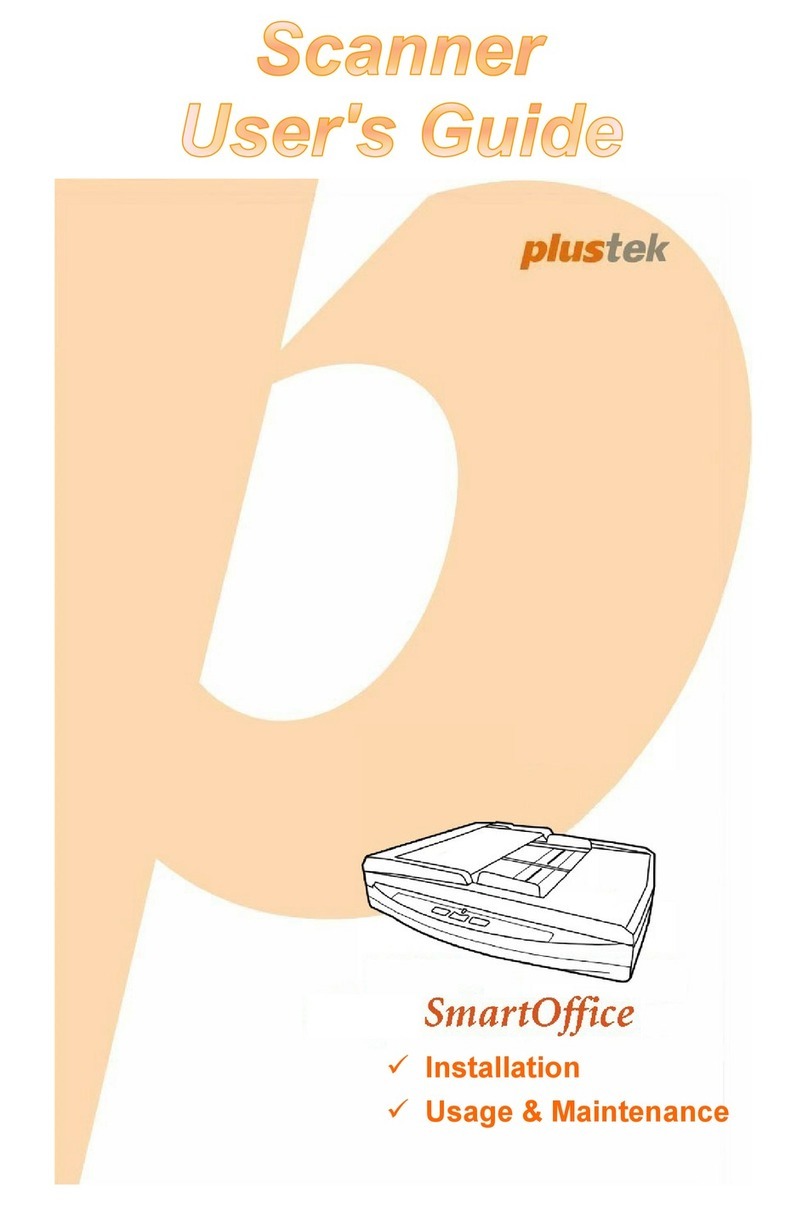
Plustek
Plustek SmartOffice PL4080 User manual

Plustek
Plustek OpticFilm 8200i Ai User manual
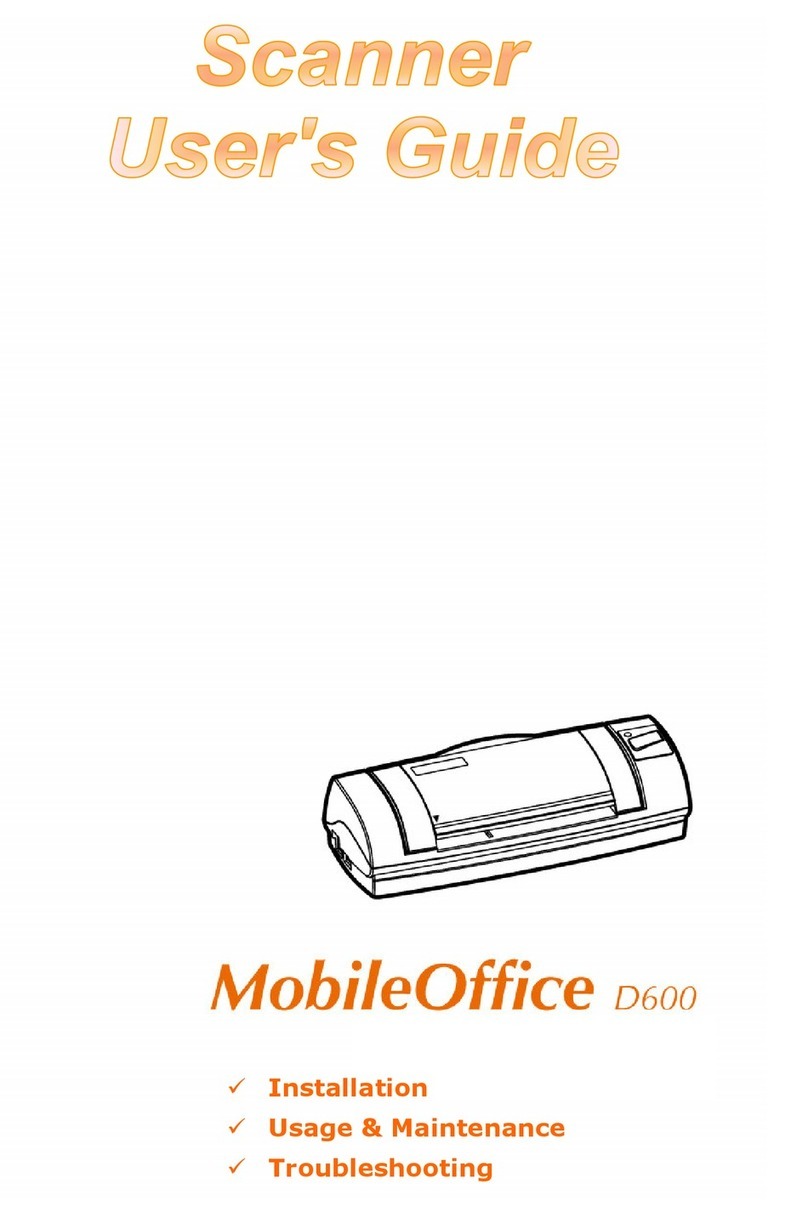
Plustek
Plustek MOBILEOFFICE D600 User manual

Plustek
Plustek OpticFilm 135 Series User manual
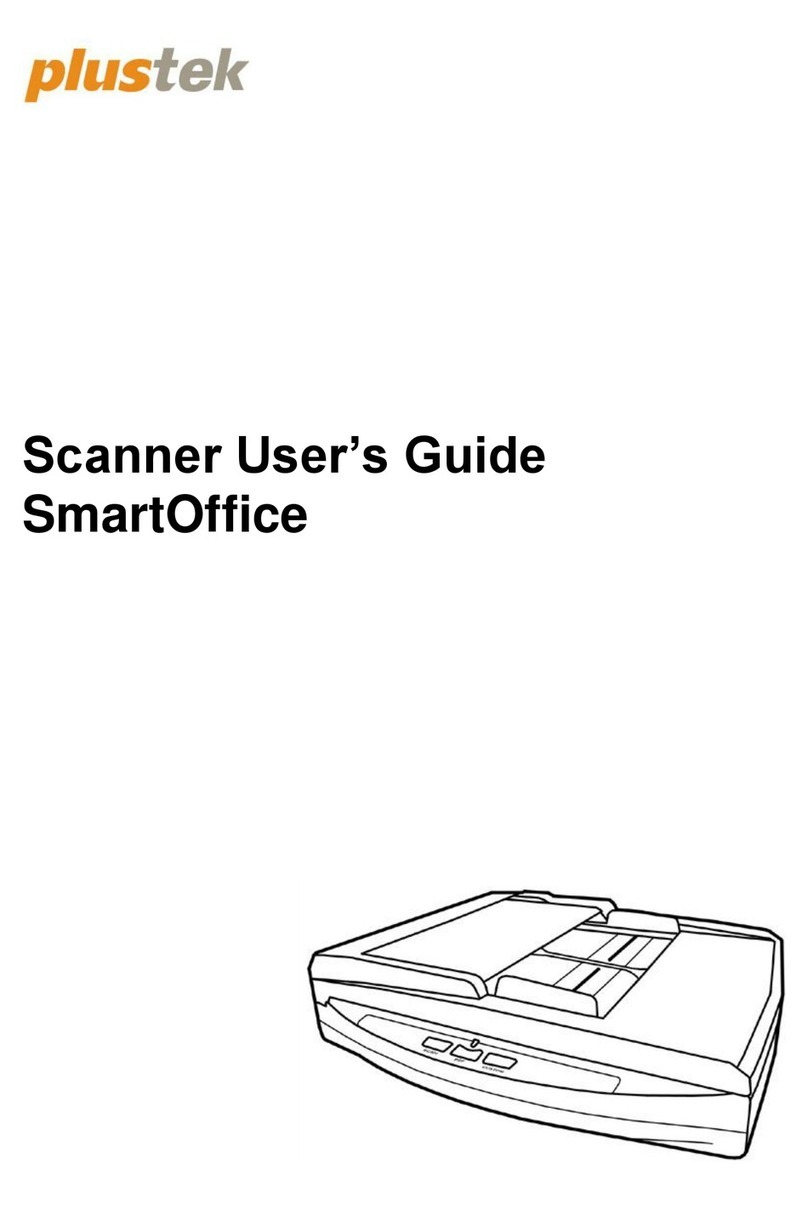
Plustek
Plustek SmartOffice PL3060 User manual

Plustek
Plustek OpticPro Series User manual
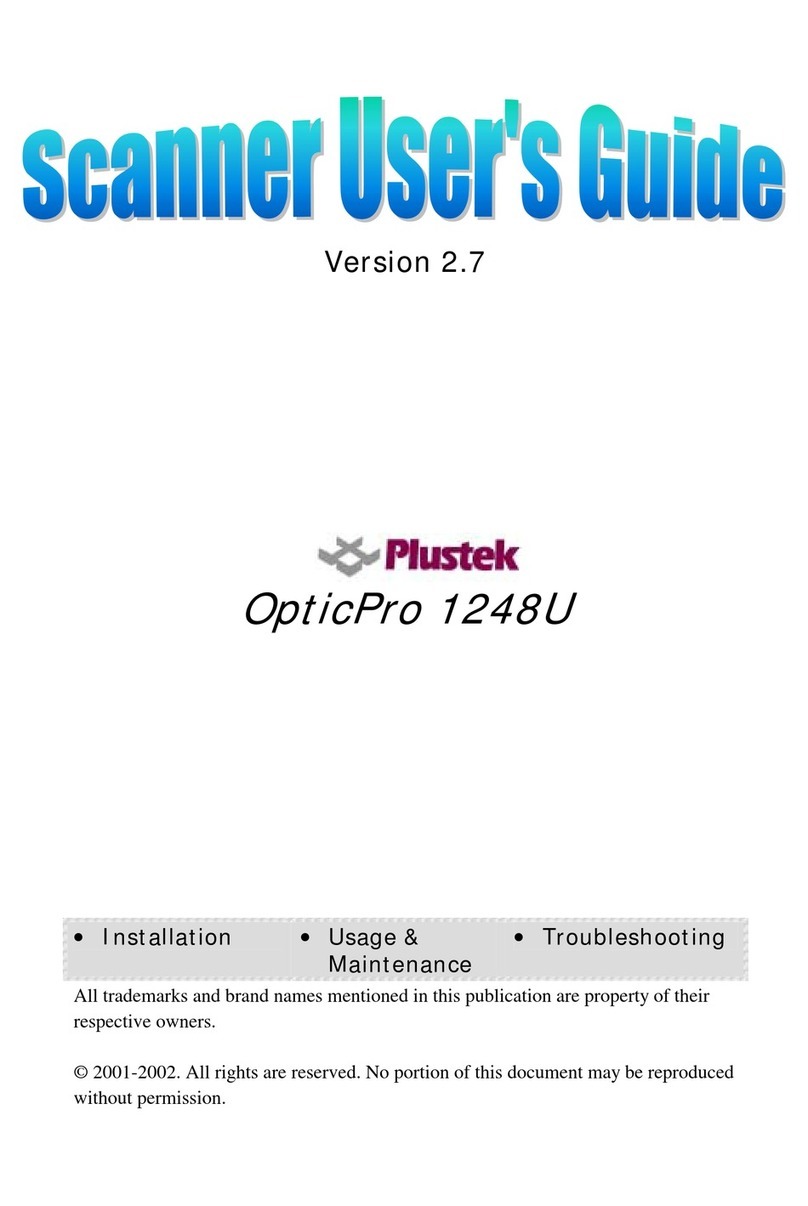
Plustek
Plustek OPTICPRO 1248U User manual

Plustek
Plustek MobileOffice D430 User manual