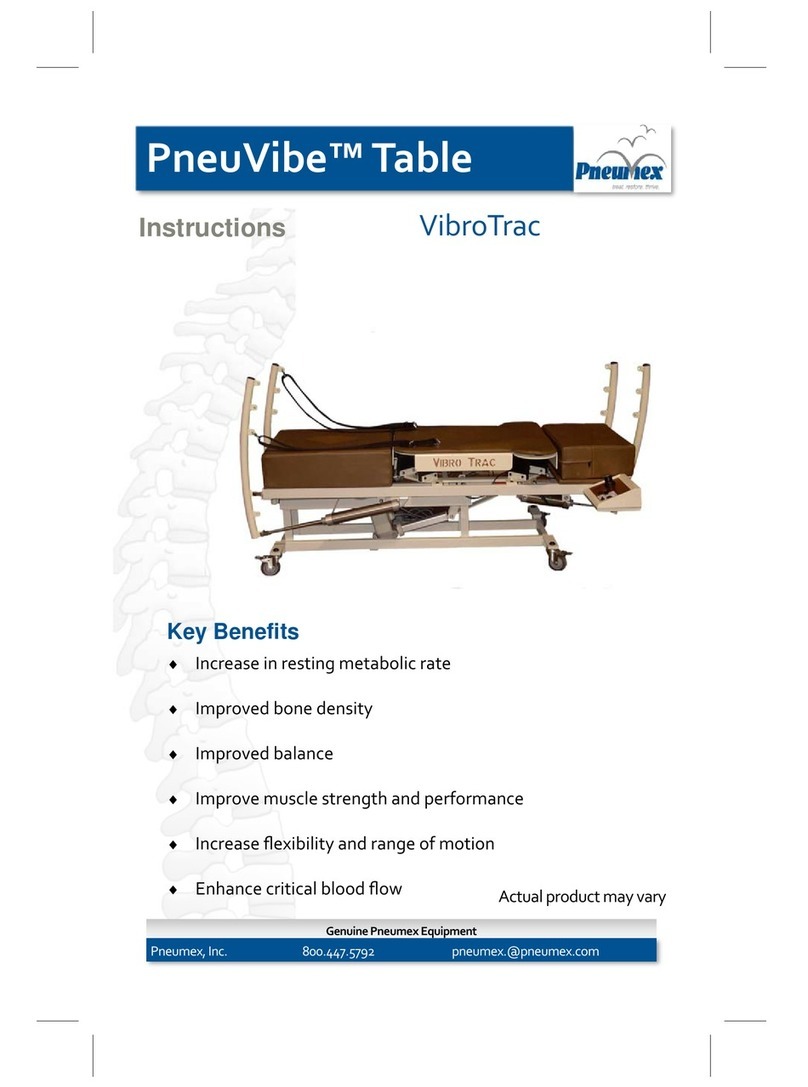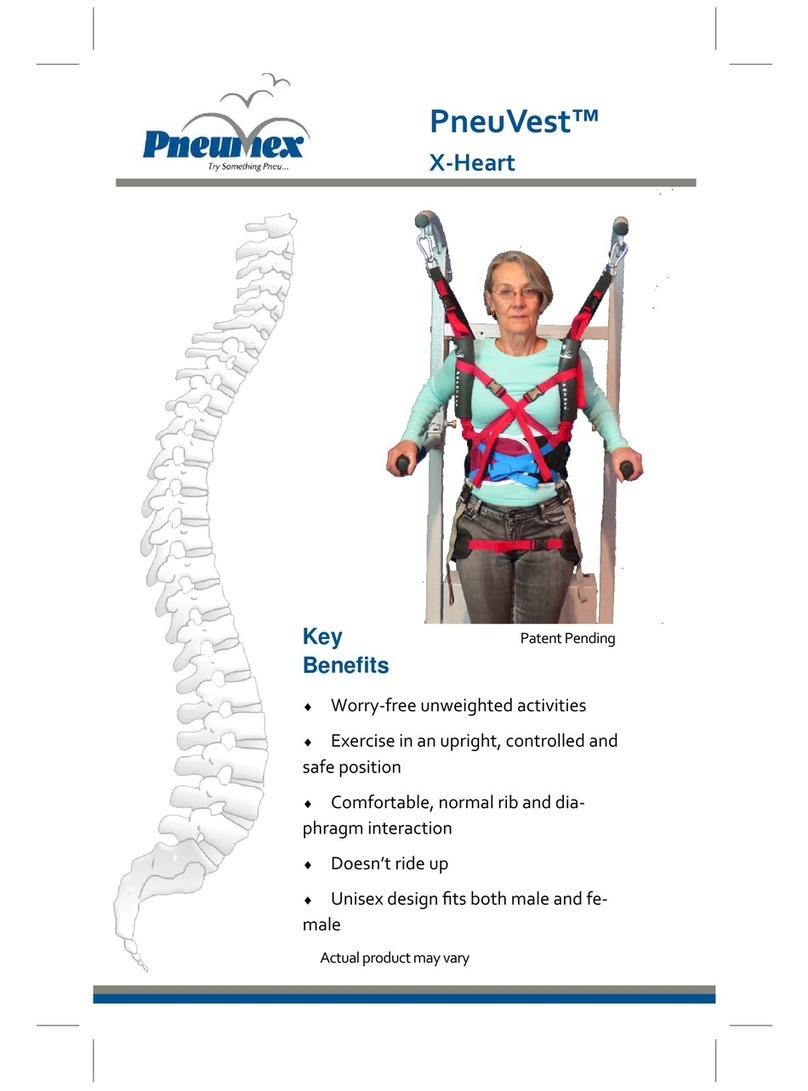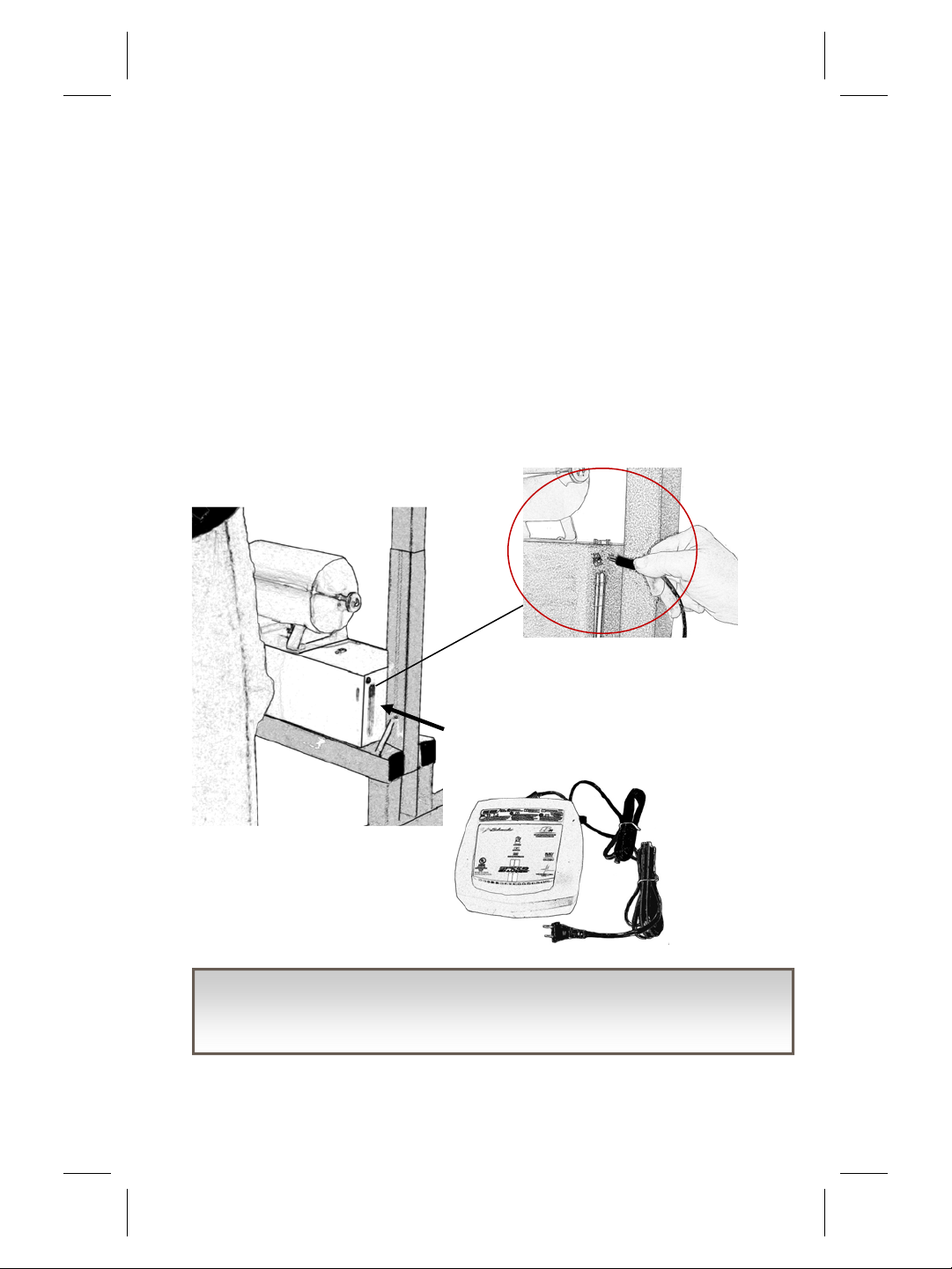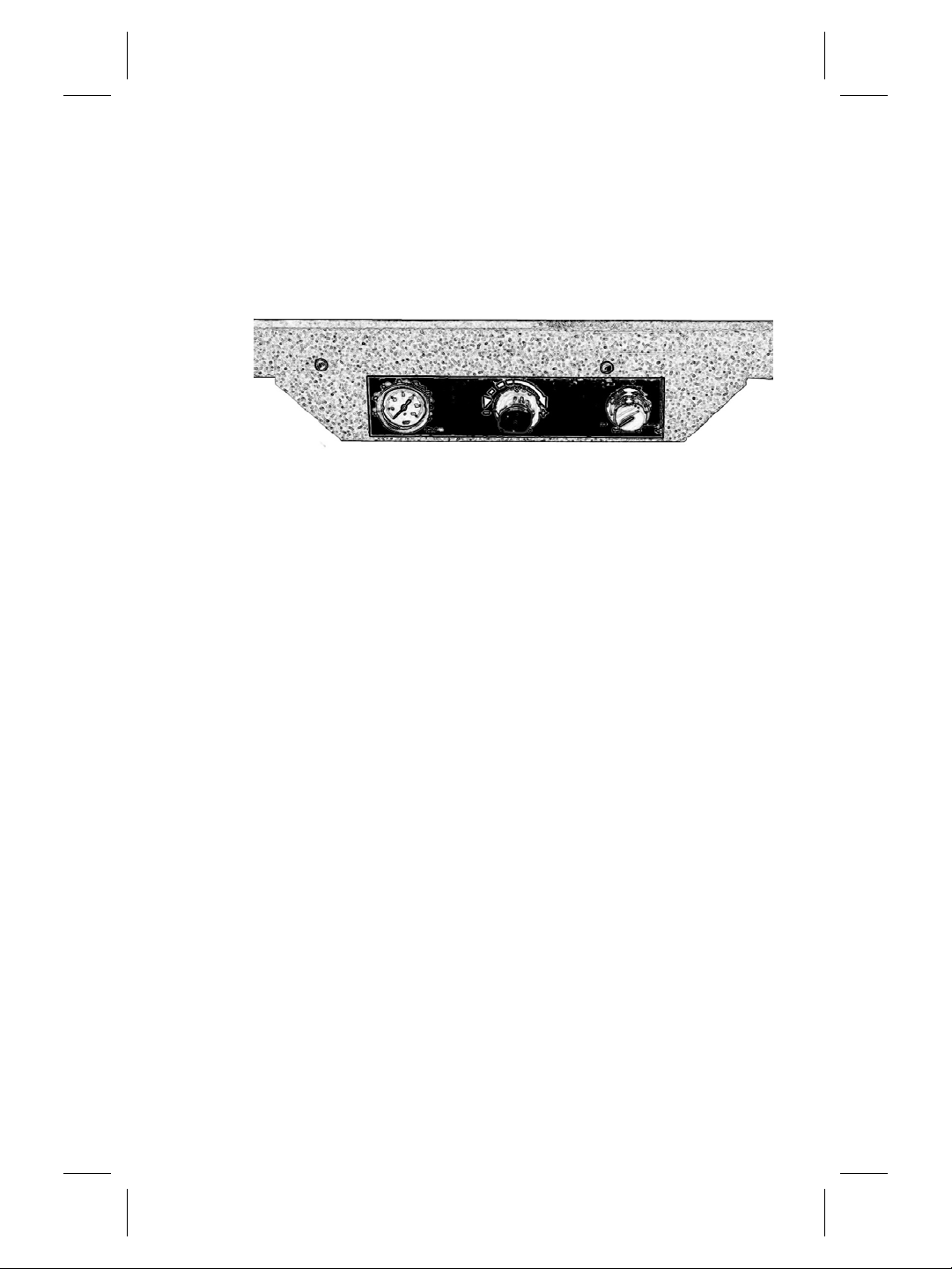3
Contents
Preface & Liability............................................................4
Indications &Contraindications ........................................5
Description .....................................................................6
Components....................................................................7
Unpacking & Installation .................................................8
Contained Air System ......................................................9
Power On ........................................................................9
Control Panel.................................................................10
Handlebars ....................................................................12
Adjusting the Width....................................................... 13
Adjusting the Height......................................................14
PneuVest ....................................................................... 15
Using Lift Bar Options....................................................16
Hemiplegia Settings ...................................................... 17
Safety Straps .................................................................18
Locking Wheels .............................................................18
Attach Wheels ..............................................................19
Using the Unweighting System .....................................20
360 degree Unit .............................................................21
Troubleshooting ............................................................22
Specifications ................................................................25
Maintenance..................................................................26
Safety Requirements ..................................................... 27
Your Warranty ...............................................................28