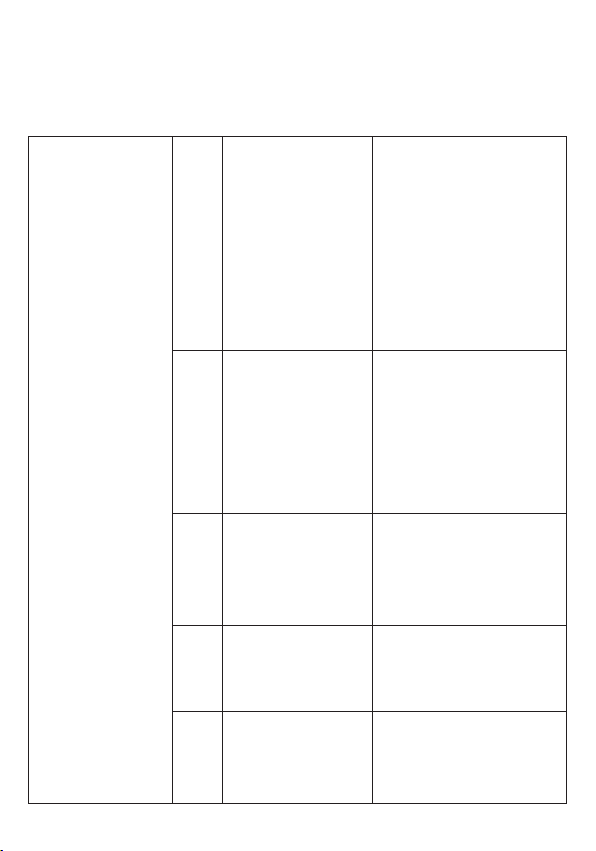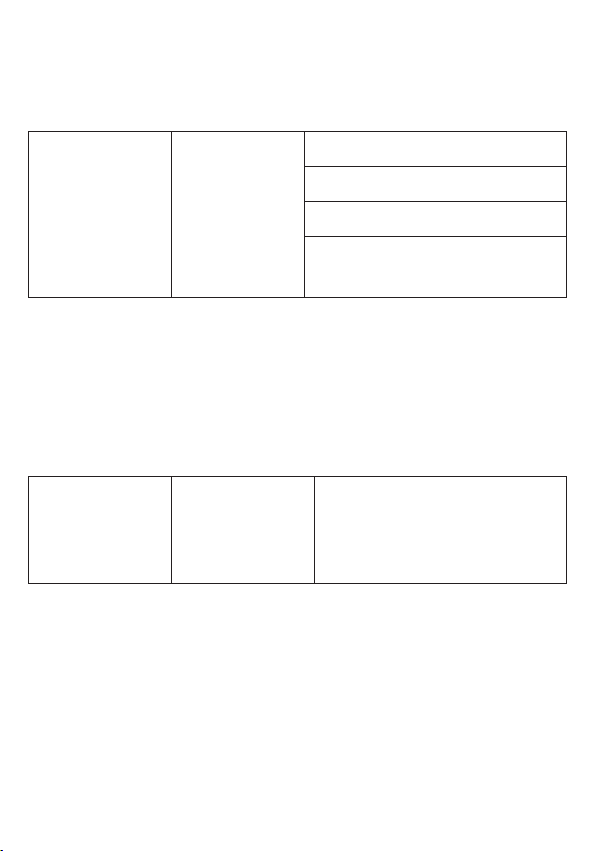3 - User manual
Description
PNI DK220 is a stand-alone access control device and proximity
reader. It is equipped with two relays for two-door control and
supports a maximum of 2000 users, each user can have a PIN code
and an access card.
The keypad can be connected to an electromagnetic key, an alarm
system, a doorbell, an access button or a door sensor.
The device has 7 operating modes: Wiegand card reader, access
control for one door, access control for two doors, access control
with external card reader for two doors, two interconnected units for
two doors, anti-passback for one door and two-door anti-passback.
Main features
• Aluminum alloy housing with IP65 water resistance class
• Built-in 125KHz card reader
• Illuminated numeric keys. The key light can be programmed as
follows: Normal ON, Normal OFF or Human-Approach ON
(lights up when it detects motion).
• Tamper alarm, door sensor trigger alarm, duress code alarm This
code can be used when the user is forced to threaten to open the
door. When typing this code, the door will open but will activate a
silent alarm ).
• Add and delete cards with the administrator card.
• Register and delete users by keys.