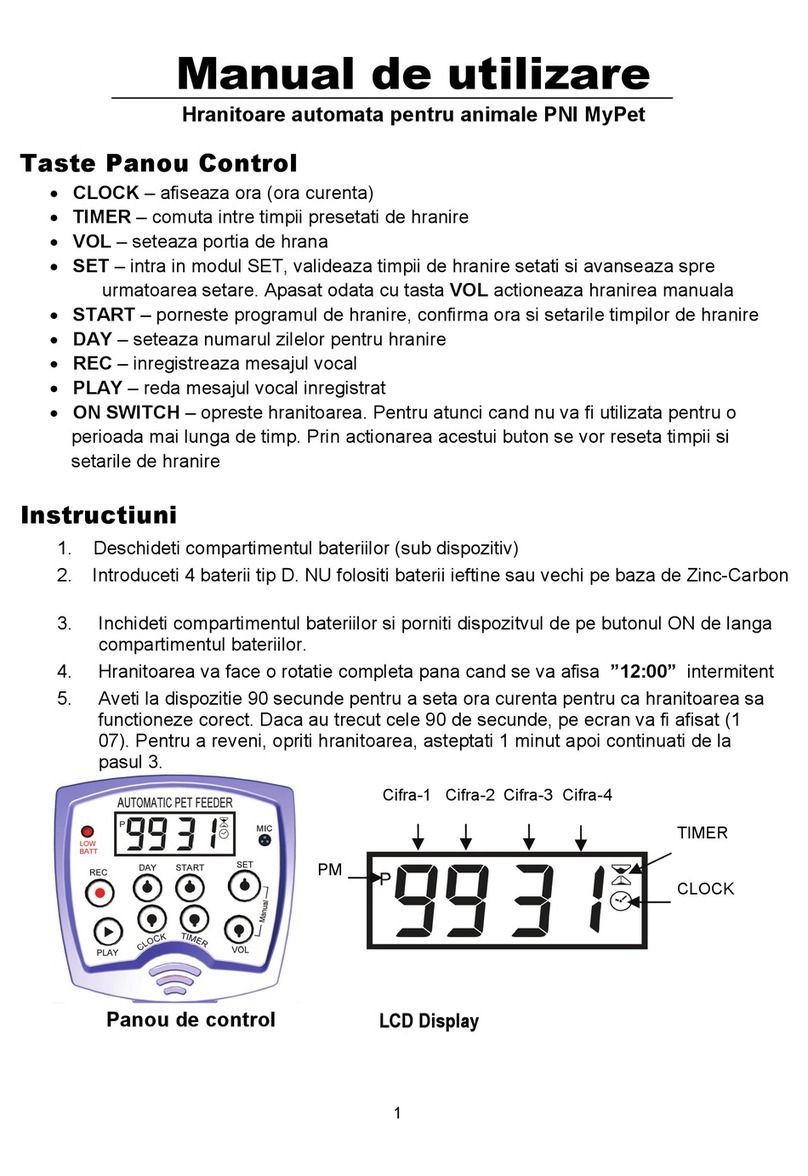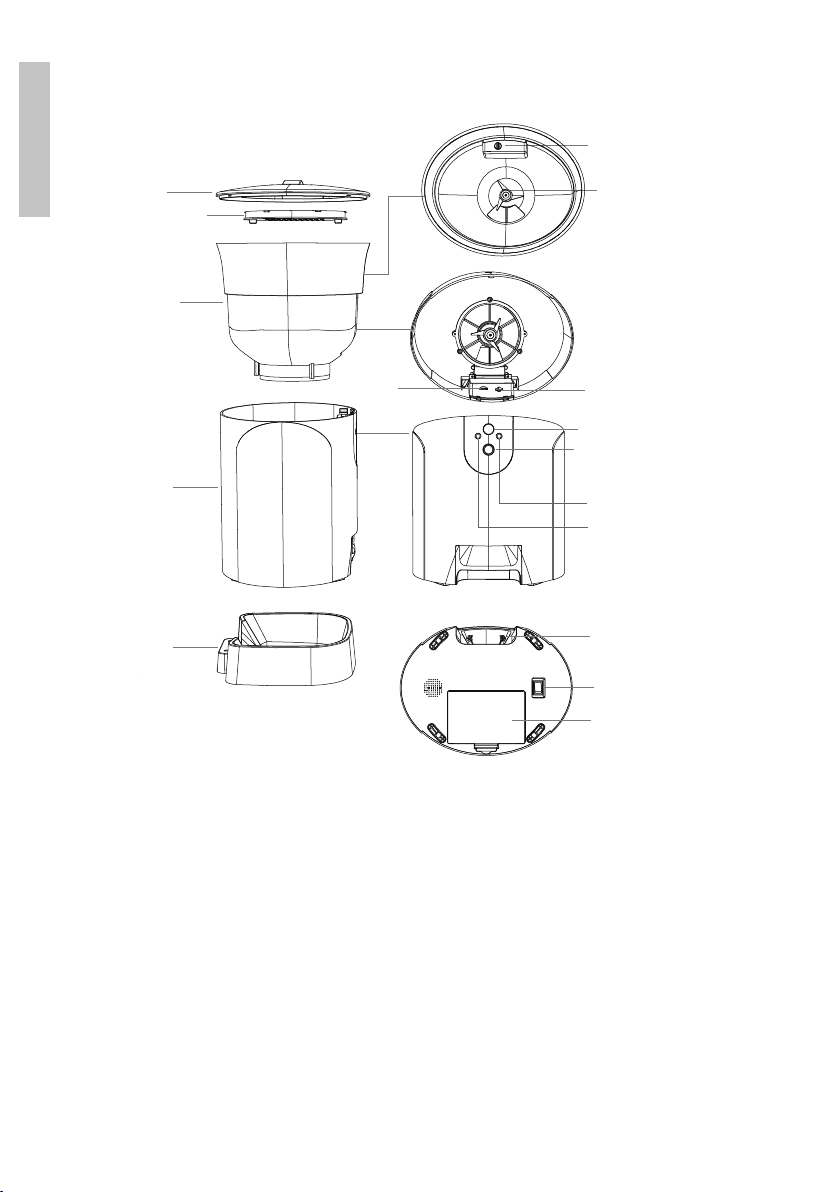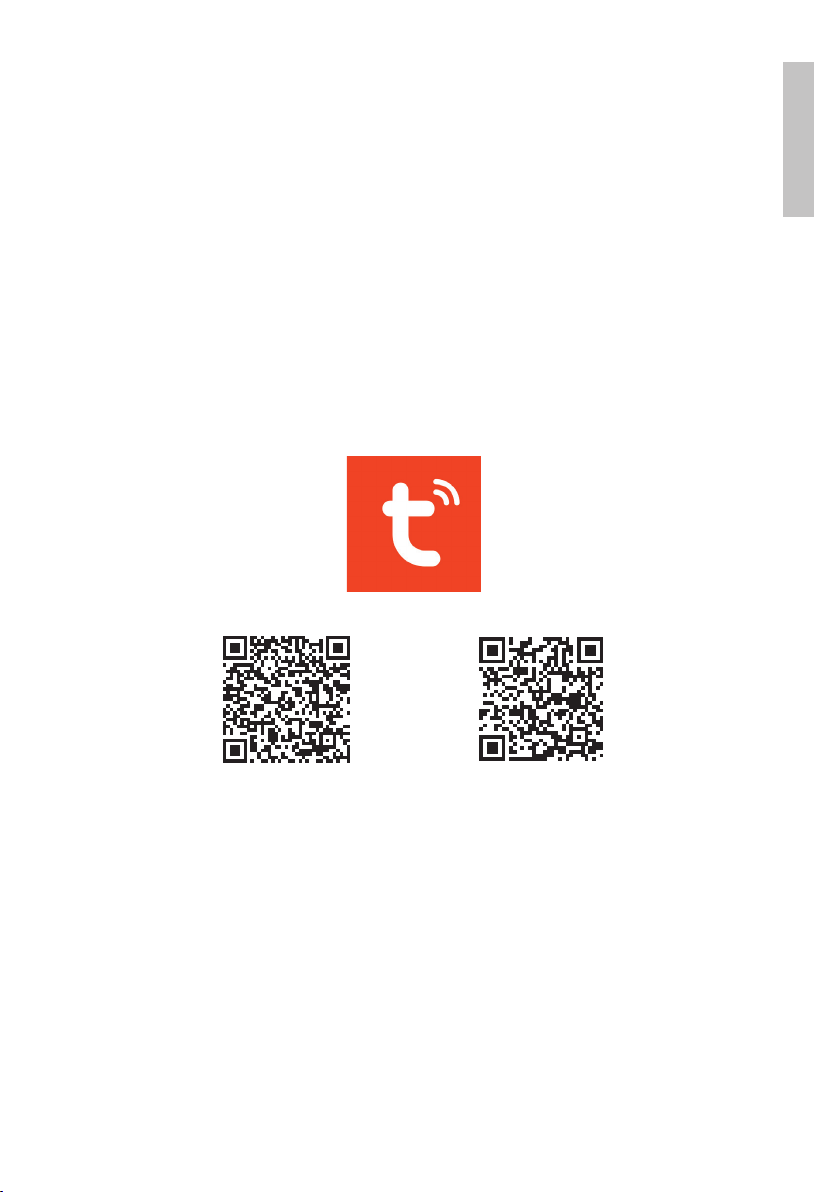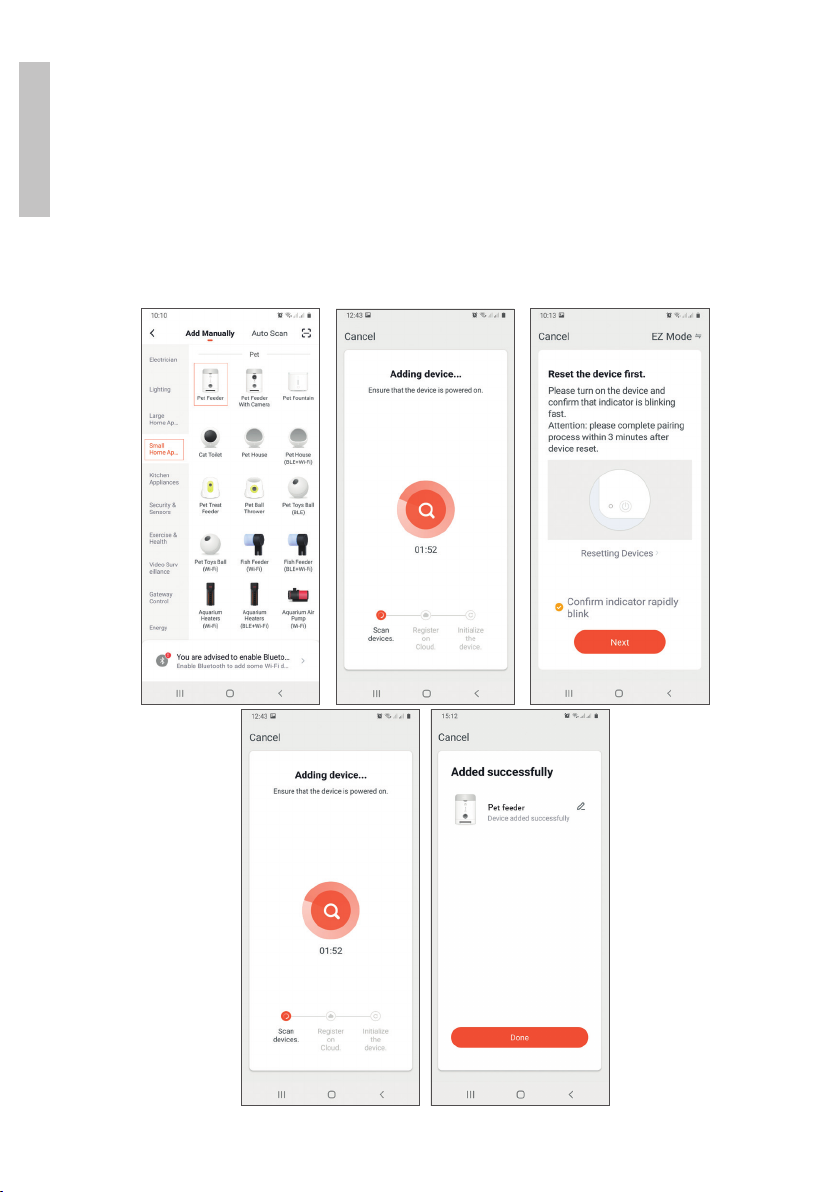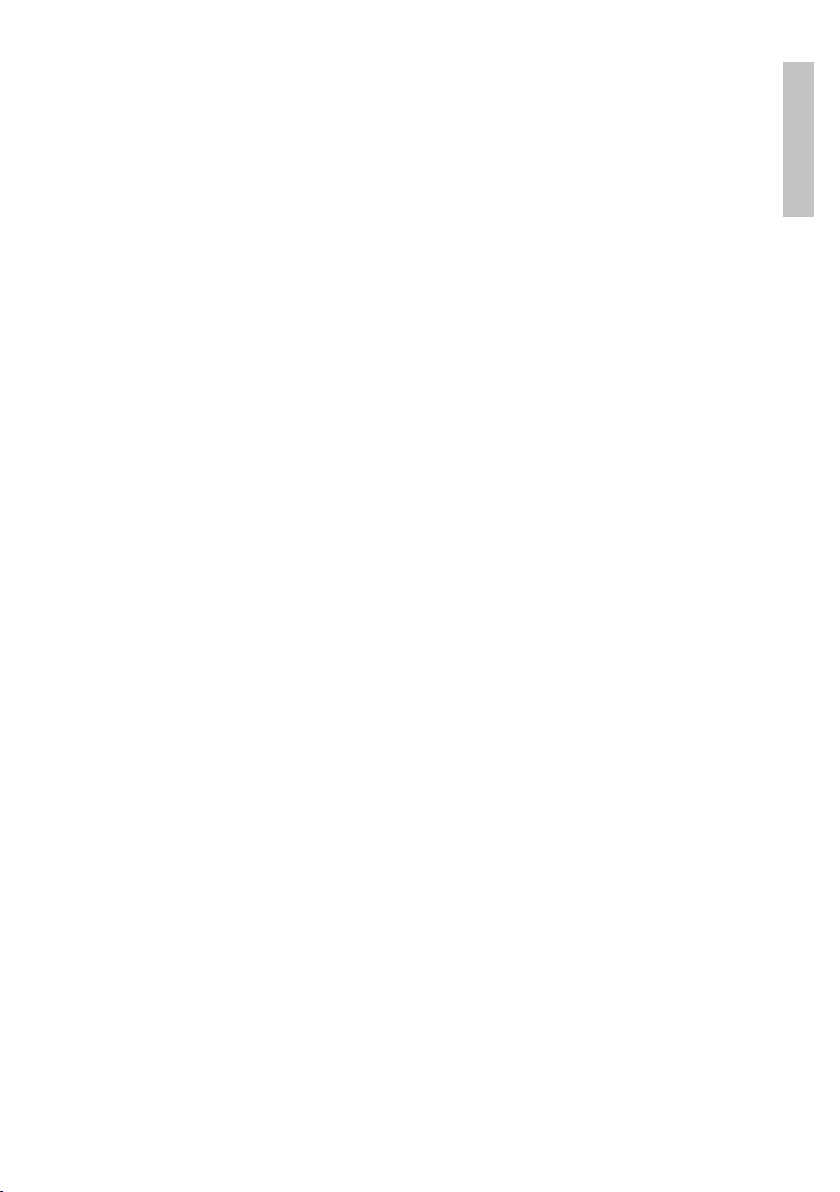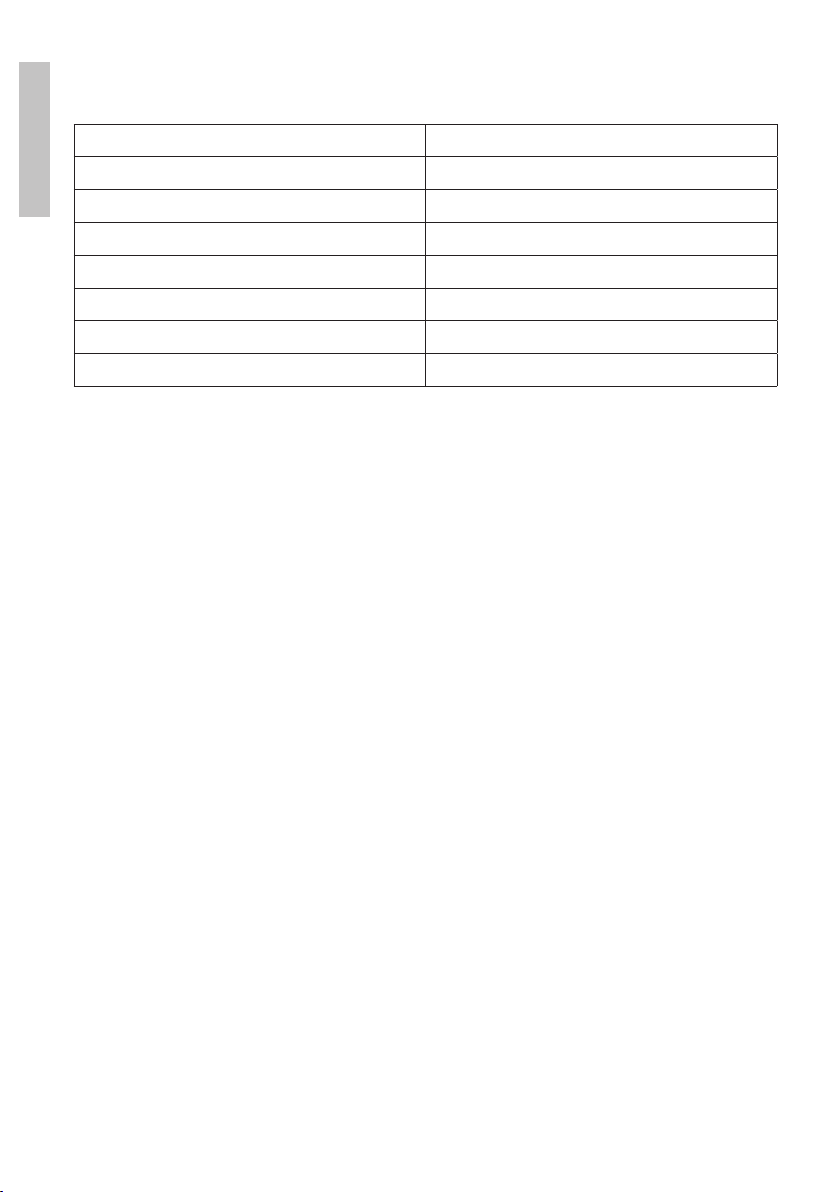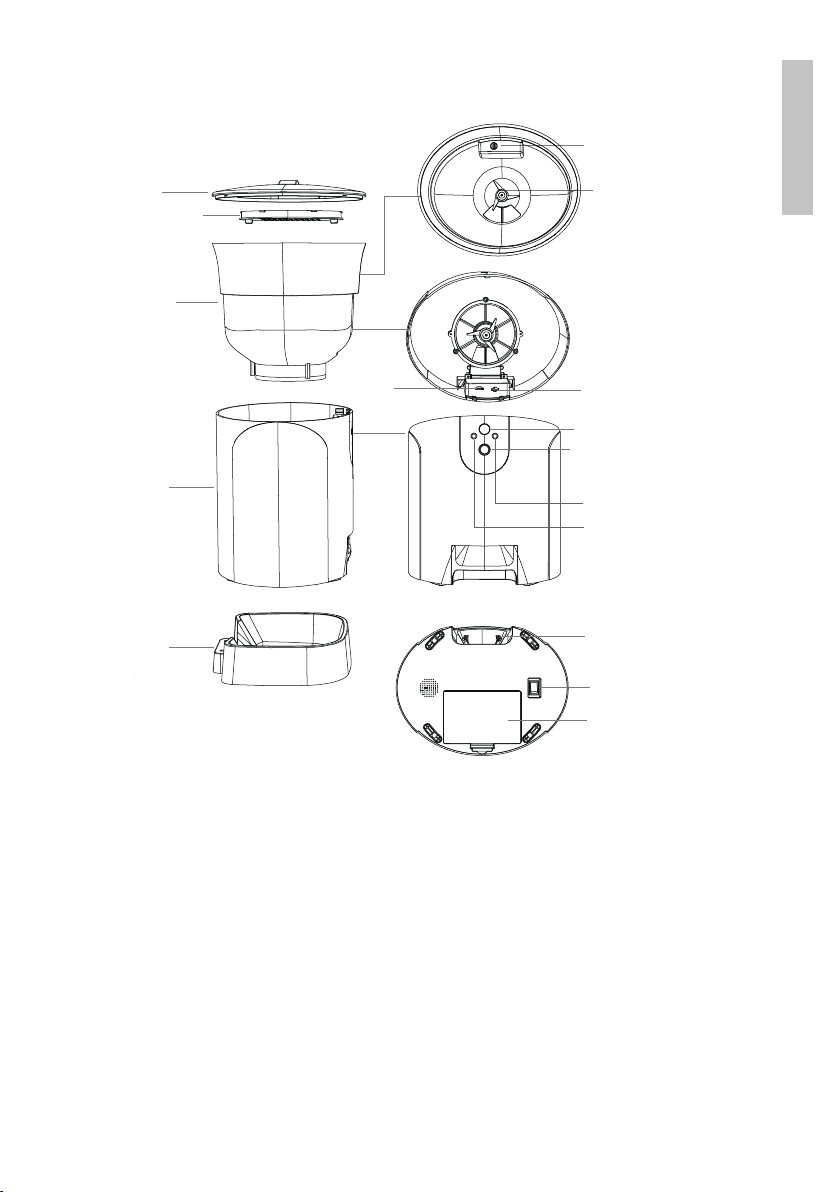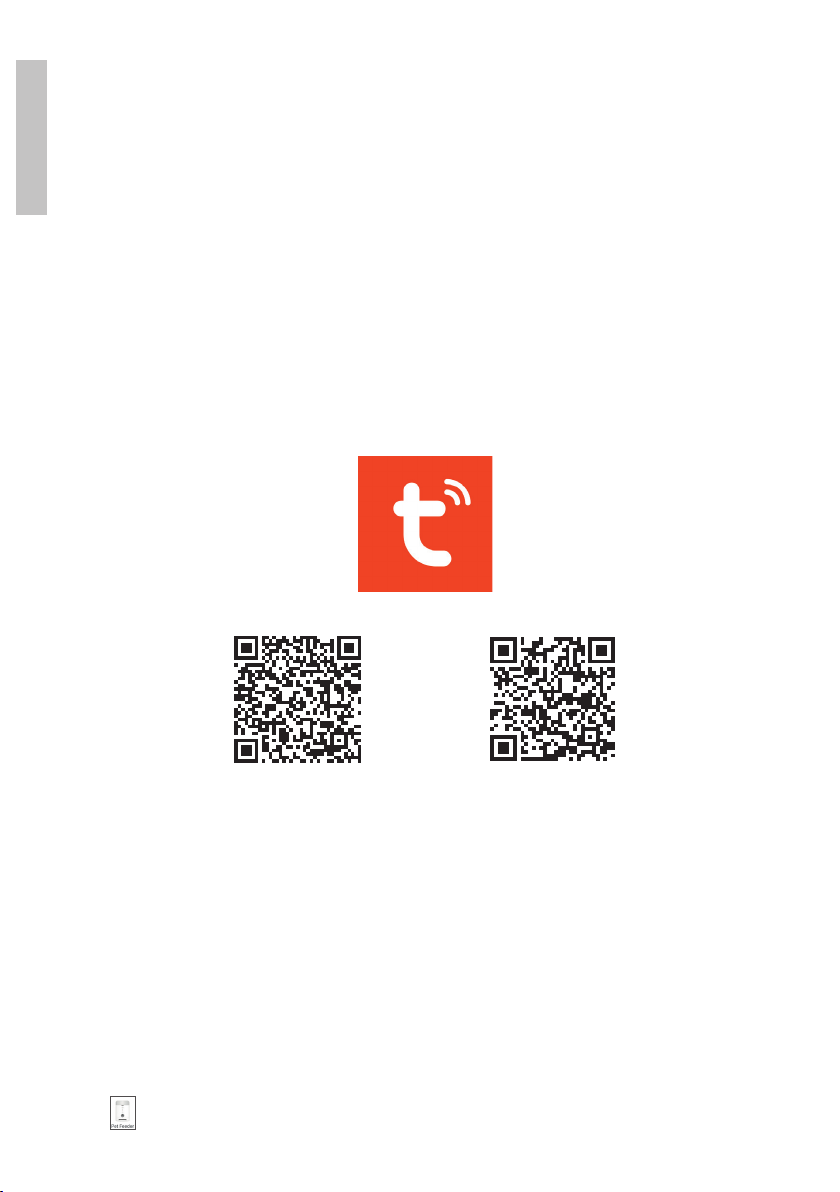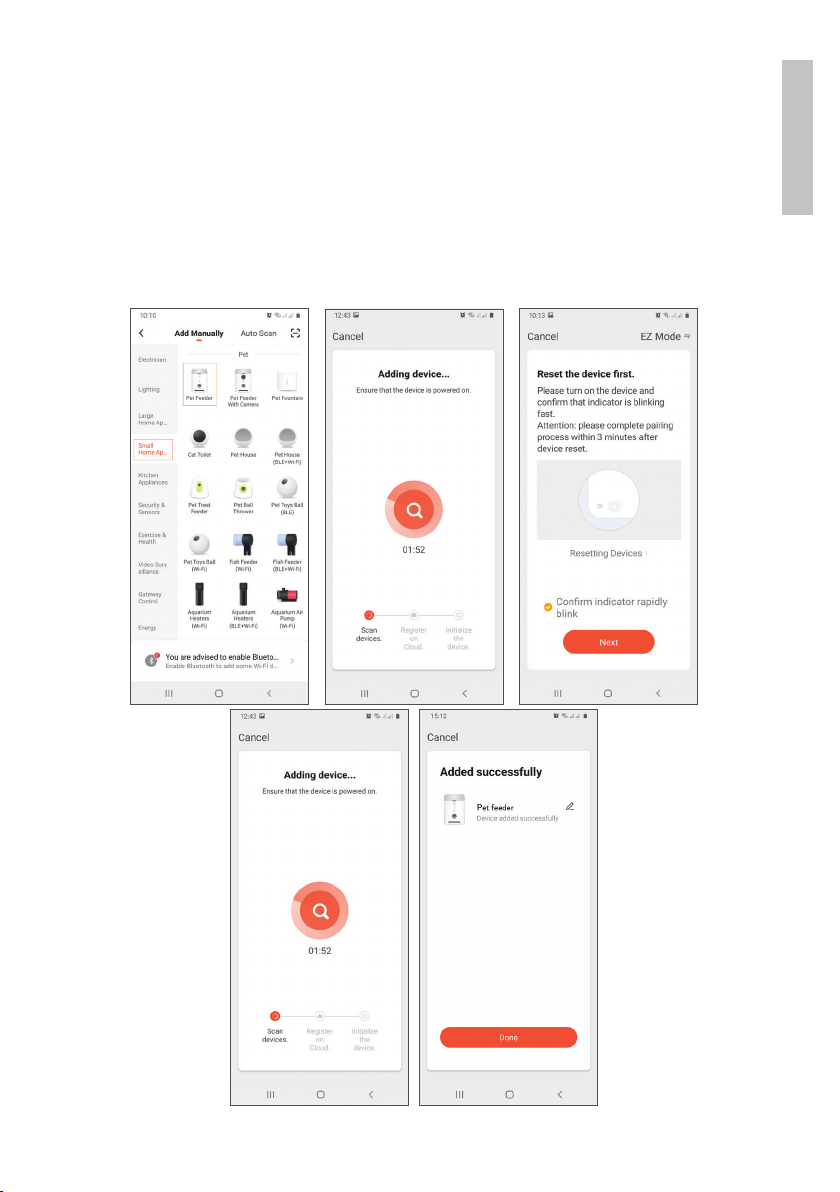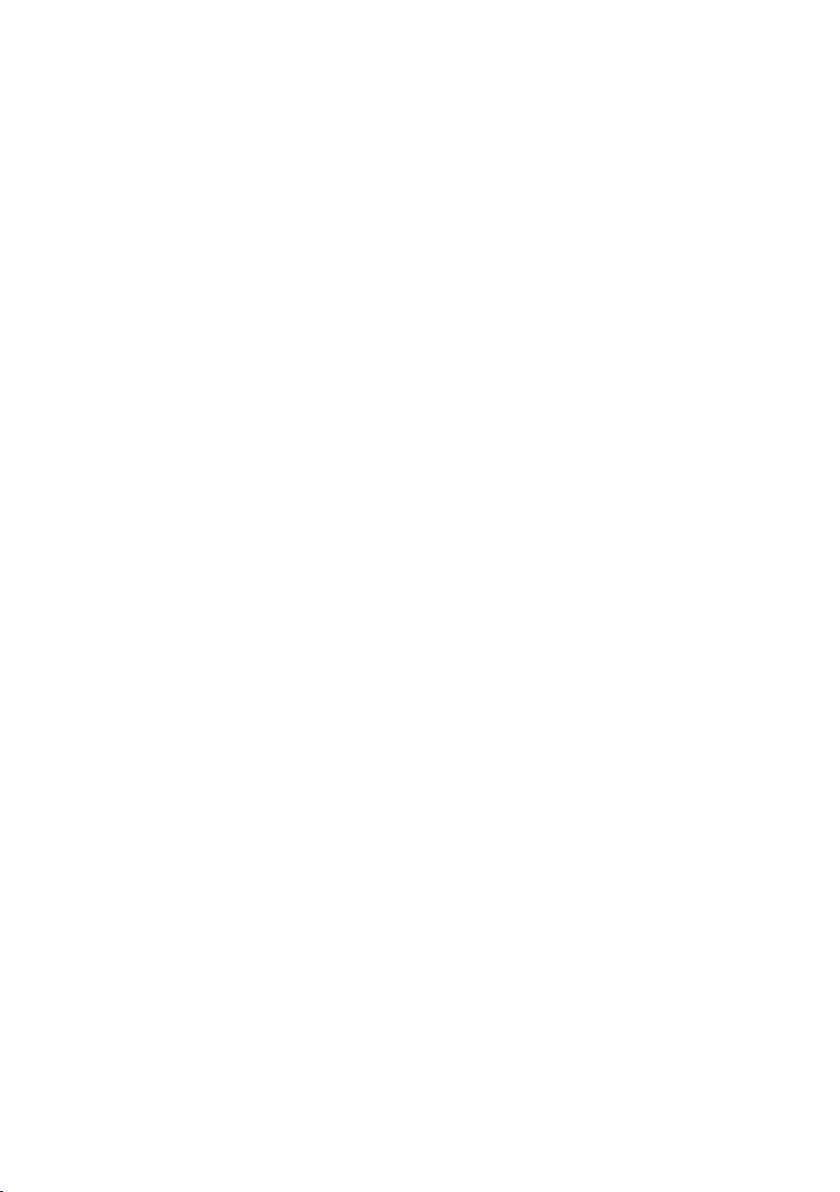Control dispozitiv din aplicatie
Aplicatia Tuya Smart permite controlul de la distanta al hranitoarei.
Optiuni:
• Alimentare automata
• Alimentare manuala
• Alimentare programata
• Verificare informatii alimentare cu hrana
• Alte setari precum: partajare dispozitiv, configurare retea etc.
Intretinere dispozitiv
• Periodic curatati rezervorul si bolul pentru hrana cu apa si un detergent
neutru, intrucat bacteriile care s-ar putea dezvolta acolo pot dauna
sanatatii animalului dvs. de companie
• Uscati bine toate componentele hranitoarei inainte de reasamblare si de
reumplerea cu hrana.
Note:
• Hranitoarea a fost creata doar pentru hrana uscata cu un diametru maxim
de 12mm. Nu folositi hrana uscata congelata.
• Hranitoarea are o capacitate de hranire a animalelor de companie cu o
greutate maxima de 20 kg.
Atentionari de siguranta
• Amplasati hranitoarea intr-un loc ferit, astfel incat animalul sa nu o poata
rasturna.
• Curatati hranitoarea in mod regulat de reziduri de hrana.
• Inlocuiti desicantul cu regularitate.
• Asigurati-va ca rezervorul pentru hrana este uscat si are capacul bine
inchis.
• Copiii pot folosi hranitoarea doar daca sunt supravegheati de un adult.
• Pentru a asigura functionarea dispozitivului in conditii de pana de curent,
instalati 3 baterii AA (nu sunt incluse).