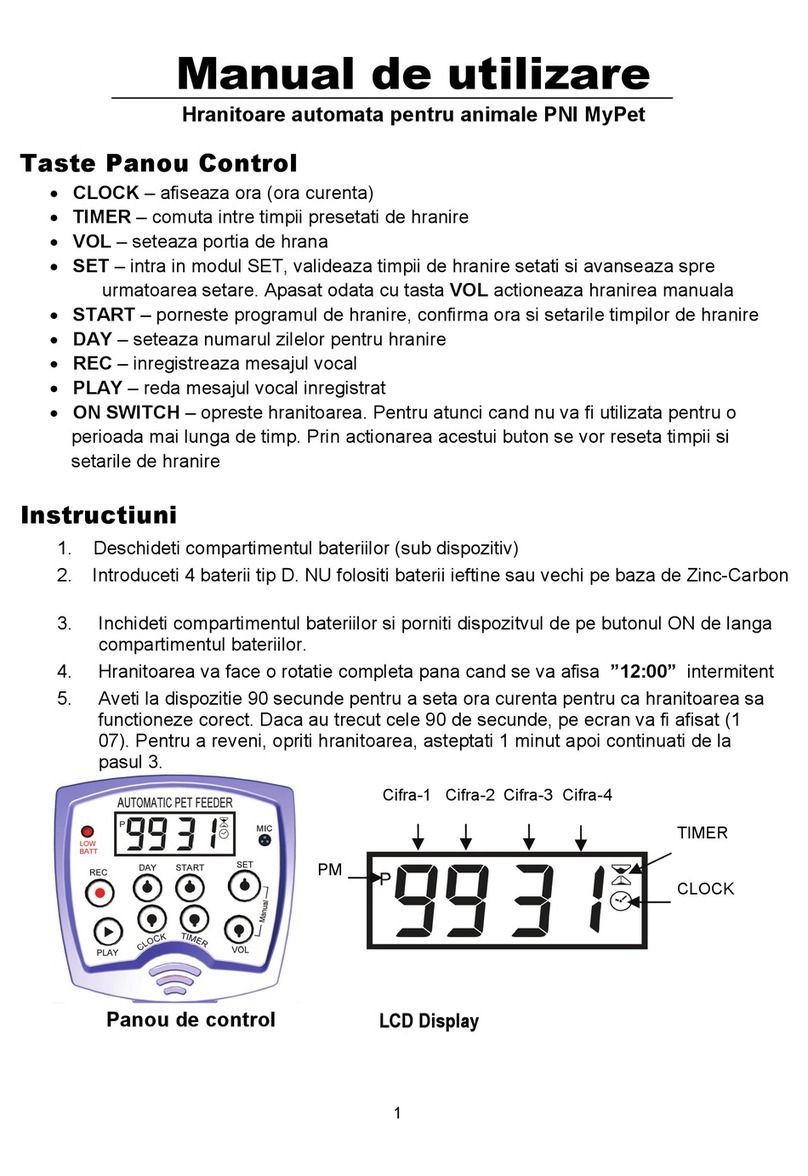Ръководство за употреба - 8
Функции на бутоните
1. Нулиране: Натиснете и задръжте за 5 секунди, за да нулирате
устройството.
2. Бутон за хранене: натиснете за кратко, за да нахраните купата с
храна.
3. Бутон за запис: натиснете този бутон, за да се регистрирате.
4. Бутон за възпроизвеждане: натиснете, за да възпроизведете
записания звук.
Дистанционно управление чрез Tuya Smart App
1. Инсталирайте приложението Tuya
Smart от Google Play или App Store или
сканирайте приложения QR код:
2. Създайте акаунт и влезте.
3. Свържете телефона си към WiFi мрежата и активирайте
местоположението.
4. Натиснете иконата + в горния десен ъгъл на екрана или натиснете
бутона „Добавяне на устройство“.
5. Изберете опцията „Малки домакински уреди“ от лявата страна на
екрана.
6. От списъка с устройства от дясната страна на екрана изберете
„Хранилка за домашни любимци (WiFI)“.
7. Изберете WiFi мрежата, към която искате да се свържете, и
добавете паролата за мрежата.
8. Нулирайте устройството чрез продължително натискане на бутона
за захранване. Сега устройството е в режим на сдвояване.
9. Поставете отметка на опцията „Индикаторът за потвърждение
мига“, след което натиснете „Мига бързо“.
10. Приложението ще сканира близки устройства. След като
идентифицирате вашето устройство, ще получите потвърждение
„Добавено успешно“.
11. За да завършите, щракнете върху бутона „Готово“.