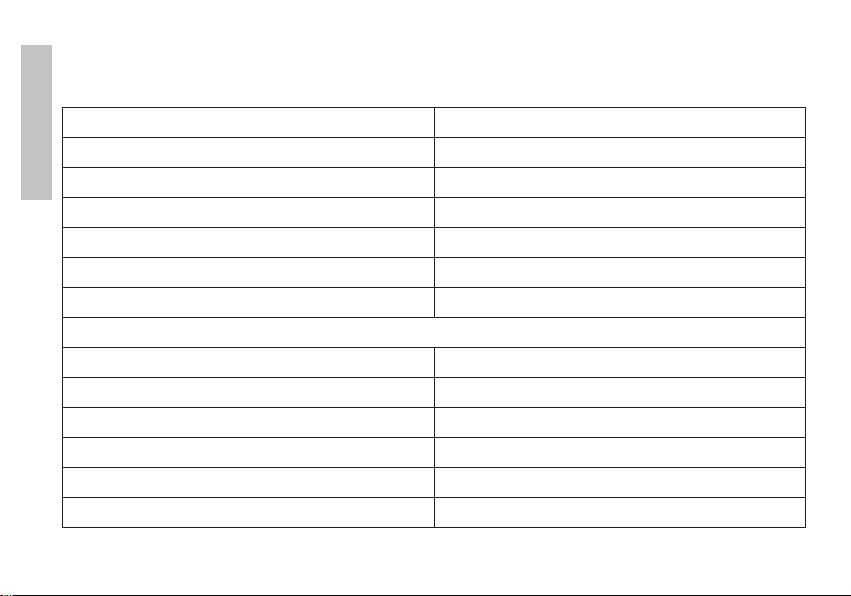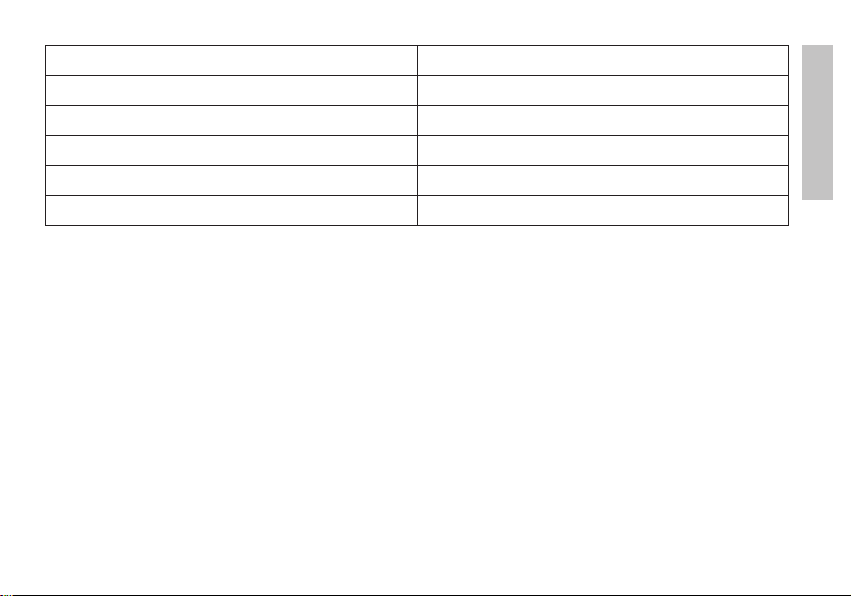User manual 4
English
PNI P15UV is approved for use and sale in the following countries:
VHF/UHF - HAM
AT, BE, BG, CH, CY, CZ, DK, EE, ES, FI, FR, DE, GB, GR, HU, HR, IE, IS, IT, LI, LT, LU,
LV, MT, NL, NO, PL, PT, RO, SK, SI, SE.
Restrictions: Use with amator radio license.
Main specifications
»Operating modes: UHF-VHF, VHF-VHF, UHF-UHF
»Frequency range: 144-146MHz (VHF) & 430-440MHz (UHV) (RX/TX).
»Output power: maximum 5W
»Output power selection: High (4W-5W)/Low (1W)
»12864 full dot matrix LCD screen. Dual band or dual display.
»Prompt voice in English
»999 channel memories
»Manual channel programming. The channel can be added or excluded from scanning.
»Precise scanning of frequencies in VHF mode
»Manual input of the frequency range to be scanned (eg 144-146)
»Two ways to charge the battery: directly via the USB Type-C port or via the included desktop