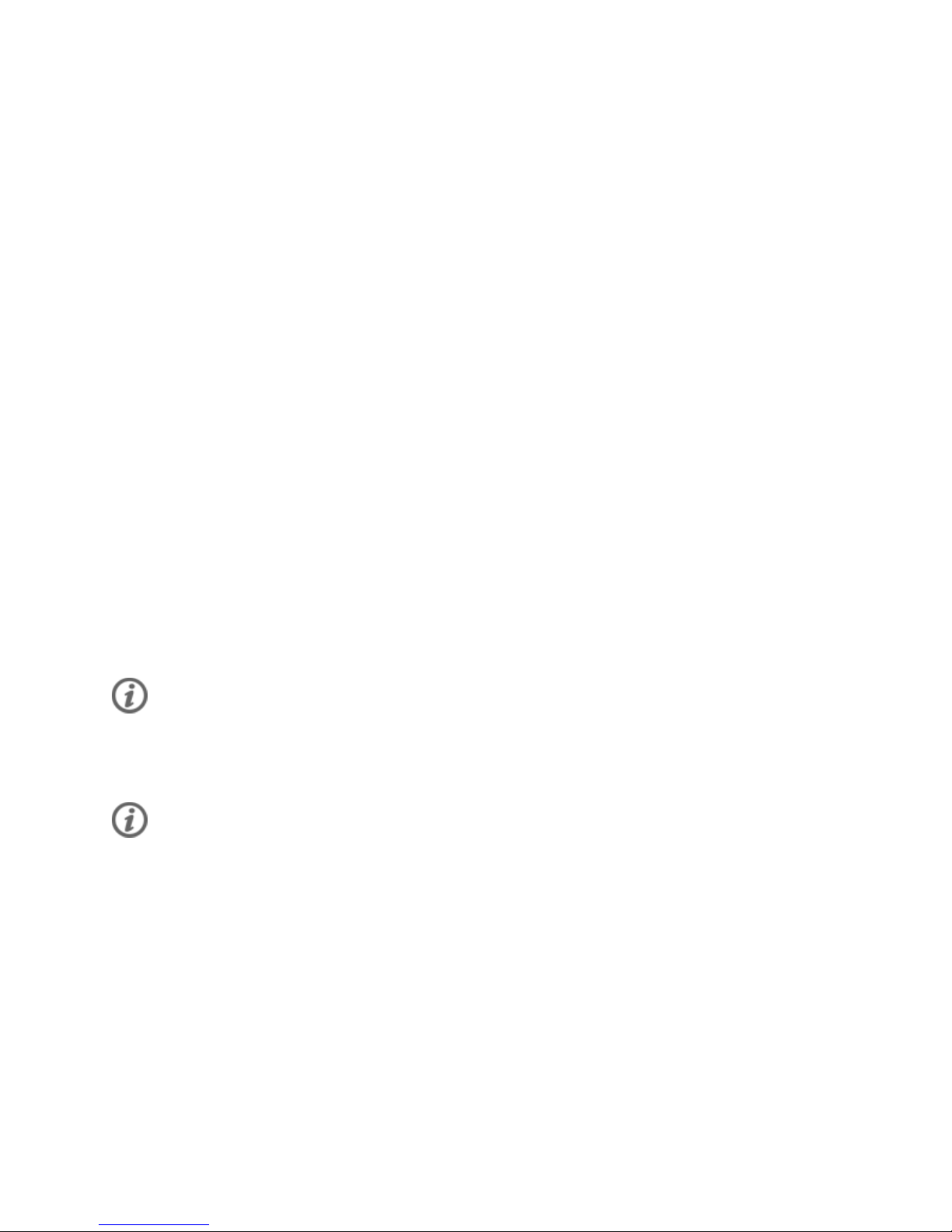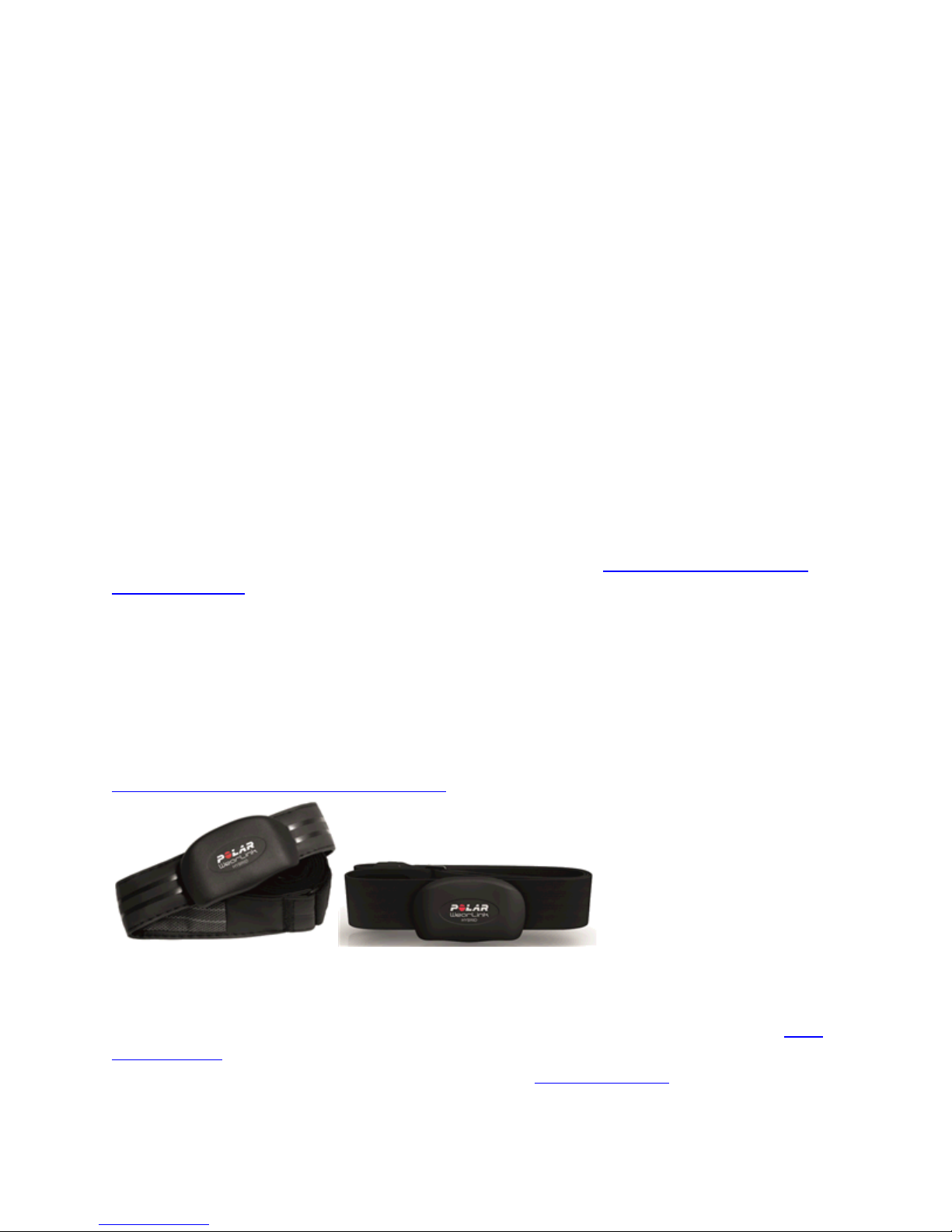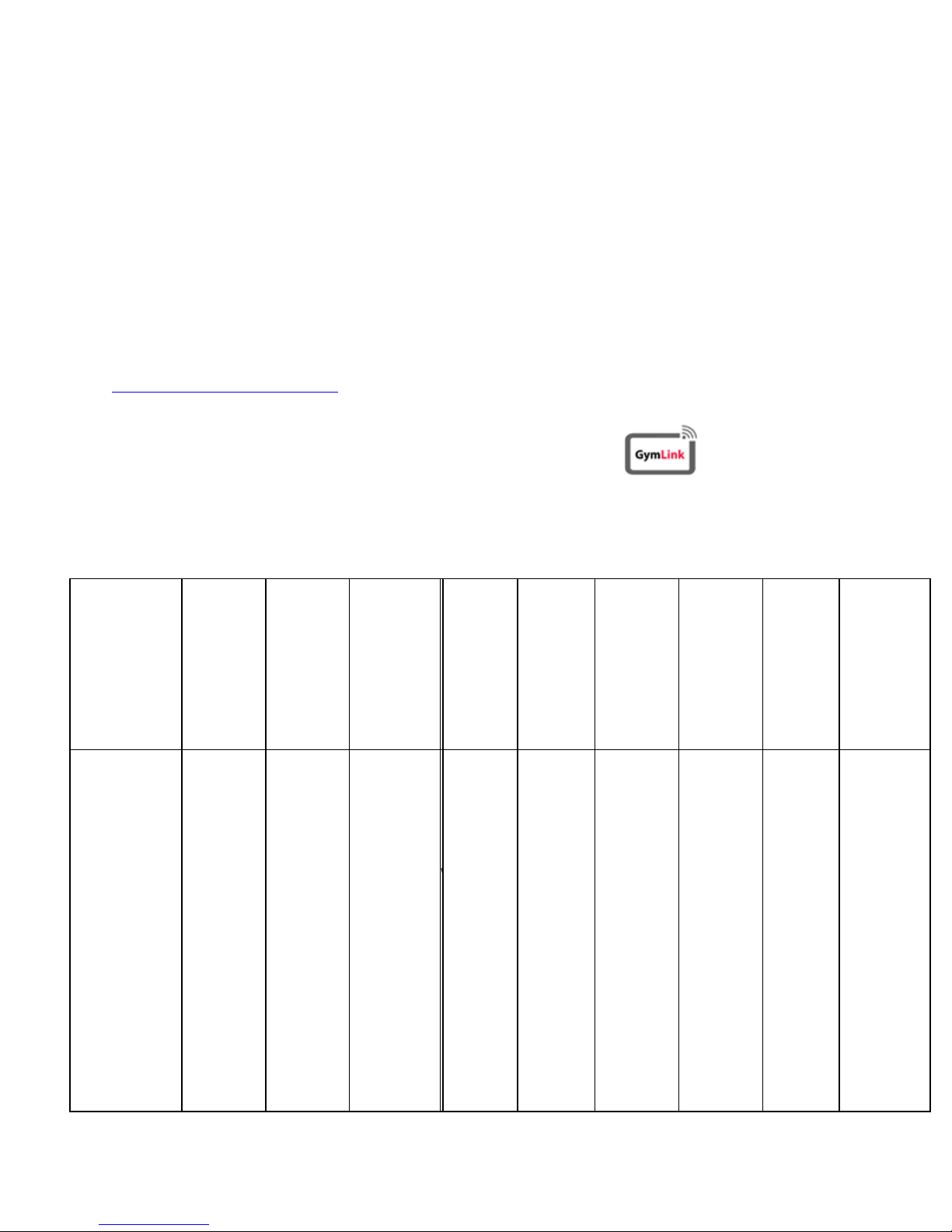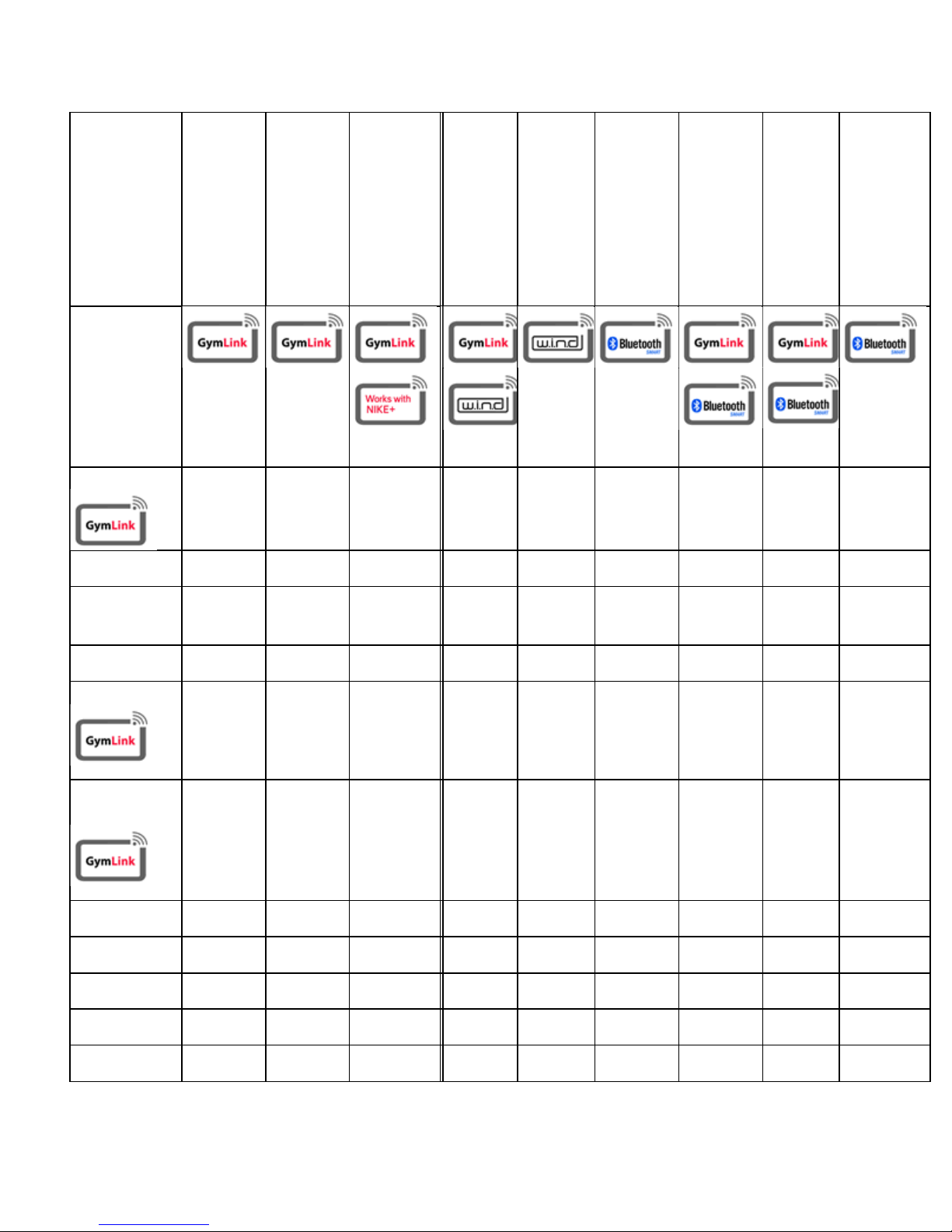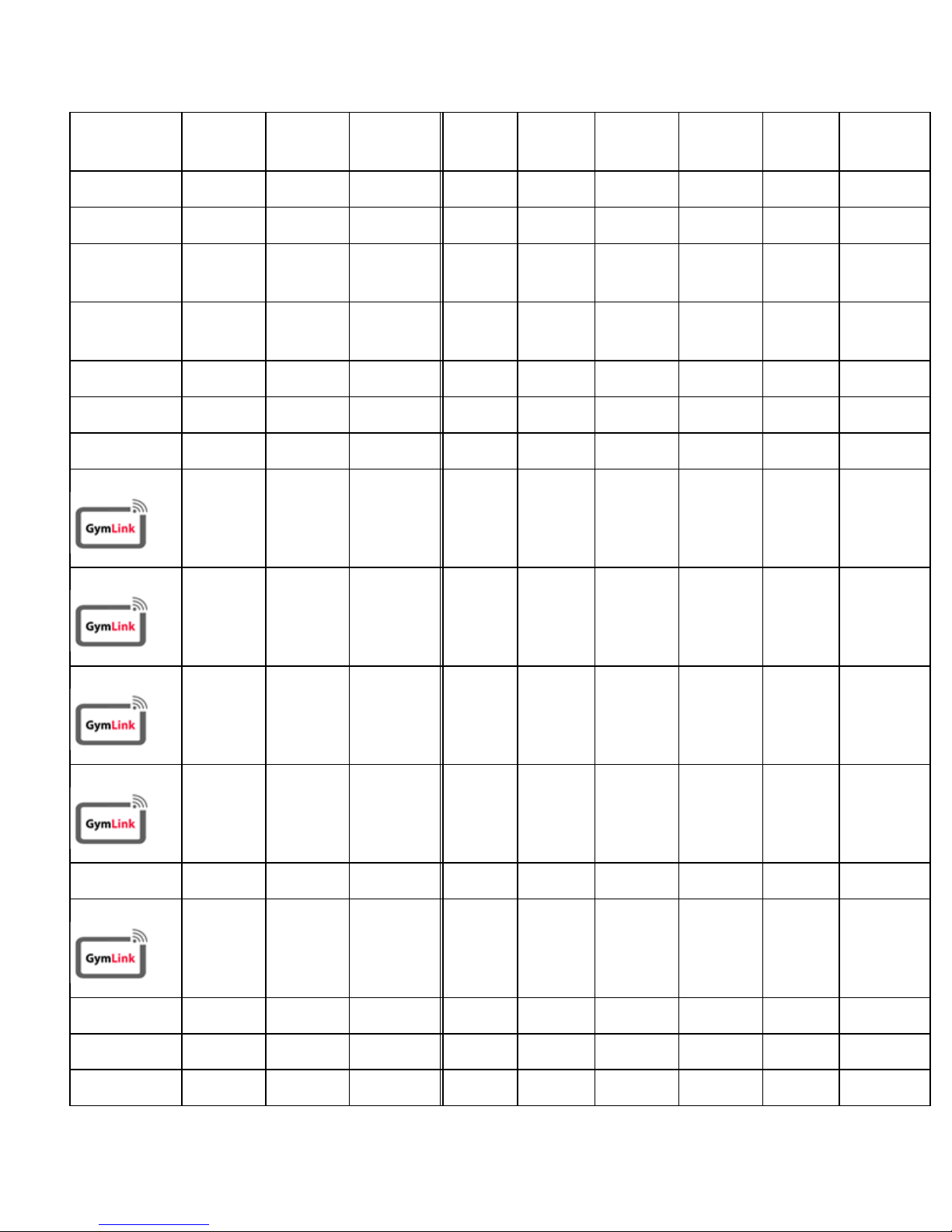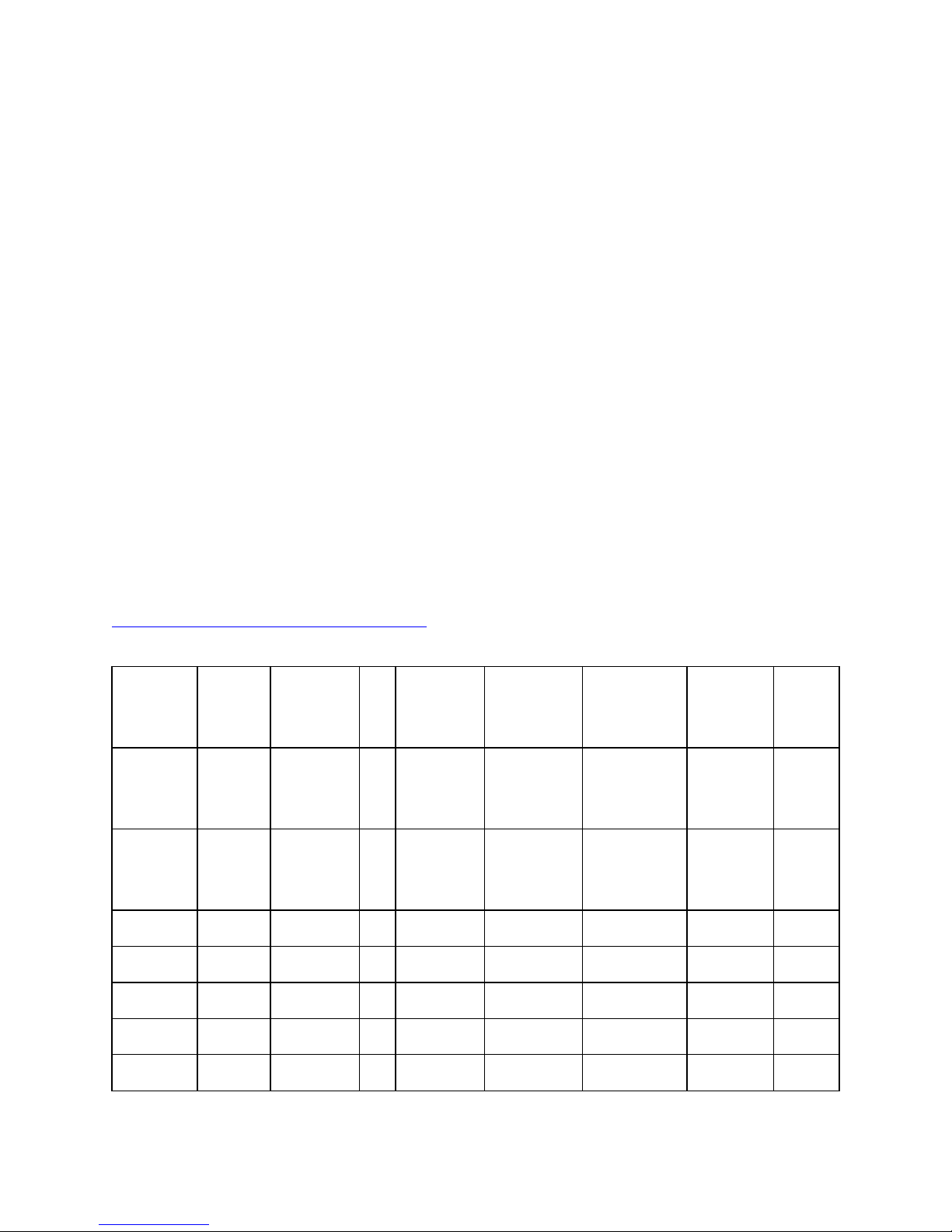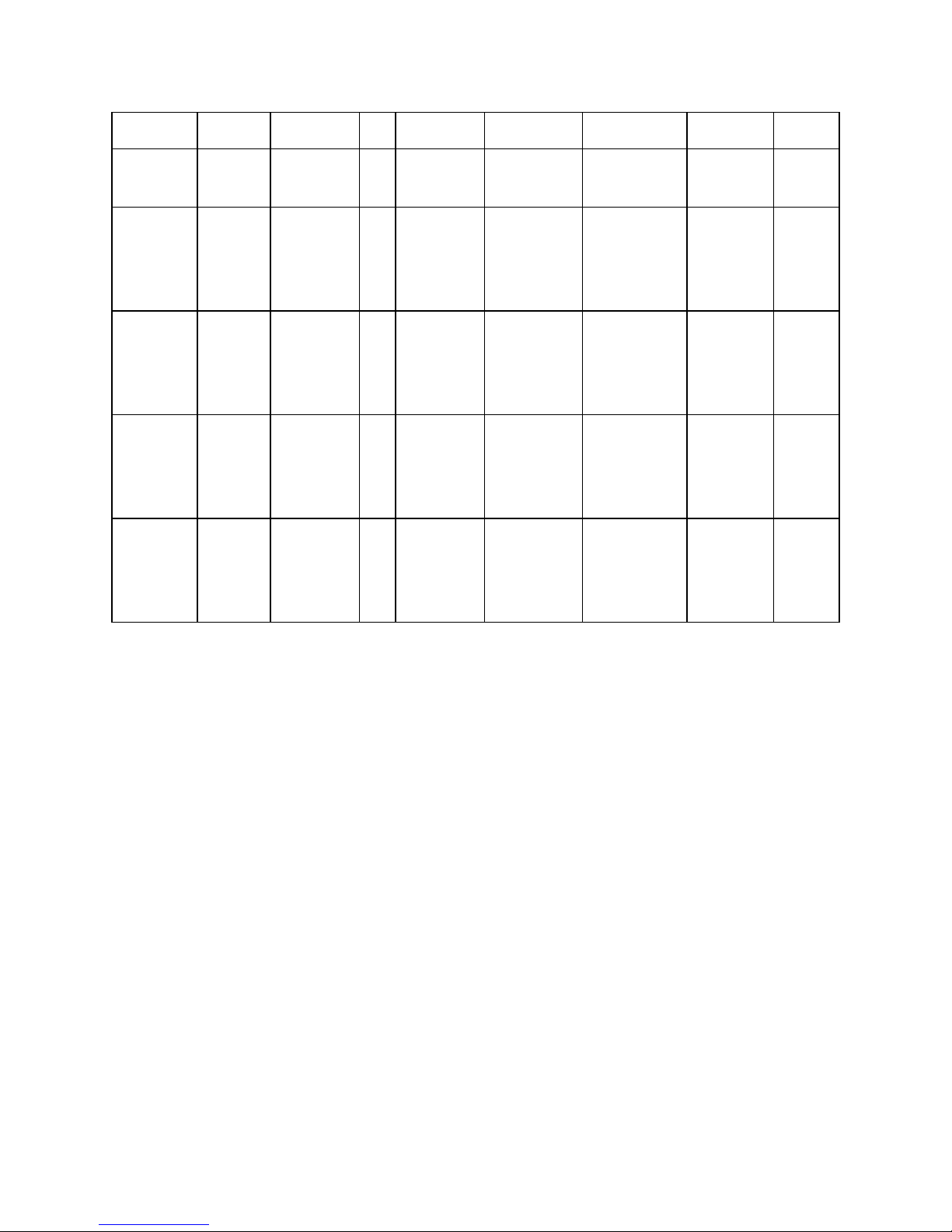The heart rate sensor is attached around the chest with an elastic strap. It detects your heart beat,
the electric signal of the heart, at the accuracy and reliability of the electrocardiogram (ECG). It
then gives a timing reference for the heart beat occurrences and transmits the information to the
training computer. The training computer reads this transmission from the heart rate sensor and
calculates the number of beats per minute your heart is working at.
By listening to your heart, the training computer can tell you exactly how hard you need to
exercise and for how long so that you get the most out of each exercise session.
Polar training computers offer a variety of different features, all based on your individual heart
rate. To find out what Polar features your training computer supports, please see your product
user manual.
How do I change the battery to my heart rate sensor?
Your heart rate sensor battery may need replacing if:
training computer does not show heart rate reading
heart rate reading is erratic or stays unchanged for a long time
heart symbol does not blink.
For information on possible sources for transmission interference, see Abnormal heart rate readings
during the exercise.
When changing the battery of your training computer at Polar Service Center, have your heart
rate sensor battery checked as well.
Sensor pairing is needed after update / battery replacement, if you use H10 with Polar A360,
M400, A300, M450, V650, V800, M200, M600 or 3rd party app / device.
I have a heart rate sensor with a textile strap
Average battery lifetime of a heart rate sensors can be found in the product user manual.
You can change the sensor battery yourself. If you'd like help, please contact your closest Polar
Service Center to have it changed for you.
To change battery yourself, see the instruction video for H7 and WearLink or