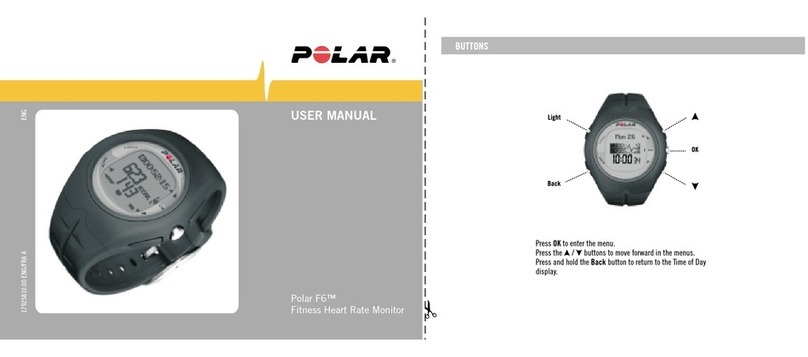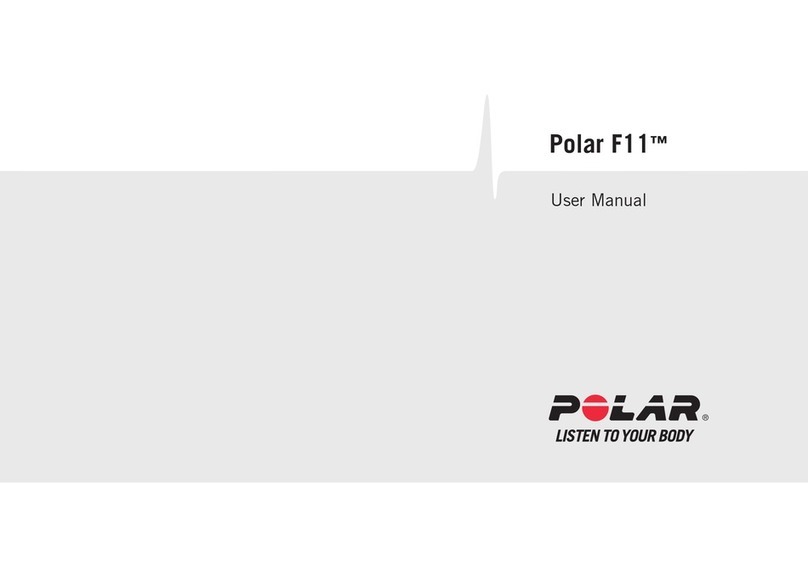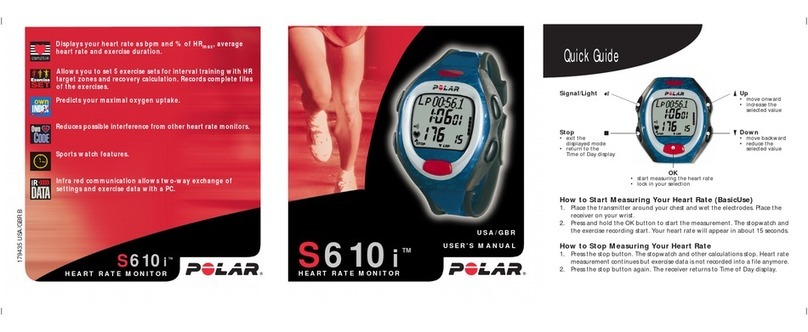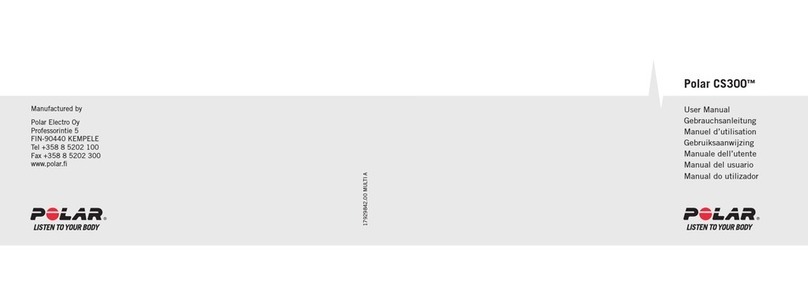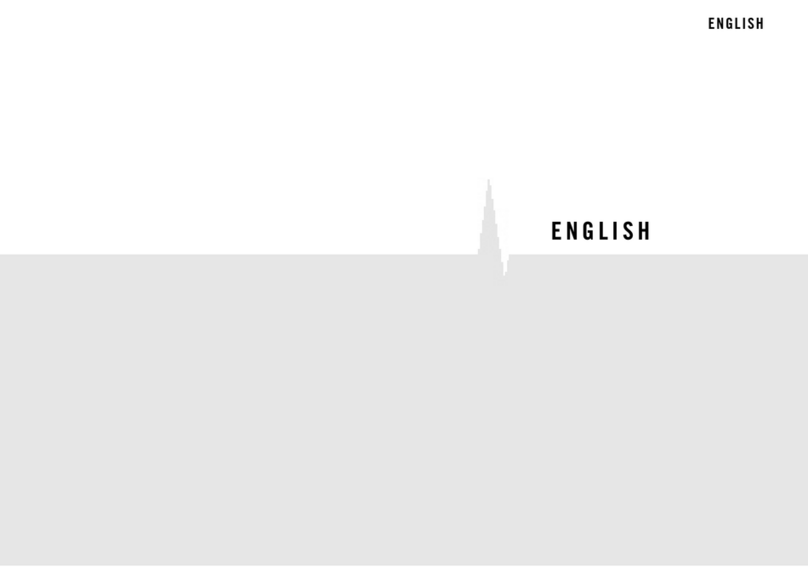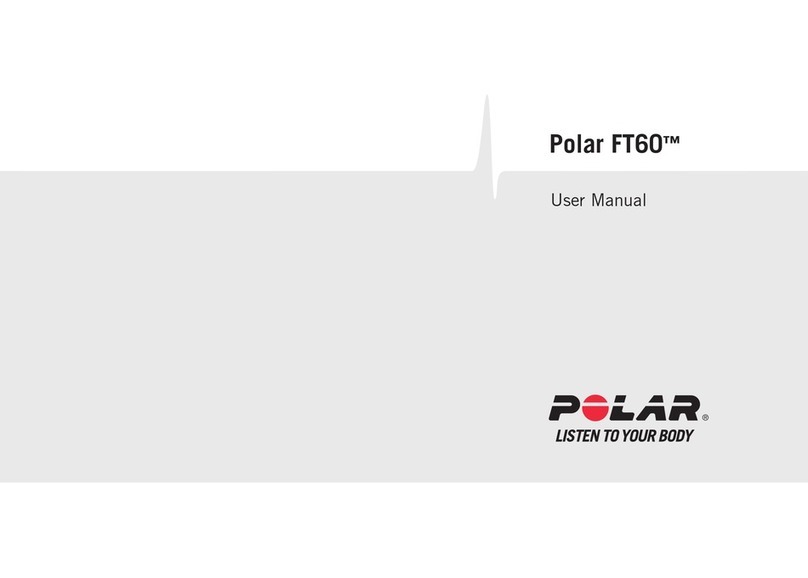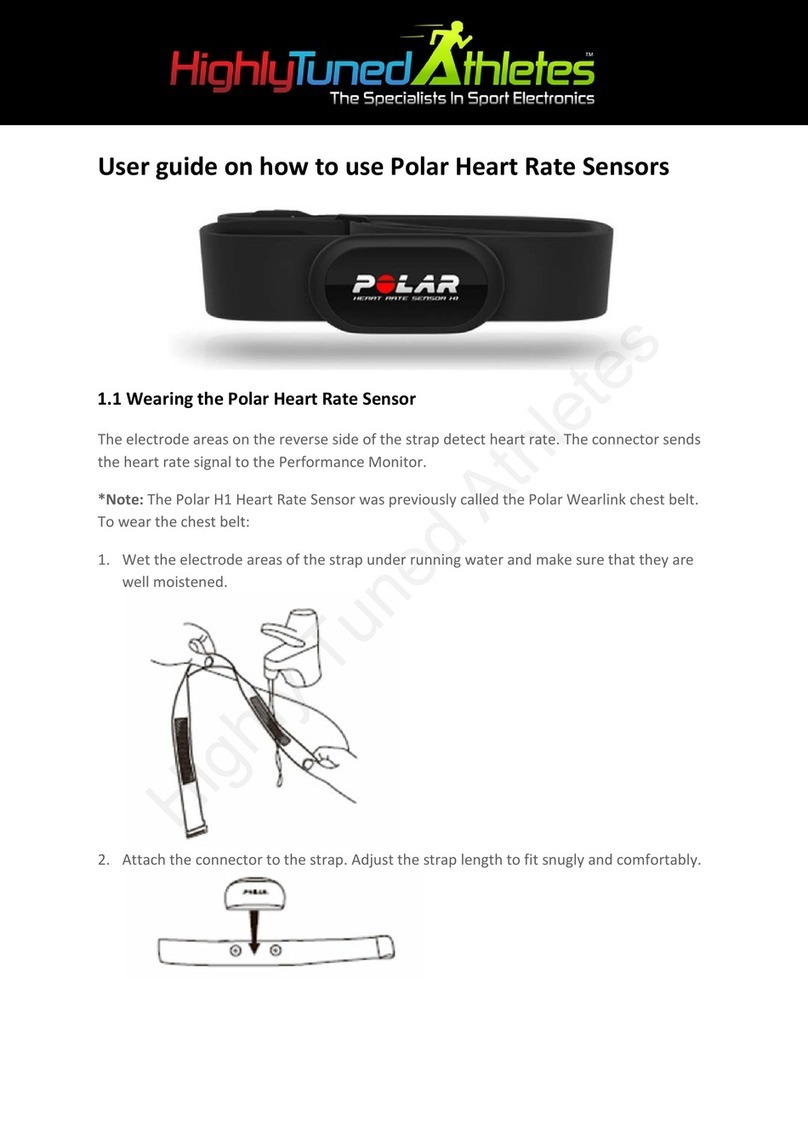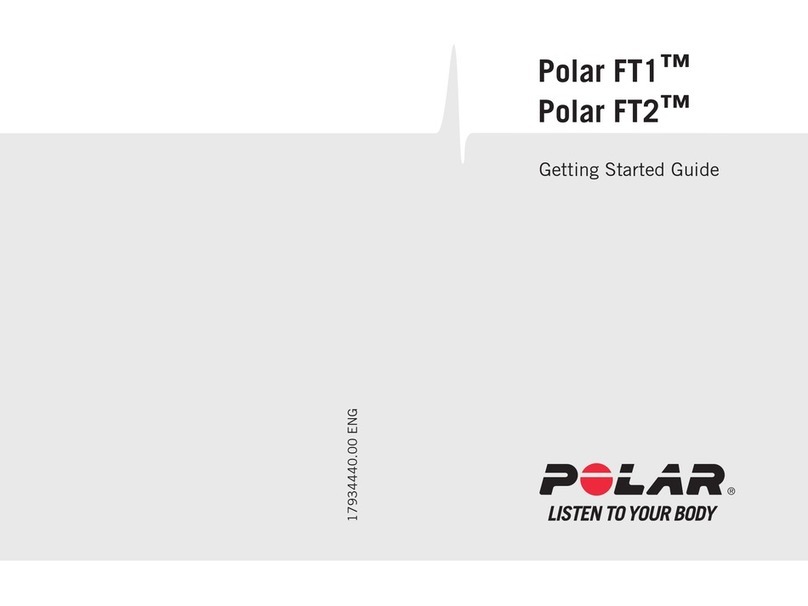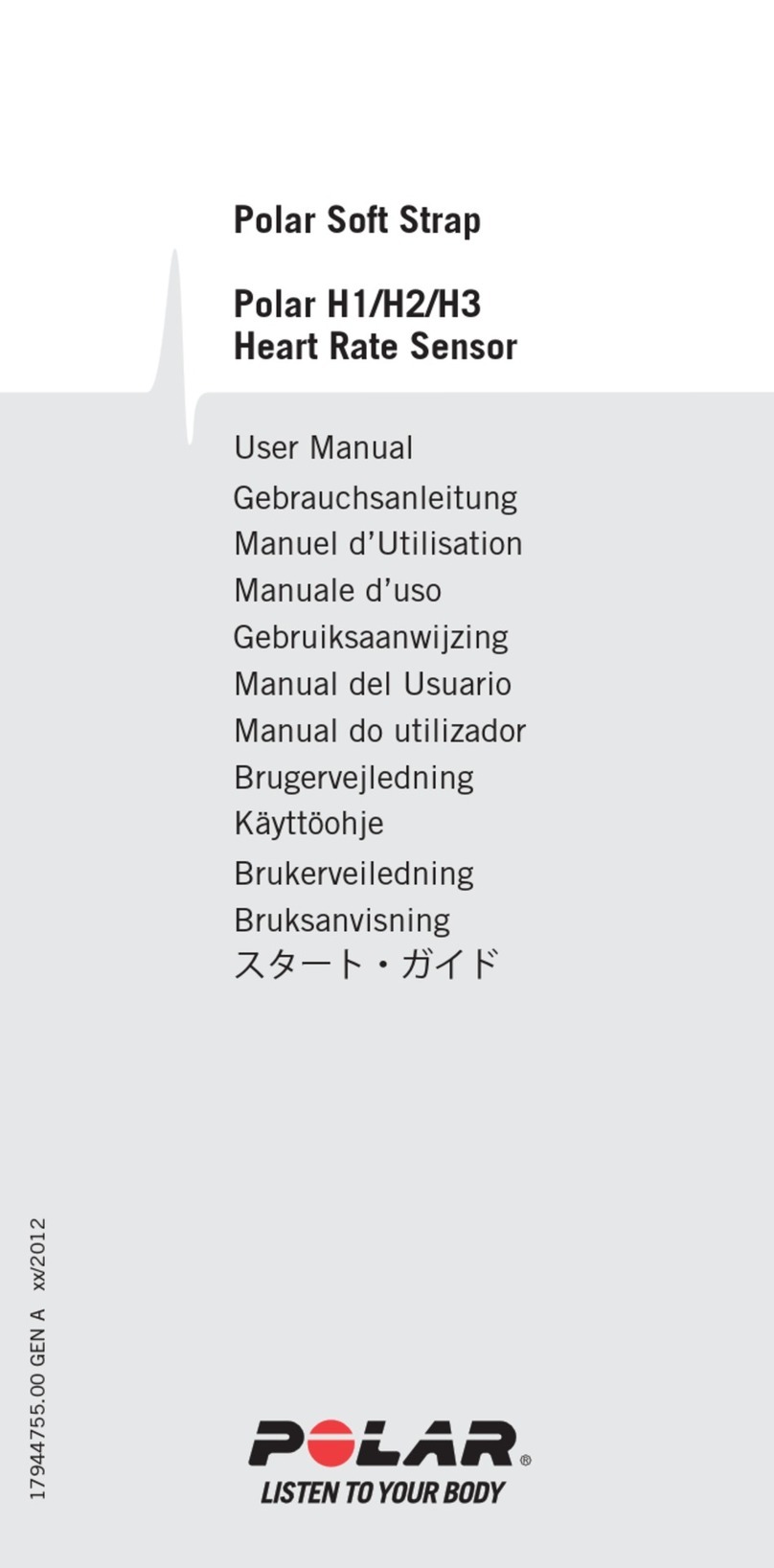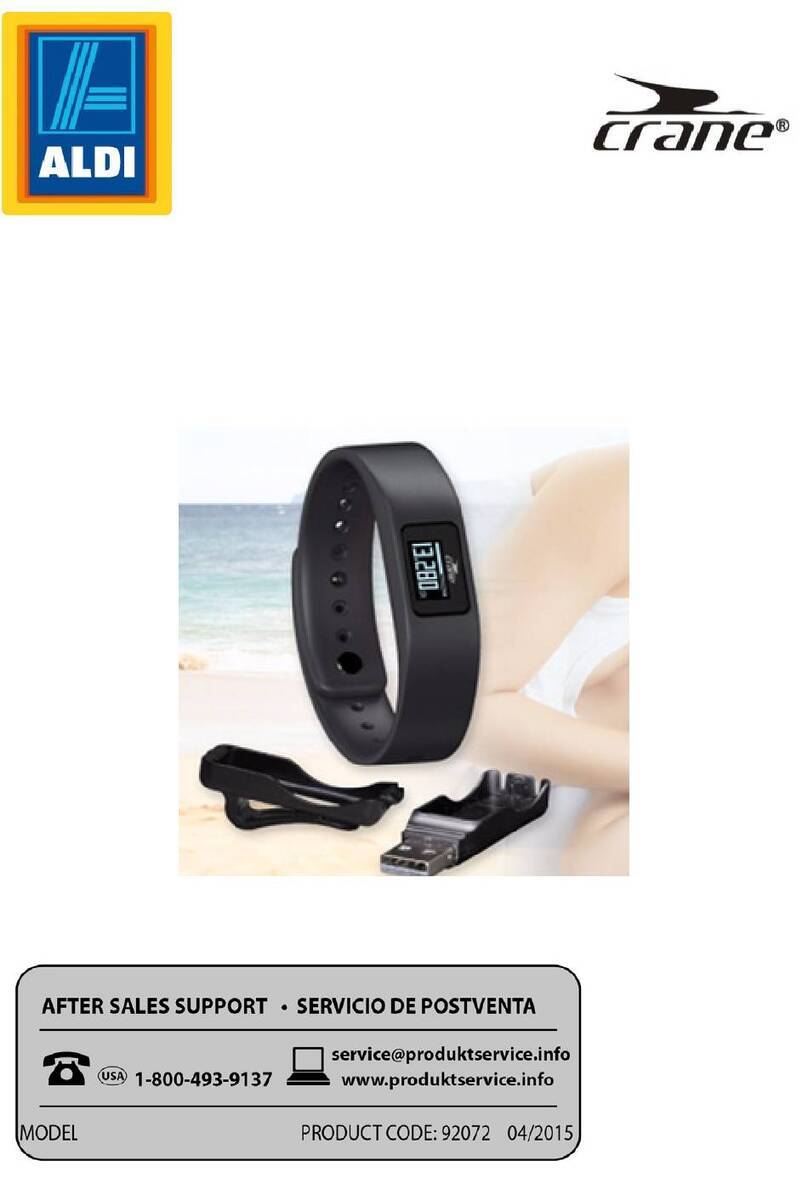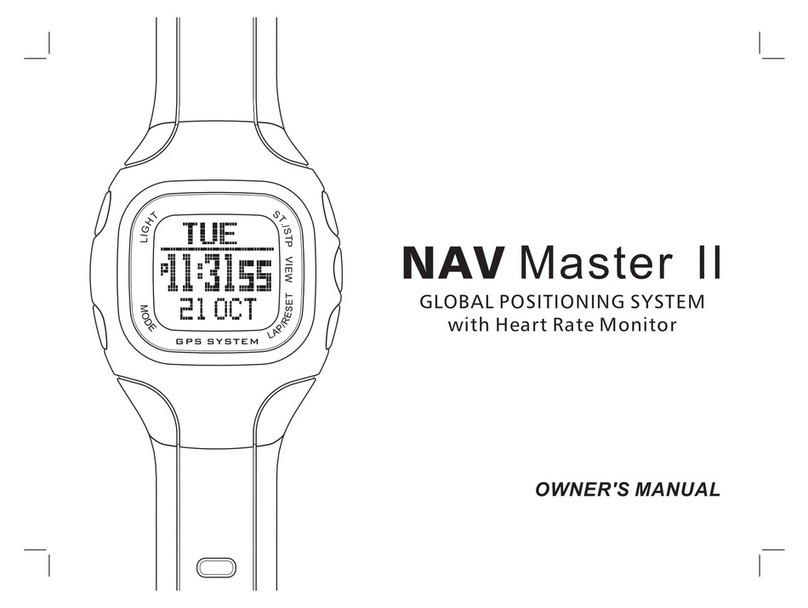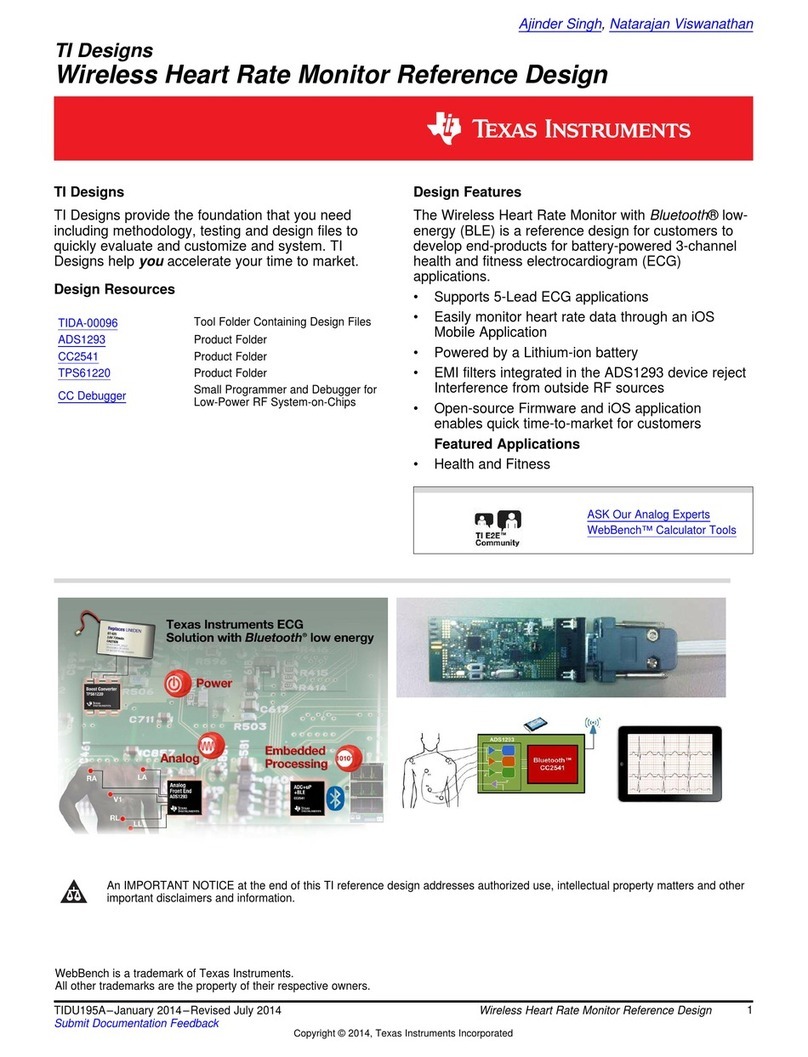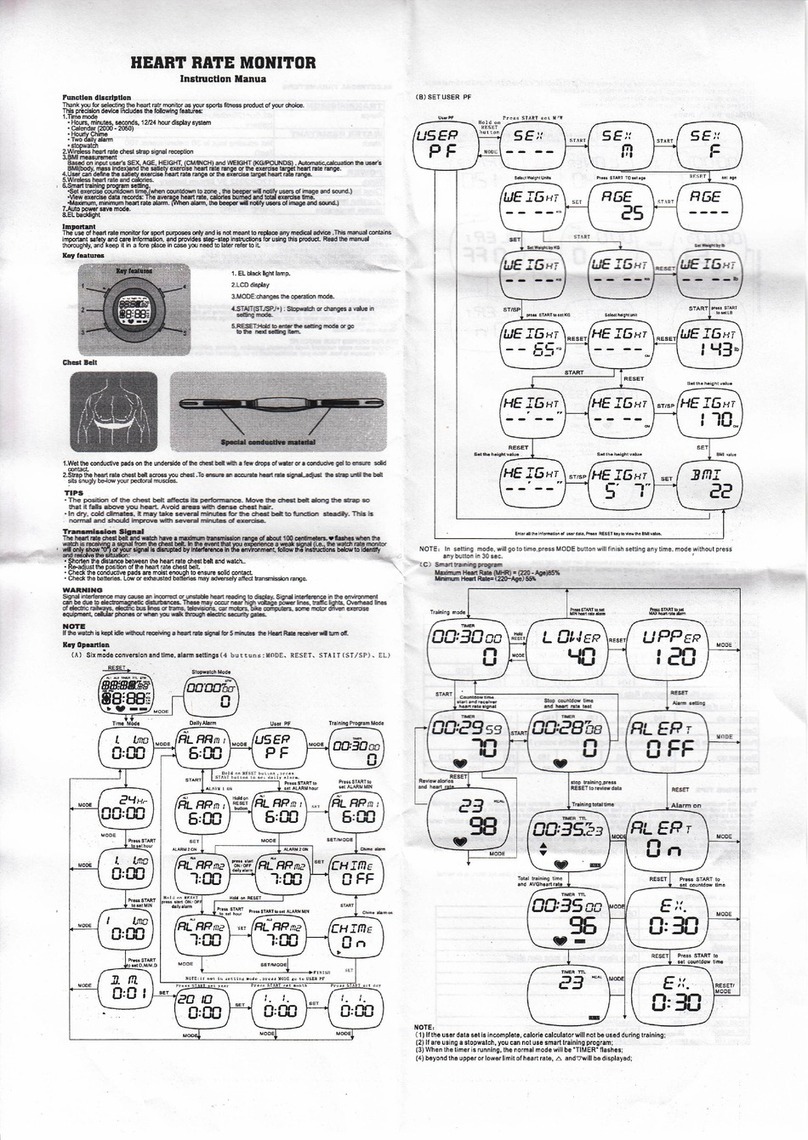hello There,
polar fT60 hearT raTe MoniTor
If you exercise regularly and want to
know how to gain the best results,
FT60 helps you stay motivated:
measure your heart rate and other
data when training, get feedback on
the eect of your workout, create your
own training programs based on your
goals, take the Polar FitnessTest and
follow your progress.
polarperSonalTrainer.coM
weB Service
Using this web service is free,
although you’ll need the Polar
FlowLink data transfer unit (sold
separately) to transfer your training
information. The website allows
you to track your progress
and get smart training
guidance. polar hearT raTe SenSor
Wear the comfortable strap and
connector around your chest to get
your heart rate accurately and in real
time in the heart rate monitor.
Thanks for choosing Polar! In this handy little guide we’ll walk you
through the basics of FT60, your guide to better tness.
You can download the full-length user manual and the latest
version of this guide at polar.com/support. For more help, there
are some great video tutorials at polar.com/en/polar_community/
videos you may want to check out.
geT To Know your fT60
lighT
Enter quick menu»
Light up the display»
BacK
Return to previous level»
Cancel selection»
up/down
Enter and move inside menus»
Adjust values»
oK
Conrm selection»
Enter training mode»
did you Know?
Check the time by bringing your heart rate monitor close to the heart
rate sensor.
geT STarTed
Before starting to train with your FT60, you need to go through a
couple of steps. First, press and hold any button for one second to
activate your heart rate monitor.Then, go through the basic settings.
Please be precise with your settings. They make a big dierence to
how accurately your heart rate monitor can measure values such as
your heart rate limits and calorie consumption.
wear The hearT raTe SenSor
Moisten the electrode area of1.
the strap.
Clip the strap around your chest2.
and adjust the strap to t snugly.
Attach the connector.3.
After training, detach the
connector and rinse the strap
under running water to keep
it clean. For more detailed
instructions, see the full user
manual at polar.com/support.
Training wiTh your fT60
To geT you going
Wear your heart rate monitor and the heart rate sensor.1.
In time mode, press2. oK once to open the wait mode. Wait until
your heart rate monitor nds your heart rate and press oK again
to start recording your training session.
You can see your heart rate, burnt calories, session duration and
zone information in real time when training. By looking at the
numbers during and after training, you will quickly learn which
levels are right for you. Visit polar.com/support to learn more about
the benets of training at dierent intensities.
To pauSe and STop Training
To pause your training session, press BacK. To continue training,
press oK. To stop the session, press BacK again.
You can get a summary of your latest exercise at the end of each
session. It shows you:
how long it lasted»
the eect of your training»
the intensity of your training»
how many calories you burnt»
your average and maximum heart rates.»
availaBle polar acceSSorieS
Polar S1 foot pod» TM wirelessly measures your running speed/pace
and distance
Polar G1 GPS sensor wirelessly measures your speed/pace and»
distance in outdoor sports, like cycling and running
Polar FlowLink transfers your training data to the»
polarpersonaltrainer.com web service