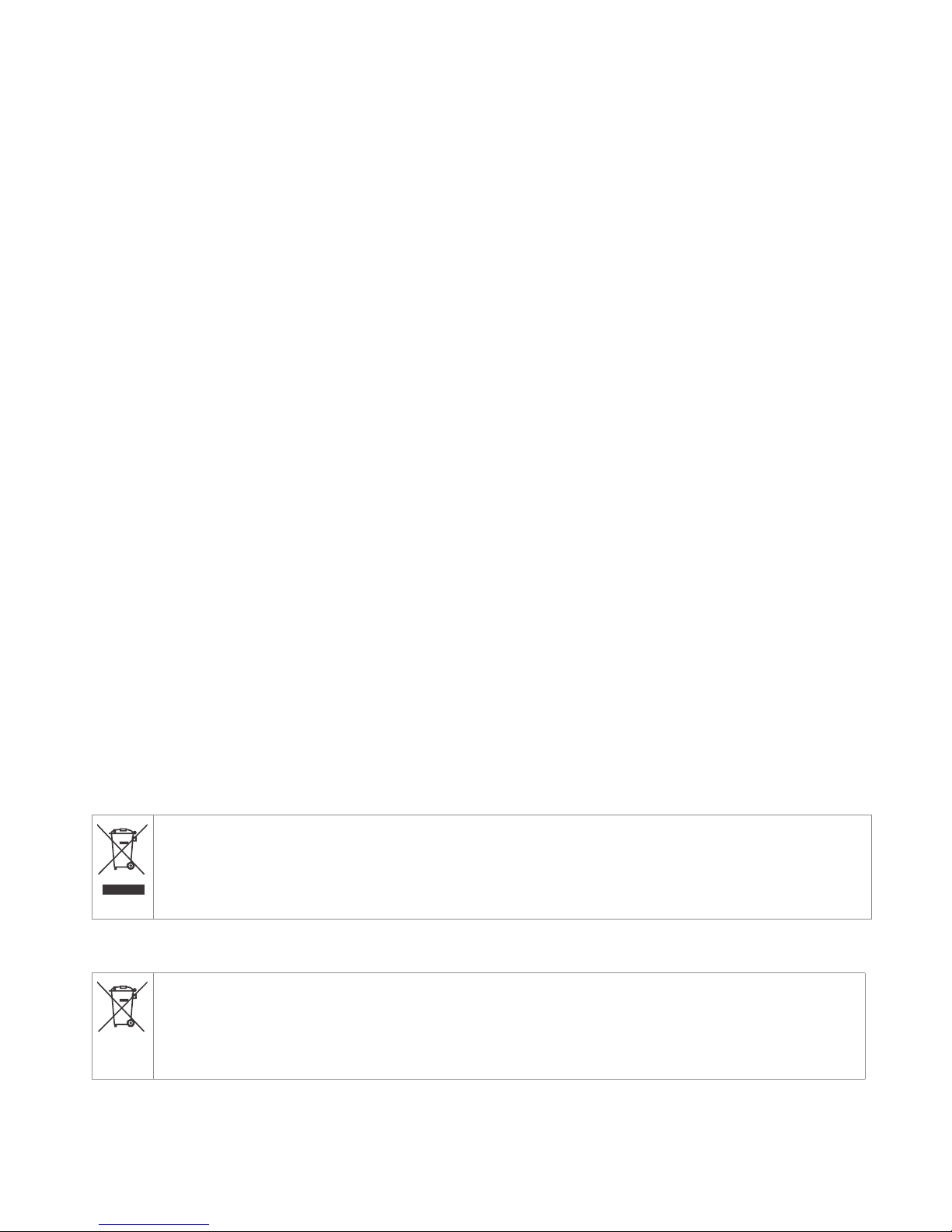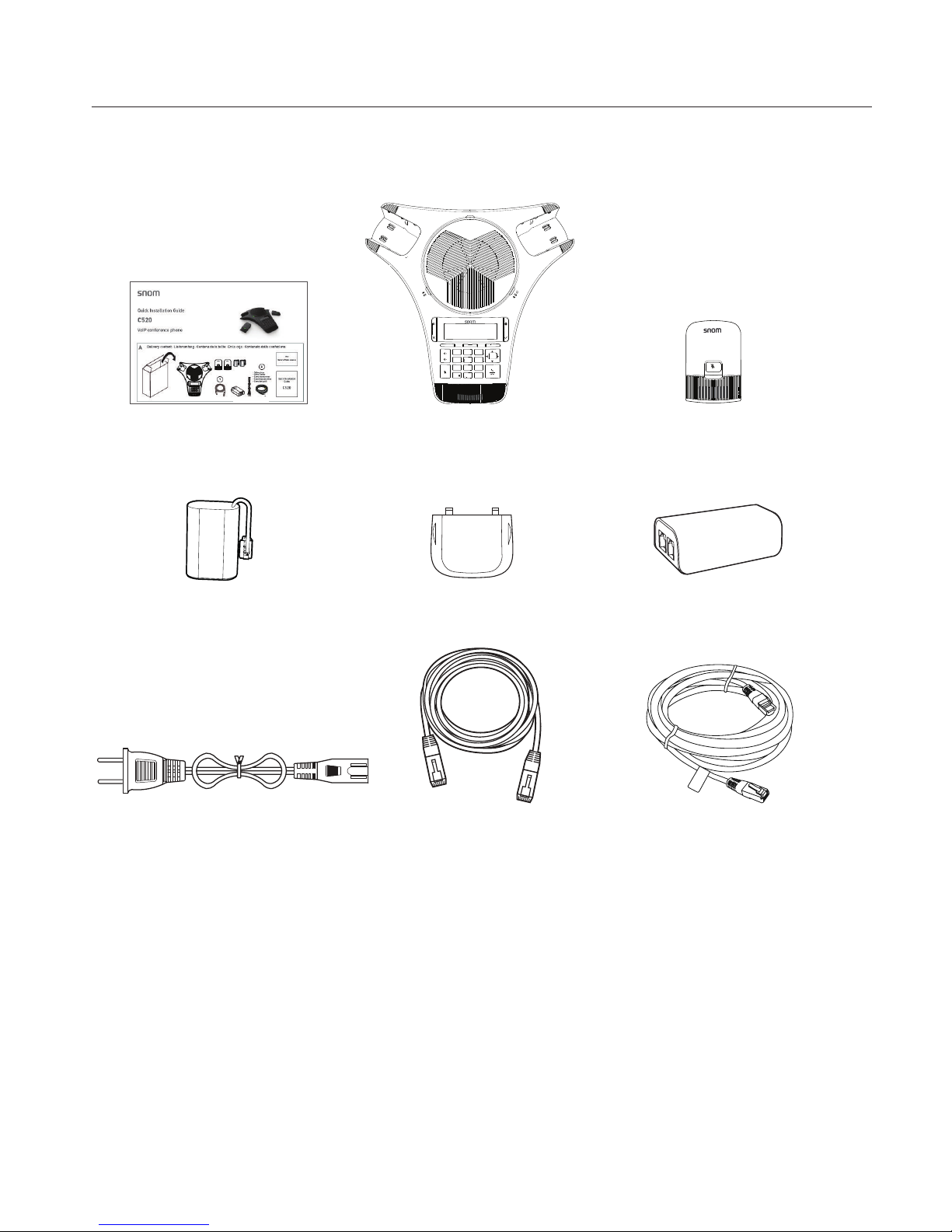Introduction.................................1
About the C520-WiMi Conference Phone 1
Introduction.................................2
Parts checklist................................................2
Getting Started............................3
Connecting ......................................................3
Install the wireless mic battery ................4
Before use .......................................................5
Base unit overview (front) ...........................6
Base unit overview (front), continued.......7
Base unit overview (front), continued.......8
Base unit overview (rear) ............................8
Wireless microphone overview .................9
Status indicators overview ........................10
Idle screen......................................................11
Idle mode screen icons ...............................11
Active call screen icons...............................12
Using the phone menu ................................13
Main menu items..........................................13
Conference phone operation....13
Making calls...................................................14
Using a wireless microphone during a call
15
Ending the call...............................................15
Answering a call...........................................15
Missed call .....................................................16
Putting a call on hold...................................16
Transferring calls.........................................17
Making a conference call............................20
Creating a conference with a held call:...20
Setting up a network conference .............21
Retrieving messages...................................21
Redialing.........................................................22
Muting active calls........................................22
Temporarily silencing the ringer ..............23
Locating wireless microphones ...............23
Making and receiving calls on cell phone24
Transferring Bluetooth calls from the
C520-WiMi to your cell phone..............25
Conference calls with a Bluetooth-
connected cell phone .............................25
Playing audio with a Bluetooth-
connected call phone .............................25
Using a Bluetooth headset.........................26
Phone Features..........................27
Using the Features menu ...........................27
Using the Call menu.....................................28
Setting Do Not Disturb.................................29
Using the Bluetooth menu..........................32
Changing the C520-WiMi PIN.....................34
Using the local directory.............................35
Call history .....................................................38
Speed Dial ......................................................40
Entering speed dial numbers....................40
Sending a Multicast Page ...........................41
Conguring the Phone..............42
Configuring the phone.................................42
Using the User settings menu...................42
Preferences ...................................................43
Setting the language....................................43
Setting date and time preferences ..........43
Restarting the phone...................................45
Display.............................................................45
Audio................................................................46
Registering wireless microphones..........48
Registering wireless C52 speakerphones49