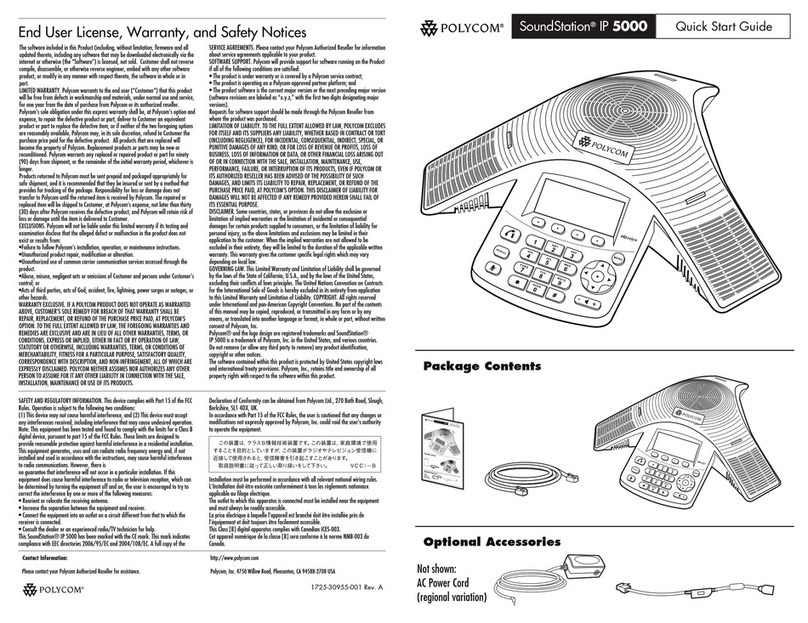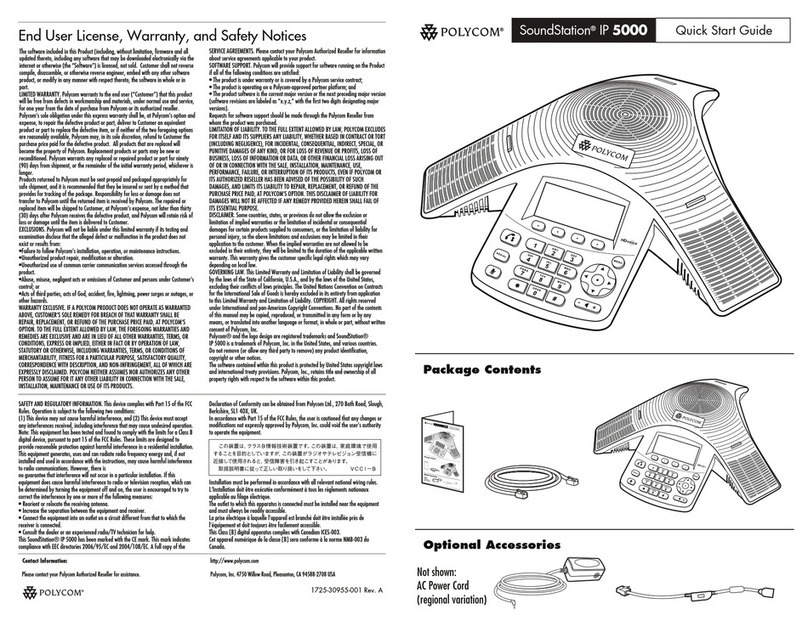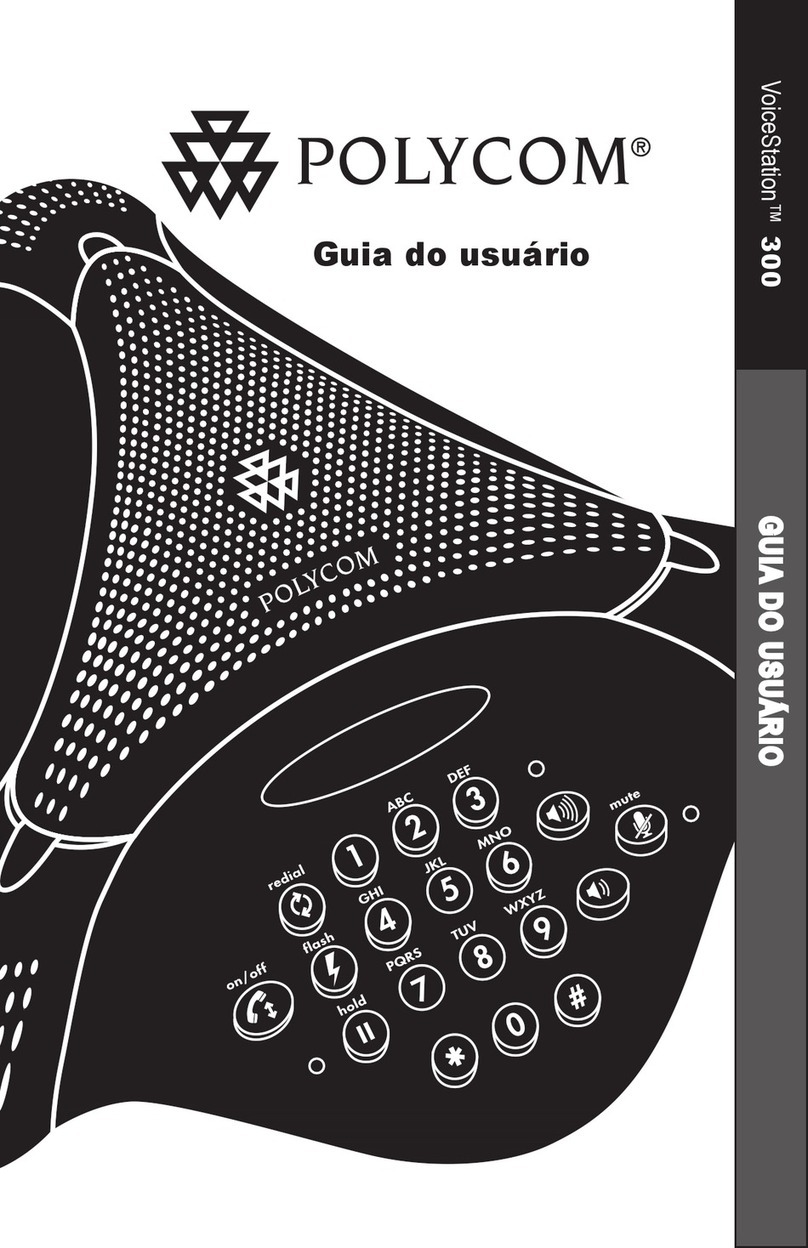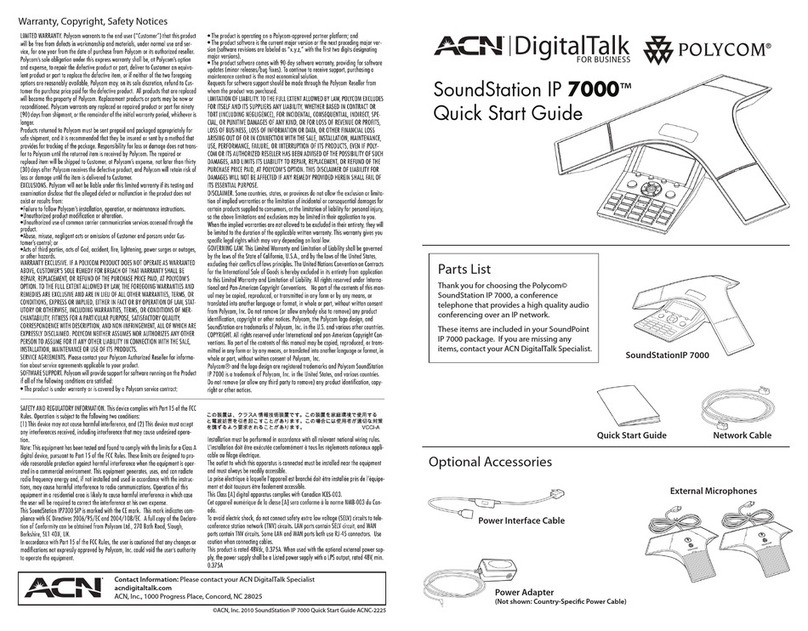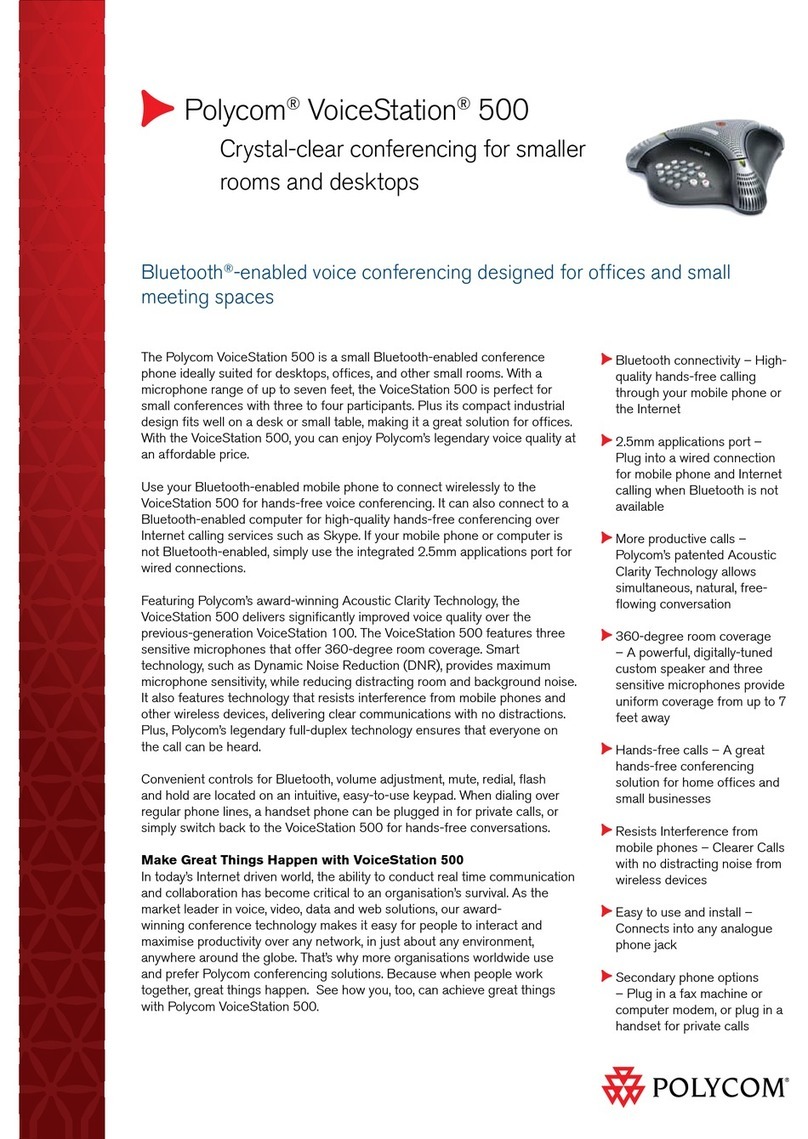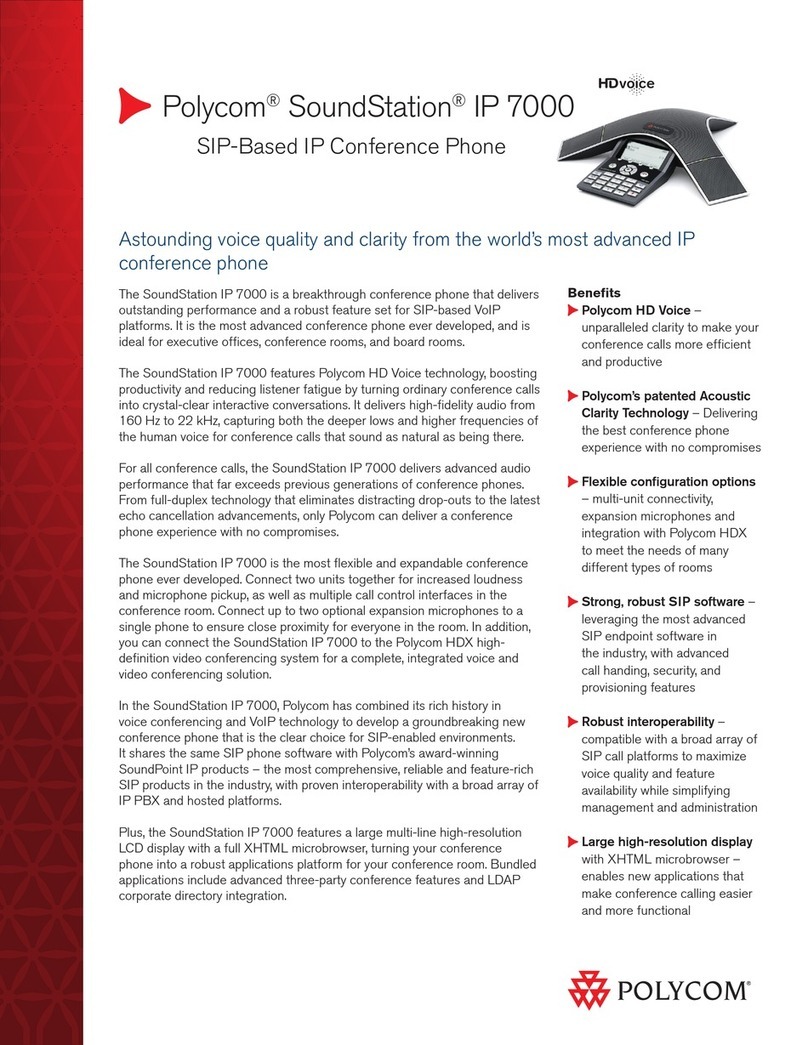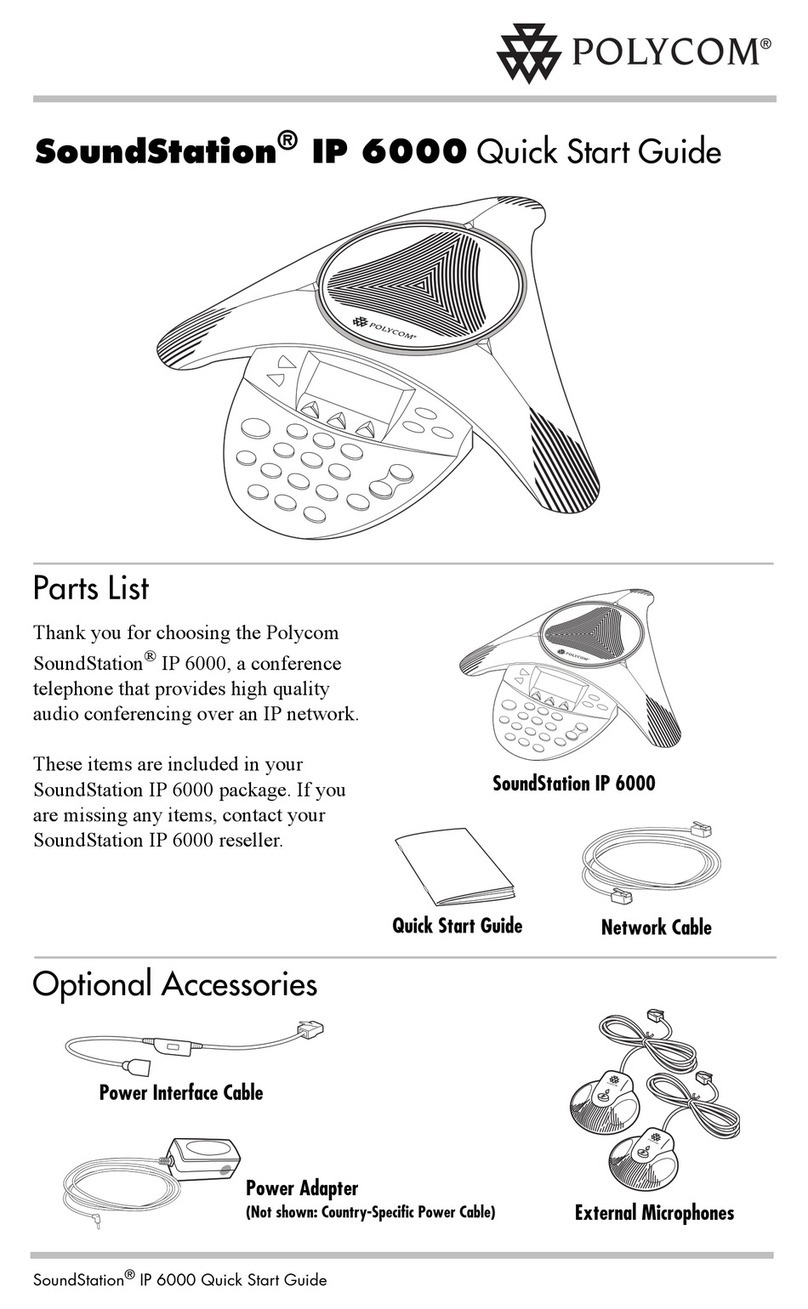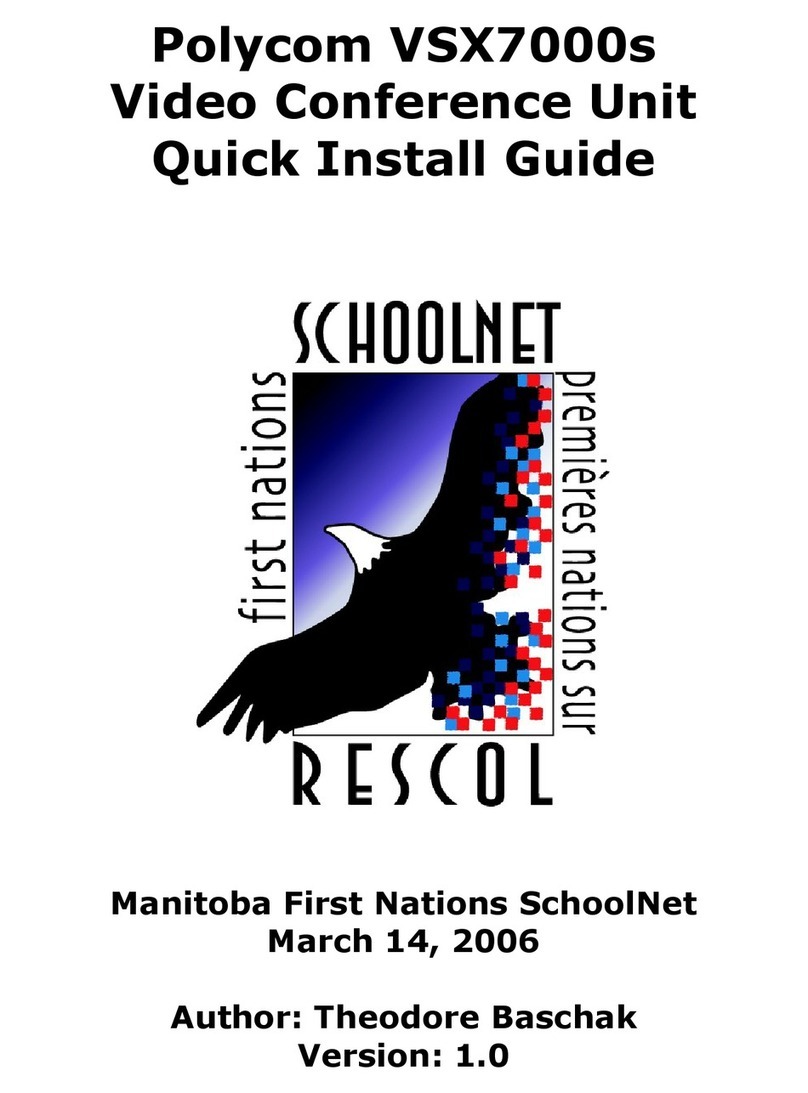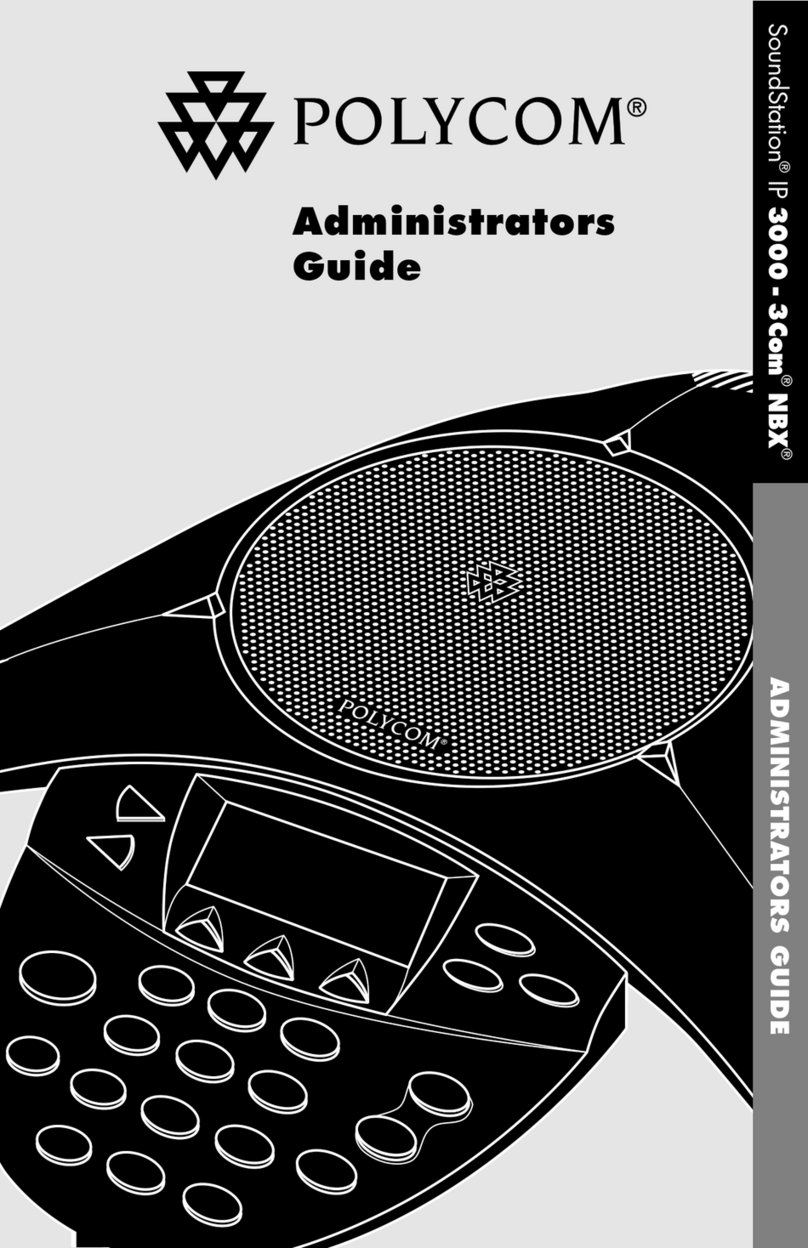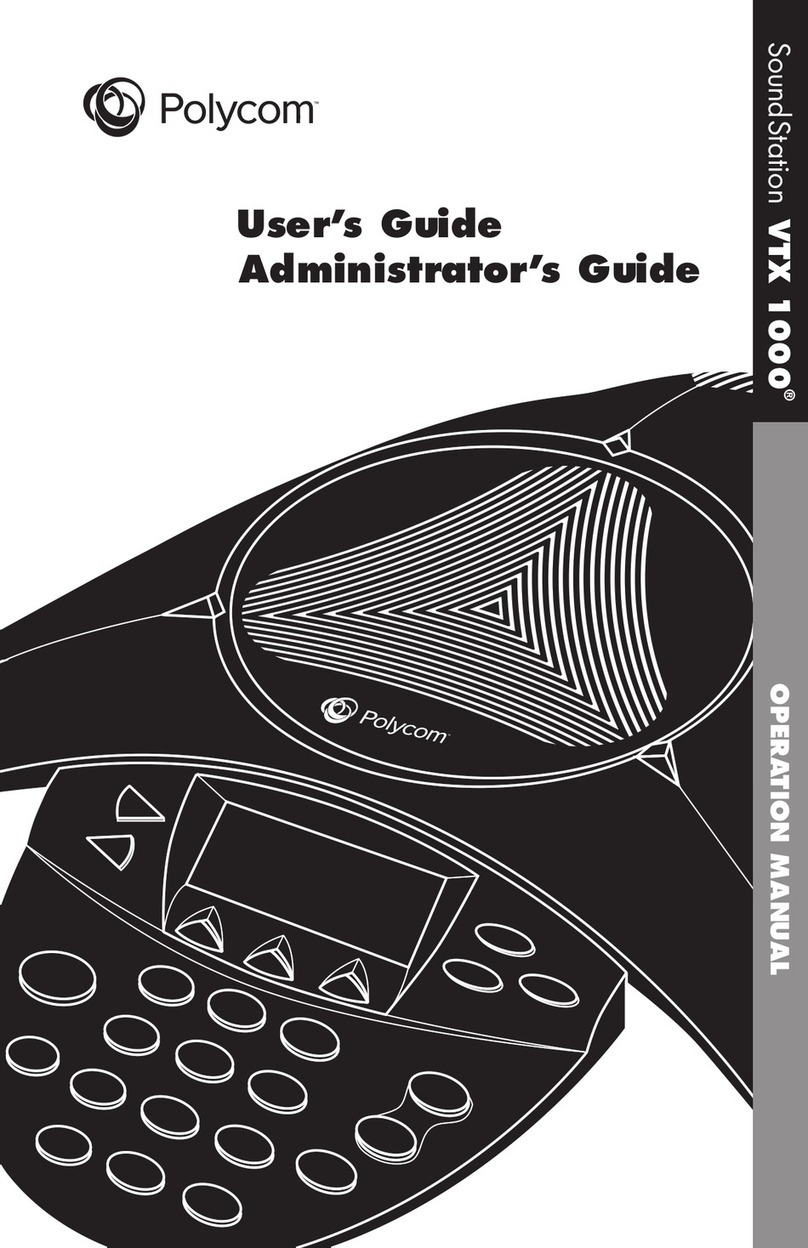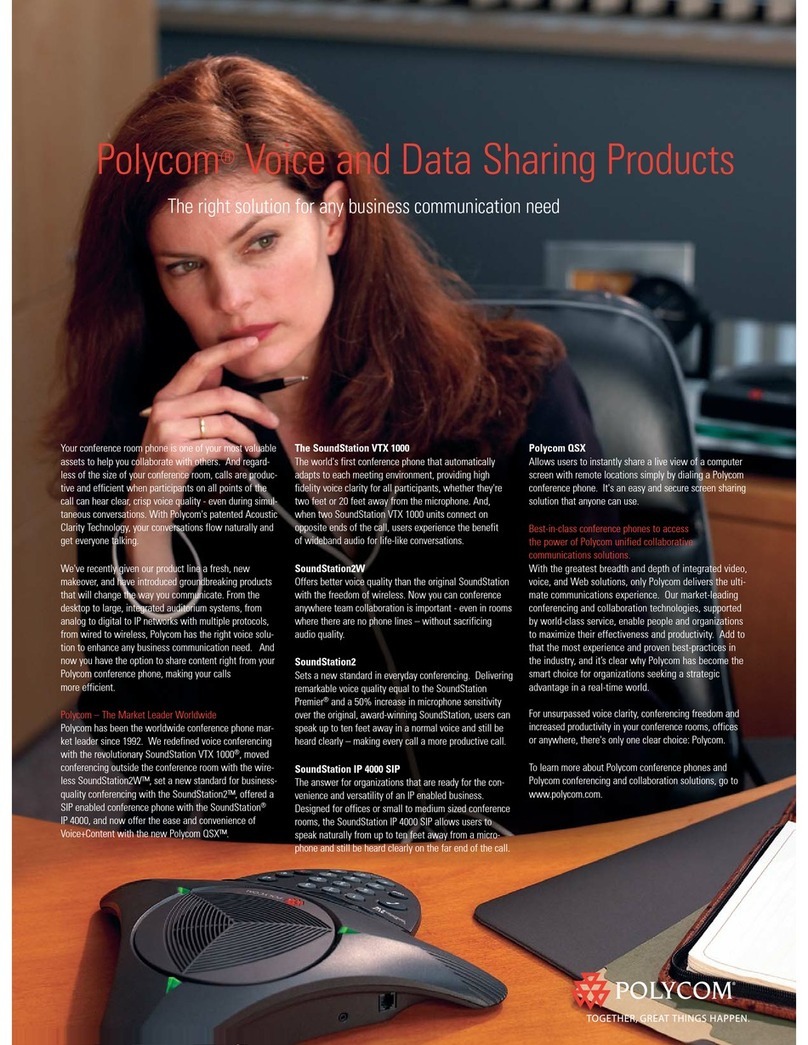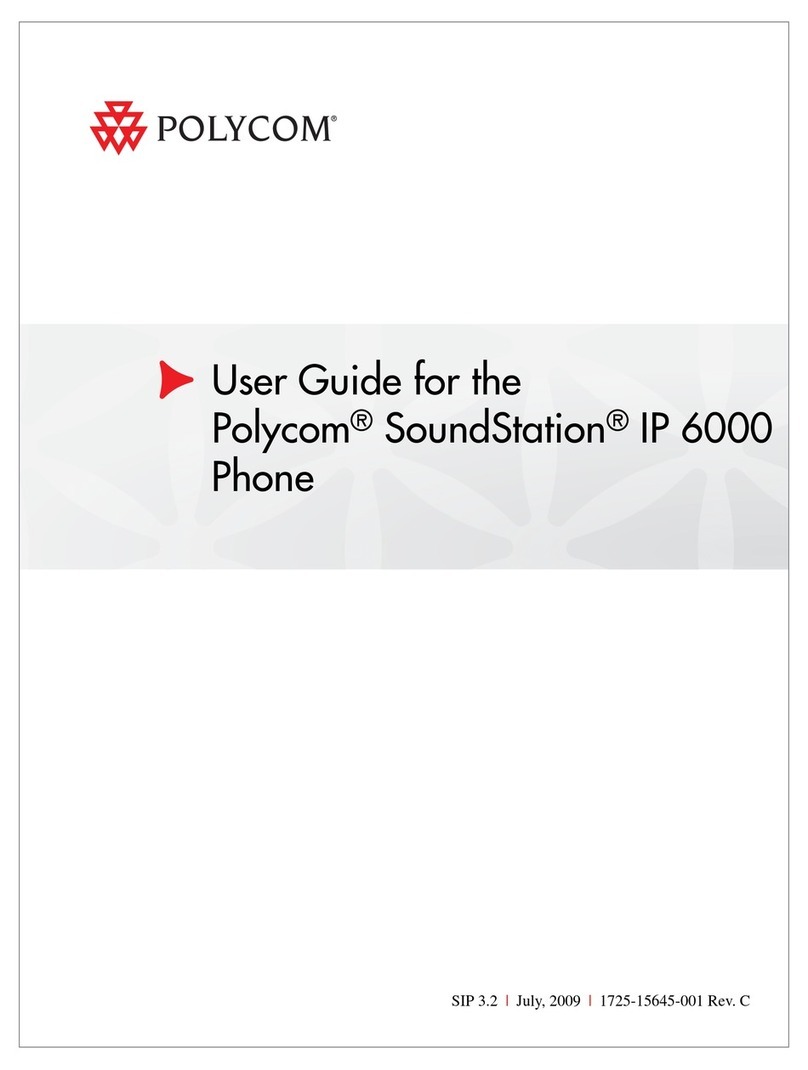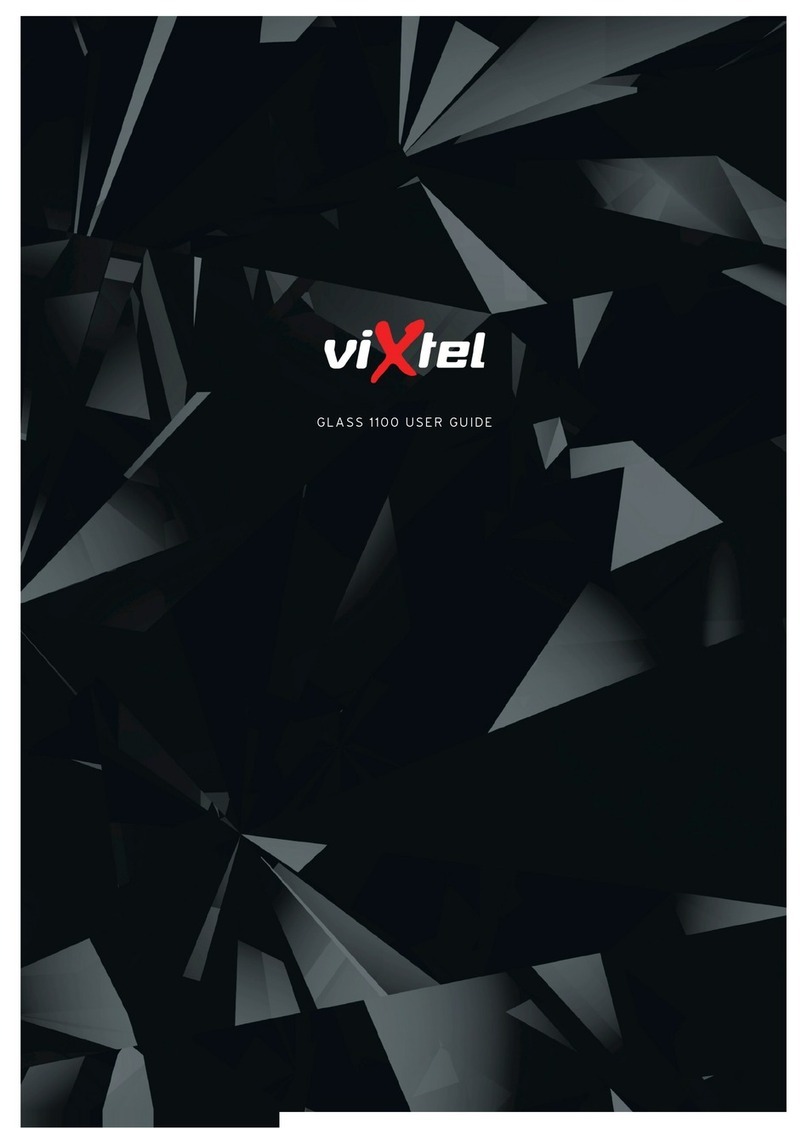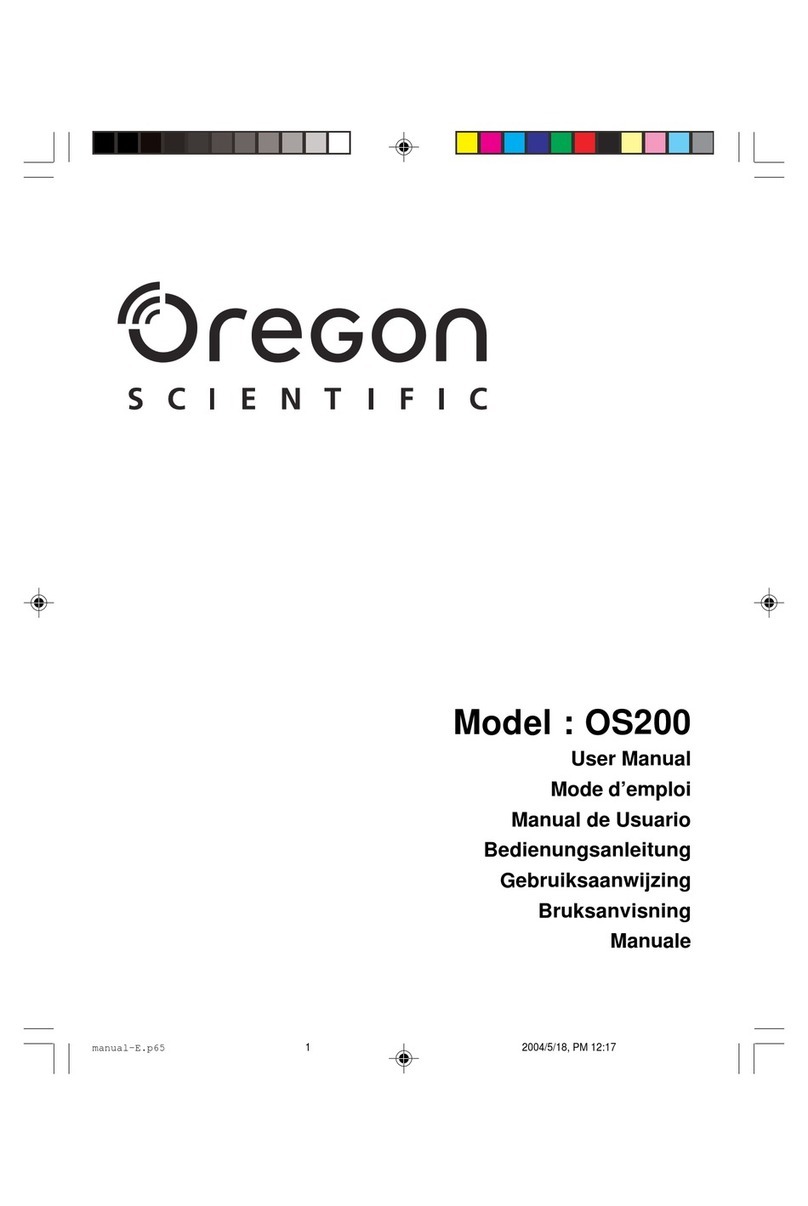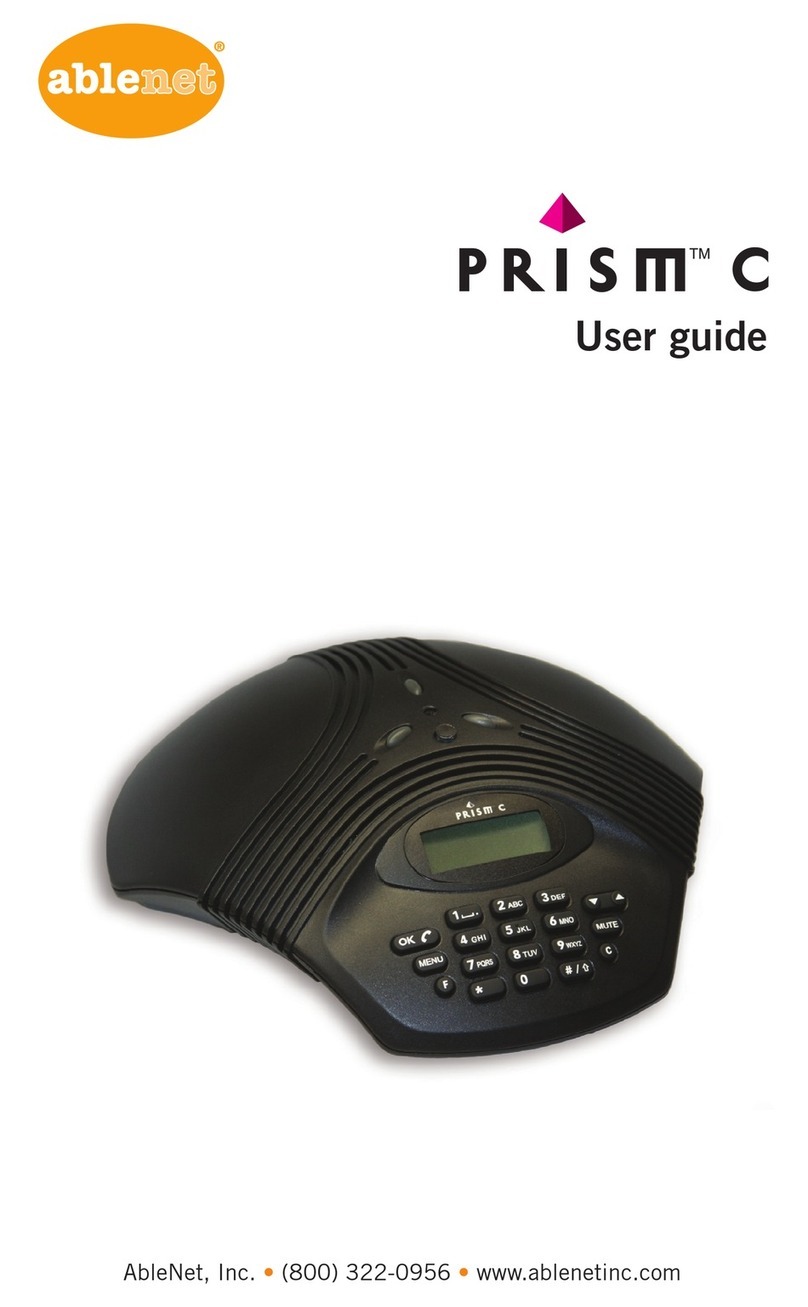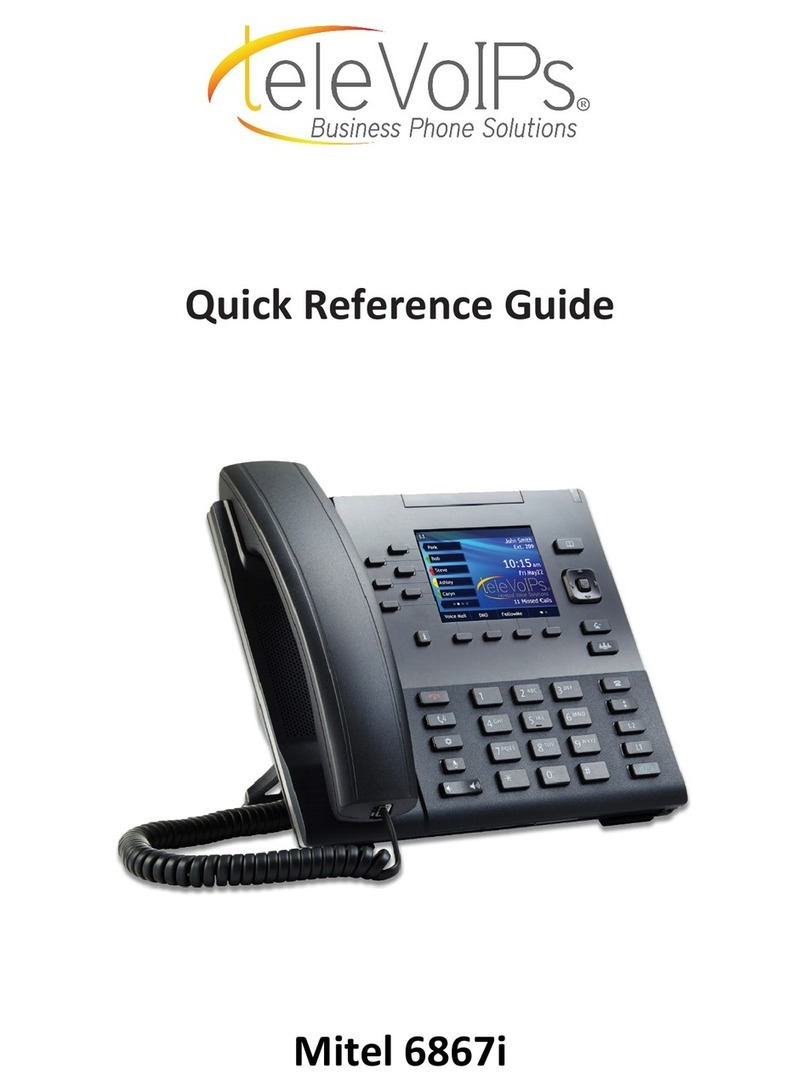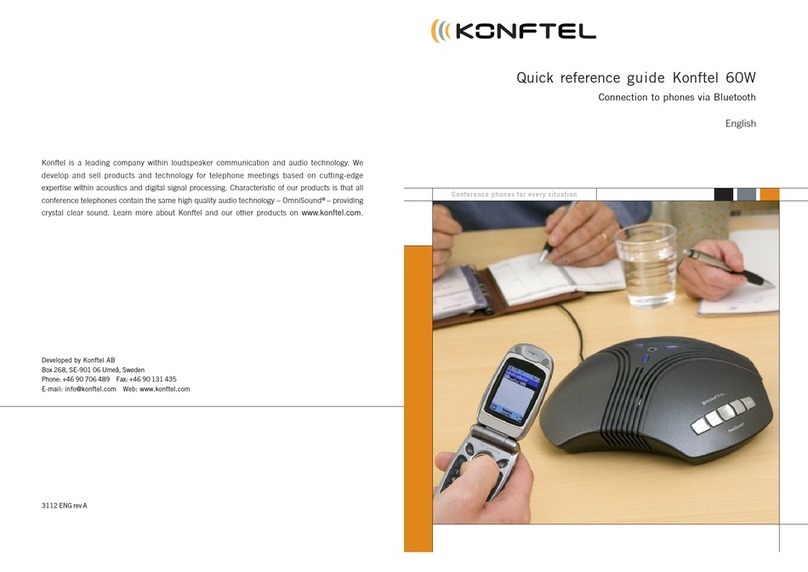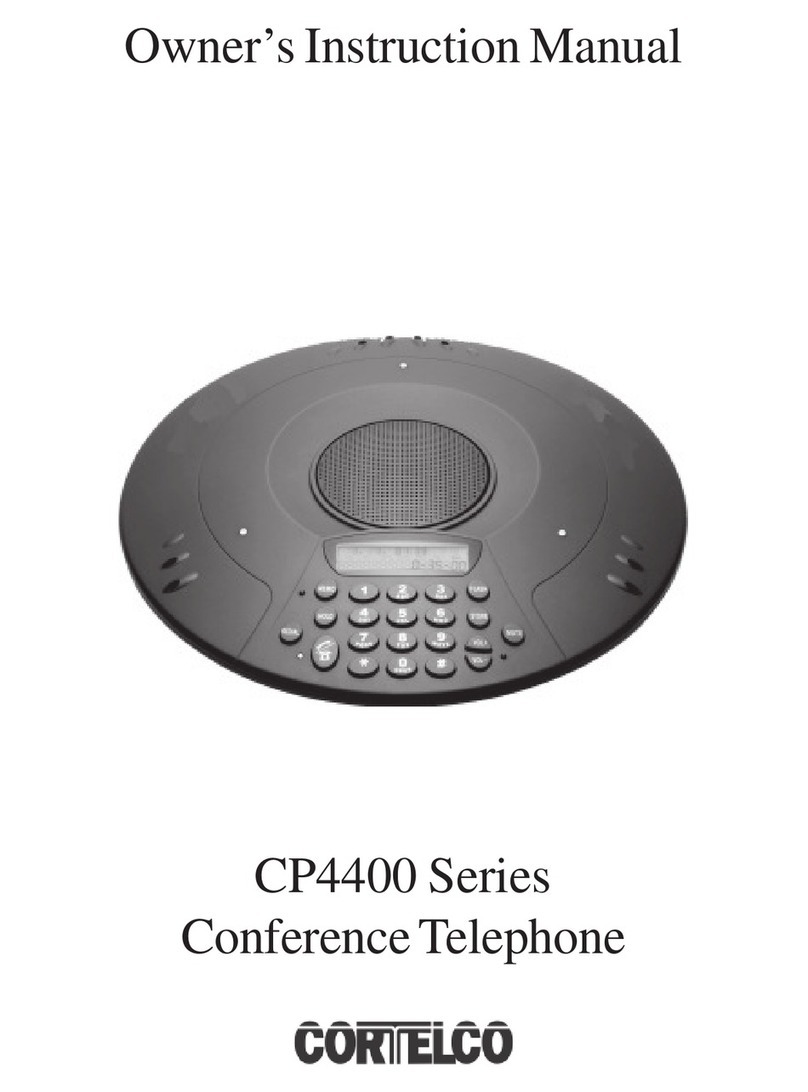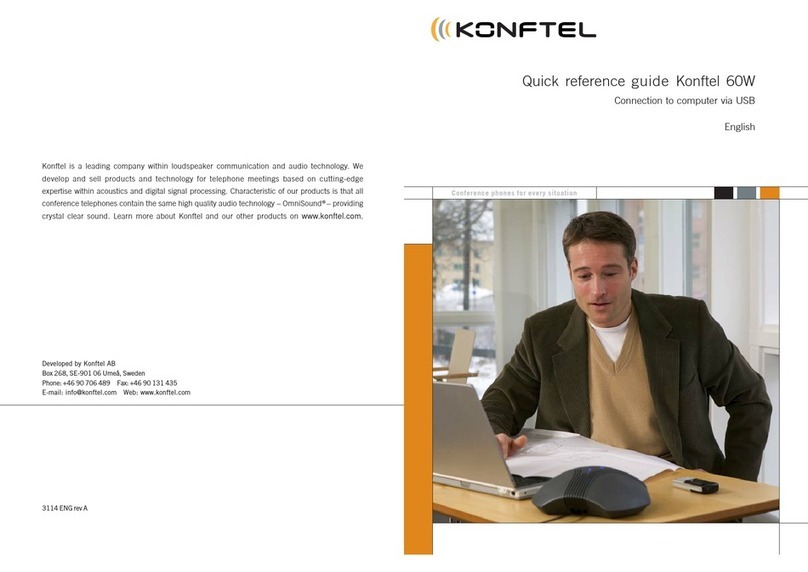Polycom, Inc1565 Barber Lane, Milpitas CA 95035, USA
Telephone +1 408.526.9000 or toll-free 800.POLYCOM Facsimile +1 408.526.9100 Internet http://www.polycom.com
Features Description Benefits
Full-Duplex Audio
Performance featuring
Polycom’s Acoustic
Clarity Technology
Facilitates simultaneous 2-way communication with maximum call
clarity both at the near and far-end. Conduct remote meetings that
are as natural as being there; talk “hands-free” while working.
Remote Meetings Anytime, Anywhere. Hear and be Heard at
the Same Time.
§Saves time.
§Increases productivity.
§Convenience.
Dynamically Adjusts to
Any Small Room’s
Acoustic Environment
Self-adjusting echo cancellation software actually ‘learns’ the
acoustics of any small room to minimize reverberation while
optimizing audio quality.
Works in Any Small Room.
§Saves time -no system adjustments required.
§Increases productivity -in any small room.
§Convenience –unlike some audioconferencing systems,
VoiceStation 100 does not require an annoying burst of
white noise to ‘learn’ the acoustics of a room.
3 Microphones w/ 360°
Room Coverage Complete microphone coverage for all meeting participants
seated around the system. Everyone Can Be Heard Clearly —No Need to Repeat
Yourself.
§Increases productivity.
§Saves time.
High-Quality Speaker Robust, high-quality speaker with maximum peak volume of 85dB
at 0.5 meters —significantly louder than an average speaker
phone.
Everyone Can Hear Clearly.
§Increases productivity.
§Saves time.
Easy to Install / Easy
to Use Installs easily in less than 60 seconds to any analog line; no-
nonsense features and functions are easy to identify and use. Set Up Fast / Begin Using Immediately.
§Saves time.
§Increases productivity.
§Convenience.
Redial Pressing the Redial key automatically recalls and dials the last
phone number called. §Saves time.
§Convenience.
Flash Pressing the Flash key allows you to access special features of
your phone system, such as conference bridging services (ask
your telephone system administrator for details).
Set Up Multi-point Conference Calls Yourself.
§Convenience.
§Saves money.
Hold Pressing the Hold key disables microphones and speakers and
places caller in a ‘holding’ pattern. Another phone using the same
line in parallel can then retrieve the call.
Extended Call Management.
§Convenience.
Mute Pressing the Mute key deactivates the microphones while
allowing you to still hear the speaker. Make Comments in Private without Interrupting the Meeting.
§Convenience.
Data Port
(110V versions only)
Connect a laptop computer, Fax machine, or another analog
phone without unplugging VoiceStation from the telephone jack. Multiple Devices can Access one Telephone Jack.
§Convenience.
RCA Output Jack Capture meeting audio output on a tape recorder, stream a
meeting over the Web or archive to disk. Extended Meeting Coverage and Archive Capability.
§Convenience.