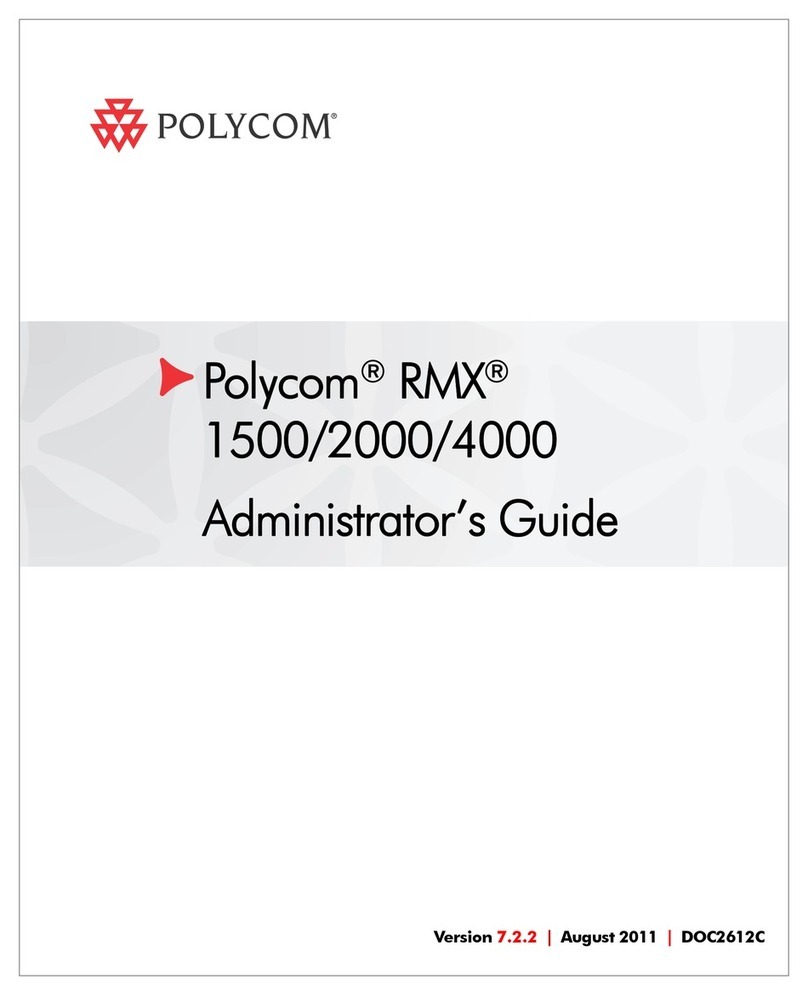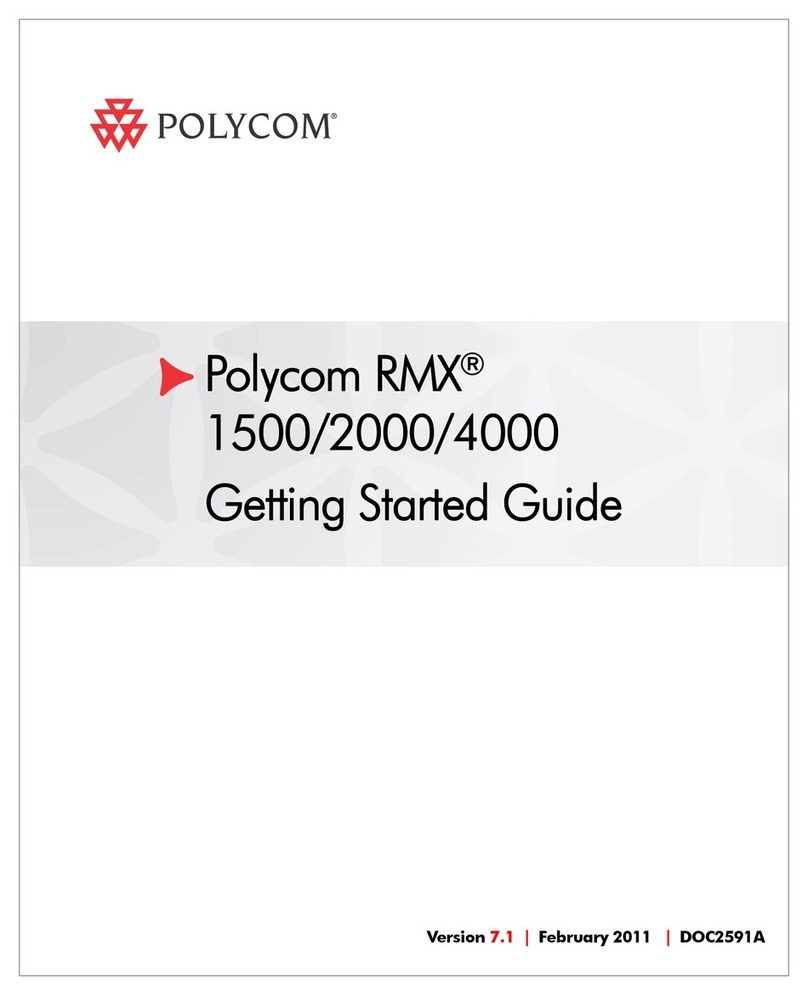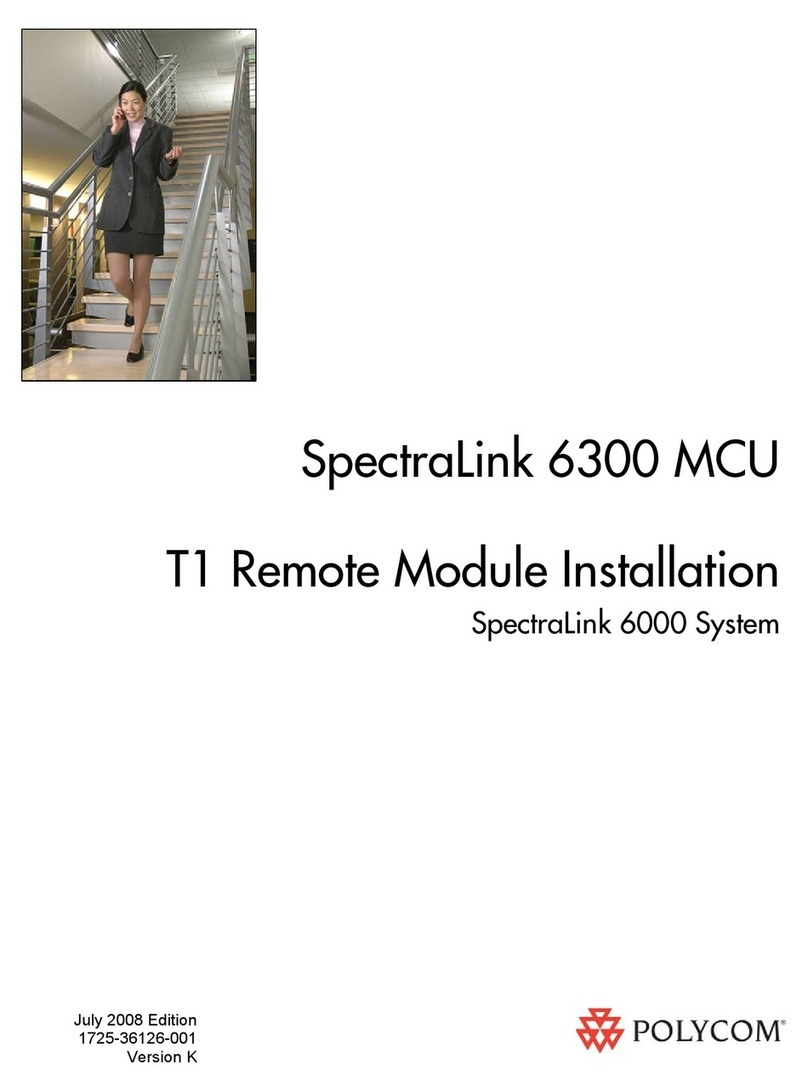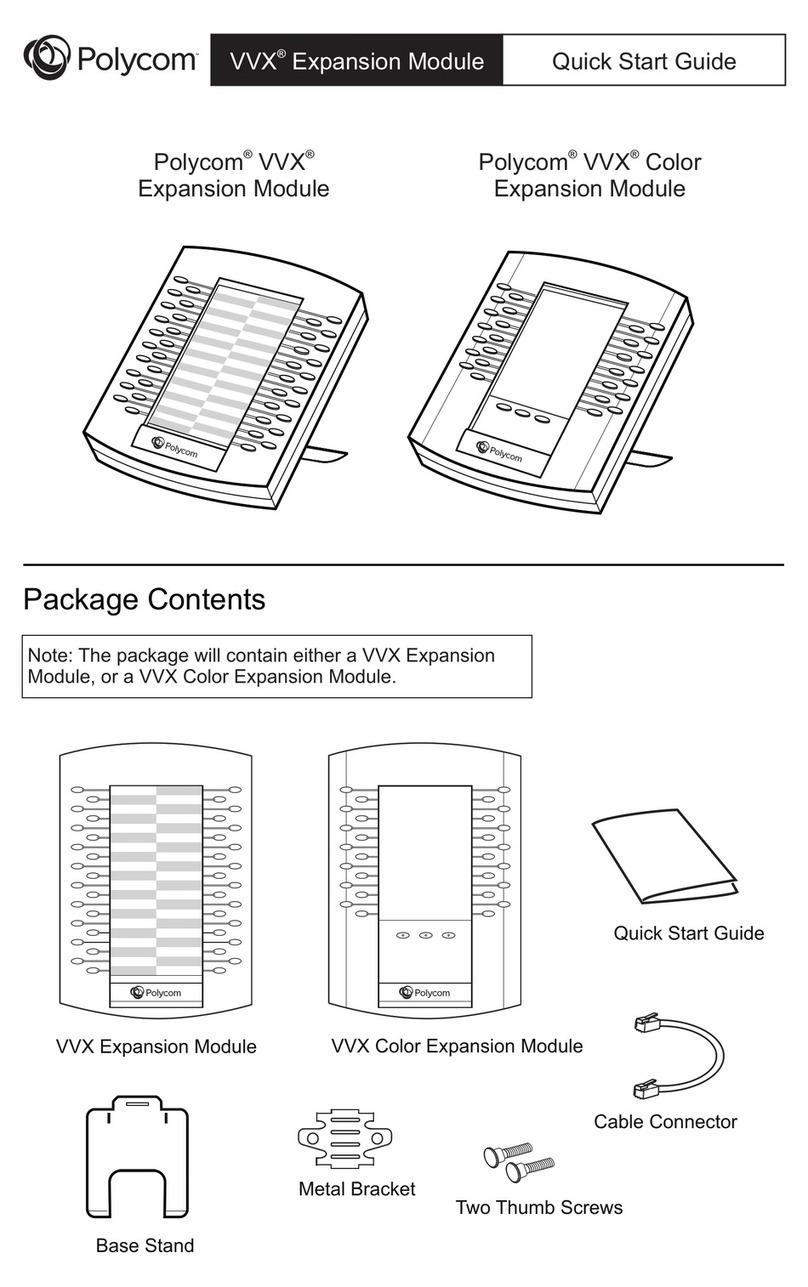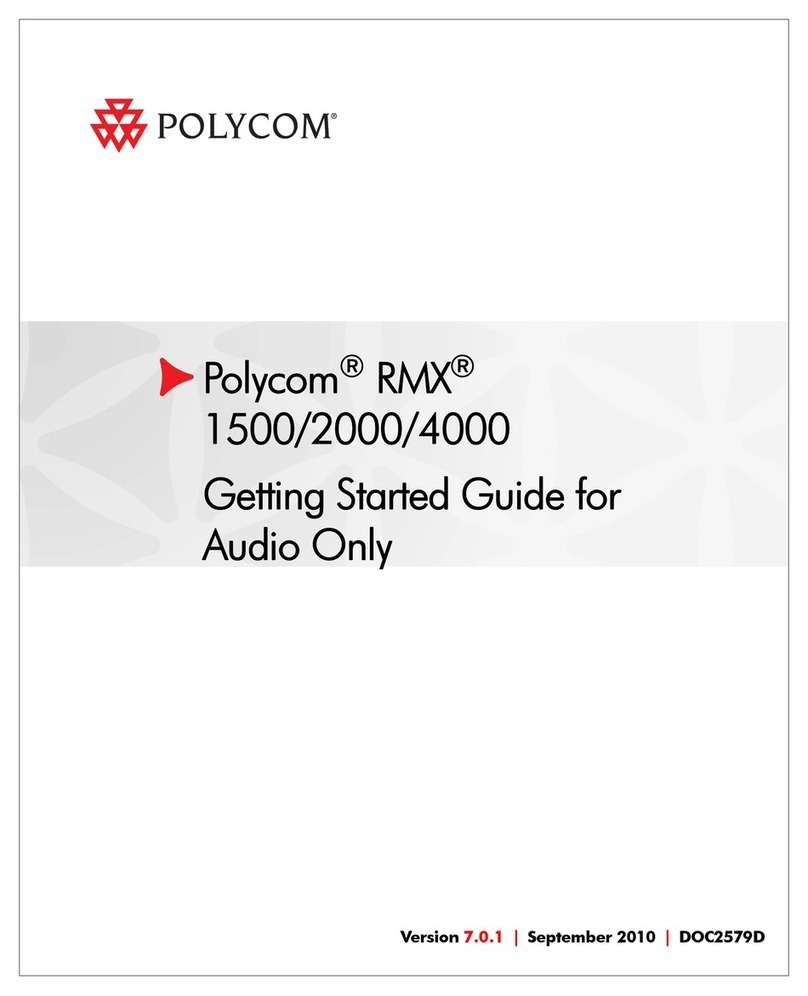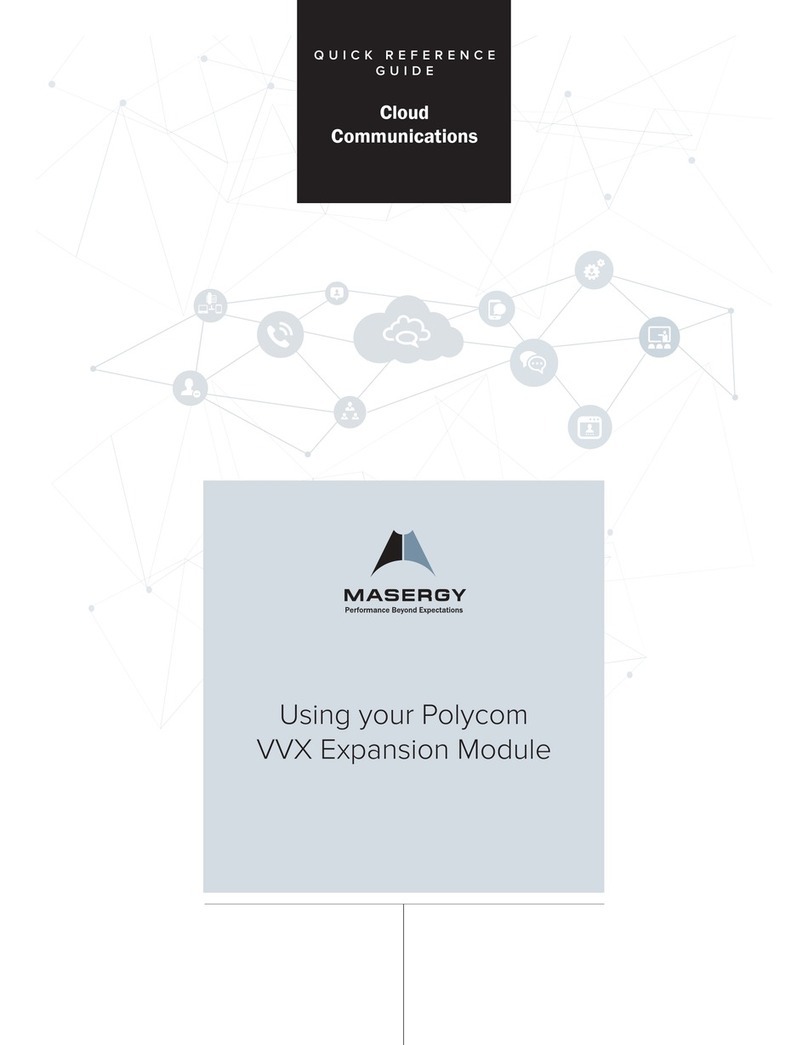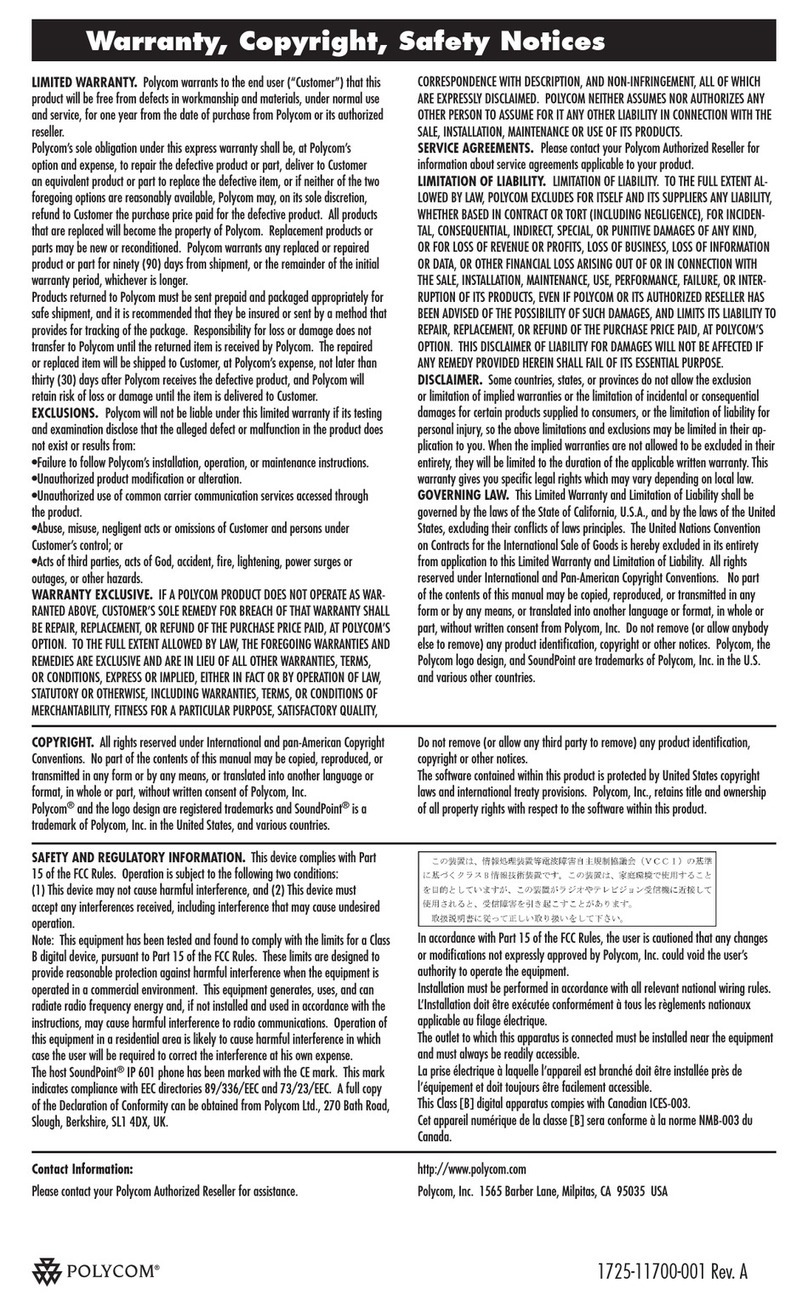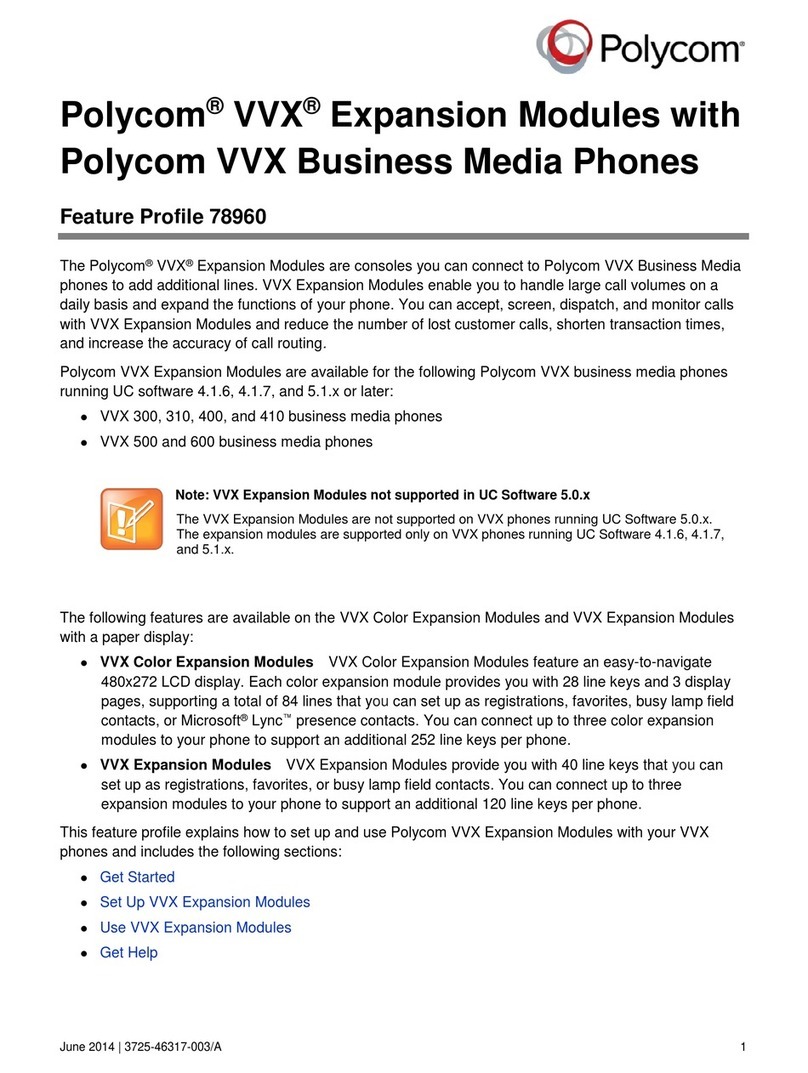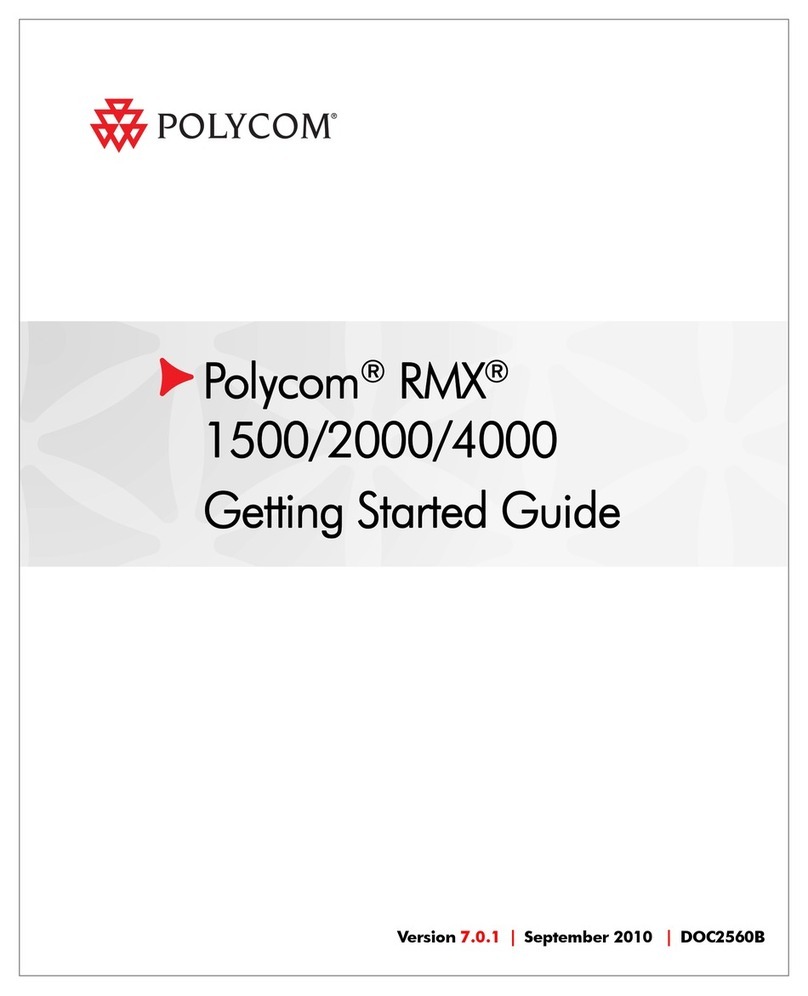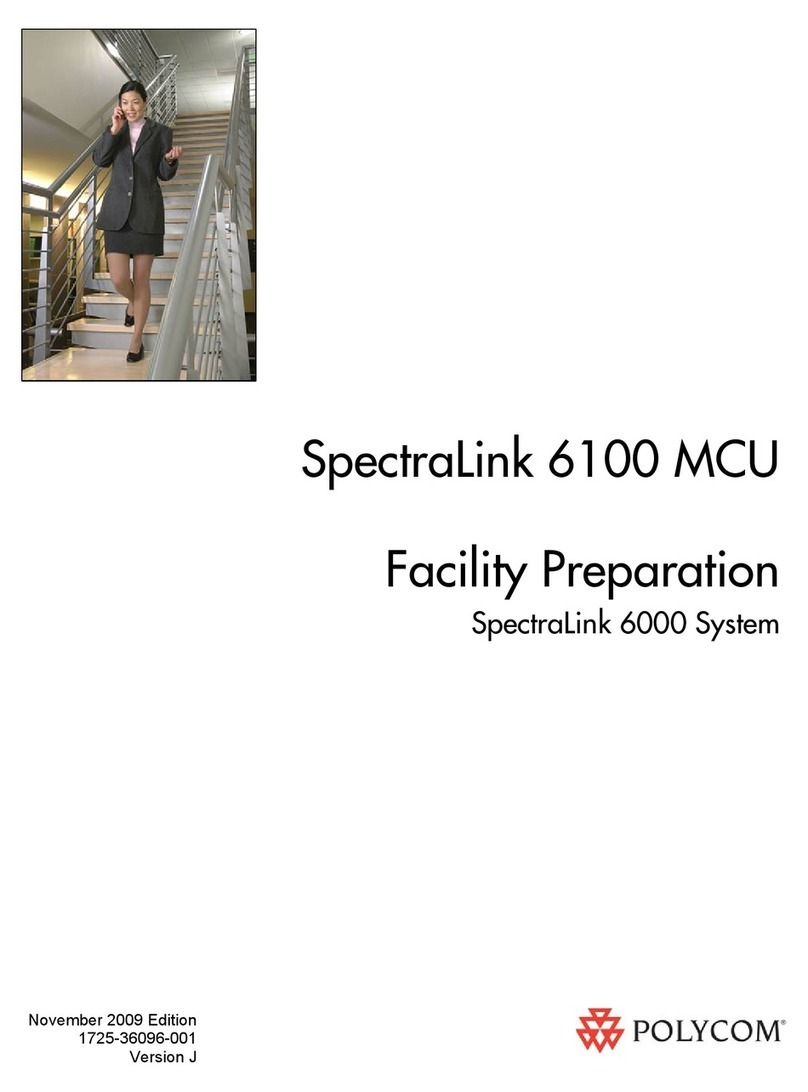BY USING THIS PRODUCT, YOU ARE AGREEING TO THE TERMS OF THE END USER LICENSE AGREEMENT (EULA) AT:
http://documents.polycom.com/indexes/licenses. IF YOU DO NOT AGREE TO THE TERMS OF THE EULA, DO NOT USE THE
PRODUCT, AND YOU MAY RETURN IT IN THE ORIGINAL PACKAGING TO THE SELLER FROM WHOM YOU PURCHASED THE
PRODUCT.
The Terms and Conditions applicable to Polycom’s Limited Warranty for this product are found at
http://supportdocs.polycom.com/PolycomService/support/global/documents/support/others/plcm_warranty_summary.pdf
SAFETY AND REGULATORY INFORMATION.
This equipment has been tested and found to comply with the
limits for a Class B digital device, pursuant to part 15 of the FCC
Rules. These limits are designed to provide reasonable protection
against harmful interference in a residential installation. This
equipment generates, uses and can radiate radio frequency
energy and, if not installed and used in accordance with the
instructions, may cause harmful interference to radio
communications. However, there is no guarantee that
interference will not occur in a particular installation. If this
equipment does cause harmful interference to radio or television
reception, which can be determined by turning the equipment off
and on, the user is encouraged to try to correct the interference
by one or more of the following measures:
• Reorient or relocate the receiving antenna.
• Increase the separation between the equipment and receiver.
• Connect the equipment into an outlet on a circuit different from
that to which the receiver is connected.
Consult the dealer or an experienced radio/TV technician for
help.
Responsible Party issuing FCC Supplier’s Declaration of
Conformity
Polycom, Inc.
6001 America Center Drive
San Jose, CA
95002
USA
The VVX EM 50 is marked with the CE mark. This mark indicates
compliance with LVD and EMC Directives 2014/35/EC and
2014/30/EC. A full copy of the Declaration Of Conformity can be
obtained from Polycom (Netherlands) BV, Orlyplein 10, 23rd Floor
1043DP, Amsterdam.
In accordance with Part 15 of the FCC Rules, the user is cautioned
that any changes or modifications not expressly approved by
Polycom, Inc. could void the user’s authority to operate the
equipment.
Operating Ambient Conditions:
• Operating temperature: +32 to 104°F (0 to 40°C)
• Relative humidity: 5% to 95%, non-condensing
• Storage temperature: -40 to +160°F (-40 to +70°C)
Installation must be performed in accordance with all relevant
national wiring rules.
L’Installation doit être exécutée conformément à tous les
règlements nationaux applicable au filage électrique.
When using Power over Ethernet (PoE), the host equipment is to
be connected only to PoE networks without connections to the
outside plant.
Lorsque vous utilisez une alimentation électrique par cable
ethernet (PoE - Power over Ethernet), l'équipement doit être
connecté uniquement aux réseaux PoE sans connexions vers
l'extérieur de l'usine.
This Class [B] digital apparatus complies with Canadian ICES-003.
Cet appareil numérique de la classe [B] sera conforme à la norme
NMB-003 du Canada.
To avoid electric shock, do not connect safety extra low voltage
(SELV) circuits to teleconference station network (TNV) circuits.
LAN ports contain SELV circuit, and WAN ports contain TNV
circuits. Some LAN and WAN ports both use RJ-45 connectors.
Use caution when connecting cables on the host equipment. This
product is rated 5Vdc, 3A.
Afin d'éviter les chocs électriques, ne pas connecter de circuits
de tension extra-basse de sécurité (SELV) à des circuits de réseau
de stations de téléconférence (TNV). Les ports LAN contiennent
un circuit SELV et les ports WAN contiennent des circuits TNV.
Certains ports LAN et WAN utilisent tous deux des connecteurs
RJ-45. Faites preuve de prudence lors de la connexion des
câbles. Ce produit a les caractéristiques suivantes : 5 Vdc, 3 A.
In addition, all PoE sources must meet the Limited Power Source
requirements of IEC 60950-1:2005 (2nd Edition); Am1:2009 or IEC
60950-1:2005 (2nd Edition); Am1:2009; Am2:2013.
En outre, toutes les sources PoE doivent satisfaire aux exigences
de source d'alimentation limitée de la IEC 60950-1:2005 (2ème
édition); Am1:2009 ou IEC 60950-1:2005 (2ème édition);
Am1:2009; Am2:2013.
Restriction of Hazardous Substances Directive (RoHS):
Polycom products are fully compliant with the requirements of the
EU RoHS Directive 2011/65 EU.
For more information and details of the EU exemptions that are
used for this product, please contact TypeApproval@poly-
com.com.
Regulatory Notice:
https://support.polycom.com/content/dam/polycom-support/prod-
ucts/voice/business-ip-phones/other-dcouments/en/vvx-ip-regulat
ory-notice.pdf
EU WEEE – End of Life products:
Polycom encourages you to recycle your end-of-life Polycom
products in an environmentally considerate way. In accordance
with the requirements of the European Waste Electronic and
Electrical Equipment (WEEE) Directive, all Polycom products are
marked with the crossed wheelie bin symbol shown below.
Products that carry this symbol should be not be disposed of in
the household or general waste stream. Detail of the options
open to you and the guidance on the requirements for the
recycling and environmentally considerate disposal of your end of
life Polycom products can be found at http://www.poly-
com.com/WEEE.
Australia:
Warning—This equipment will be inoperable when mains power
fails.
Japan:
1725-48895-001B