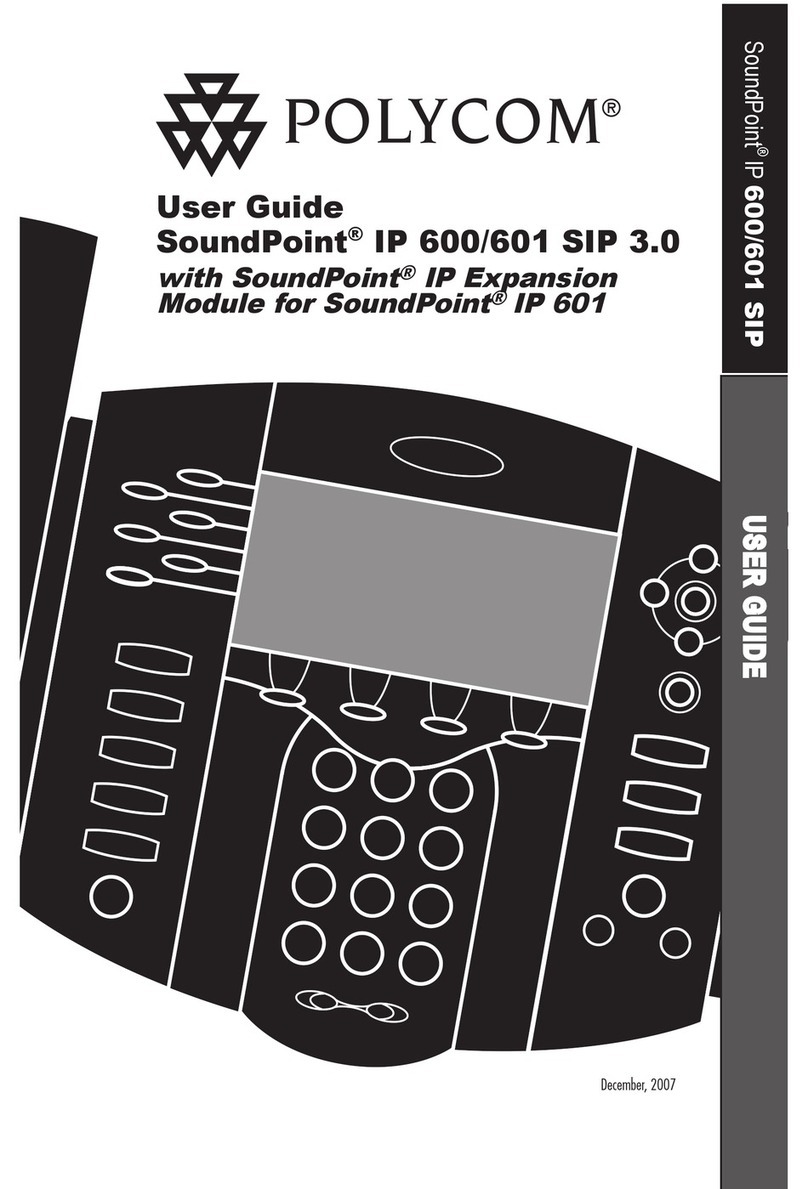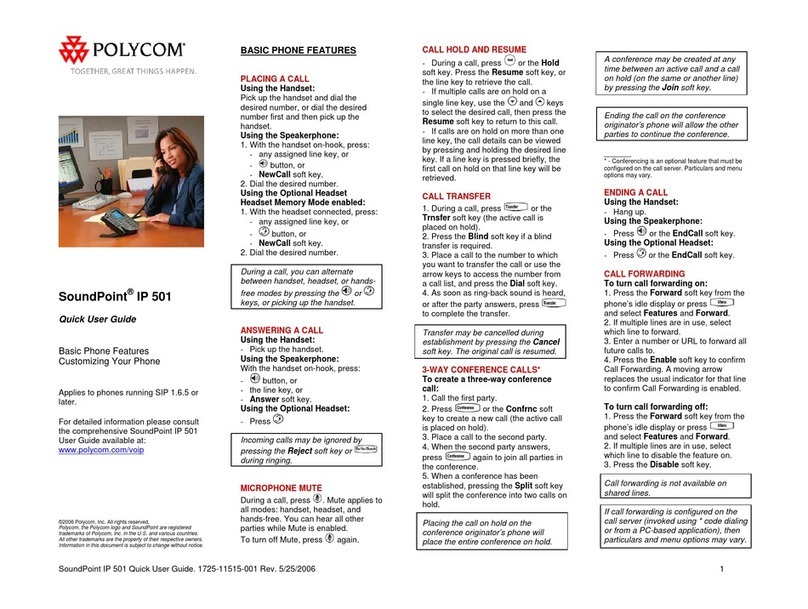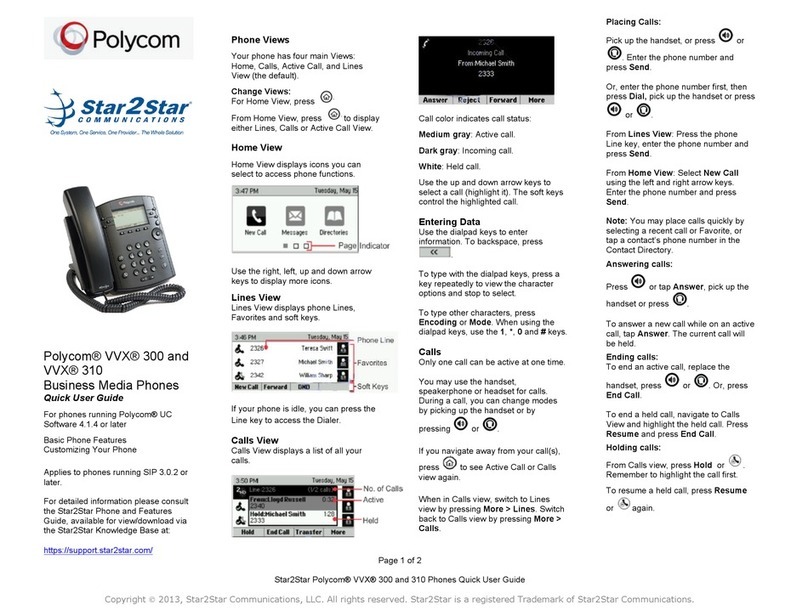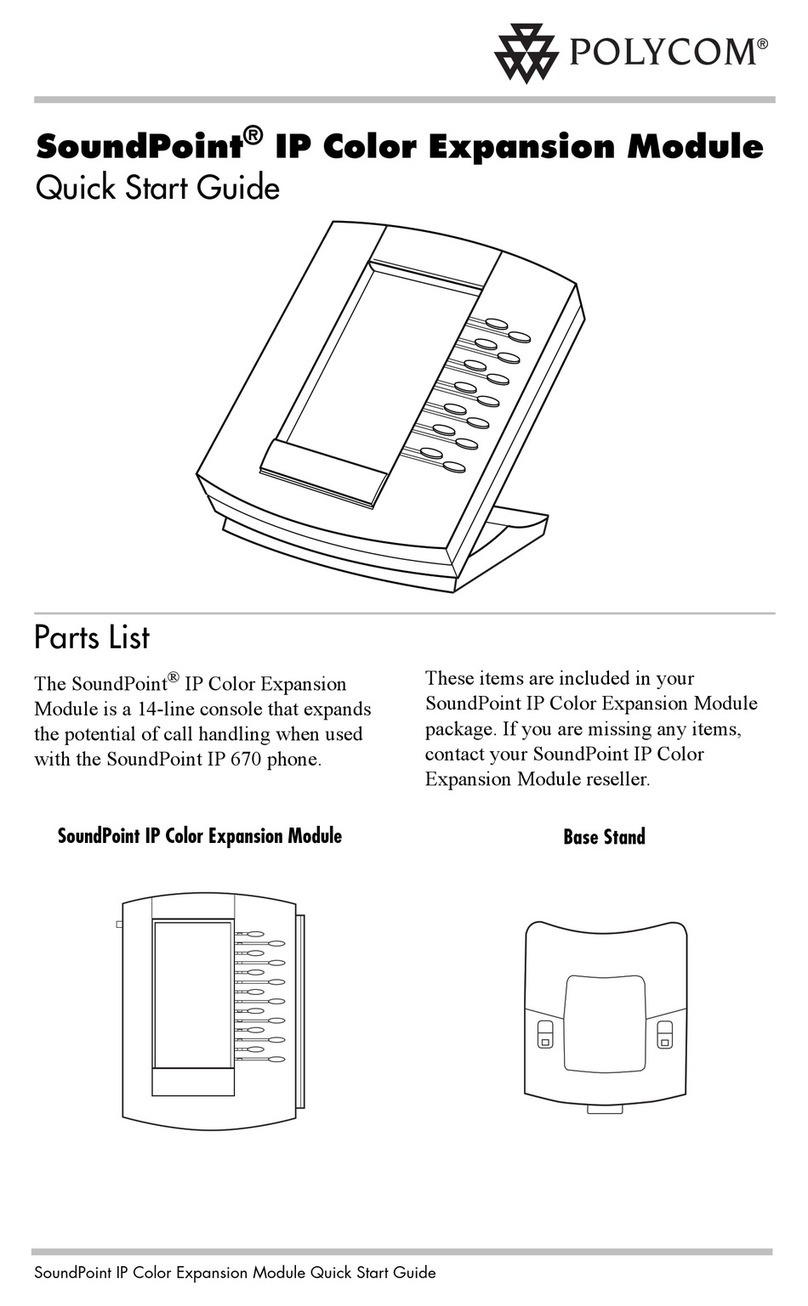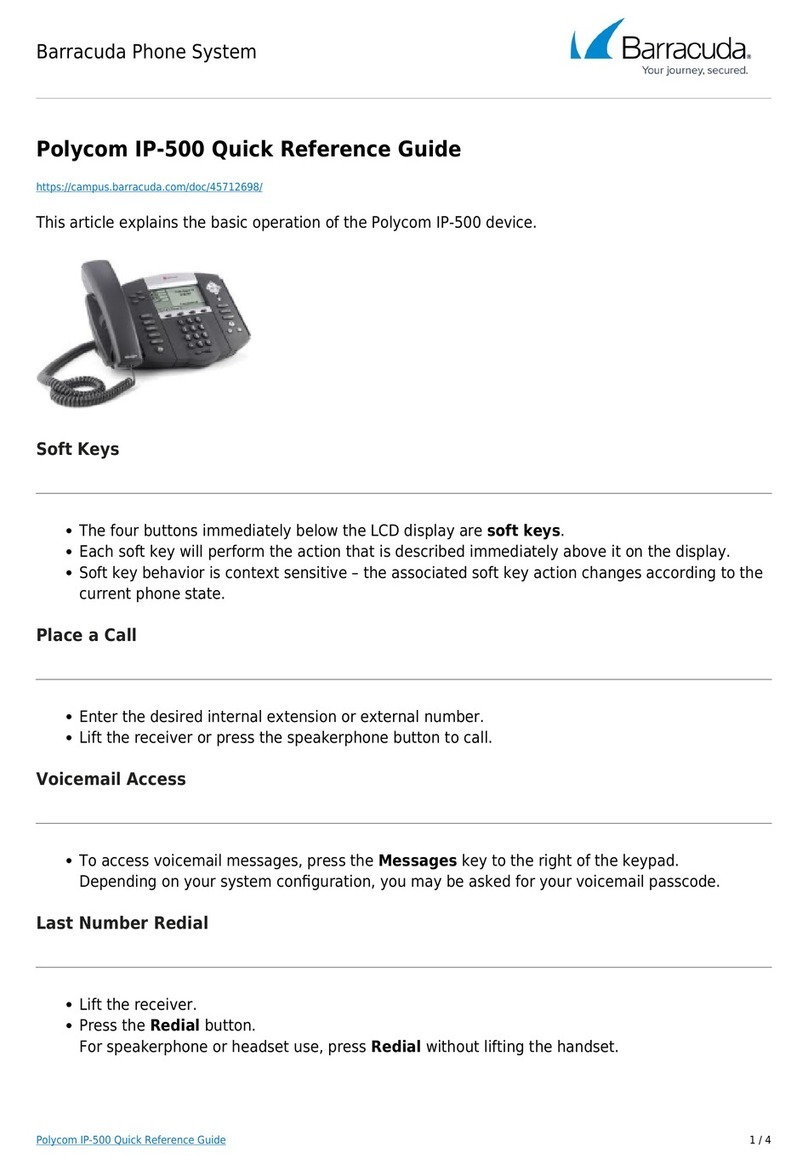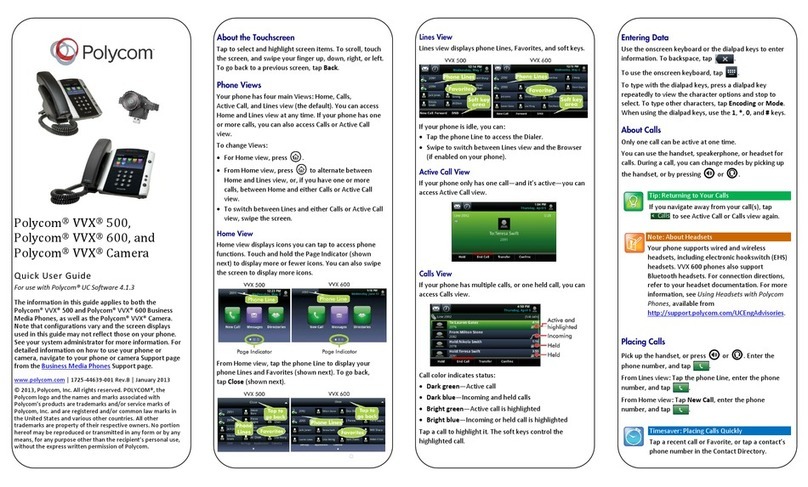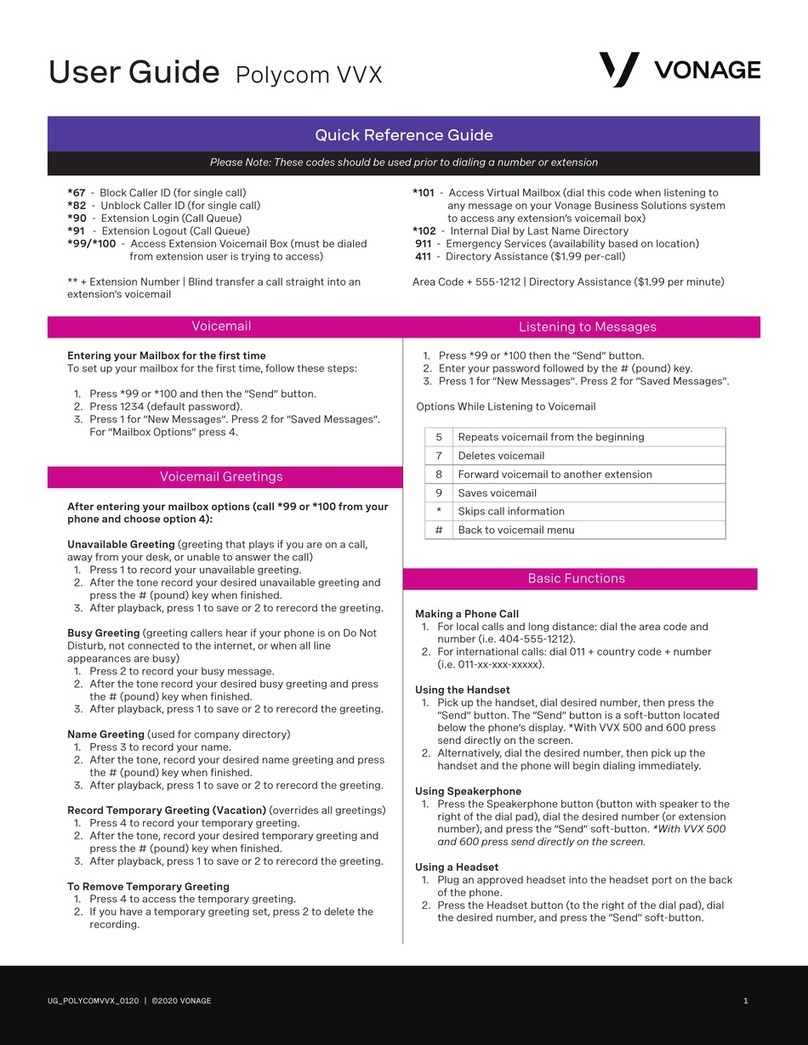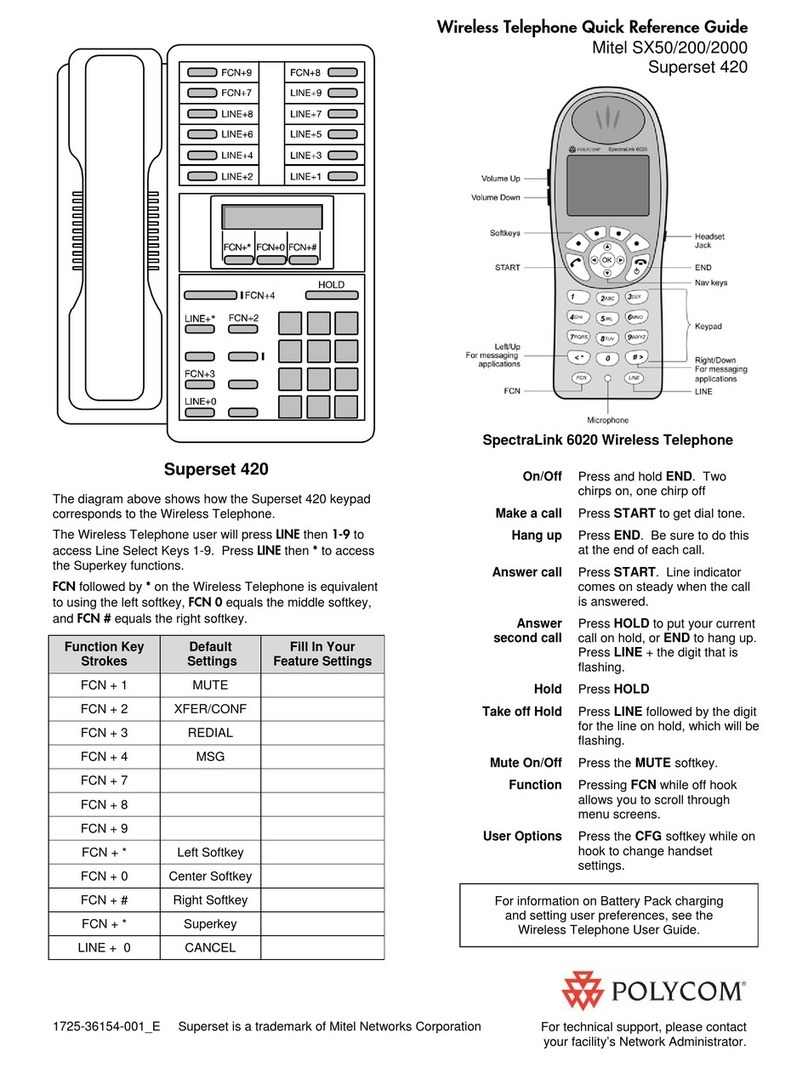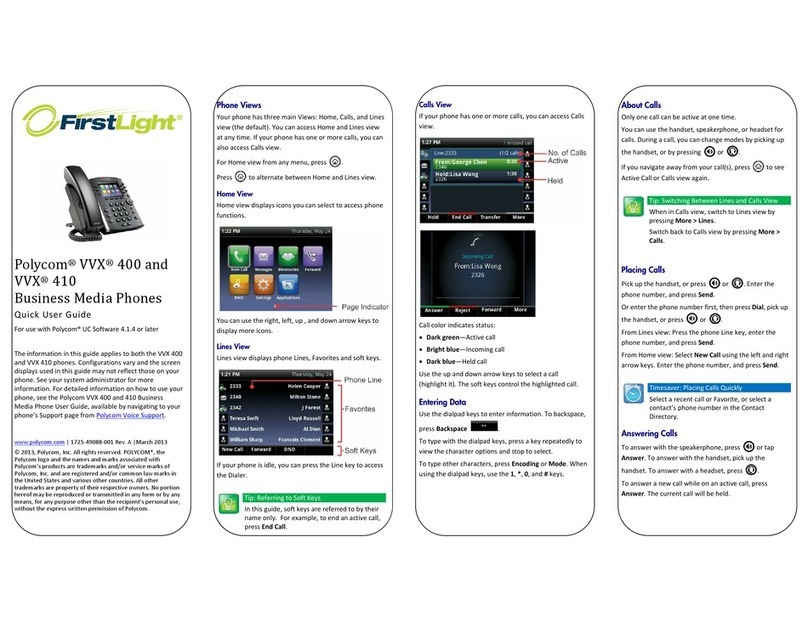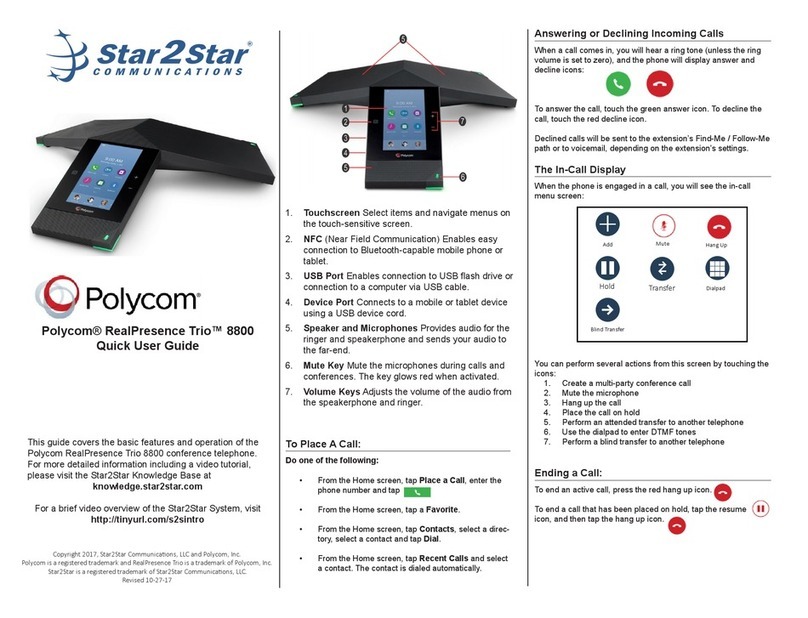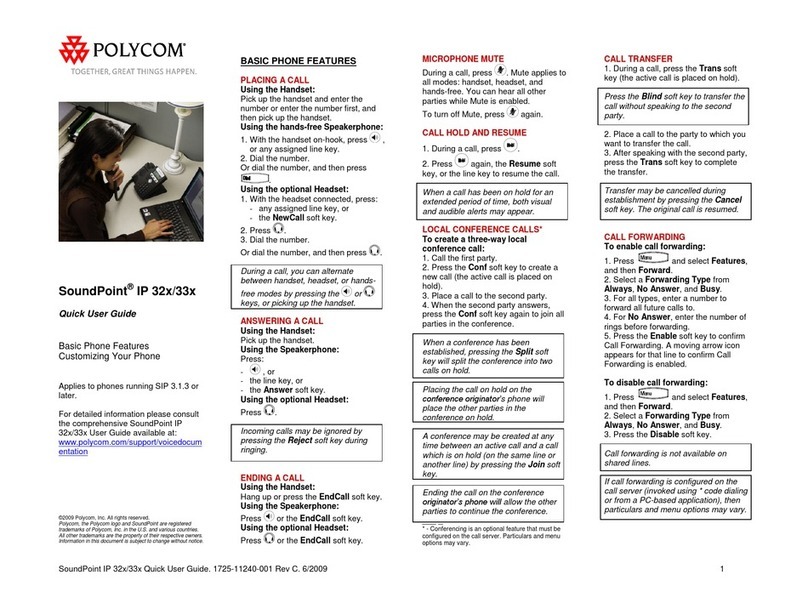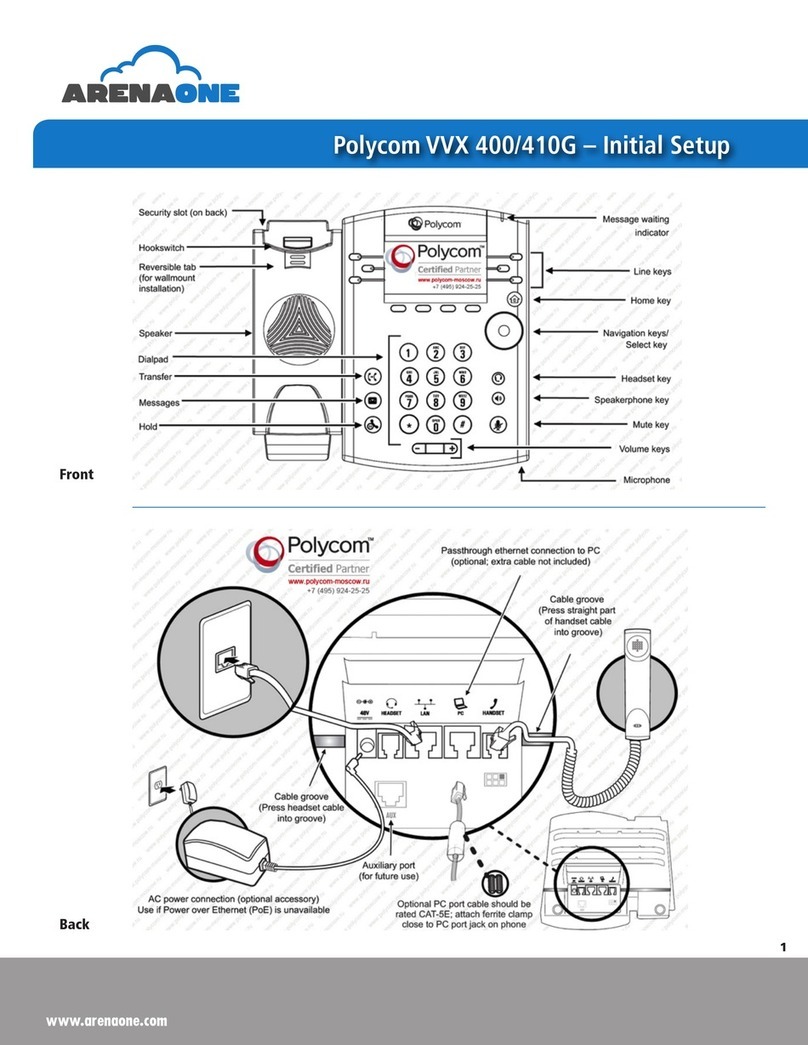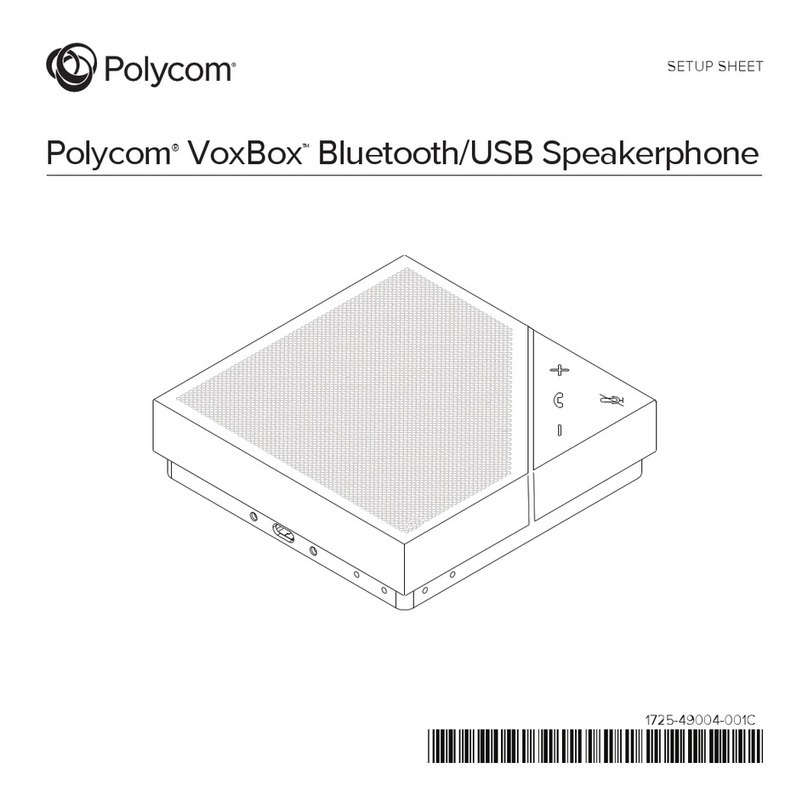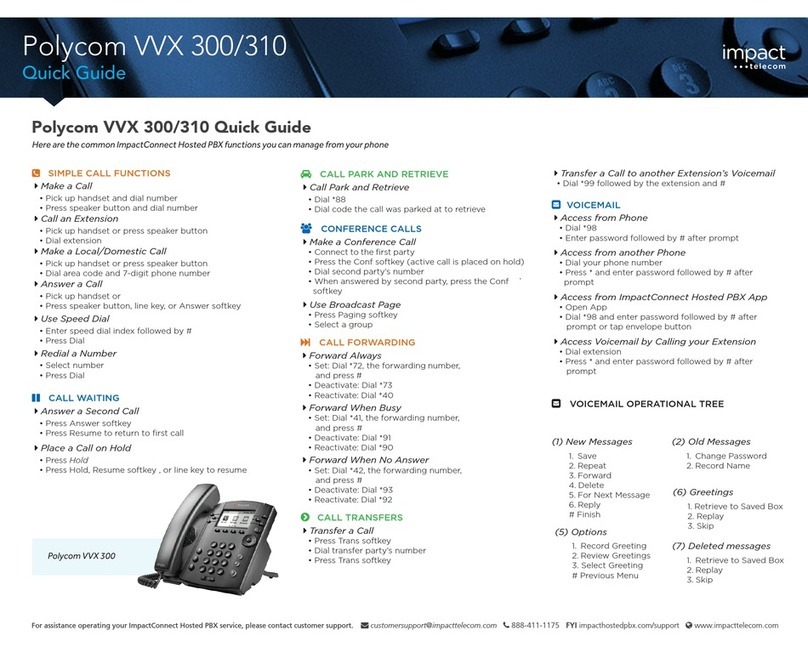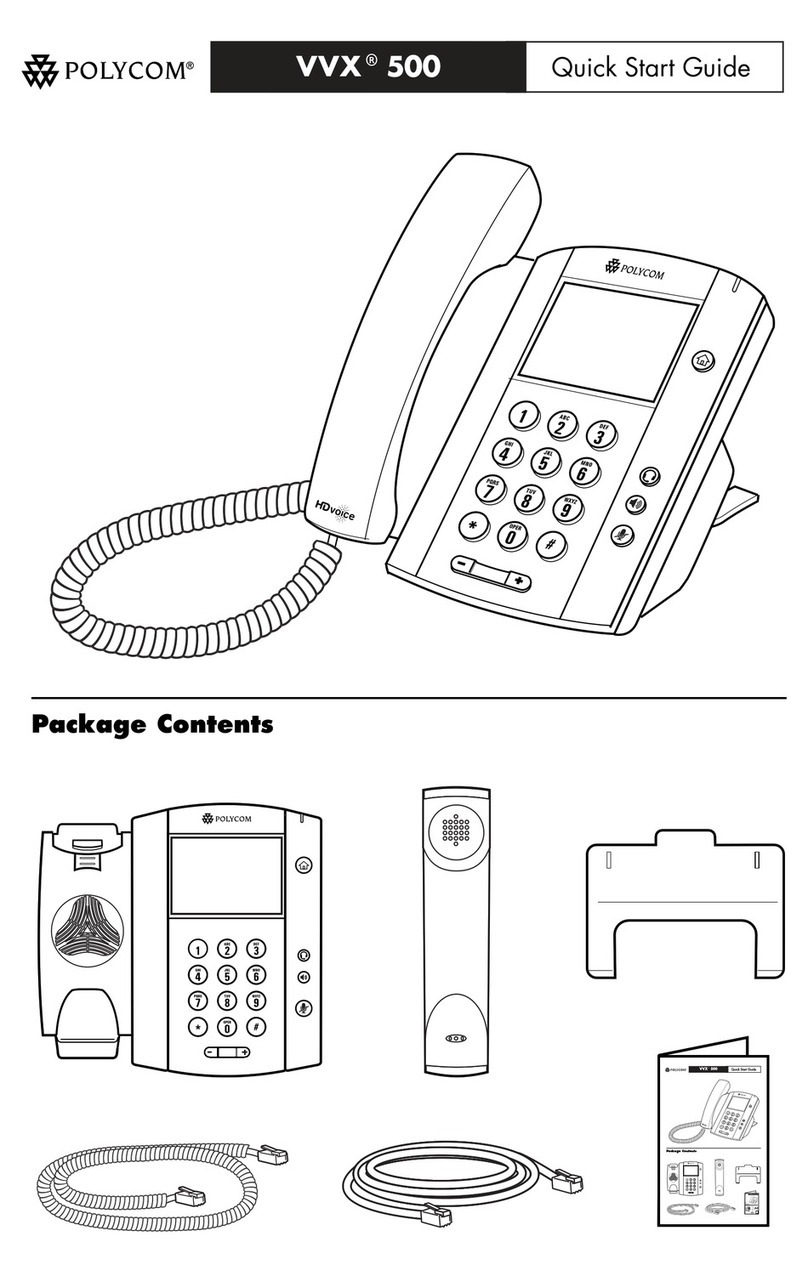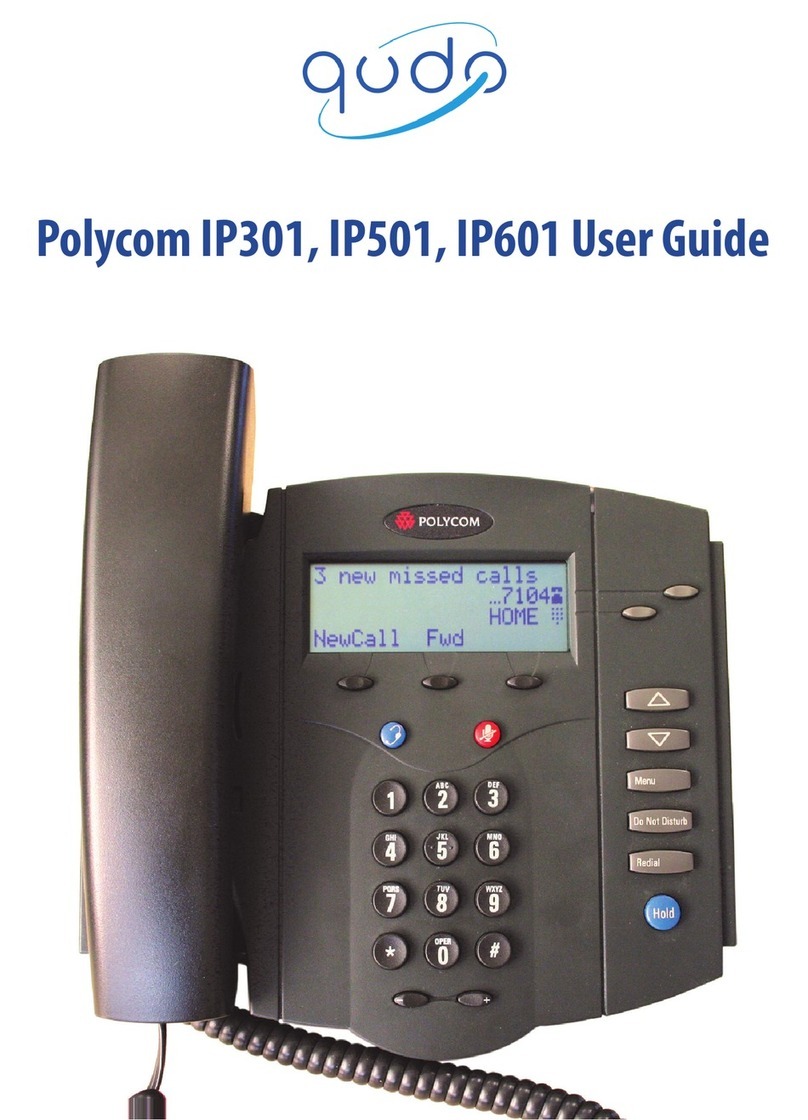Wireless Telephone Quick Reference Guide
Nortel Norstar ICS or BCM
M7310 Station Set
1725-36157-001_E Norstar is a trademark of Nortel Networks
For technical support, please contact
your facility’s Network Administrator.
Function Key
Strokes Default
Settings Fill In Your
Feature Settings
FCN + 1 MUTE
FCN + 2 XFER
FCN + 3 CONF
FCN + 4 LAST NO
FCN + 5 FWD
FCN + 6 SPEED
FCN + 7 PICK
FCN + 8 PAGE
FCN + 9 EXIT MENUS
FCN + *
FCN + 0
FCN + #
LINE + 0 RLS
LINE + * FEATURE
On/Off Press and hold END. Two
chirps on, one chirp off
Make a call Press START to get dial tone.
Hang up Press END. Be sure to do this
at the end of each call.
Answer call Press START. Line indicator
comes on steady when the call
is answered.
Answer
second call Press HOLD to put your current
call on hold, or END to hang up.
Press LINE + the digit that is
flashing.
Hold Press HOLD
Take off Hold Press LINE followed by the digit
for the line on hold, which will be
flashing.
Mute On/Off Press the MUTE softkey.
Function Pressing FCN while off hook
allows you to scroll through
menu screens.
User Options Press the CFG softkey while on
hook to change handset
settings.
SpectraLink 6020 Wireless Telephone
Pressing LINE followed by a digit (1-9) on the Wireless
Telephone is equivalent to pressing one of the 9 line keys
on the M7310.
Pressing FCN followed by a digit (2-9) on the SpectraLink
Wireless Telephone is equivalent to pressing one of the
memory buttons on the top of the M7310 set. FCN 1 is
reserved for MUTE.
Memory buttons 10-12 on the M7310 cannot be accessed
from the SpectraLink wireless telephone.
FCN followed by 0, *and #, is equivalent to pressing one
of the three soft keys just below your display.
Pressing LINE * gives you access to your Feature
programming. LINE 0 allows you to release the phone call.
For information on Battery Pack charging
and setting user preferences, see the
Wireless Telephone User Guide.
Norstar M7310 Station Set
FEATURE
RLS
FCN+2
FCN 2
XFER FCN 3
CONF
FCN 4
Last No. FCN 5
FWD FCN 6
SPEED
FCN 7
PICK FCN 8
PAGE FCN 9
Exit Menus
FCN * FCN 0 FCN #
LINE 1
LINE 2
LINE 3
LINE 4
LINE 5
LINE 6
LINE 7
LINE 8
LINE 9
LINE 0 LINE *
HOLD