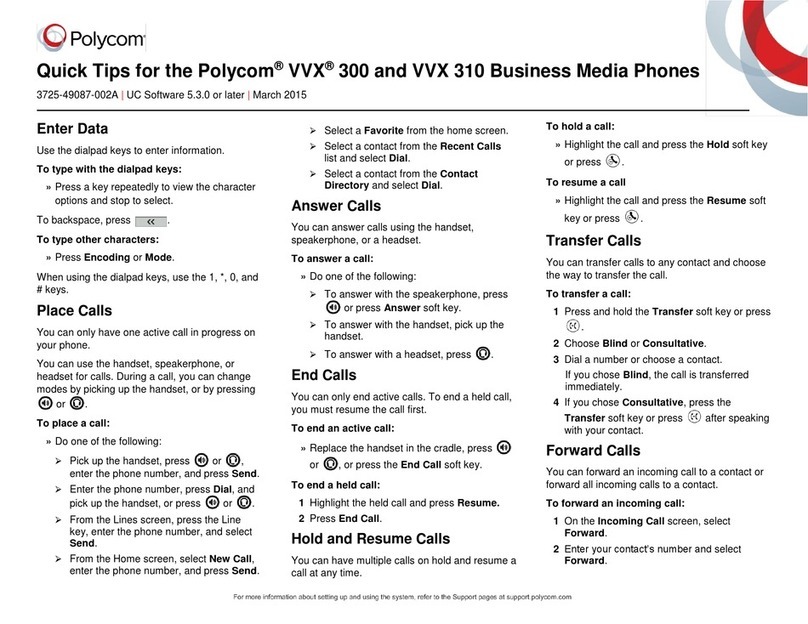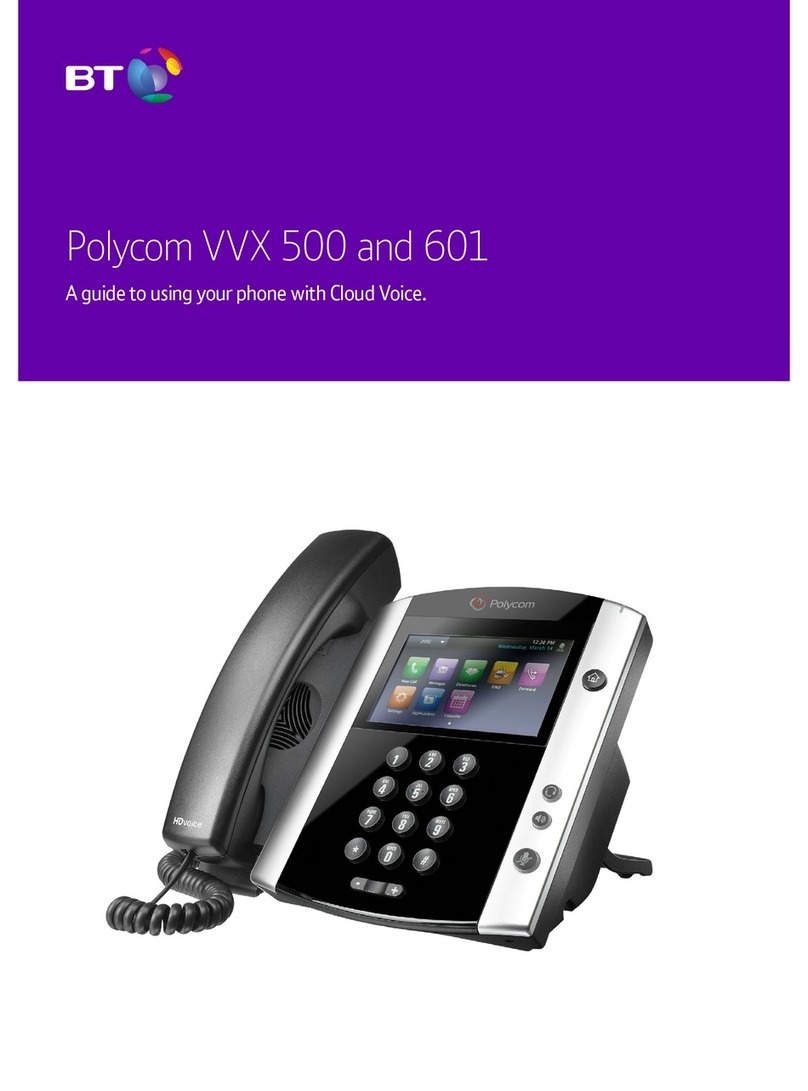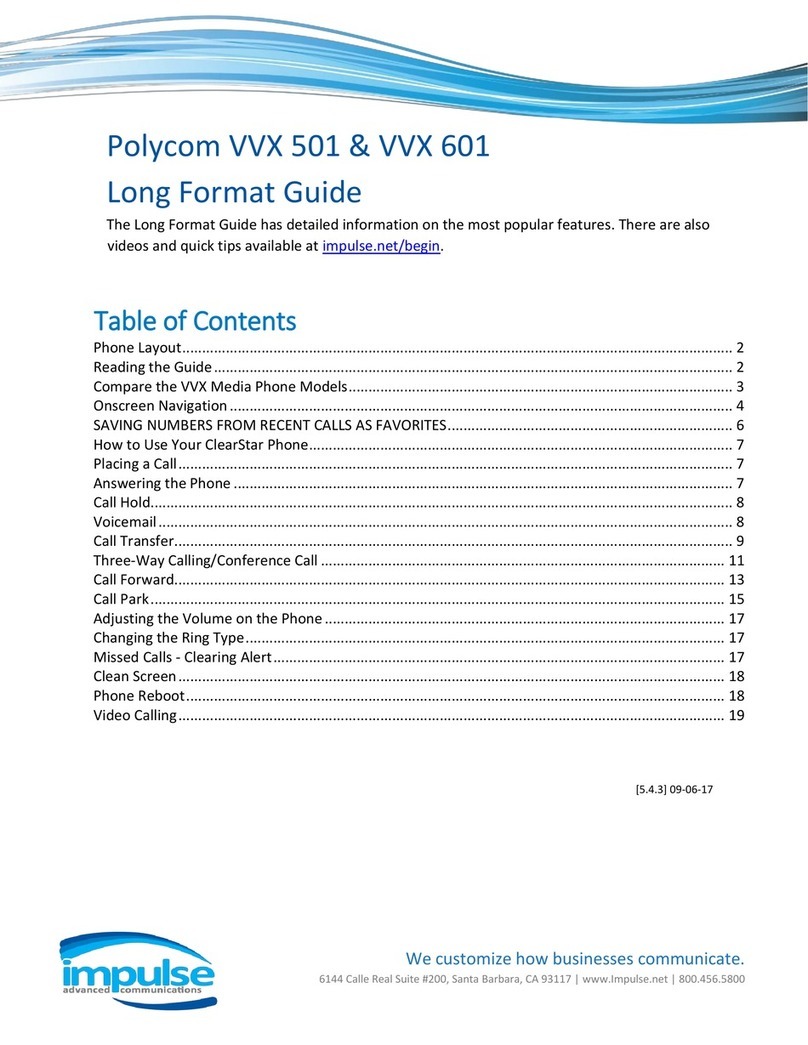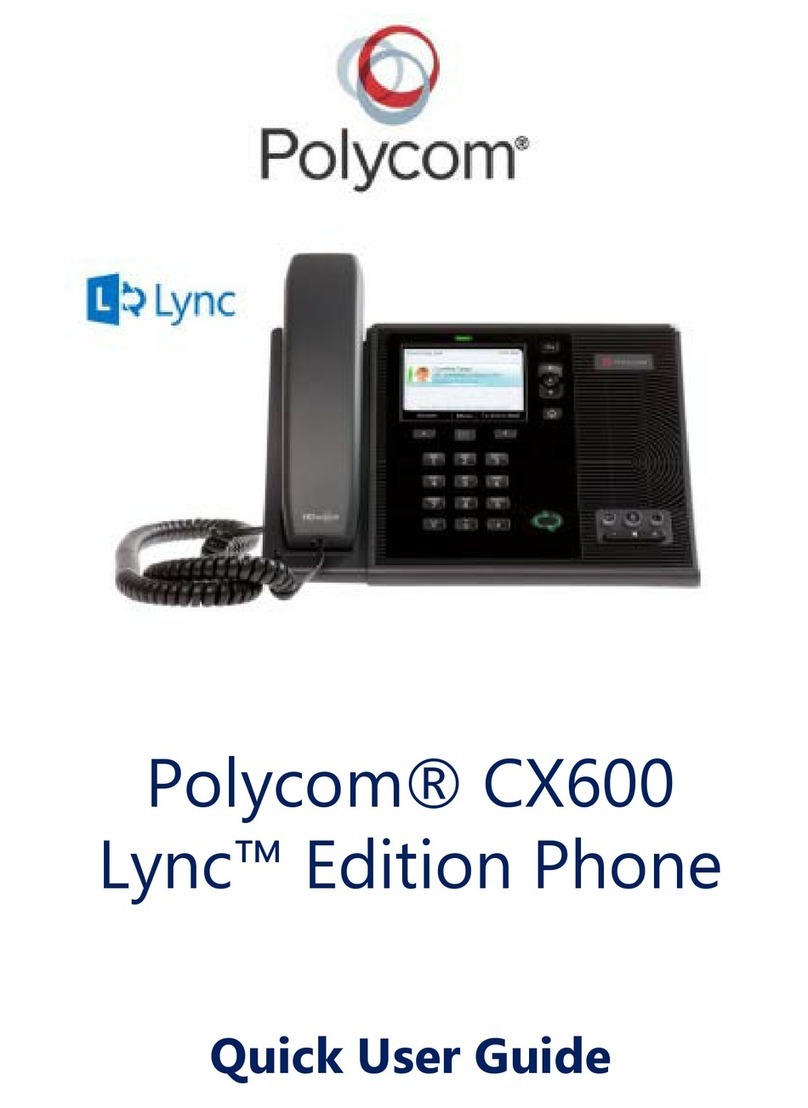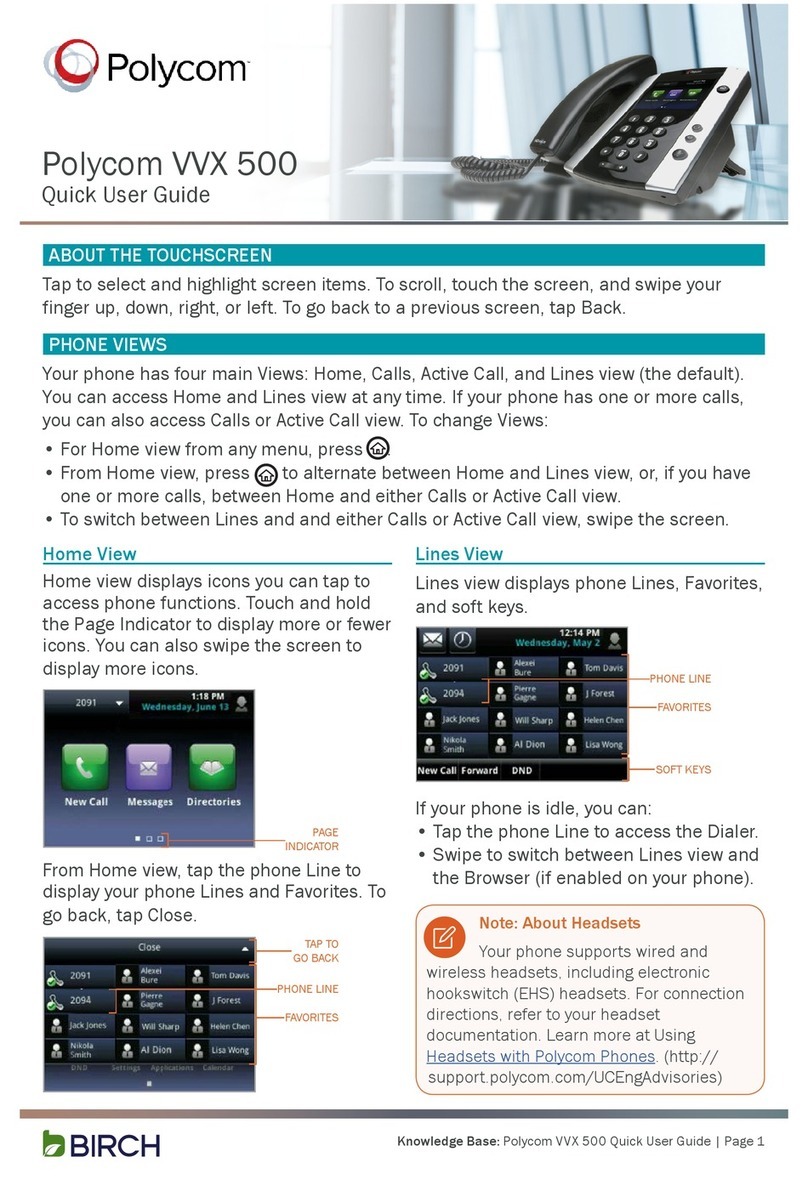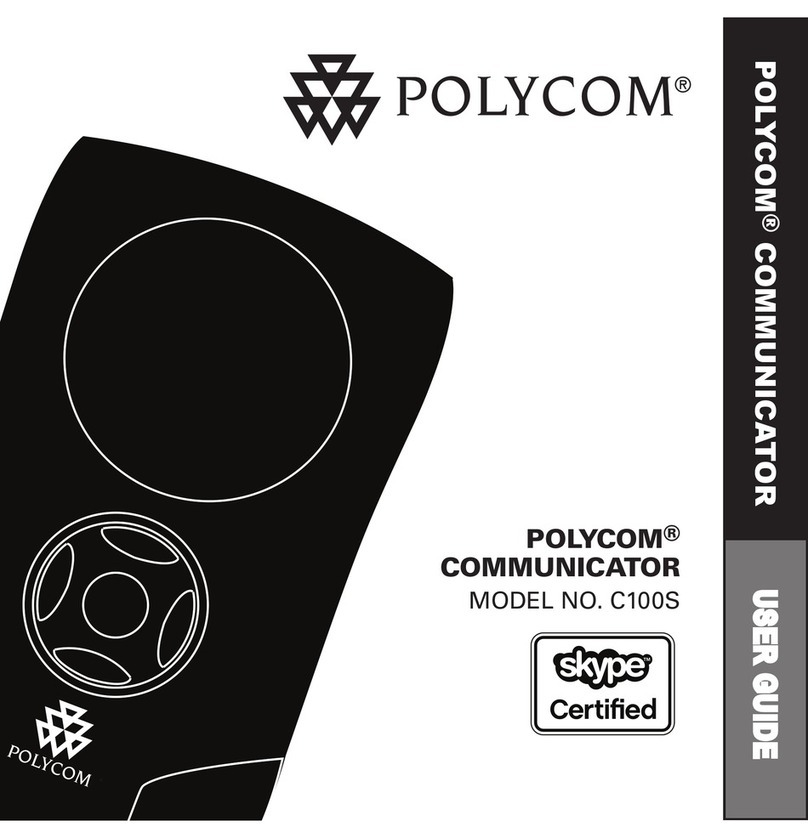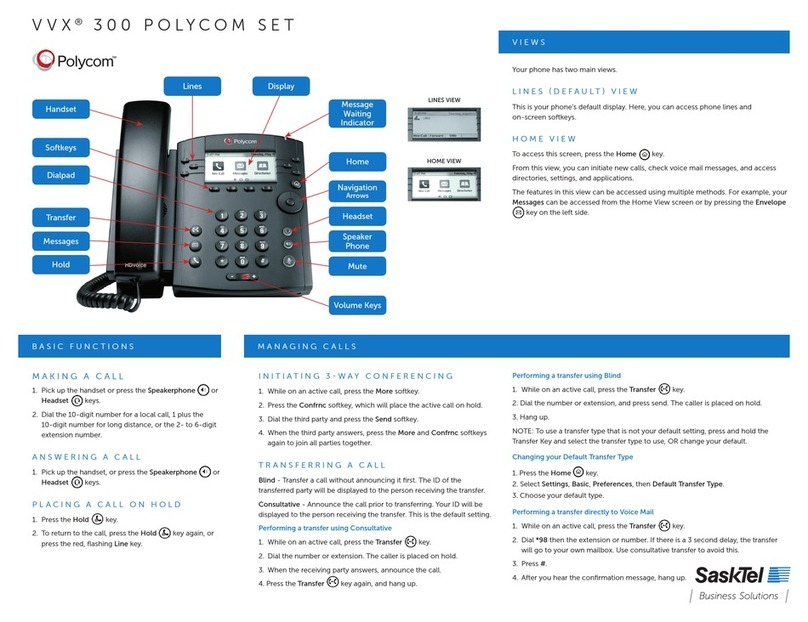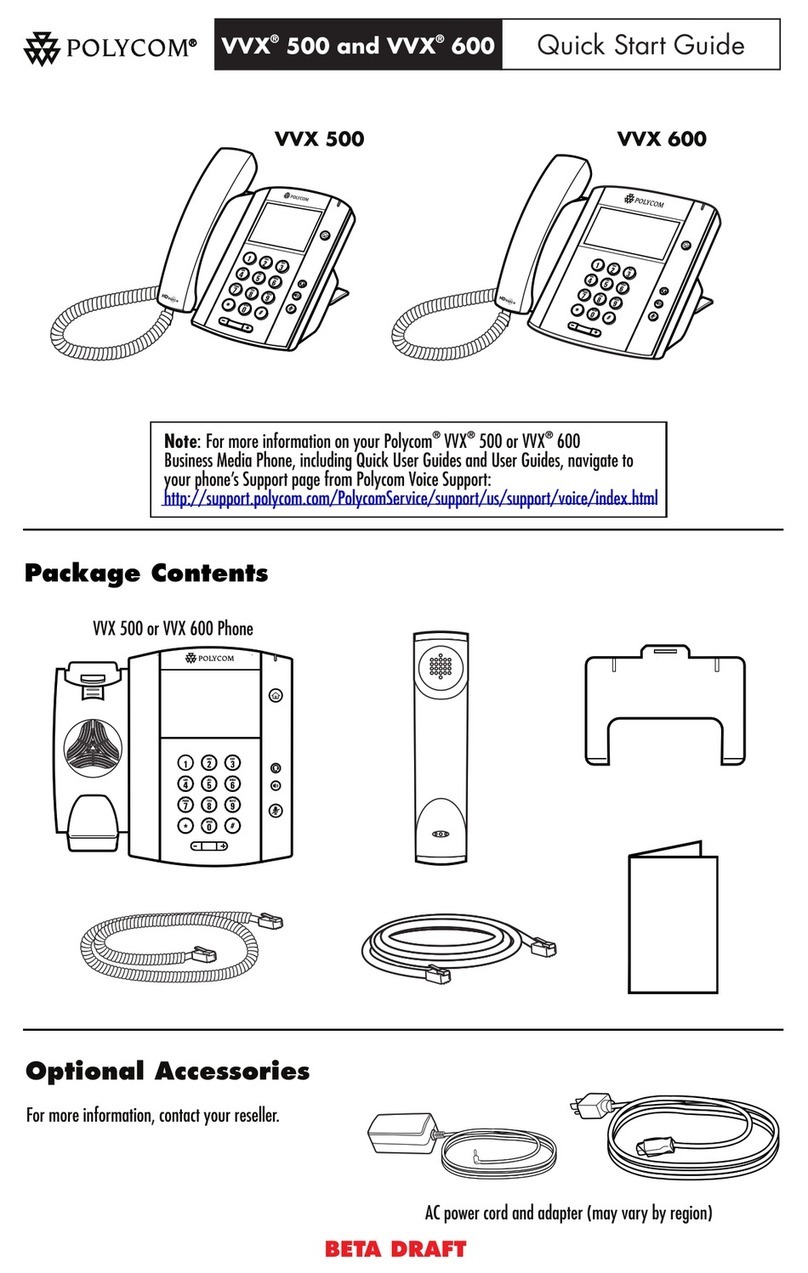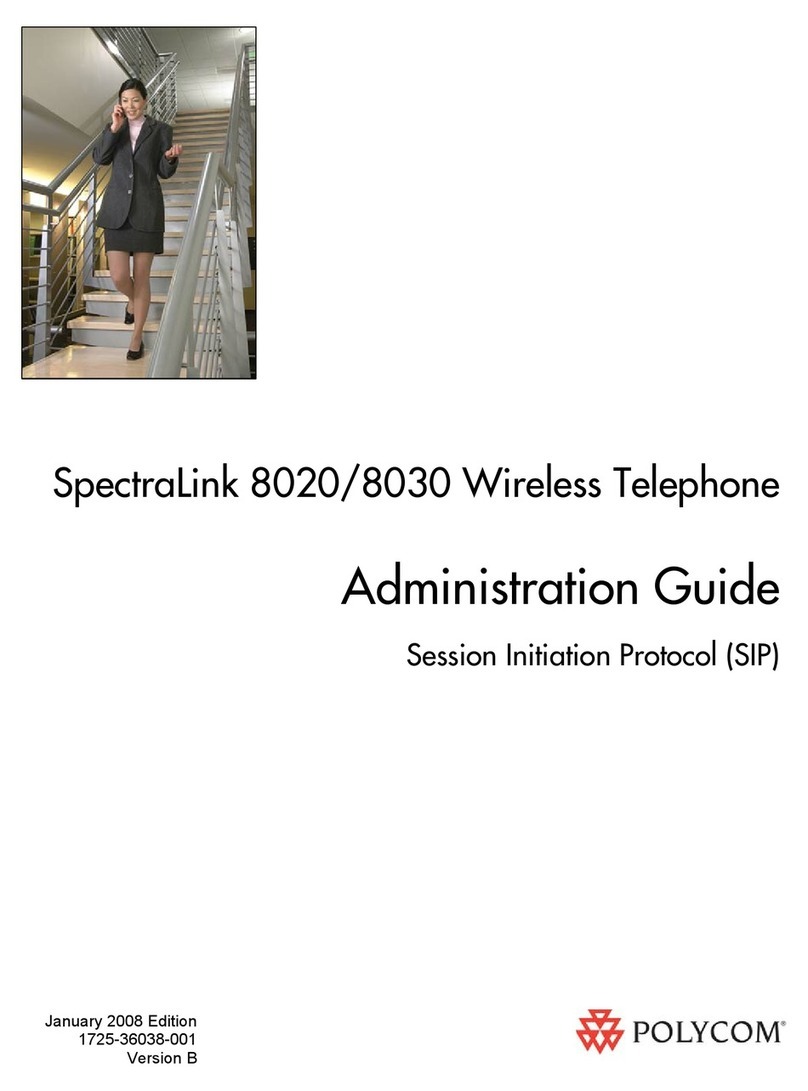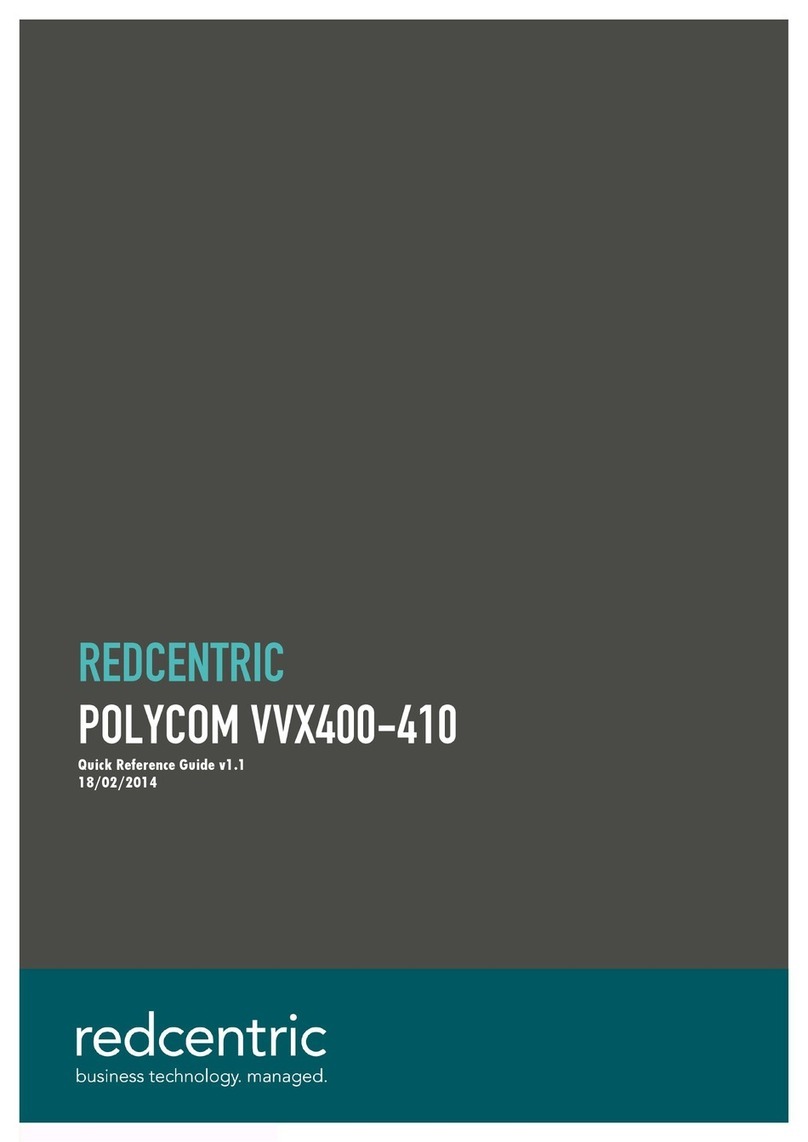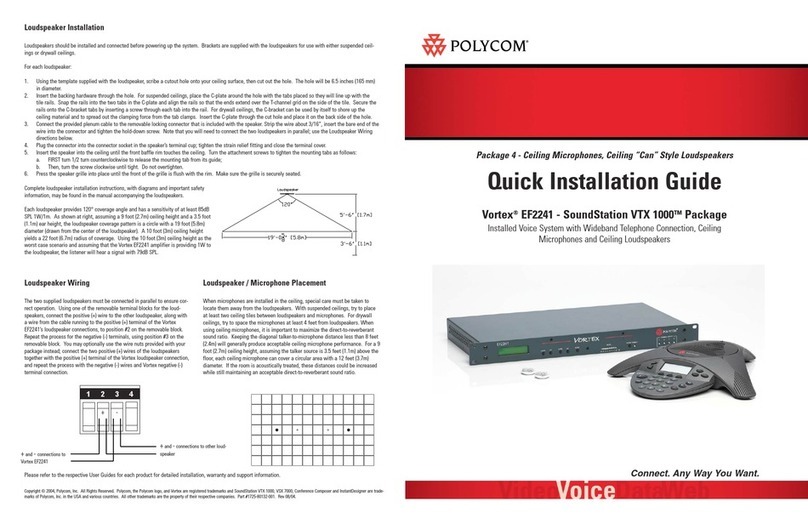Polycom VVX 500 and VVX 600 Business Media Phones and Polycom VVX Camera User’s Guide
Polycom, Inc. 4
Rejecting Incoming Calls................................................................................................................42
Forwarding Incoming Calls to Another Person ..............................................................................43
During Calls.....................................................................................................................................43
Holding Calls..................................................................................................................................43
Transferring Calls...........................................................................................................................44
Setting Up and Handling Conference Calls .................................................................................45
Setting Up Conference Calls..........................................................................................................45
Holding and Resuming Conference Calls......................................................................................46
Ending Conference Calls ...............................................................................................................46
Splitting Conference Calls into Two Held Calls .............................................................................47
Managing Conference Call Participants.........................................................................................47
Changing the Way Calls are Answered........................................................................................48
Forwarding All Calls to Another Person.........................................................................................48
Rejecting Calls from a Contact ......................................................................................................49
Diverting Calls from a Contact to Another Person.........................................................................50
Using Do Not Disturb .....................................................................................................................50
Using Do Not Disturb with Multiple Lines.......................................................................................52
Listening to Voicemail....................................................................................................................52
Viewing Recent Calls......................................................................................................................53
Working with Your Contact Directory...........................................................................................56
Working with a Corporate Directory.............................................................................................59
Controlling What is Heard..............................................................................................................60
Updating the Incoming Call Ringtone ............................................................................................60
Changing the Speaker Volume......................................................................................................60
Changing the Ringer Volume.........................................................................................................60
Updating a Contact’s Ringtone ......................................................................................................61
Muting the Microphone...................................................................................................................61
Choosing Where You Hear Sound Effects.....................................................................................61
Managing Favorites........................................................................................................................62
Working with Shared Lines............................................................................................................64
Using Video and the Polycom VVX Camera .....................................................663:
Handling Video Calls Without a VVX Camera..............................................................................66
About Video Calls...........................................................................................................................67
Handling Video During Calls..........................................................................................................68
Handling a Mixture of Video and Audio-Only Calls........................................................................70
Handling Conference Calls with Video...........................................................................................70
Viewing All Video Calls on the Full Screen....................................................................................71
Displaying Video in Normal, Full, and Cropped Modes .................................................................72
Setting the Call Rate for Video Calls..............................................................................................73
Using a VVX Camera ......................................................................................................................73
Getting Started...............................................................................................................................74
About Video Calls...........................................................................................................................76
Handling Video Calls......................................................................................................................77
Handling a Mixture of Video and Non-Video Calls.........................................................................81
Handling Conference Calls with Video...........................................................................................82
Changing Video Settings................................................................................................................83
Placing Audio-Only Calls...............................................................................................................88